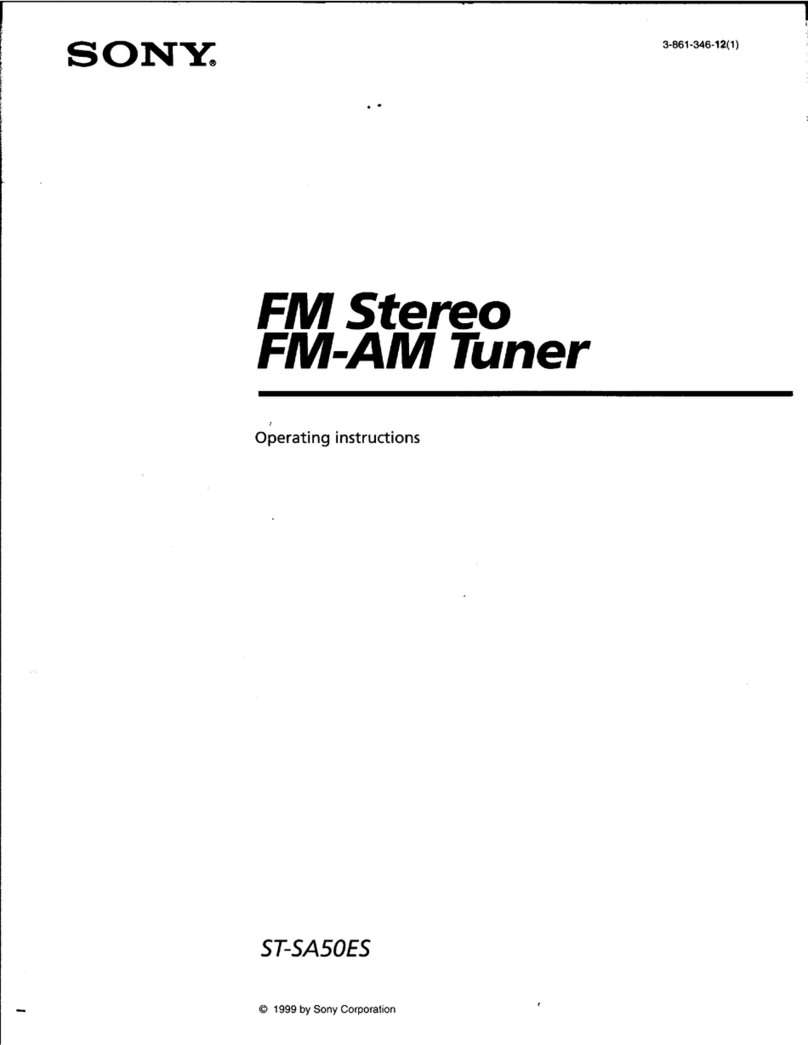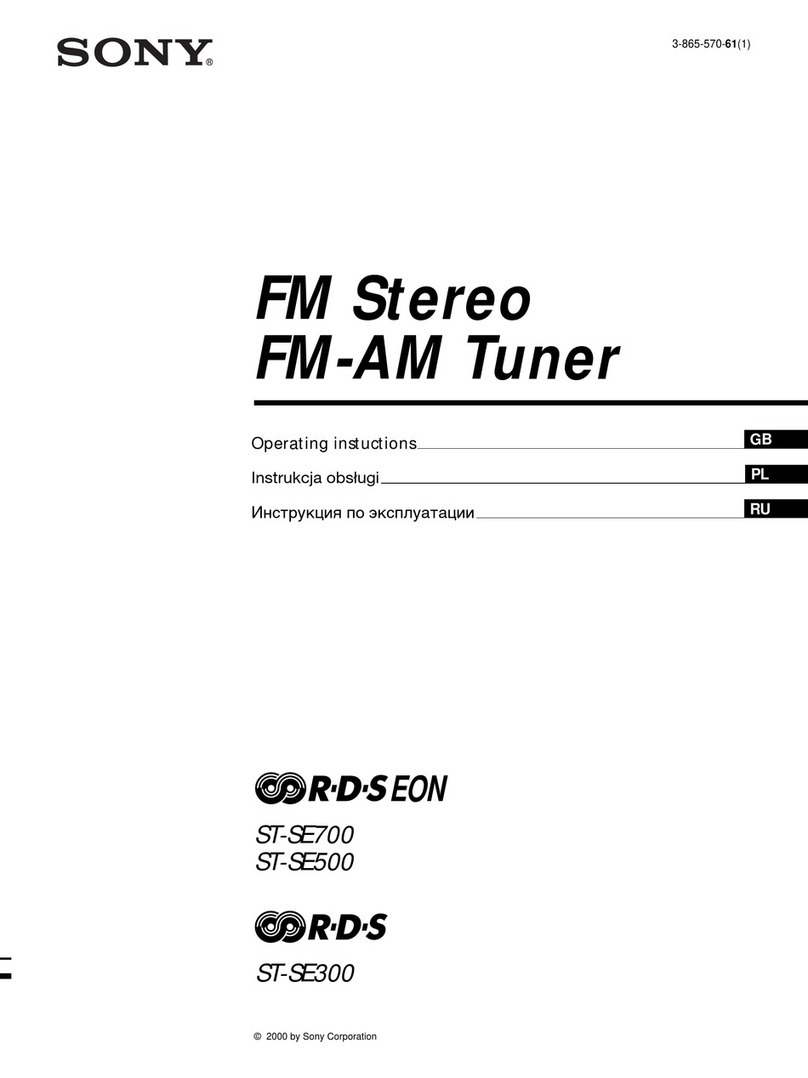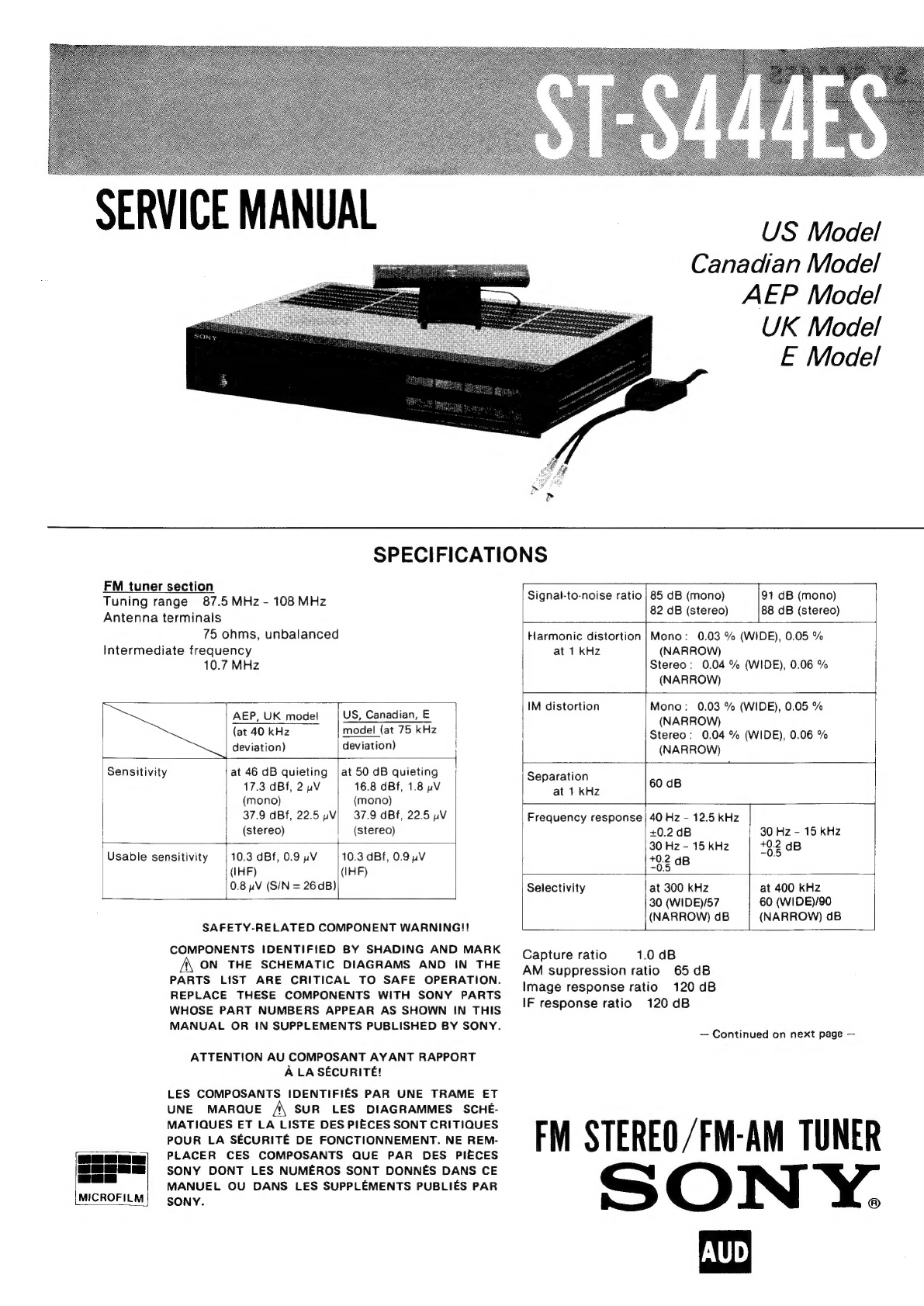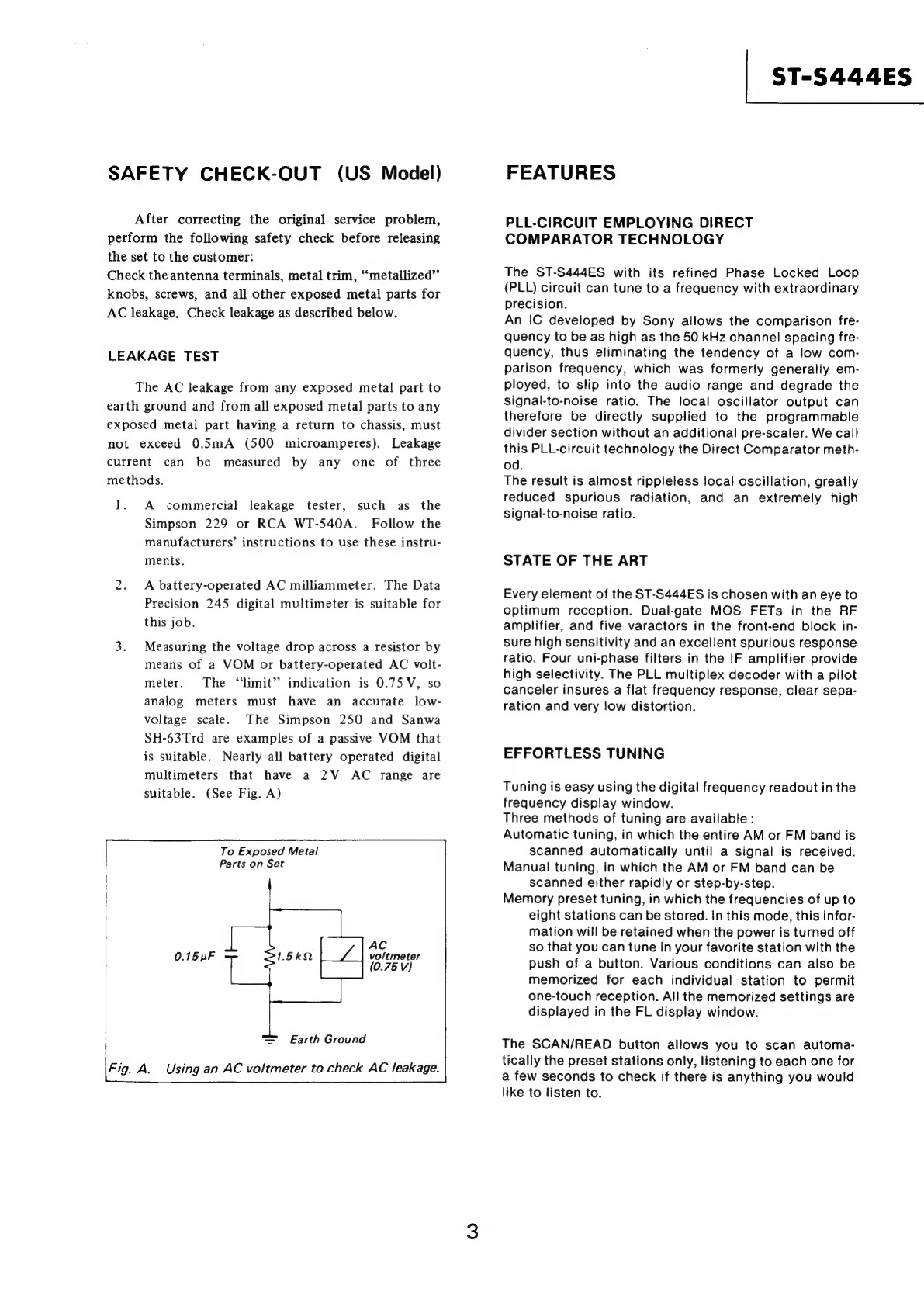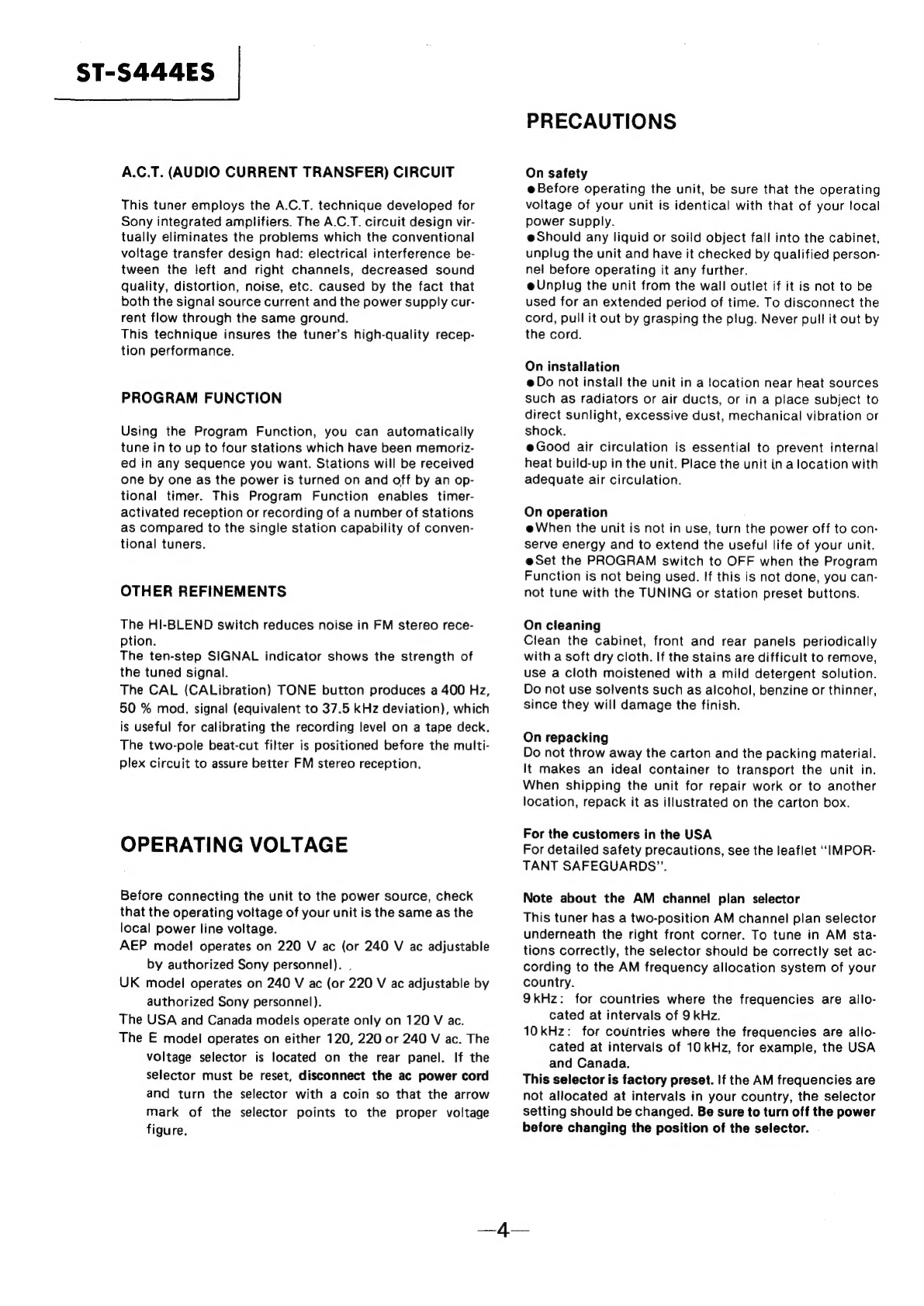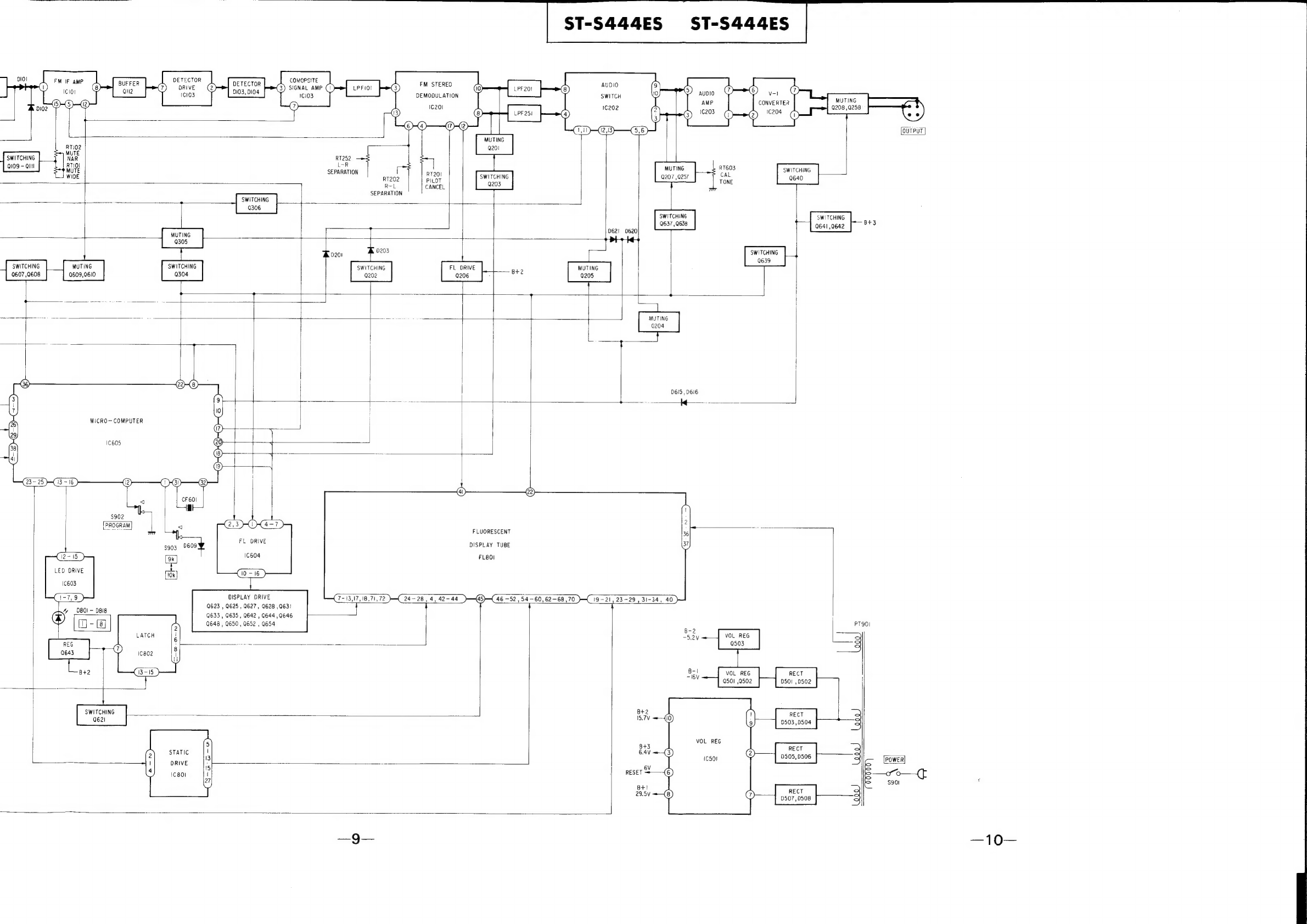Sony ST-S444ES User manual
Other Sony Tuner manuals

Sony
Sony WRR-805A User manual

Sony
Sony HCD-WZ5 User manual

Sony
Sony WRR-802A User manual
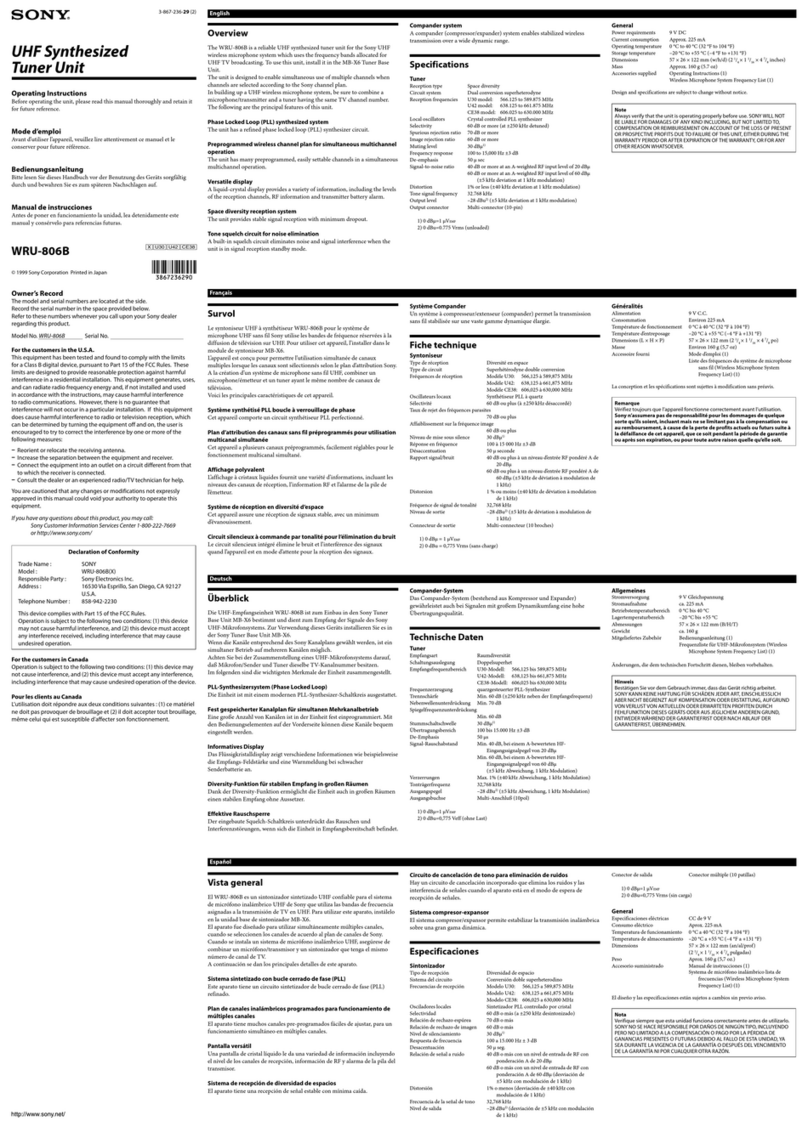
Sony
Sony WRU-806B User manual

Sony
Sony XT-100HD User manual
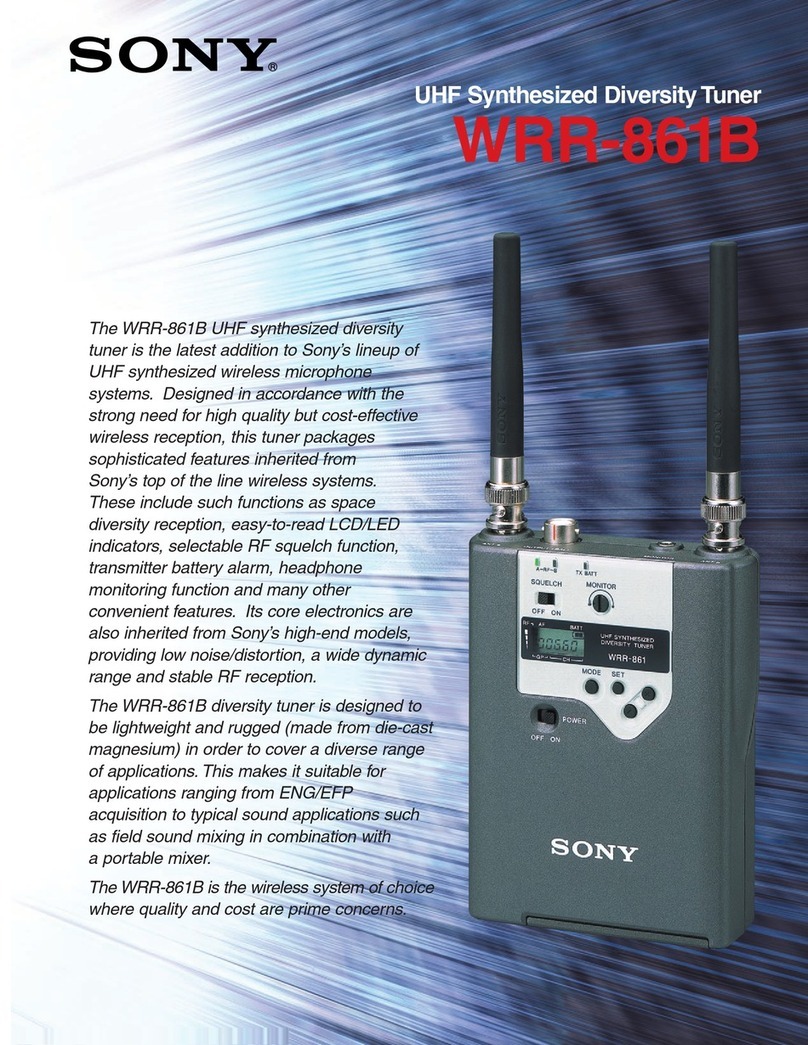
Sony
Sony WRR-861B Installation and operation manual

Sony
Sony ST-SA5ES User manual

Sony
Sony WRR-810A User manual
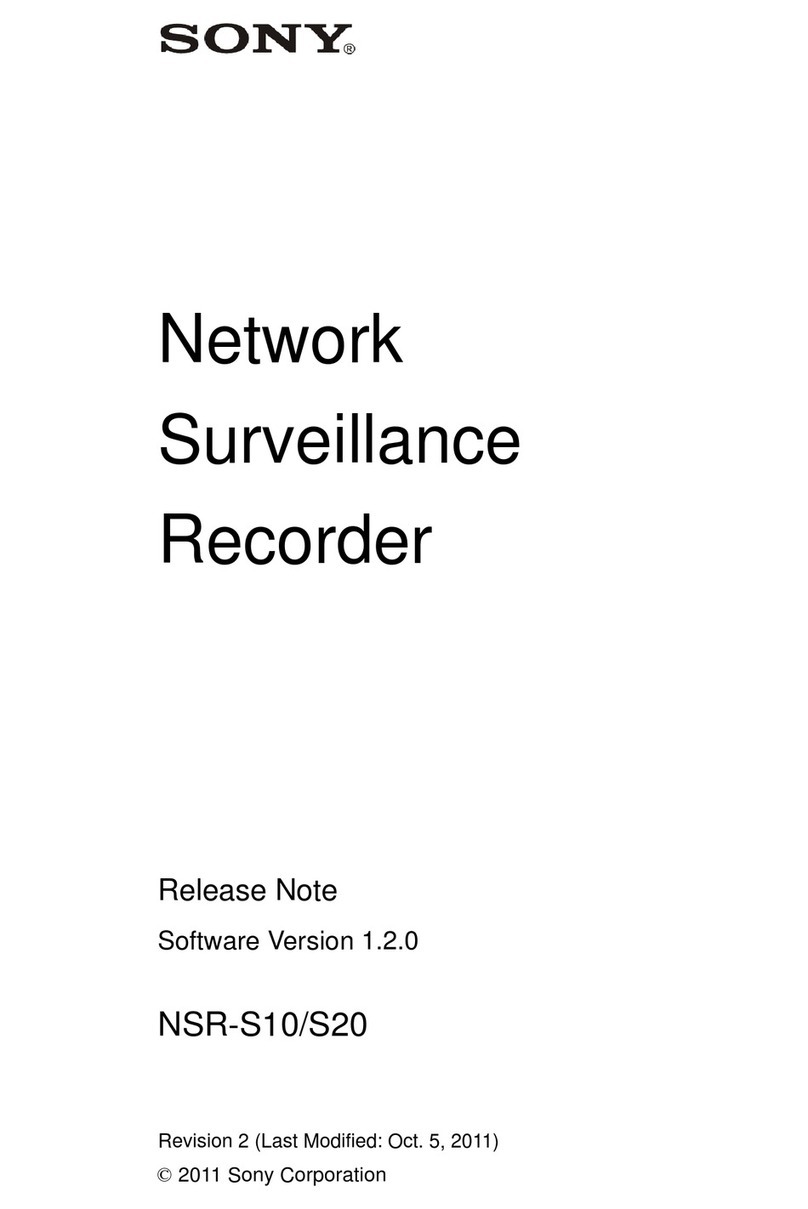
Sony
Sony Ipela NSR-S10 User manual

Sony
Sony ST-S770ES User manual

Sony
Sony XDRF1HD - HD Radio Tuner User manual
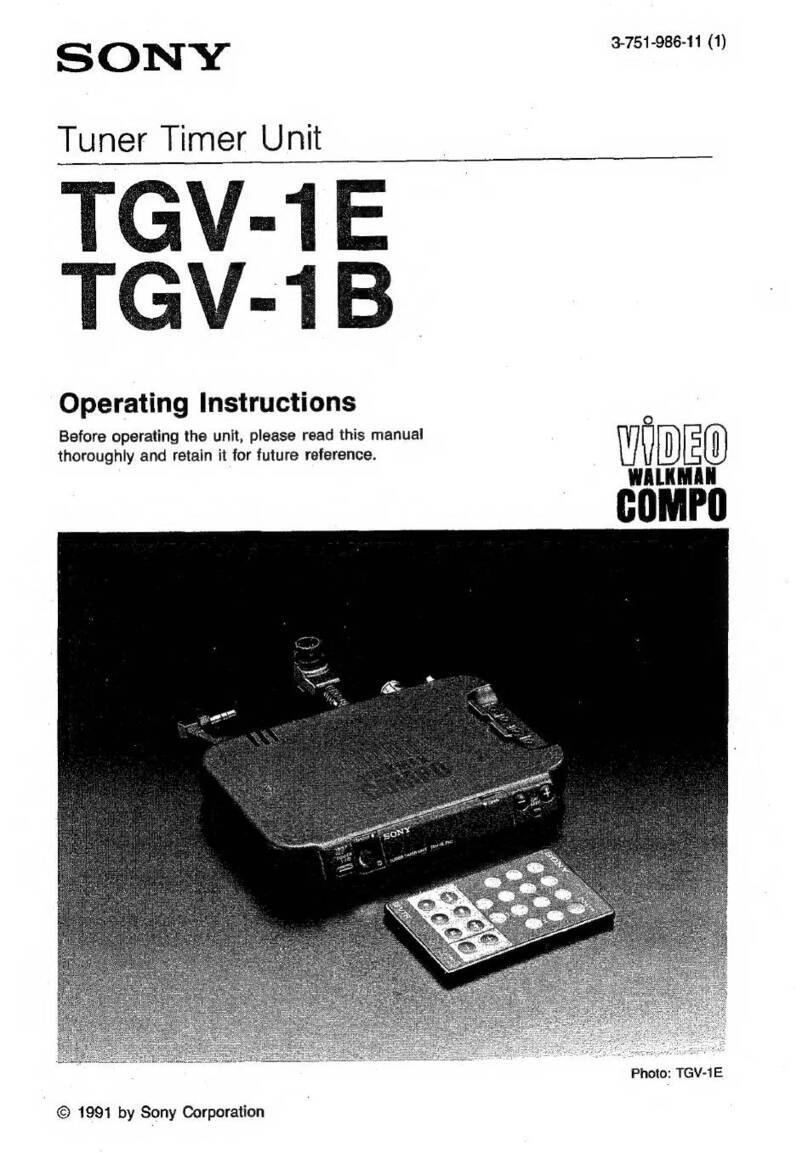
Sony
Sony TGV-1E User manual

Sony
Sony XDRF1HD - HD Radio Tuner User manual

Sony
Sony FD-525 User manual

Sony
Sony XT-100DAB User manual
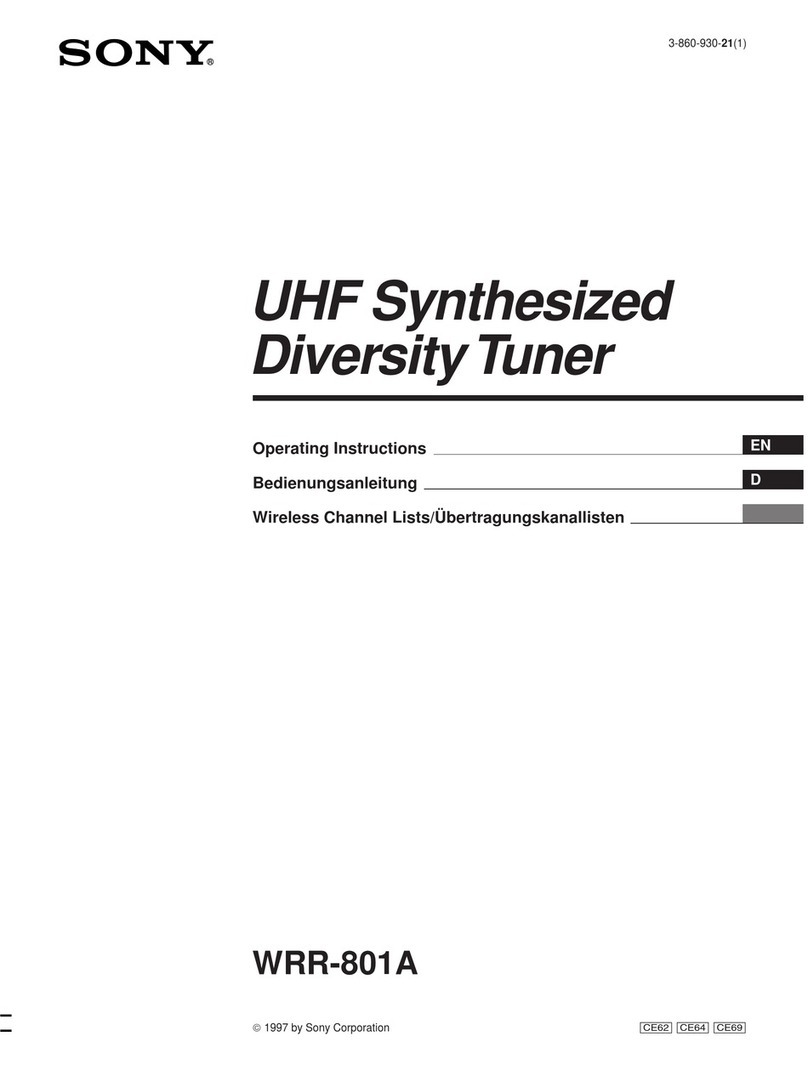
Sony
Sony WRR-801A User manual

Sony
Sony MBX6 User manual

Sony
Sony ST-S333ESG User manual
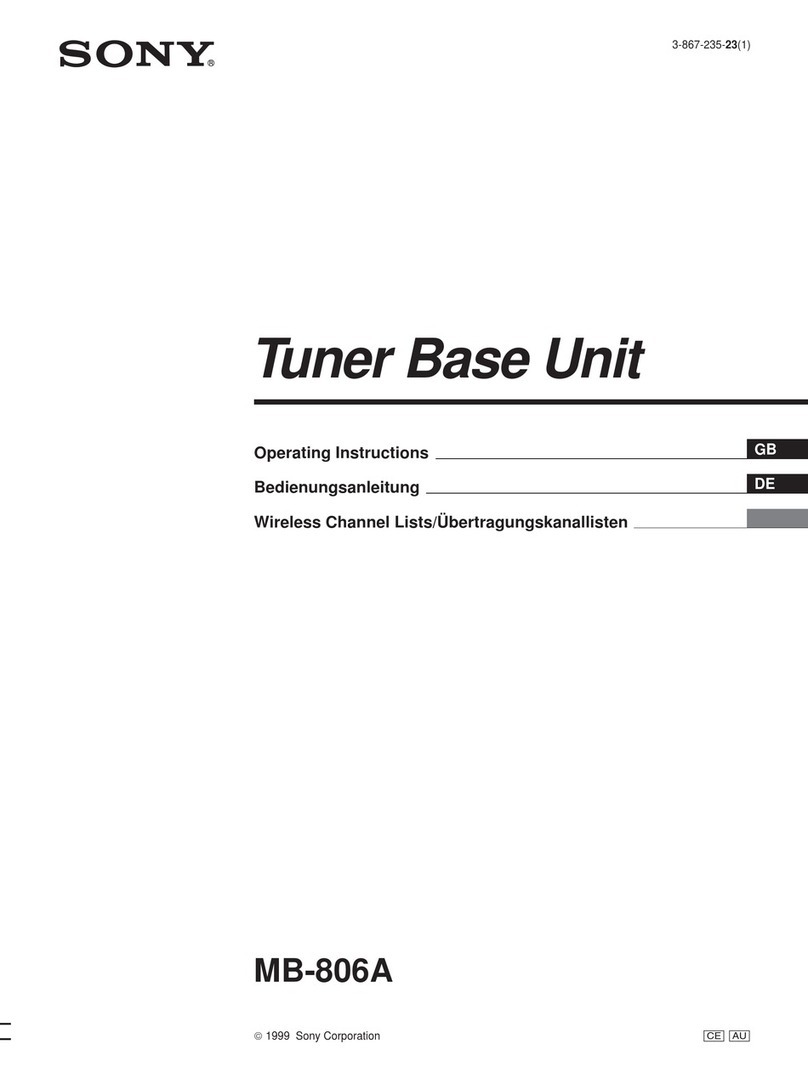
Sony
Sony MB-806A User manual

Sony
Sony ST-S9 User manual
Popular Tuner manuals by other brands

MFJ
MFJ MFJ-928 instruction manual

NAD
NAD C 445 owner's manual

Sirius Satellite Radio
Sirius Satellite Radio SC-FM1 user guide

Antique Automobile Radio
Antique Automobile Radio 283501B Installation and operating instructions

Monacor
Monacor PA-1200R instruction manual

Technics
Technics ST-X301L Service manual