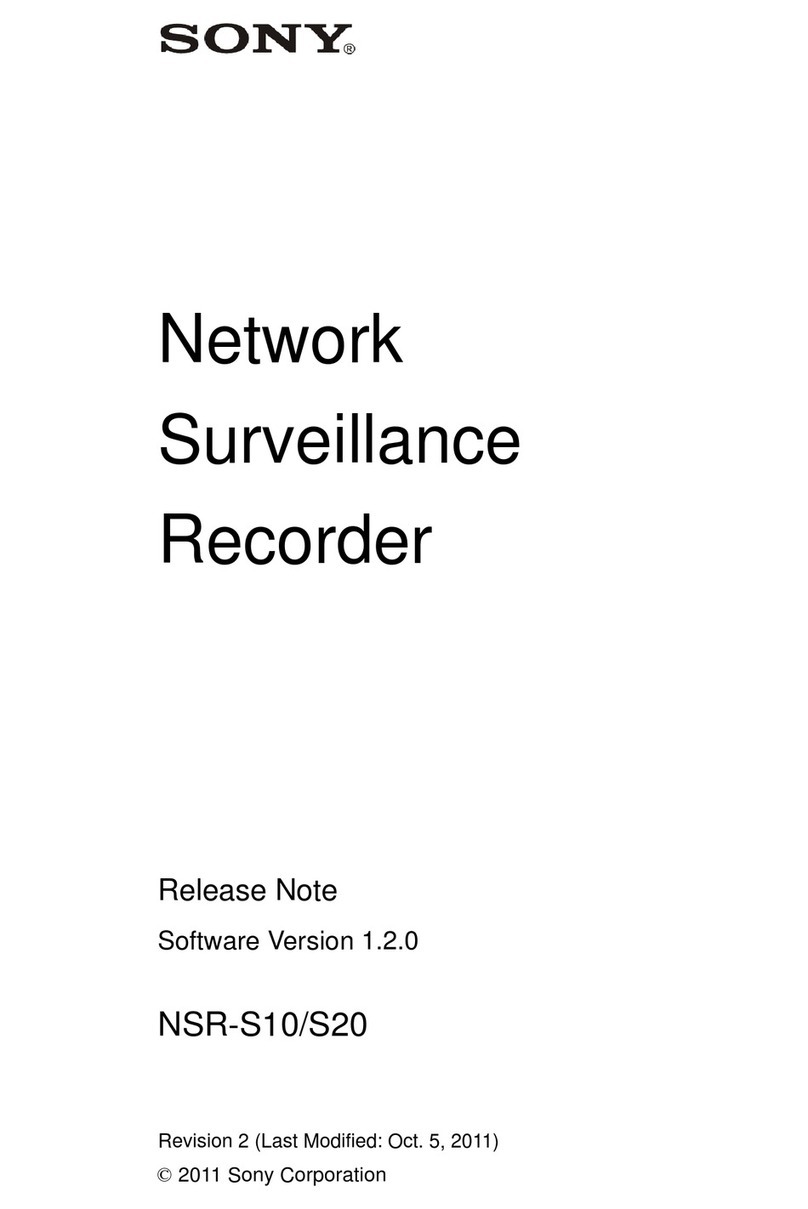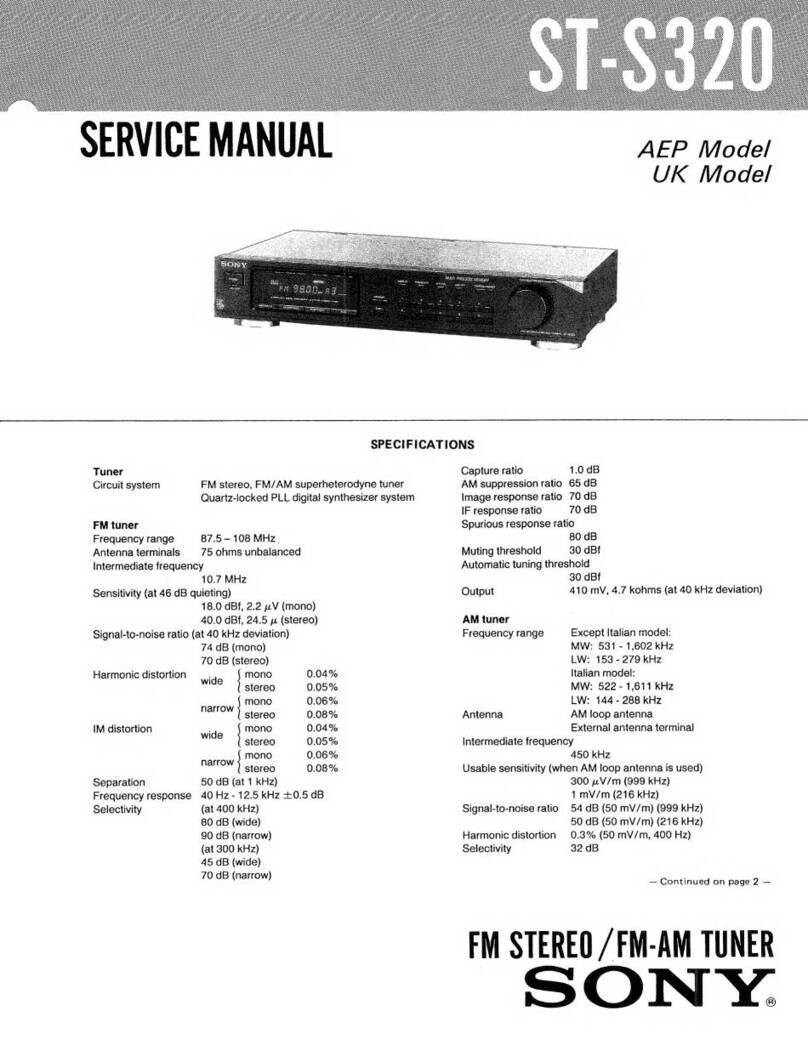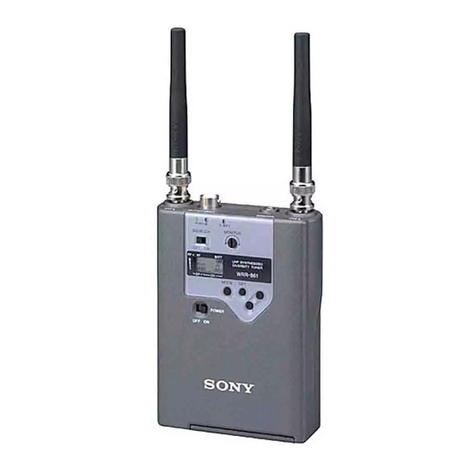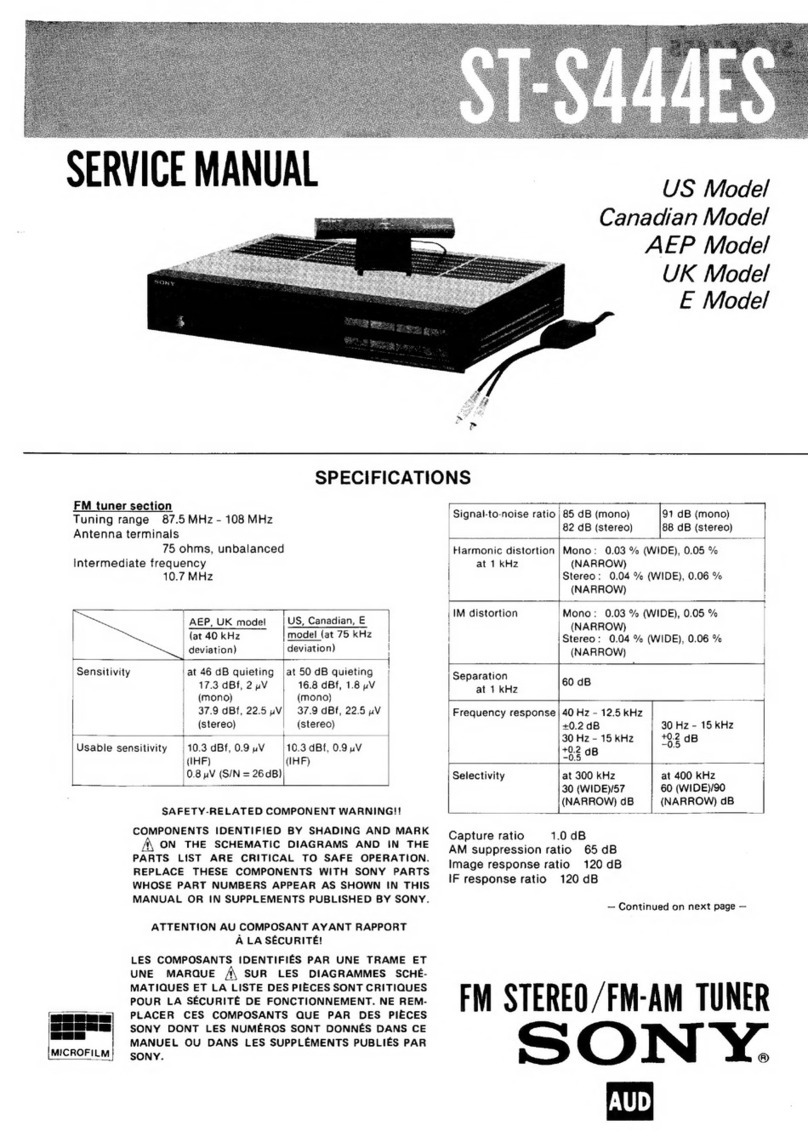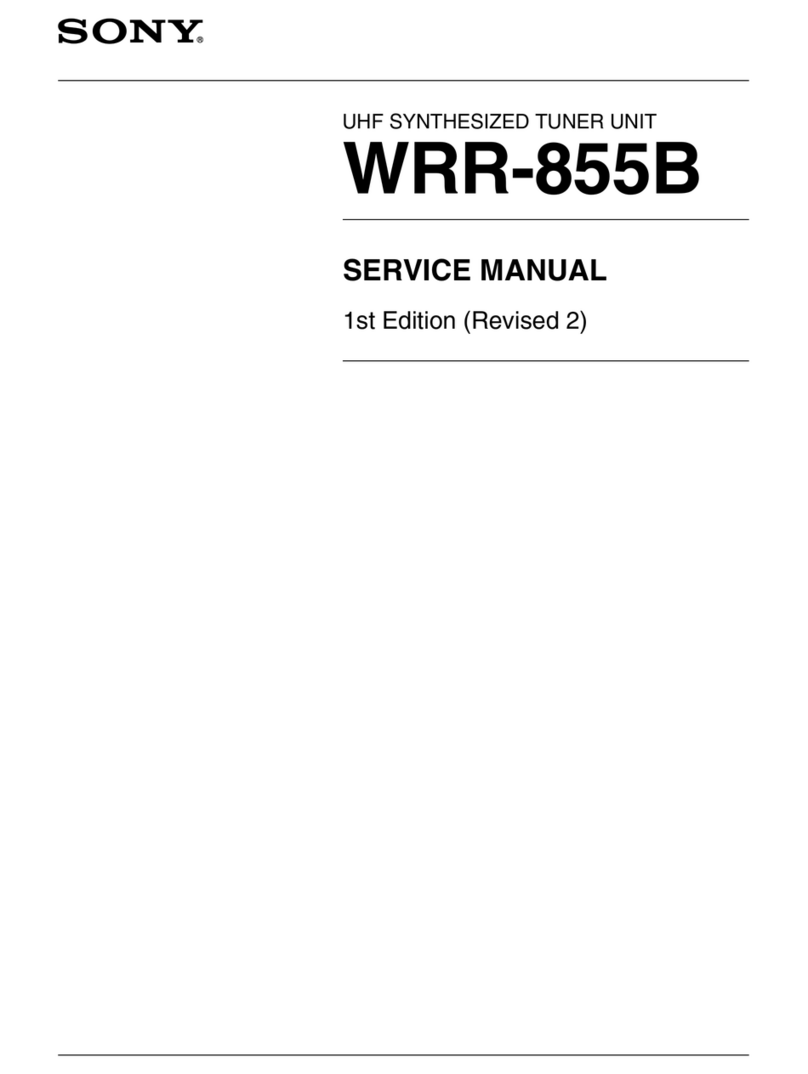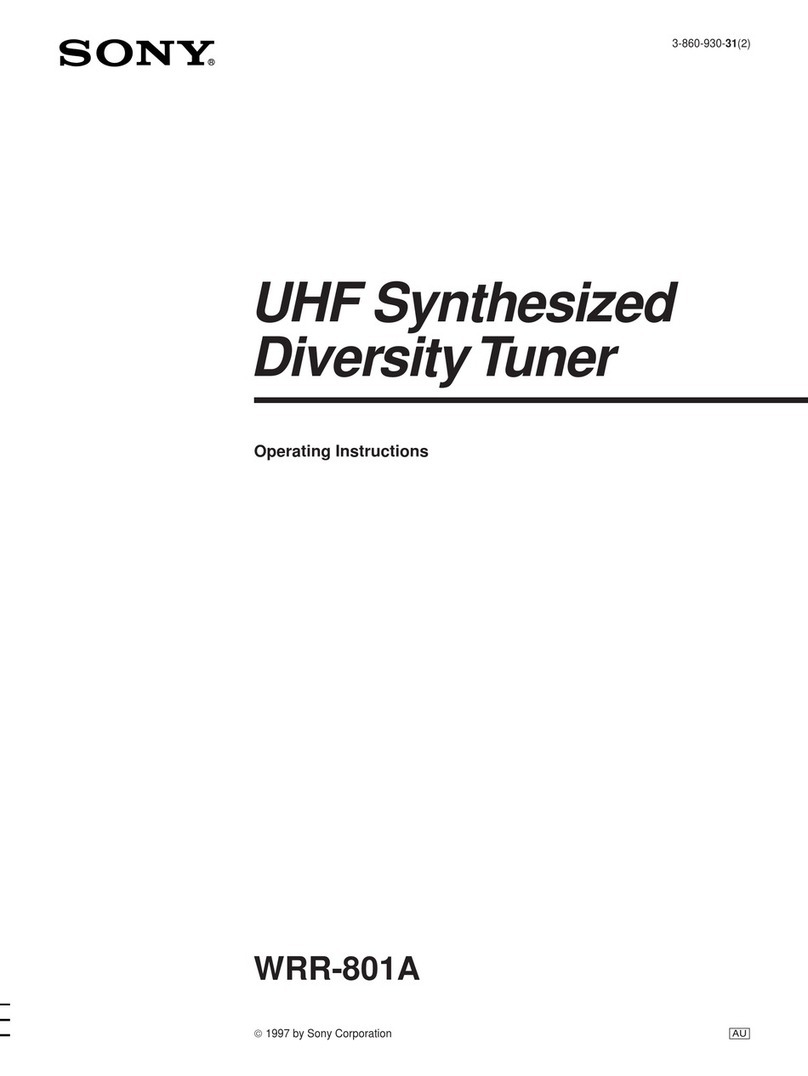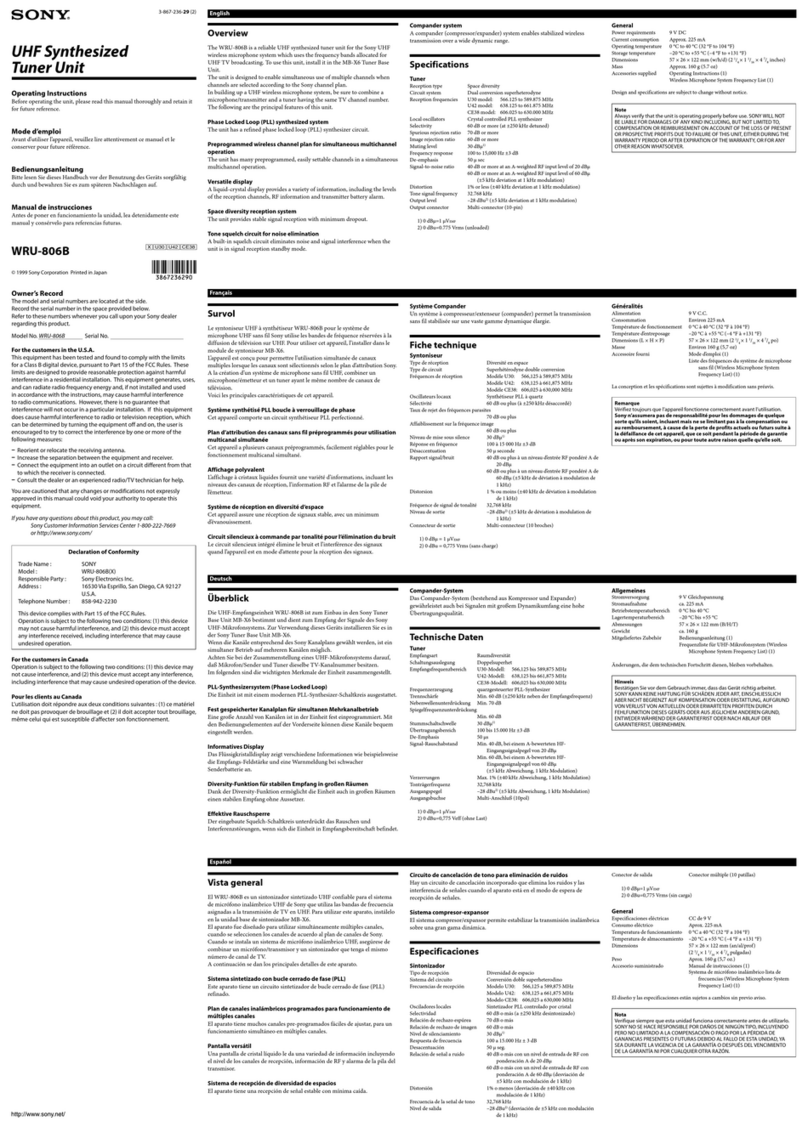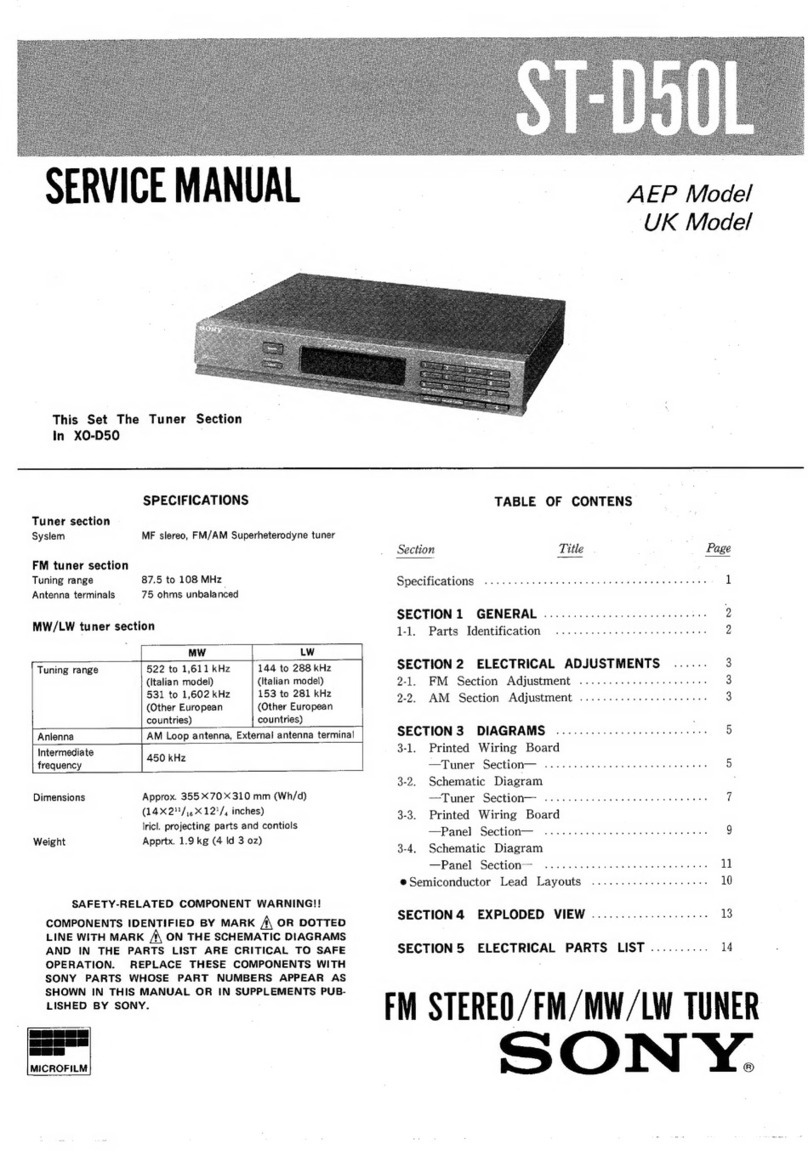2(GB)
WRU-806A/AU66 model
An 14 MHz frequency band is assigned to the MB-
806A with WRU-806A (AU66) model, permitting it to
operate on any of 102 receiving frequencies in 125-
kHz steps of Sony original channel plan in the range of
TV channel 66 and 67.
The selectable wireless channels and frequencies for this
model are listed on pages L-10 and L-11.
Features
Phase Locked Loop (PLL) synthesized
system
The tuner has a refined phase locked loop (PLL)
synthesizer circuit.
Preprogrammed wireless channel plan for
simultaneous multichannel operation
The tuner has many preprogrammed, easily settable
channels for simultaneous multichannel operation.
Modular multichannel reception
By installing optional WRU-806A/WRU-806B UHF
Synthesized Tuner Units, you can receive up to six
channels on one MB-806A unit.
Versatile display
A liquid-crystal display provides a variety of
information, including the levels of the reception
channels, RF information and transmitter battery
alarm.
Space diversity reception system
The tuner provides stable signal reception with
minimum dropout.
Overview
These operating instructions describe the MB-806A
Tuner Base Unit in which the optional WRU-806A/
WRU-806B UHF Synthesized Tuner Unit is installed.
The unit is a reliable UHF synthesized diversity tuner
for the Sony UHF wireless microphone system which
uses the frequency bands allocated for UHF TV
broadcasting.
This tuner is designed to enable simultaneous use of
multiple channels when channels are selected
according to the channel plan.
Installing six WRU-806A/WRU-806B UHF
Synthesized Wireless Tuner Units will enable six-
channel operation on the tuner.
In building up a UHF wireless microphone system, be
sure to combine a microphone/transmitter and a tuner
having the same TV channel number.
WRU-806B/CE57, CE62, and CE67 models
A 24-MHz frequency band is assigned to the MB-
806A with WRU-806B, permitting it to operate on any
of 189 receiving frequencies in 125-kHz steps of Sony
original channel plan or 960 receiving frequencies in
25-kHz steps in the range of three TV channels.
The selectable channels and frequencies for these models
are listed on the “Wireless Microphone System Frequency
List” supplied with the WRU-806B.
WRU-806A/CE62 model
A-14 MHz frequency band is assigned to the MB-
806A with WRU-806A (CE62) model, permitting it to
operate on any of 111 receiving frequencies in 125-
kHz steps of Sony original channel plan or 561
receiving frequencies in 25-kHz steps of German User
Group in the range of TV channels 62 and 63.
The selectable wireless channels and frequencies for this
model are listed pages L-3 through L-8.
WRU-806A/CE69 model
An 8-MHz frequency band is assigned to the MB-
806A with WRU-806A (CE69) model, permitting it to
operate on any of 64 receiving frequencies in 125-kHz
steps of Sony original channel plan in the range of TV
channel 69 or 14 receiving frequencies in 25-kHz steps
of UK General Use.
The selectable wireless channels and frequencies for this
model are listed on page L-9.