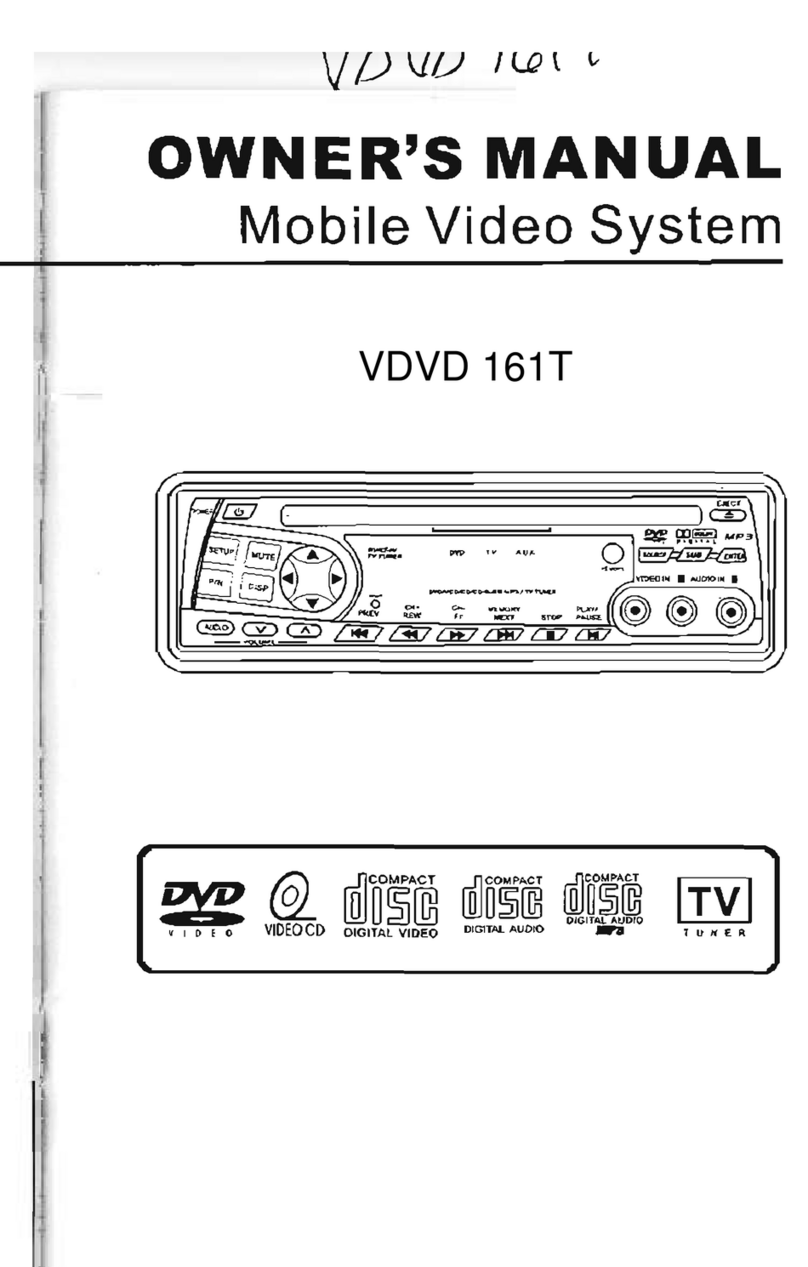Soundstream VCM-15D User manual
Other Soundstream Car Video System manuals

Soundstream
Soundstream Mobile Link Vision 1080p User manual

Soundstream
Soundstream VR-750NB User manual

Soundstream
Soundstream VRN-74HB User manual

Soundstream
Soundstream VRCPAA-70M User manual

Soundstream
Soundstream VR-65XB User manual

Soundstream
Soundstream RESERVE User manual

Soundstream
Soundstream VIR-7022 User manual
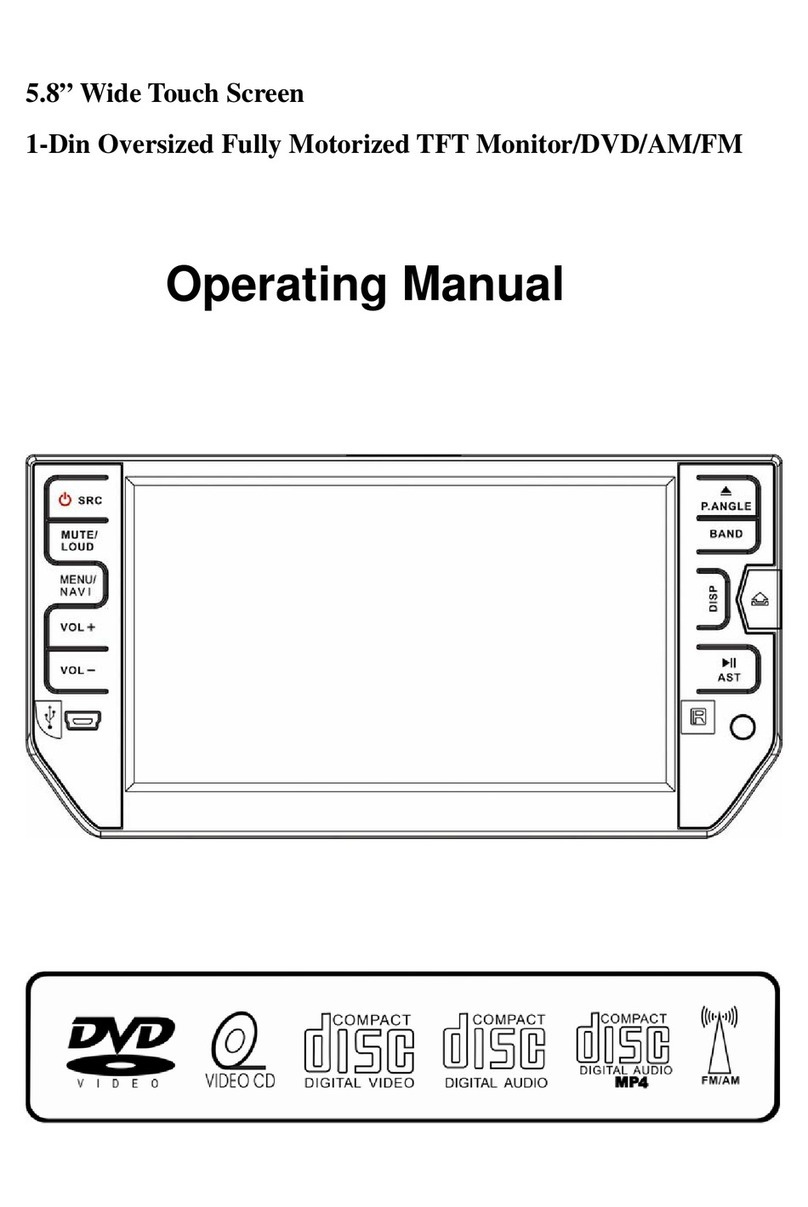
Soundstream
Soundstream TFT Monitor/DVD/AM/FM User manual

Soundstream
Soundstream VCM-143DMH User manual
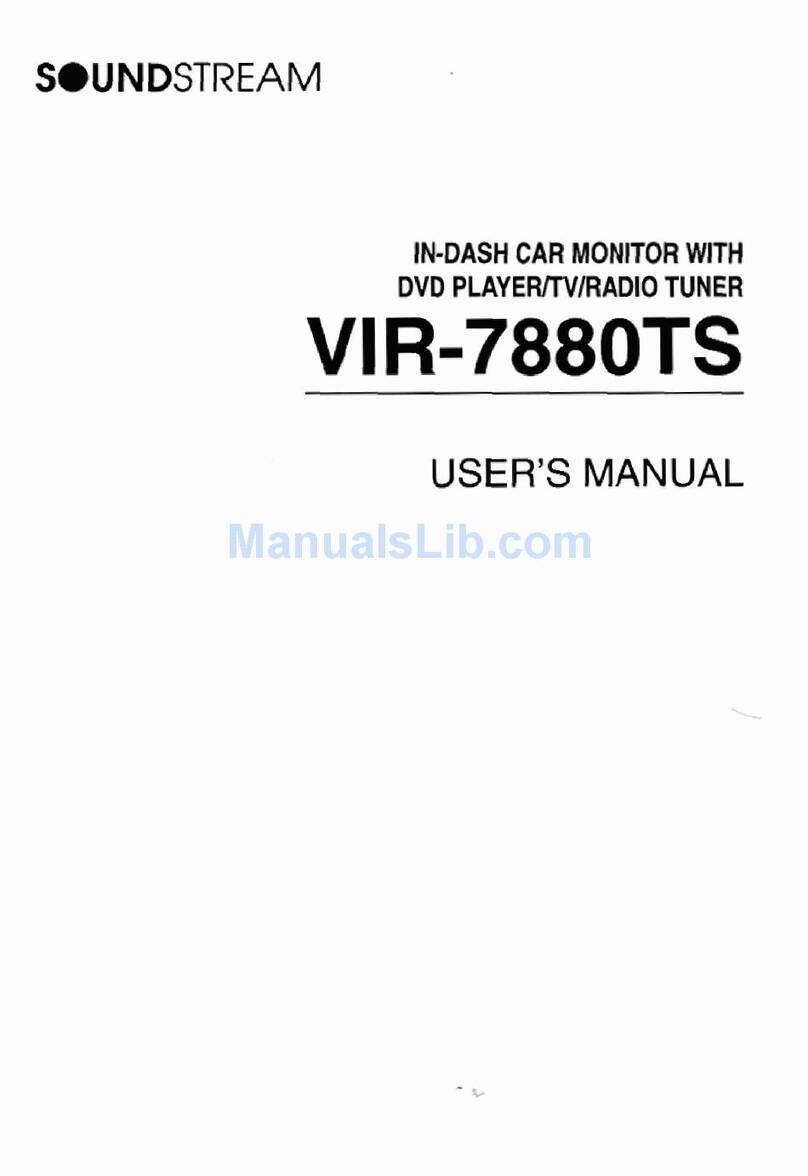
Soundstream
Soundstream VIR-7880TS User manual

Soundstream
Soundstream VIR-7355 User manual

Soundstream
Soundstream VR-650B User manual

Soundstream
Soundstream VR-652NB User manual

Soundstream
Soundstream VCM-11DXX User manual

Soundstream
Soundstream VRCPAA-106M User manual
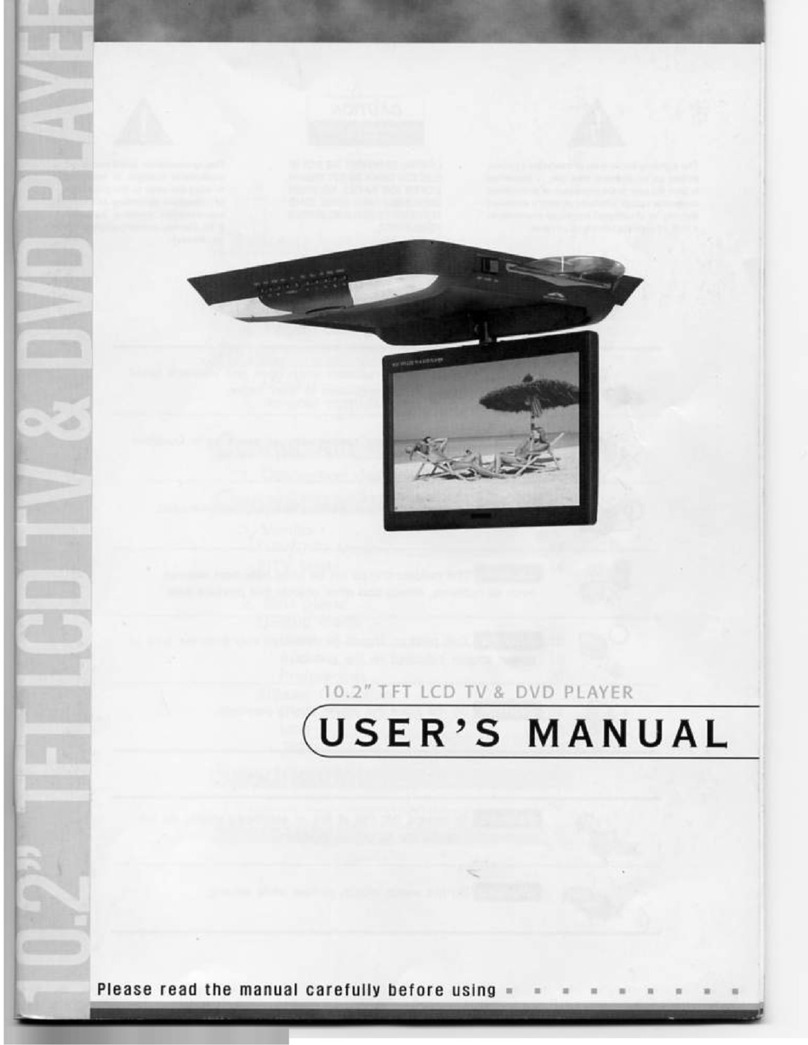
Soundstream
Soundstream VCM-12D User manual

Soundstream
Soundstream VRN-65HXB User manual
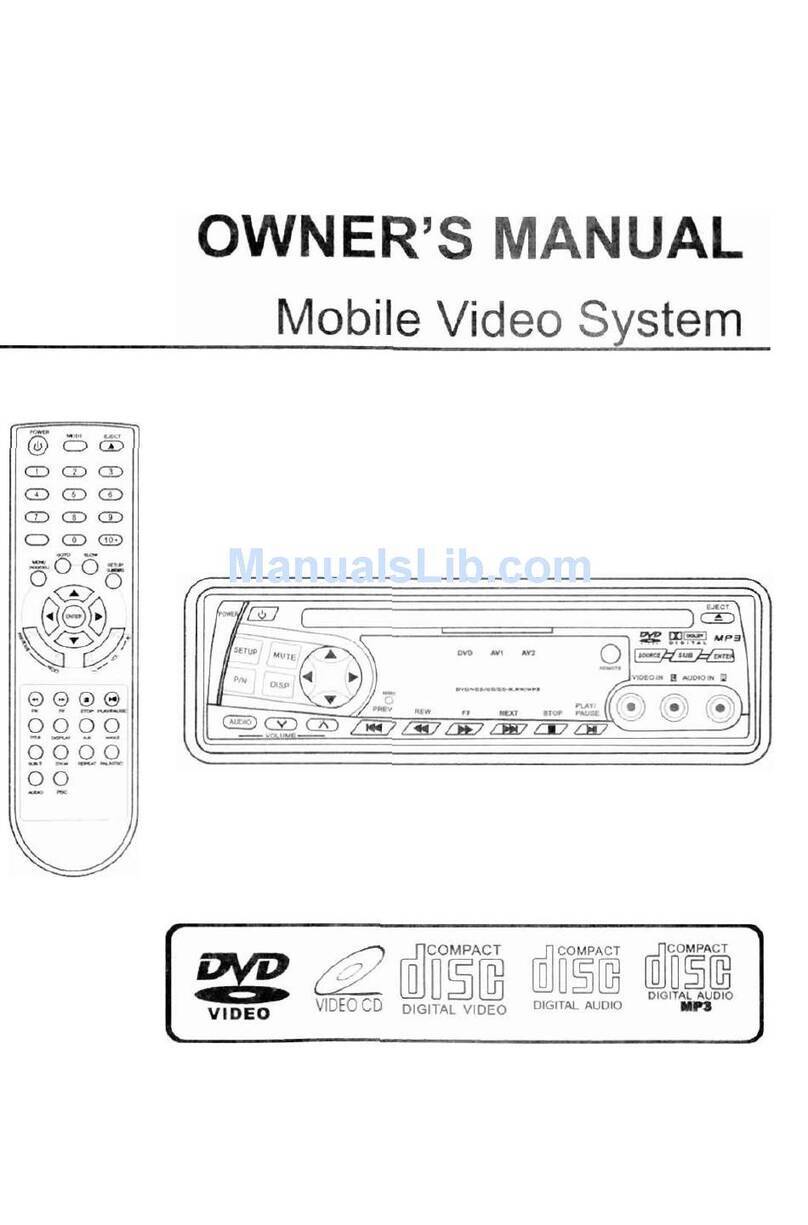
Soundstream
Soundstream VDVD-160 User manual

Soundstream
Soundstream RESERVE User manual
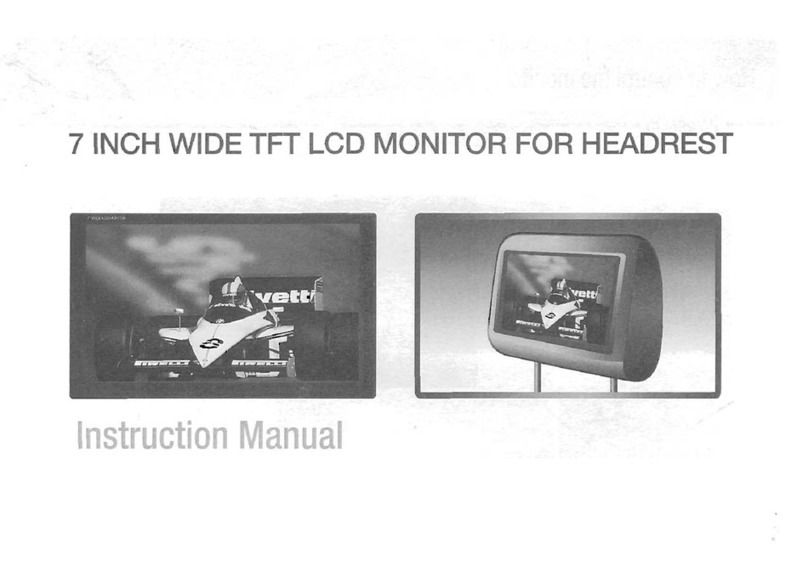
Soundstream
Soundstream VHR-78 User manual