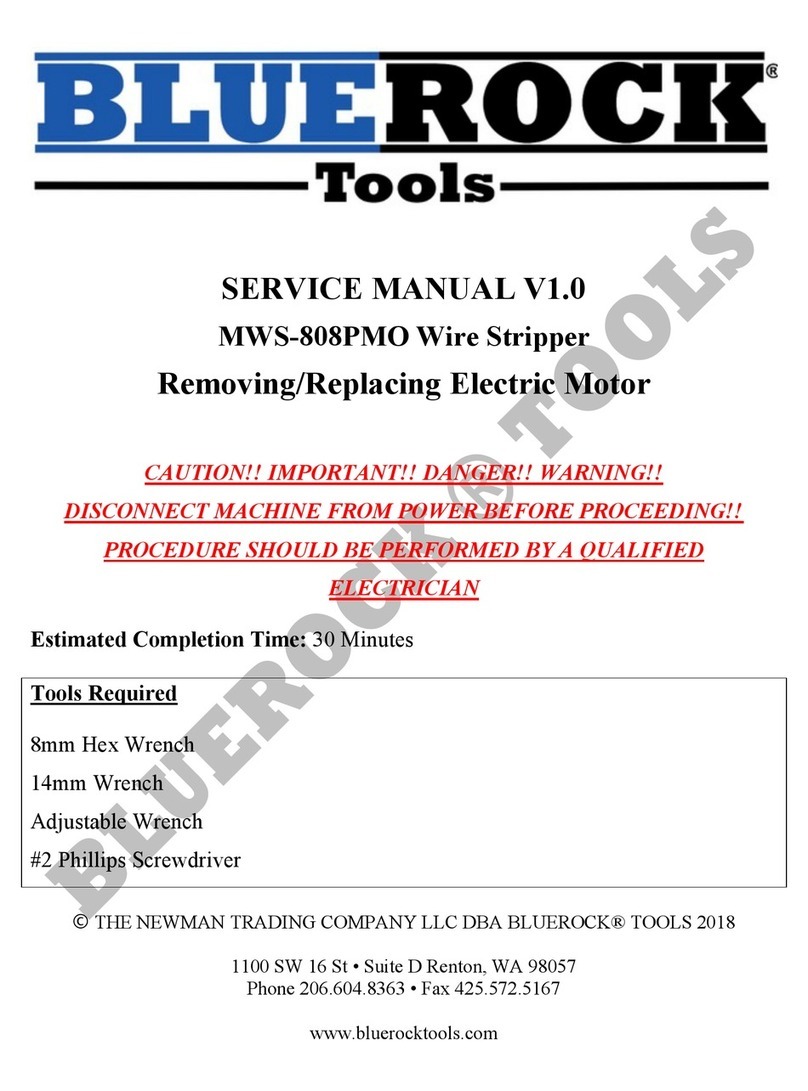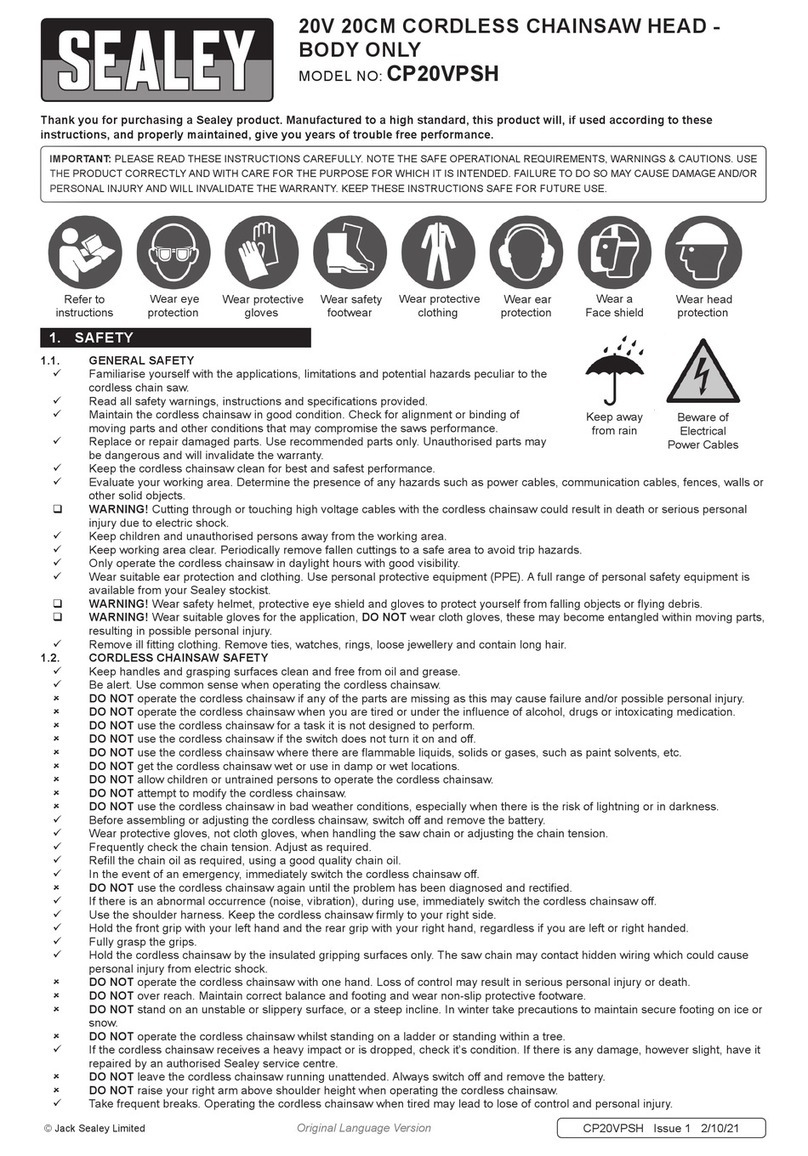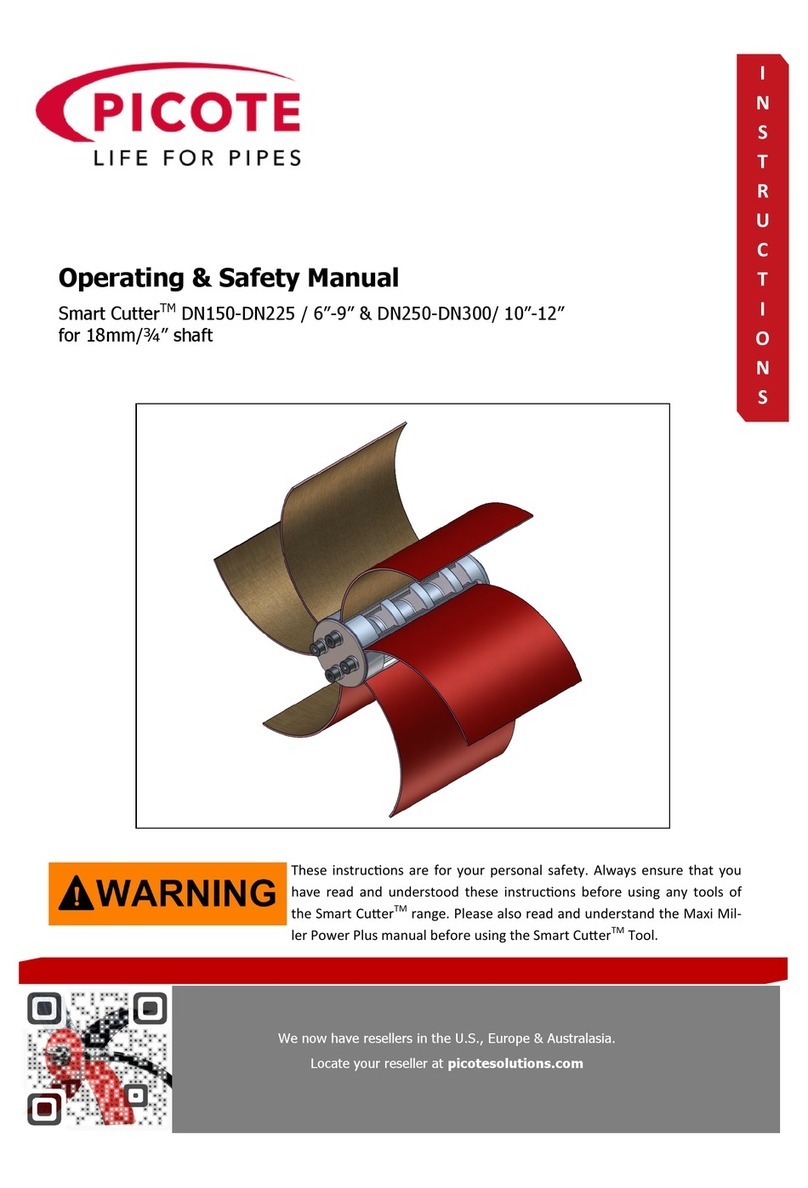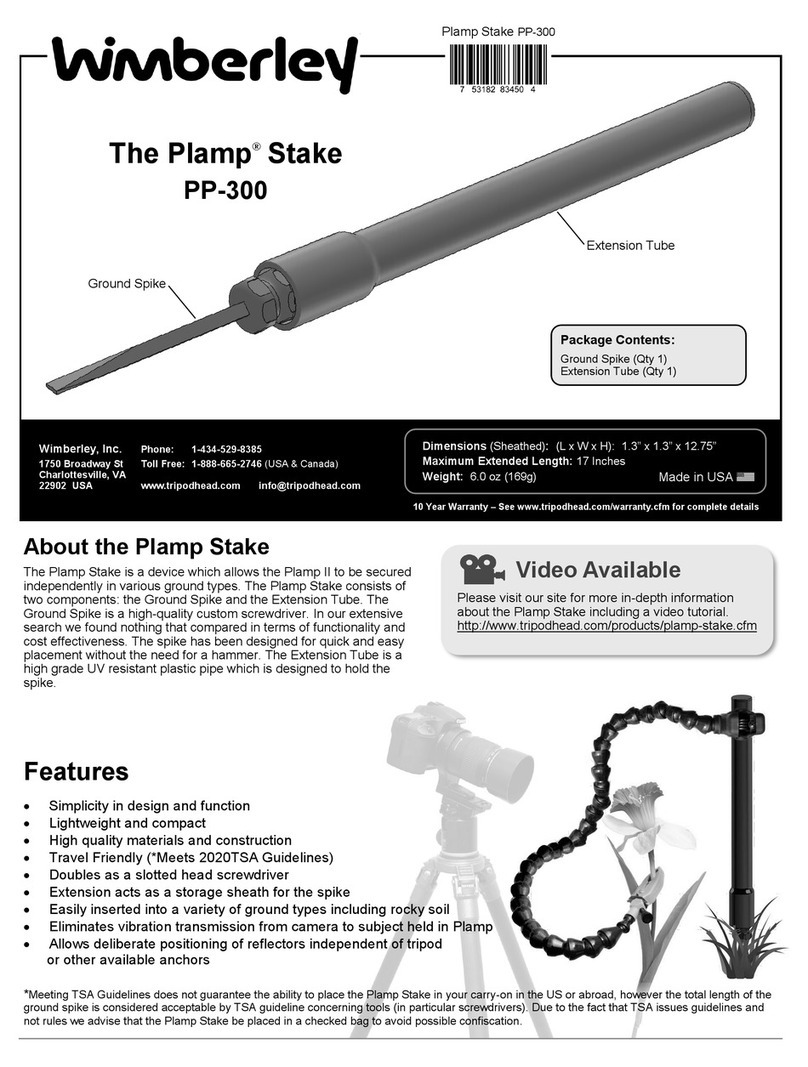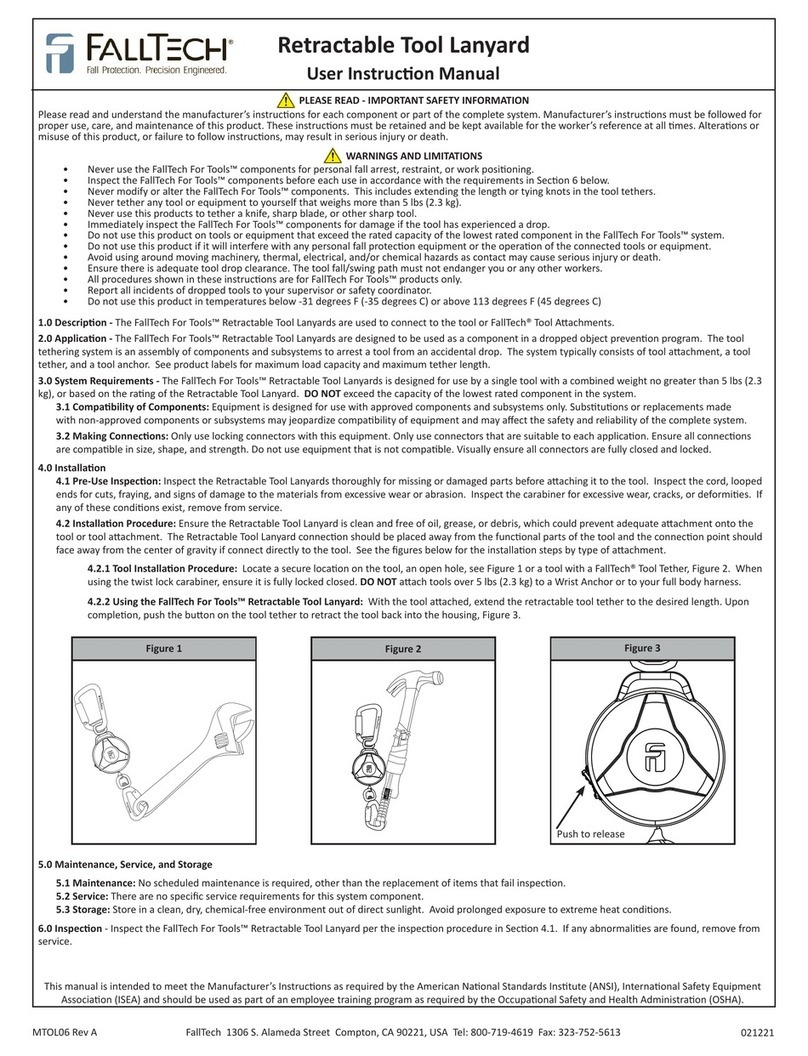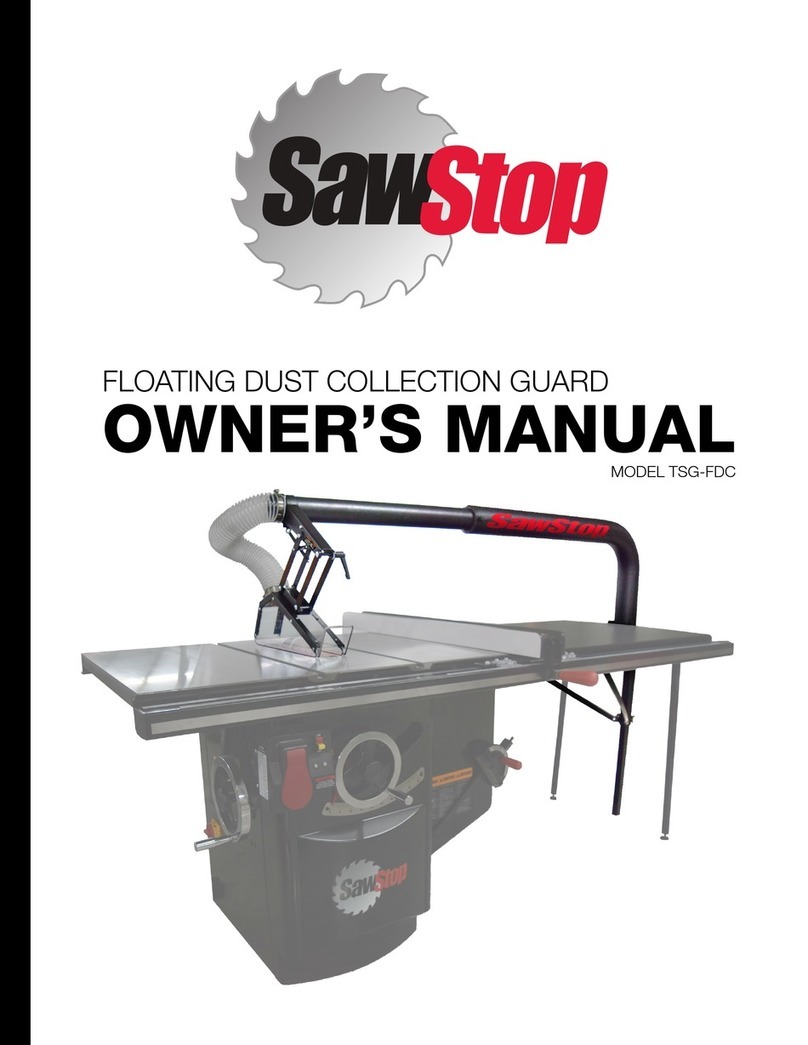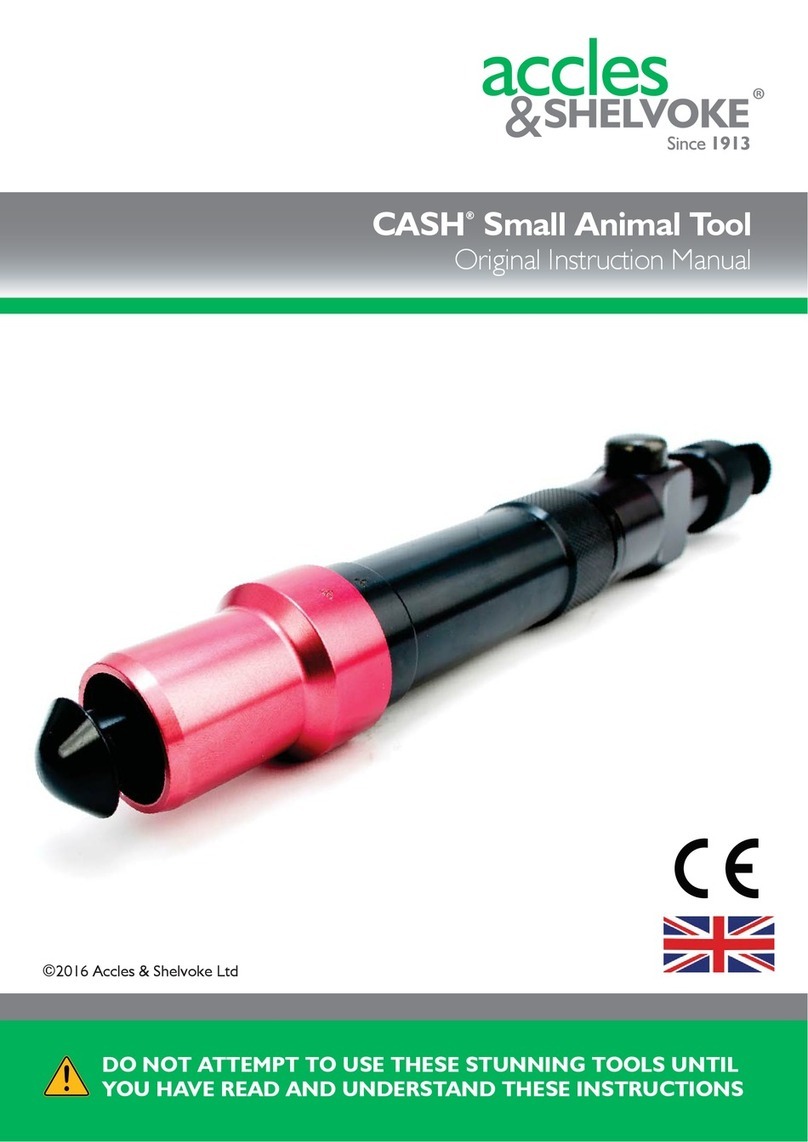Southwire Triggers TSS-01 User manual

TESTING EQUIPMENT
4VR8
Operating Instructions
Southwire™Triggers®
Wireless Safety Switch System
TSS-01
Read and understand all of the instructions and
safety information in this manual before operating
or servicing this tool.
FAILURE TO OBSERVE THESE WARNINGS
CAN RESULT IN SEVERE INJURY OR DEATH.

System Operation..........................................................................11-12
Table of Contents
Description
............................................................................................2
Safety.................................................................................................3-4
Purpose of this Manual.........................................................................4
Identification
……………………………………………………...........
5-10
Pairing Instructions…………………………………………………........11
Battery Charging and System Storage...............................................14
Parts List............................................................................................ 18
Specifications…..................................................................................18
Warranty.........................................................................................19-21
1

2
Description
The Triggers
®
dual remote foot pedal system is designed for power
control and safety for all your cable pulling and feeding applications.
The person operating the puller and the person feeding the wire both
have control over the puller’s motor. All of this is accomplished by
simply pressing down or lifting off the Triggers foot pedal. Both foot
pedals must be engaged in order for the puller motor to operate. Any
time either foot pedal is released, the puller motor will stop. The
Triggers Master and Remote units may also be used as standalone foot
pedals if desired, requiring only one operator to run the cable puller or
feeder’s motor. Communication between units is wireless. Triggers
®
foot switches will continue communication up to 1500 feet between
walls and obstructions and up to 3.7 miles line of sight. The Triggers
units are equipped with a series of lights indicating the units are in
range or that one pedal is depressed and the other is not. This helps to
decrease the chance of miscommunication during a wire pull.

33
Safety is essential in the use and maintenance of Southwire Tools and
Equipment. This instruction manual and any markings on the tool
provide information for avoiding hazards and unsafe practices related
to the use of this tool. Observe all of the safety information provided.
Readand understand all instructions and safety
information in this manual before operating or servicing thistool.
•Only qualified persons should operate the Triggers.
•Wear eye protection and hardhat when using this tool.
•Do not use tool while tiredor under the influence of drugs, alcohol,
or medication.
•Alwaysfollow operating procedures.
•Avoid accidental starting. Make sure switch is off before plugging it in.
•Do not operate this tool with a puller while wearing loose fitting
clothing.
• Lift foot off Trigger when wrapping rope on capstan.
•When using this tool, always follow the safety procedures set forth in
this manual as well as all other safety procedures necessary and proper
when using tools of this type.
WARNING:
Personal Safety Hazards
WARNING:
• Use this toolfor manufacturer’s intended purpose only. Any use other
than described in this manual can result in injury or property damage.
•Only qualified personnel should use Southwire™Triggers®Wireless
Safety Switch System.
Tool Use Hazards
WARNING:
Safety

4
Safety cont.
•Do not expose power tools to rain or wet conditions. Water entering a
power tool can increase the risk of electric shock.
•Do not place Triggers in standing water.
•Plug into a (GFCI) ground fault interrupted circuit outlet only.
•Use a 10 gauge 20 Amp 120 Volt extension cord.
•Maintain proper care of power cords. Do not use the cord to carry the tool
or pull the plug from anoutlet. Replace damaged cords immediately.
Damaged cords can increase the risk of electric shock.
•Do not use this tool near live circuits. Shut off and lock out power when
working near existing circuits.
Electric Shock Hazards
WARNING:
•Do not open or disassemble battery pack.
•Do not expose to fire or open flame.
•Do not mix batteries of varying sizes or chemistries or types.
•Do not puncture, deform, incinerate, or heat or use in environments
above 85°C or 194°F.
FAILURE TO OBSERVE THESE WARNINGS CAN RESULT
IN SEVERE INJURY OR DEATH.
Battery Pack
WARNING:
Purpose Of This Manual
This instruction manual is intended to familiarize personnel with the
safe operation for the Southwire
™
Triggers
®
Wireless Safety Switch
System. Keep this manual available to all personnel. Replacement
manuals are available upon request at no charge at
www.southwiretools.com.

5
Master Unit Identification
1. Power Switch
2. Stand Alone Switch
3. Stand Alone On Indicator Light
4. Power Indicator Light
5. Vac Low Indicator Light
6. Linked Indicator Light
7. Master Unit Stand Alone
Indicator Light
8. Stop Indicator Light
9. Ready Indicator Light
10. Running Indicator Light
11. Antenna
12. Signal Strength Indicator
13. Amperage Draw Indicator
14. Pair Unit Switch
15. Foot Pedal
16. A/C Power Input 20A 120V
17. A/C Power Output 20A 120V

6
Master Unit Identification cont.
VISUAL COMMUNICATION
•POWER LIGHT (RED): Indicates unit is powered on
•VAC LOW (AMBER): Indicates A/C line voltage has dropped below
recommended optimal range
•LINKED LIGHT (BLUE): Indicates that unit is linked to the system
•REMOTE UNIT STAND ALONE LIGHT (BLUE): Indicates that the remote unit
is in stand alone mode
•STOP LIGHT (RED): Indicates that pull is at complete stop
•READY LIGHT (AMBER): Indicates that one pedal is depressed and there is no
forced stop condition present
•FLASHING READY: Only one button under foot pedal is depressed
•RUNNING LIGHT (GREEN): Indicates that both pedals are depressed and the
pull is in progress
•AMPERAGE DRAW INDICATOR: Shows approximate amperage draw for the
puller motor. USE LOW GEAR WHEN AMPERAGE DRAW INDICATOR REACHES
MAX IF PULLER IS NOT ALREADY IN LOW GEAR.

7
Remote Unit Identification
1. Power Switch
2. Stand Alone Switch
3. Stand Alone On Indicator Light
4. Power Indicator Light
5. Vac Low Indicator Light
6. Linked Indicator Light
7. Master Unit Stand Alone
Indicator Light
8. Stop Indicator Light
9. Ready Indicator Light
10. Running Indicator Light
11. Antenna
12. Signal Strength Indicator
13. Battery Meter
14. Pair Unit Switch
15. Foot Pedal
16. A/C Power Input 15A 120V
17. A/C Power Output 15A 120V

8
Remote Unit Identification cont.
VISUAL COMMUNICATION
•POWER LIGHT (RED): Indicates unit is powered on
•VAC LOW (AMBER): Indicates A/C line voltage has dropped below
recommended optimal range
•LINKED LIGHT (BLUE): Indicates that unit is linkedto the system
•MASTER UNIT STAND ALONE LIGHT (BLUE): Indicatesthat the master unit
is in stand alone mode
•STOP LIGHT (RED): Indicates that pull is at complete stop
•READY LIGHT (AMBER): Indicates that one pedal is depressed and there is no
forced stop condition present
•FLASHING READY: Only one button under foot pedal is depressed
•RUNNING LIGHT (GREEN): Indicates that both pedals are depressed and the
pull is in progress
•BATTERY METER: Shows approximate level of charge during use and charging
•RAPID FULL FLASHING BATTERY METER: Shows battery or charging fault
•SINGLE FLASHING BAR: Shows approximate battery level while charging

9
Handheld Unit Identification
1. Power Switch
2. Power Indicator Light
3. Charge IndicatorLight
4. Linked Indicator Light
5. Stand Alone IndicatorLight
6. Stop Indicator Light
7. Ready Indicator Light
8. Running IndicatorLight
9. Antenna
10. Signal Strength Indicator
11. Battery Meter
12. Pair Unit Switch
13. Stop Switch

10
Handheld Unit Identification cont.
VISUAL COMMUNICATION
• POWER LIGHT (RED): Indicates unit is powered on
• CHARGE (AMBER): Indicates unit is charging
• LINKED LIGHT (BLUE): Indicates that unit is linked to the system
master/remote
• STAND ALONE LIGHT (BLUE): Indicates that either master or remote
unit is in
stand alone mode
• STOP LIGHT (RED): Indicates that pull is at complete stop
• READY LIGHT (AMBER): Indicates that one pedal is depressed and
there is no forced stop condition present
• RUNNING LIGHT (GREEN): Indicates that both pedals are depressed
and the pull is in progress

11
Operation
ALL UNITS COME PAIRED FROM FACTORY, DO NOT PRESS PAIR BUTTON
UNDER NORMAL OPERATION
1. Turn on Master Unit.
2. Turn on all other units to be paired.
3. Hold down “PAIR” button on Master Unit until “LINKED” light
begins flashing.
4. Hold “PAIR” button on unit to be paired to Master until the
“LINKED” light starts flashing.
5. Once unit is paired one LED on the Amperage Draw Indicator will
light up for each paired unit, the “LINKED” light on the unit being
paired will turn off and the unit will cycle through all of the LED’s.
6. Repeat step 4 for each additional unit to be paired. Each additional
unit paired will have a corresponding LED light up on the Amperage
Draw Indicator.
7. The number of units paired can be verified by counting the number
of LED’s lit up on the Amperage Draw Indicator.
8. Once all desired units are paired press the “PAIR” button on the
Master Unit to complete the pairing process
SET UP
1. Plug a 20 amp 120 Volt, 10 gauge extension cord into the extension
cord input (16) of the Master Unit. If using a 15 amp motor or less
you may plug in a 15 amp 120 Volt extension cord using a 20 amp
to 15 amp adaptor plug.
2. Plug Puller’s electrical cord into Triggers input (17).
3. Lift up antenna (11).
System Operation
Pairing Instructions
NOTE:
If adding to or removing units from the system it is suggested,
but not necessary, that all units be re-paired. To clear all paired units,
on Master pedal hold down the “PAIR UNIT” button while turning on
the pedal until blue LINKED light stops flashing. This will clear the list
of all previously paired units and put the pedal into pairing mode.
Once this has been done, start from step 4 of the pairing instructions.

12
Operation
ALL UNITS COME PAIRED FROM FACTORY, DO NOT PRESS PAIR BUTTON
UNDER NORMAL OPERATION Before using the Triggers system all battery
powered units should be fully charged
®
1. Turn on Master Unit by pressing the power button (1). Power light
(4) will indicate power to the unit.
2. Turn on the Remote Unit by pressing the Power button (1). Power
light will indicate power to the unit.
3. Turn on the Handheld Units by pressing the Power button (1).
Power light will indicate power to the unit.
4. The Master unit will scan for Remote or Handheld units. As they
are found, an LED on the amperage indicator will light up and the
Signal Strength Indicator on the corresponding Remote or Handheld
Unit will display signal strength. This process can take several
seconds.
5. Once all units are accounted for, Press the pedal on the master unit
and all units’ “LINKED” light will come on.
BEFORE USINGTHE SYSTEM TO PULL CABLE VERIFY THAT ALL UNITS
FUNCTION AS OUTLINED BELOW
•Prior to engaging the foot pedals, the indicator light will show “STOP”.
•If both pedals are engaged the “RUNNING” indicator will be on and
the output to the feeder or puller’s motor will be turned on.
•If either pedal is lifted the puller will stop and the indicator light will
read “READY”.
•If stop button is pressed on any Handheld unit, the puller will stop
and the “STOP” light will flash on the Master, Remote and Handheld
unit on which it was pressed. This is a “forced stop”. The other
Handheld units will have a solid “STOP” light. To clear this condition
hold down the stop button on the unit on which it was pressed until
the “STOP” light quits flashing.

13
Operation cont.
MASTER UNIT AS STAND ALONE FOOT SWITCH
1. Plug a 20 amp 120 Volt extension cord into the extension cord input
(13). If using a 15 amp motoror less you may plug in a 15 amp 120
Volt extension cord using a 20 amp to 15 amp adaptor plug.
2. Plug Puller’s electrical extension cord into Triggers
®
switches input (17).
3. Turn on the Master Unit by pressing the Power button (1). Power light
will indicate power to the unit.
4. Press the Stand Alone button ON (2). Light (3) will indicate unit is in
Stand Alone and may be used without the Remote or Handheld unit.
5. If the Remote unit or Handheld unit is turned on and linked there is an
indicator that will show the Master Unit is in standalone mode.
6. Turn on puller’s power switch allowing total control to the Triggers
Master foot pedal.
7. Pushing down on the Triggers Master foot pedal (11)will start the puller’s
motor. Lifting off of the Foot Pedal will stop the puller’s motor.
REMOTE UNIT AS STAND ALONE FOOT SWITCH
1. Plug a 15 amp 120 Volt extension cord into the extension cord input (17).
2. Plug equipment electrical extension cord into Triggers input (17).
3. Turn on the Remote Unit by pressing the Power button (1). Power light
will indicate power to the unit.
4. Press the Stand Alone button ON (2). Light (3) will indicate unit is in
Stand Alone and may be used without the Master unit or Handheld unit.
5. If the Master unit or Handheld unit is turned on and linked there is an
indicator that will show the Remote Unit is in standalone mode.
6. Turn on pusher’s power switch allowing total control to the Triggers
Foot Pedal.
7. Pushing down on the Triggers Foot Pedal (11)will start the feeder’s
motor. Lifting off the foot pedal willstop the feeder’s motor.
•The Handheld unit can be used to stop the pull even if the Remote
unit is in Stand Alone mode.
•The Handheld unit can be used to stop the pull even if the Remote
unit is in Stand Alone mode.

14
Operation cont.
AMPERAGE DRAW INDICATOR AND LOW VAC INDICATOR
The amperage DrawIndicatoris scaled to read from 0 to 20 Amps. This is
not a safety feature and is to be used for reference only. The unit itself does
not provide any over amperage protection.
LOW VAC indicatorlight indicates whenthe line voltage has dropped
belowthe minimum recommended input voltage. This is not a safetyfea-
ture and is to be used for reference only. The unit itself does not provide
any under voltage protection.
BATTERY CHARGING AND SYSTEM STORAGE
Boththe Remote Unit and the Handheld UnitscontainLi-Ionbattery
packs that require periodic freshening charges at least once every 6
months when not in use.Before storage, all battery-operated units inthe
system should be charged to approximately 60 percent.Case provides
for quick and easy recharging. Plug in respective 9V cords to Handheld
units and place in case, Plug Remote foot switchinto power strip. Plug
power strip into outlet and allow all components to charge in the case.
REMOTE PEDAL
1. Plug pedal into outlet. Battery meter will show approximate level of
charge. Once charging is complete, the battery meter will go solid.
HAND HELD UNIT
1. Plug supplied 9V power supplyinto Handheld Unit.
2. Ensure 9V power supply is plugged into supplied power strip.
3. "The "CHARGE"light will illuminate and the battery meter will flashthe
approximate level of charge. Once charging is complete the battery
meter will go solid and the "CHARGE"light will turn off.
ALL BATTERY POWERED UNITS SHOULD BE FULLY CHARGE PRIOR
TO USE ON WIRE PULL

In normal operation all switches (Remote Unit and Handheld Units are
programmed to communicate individually direct to the Master Unit)
(Fig 1)
1.Turn on Master Unit by pressing the power button (1). Power light (4)
will indicate power to the unit.
2. Turn on the Remote Unit by pressing the Power button (1). Power
light will indicate power to the unit.
3. Turn on the Handheld Units by pressing the Power button (1). Power
light will indicate power to the unit.
4. The Master Unit will scan for Remote Unit and Handheld Units. As
they are found, an LED on the Amperage Draw Indicator will light up for
each devise found and the Signal Strength Indicator on the
corresponding Remote or Handheld Units will display signal strength.
This process can take several seconds.
5. Once all units are accounted for, Press the pedal on the Master Unit
and all units “LINKED” light will come on.
6. Walk the Remote Unit and a Handheld Unit to the feed end of the
pull.
15
Operation cont.
INCREASING DISTANCE BY USING HANDHELD UNIT AS SIGNAL REPEATER
(Fig 1)
Fig 1
Master Unit
Handheld
Handheld
Remote Unit

16
Operation cont.
7. If Remote Unit Signal Strength Indicator shows weak or cycling
signal in top right corner, increase the distance from the Master Unit
until the Remote Unit Signal Strength Indicator is cycling. Leave the
Remote Unit there. Walk the Handheld Unit back towards the Master
Unit until the signal is acquired on the Signal Strength Indicator of the
Handheld Unit. The Remote Unit should then connect through the
Handheld Unit and increase the signal on the Signal Strength Indicator
of the Remote Unit (Fig 2).
(Fig 2)
8. If additional distance or signal strength is needed after connecting
through the first Handheld Unit, take the Remote Unit and second
Handheld Unit and increase the distance from the first Handheld Unit
until the Remote Unit Signal Indicator is cycling. Leave the Remote Unit
there. Walk the second Handheld Unit back towards the first Handheld
Unit until the signal is acquired on the Signal Strength Indicator on the
second Handheld Unit. The Remote Unit should then connect through
the second Handheld Unit then through the first Handheld Unit and
increase the signal on the Signal Strength Indicator on the Remote Unit
(Fig 3).
(Fig 3)
Master Unit Handheld Remote Unit
Master Unit
Handheld Remote UnitHandheld

17
Trigger`s system reboot
1. Turn off power to all Trigger’s Units
2. Press and hold the blue PAIR button and the red Power button on
the Master Unit until blue LINKED light illuminates and turns off.
Release both buttons at the same time.
3. Push the POWER button on all units to be paired. Press and hold the
blue PAIR button on each individual unit to be paired until the blue
LINKED light starts to flash. Release the blue PAIR button.
4. Master Unit will illuminate one green LED light on Amperage Draw
Indicator light bar for each unit that is being paired.
5. Once you have three green LED lights on the Master Unit, Press and
release the blue PAIR button on the Master Unit.
6. Green LED lights on the Amperage Draw Indicator light bar will
disappear. Wait a couple of seconds for the three green LED lights to
re-illuminate.
7. Press the foot pedal on the Master Unit. The blue LINKED lights on
all Units will illuminate and system is ready for use.

18
Parts List
Specifications
• Model# TSS-01
• Stock# 59713201
• Name- Southwire™Triggers®
Wireless Safety Switch System
• Weight- 30 lbs
•Width- 21.50”
•Height- 12.54”
•Weight- 26 lbs
•Patent Number- U.S. Patent No.
8,058,578 Other Patents Pending
1. Master Unit
2. Remote Unit
3. 2 Handheld Units
4. 2 9V Power Supplies
MODEL NUMBER STOCK NUMBER DESCRIPTION
TSS-01 59713201 SOUTHWIRE™ Triggers® SET
TSS-MP 59894801 MASTER PEDAL
TSS-PR 59894901 REMOTE PEDAL
TSS-HH 59895001 HANDHELD UNIT
TSS-HHC 59895201 9V POWER SUPPLY
TSS-CC 57713101 CARRYING CASE
TSS-B 59973301 BATTERY
TSS-PS 59895301 7 PLUG POWER STRIP
TSS-HHA
63172401
HANDHELD ANTENNA
TSS-A 64229501
MASTER/REMOTE ANTENNA

19
Warranty On Southwire Contrator Equipment
What Does This Warranty Cover?
Five-Year Limited Warranty on Contractor Equipment
Company, LLC warrants that all Southwire Contractor Equipment will
be free from manufacturer defects for a period of five (5) years from
the date of the original end user’s purchase. The following products
are excluded from this 5-Year Limited Warranty and are subject to
separate warranty terms: rope, blades, dies, draw studs, grips, South-
wire Contractor Equipment electronic components, and Material
Boxes. Under this 5-Year Limited Warranty, the following are also ex-
cluded and Southwire Company, LLC will have no liability for any of
the following: normal wear and tear resulting from product use and
damage arising out of misuse, abuse, modification, and improper
product maintenance. This warranty also does not cover Southwire
Contractor Equipment products that have been modified by any party
other than Southwire Company, LLC or its authorized third party des-
ignee. This 5-Year Limited Warranty is not transferrable to or enforce-
able by any person other than the product’s original end user.
One-Year Limited Warranty on Rope, Blades, Dies, Draw Studs, Grips,
and Southwire Contractor Equipment Electronic Components
Under this 1-Year Limited Warranty, Southwire Company, LLC war-
rants that all Southwire Ropes, Blades, Dies, Draw Studs, Grips, and
Southwire Contractor Equipment Electronic Components will be free
from manufacturer defects for a period of one-year from the date of
the original end user’s purchase. Under this 1-Year Limited Warranty
for the aforementioned Southwire Contractor Equipment items, the
following are excluded and Southwire Company, LLC will have no
liability for any of the following: normal wear and tear resulting from
product use and damage arising out of misuse, abuse, modification,
and improper product maintenance. This warranty also does not
cover Southwire Contractor Equipment that has been modified by any
party other than Southwire Company, LLC or its authorized third party
designee. This 1-Year Limited Warranty is not transferrable to or en-
forceable by any person other than the product’s original end user.
Other manuals for Triggers TSS-01
1
Table of contents
Languages:
Other Southwire Tools manuals

Southwire
Southwire MAX PUNCH 360 Manual
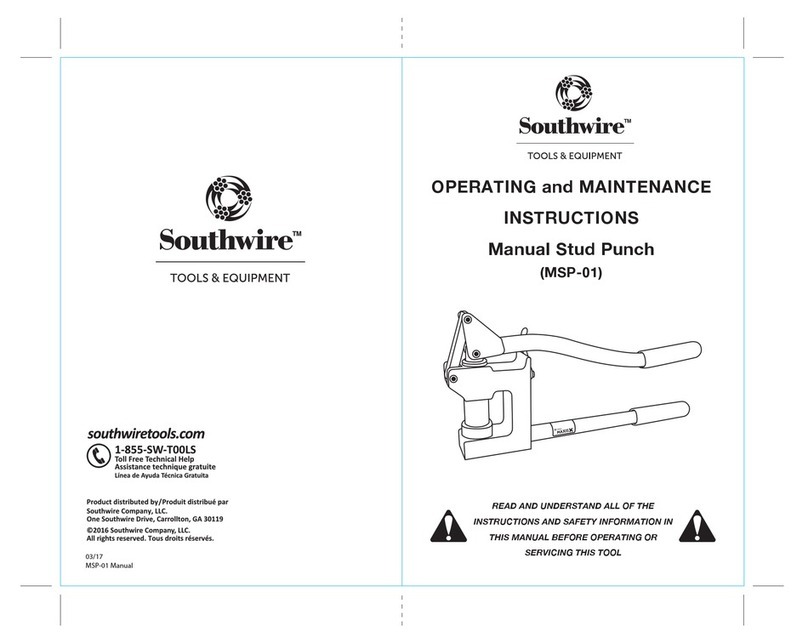
Southwire
Southwire MSP-01 Manual

Southwire
Southwire RR-SW45 User manual

Southwire
Southwire HB1A-9 Series User manual
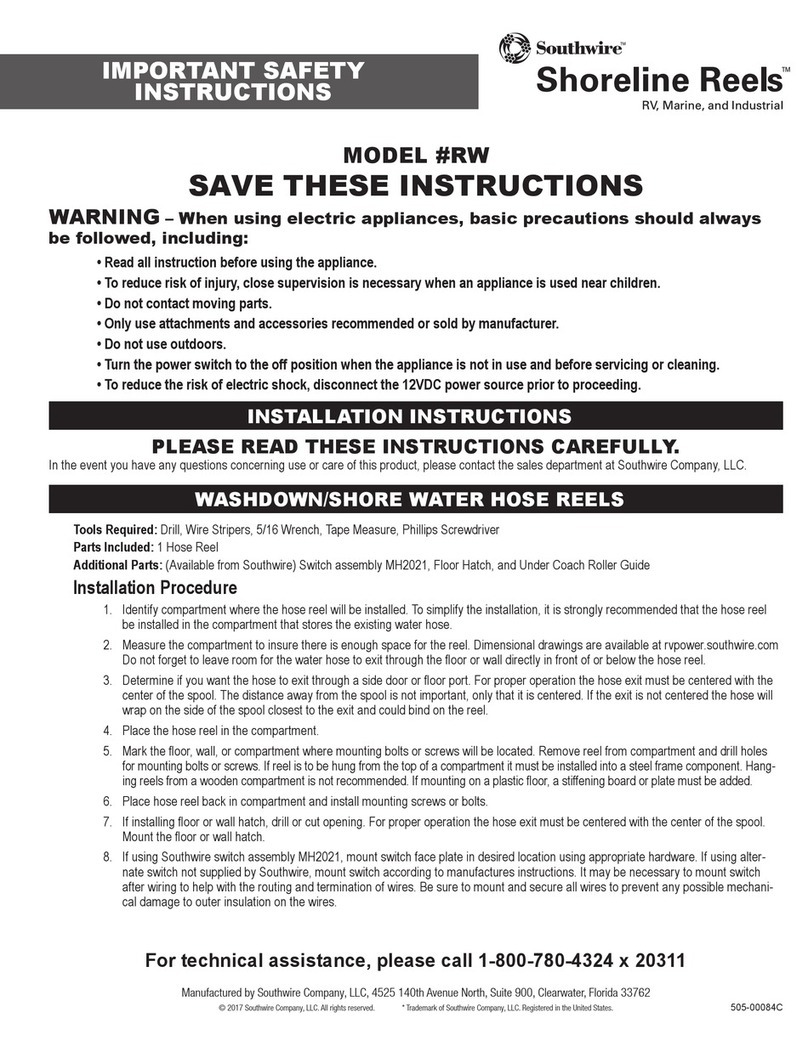
Southwire
Southwire Shoreline Reels RW User manual
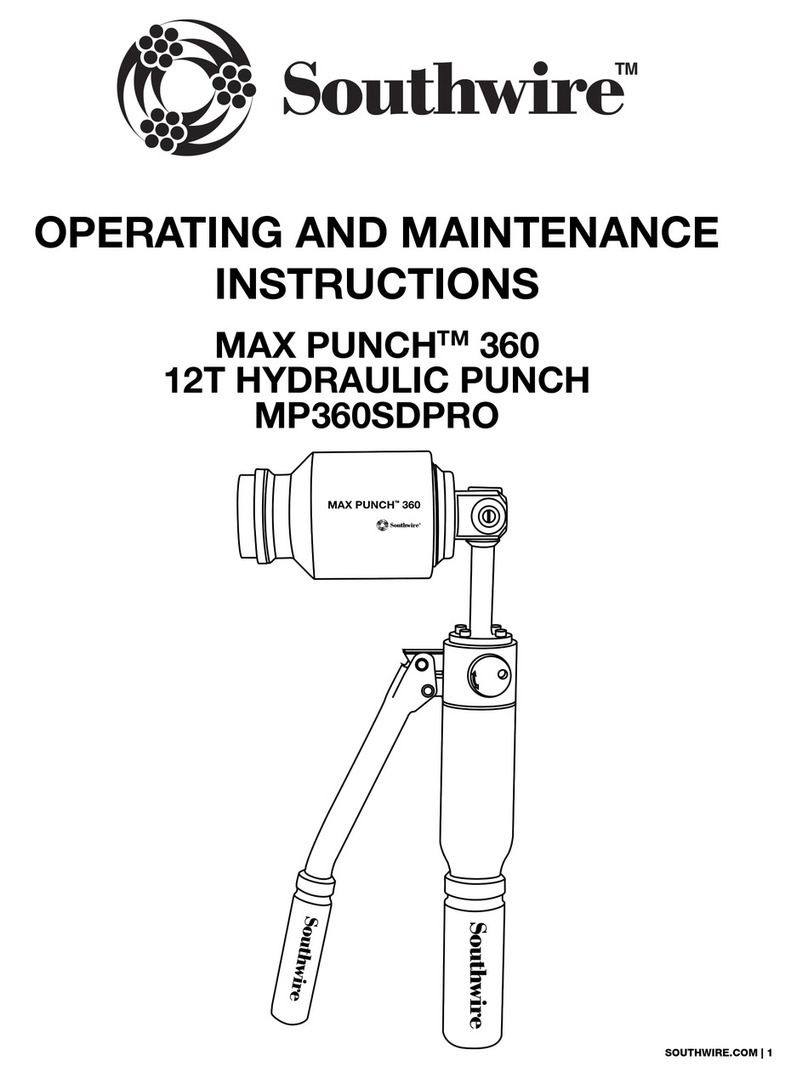
Southwire
Southwire MAX PUNCH 360 Manual
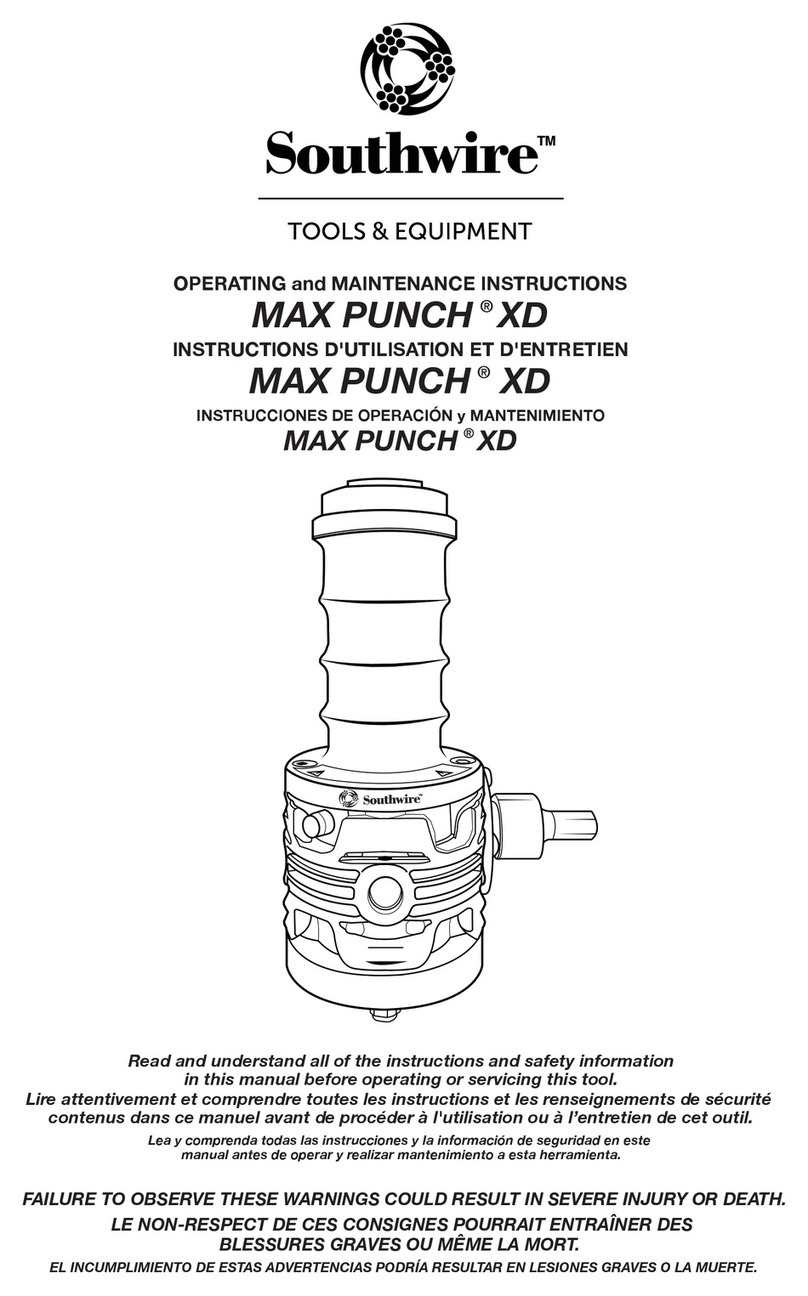
Southwire
Southwire MAX PUNCH XD Manual

Southwire
Southwire XTS-01 User manual