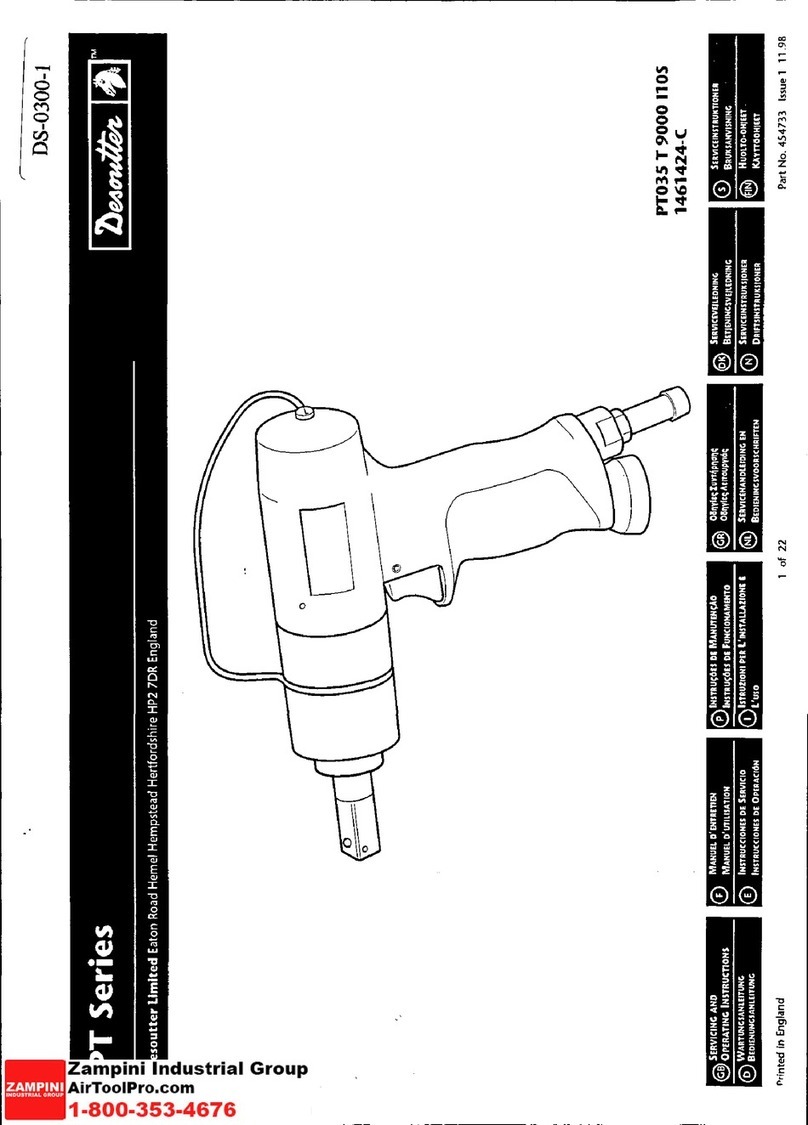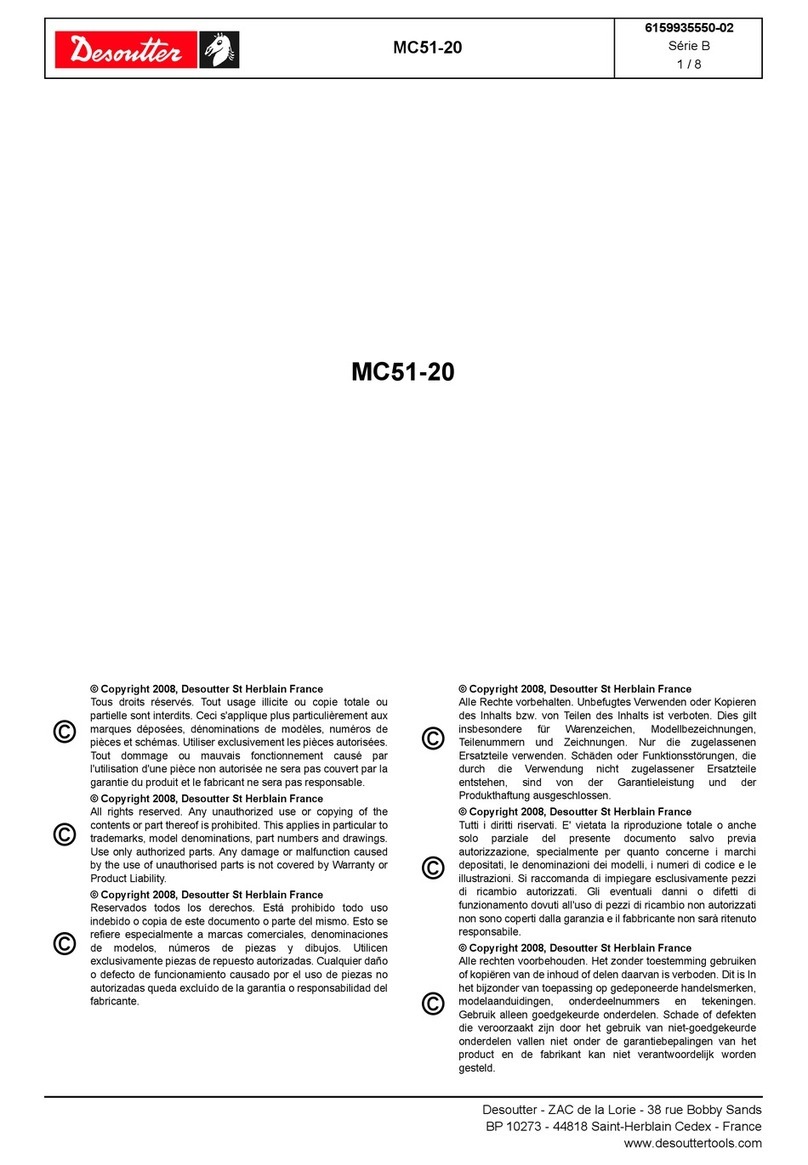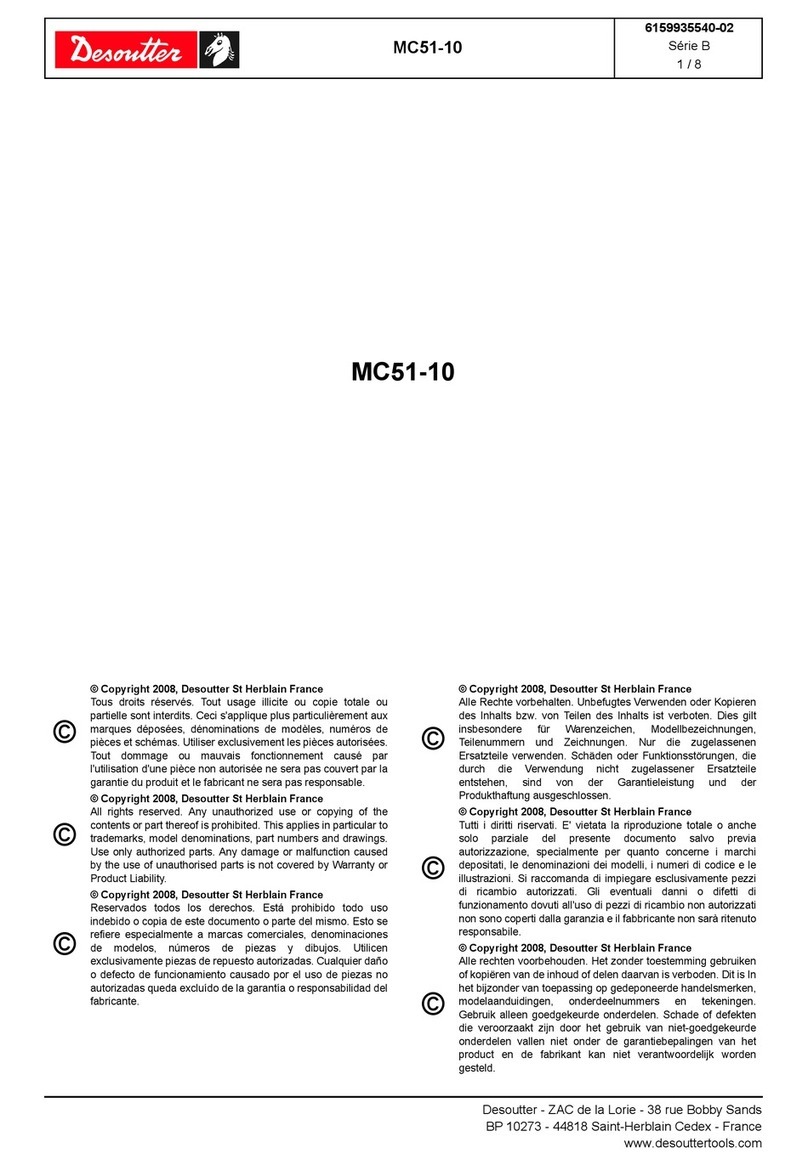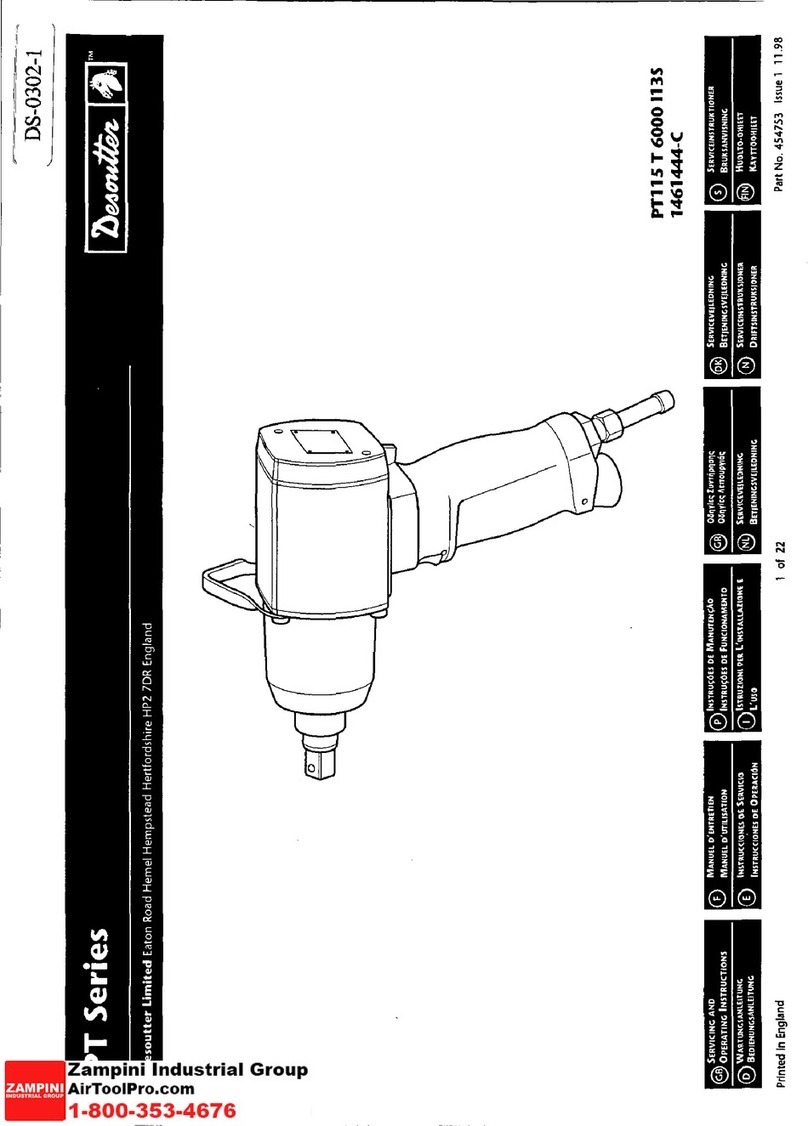2 / 24 10/2020
Table of Contents
Product Information ..............................................................................................................................4
General Information.........................................................................................................................4
Website ................................................................................................................................4
Information about spare parts ..............................................................................................4
Overview .........................................................................................................................................4
General description ..............................................................................................................4
Technical information ...........................................................................................................4
Storage and use conditions..................................................................................................4
WLAN...................................................................................................................................5
Regulatory domain ...............................................................................................................5
Torque range........................................................................................................................6
Dimensions ..........................................................................................................................7
Weight ..................................................................................................................................7
Battery..................................................................................................................................7
Display .................................................................................................................................8
Keyboard..............................................................................................................................9
Vibration ...............................................................................................................................9
MIni USB port.....................................................................................................................10
Calibration certificate..........................................................................................................10
Accessories........................................................................................................................10
Installation............................................................................................................................................12
Installation Instructions..................................................................................................................12
Installing/removing the battery ...........................................................................................12
Charging the battery...........................................................................................................12
Operation..............................................................................................................................................14
Configuration Instructions..............................................................................................................14
How to connect the tool to CVIMONITOR..........................................................................14
How to set up Psets and Assembly Processes..................................................................14
How to enter the password ................................................................................................14
How to set a new password ...............................................................................................14
How to reset the password.................................................................................................14
How to set/display the network parameters .......................................................................14
How to set/display language, date format, date and time ..................................................14
How to set the Demo mode unit of measurement..............................................................15
How to set/display power off and display switch off parameters........................................15
Operating Instructions ...................................................................................................................15
Powering ON / OFF the wrench .........................................................................................15
How to run a Pset...............................................................................................................15
How to run an Assembly process.......................................................................................15
How to display the Psets list ..............................................................................................15
How to display the results list.............................................................................................15
Running a Peak demo test.................................................................................................15
Running a Track demo test ................................................................................................16
Running a Tightening demo test ........................................................................................17