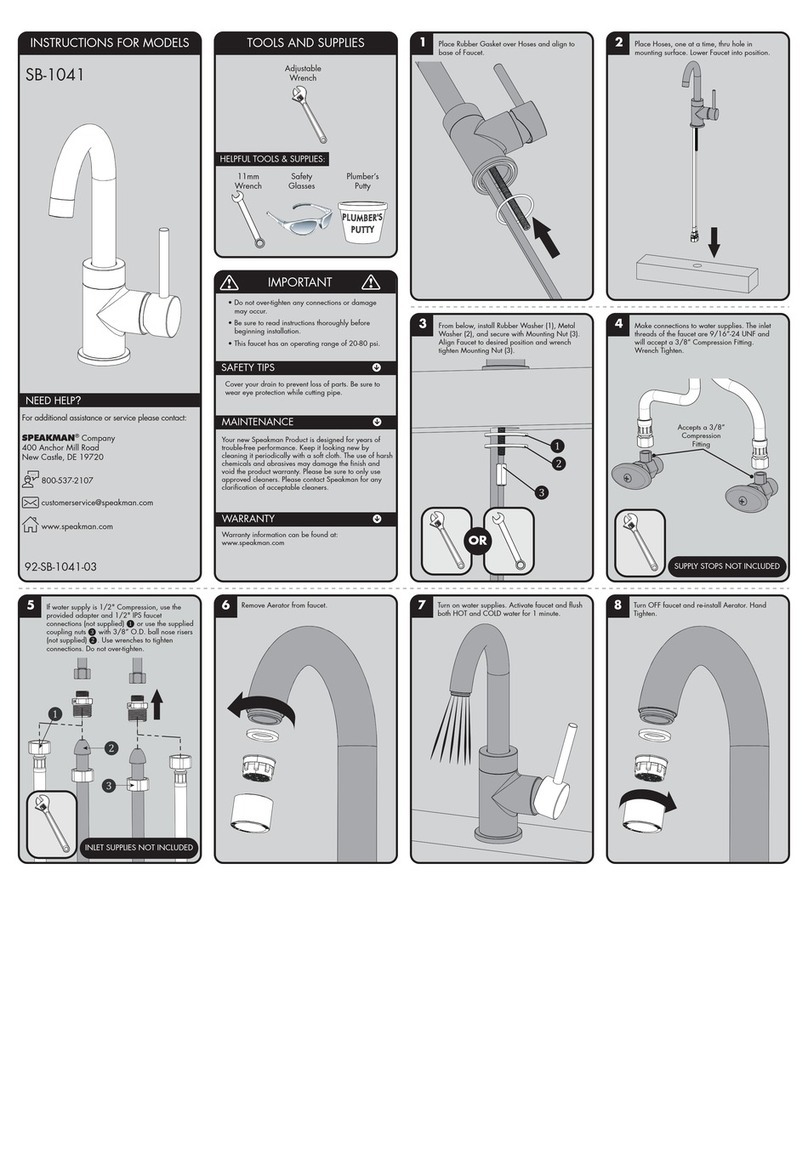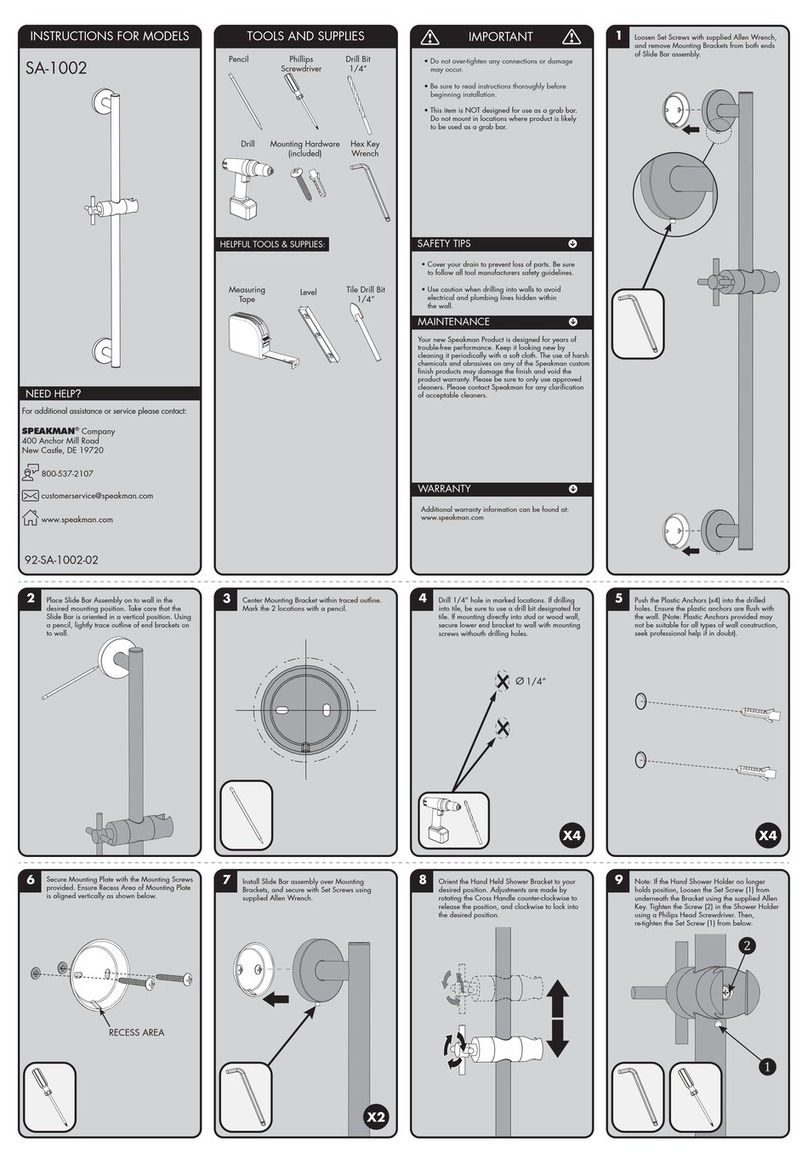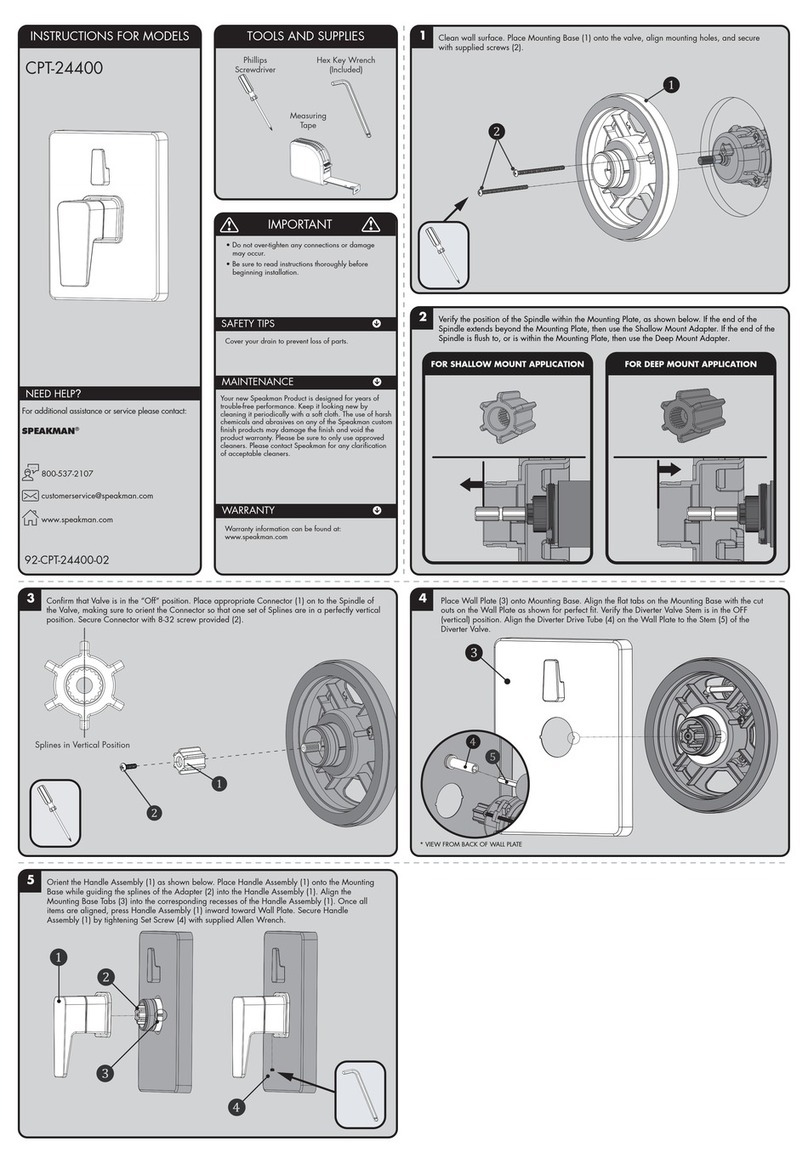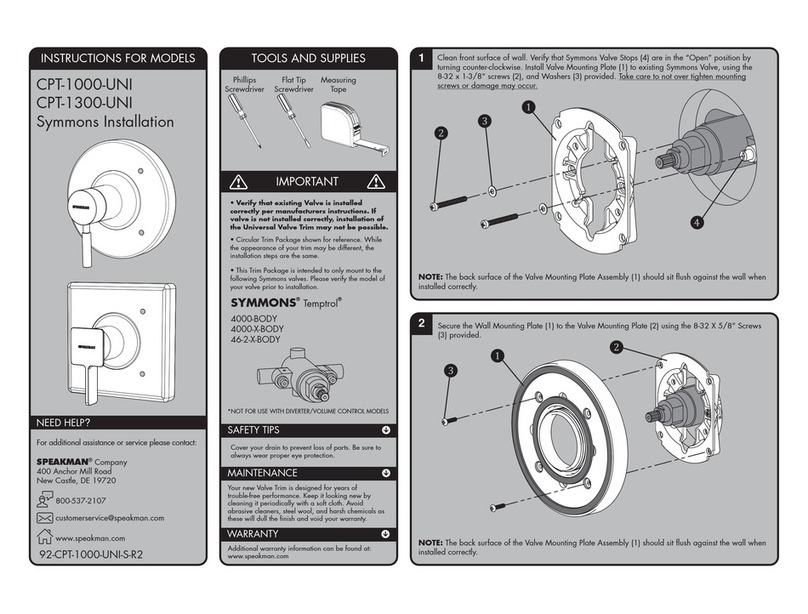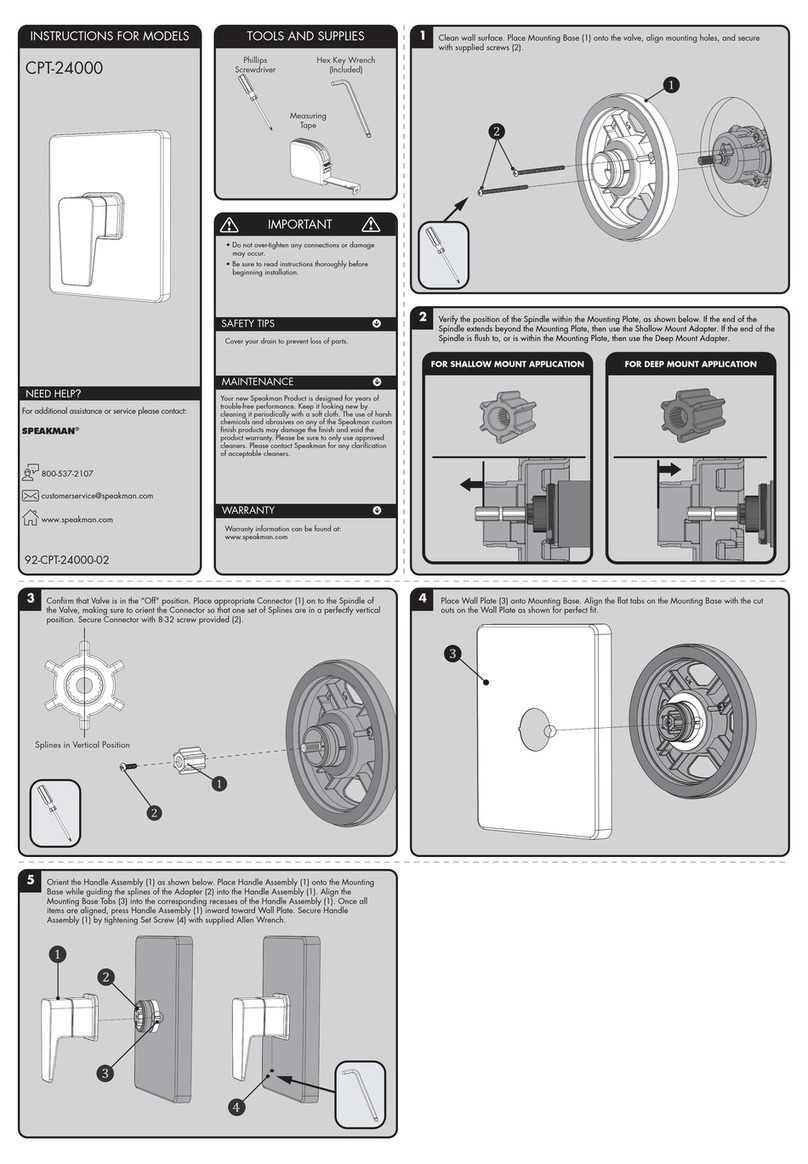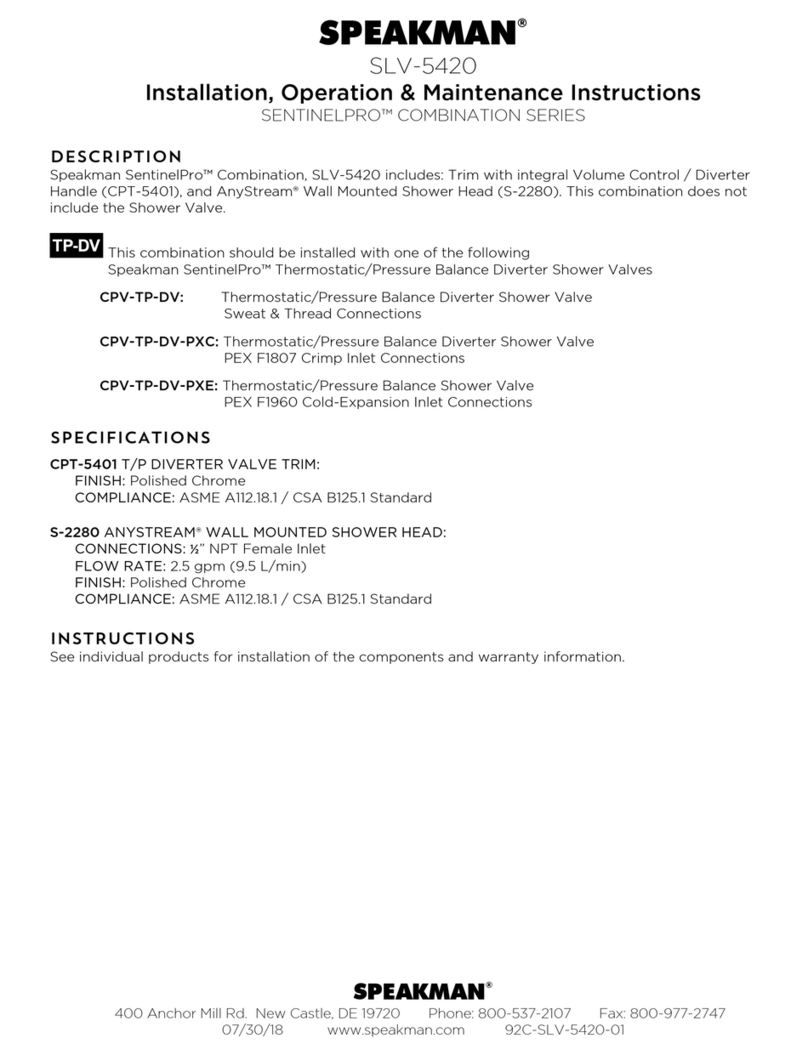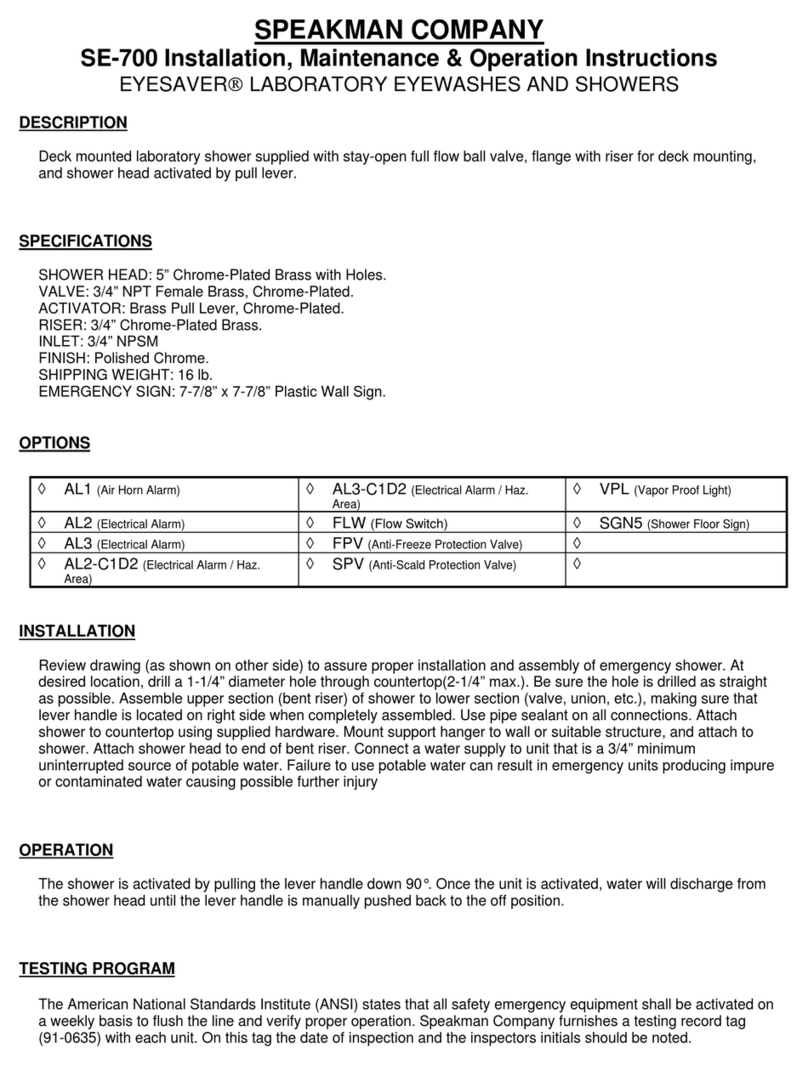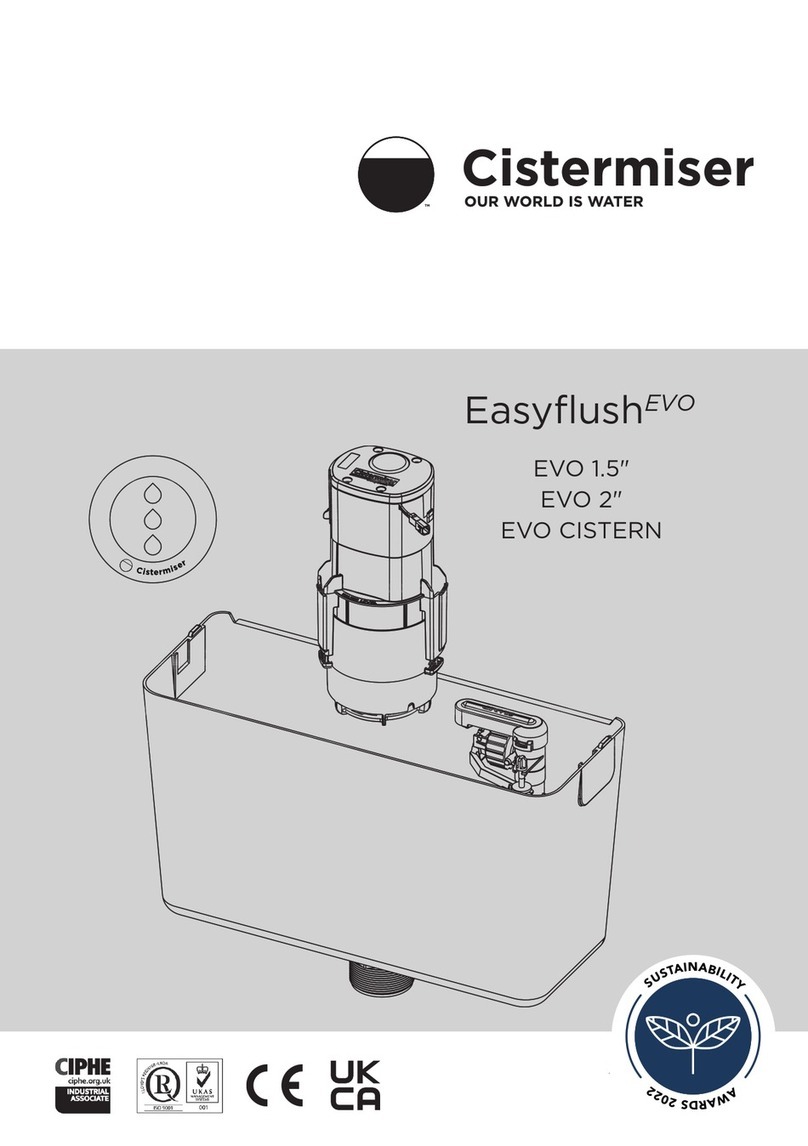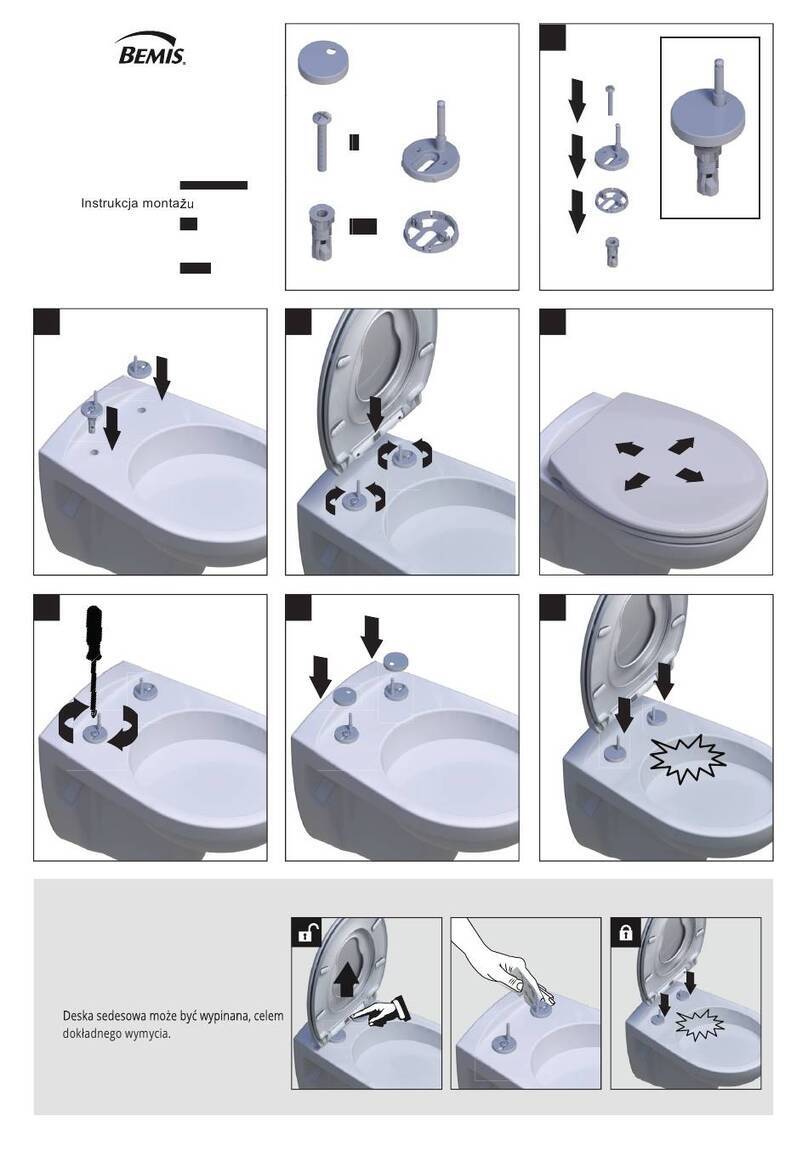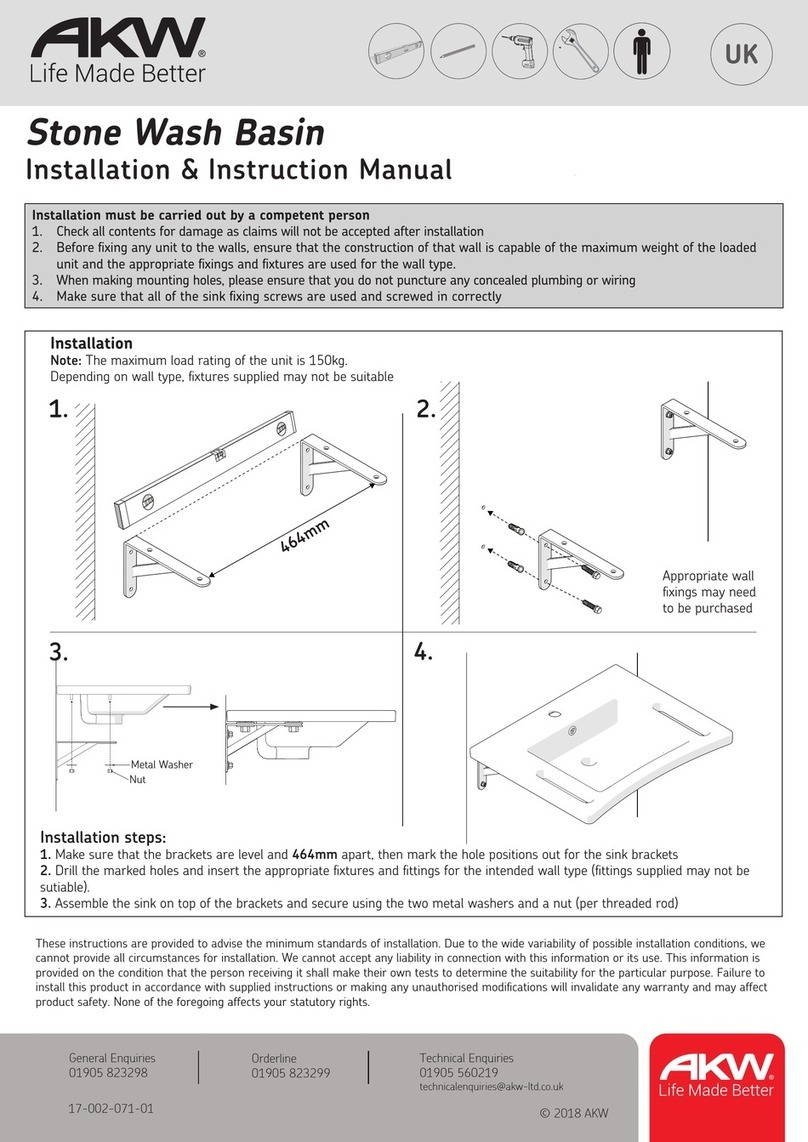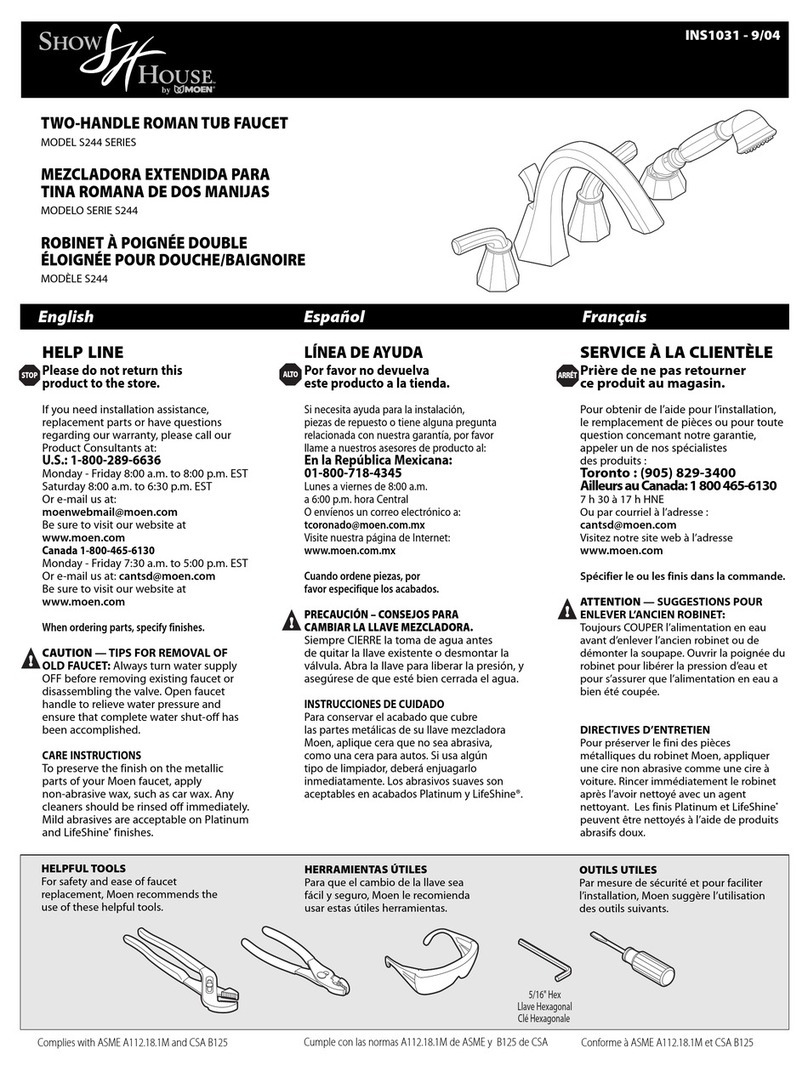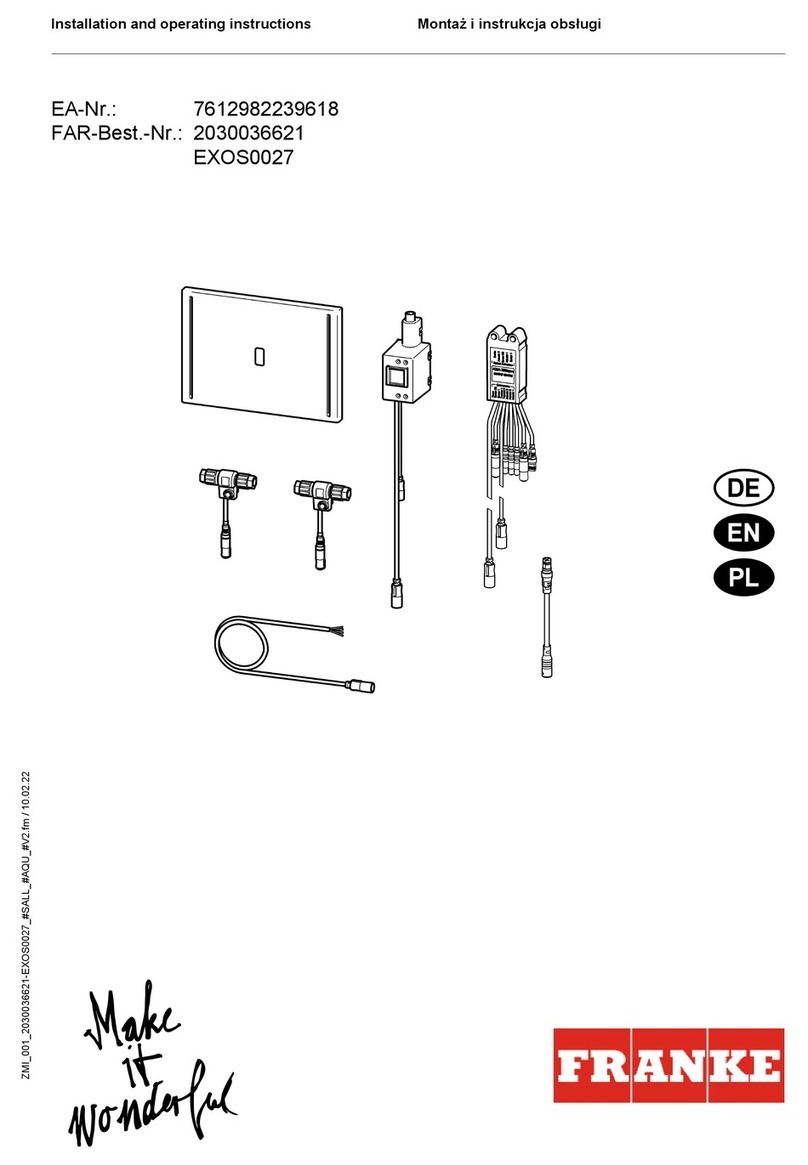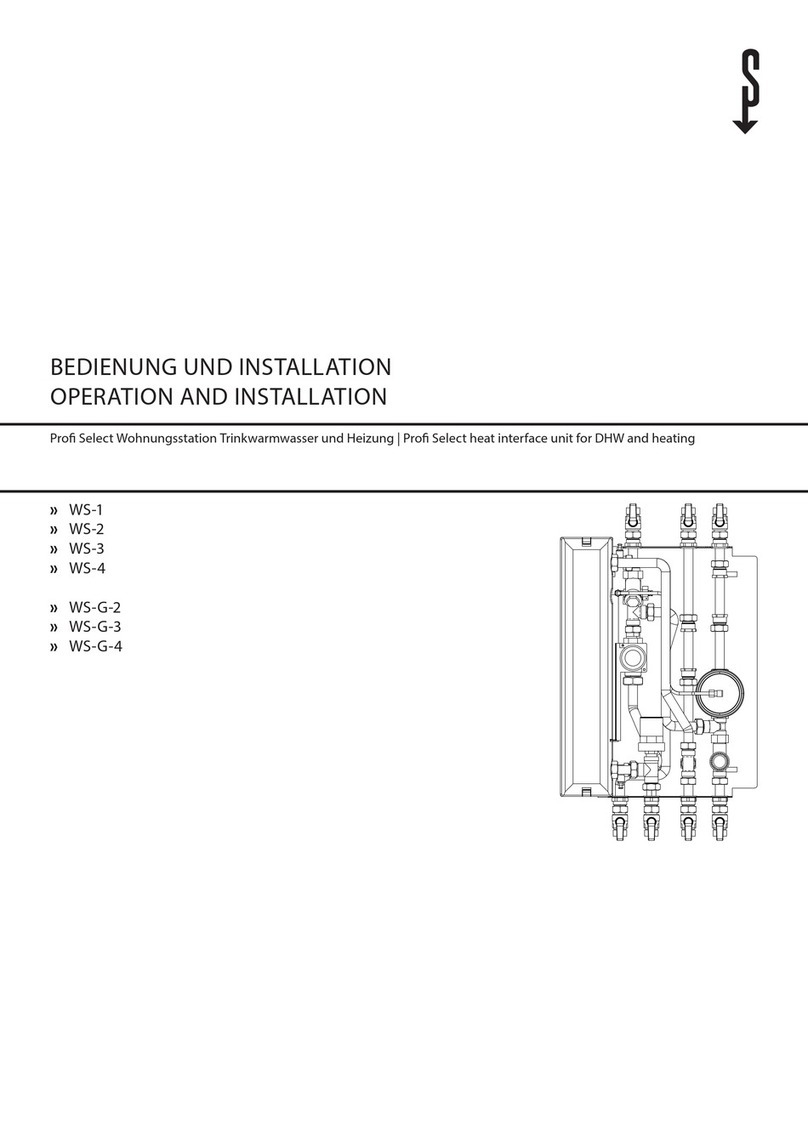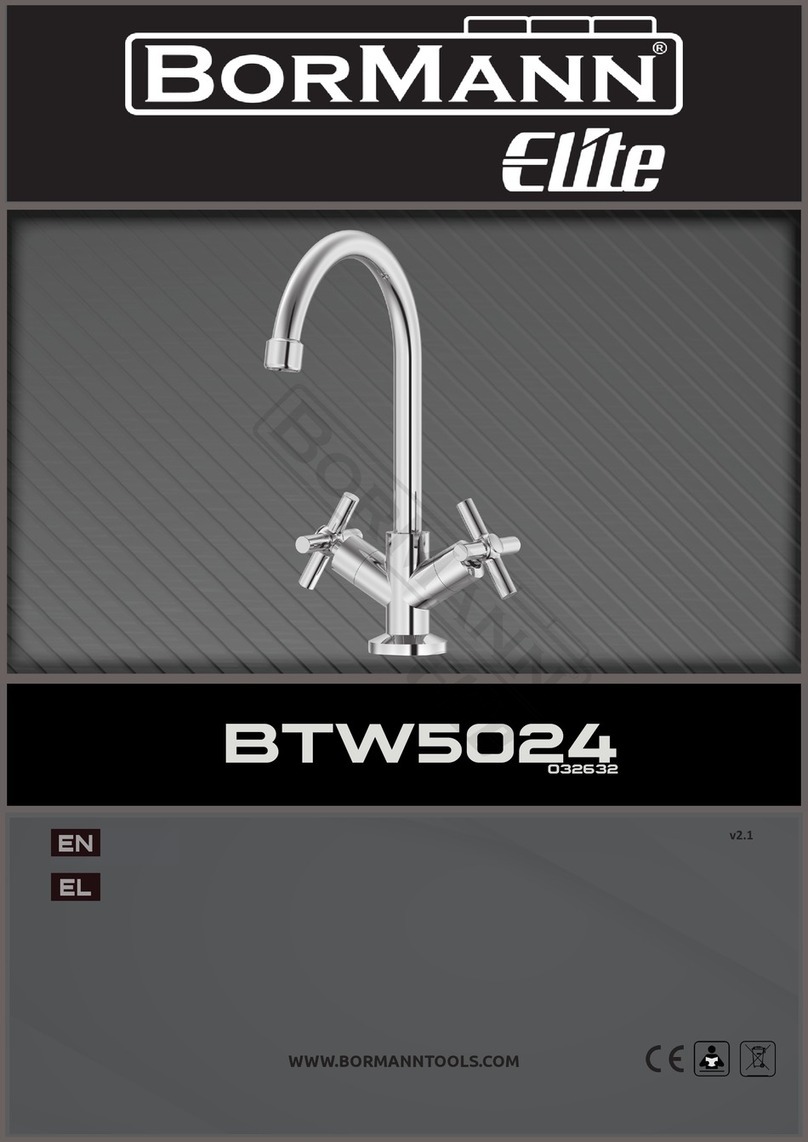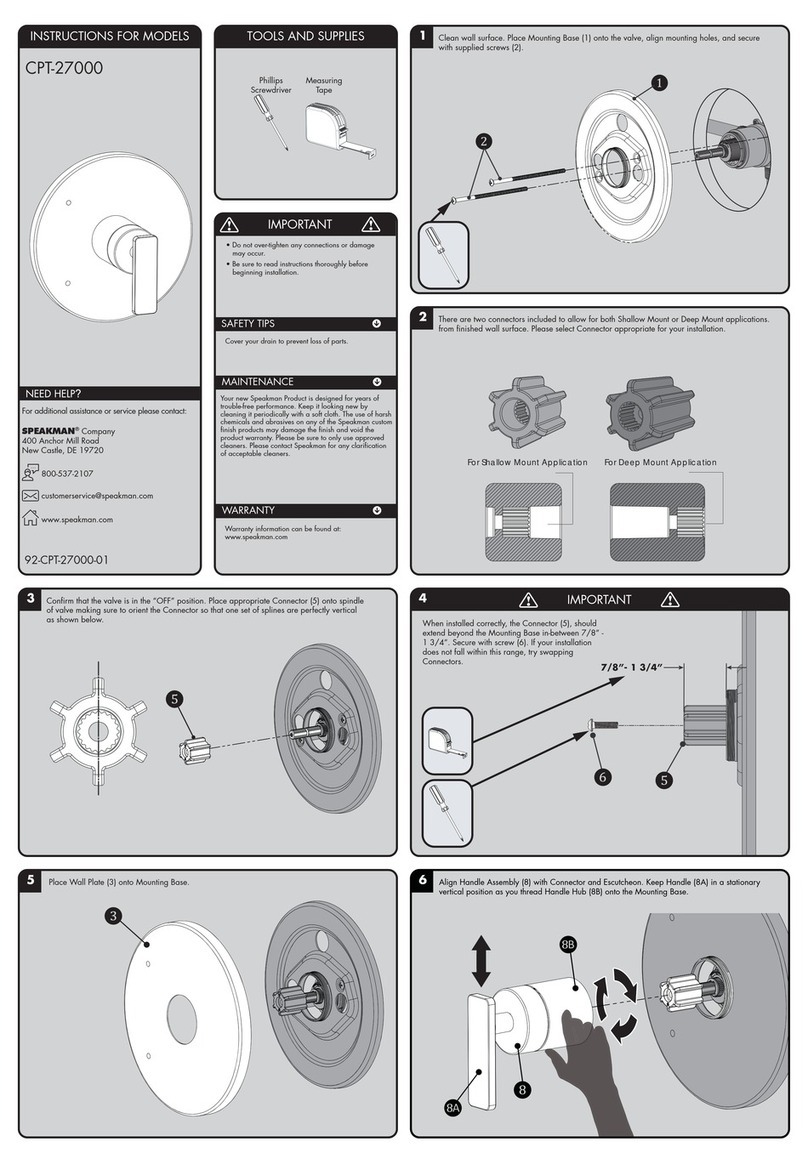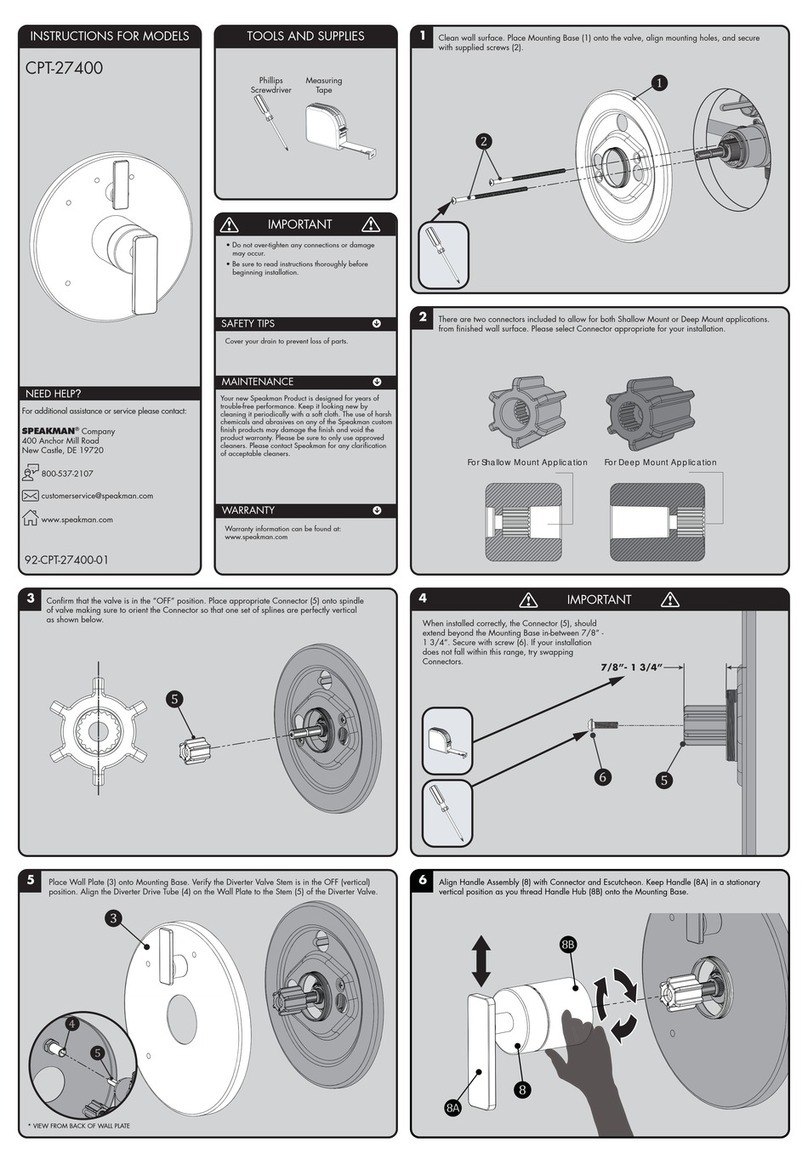TURN ON WATER SUPPLIES
18
Inspect all Hoses for any possible kinks. Turn “ON” water supplies. Inspect for leaks. Adjust
connections as necessary.
19
TO ACTIVATE WATER FLOW
Adjust Handle to the open position (A).
Wave Hand over Sensor Eye once to
activate Solenoid and begin water flow (B).
20
TO ADJUST FLOW
To adjust the amount of water exiting the
Faucet, tilt the Handle inward or outward.
21
TO ADJUST TEMPERATURE
To adjust the temperature of water exiting
the Faucet, place Handle in the open
position, and rotate the Handle forward or
rearward.
REVERSAL OF TEMPERATURE ADJUSTMENT
22
This Faucet has the ability for the user to choose the temperature adjustment direction of the
Handle. If the installed temperature adjustment direction of the Handle is opposite from your
preference (Cold when handle is rotated forward, Hot when rotated rearward, or vice versa). Turn
OFF the water supplies and reverse the Inlet Hose connections.
23
NOTE: SENSOR FAUCET WILL ONLY OPERATE
WITH THE HANDLE IN THE “OPEN” POSITION.
DAILY OPERATION
Place Handle in the “OPEN” position.
Activate Faucet and adjust flow and
temperature to desired settings. Wave
Hand across Sensor Eye again to turn off
Faucet. Leave Handle in the set position
for next use.
1In the unlikely event of the Sensor or Solenoid not working properly, a Manual Bypass switch is
located on the Solenoid Box. To bypass the Solenoid control, simply turn off water supply and
rotate the dial with a coin counterclockwise until it stops.
2When Manual Bypass is engaged, the
Faucet will operate like a standard
non-sensor Faucet. Use the Handle to
operate.
3
MANUAL BYPASS
To disable the Manual Bypass, turn the
switch dial clockwise when the water
supply is shut off.
TROUBLESHOOTING
If water flow from the Faucet decreases:
1) Make sure the supply stops and the handle are fully open.
2) Remove the Aerator from the spout using the outlet wrench. Operate the Faucet with outlet device removed. If
water flow is acceptable, disassemble the outlet device and rinse components with clean water.
If no water flows from the Faucet, and If you can hear a clicking sound of Solenoid opening, but no water flows:
1) Verify that the HOT and COLD wall stops and the handle are completely open.
2) If the Battery Light within the Sensor Eye or Solenoid blinks continuously, even when the Faucet is not in use, the
batteries within the Solenoid have low voltage and need replacement.
3) Verify that the In-Line Filter in the Solenoid is not blocked by debris. Clean filter if needed.
If you do not hear a clicking sound of Solenoid opening and no water flows:
1)
Verify that there is no object within 2.5"(65mm) of the sensor window. If the Battery Light within the Sensor Eye blinks
continuously, even when the Faucet is not in use, the batteries within the Solenoid have low voltage and need replacement.
2) Unplug connections to Solenoid for 2 minutes. Plug connections back in. The red light on the Sensor should turn
on for several seconds before becoming operational. If not, check power supplies and connections.
3) Disconnect the existing Solenoid Assembly and connect a new Solenoid Assembly.
Activate the Sensor and check for water flow. If the water flows, the existing Solenoid Assembly should be replaced.
If the batteries have been replaced, but the Faucet still does not operate:
1) Check the battery polarity and electrical connections. Make sure all electrical connections are fully inserted.
2) If the Faucet does not operate, replace the existing Solenoid Assembly with one you know to be functioning.
If the water will not shut off:
1) Verify that the manual bypass located on the solenoid assembly is switched off
2) Let the faucet run for 240 seconds and the solenoid should automatically close.
3) If it is a new installation and still not working, replace the Solenoid Assembly.
QUESTIONS AND ANSWERS
Q. How does the Sensorflo®Faucet work?
A. It uses laser technology. The Sensor emits a non-visible beam of light.
Q. Is the Sensorflo®Faucet sensor beam adjustable?
A. No, the Sensorflo®Faucet sensor beam is not adjustable. It has been factory set to factory
specifications for these Faucets.
Q. The finish on my Faucet seems to be deteriorating. What can I do to prevent this from happening?
A. Many commercial cleaning products contain harsh chemicals and abrasives. These products should
not be used on any chrome-plated plumbing products. Please use only mild soap and water to clean
the Faucet. Dry immediately with a soft cloth.
Q. Is my Faucet protected from power surges?
A. Yes, Sensorflo®has been designed to have built-in power surge protection.
Q. If we lose power, do I have to do something to get the Faucet to operate again?
A. After a power outage, the Faucet is automatically ready for operation as soon as the power comes back on
.
Q. If I call a plumber to come and install this Faucet, will they know enough to hook it up?
A. Our installation diagrams are very easy to follow.