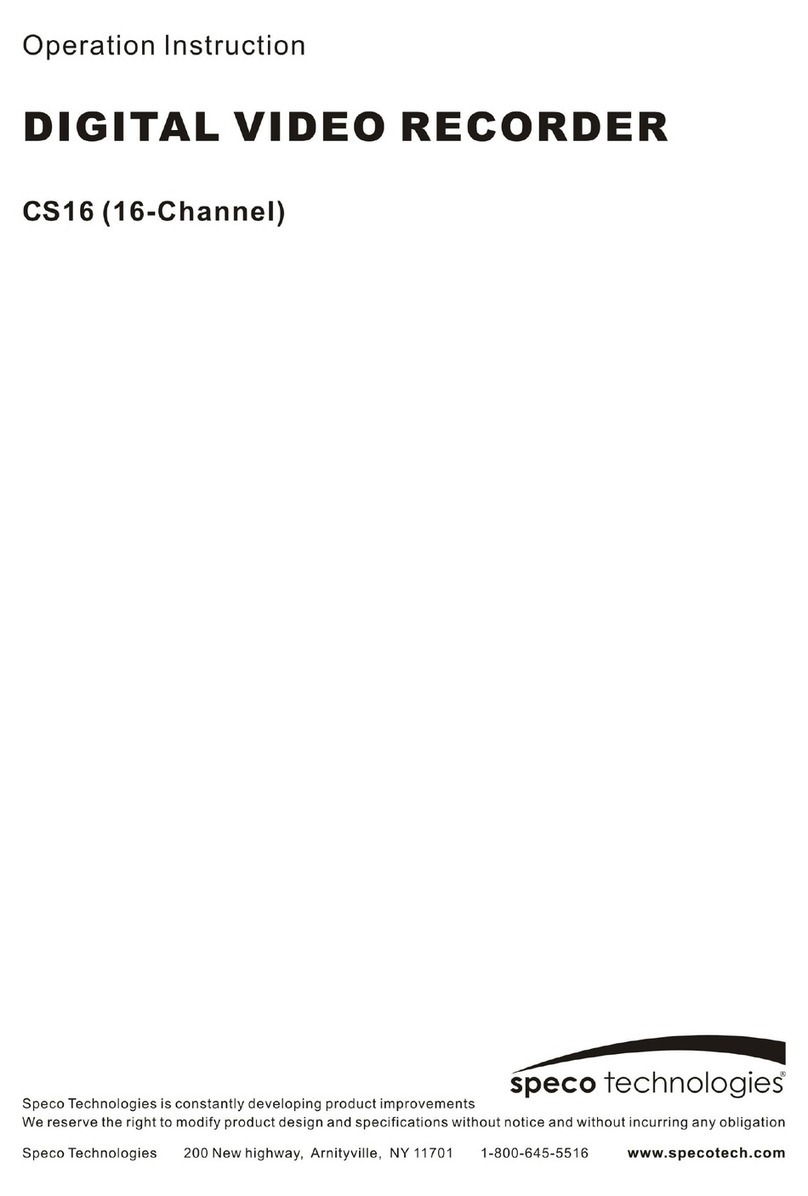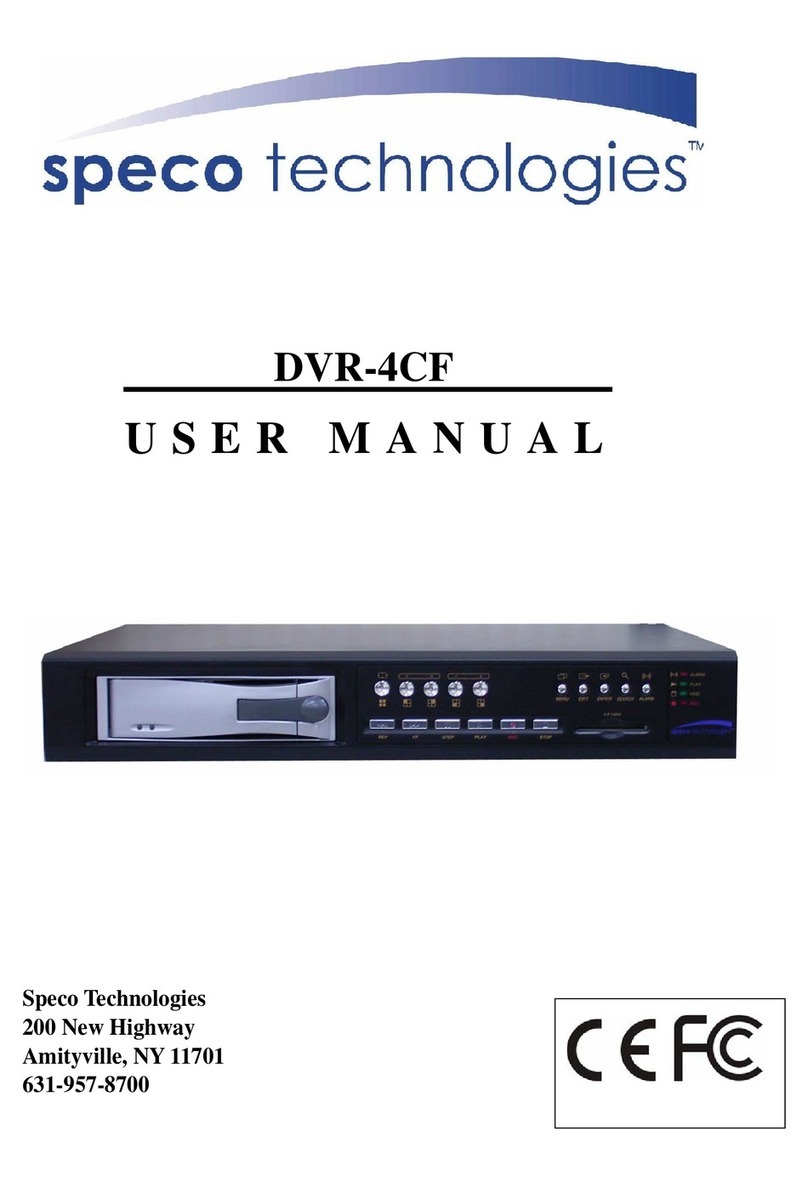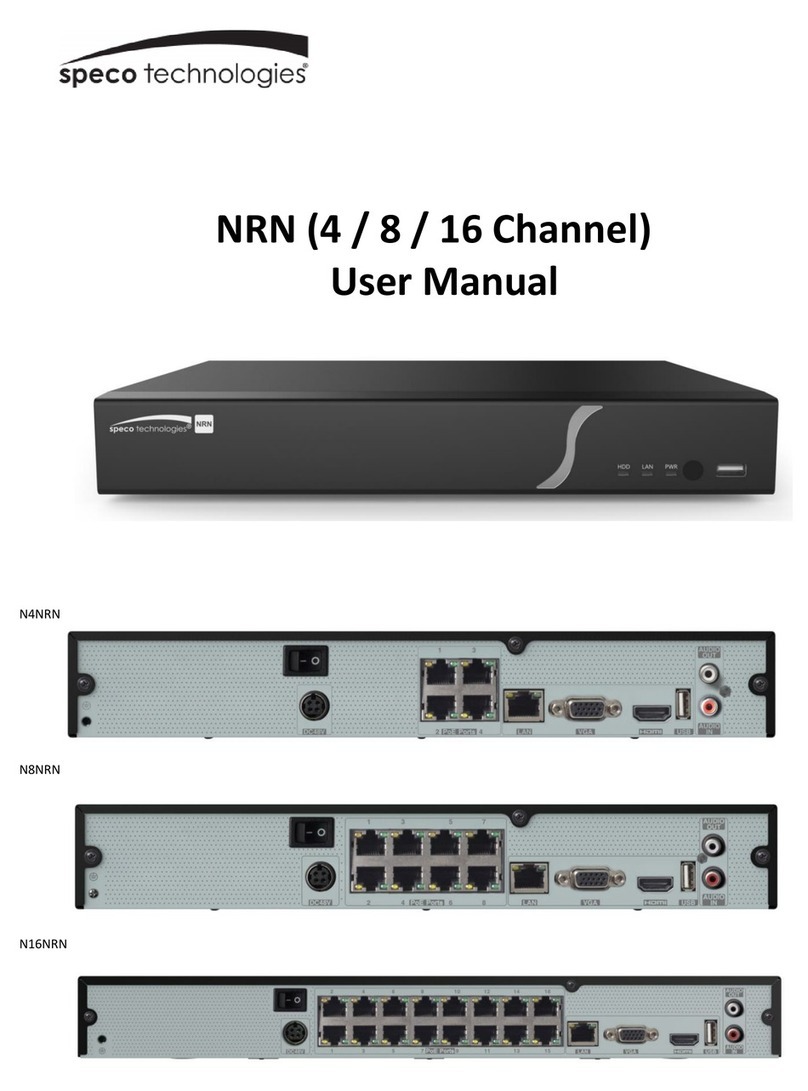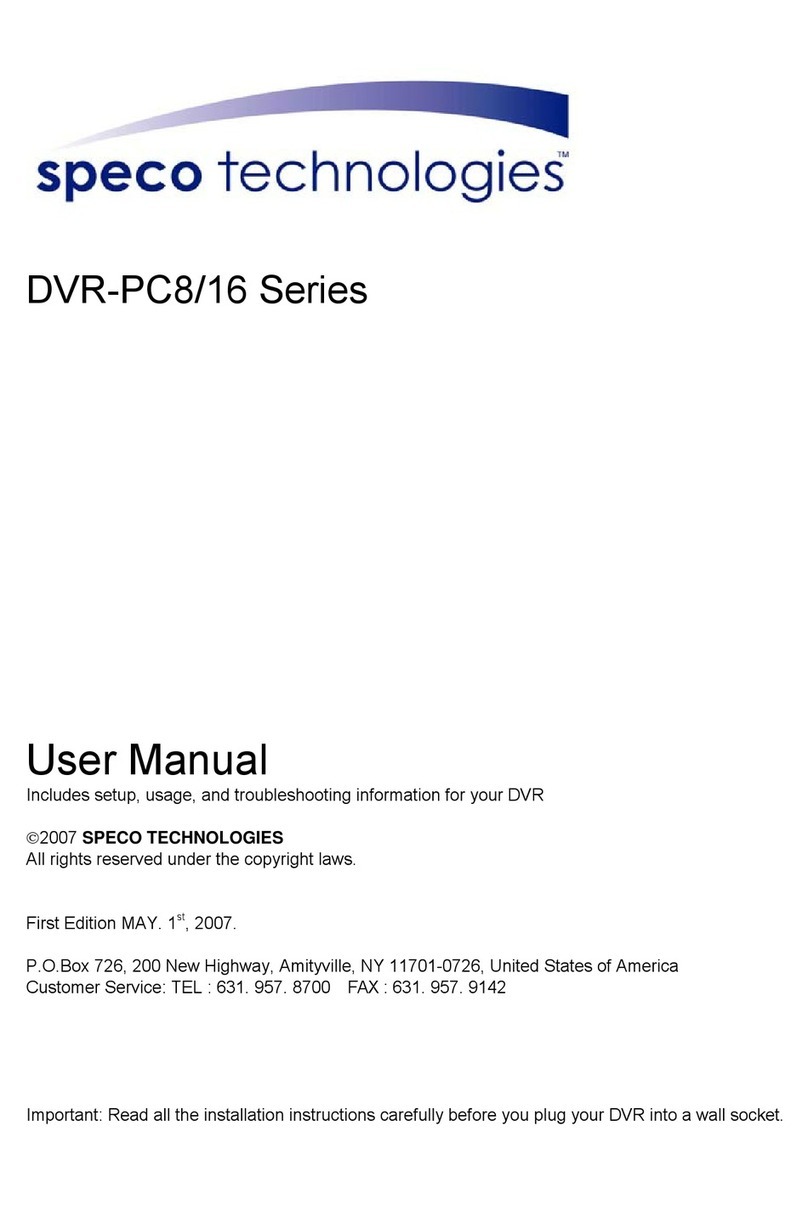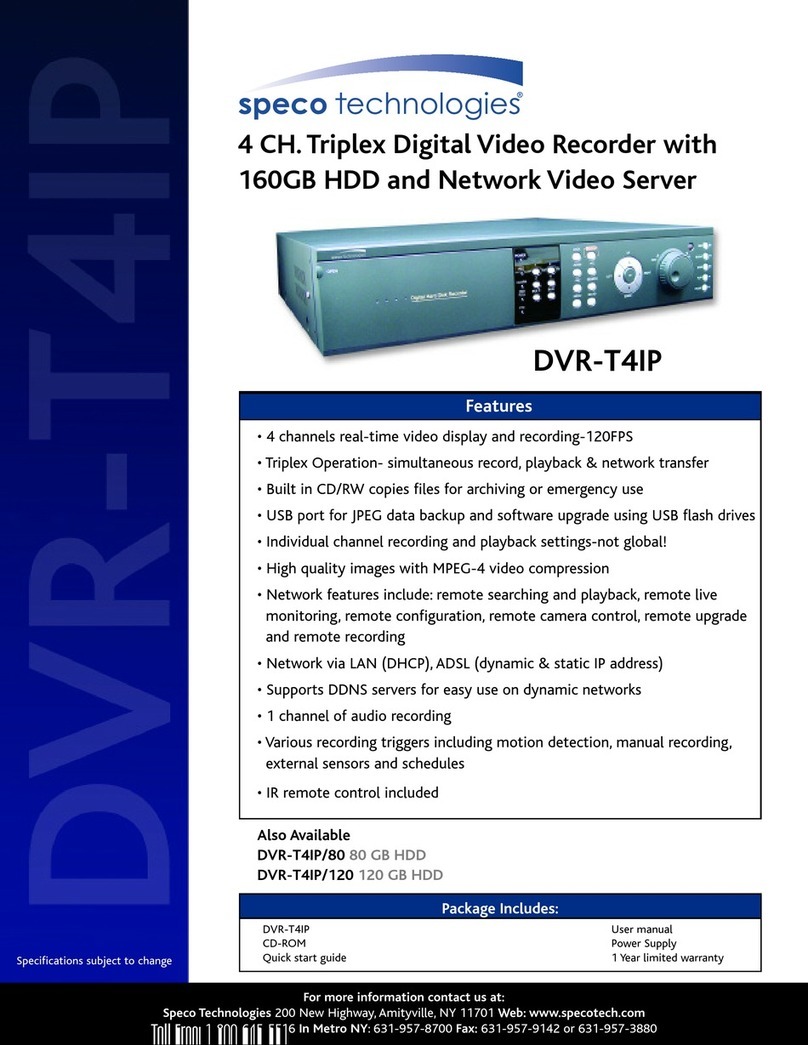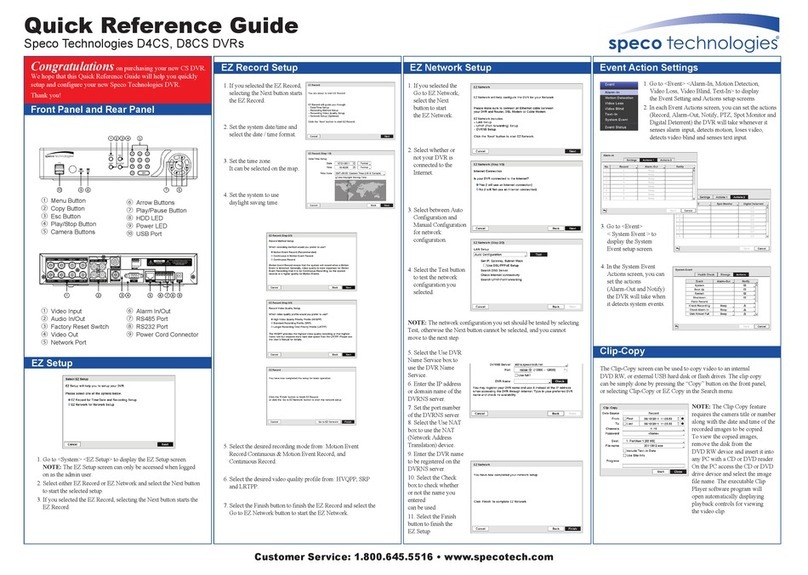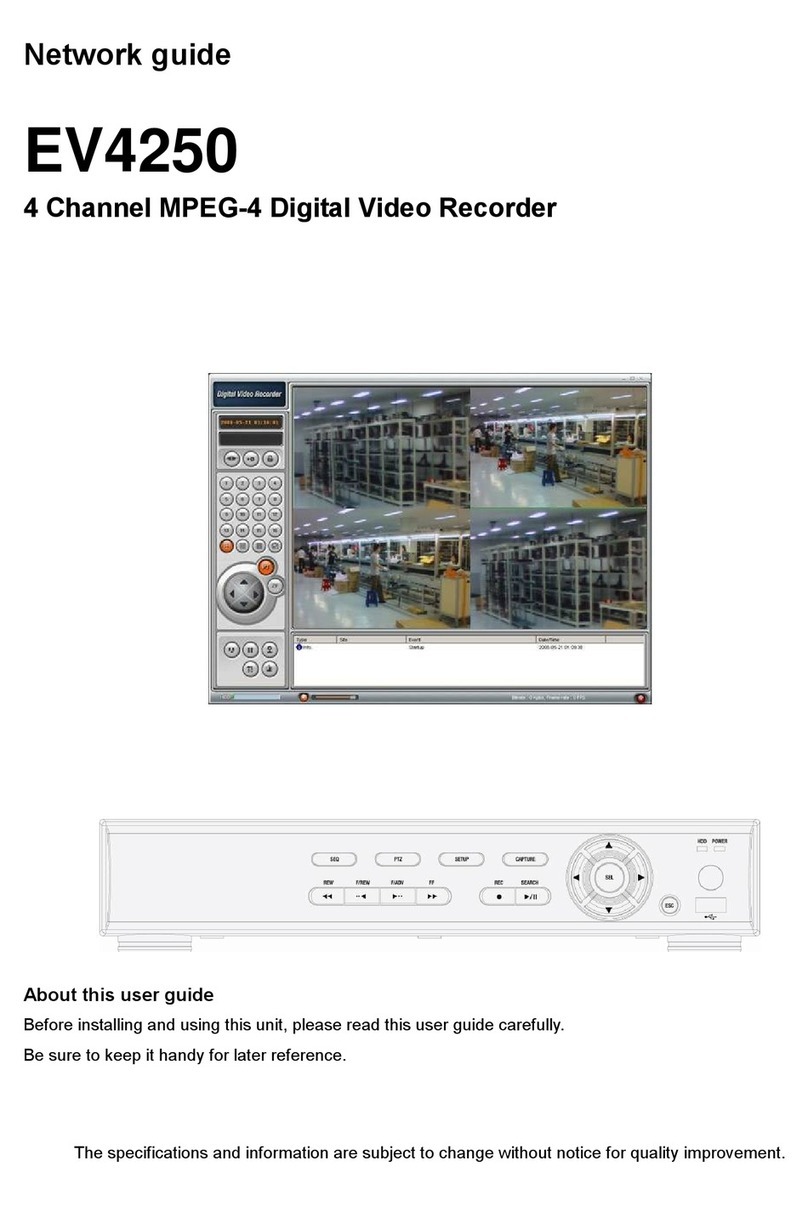4.2.2 To Setup the FaceFinder..................................................................................................... 62
4.2.3 Setup PTZ Tracking............................................................................................................. 64
4.2.4 Create a Camera Group ..................................................................................................... 66
4.3 Recording Setting............................................................................................................................ 68
4.3.1 Analog Camera.................................................................................................................... 68
4.3.2 IP Camera ............................................................................................................................ 72
4.3.3 To Mask/Shield an area on the screen.............................................................................. 74
4.4 Network Setting............................................................................................................................... 75
4.5 Schedule Setting............................................................................................................................. 78
4.6 Backup Setting ................................................................................................................................ 80
4.6.1 Setup Quick Backup............................................................................................................ 81
4.7 Sensor Setting................................................................................................................................. 82
4.7.1 To Setup External I/O Box .................................................................................................. 83
4.8 Relay Setting ................................................................................................................................... 84
4.9 Alarm Setting................................................................................................................................... 85
4.9.1 To Setup Alarm Relay.......................................................................................................... 91
4.9.2 To Setup theAlarm Sound Setting..................................................................................... 92
4.9.3 To Setup Send E-mail Setting ............................................................................................ 92
4.9.4 To Setup FTP Setting.......................................................................................................... 93
4.9.5 To Setup Alarm Recording Setting..................................................................................... 94
4.9.6 To Setup SMS/MMS Setting............................................................................................... 94
4.9.7 To Setup PTZ Preset Point................................................................................................. 95
4.9.8 To Setup Alarm SOP ........................................................................................................... 95
4.9.9 To Setup CMPC Setting...................................................................................................... 96
4.9.10 To Setup POS Keyword Setting......................................................................................... 96
4.9.11 Missing, Suspicious Object, and Scene Change Detected............................................. 97
4.10 User Setting..................................................................................................................................... 99
Chapter 5 Backup Video Players.................................................................................. 101
5.1 Familiarizing the Buttons in QPlayer........................................................................................... 101
Chapter 6 Using the Remote Programs..................................................................... 104
6.1 Familiarizing the WebViewer Buttons ......................................................................................... 105
6.1.1 To Setup Remote System Setting.................................................................................... 107
6.1.1.1 Basic Setting............................................................................................................107
6.1.1.2 Advance Setting......................................................................................................109
6.2 Familiarizing the WebViewer PTZ Buttons................................................................................. 126
6.3 Familiarizing the Buttons in Remote Console............................................................................ 127
6.3.1 To Setup Remote Console Setting................................................................................... 128
6.3.2 Familiarizing the Buttons in PTZ Camera Controller...................................................... 129
6.4 Using the Remote Playback......................................................................................................... 130
6.4.1 Familiarizing the Buttons in Local Playback Mode......................................................... 131
6.4.2 Familiarizing the Buttons in RealTime Playback Mode.................................................. 134
6.4.3 Familiarizing the Buttons in Download and Playback Mode ......................................... 136
6.5 Using HandyViewer to Access DVR server................................................................................ 138
6.6 Using PDAViewer to Access DVR Server................................................................................... 138