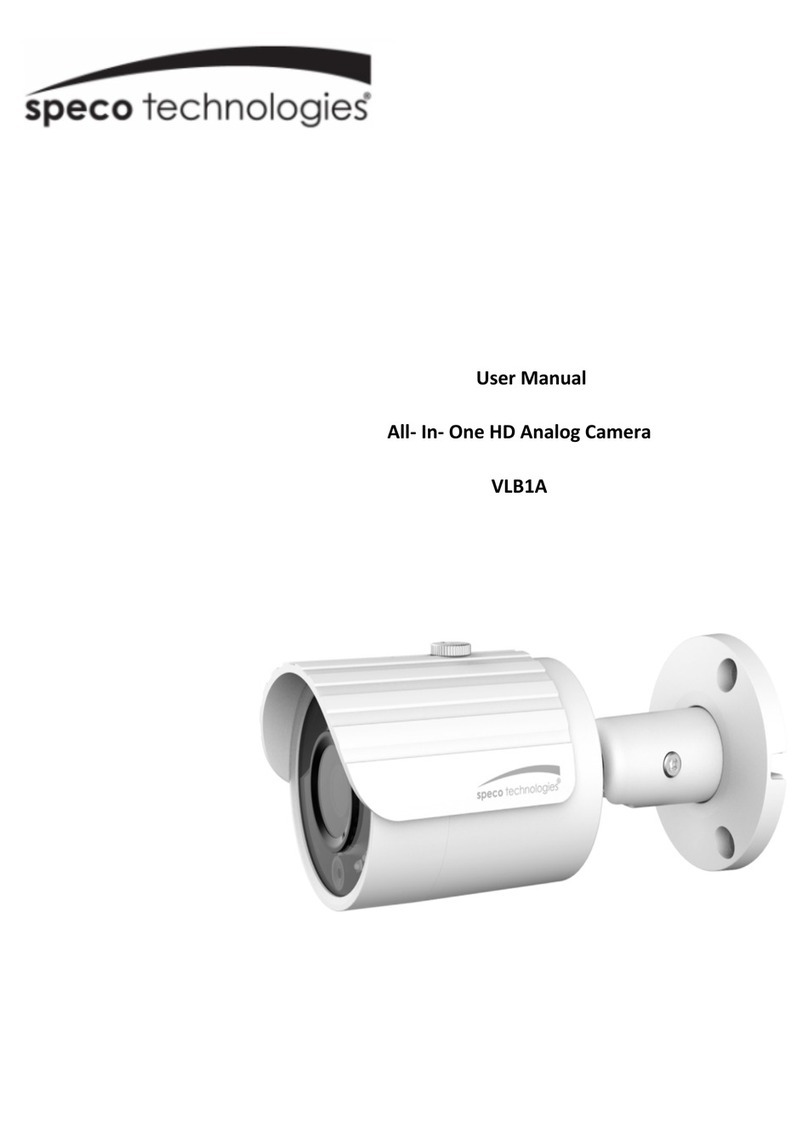Speco VLDT3WM User manual
Other Speco IP Camera manuals

Speco
Speco O3VLB3 User manual

Speco
Speco O2FD4M User manual
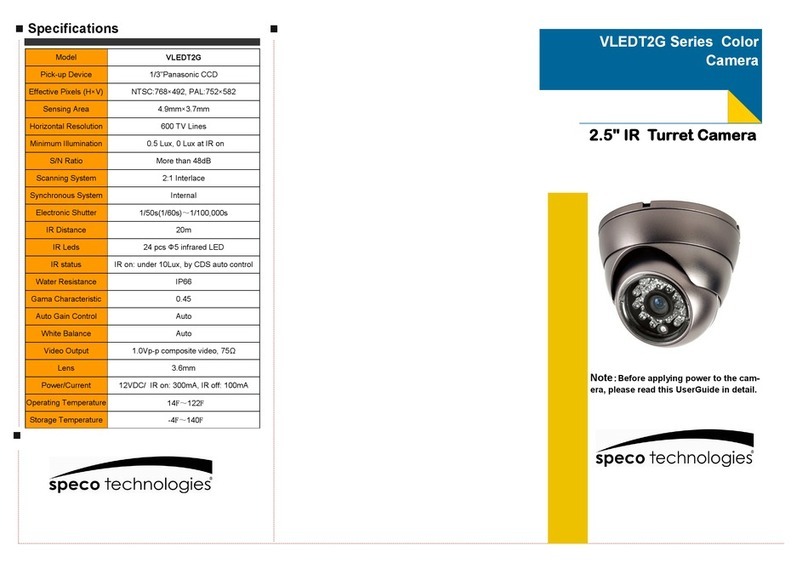
Speco
Speco VLEDT2G Series User manual

Speco
Speco O2iBD2 User manual

Speco
Speco O2VB1V User manual
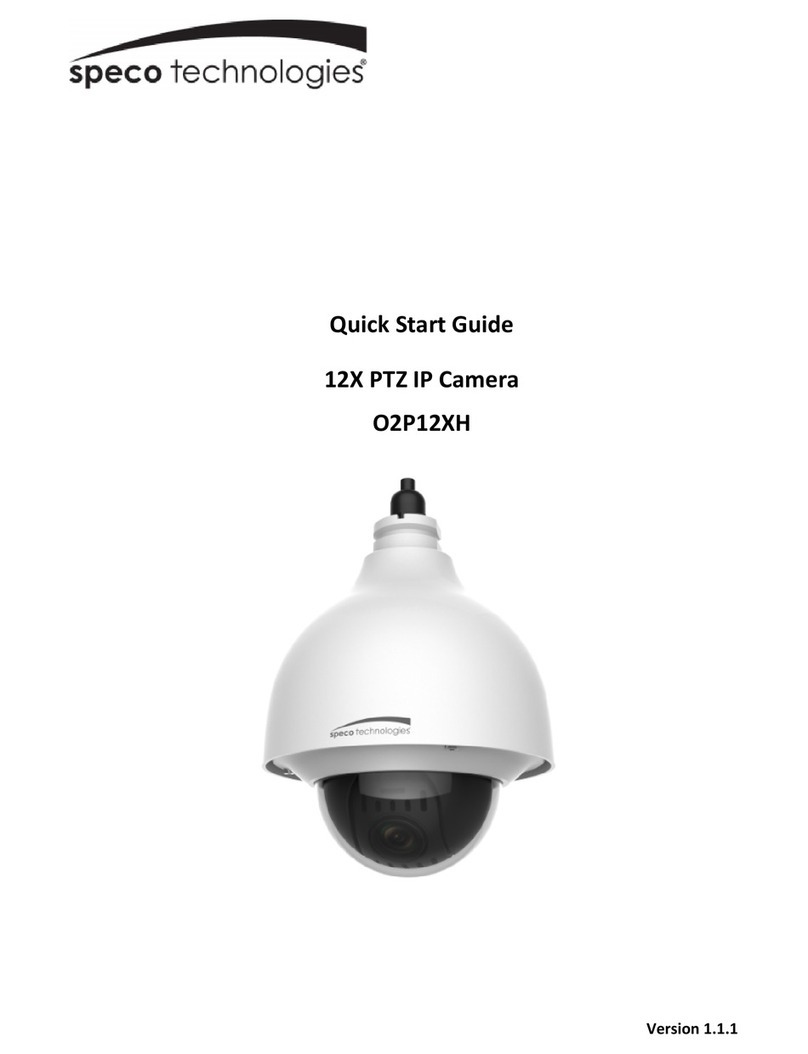
Speco
Speco O2P12XH User manual

Speco
Speco HTD8TG User manual

Speco
Speco O2D10 User manual

Speco
Speco ONSIP O2DP8 User manual

Speco
Speco O2VLB2 User manual