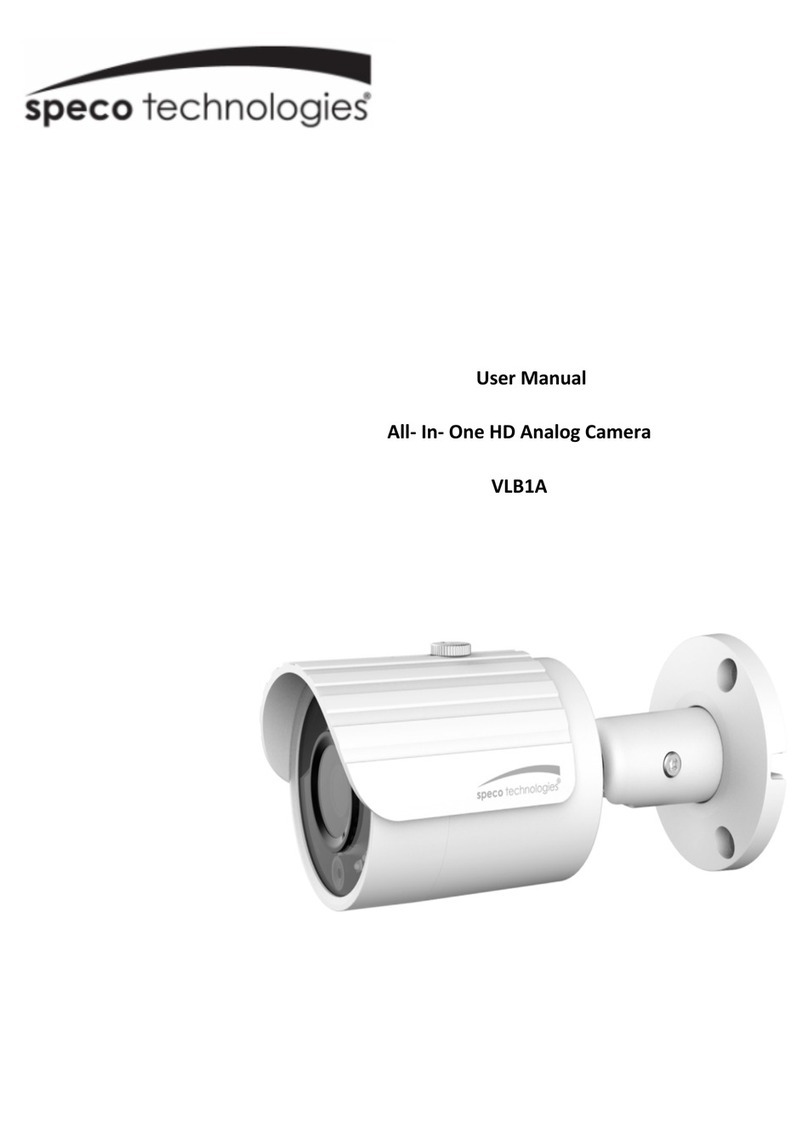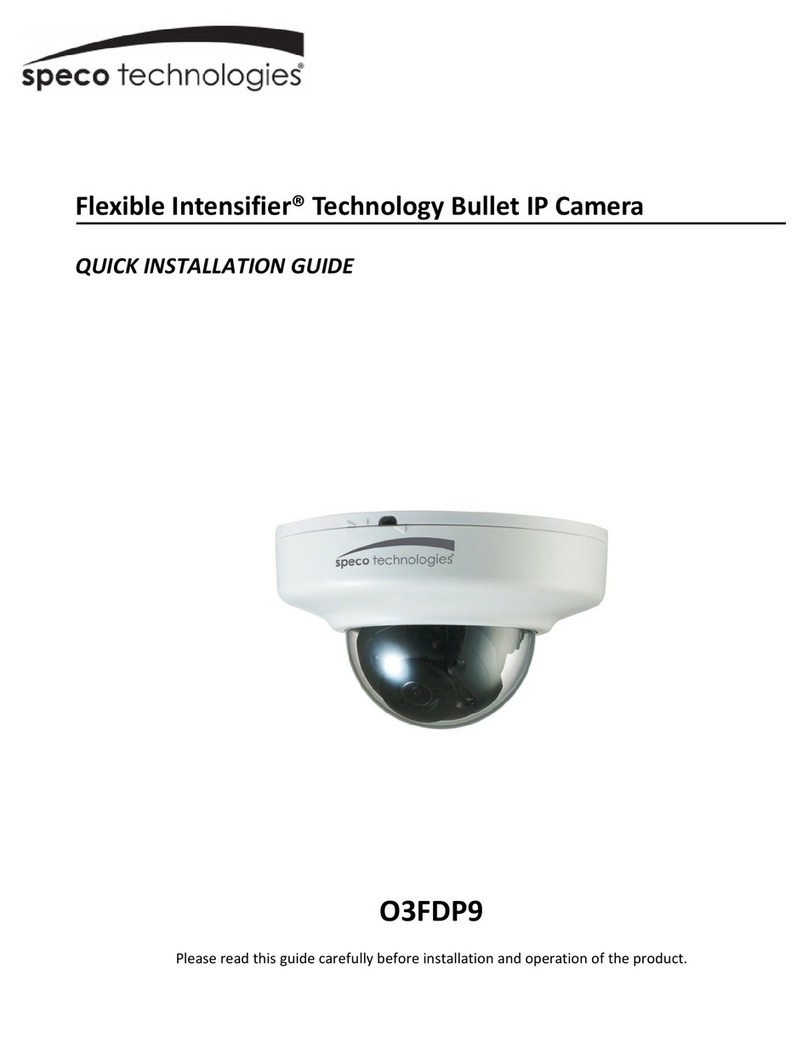Contents
1. Introduction....................................................................................................................................................5
1.1. Overview...................................................................................................................................................5
1.2. Specifications............................................................................................................................................6
1.3. Applications of O2MB1 .............................................................................................................................7
2. Product Description ......................................................................................................................................8
2.1. Contents ...................................................................................................................................................8
2.2. Product Preview........................................................................................................................................8
2.3. Physical description..................................................................................................................................9
2.3.1. External View..................................................................................................................................9
2.3.2. Dimension.......................................................................................................................................9
2.3.3. Front and Rear view of Encoder box............................................................................................10
2.3.4. Factory Default Switch .................................................................................................................10
2.4. Functional Description............................................................................................................................11
3. On Site Installation ......................................................................................................................................13
4. Getting Started.............................................................................................................................................14
4.1. PC Requirement.....................................................................................................................................14
4.2. Quick Installation Guide..........................................................................................................................14
4.2.1. Connect PC and O2MB1 to network............................................................................................14
4.2.2. Install Speco-NVR and set IP parameters on O2MB1.................................................................15
4.2.3. Remote video connection to O2MB1 ...........................................................................................17
4.2.4. Additional settings through connection to the Admin Page..........................................................19
5. Trouble Shooting .........................................................................................................................................20
5.1. No power is applied................................................................................................................................20
5.2. Cannot connect to the Video ..................................................................................................................21
5.3. Windows Vista or Windows 7 .................................................................................................................22
5.4. Technical Assistance...............................................................................................................................25
AppendixA–ImportantNotice inExchanging SDCard(Micro SD).........................................................................26