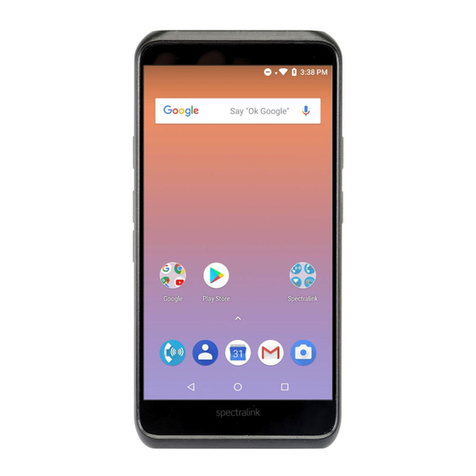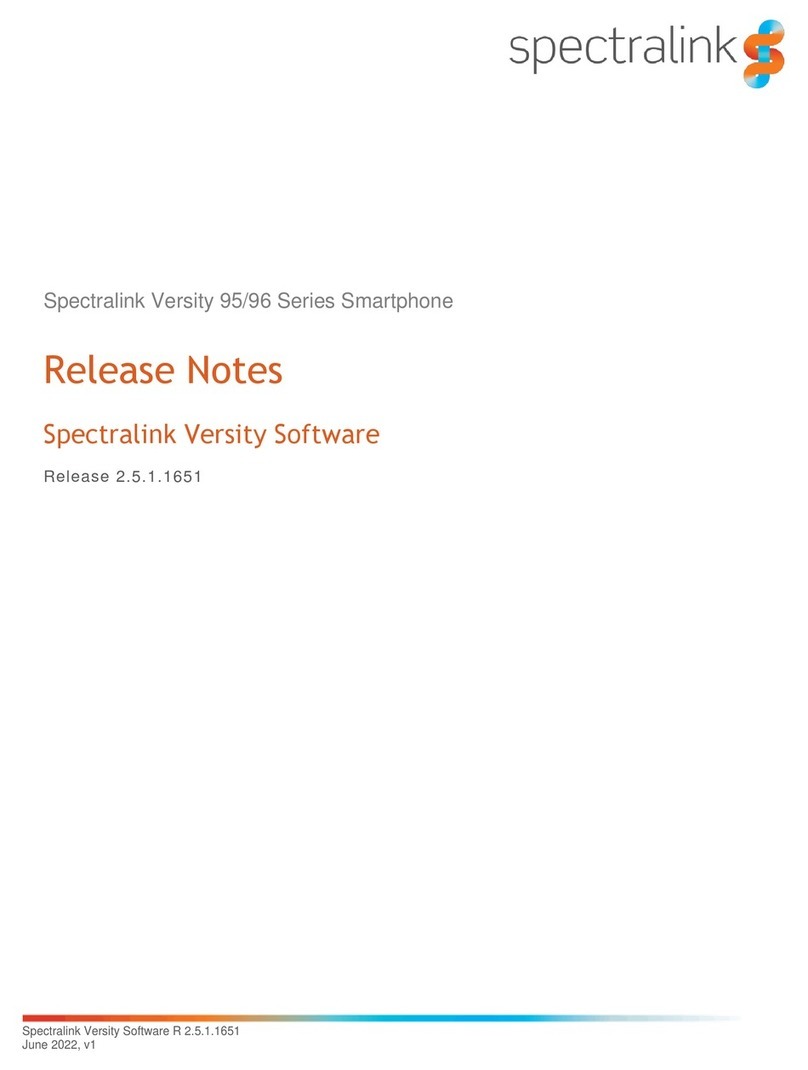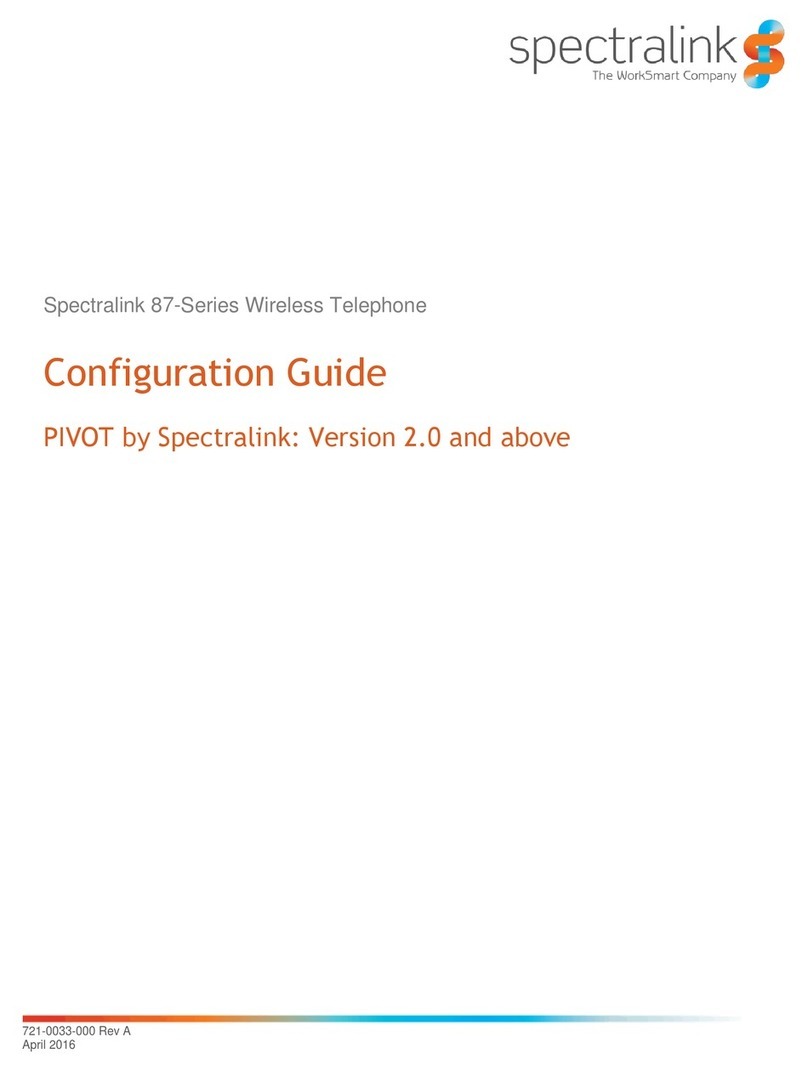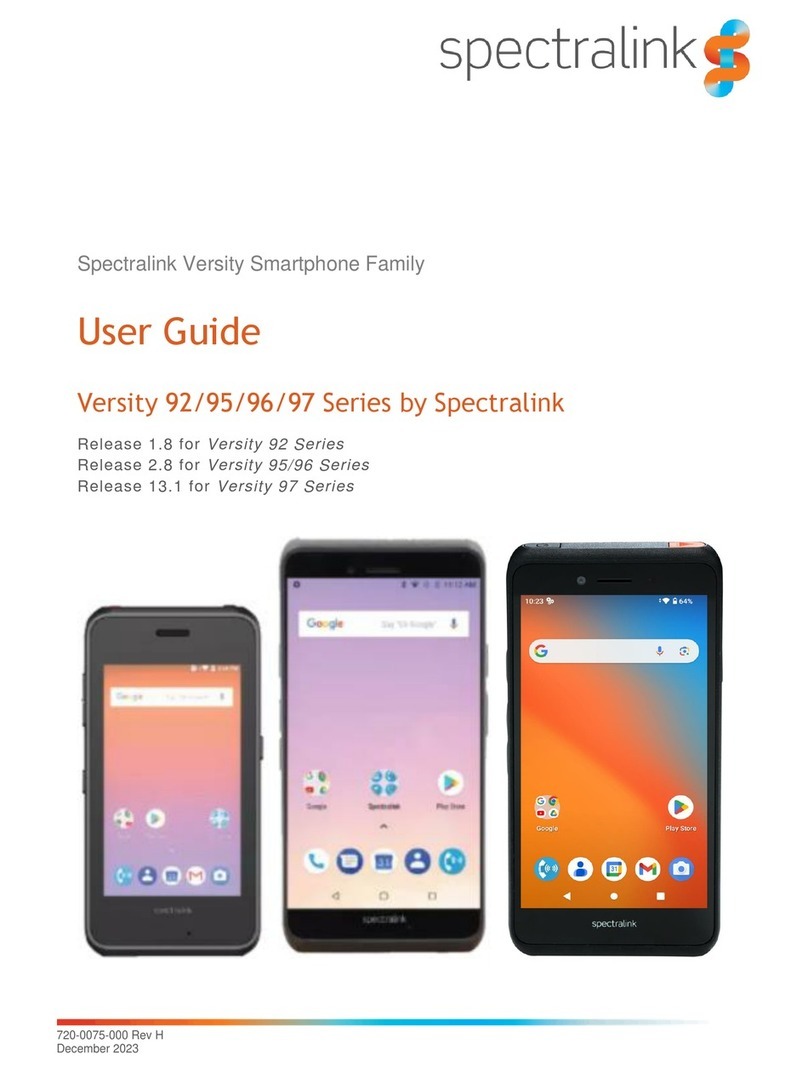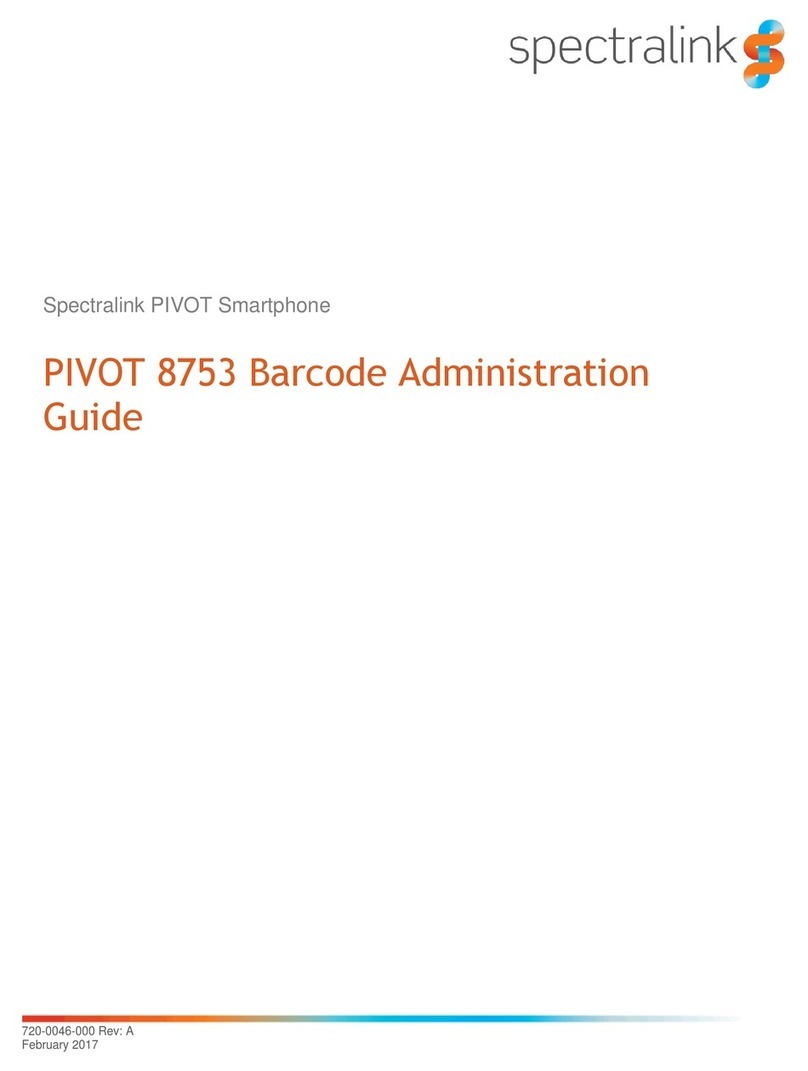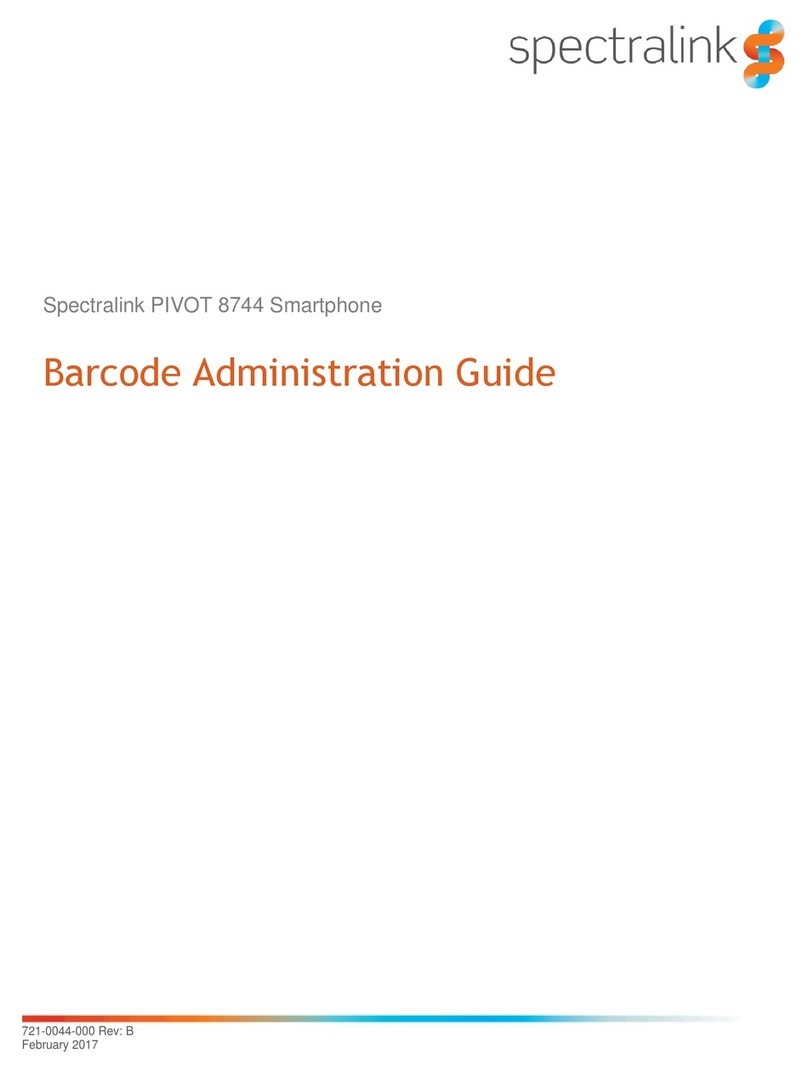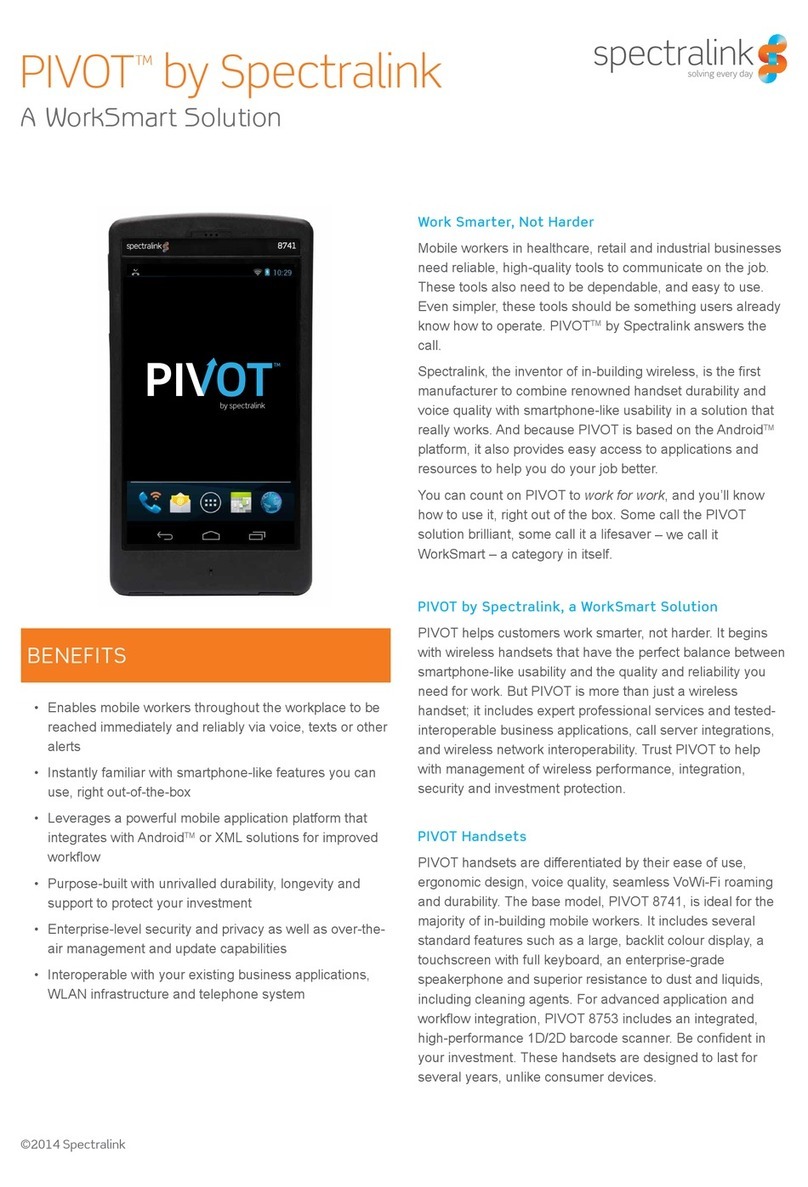I n n o v a t i o n
N e t w o r k A p p N o t e
IN- 15069
Date: November, 2015
Product: Spectralink
PIVOT Wireless Handsets
System version: ShoreTel 14.2
Abstract
This application note provides the details on adding the Spectralink PIVOT (87-Series) Wireless
Handsets to the ShoreTel® IP Phone system.
ShoreTel tests and validates the interoperability of the Member's solution with ShoreTel's published software
interfaces. ShoreTel does not test, nor vouch for the Member's development and/or quality assurance process, nor
the overall feature functionality of the Member's solution(s). ShoreTel does not test the Member's solution under load
or assess the scalability of the Member's solution. It is the responsibility of the Member to ensure their solution is
current with ShoreTel's published interfaces.
The ShoreTel Technical Support organization will provide Customers with support of ShoreTel's published software
interfaces. This does not imply any support for the Member's solution directly. Customers or reseller partners will
need to work directly with the Member to obtain support for their solution.
Table of Contents
Overview...................................................................................................................................................................................3
SpectralinkOverviewandContact...............................................................................................................................................3
SpectralinkProductInformation..................................................................................................................................................3
ArchitectureOverview................................................................................................................................................................3
VersionSupport .........................................................................................................................................................................4
CertificationTestingResultsSummary........................................................................................................................................4
Table 1: Basic Feature Test Cases...........................................................................................................................................4
Table 2: Extended Feature Test Cases.....................................................................................................................................5
ConfigurationOverview .............................................................................................................................................................7
ShoreTelConfiguration ..............................................................................................................................................................7
ShoreTel System Settings - General.........................................................................................................................................7
Call Control Settings...............................................................................................................................................................7
Switch Settings - Allocating Ports for SIP Extensions...............................................................................................................9
Site Settings .........................................................................................................................................................................10
SIP Profiles..........................................................................................................................................................................11
Figure 9 –SIP Profiles..........................................................................................................................................................11
Figure 10 –Edit SIP Profile...................................................................................................................................................12
Creating SIP Extension.........................................................................................................................................................13
Figure 12 –Adding/Editing Users.........................................................................................................................................13
Figure 13 –Individual User SIP Settings................................................................................................................................14
Spectralink 87-SeriesHandsetConfiguration.............................................................................................................................15
Spectralink 87-Series SIP Settings .........................................................................................................................................15
Spectralink 87-Series SIP Registration –Verify SIP Status......................................................................................................17