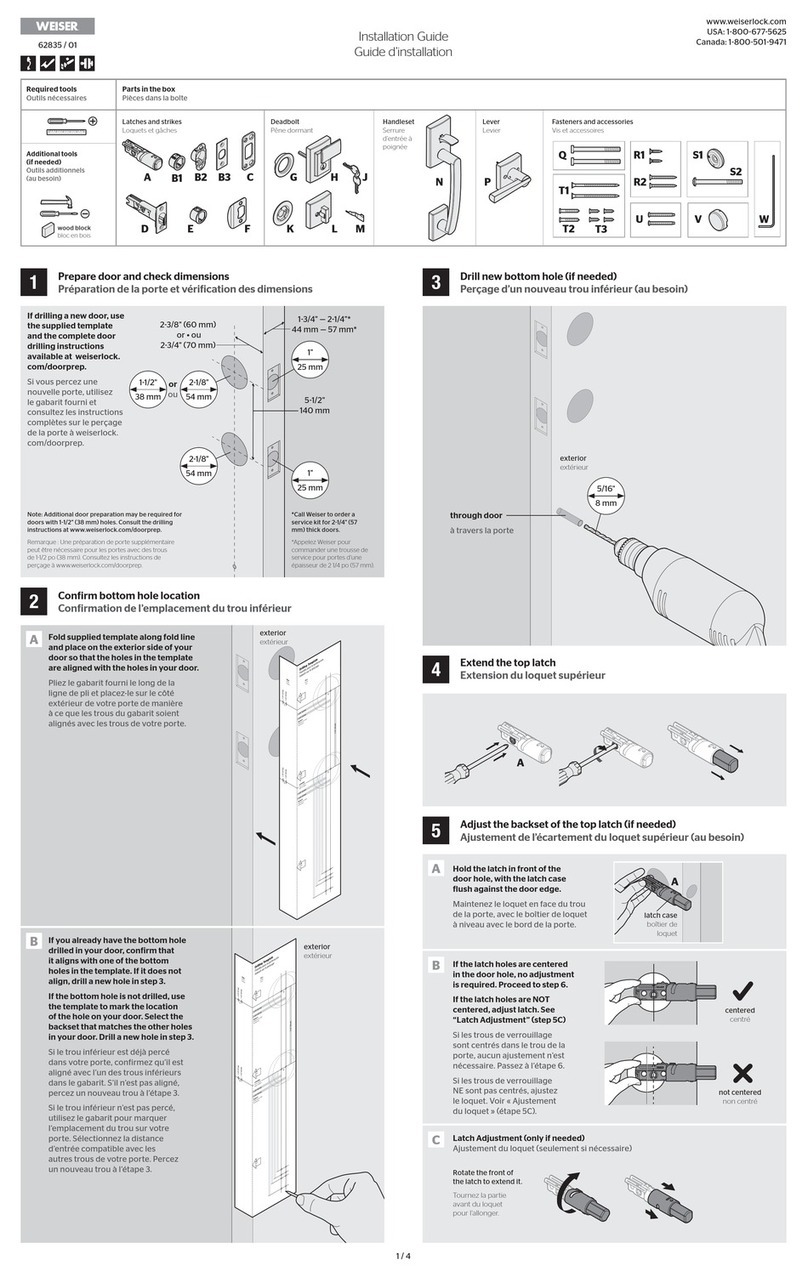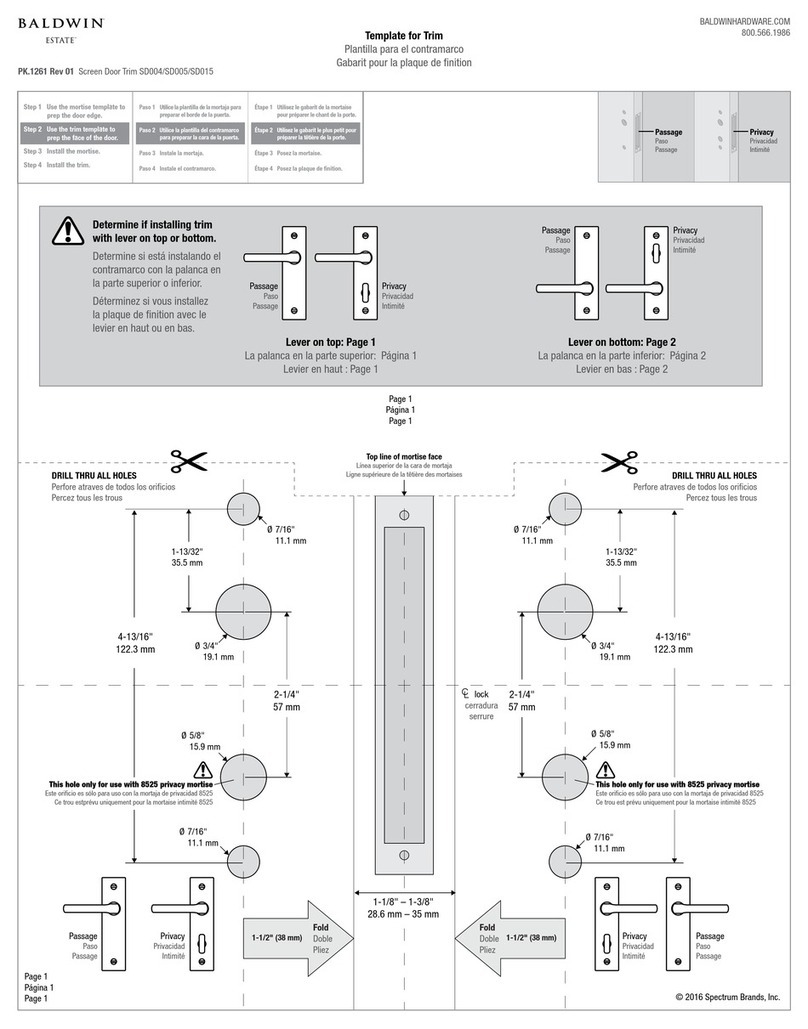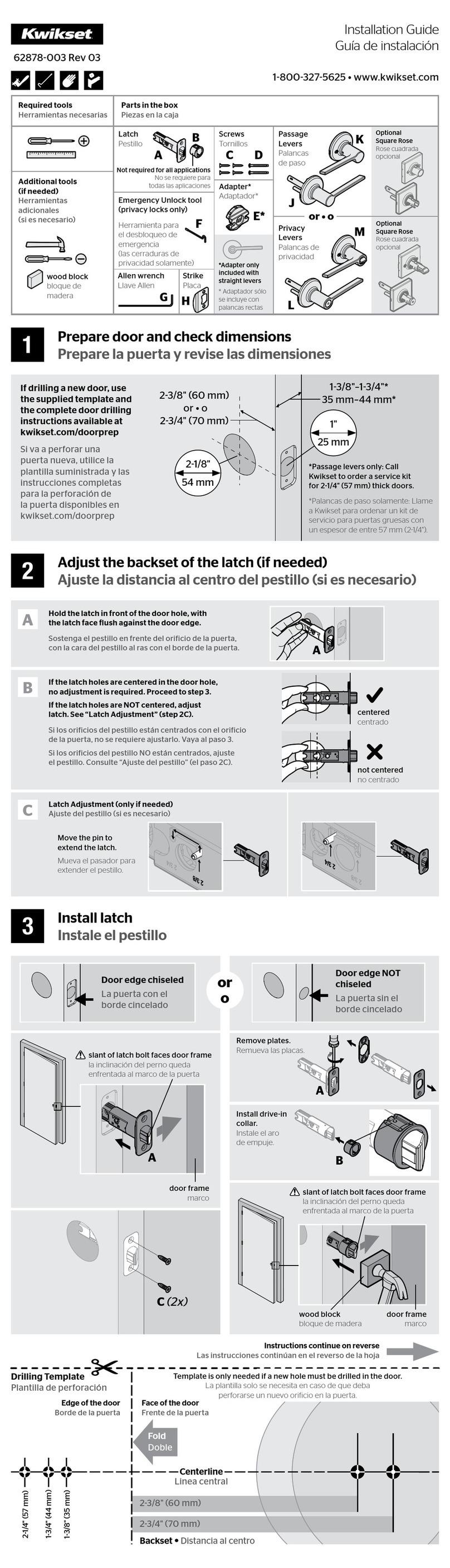1/8"
3 mm
Determine which latch will be installed and prepare door edge
Latch with drive-in collar
Proceed to Step 2.
Latch with rectangular faceplate
or
If latch is not pre-assembled
with desired faceplate, as-
semble it as shown.
If desired faceplate is not
supplied with the latch, please
contact Consumer Support.
1"
25 mm
1/8"
3 mm
1"
25 mm
1/8"
3 mm
3/32"
2 mm
2x
1"
25 mm
1/8"
3 mm
3/32"
2 mm
2x
1"
25 mm
1/8"
3 mm
3/32"
2 mm
2x
3/32"
2 mm
2x
WARNING: This Manufacturer advises that no lock can provide complete security by itself. This lock
may be defeated by forcible or technical means, or evaded by entry elsewhere on the property. No lock
can substitute for caution, awareness of your environment, and common sense. Builder’s hardware
is available in multiple performance grades to suit the application. In order to enhance security and
reduce risk, you should consult a qualiied locksmith or other security professional.
Register your product at www.kwikset.com/productregistration
Rate your product at www.kwikset.com/reviews
©2022 Spectrum Brands, Inc.
B
A
C
D
E
Chisel
Mark holes
1" [25 mm]
deep
A
B
C
Locate center of strike hole:
Measure back from door stop, 1/2 thickness of door.
5/8" [16mm] deep
5/8" [16mm] deep
E
F
G
DKeep level and trace.
Chisel
Mark holes (2x)
1" [25mm] deep
Prepare door frame for strike