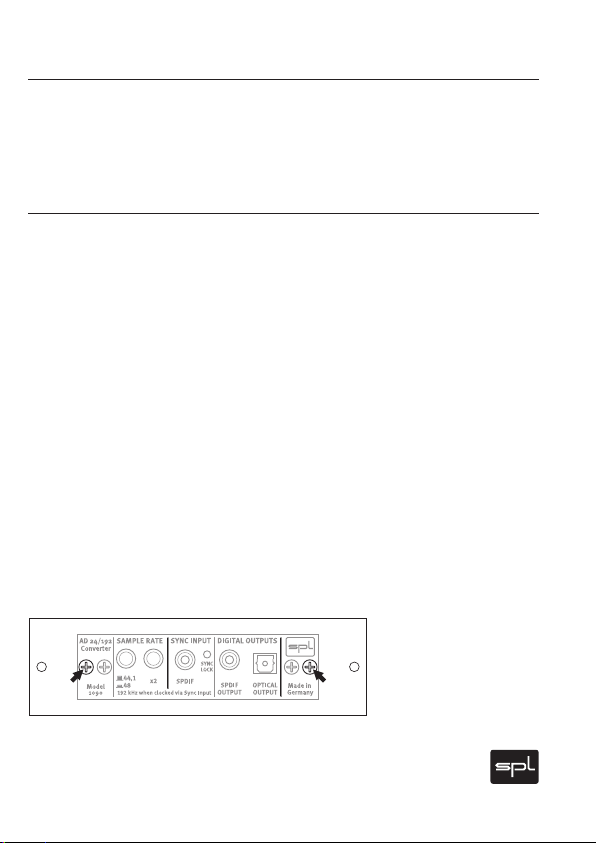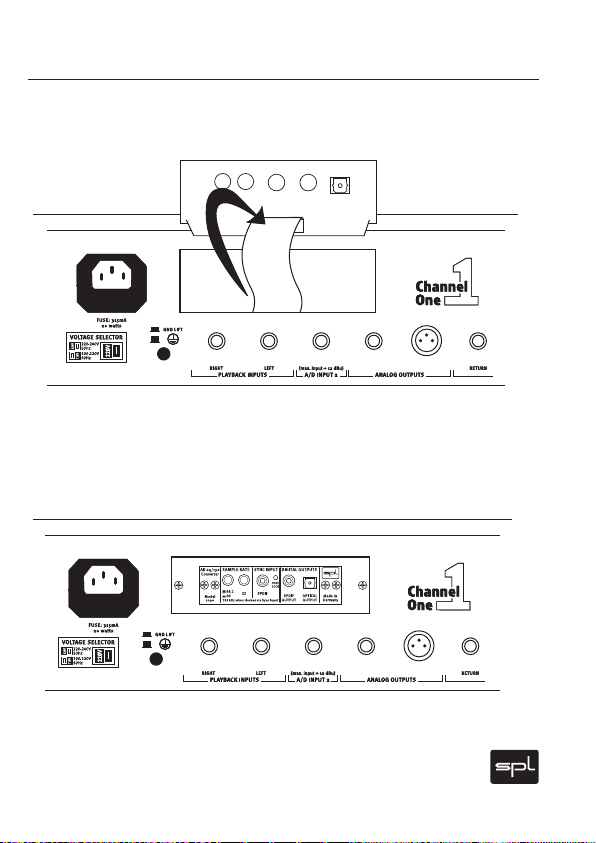424/192 AD Converter 1090
•Pleaserefertothesafetyinstructionsinthemanualofthe
unit in which you will be installing the converter.
•Wheninstallingtheconverter,carefullyfollowtheinstruc-
tions beginning on page 5. If you are uncertain, please ask
a qualified technician or your SPL dealer for assistance.
The Analog/Digital Converter Module 1090 is an optional
digital output for compatible SPL units with a plug-and-
play design for easy installation. It offers an S/P-DIF output
with both coaxial and optical connectors in parallel.
The heart of the module is a 24-bit converter with a vari-
able sample rate of up to 192 kHz. Highly accurate quartz
oscillators ensure a clean, low-jitter master clock.
The internal sample rate can be switched between 44.1,
48, 88.2 and 96 kHz. Other sample rates (32, 176,4 and 192
kHz are set by external syncronization.
The converter can be synced to other digital devices via a
S/P-DIF input.
The internal oscillators are automatically disabled when an
external clock signal is present to prevent interference.
An extremely effective voltage stabilizing circuit ensures
that the converter continuously receives sufficient and
stable voltage – an important prerequisite for clean, trans-
parent audio.
The compact design of the input stage guarantees the shor-
test possible signal path to the converter. Overdimensioned
grounding surfaces on both sides of the circuit board effec-
tively reduce interference and ensure optimal separation
between analog and digital components.
Safety Instructions
Product Features