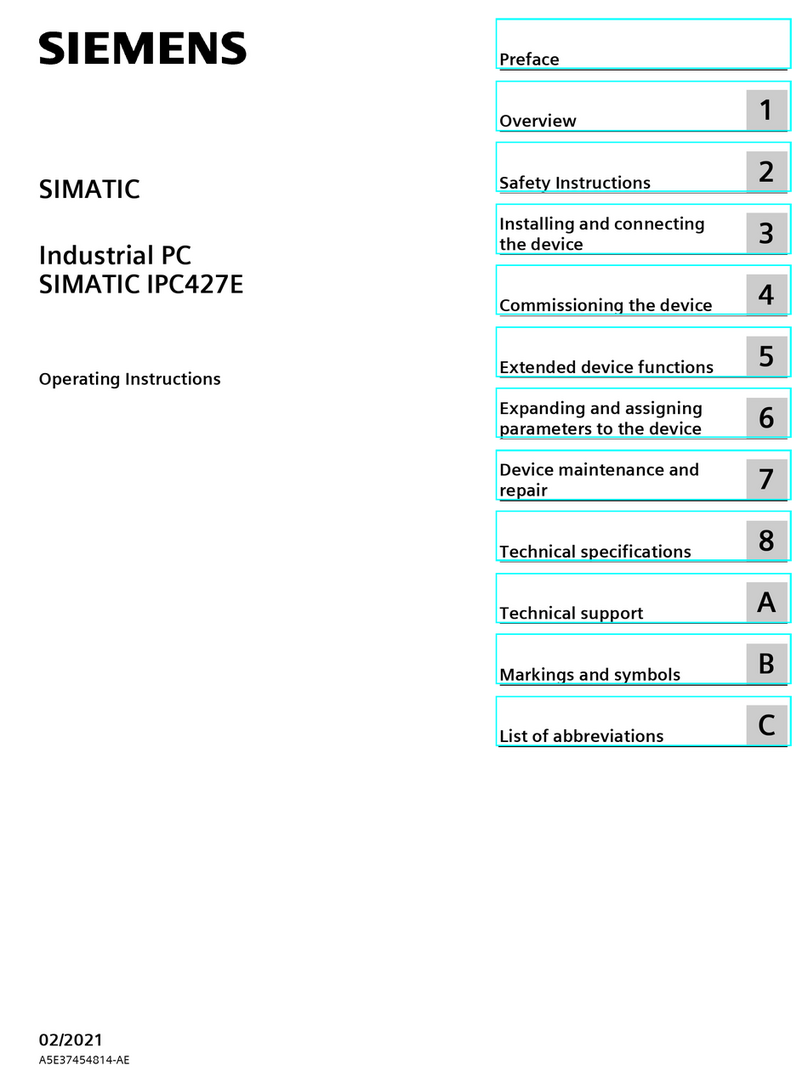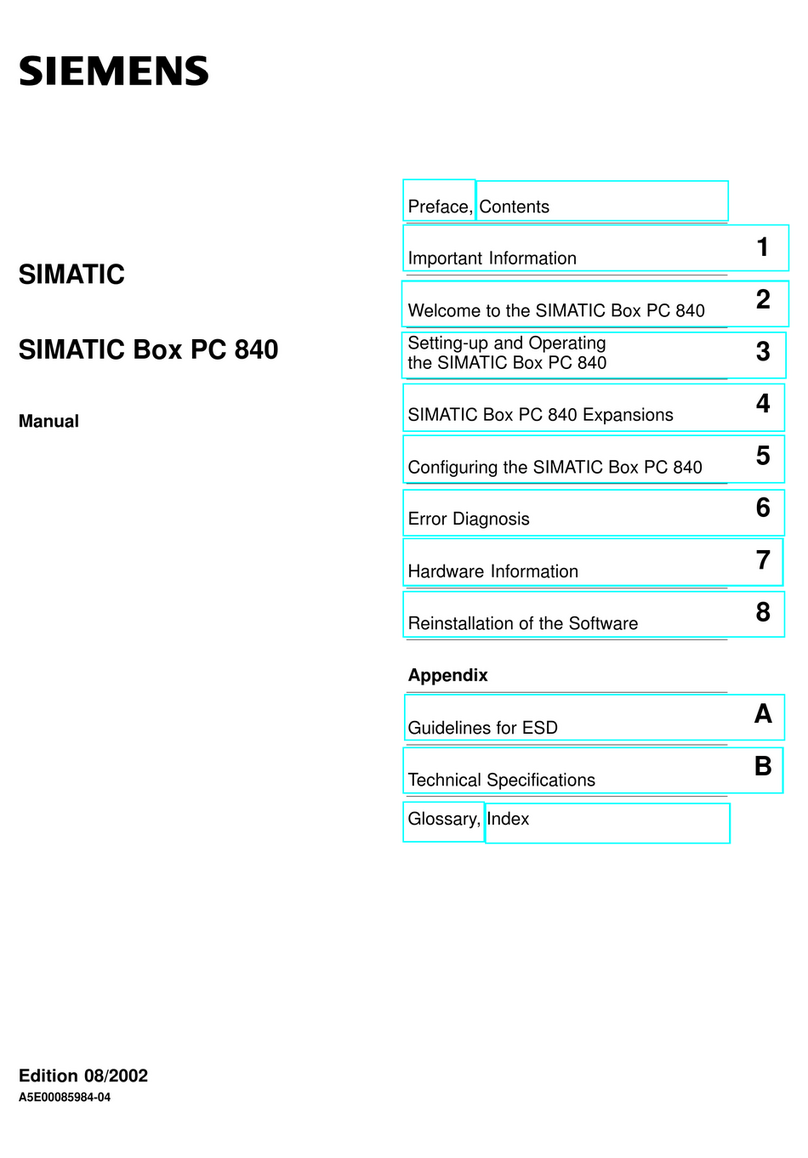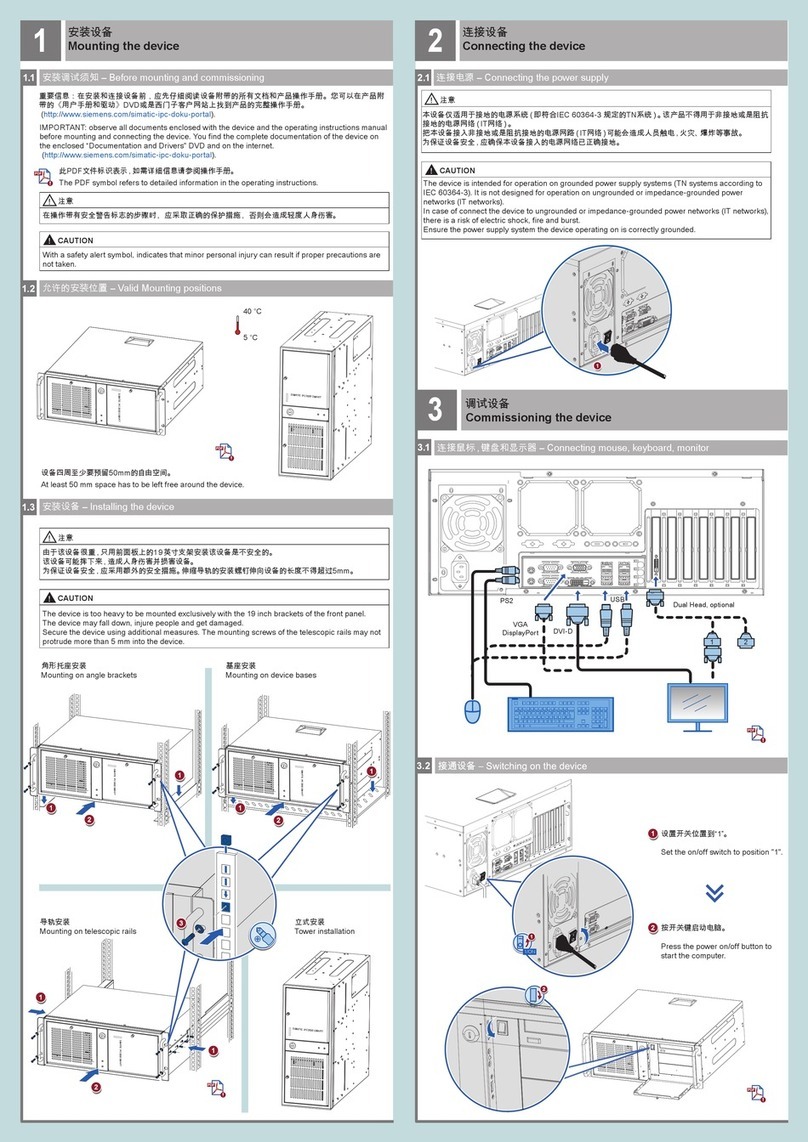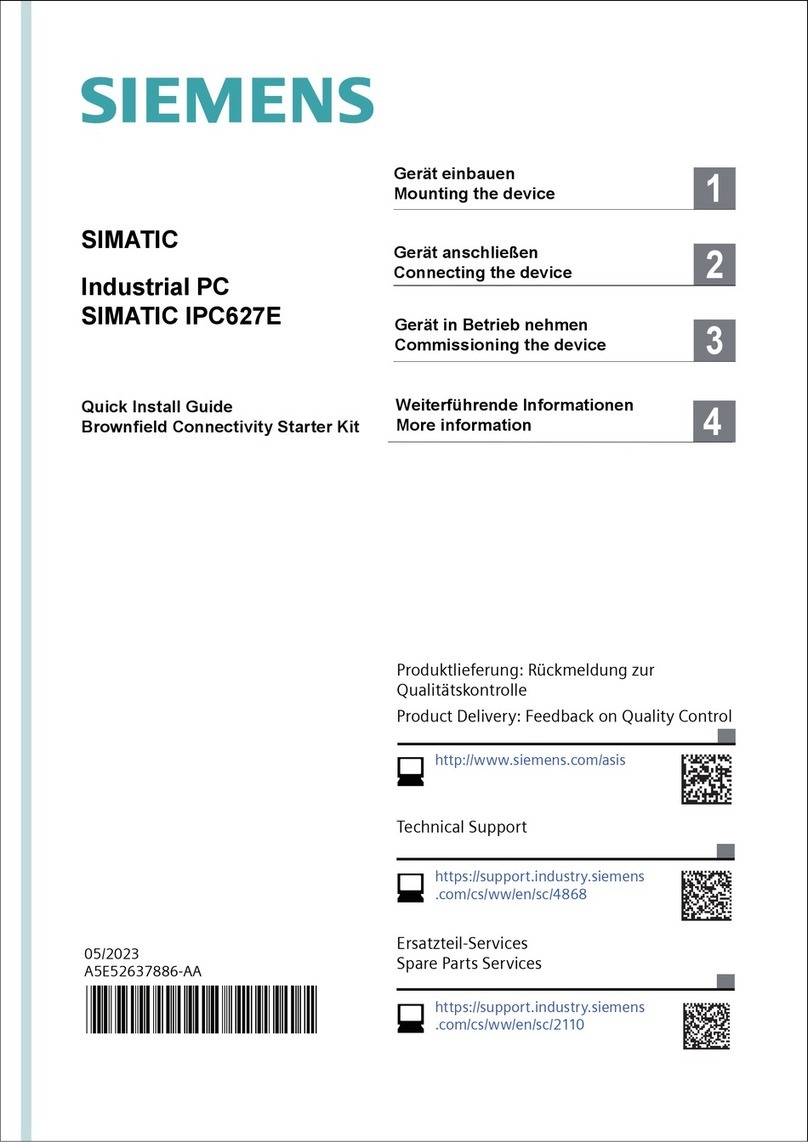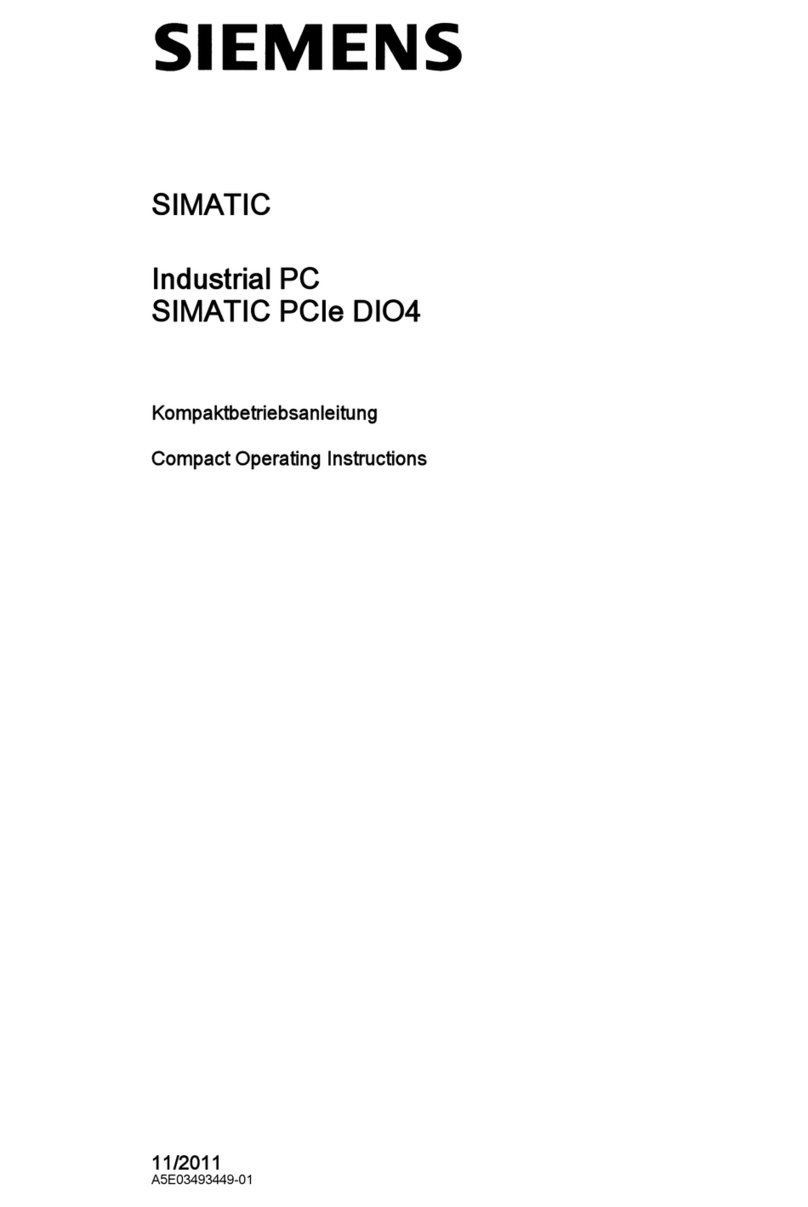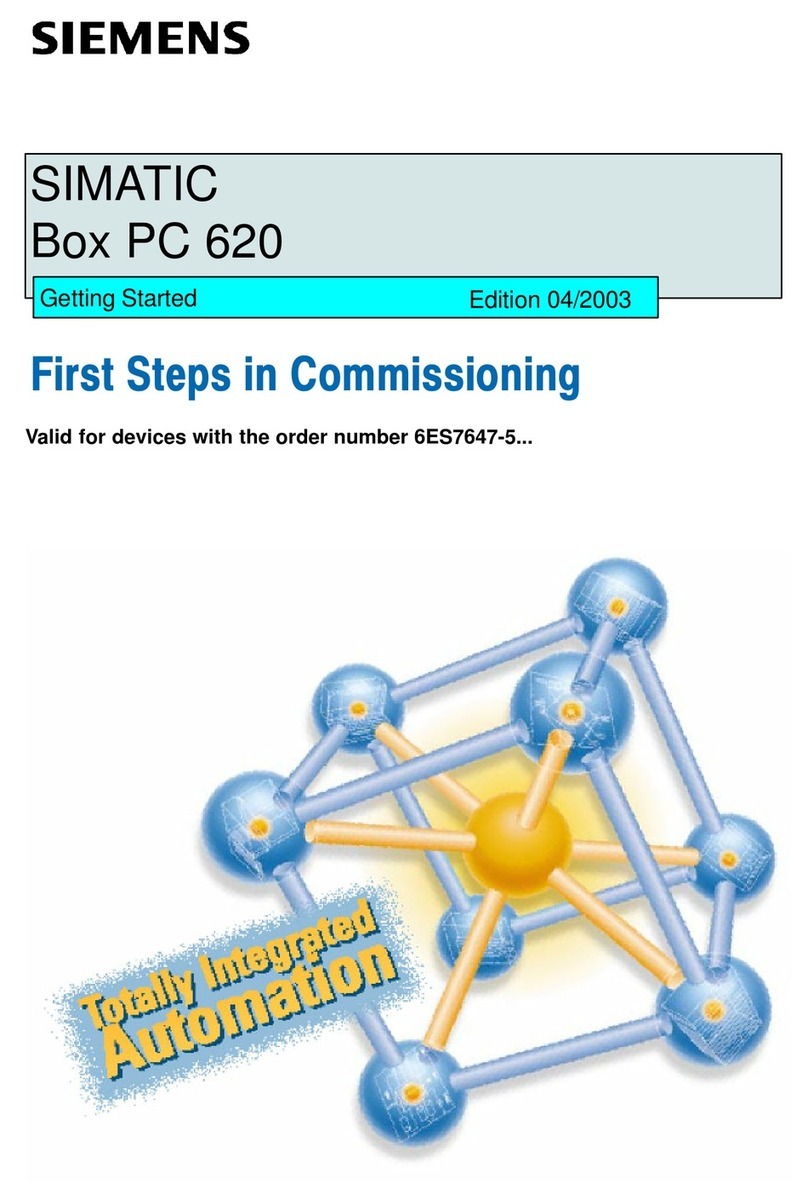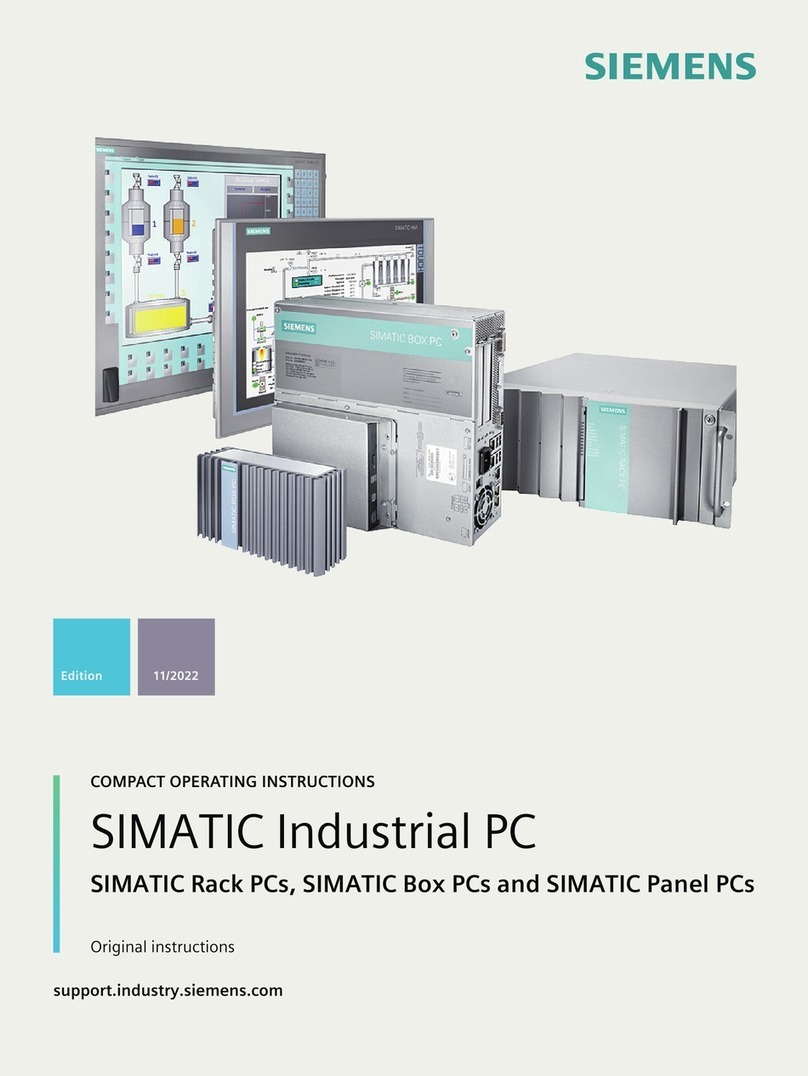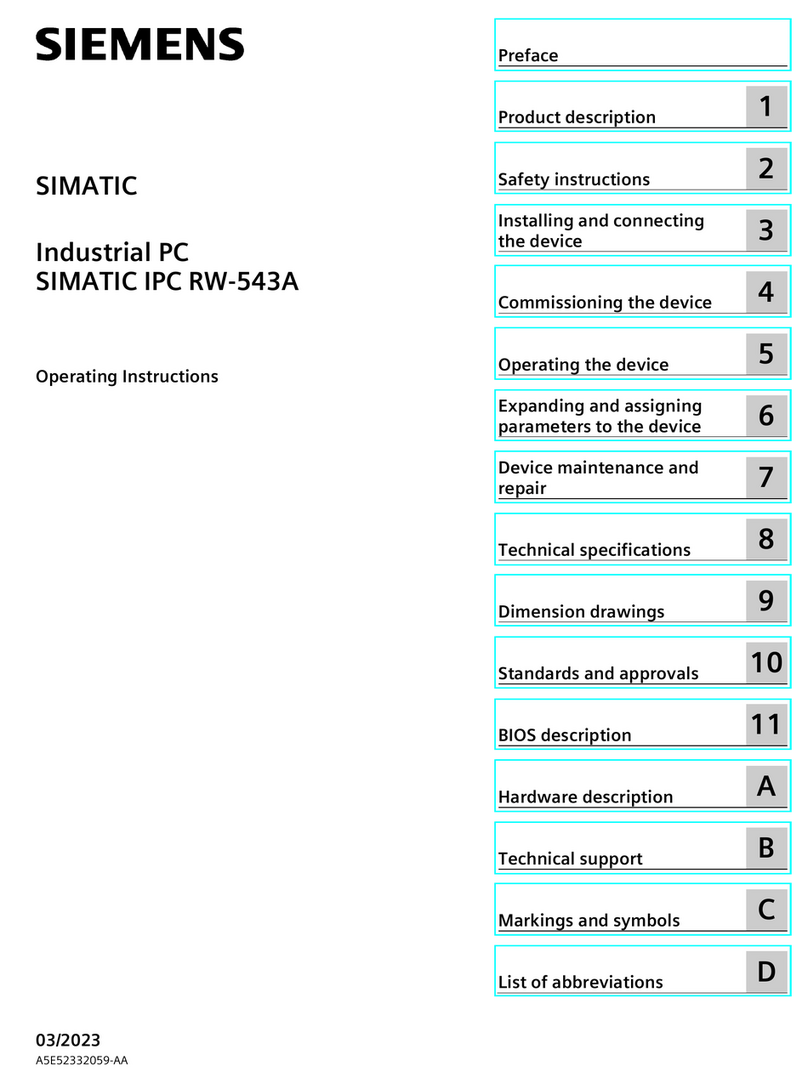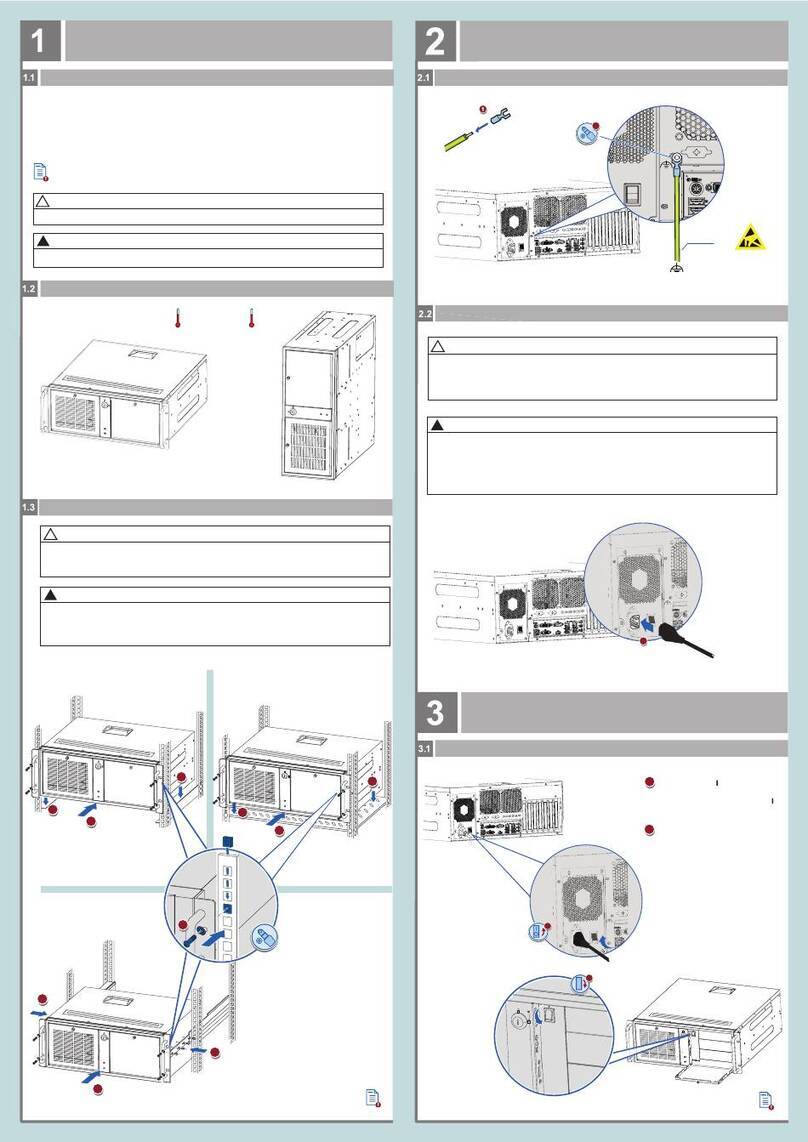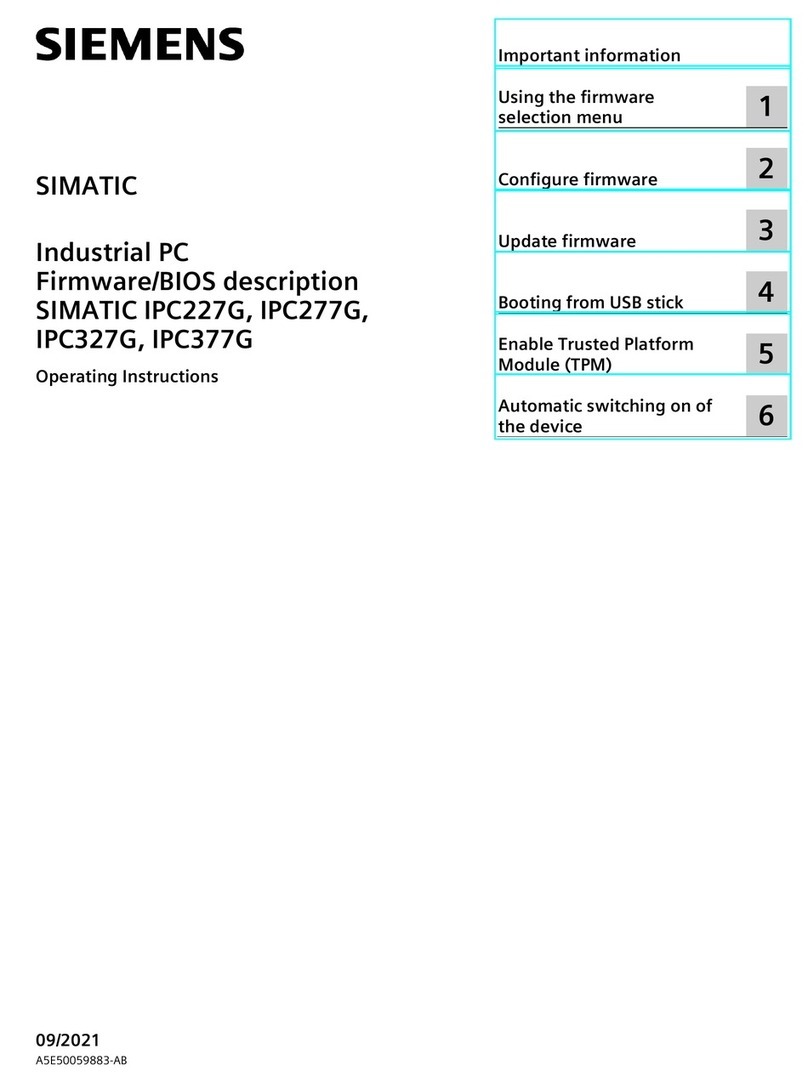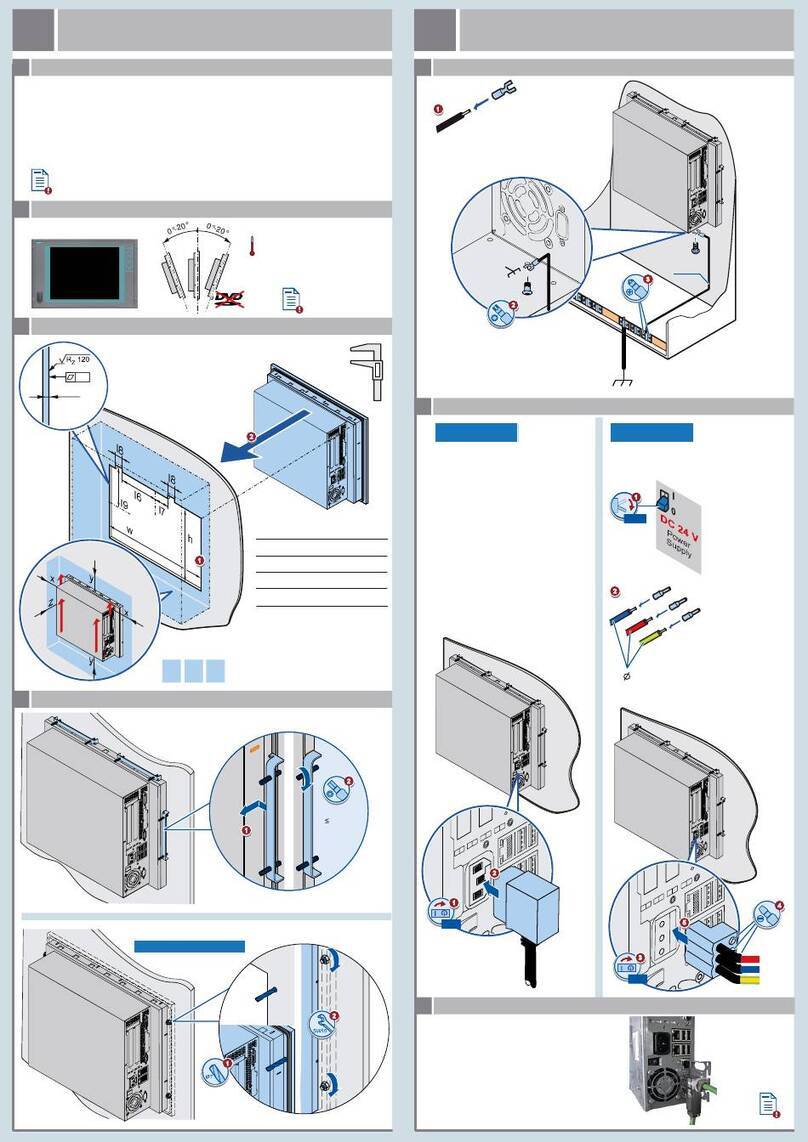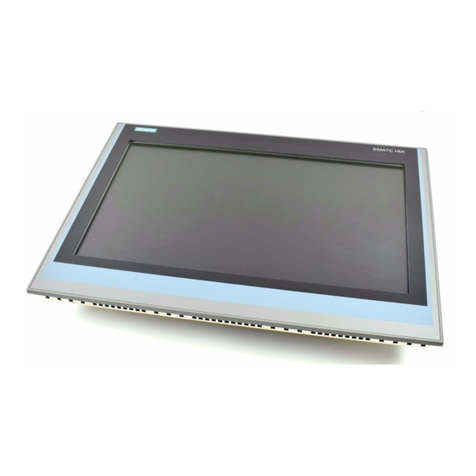Table of contents
SIMATIC IPC547G
Operating Instructions, 04/2020, A5E49948632-AA 7
7 Device maintenance and repair........................................................................................................... 103
7.1 Repair information.................................................................................................................103
7.2 Maintenance .........................................................................................................................104
7.2.1 Maintenance intervals...........................................................................................................104
7.2.2 Remove the fan cover...........................................................................................................105
7.2.3 Replacing filters ....................................................................................................................105
7.3 Manage onboard RAID system.............................................................................................107
7.3.1 Example for a RAID1 system during the boot phase of the system .....................................107
7.3.2 Example for a RAID5 system during the boot phase of the system .....................................107
7.3.3 RAID software.......................................................................................................................108
7.3.4 Checking the status of the RAID system ..............................................................................108
7.3.5 Displaying a defective hard disk of a RAID system in the RAID software............................109
7.3.6 Special feature: Replacing hard disk in the RAID system when switched off ......................110
7.3.7 Integrating a new hard disk drive in the RAID system..........................................................110
7.3.8 Integrating a hot spare hard disk drive in the RAID system .................................................113
7.4 Removing and installing hardware........................................................................................113
7.4.1 Removing the device fan ......................................................................................................113
7.4.1.1 Changing the front fan ..........................................................................................................113
7.4.1.2 Change the fan on drive cage type A ...................................................................................116
7.4.2 Replacing the backup battery ...............................................................................................117
7.4.3 Removing the power supply .................................................................................................118
7.4.4 Replacing redundant power supply module .........................................................................119
7.4.5 Removing the redundant power supply ................................................................................120
7.4.6 Removing the motherboard ..................................................................................................121
7.4.7 Replacing the processor .......................................................................................................123
7.4.8 Replace the adapter module for the removable tray ............................................................126
7.4.9 Changing drives ....................................................................................................................127
7.5 Installing the software ...........................................................................................................127
7.5.1 Sources for installation of the operating system...................................................................127
7.5.2 Updating the operating system .............................................................................................127
7.5.3 Installing drivers and software ..............................................................................................128
7.5.4 Installing Windows ................................................................................................................129
7.5.5 Partitions in the factory state ................................................................................................134
7.5.6 Setting up the language selection using the Multilanguage User Interface (MUI) ...............135
7.5.7 Restoring the delivery state ..................................................................................................137
7.5.8 Installing onboard RAID controller software .........................................................................140
7.5.9 Updating USB drivers ...........................................................................................................140
7.5.10 Backing up data and changing partitions at a later time.......................................................140
7.6 Recycling and disposal .........................................................................................................140
8 Technical specifications ...................................................................................................................... 141
8.1 Certificates and approvals ....................................................................................................141
8.2 Directives and declarations...................................................................................................142
8.2.1 CE marking ...........................................................................................................................142
8.2.2 ESD guideline .......................................................................................................................143