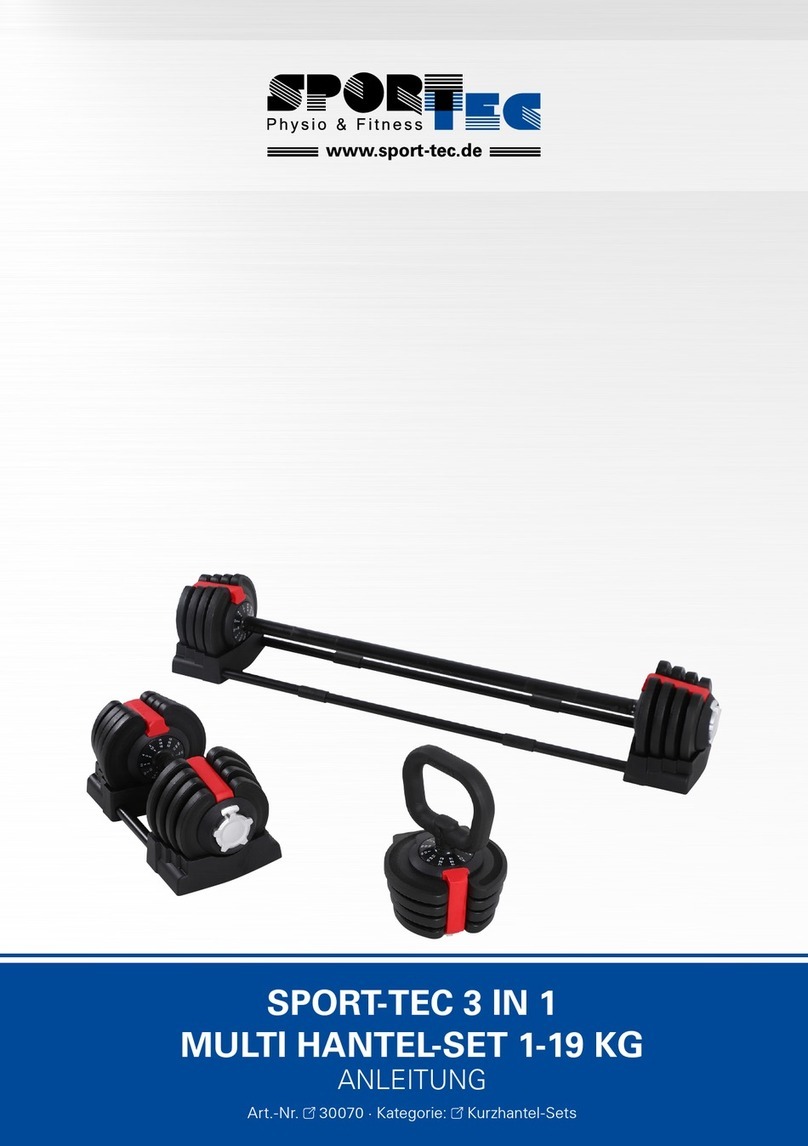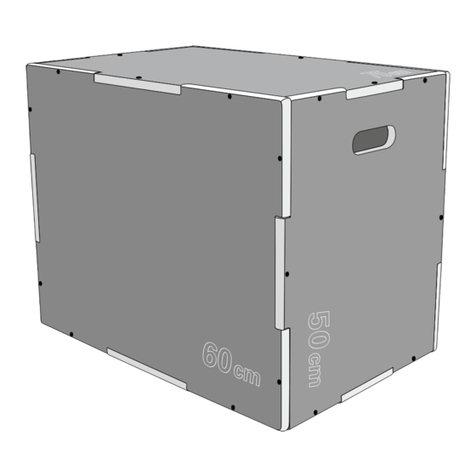Rest / Work Indicator LEDs
Quick Launch Program Keys
Function / Option Keys
Control Keys
CONSOLE FEATURES
Console Layout
QUICK START GUIDE Run: The console will display the currentWork/Rest interval and the timer display will count down for each
interval.
End: The program will run until the last of theWork segments end.To end the program at any time, press the
STOP key. The Workout Summary will launch at the end of the program and post a record of the workout
data.
TARGET TIME, TARGET CALORIES and TARGET DISTANCE Programs
TheTargetTime,Target Distance andTarget Calories programs each operate in an identical manner. For these
programs, the user may set a single target metric value and the program will continue until that goal has been
achieved.
Launch: Press theTARGET PROGRAMS key repeatedly until the banner for the desired target is displayed. Press
ENTER to conrm the selection.
Setup: When running theTarget programs for the rst time (or after the console has been reset), the display will
ash with the default value. Adjust the displayed value by pressing the UP or DOWN keys, followed by the
ENTER key to conrm. The program will begin automatically.
Run: The display elds will light and begin to track the progress of the user toward the goals. If Time was the
selected target, remaining time will be displayed and the timer will count down. If Distance or Calories are
the selected targets, the console will track the progress toward those goals and timer will count up.
End: The program will end automatically when the selected target has been achieved or the timer reaches zero.
To end the program at any time, press the STOP key. TheWorkout Summary will launch and post a record of
the workout data.
TARGET HEART RATE Program
TheTarget Heart Rate Program oers users the ability to target a specic heart rate / Bpm (Beats-per-minute range)
or heart rate zone for maximum cardiovascular training. With one piece of information (user age), the console will
automatically calculate the Estimated Calculated Maximum Heart Rate as well as some common heart rate training
zones (65%, 75% and 85% of Max Bpm). Additionally, a specic Bpm of the user’s choice can be entered.
Launch: Press the HEART RATE PROGRAMS key.
Setup: Set the user’s age via the UP/DOWN keys and conrm the entry by pressing the ENTER key. Select the
target HR range or the Custom Bpm by pressing UP/DOWN keys until the desired target is displayed, then
press ENTER.The console oers a choice of adding a countdown timer. Select Timer On or Timer O via the
UP/DOWN keys, and press ENTER to conrm. If Timer On was selected, adjust the time values via the UP/
DOWN keys, and press ENTER to conrm.
Note: The accuracy of the displayed metrics is dependent upon an accurate user
age value entry.
Run: The display elds will light and begin to track the progress of the user and the user’s target heart rate will
ash in the alpha-numeric display. The console will provide prompts such as HR Low followed by Increase
Speed, or HR High/Decrease Speed to aid the user in maintaining the targeted heart rate range. If the user’s
heart rate remains at an elevated value (based on the entered age), the console will shut down.
End: The Target Heart Rate program will run continuously until ended manually by the user or the selected timer
value has expired. To end the program at any time, press the STOP key. The Workout Summary will launch
and post a record of the workout data.
COMP Program
The Comp Program allows the trainer or user to set a pre-dened workout program targeting a Caloric, Time or
Distance value.The Comp Program operates similar to theTarget Programs with some key dierences.While the
console is in the Comp Run Mode, all other program functions are locked out to ensure the identical program settings
are repeated and unchangeable.This feature is useful for a class setting or a head-to-head competition.
Setup: The Comp Program requires a few setup steps.To launch the Comp Set Mode, press the UP+DOWN arrow
keys simultaneously for ve (5) seconds. Comp Set will post in the alpha-numeric display and the TARGET
banner will ash as well as one of the available metrics of Time, Calories or Distance. Select the desired
target (Time, Calories or Distance) via the UP/DOWN keys and conrm the selection by pressing ENTER. The
selected target value will ash. Adjust the ashing value via the UP/DOWN arrow keys and press ENTER to
conrm. Select imperial/English or metric units and press ENTER to view the conrmed settings. To alter
the Comp Program settings, relaunch the Comp Set Mode.
Ready: Before the Comp Program can be run, the console must be set to the Comp Ready Mode. This step ensures
that the program cannot be accidentally changed between users as this mode locks out the selection of
other programs and features. Press the ENTER key for ve (5) seconds to launch the Comp Ready Mode and
display the previously set target.
Run: When the console is in the Comp Ready Mode, launch the Comp Program by pressing START. Run Comp will
post and ash in the alpha-numeric display and the banner for the selected target will ash. If time is the
target metric, the timer will count down the time remaining while logging values for calories, distance,
speed,Watts and RPM. If distance or calories are selected as the target, the timer will count up.
End: The program will end automatically when the target metric has been reached. The Comp Ready Mode will
launch, ready for the next user/competitor.
Exit: To exit the Comp Ready Mode, press the DOWN arrow key for ve (5) seconds to launch the standard Ready
Mode.To conserve battery power, the Comp Ready Mode will time out in thirty (30) minutes and enter the
Sleep Mode.When input is received via rotation of the running belt or input from a console key, the Comp
Ready Mode will launch.
HEART RATE TRAINING
Heart Rate is an Important Key toYour Exercise.The Surgeon General released a report on physical activity and
health stating exercise and tness are benecial for a person’s health and emphasized the need for exercise as a key
component for disease prevention and healthier living. The best way to determine exercise intensity is to monitor
your pulse rate. Heart rate can easily be monitored by counting the number of heart beats per minute at the chest,
wrist or the carotid artery on your neck, however it is dicult to so while exercising. To aid in heart rate training,
the ASSAULTBIKE PRO console is equipped with a wireless heart rate receiver which can detect a HR signal being
transmitted by a wireless chest strap (option).
Calculated Maximum Heart Rate
Your target heart rate depends primarily upon your age. It is key to work within a safe and productive zone. If the
exercise intensity is too low or too high, only modest gains will be made in strength and cardiovascular tness. A
workout at a very low intensity will not oer maximum benets.
It is general perceived that it is most eective to train at a heart rate between 65% and 85% of your maximum heart
rate. Calculated Maximum Heart Rate is calculated as a percentage of your Maximum Heart Rate (estimated as 220
Bpm minus your age).
To calculate your Calculated Maximum Heart Rate and nd the appropriate target training zone, use the following
formulas.The following estimations are relevant for a 35-year-old user:
220 – 35 = 185 BPM (220 – Age = Calculated Maximum Heart Rate in Bpm)
0.65 x 185 = 120 BPM (65% of 185 BPM [Calculated Maximum Heart Rate] = 120 Bpm)
0.85 x 185 = 157 BPM (85% of 185 BPM [Calculated Maximum Heart Rate] = 185 Bpm)
The recommended heart rate training zone for this user would be between 120 Bpm and 157 Bpm.
Using the Wireless Heart Rate Receiver
In general, a wireless heart rate chest strap is the most accurate and convenient method of detecting and monitoring
a heart rate signal. Occasionally, certain factors can negatively aect the accurate transmission of the heart rate
signal.Wi-Fi networks, cordless telephones and large electrical appliances may degrade or corrupt the signal
creating an erratic or impossibly high Bpm. The only remedy for such a symptom is to isolate the unit from potential
disturbances. Additionally, a person’s body chemistry or lack of perspiration can prevent the chest strap from
providing a strong or accurate heart rate signal. A wireless heart rate receiving system is one feature found on this
unit. In order for the console to detect and display your heart rate wirelessly, four(4) conditions must be present:
• A compatible heart rate chest strap transmitter must be functioning and worn.The console requires a dual-band
ANT+/Bluetooth Low Energy heart rate chest strap. Several manufacturers oer dual band models. For proper
function of the chest strap, please refer to the manufacturer’s instructions.
• Both the console and heart rate chest strap must be powered on/activated.
• A workout program must be running.
• The ANT+/Bluetooth LE heart rate chest strap is paired to the console.
Pairing the Wireless ANT+/Bluetooth LE Heart Rate Transmitter to the ASSAULTBIKE PRO Console.
There are two ways to connect the ANT+/BTLE heart rate chest strap to the ASSAULTBIKE PRO console.
• Bluetooth: If monitoring the workout through a compatible mobile device and application, pairing of heart rate
strap will occur via the Bluetooth radio from within the application. Follow the application instructions which
will include turning the Bluetooth radio on in the mobile device, pressing the CONNECT key on the console and
selecting the Assault AirBike.
• ANT+: If a mobile device is not used, pairing will occur via the ANT+ radio. Ensure the chest strap is on and
worn correctly. Press and hold the CONNECT key for 5 seconds.“ANT+HR”will begin to ash in the alpha-numeric
display until the heart rate strap pairs to the console.When paired, the HEART RATE banner will begin to ash and
the alpha-numeric display will ash“Connected”followed by“ANT+HR”ash to conrm connection.
Time Display Panel
Calories/kCal Display Panel
Distance, Speed, Watts &
RPM Display Panel
Heart Rate Display Panel
Integrated Phone / Tablet
Shelf
The START key will launch a program
and restart a paused program. Pressed in
conjunction with the ENTER key, the Setup
Mode will launch.
Use the STOP key to end a program or pause
a running program.To reset the console and
erase all user-entered data, press the STOP
key for more than two seconds.
Press the INTERVAL PROGRAMS key to review
and select that available console Interval
programming.
The HEART RATE Programs key opens the
available heart rate control programs.
Pressing the SPLITTIME key freezes
the workout metrics for ve seconds.
The workout will continue to run in the
background.
Pressing the SPEAKER ON / OFF key turns o
or on the console’s audible notications.
The ENTER key conrms values entered when
adjusting a program. Pressed along with the
ENTER key, the Setup Mode will launch. To
launch the Comp Mode, press the ENTER key
for ve seconds.
The UP/DOWN Arrow keys allow the user to
increase and decrease console values. Pressing
the UP/DOWN Arrow keys together for ve
seconds will launch the Comp Setup Mode.
The TARGET PROGRAMS key launches the
Target Program setup mode. The user can
program a custom calorie, time or distance
target.
Connections to a mobile device or wireless
chest strap via the on-board Bluetooth or
ANT+ radios are initiated by pressing the
CONNECT key.
The CHANGE UNITS key allows on-the-y unit
of measure changes. Choose between English/
Standard or Metric units. When pressed, the
console will ash the updated units banner to
conrm the change.
Console Keys
Battery Installation. The console operates on four (4) AA batteries (included). The battery compartment is on the
back side of the console. Only use alkaline batteries of the same brand and age to prevent damage to the electrical
components. Removal/replacement of batteries will erase clock and user settings.
ANT+ 2.4Ghz Wireless Technology. Connection of an optional ANT+ heart rate chest strap can be made via the
on-board wireless receiver. See the section titled Heart Rate Training for more information.
Permanent Memory. Total run time and service interval reminder data will always be maintained.
Low Battery Indicator. When power for the installed batteries reaches 10% of total capacity, the Low Battery
Indicator icon will light to indicate fresh batteries are required. Always use fresh alkaline batteries..
Sleep Mode. After ten (10) minutes of inactivity, the console will enter the Sleep Mode and display only the clock.
All display features will switch o, however previously entered data will be saved.
Ready Mode. The Ready Mode is designed to notify the user that the console is powered on and ready for use.
“Assault”and“Ready”will post in the alpha-numeric display. The Ready Mode will time out in ten (10) minutes.
Reset Process. To reset all user settings, press and hold the STOP key for two (2) seconds.The clock, total runtime
and maintenance reminder data will be retained in the permanent memory.
Pause Mode. While any program (except the Comp Program) is running, pressing the START key will launch the
Pause Mode. The alpha-numeric display will ash“Paused”and each metrics display eld will post“P”. To return to
the previous program, press the START key. To continue the program, press the START key again. If no further input is
made, the Pause Mode will end and console will enter the Ready Mode in ten (10) minutes.
Program Quick Start. The ASSAULTBIKE PRO console allows users to begin a workout without the selection of a
program.When launched, the metrics will begin to display within seconds of pressing the START key or moving the
running belt.The program will run continuously and all metrics will count up from zero.
Workout Results. At the end of each workout, the console will post a workout summary of the workout data. Total
Calories and Distance will post, followed by Maximum Speed, Watts and RPM, then Average Speed,Watts and Pace.
PROGRAM OPERATION
WARNING. Please read all included information, user guides and warnings before use.
QUICK START Program
The Quick Start program option is for users wishing to bypass the on-board programming setup steps and begin
their workout immediately. The Quick Start program will launch as soon as the belt begins to move or if the START
key is pressed. The console will begin to display all metrics, including the user’s heart rate (if a signal is detected).
The program will run continuously until the belt stops moving.To end the program and view the Workout Summary,
press the STOP key.
Launch: Press the START key or begin walking/running on the belt.
Run: All metrics will begin to post.
End: Press the STOP key. The Results summary will be displayed for total, average and maximum values.
INTERVAL 20/10 & INTERVAL 10/20 Programs
The Interval 20/10 and Interval 10/20 programs oer the user a series of eight (8) high-intensity workout intervals
with preset time segments. This training protocol is commonly known as High Intensity Interval Training (H.I.I.T.).
The console will provide messages to the user at start of each work and rest interval. Additionally, work and rest
intervals will be signaled via ashing the on-board LEDs and audible tones.
Interval 20/10 Program Number of Intervals: 8
Work Interval Length: 20 seconds
Rest Interval Length: 10 seconds Interval
10/20 Program Number of Intervals: 8
Work Interval Length: 10 seconds
Rest Interval Length: 20 seconds
Launch: Press the INTERVAL PROGRAMS key until the desired program title is visible. Conrm the selection of the
displayed program title by pressing the START key.
Run: The console will display the currentWork/Rest interval and the timer display will count down for each
interval.
End: The program will run until the last of theWork segments end.To end the program at any time, press the
STOP key. The Workout Summary will launch at the end of the program and post a record of the workout
data.
INTERVAL CUSTOM Program
The Interval Custom Program is similar to the Interval 20/10 Program except the user has the ability to set the length
of the work and rest intervals as well as the total number of intervals.
Launch: Press the INTERVAL PROGRAMS key repeatedly until Custom is displayed. Conrm the selection of the
visible program by pressing the START key.
Setup: When running the Interval Custom program for the rst time (or after the console has been reset), the
user will be required to enter the total number of intervals. Adjust the displayed value when prompted by
pressing the UP or DOWN key, followed by the ENTER key to conrm. The default work interval time value
will then post. Adjust the displayed time value with the UP or DOWN key and press ENTER to conrm. The
default rest interval will post. Adjust the value and conrm by pressing ENTER.