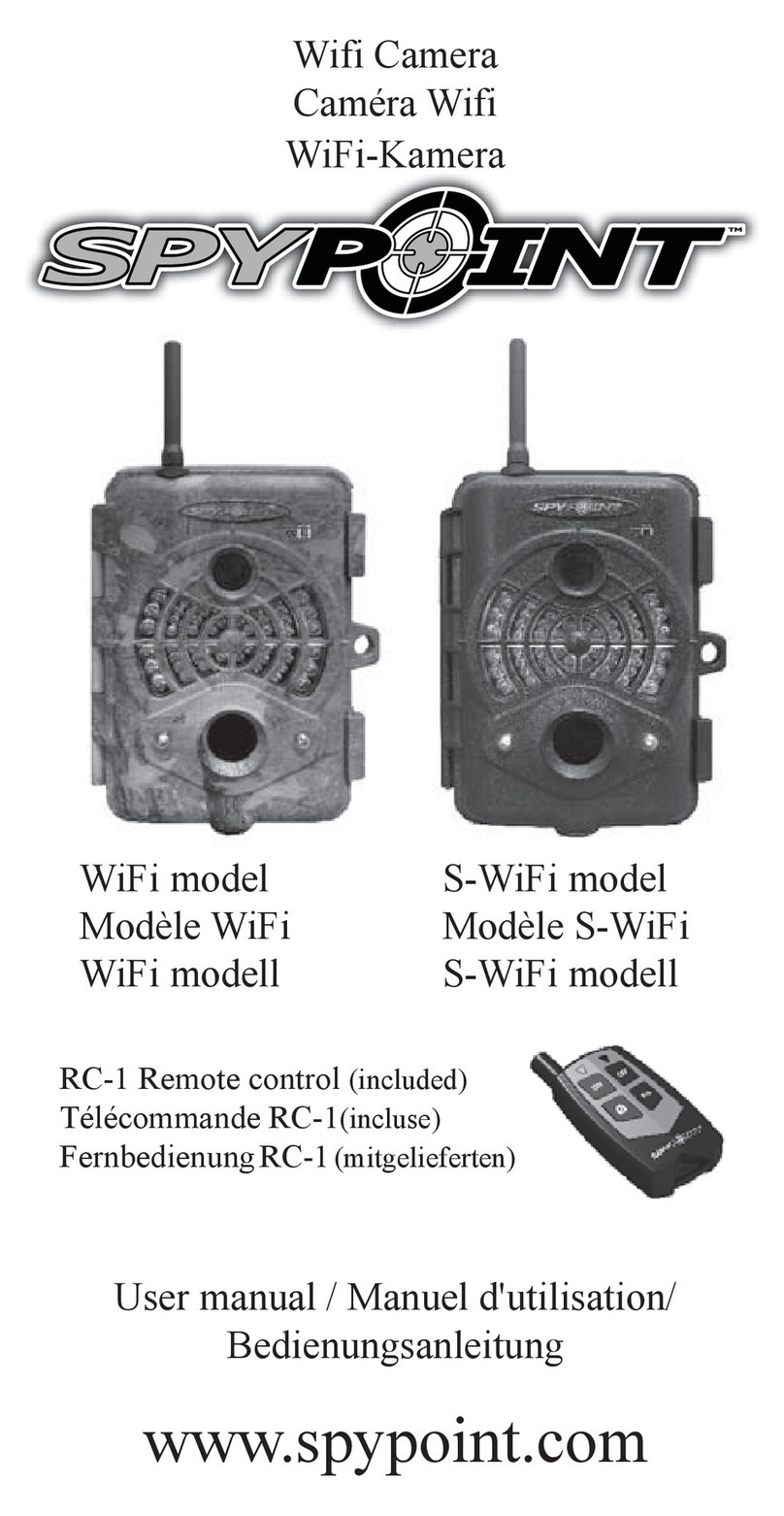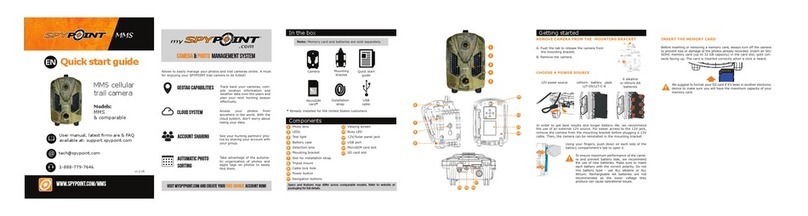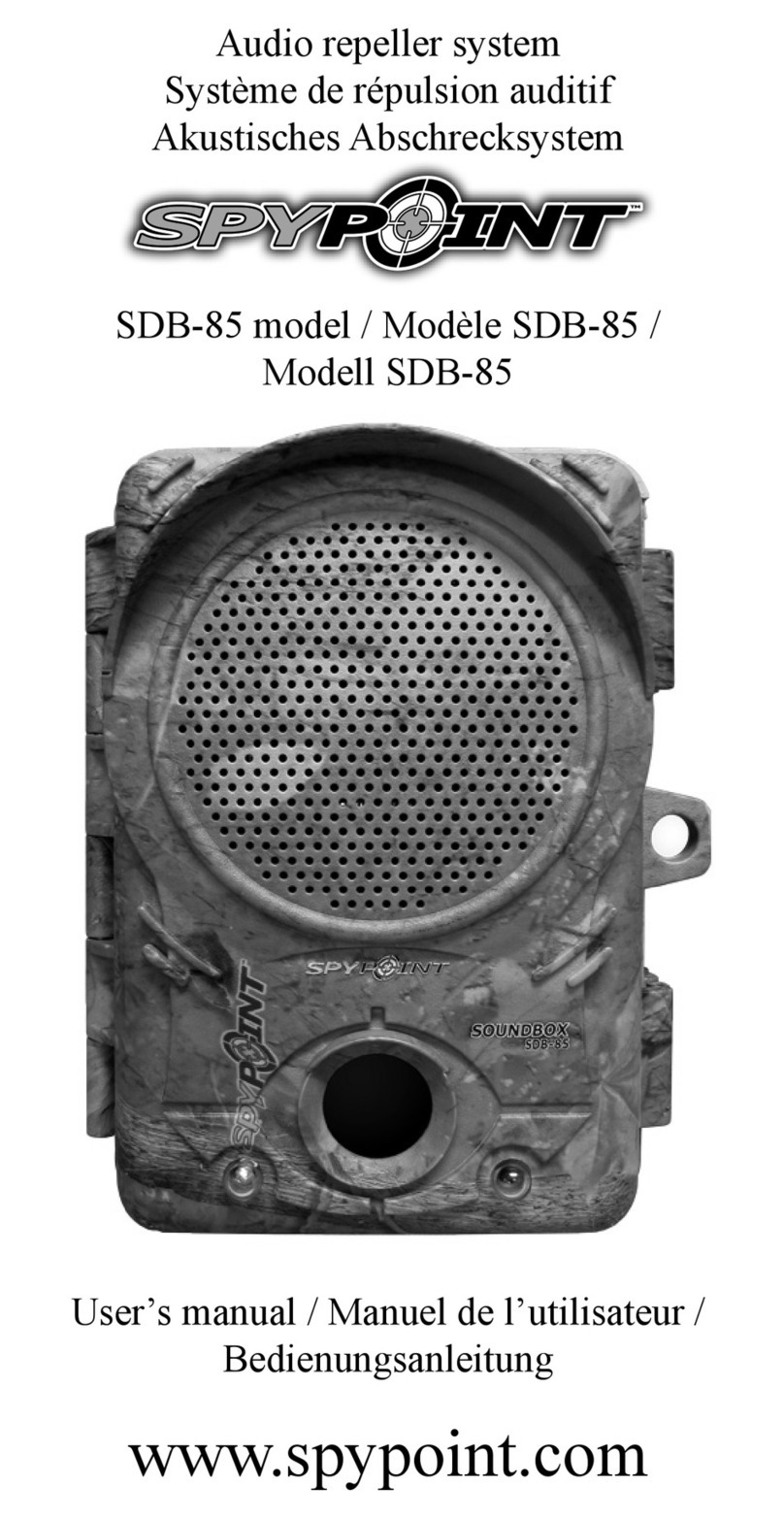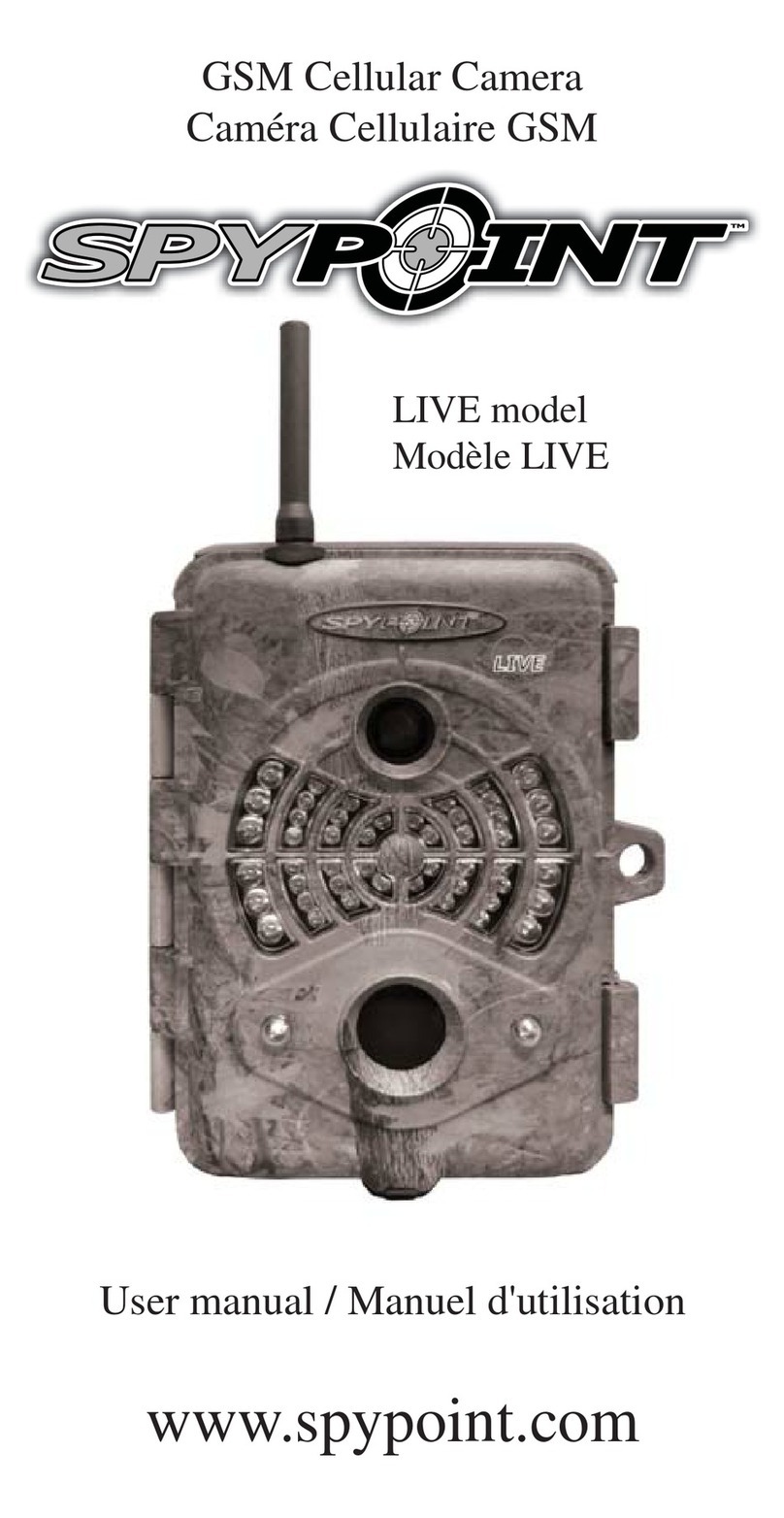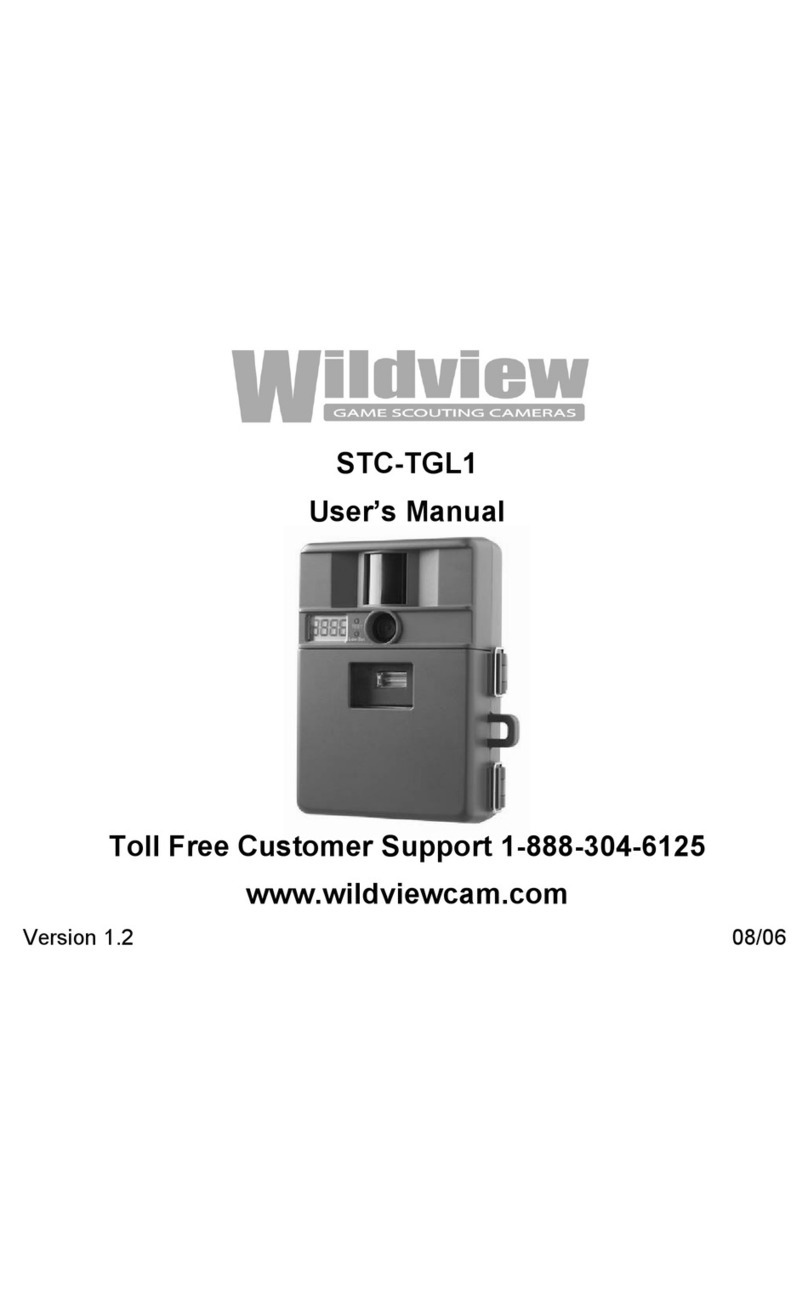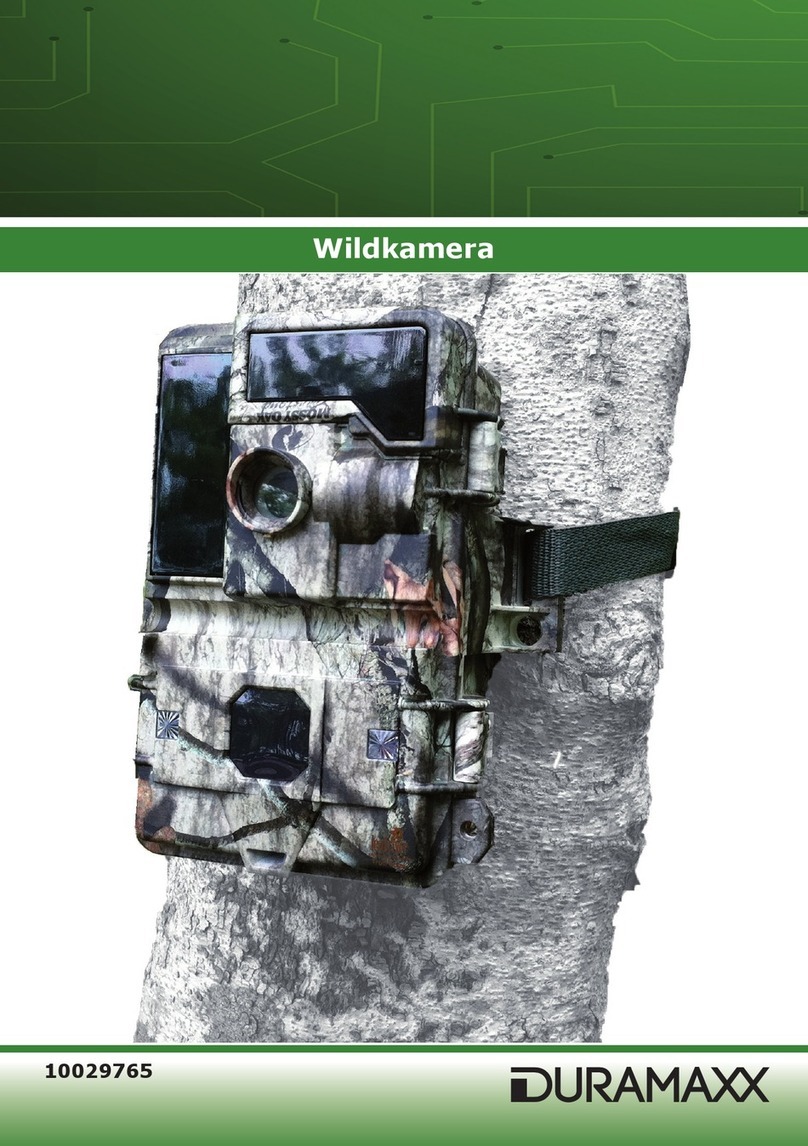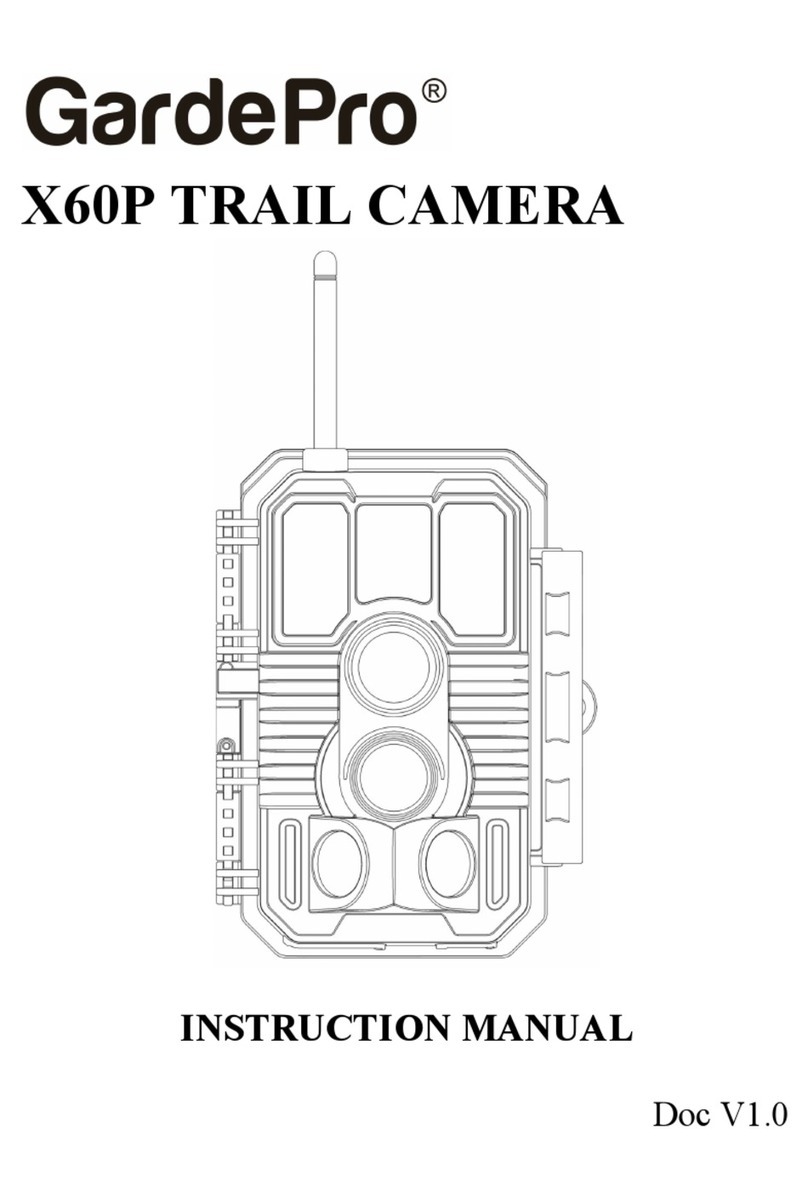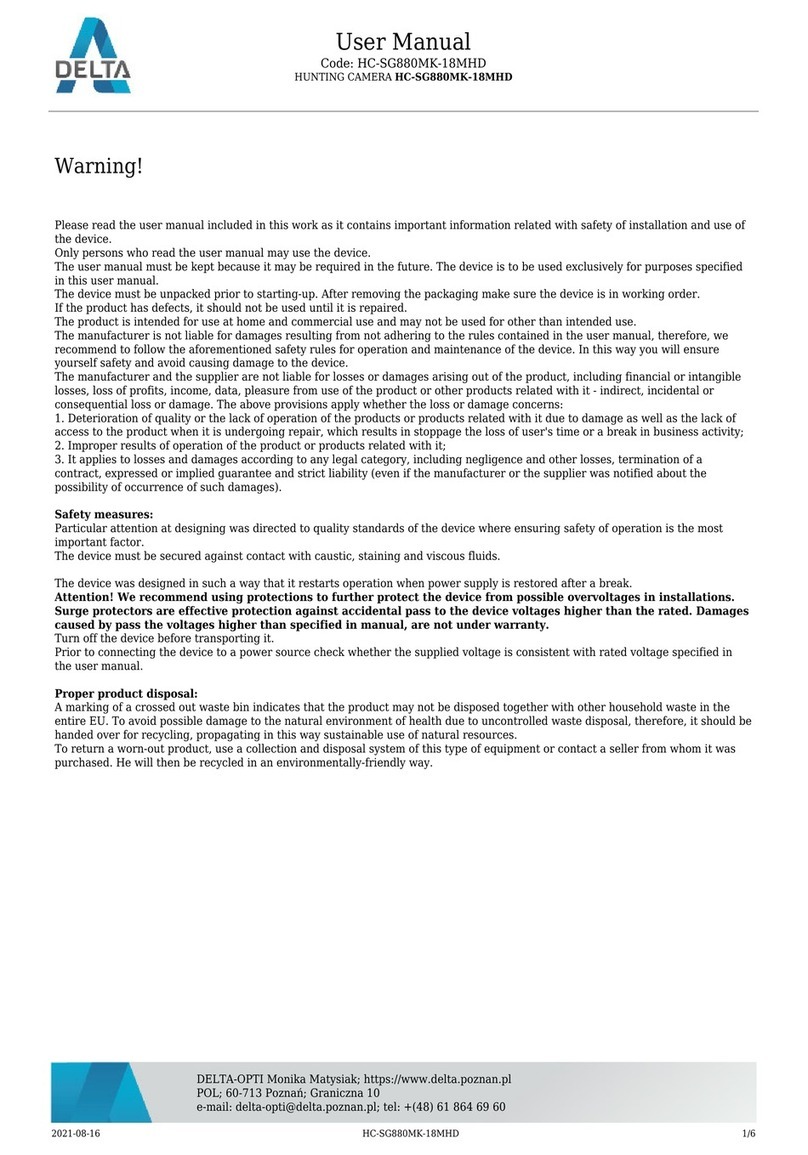10
Settings
PHOTO SETTINGS
Sets the options of the PHOTO mode.
Delay:
(Instant/10s/1m/3m/5m/10m/15m/30m)
Allows the user to choose the time interval between each detection be-
fore the camera records the next photo. A longer delay minimizes the
number of photos taken and maximizes the battery life. A shorter delay
maximizes the number of photos taken but requires more battery power.
A shorter delay interval is recommended when the camera is used for
security purposes.
Multi-shot:
(1/2/3 consecutive shots)
Takes up to 3 consecutive shots at each detection, with a 5-second
delay between each photo. This option allows the user to get up to 3
photos when the camera is in PHOTO mode.
TIME LAPSE SETTINGS
Sets the options of the TIME LAPSE mode.
Interval:
(3m/5m/15m/30m/1h)
Allows the camera to take photos at regular preset intervals. For example,
if the option "5m" is selected in the TIME LAPSE mode, the camera takes
a photo every 5 minutes even if there is no detection. This option allows
the user to obtain photos of game outside the detection range of the
camera.
Note: The TIME LAPSE mode only applies for photos, not videos. When
the TIME LAPSE mode is selected, the DELAY option and the MULTI-
SHOT mode are disabled.
VIDEO SETTINGS
Sets the options of the VIDEO mode.
Delay:
(Instant/10s/1m/3m/5m/10m/15m/30m)
Allows the user to choose the time interval between each detection before
the camera records the next video. A longer delay minimizes the number
of videos taken and maximizes the battery life. A shorter delay maximizes
the number of videos taken but requires more battery power. A shor-
ter delay interval is recommended when the camera is used for security
purposes.
Video length:
(10s/30s/60s/90s)
Allows the user to select the duration of the recording when the camera
is set in VIDEO mode.
Recommended settings
The camera can be congured for usage in trails. This situation usually
presents low activity level, fast subjects and a small number of photos is
expected. These settings increase the chances of capturing animals that
follow each other.
The camera can also be congured for usage at a feeder's site. This
situation usually presents high activity level, slow subjects and a large
number of photos is expected. These settings moderate the number of
photos taken while capturing overall activity on the feeder's site.
Here is a table showing the suggested settings for each situation:
Trail Feeder
Delay Instant 5 min
Multi-shots 1 2-3
When these recommended settings are not adapted to the situation,
battery life can be aected.
Photo rst:
(On/O)
When this option is enabled, a photo is taken immediately before each
video.
Note: The le name of the photo corresponds to the digit before the
video le name. For example, if the name of the photo is PICT001.JPG,
the name of the video will be VID001.AVI.