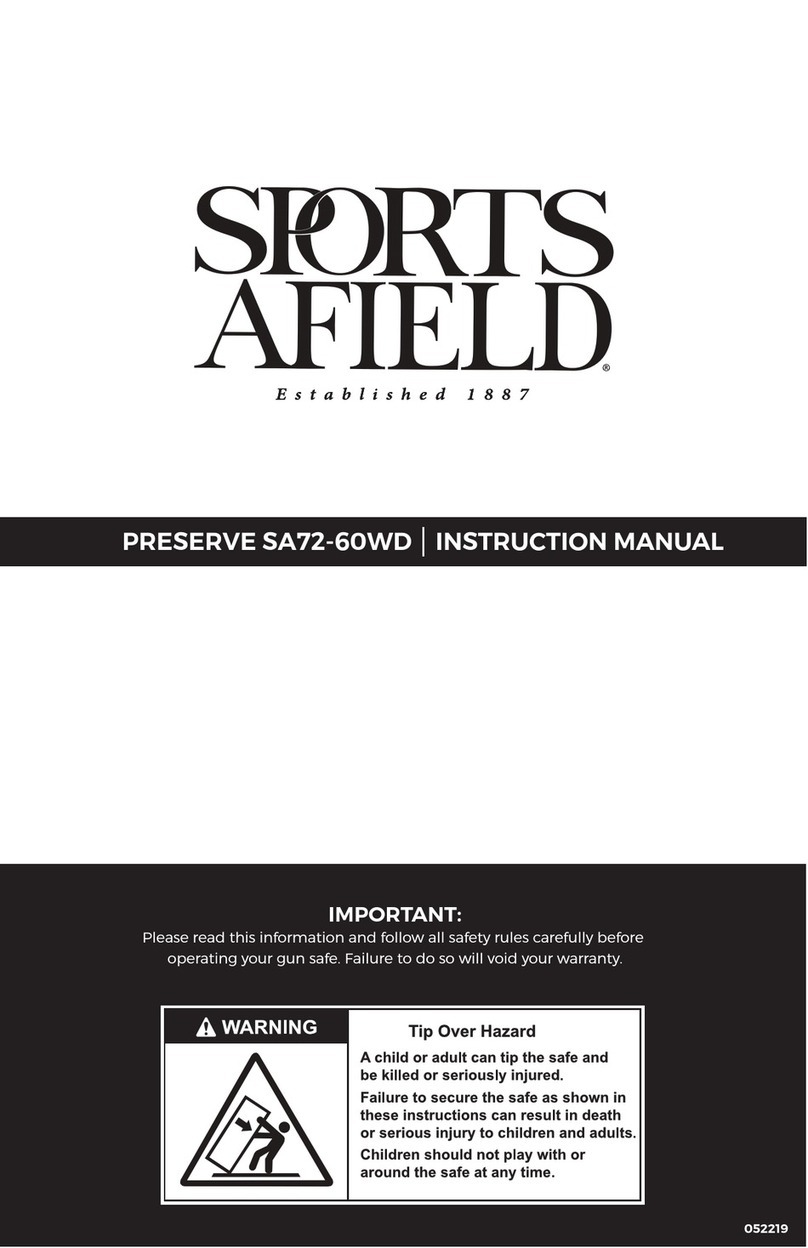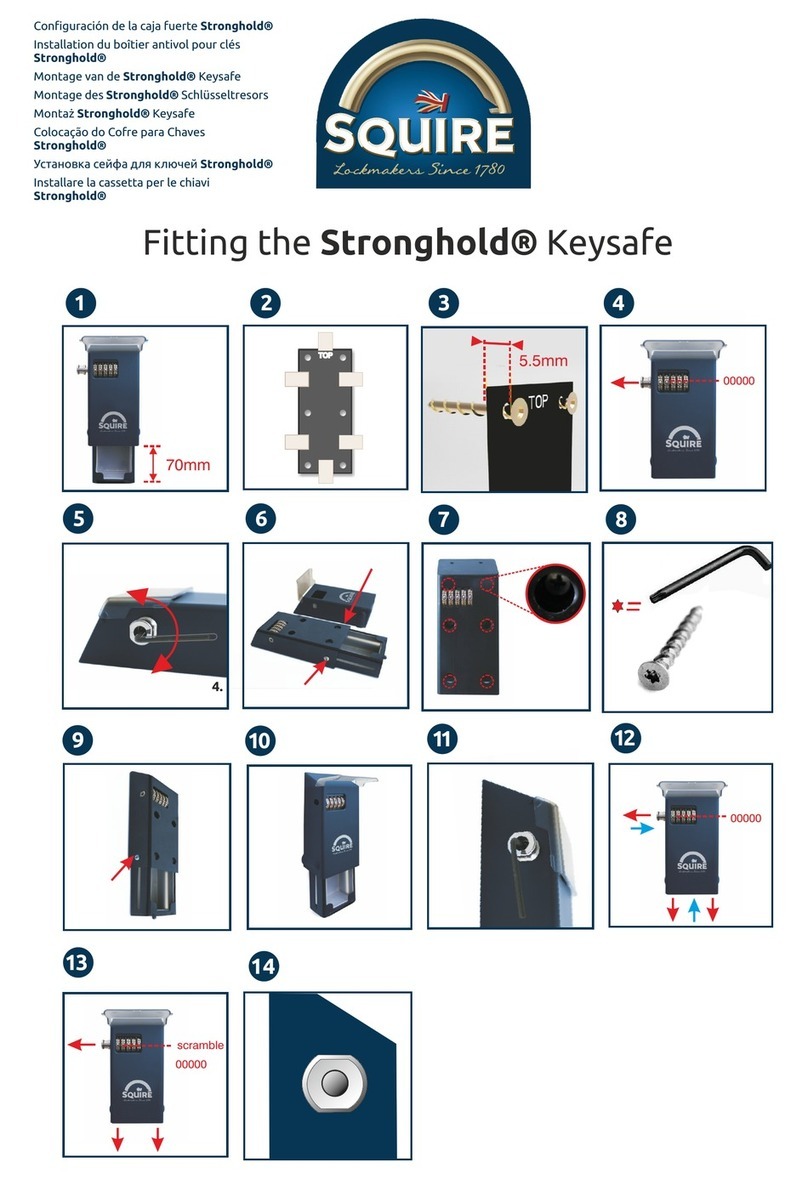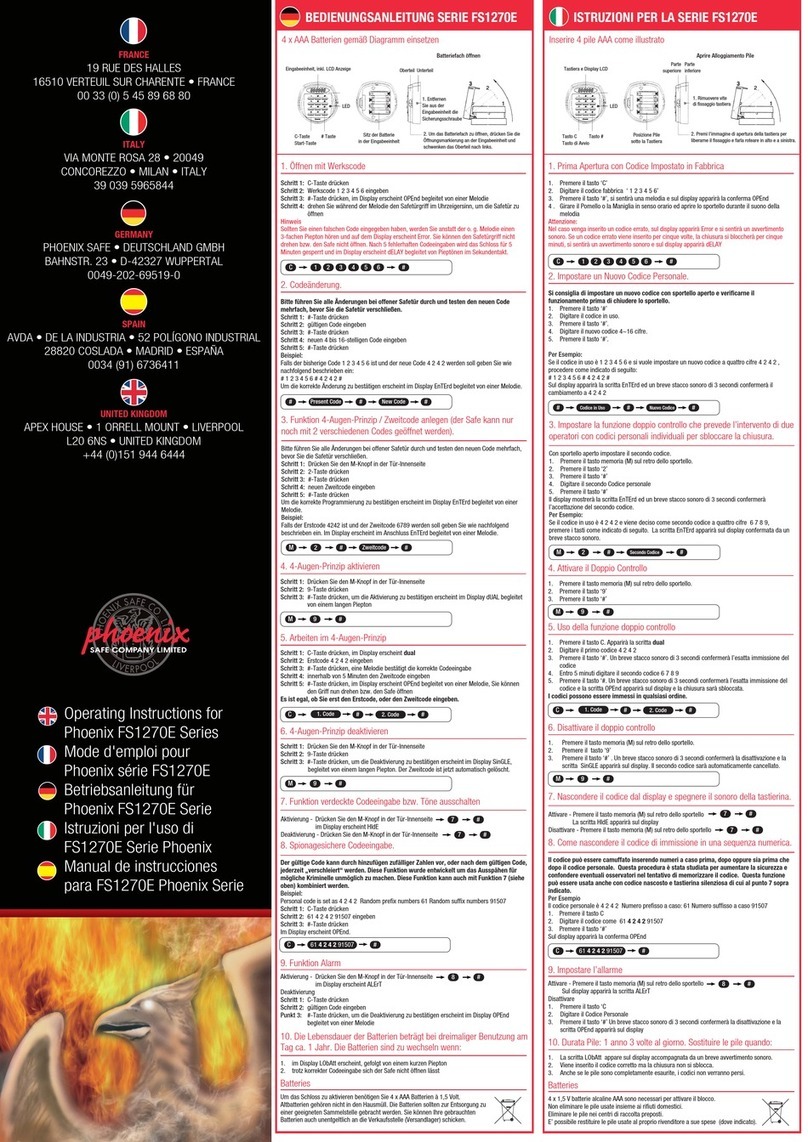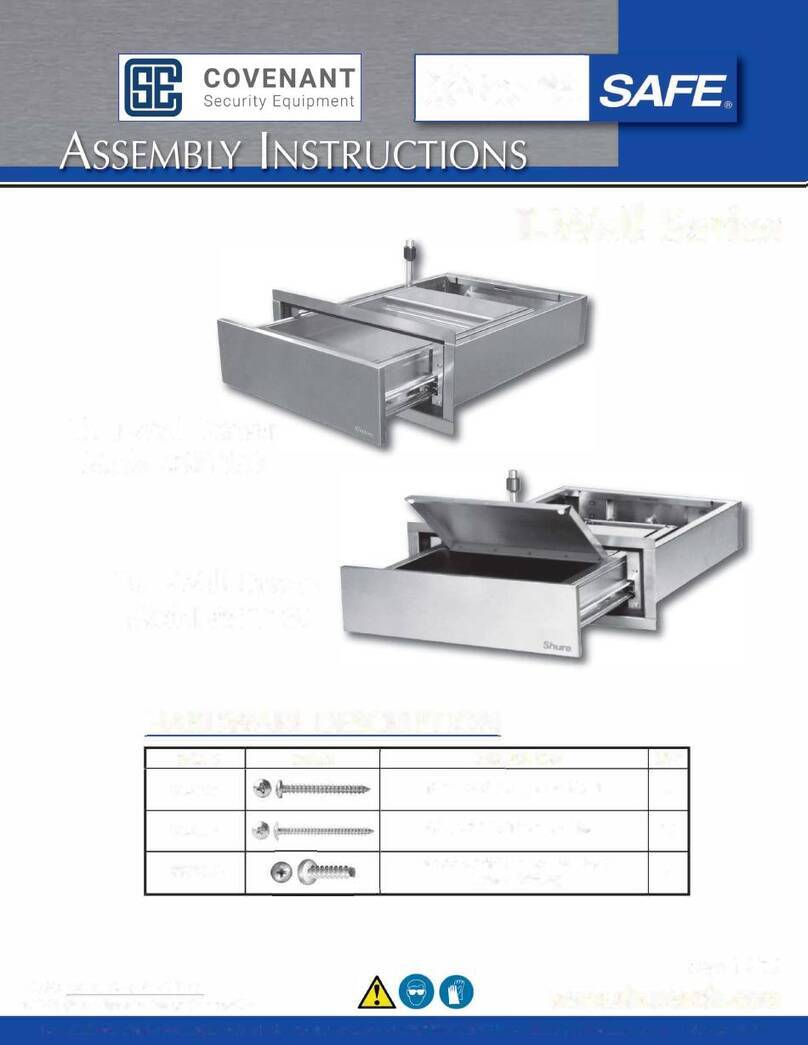00000
®
Stronghold Keysafe
How to set your own code
1 2 3 4 5 6
How to set your own code
1. The Stronghold® Keysafe's code can
only be changed when the draw is open.
The Stronghold® Keysafe is pre-set at
00000. Set the wheels to this code and
pull the knob away from the
Stronghold® Keysafe.
2. To set your own code, first write
down your new code in the box
provided below.
3. Insert the recode tool in to the wheel
you want to change. Using the recode
tool as a lever, rotate the wheel to the
requried number. You will feel it click
into place.
4. Ensure that the number lines up with
the code indicators. Repeat instruction
4 for the additional wheels you want to
change.
5. Test, close the drawer, push in the
knob. The draw should hold in the
closed position. Pull the knob and the
draw should drop down.
6. Remember to scramble the wheels
after closing the draw and pushing in
the knob. Be sure to keep this sheet
with a record of your code in a safe
place."
Wie Sie Ihren eigenen Code
einstellen
1. Der Code des Stronghold®
Schlüsseltresors kann nur geändert
werden, wenn die Schublade offen
ist.Der Stronghold® Schlüsseltresor ist
auf 00000 voreingestellt. Stellen Sie die
Räder auf diesen Code ein und ziehen Sie
den Regler vom Stronghold®
Schlüsseltresor weg.
2. Um Ihre eigenen Code festzulegen,
schreiben Sie zuerst Ihren neuen Code in
das unten vorbereitete Feld ein.
3. Führen Sie das Umkodierungs-
Werkzeug in das Rad ein, das Sie ändern
möchten. Verwenden Sie das
Umkodierungs-Werkzeug als Hebel, dann
drehen Sie das Rad auf die gewünschte
Zahl. Sie werden es fühlen, wie es
einrastet.
4. Stellen Sie sicher, dass die Zahl den
Code-Indikatoren entspricht.
Wiederholen Sie den Vorgang 4 für die
zusätzlichen Räder, die Sie ändern
möchten.
5. Testen Sie, schließen Sie die
Schublade, drücken Sie den Knopf. Die
Schublade sollte in der geschlossenen
Position bleiben. Ziehen Sie den Knopf,
und die Schublade sollte sich öffnen.
6. Denken Sie daran, die Räder nach dem
Schließen der Schublade zu drehen und
den Knopf einzudrücken. Stellen Sie
sicher, dieses Blatt mit Ihrem notierten
Code an einem sicheren Ort
aufzubewahren.
Définition de votre propre
code
1. Vous pouvez uniquement changer le
code du boîtier antivol pour clés
Stronghold® lorsque le tiroir est
ouvert.La combinaison prédéfinie du
boîtier antivol pour clés Stronghold®
est 00000. Placez les chiffres de façon à
composer ce code, puis tirez la tirette
du boîtier antivol pour clés
Stronghold®.
2. Pour définir votre propre code,
écrivez tout d’abord votre nouveau
code dans la case fournie ci-dessous.
3. Insérez l’outil de recodage dans le
cran correspondant au chiffre que vous
souhaitez modifier. En vous servant de
cet outil comme levier, faites tourner le
cran sur le chiffre souhaité. Vous le
sentirez s’enclencher dans la bonne
position.
4. Veillez à ce que le chiffre soit aligné
sur les indicateurs de code. Répétez la
consigne4 pour les autres chiffres que
vous souhaitez modifier.
5. Testez, fermez le tiroir, poussez la
tirette. Le tiroir devrait rester en
position fermée. Tirez la tirette et le
tiroir devrait s’abaisser.
6. N’oubliez pas de mélanger les
chiffres après avoir fermé le tiroir et
poussé la tirette. Veillez à bien
conserver en lieu sûr la présente fiche
sur laquelle vous avez indiqué votre
code.
Cómo configurar su propio
código
1. El código de la caja fuerte para llaves
Stronghold® solo puede modificarse
cuando el cajón está abierto.La caja
fuerte Stronghold® está previamente
configurada en00000. Ajuste las ruedas
a este código y tire de la perilla de la
caja fuerte.
2. Para configurar su propio código,
primero escriba el nuevo código en el
cuadro que se suministra a
continuación.
3. Inserte la herramienta de
recodificación en la rueda en la que
desea realizar la modificación. Utilice la
herramienta de recodificación como
palanca para girar la rueda hasta el
número que se requiere. Sentirá que
encaja en su sitio.
4. Asegúrese de que los números estén
alineados con los indicadores de
código. Repita la instrucción 4 para las
demás ruedas en las que desee realizar
modificaciones.
5. Pruébelas, cierre el cajón, empuje la
perilla. El cajón debe mantenerse
cerrado. Al tirar de la perilla, el cajón
debe descender.
6. Recuerde codificar las ruedas
después de cerrar el cajón y empujar la
perilla. Asegúrese de mantener esta
hoja con un registro de su código en un
lugar seguro.
ES
GB DE FR
Your code
Ihr Code
Votre code
Su código
Record your code and
keep this sheet in a safe place