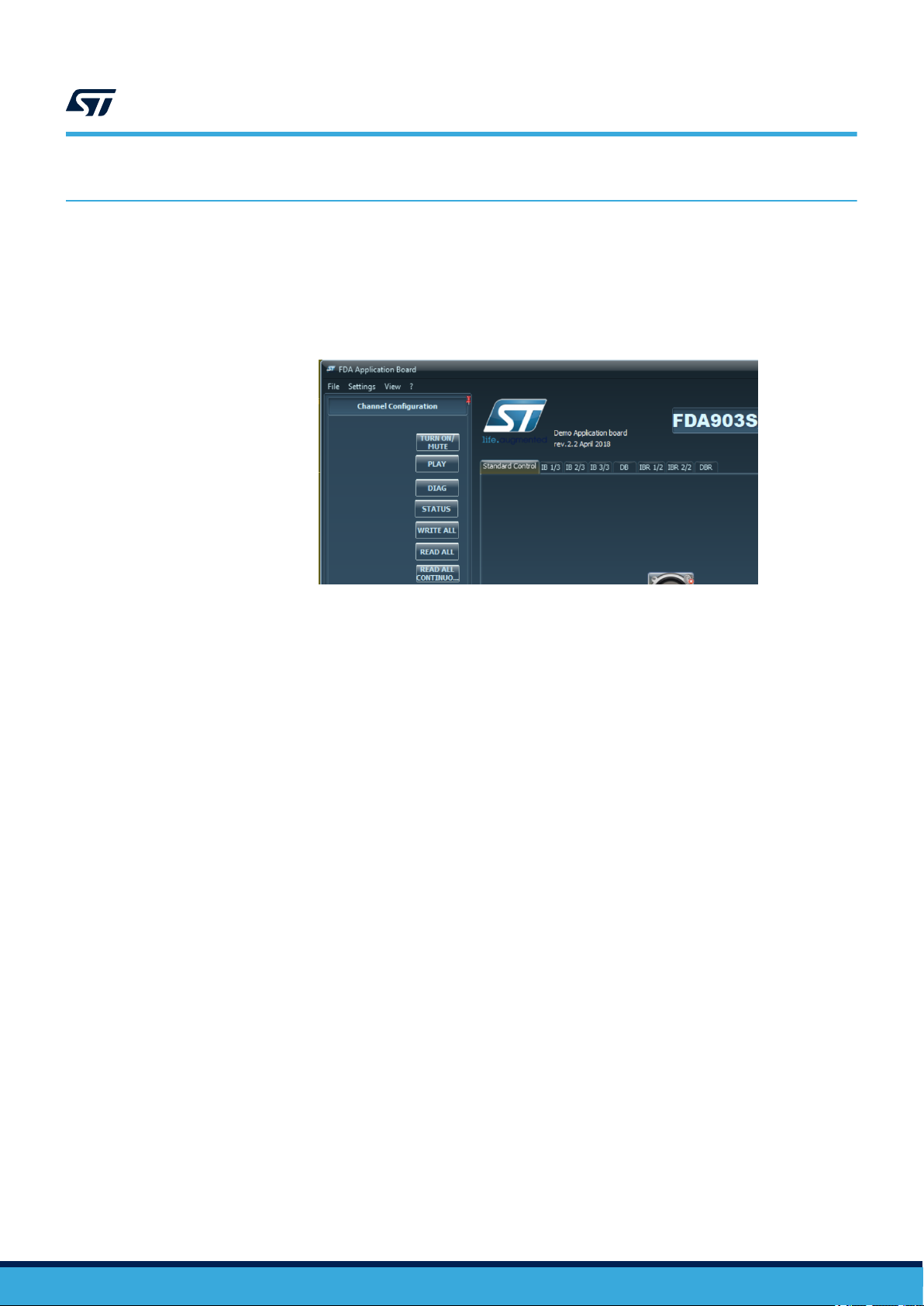5Quick start guide
This chapter describes a few steps to have audio output by the amplifier using the complementary ST tools:
Extend Board MiniA2, Mini A2 board and control Graphical User Interface.
5.1 Hardware connection
• Extend board MiniA2 (if present):
– It is recommended to supply the Extend board MiniA2 through the VCC supply rail of the FDA803S
Demo SA Board. In this case R12 (0 Ω) must be inserted.
As an alternative, the Extend board can be supplied by the Mini A2 board VBAT supply. In this case
R12 must be removed.
– Connect the Extend board MiniA2 to the Mini A2 board on one side and to the FDA803S DEMO SA
board on the other, as shown in Figure 3.
– Connect the desired audio source to the Extend board MiniA2 and set the jumpers (J7, JP1-4) to select
the correct input (refer to the Extend board MiniA2 manual for details).
– Since the Extend board MiniA2 has R7 mounted by default shorting I2S_SDA1 to I2S_SDA2, remove
R7 in case the FDA903S is mounted on the board and if the I2S_SDA2 is used independently to read
the current sensing values.
• MINI A2 Board:
– Connect the USB port connector J5 (near the corner) to a PC USB port.
– In case the alternative supply concept is used of the Extend Board miniA2 (R12 not mounted), check
that the resistor R146 is present and the VBAT connector is connected to a power supply (min 5 V, max
25 V) (by default R146 is not mounted).
• FDA803S Demo SA Board:
– Connect the VCC power supply (J5) and the load (J1).
– Make sure that R13 (0 Ω) is mounted to supply the Extend board as recommended (by default R13 is
not mounted).
Attention: It is not allowed to supply the VCC power line of the FDA803S Demo SA from the MiniA2 connector (VBAT)
side.Consequently, the 3 resistors (R12, R13, R146) must not all be mounted at same time.
UM2999
Quick start guide
UM2999 - Rev 1 page 8/21