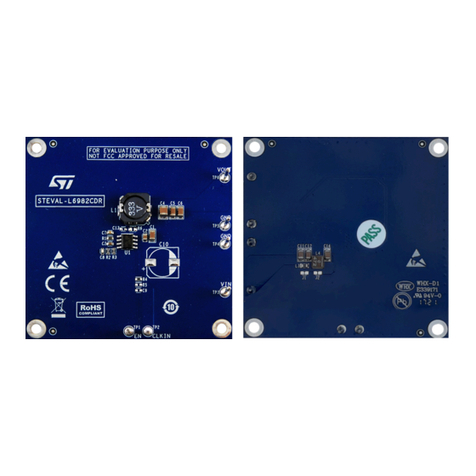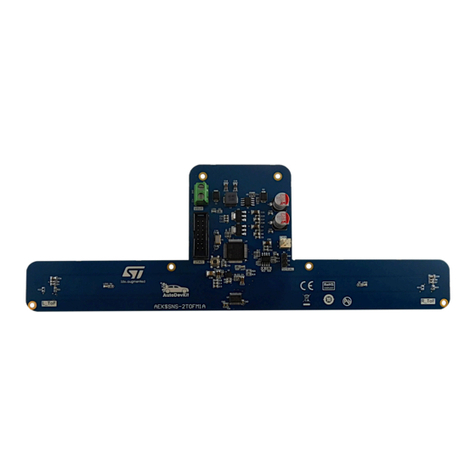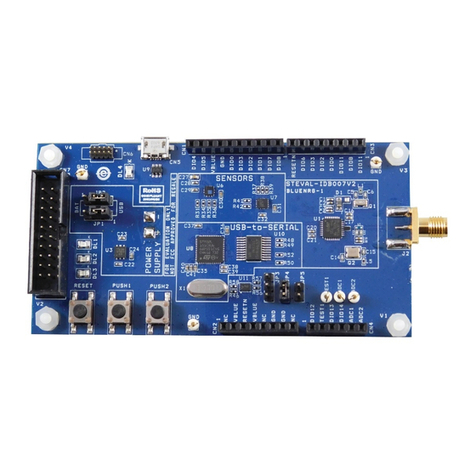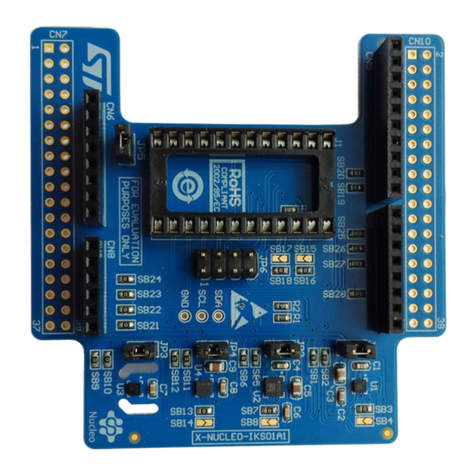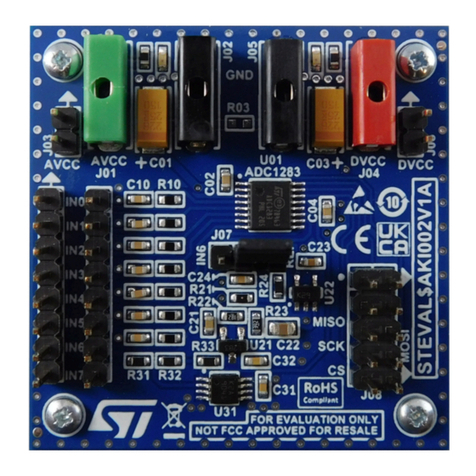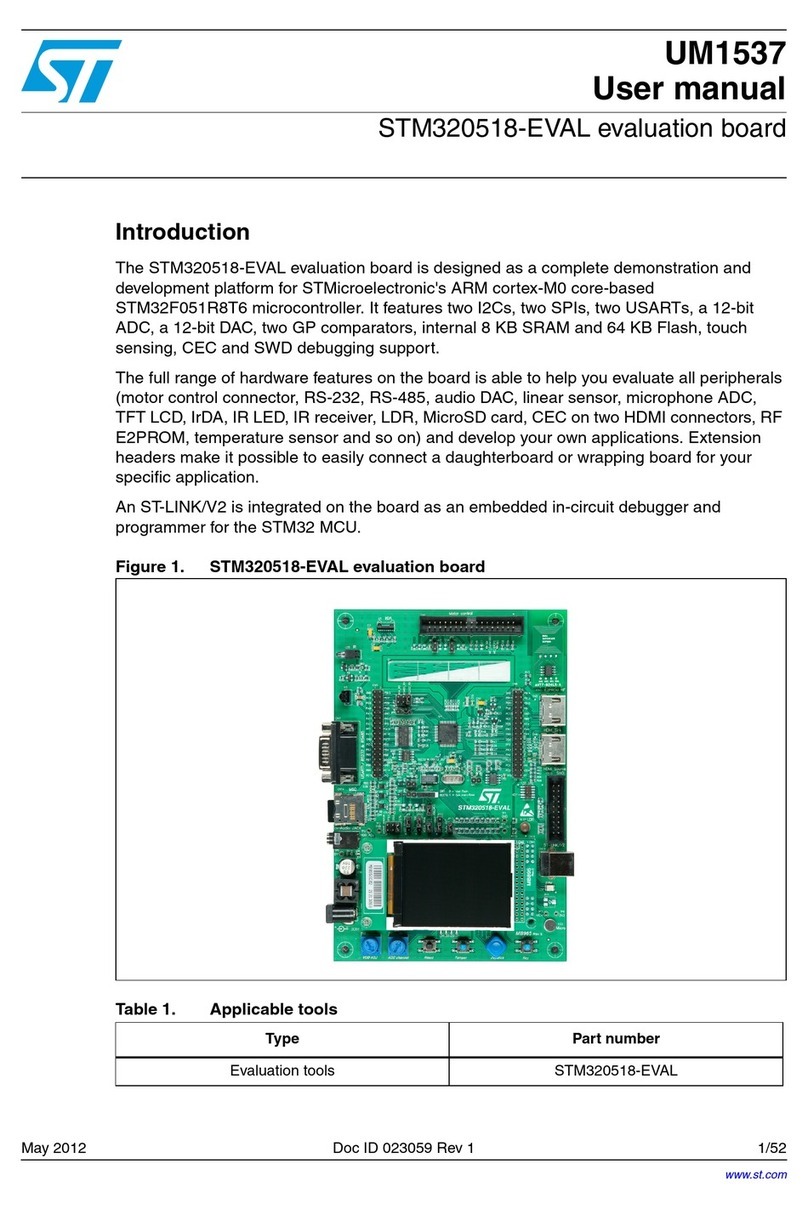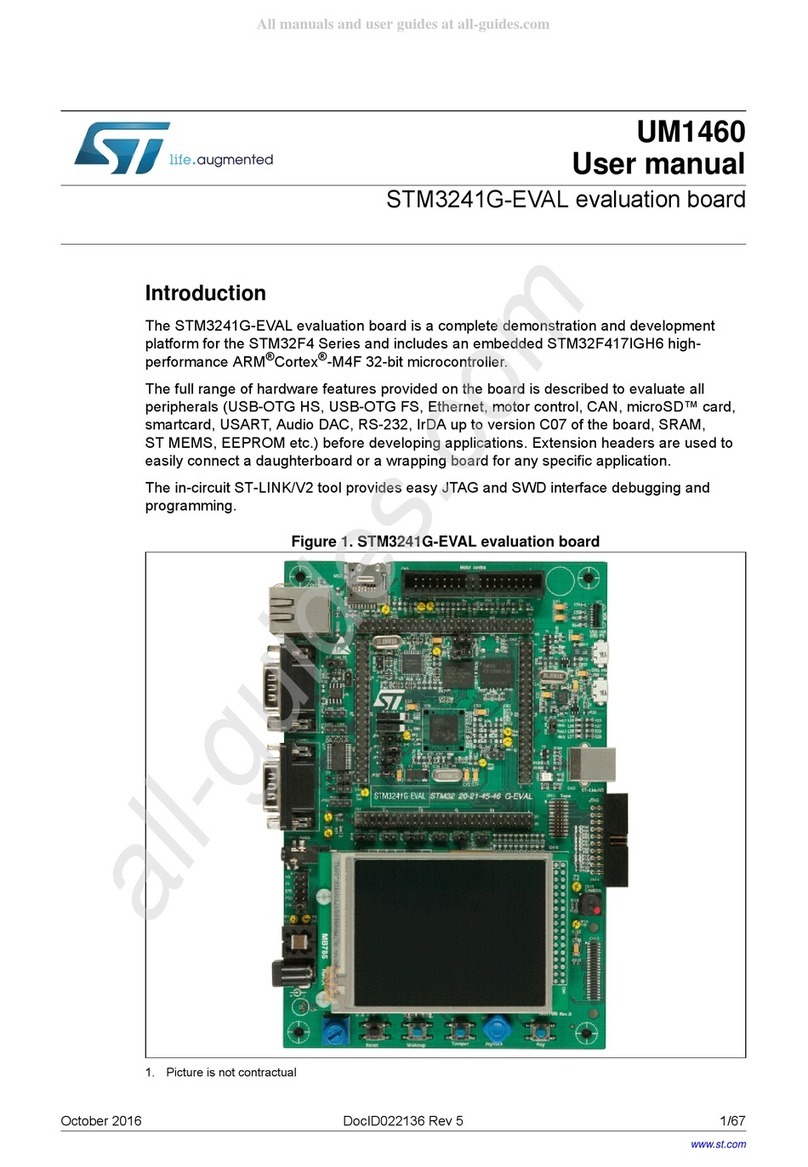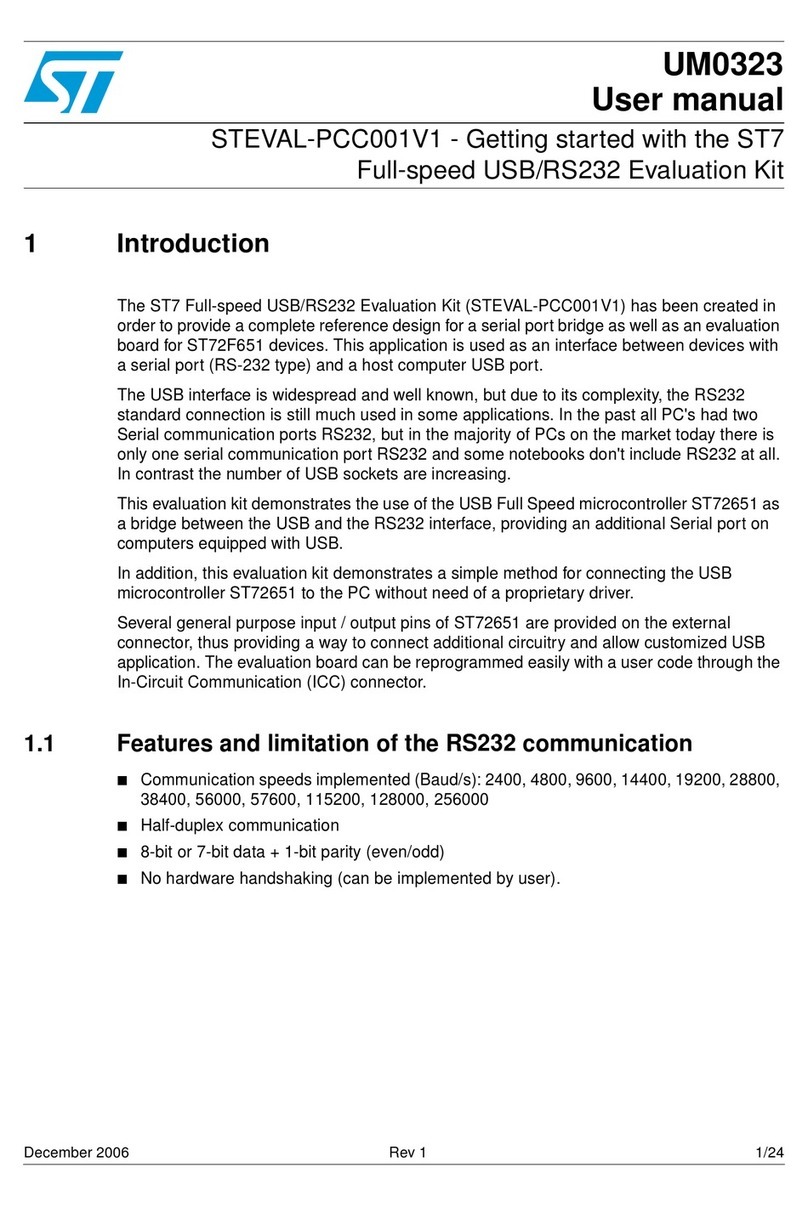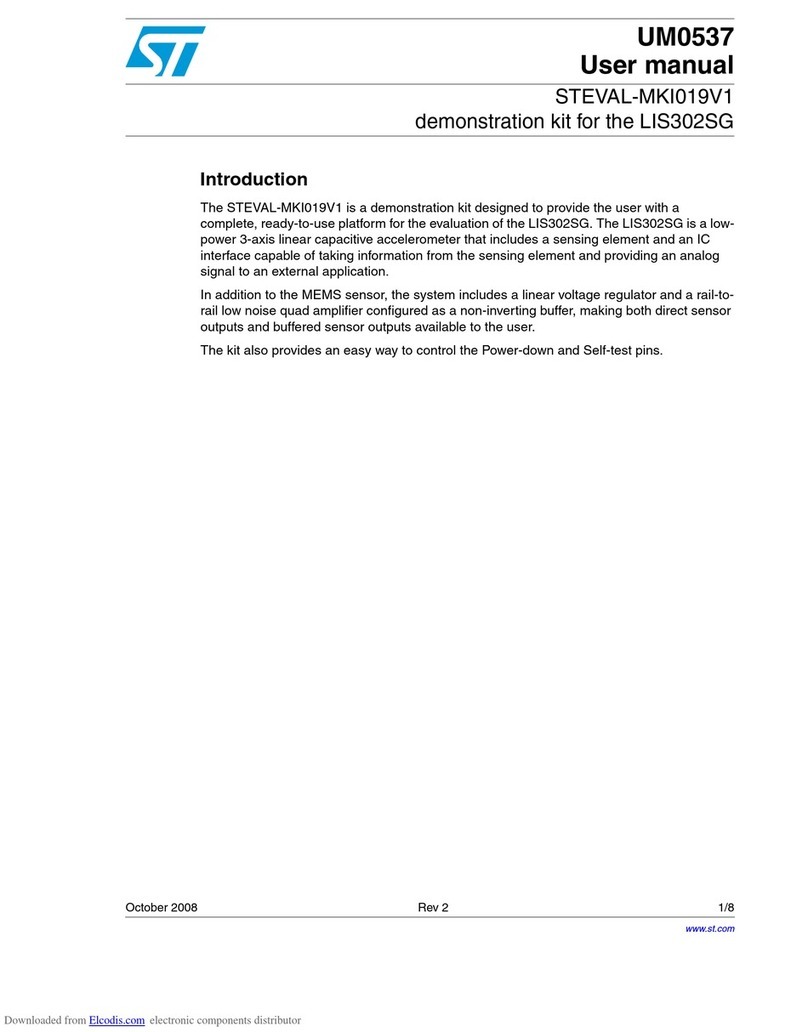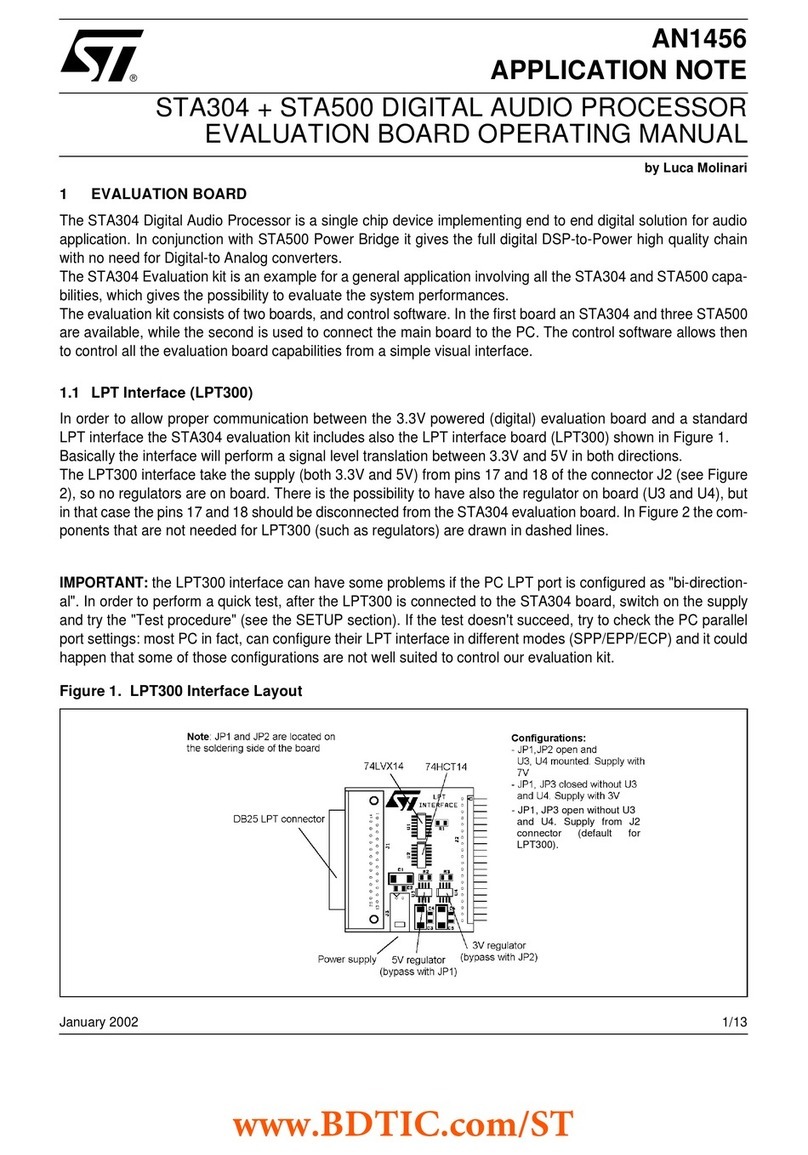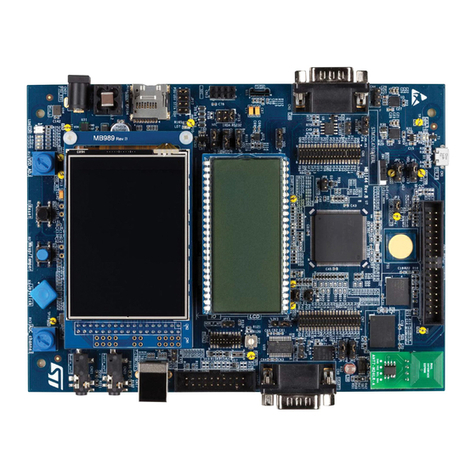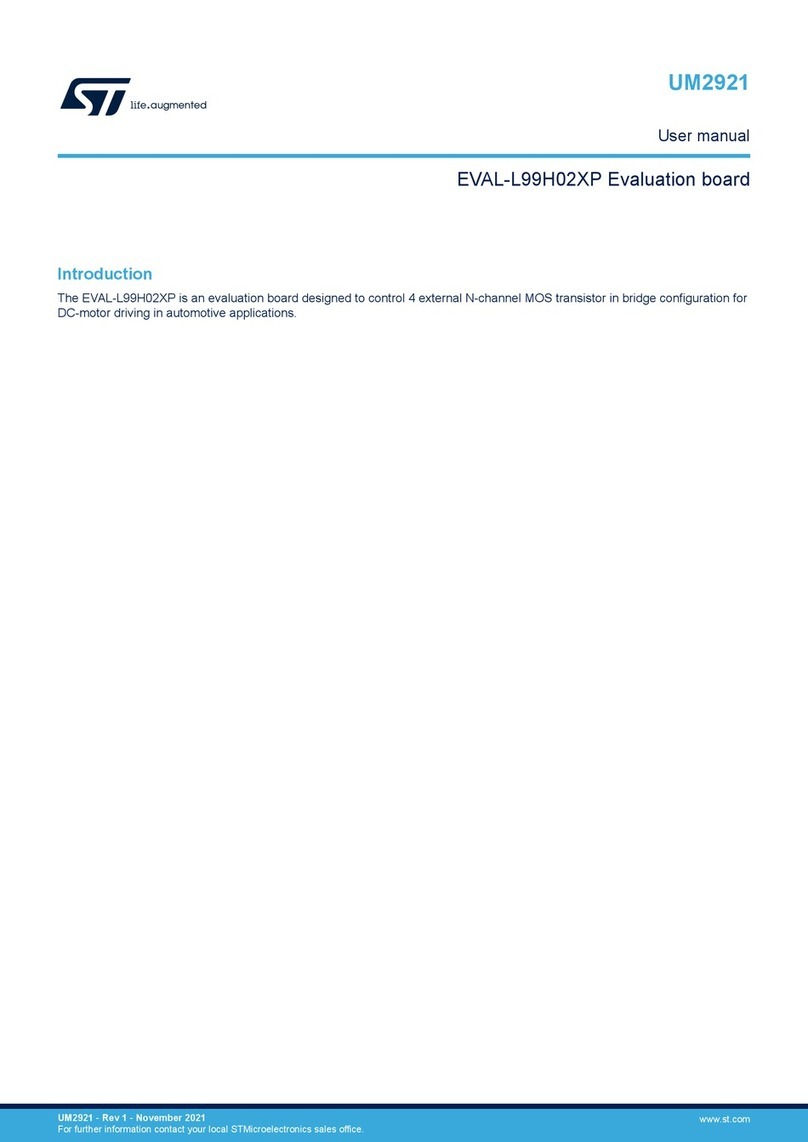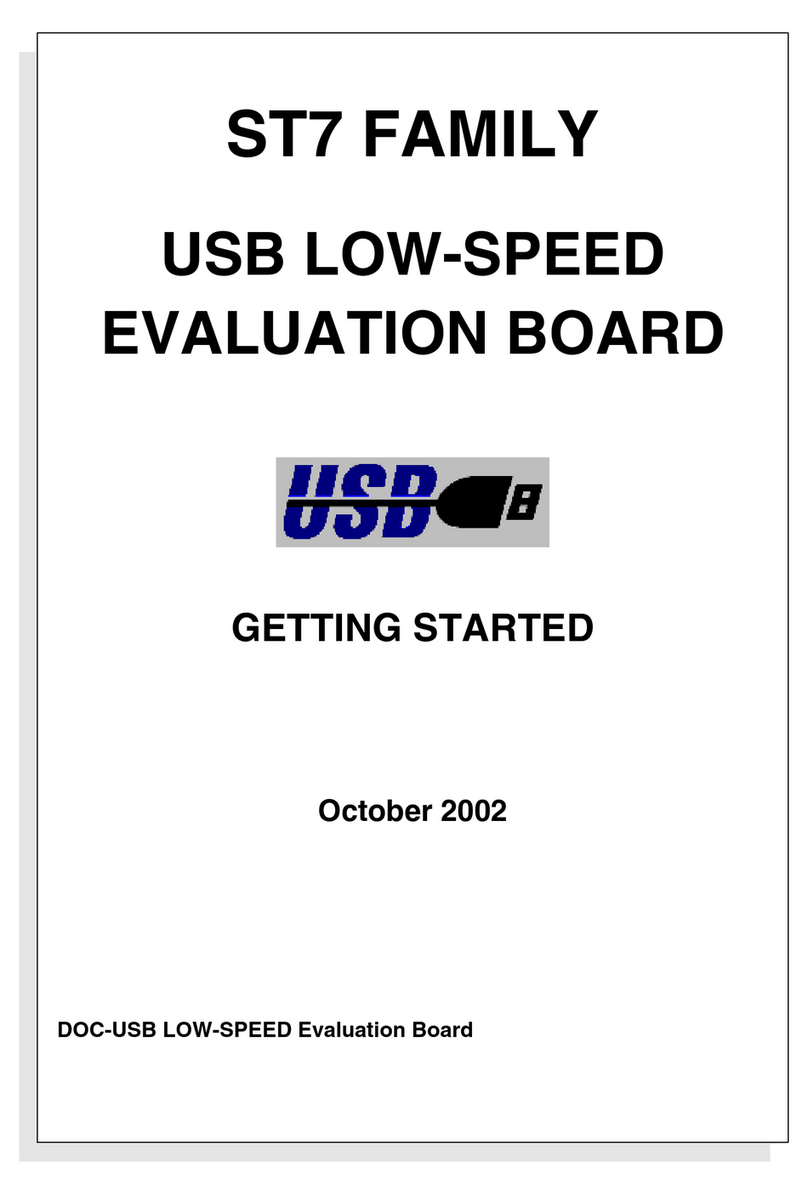Obsolete Product(s) - Obsolete Product(s)
STEVAL-IFS001V1 uPSD software use
9/14
4 uPSD software use
4.1 Digital or analog module
The program automatically detects whether a module is digital or analog.
The recognition is based on the value on pin P3.3. A digital module has this pin
unconnected which is the same as logic ‘1’ because of an internal uPSD pull-up. Analog
modules must employ a pull-down resistor to enable the detection of logic ‘0’.
4.2 LED signalization
●LED5 (green) blinking
Data is being read. Digital modules are using I2C, analog modules are using ADC.
●LED6 (yellow) blinking
This indicates USB communication, data is being sent.
●LED7 (red) blinking
The program is running, this led is toggled in main.
Immediately after the module is plugged in, all LEDs are lit while initialization is in process.
When uPSD, the peripherals (I2C,ADC, etc) and MEMS are initialized, the LEDs are turned
off. Immediately following this, the main starts and LED7 blinks.
●If LED7 doesn't start blinking, the initialization will have failed.
a) Check hardware
b) Try to restart the PC
c) Re-program uPSD
d) If still not working, contact support
4.3 Selection of operation mode
During the initialization an operation mode can be selected by pressing buttons:
●no button is pressed
On-line measurement (default)
●BUT5 is pressed
Off-line measurement (it erases the Flash for new measurements which takes around
5s for the 256KB flash)
●BUT6 is pressed
Read out data from Flash (useful after the off-line measurement)
●BUT7 is pressed
No effect.
Note: Press the button first and then plug the module into the USB.