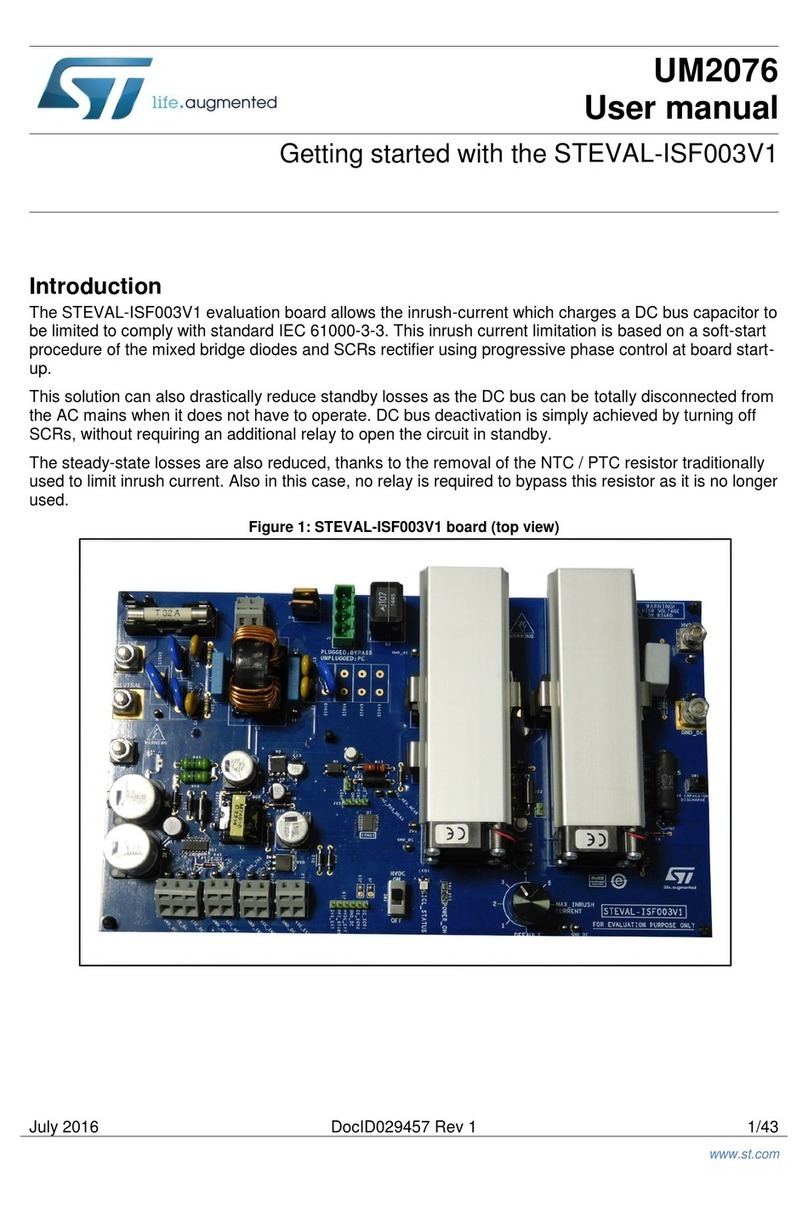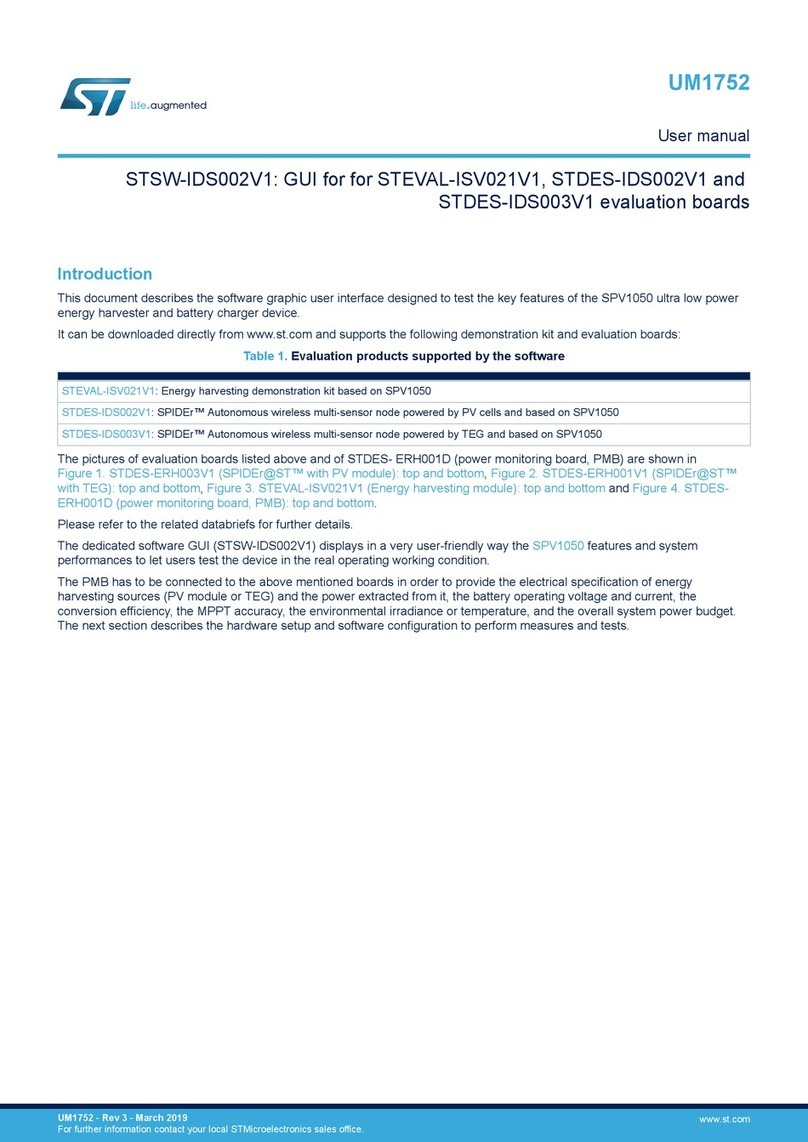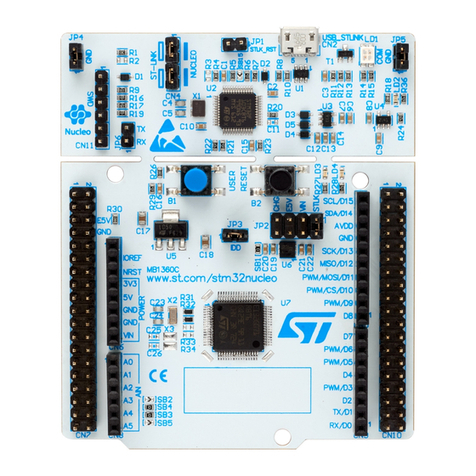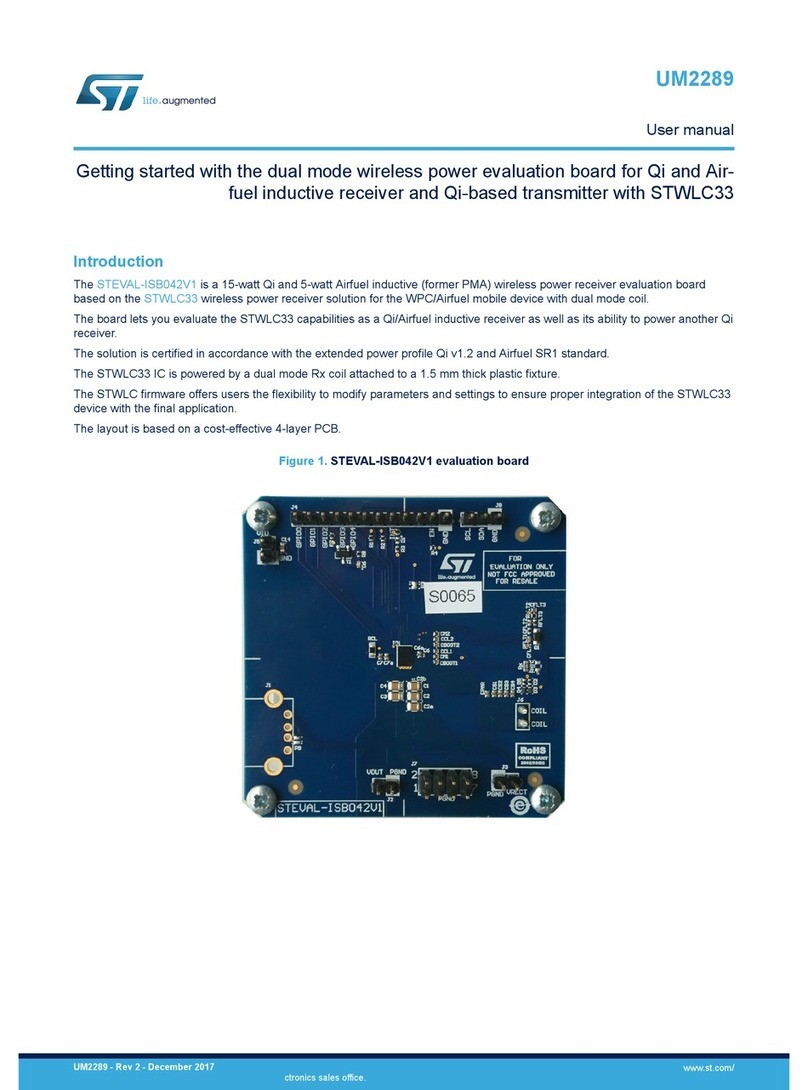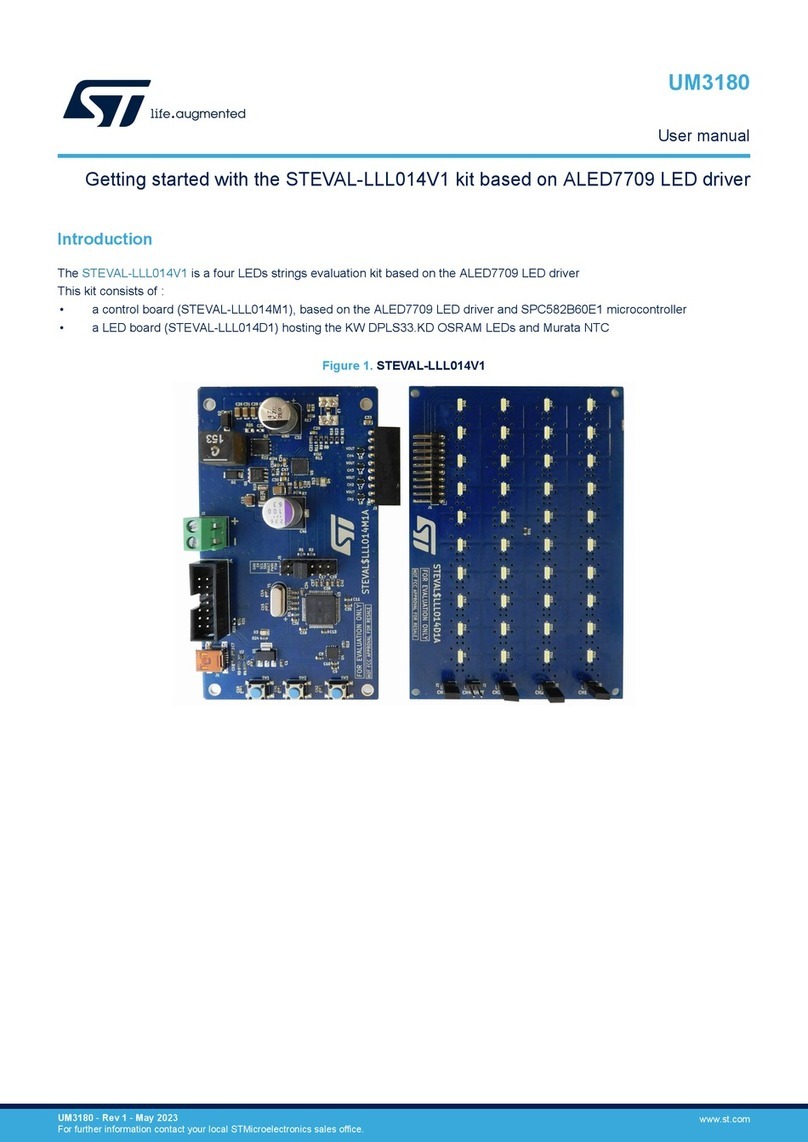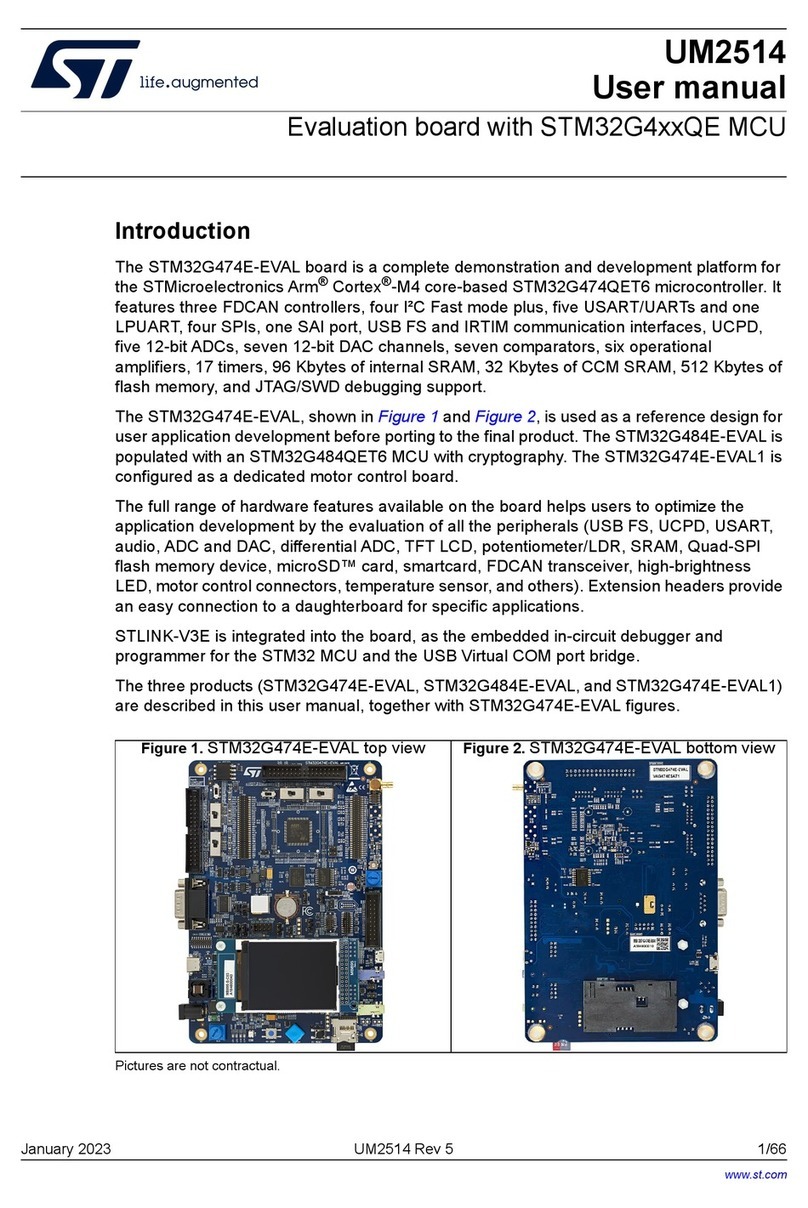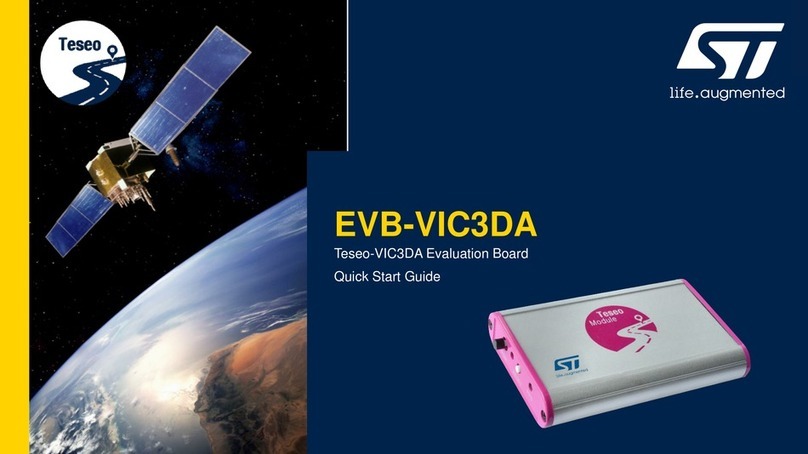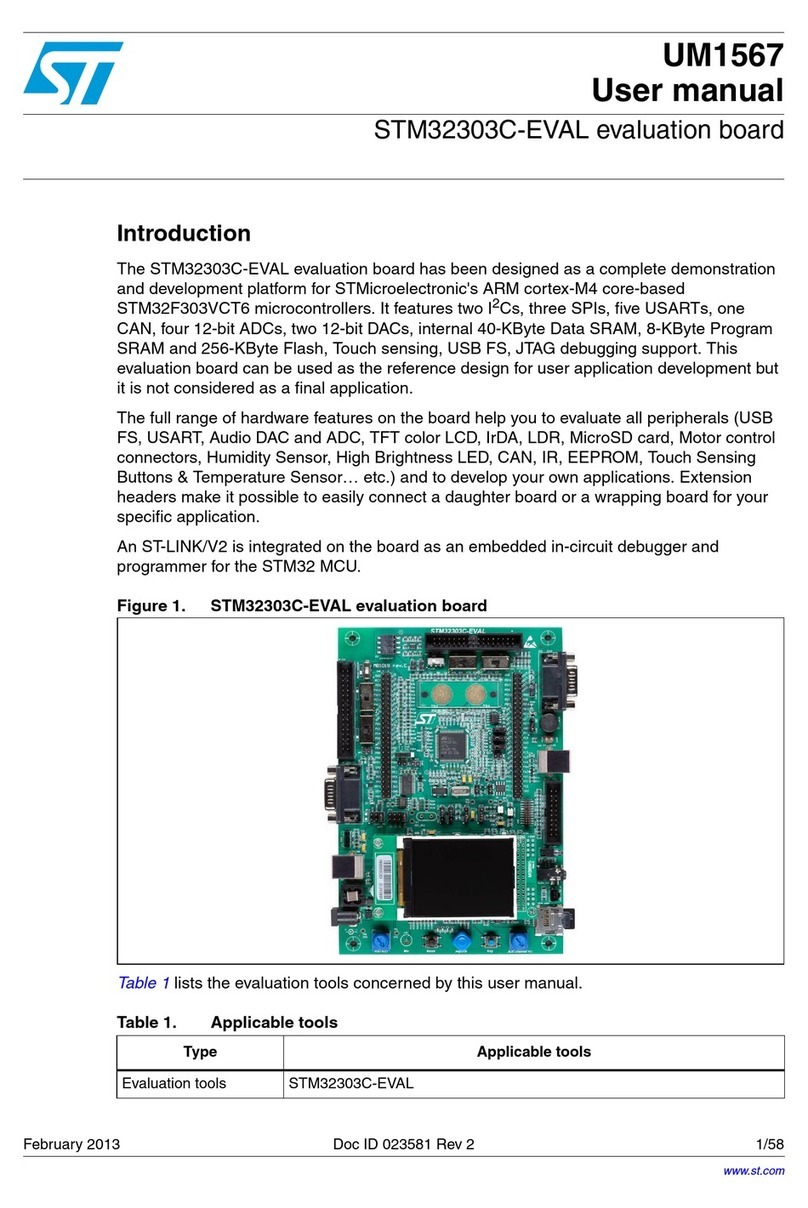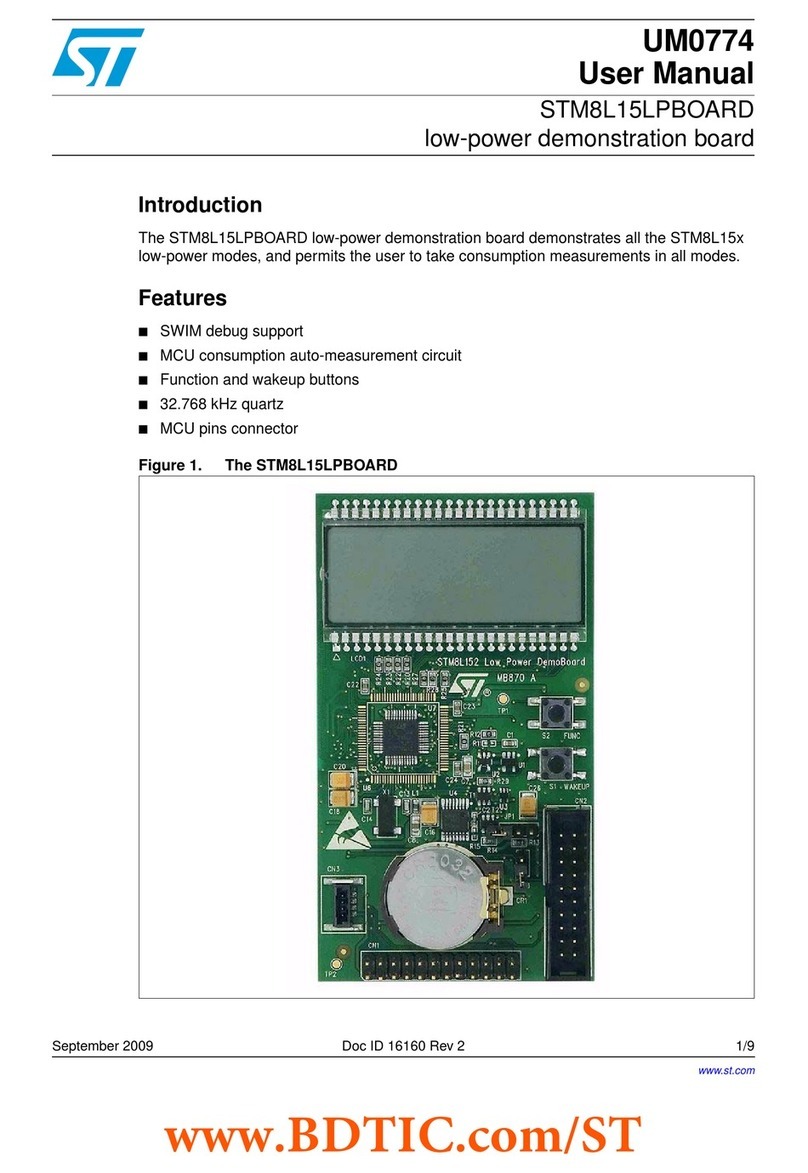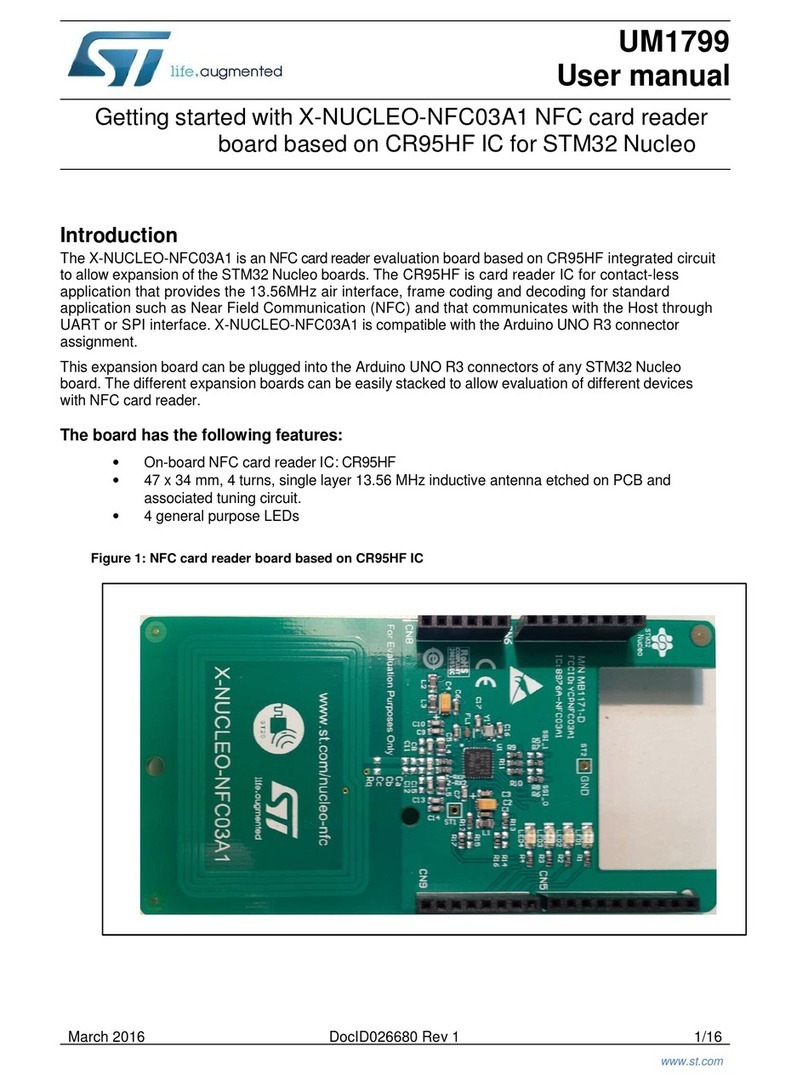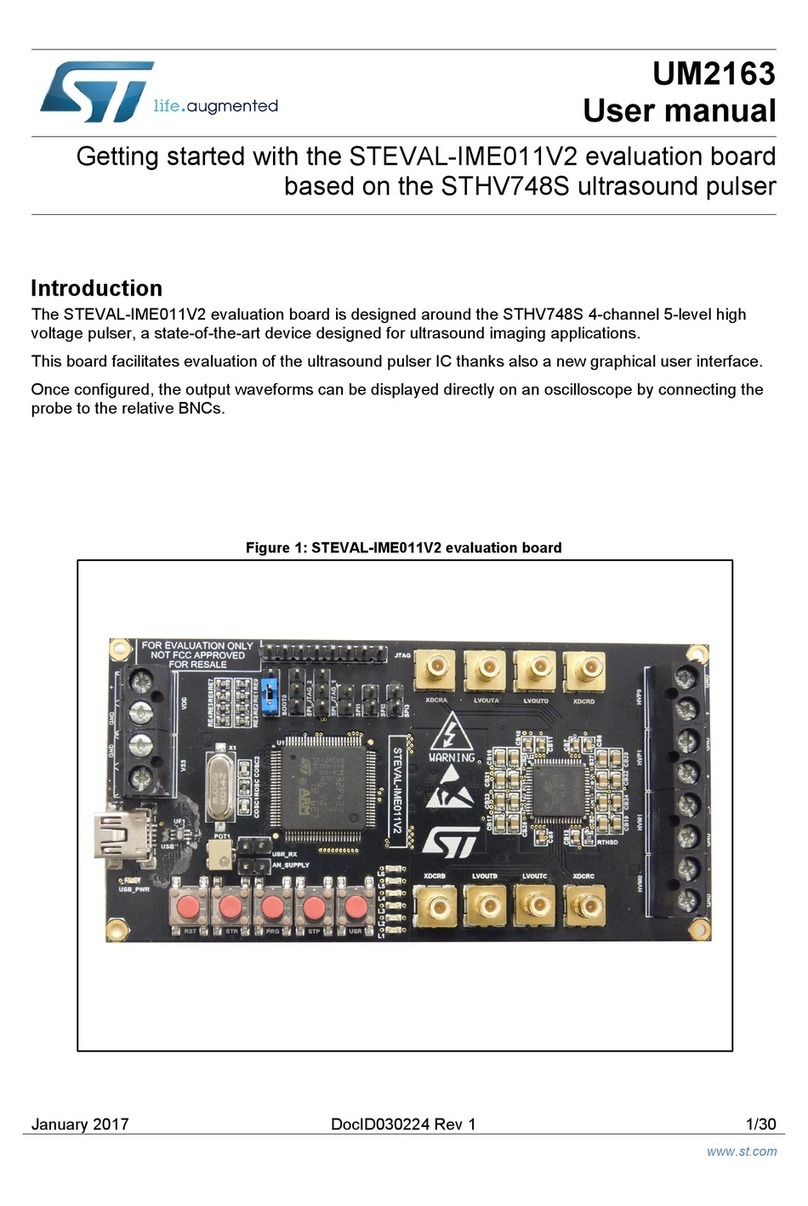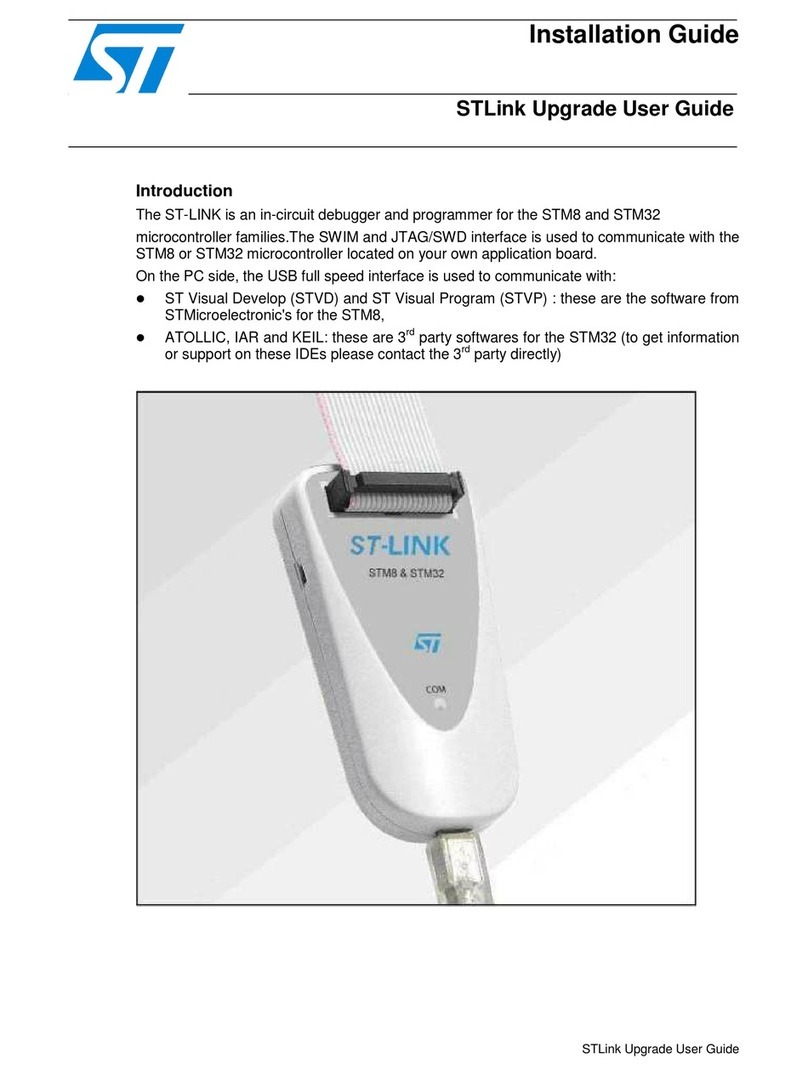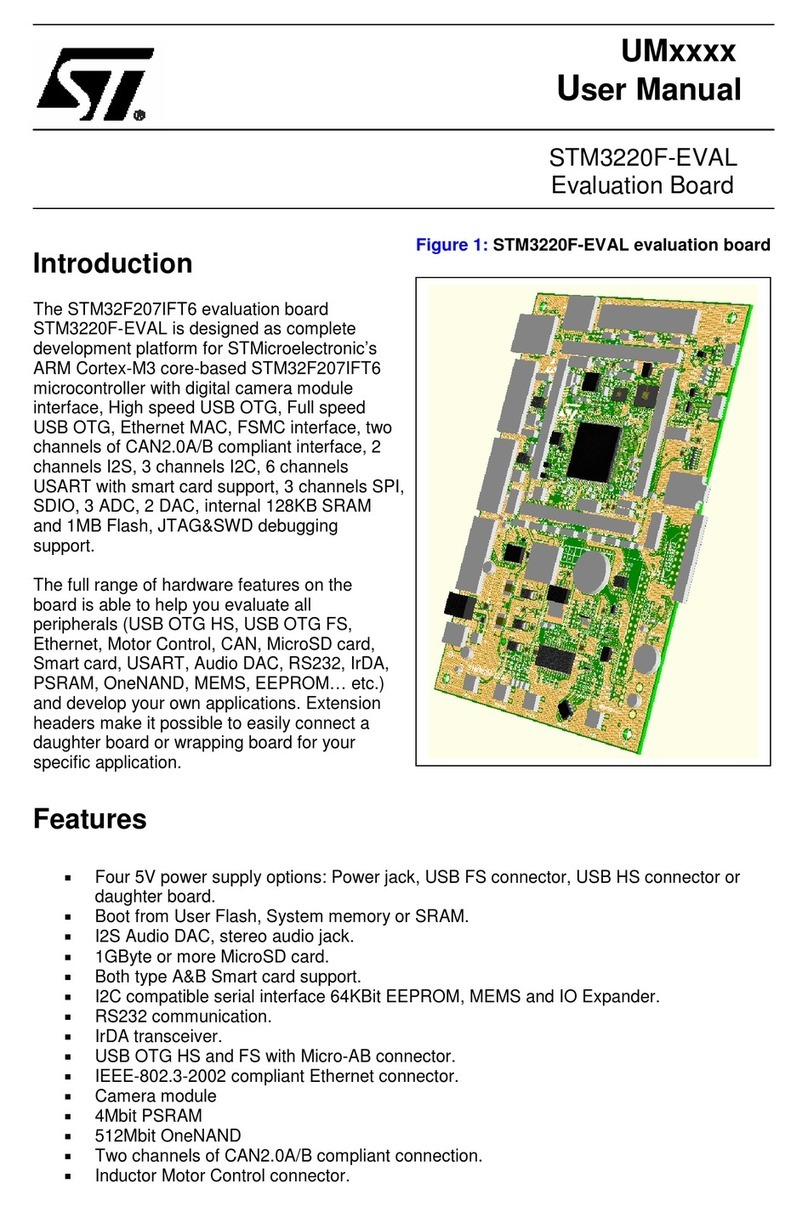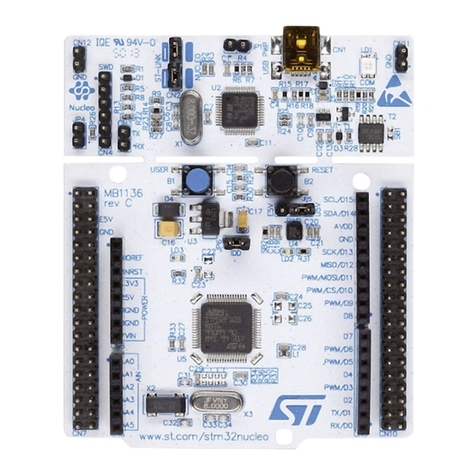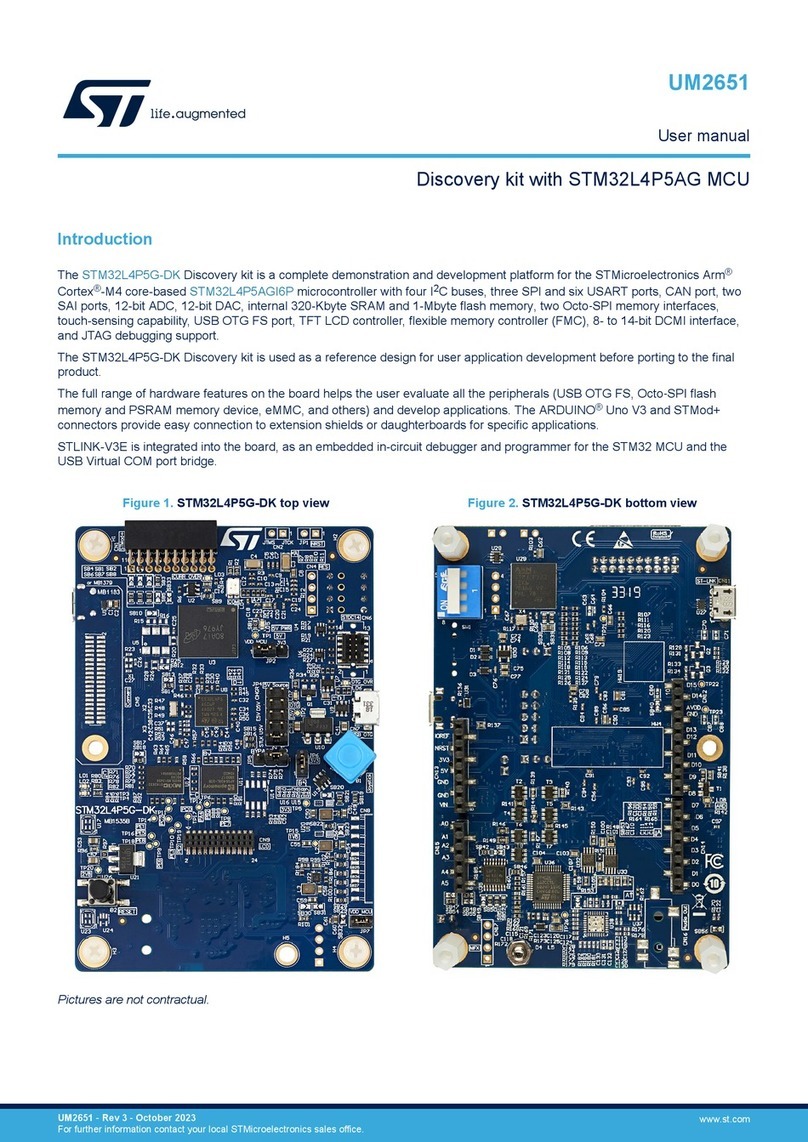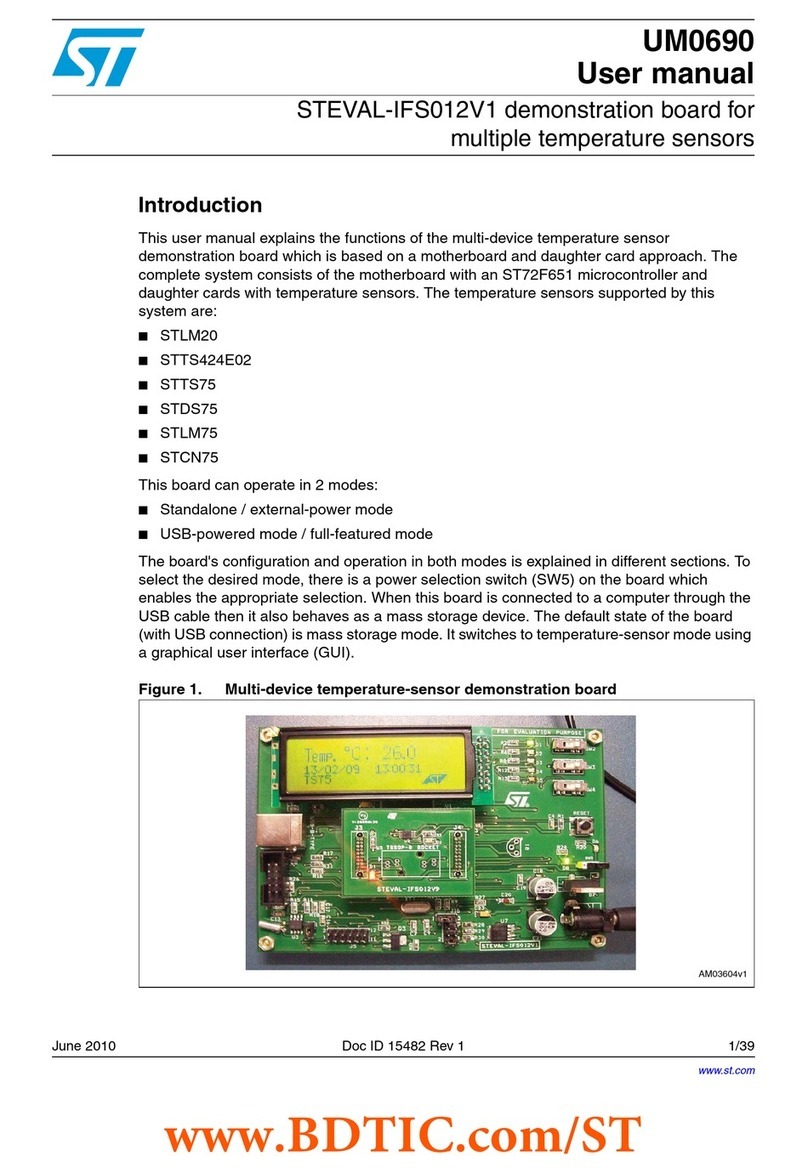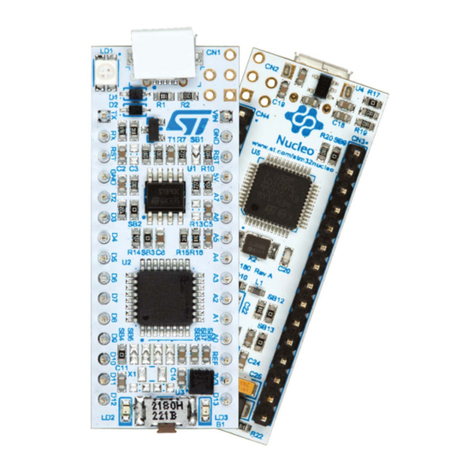UM1015 Getting started
Doc ID 18124 Rev 1 7/38
1 Getting started
Warning: This board contains static sensitive devices.
The EVALSPEAr320CPU board is shipped in protective anti-static packaging. Do not submit
the board to high electrostatic potentials, and follow good practices for working with static
sensitive devices.
●Wear an anti-static wristband. Wearing a simple anti-static wristband can help
prevent ESD from damaging the board.
●Zero potential. Always touch a grounded conducting material before handling the
board, and periodically while handling it.
●Use an anti-static mat. When configuring the board, place it on and anti-static mat to
reduce the possibility of ESD damage.
●Handle only the edges. Handle the board by its edges only, and avoid touching board
components.
1.1 Connections
Refer to Figure 14 on page 31.
1. Connect a serial cable from connector J17 (serial link) to a host PC.
2. On the host PC running Windows or Linux, start the Terminal program.
3. Connect the +5 V voltage adapter (supplied in the EVALSPEAR320CPU package) to
the J11 power voltage connector on the CPU board.
4. Apply power to the board.
5. The Terminal program displays a sequence of boot messages followed by the Linux
console prompt.
For more information, refer to user manual UM0844 Getting started with Linux for SPEAr,
available at www.st.com/spear.
1.2 Booting procedure
The SPEAr320 CPU evaluation board can boot a Linux kernel that has been pre-installed in
the serial NOR Flash.
At power on, the serial port outputs a brief header message with some uBoot information
(uBoot version, SDK version, and some internal hardware information). At this point you can
choose to:
●Stop the system directly in uBoot: Press the spacebar on the host computer
keyboard before the boot delay time expires (default is 3 seconds).
●Boot Linux: The system logs you in automatically as super user, and displays the
Linux shell prompt on the screen.