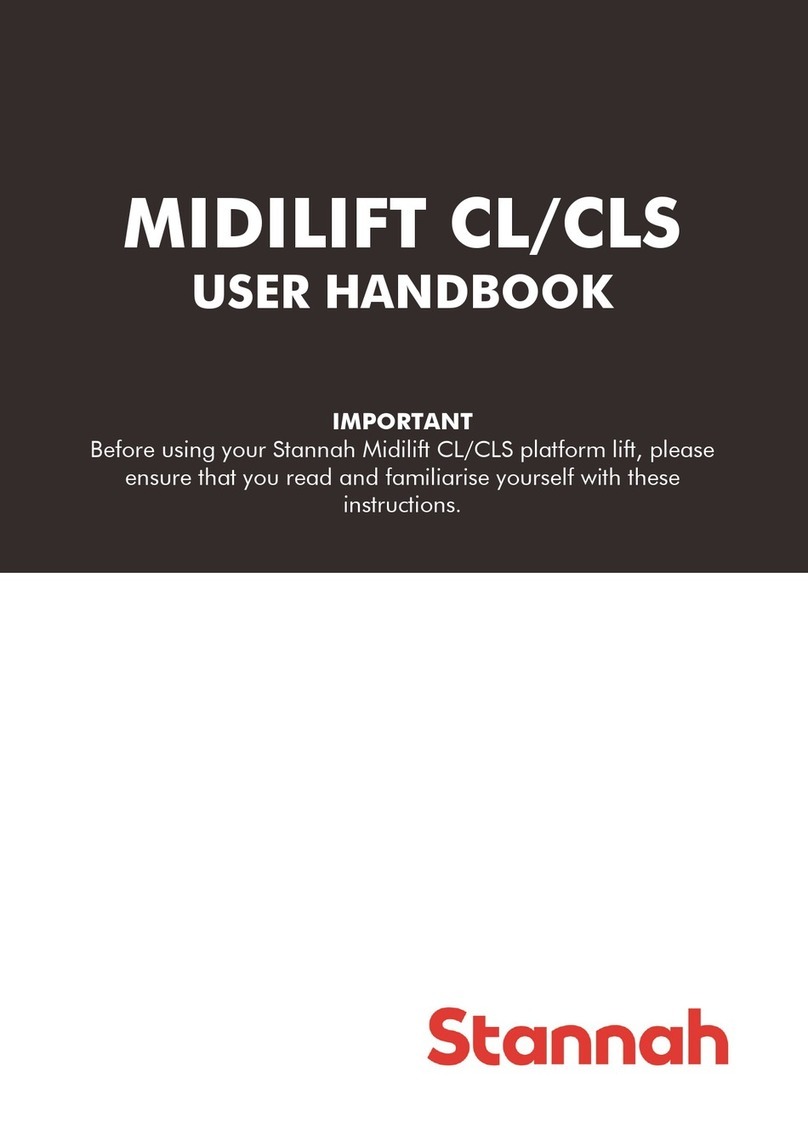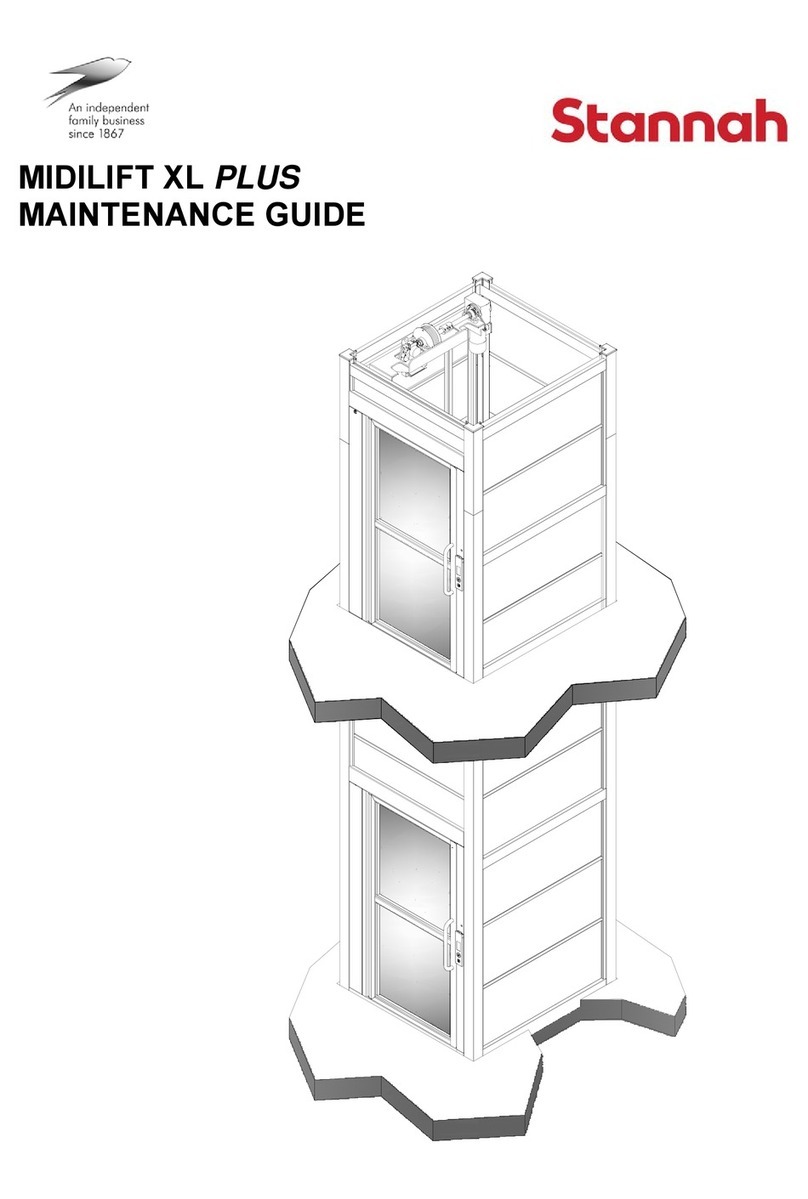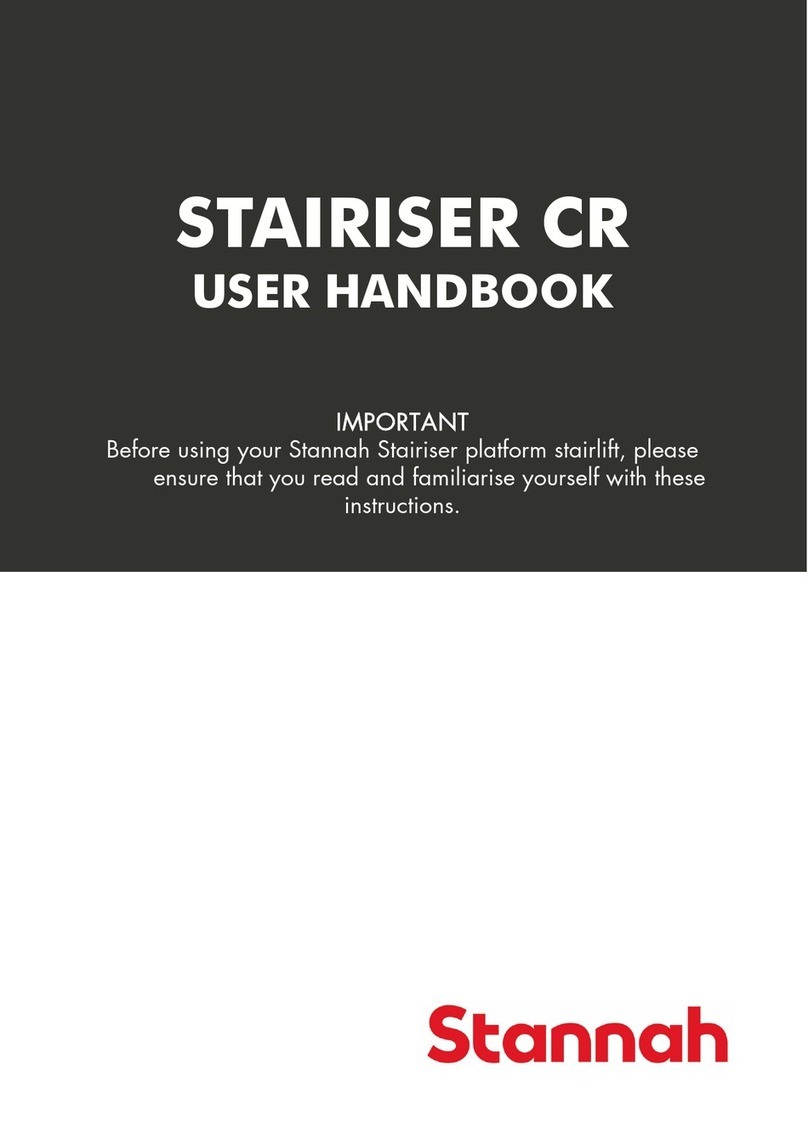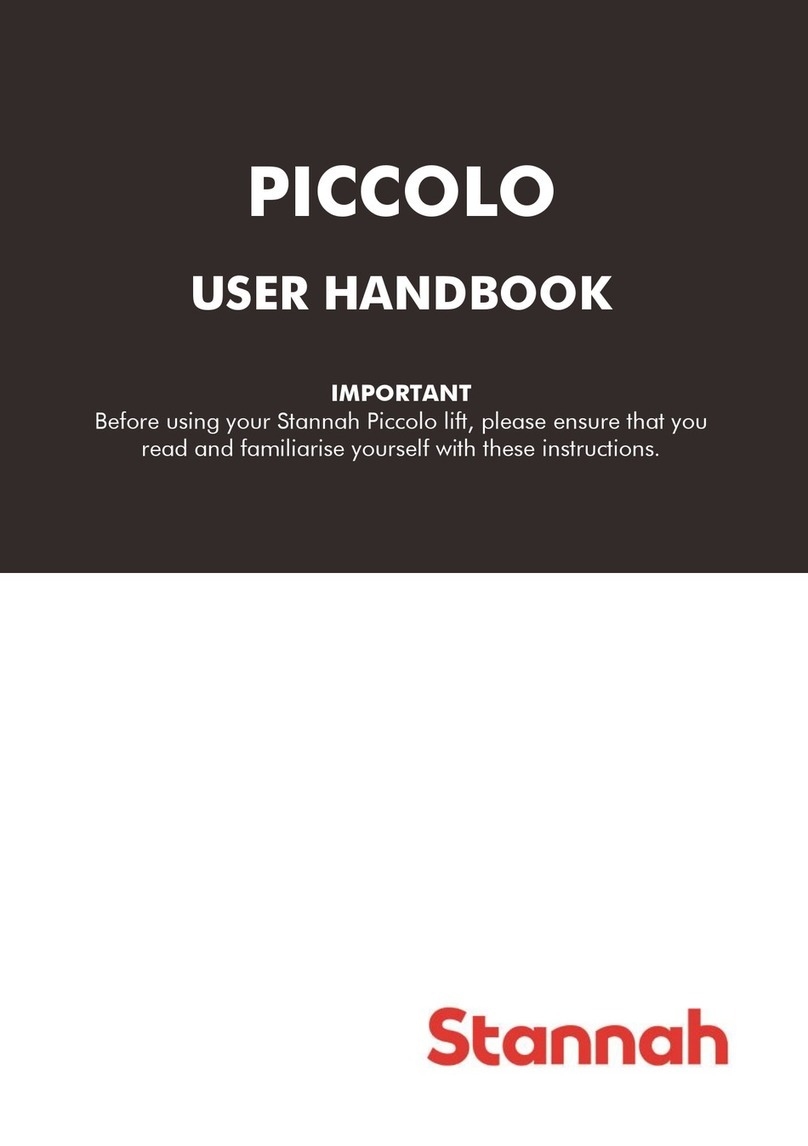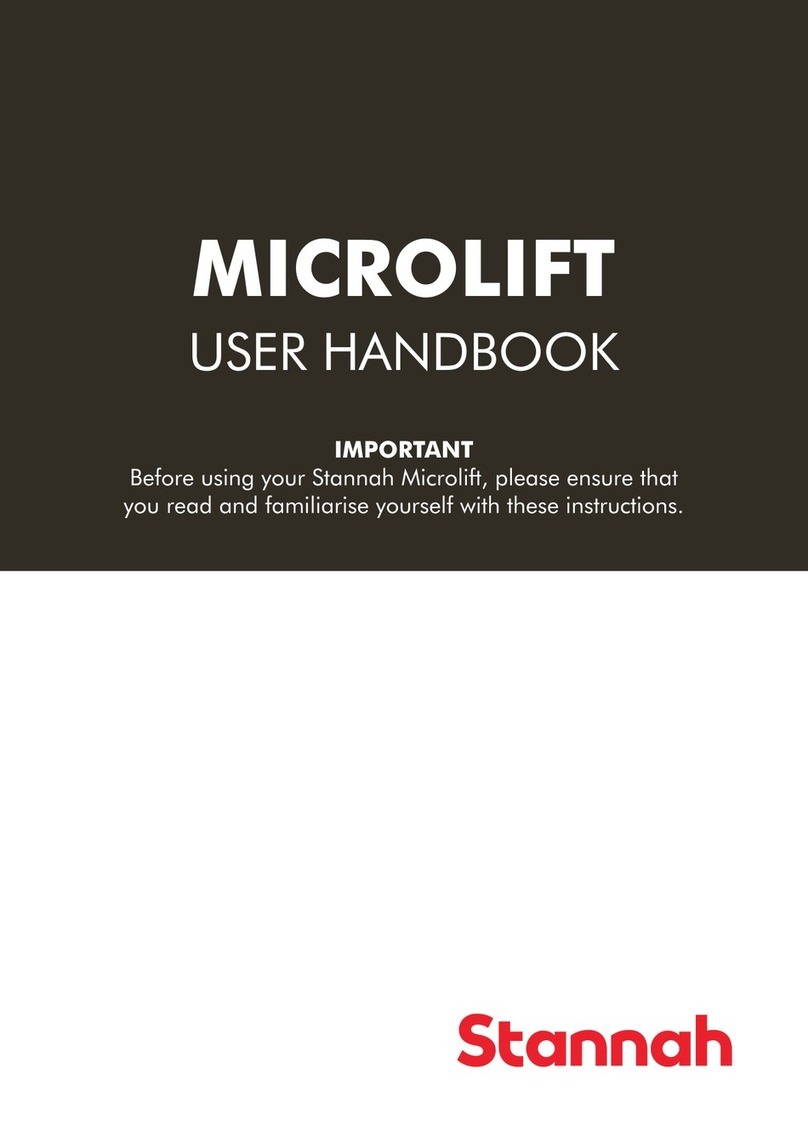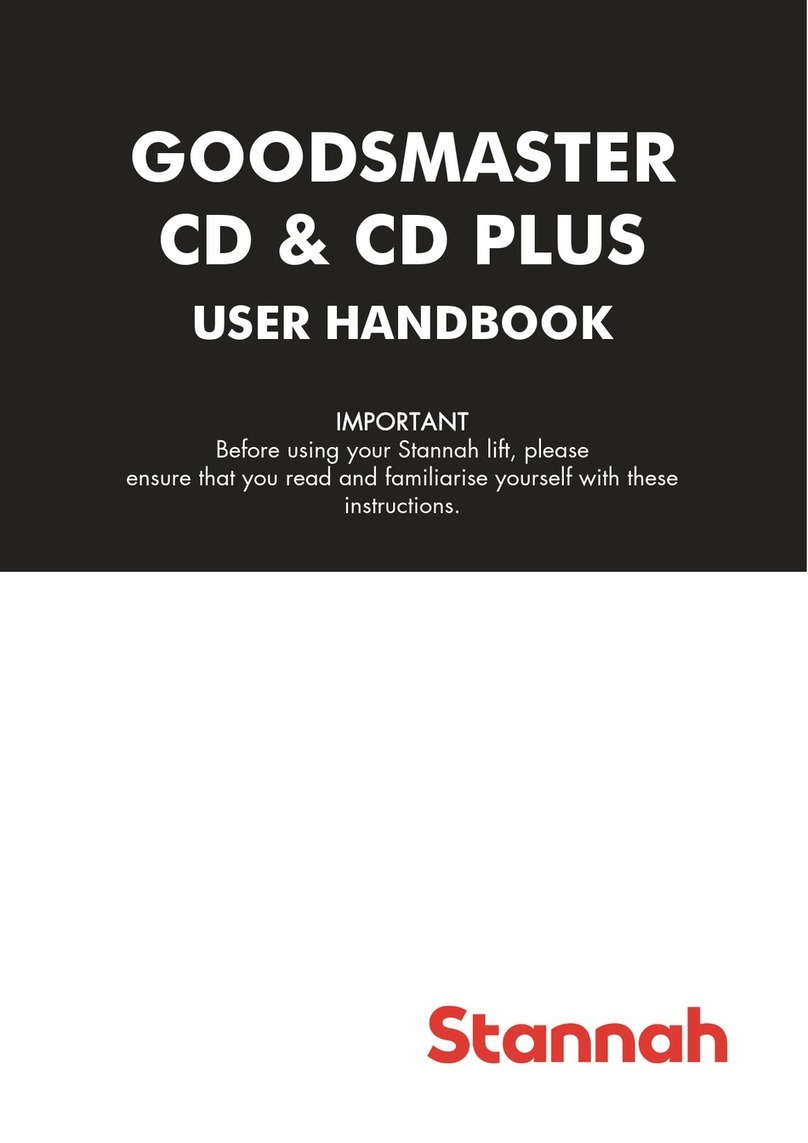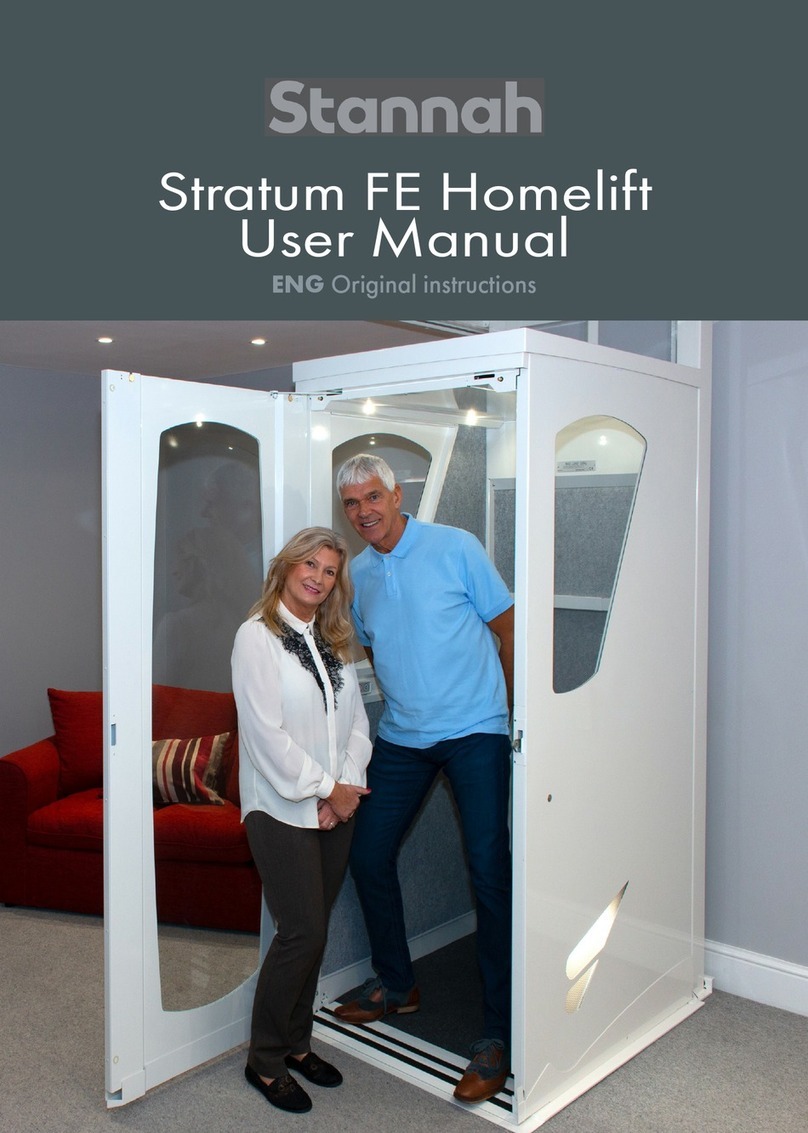4
INTRODUCTION
LIFT SAFETY—YOUR RESPONSIBILITIES
Am I legally obliged to have my lift maintained?
Am I legally obliged to have my lift maintained?Am I legally obliged to have my lift maintained?
Am I legally obliged to have my lift maintained?
Yes. The general duties imposed by The Health and Safety at Work etc Act 1 74 supported
by Provision and Use of Work Equipment Regulations 1 8 (PUWER) regulations 5 & 10)
mean that you are obliged to keep your lift in safe working order. This means you must
arrange for regular maintenance of your lift.
Am I legally obliged to have my lift Thoroughly Examined?
Am I legally obliged to have my lift Thoroughly Examined?Am I legally obliged to have my lift Thoroughly Examined?
Am I legally obliged to have my lift Thoroughly Examined?
Yes. Regulation of the Lifting Operations and Lifting Equipment Regulations 1 8
(LOLER) requires that a lift undergoes an inspection/thorough examination by a competent
person at regular intervals (twice a year for passenger lifts, once for goods lifts or
according to the lifts’ situation) and applies to all lifts and lifting equipment used at work.
I have a lift in my building. What do I need to do?
I have a lift in my building. What do I need to do?I have a lift in my building. What do I need to do?
I have a lift in my building. What do I need to do?
You should arrange for the lift to be maintained (regularly serviced and kept in good
repair) and, if the lift is in a place of work, thoroughly examined at intervals in line with
legislation.
What is the difference between ‘Maintenance’ and ‘Thorough Examination’?
What is the difference between ‘Maintenance’ and ‘Thorough Examination’?What is the difference between ‘Maintenance’ and ‘Thorough Examination’?
What is the difference between ‘Maintenance’ and ‘Thorough Examination’?
Maintenance
Maintenance Maintenance
Maintenance is the regular servicing of the lift, encompassing the routine adjustment to
components, replacement of worn or damaged parts, topping up of fluids and so on, and
should be carried out by an experienced and competent lift company, such as Stannah Lift
Services. Maintenance is carried out to ensure the lift runs efficiently and safely.
Thorough Examination
Thorough Examination Thorough Examination
Thorough Examination is the systematic and detailed visual inspection of the lift and all its
associated equipment and would usually be carried out by a third party, or an appointed
‘competent person’. Thorough Examination provides a good check that maintenance is
being carried out properly. It focuses entirely on the safety of the equipment.
Authoritative guidance on Thorough Examination as required by Lifting Operations and
Lifting Equipment Regulations 1 8 (LOLER) can be found in The Guidelines for
Supplementary Testing of In-Service Lifts published by SAFed. Thorough Examination may
also be referred to as Form 54 or F54 inspection – the code given to the form prescribed
by repealed Factories Acts. Although no longer prescribed, the term remains in use. Other
common terms used are: periodic inspection, statutory inspection (because it is required by
law) or insurance inspection (inspections were often on behalf of insurance companies).
Do I have a responsibility for trapped passengers?
Do I have a responsibility for trapped passengers?Do I have a responsibility for trapped passengers?
Do I have a responsibility for trapped passengers?
Advice on this can be sought from your local Stannah Service Branch.