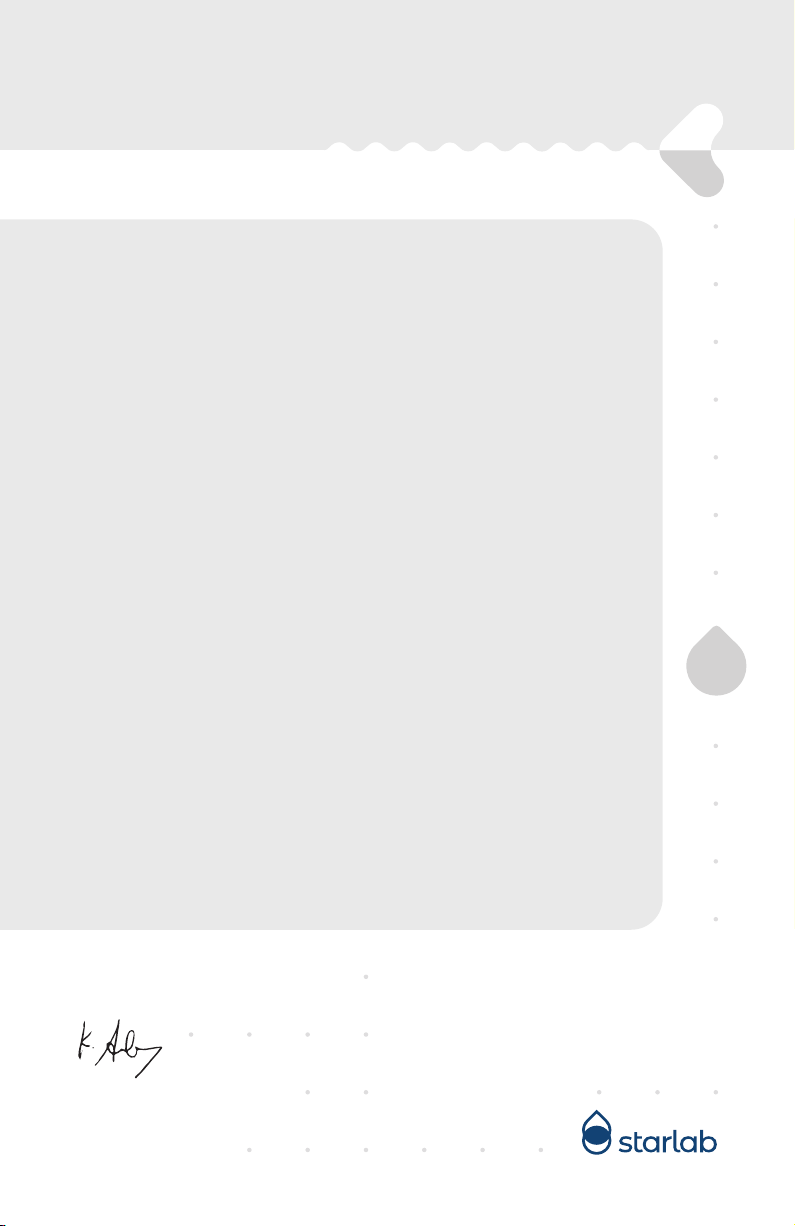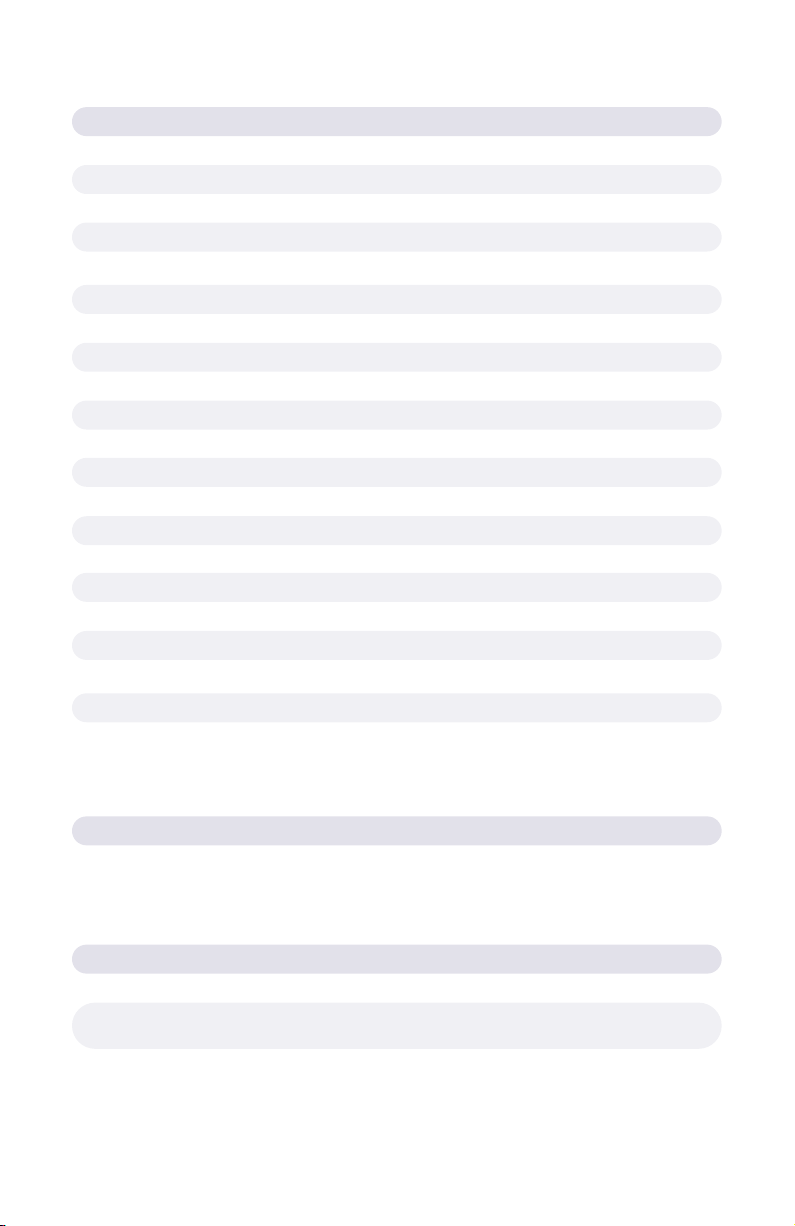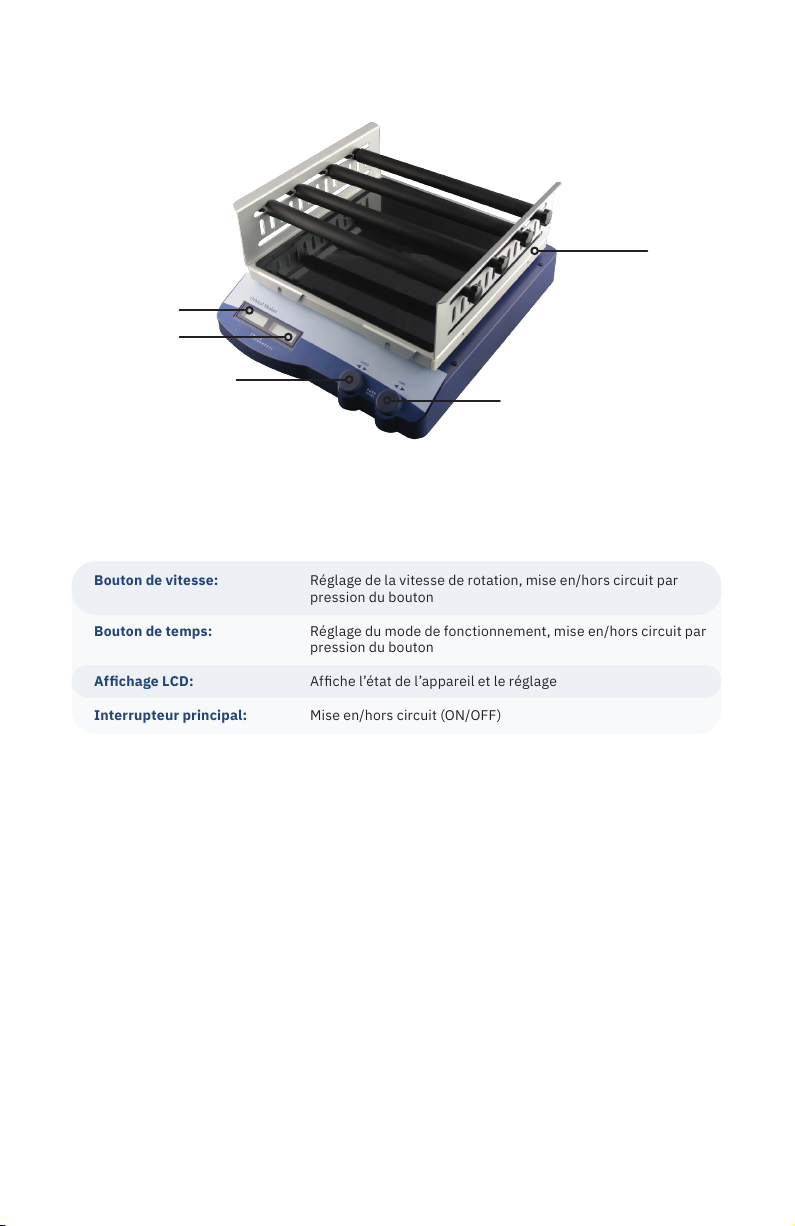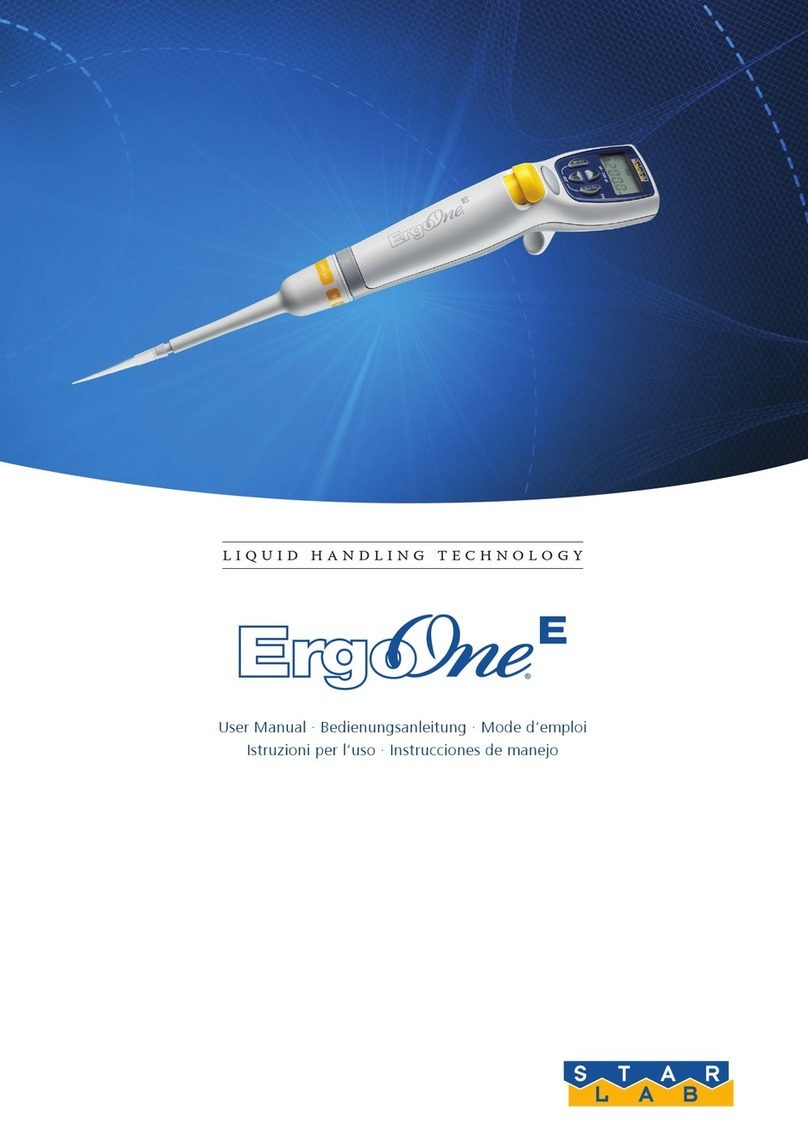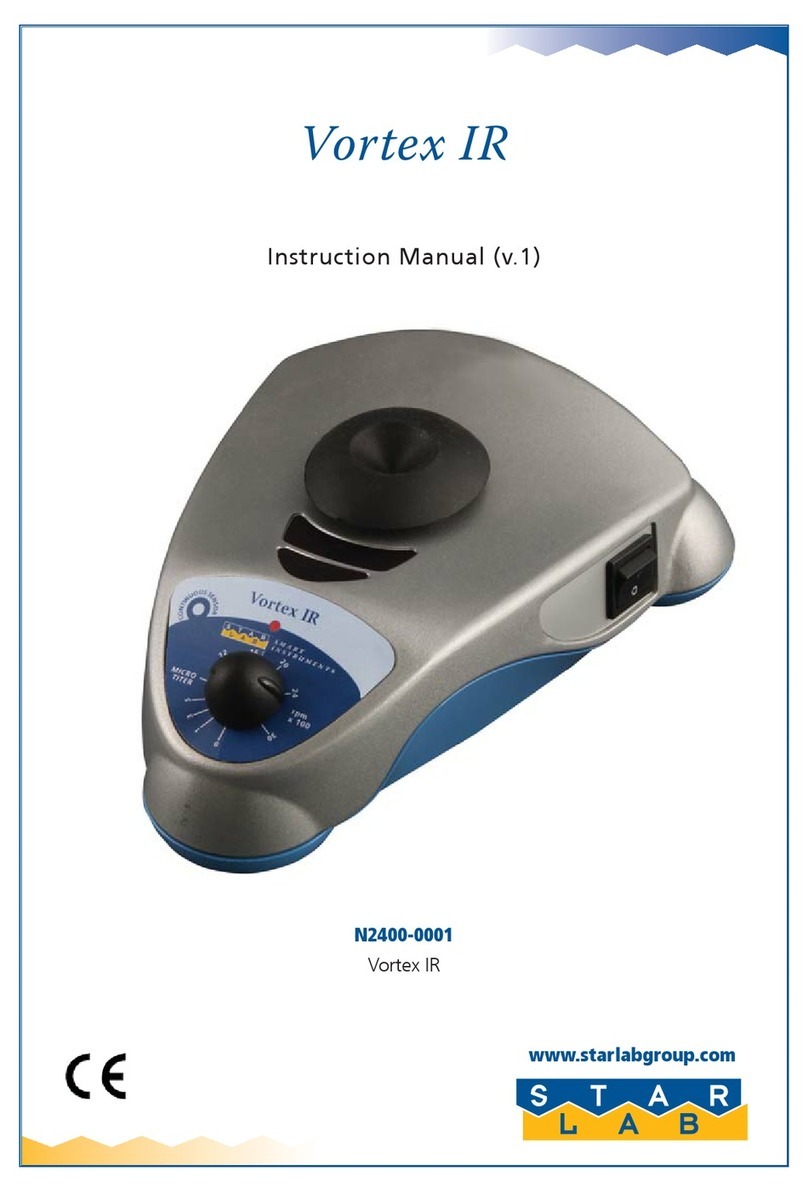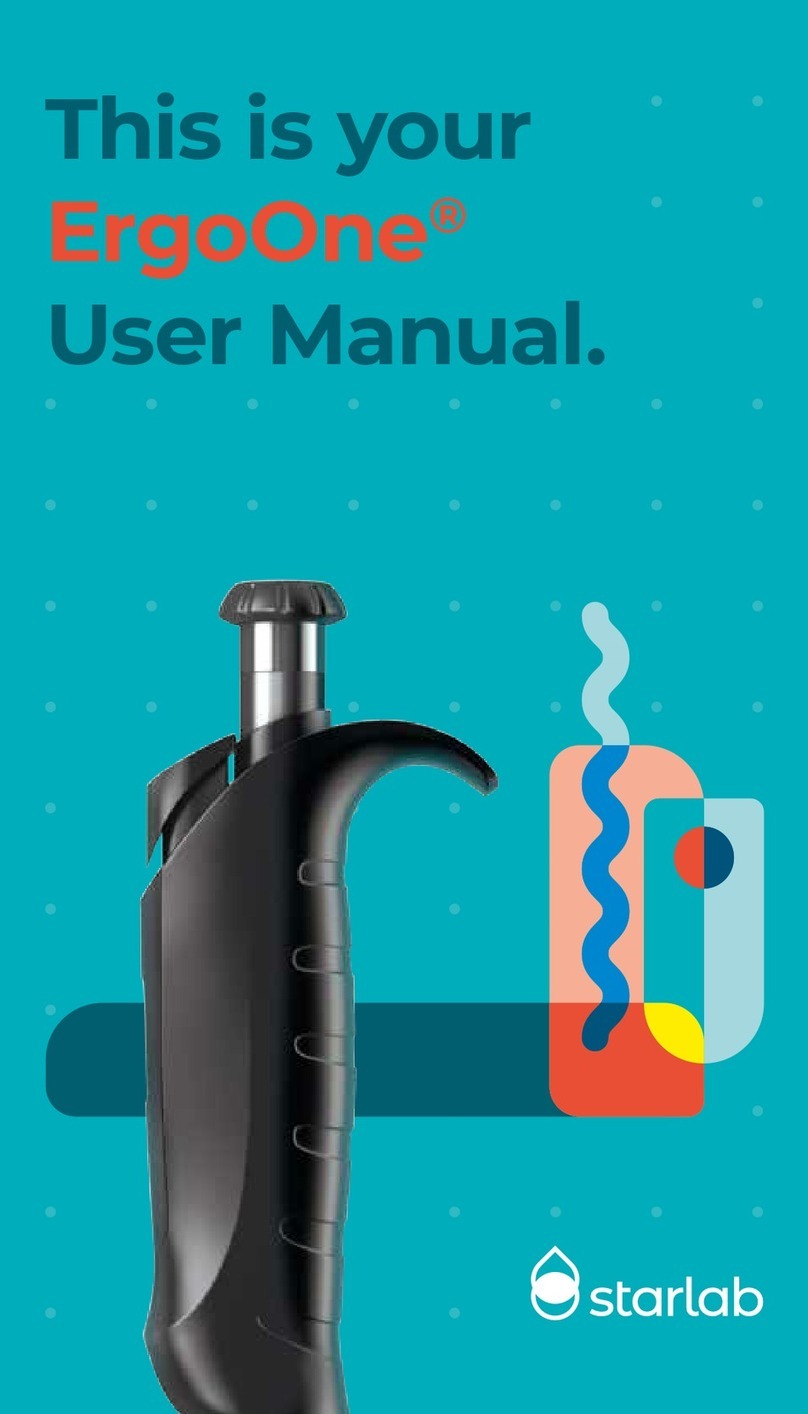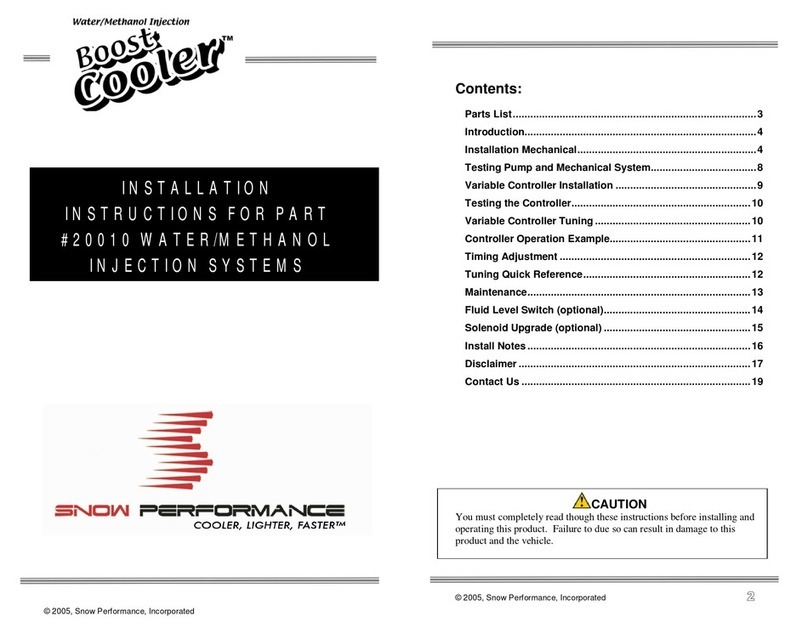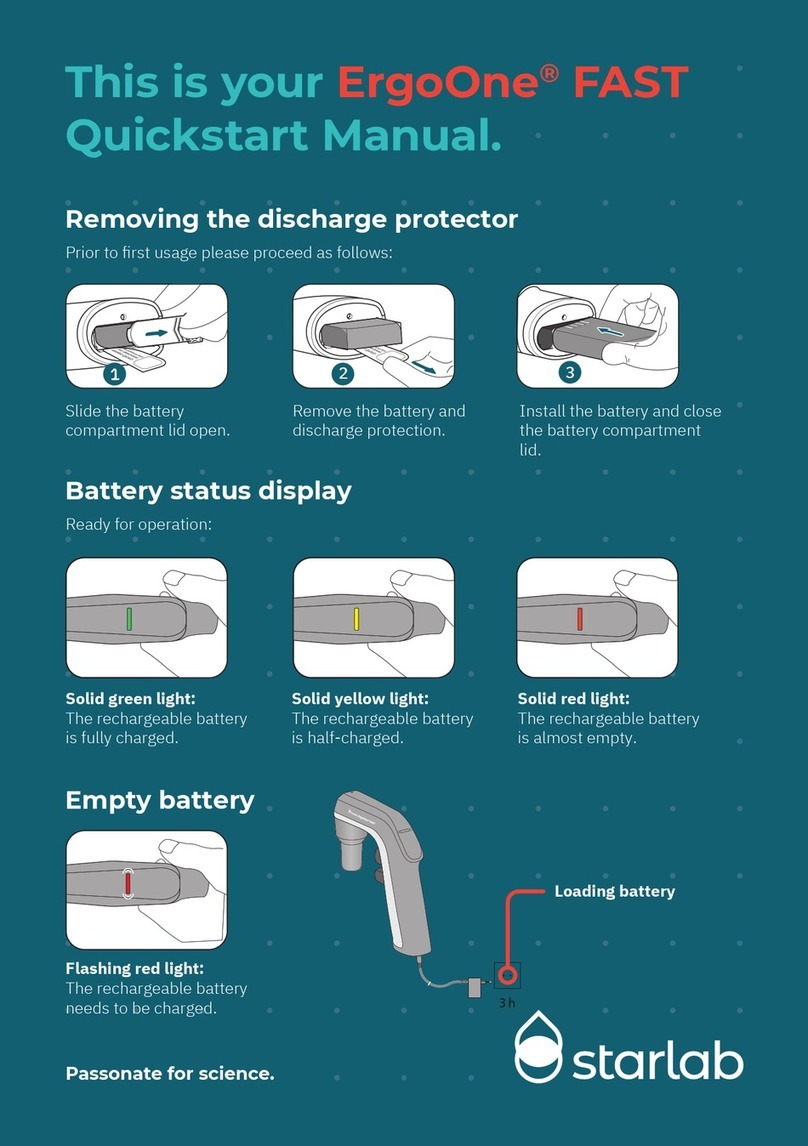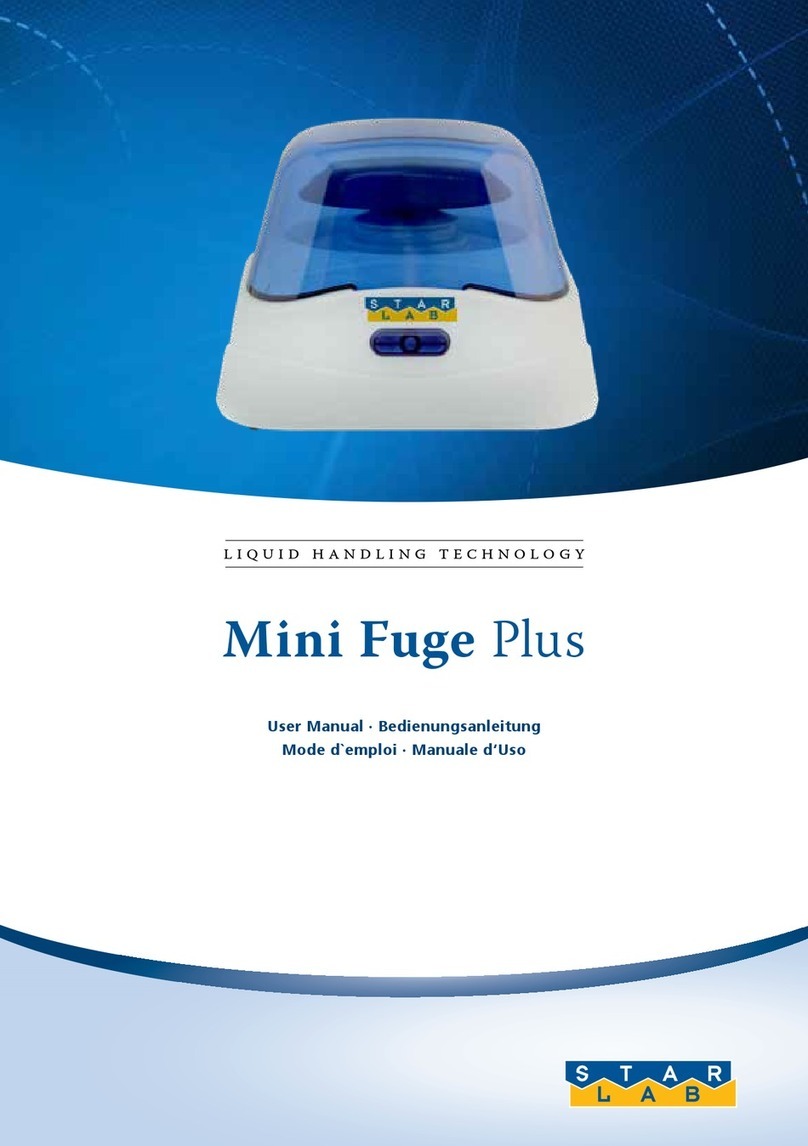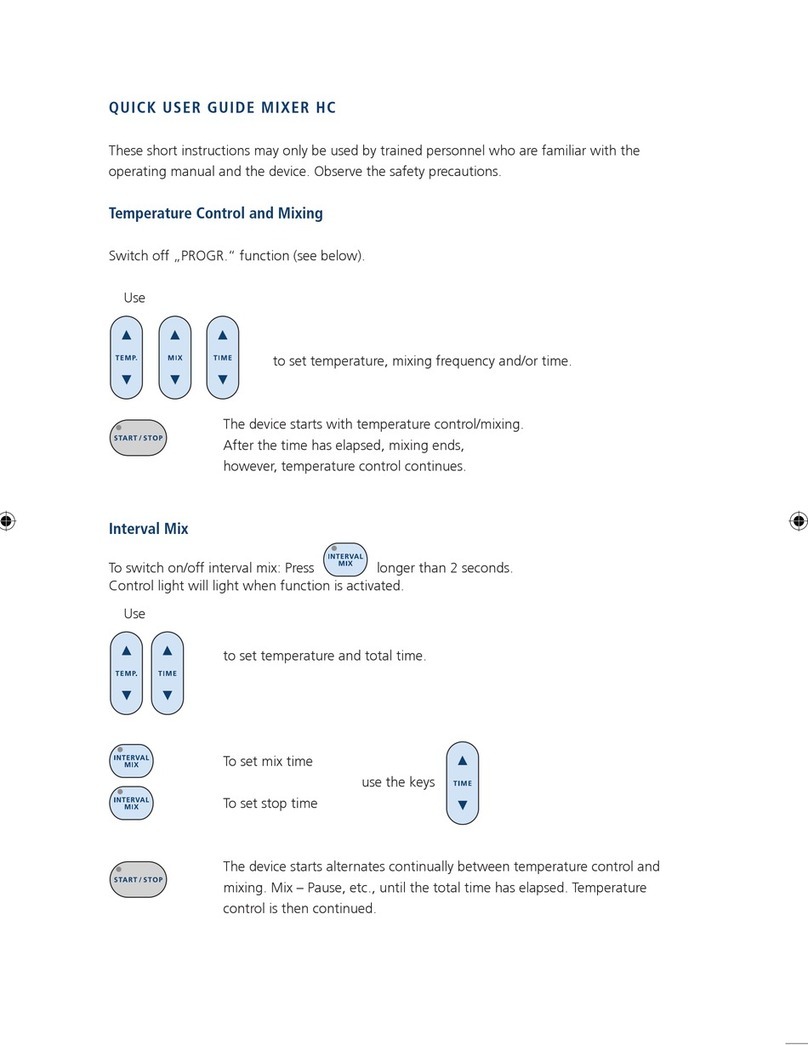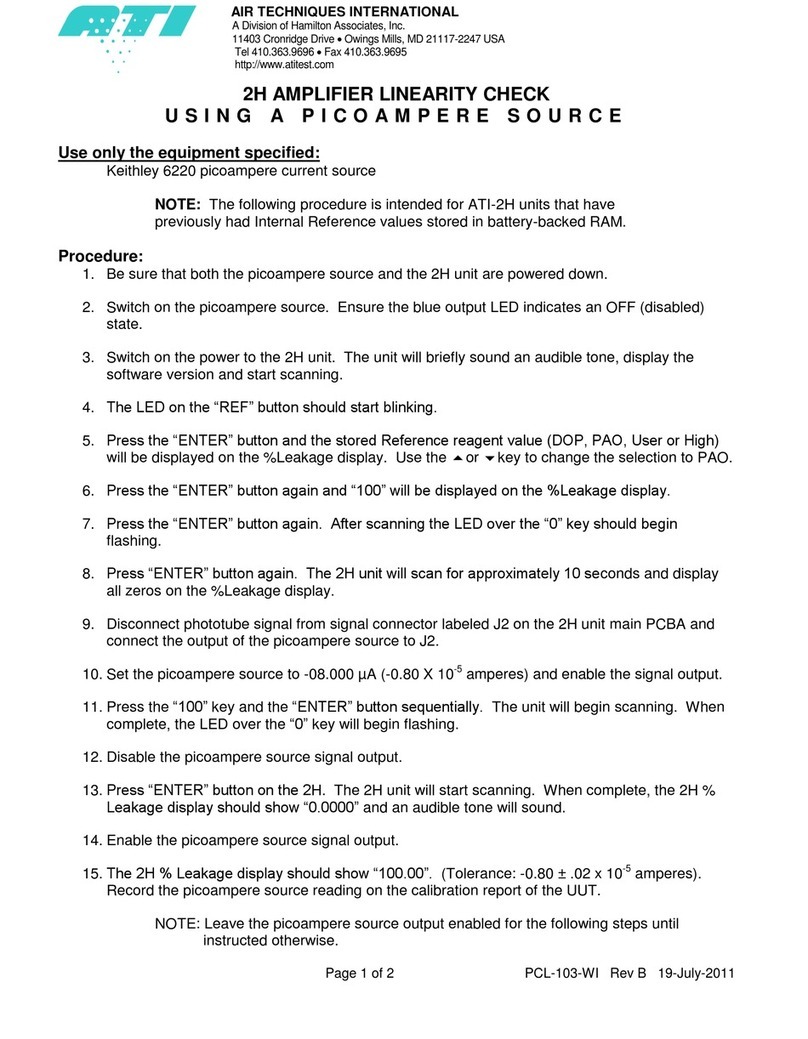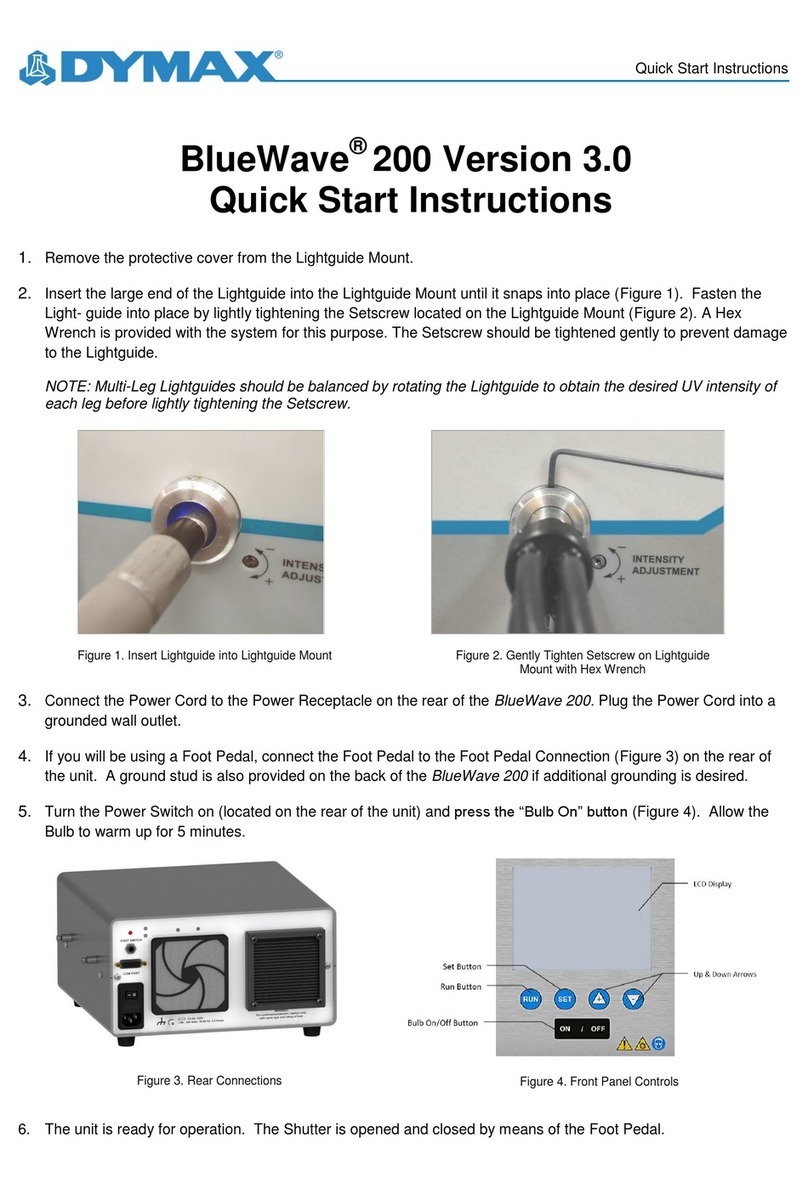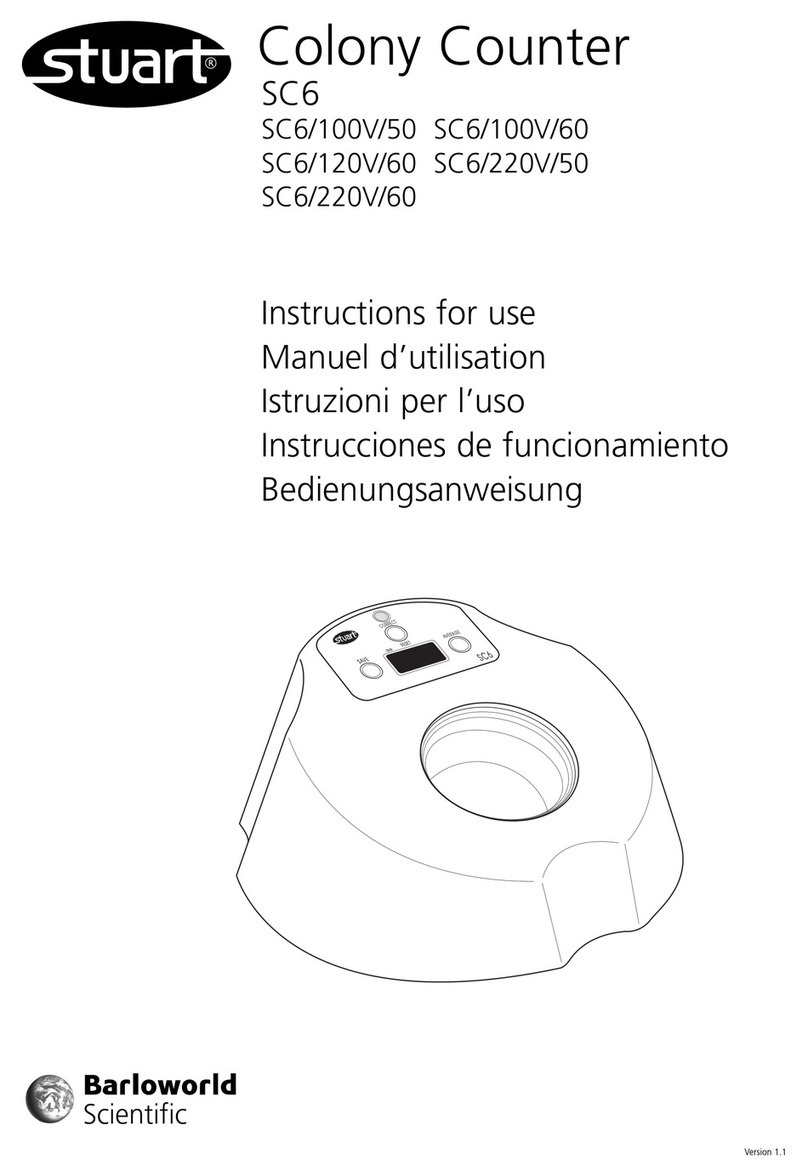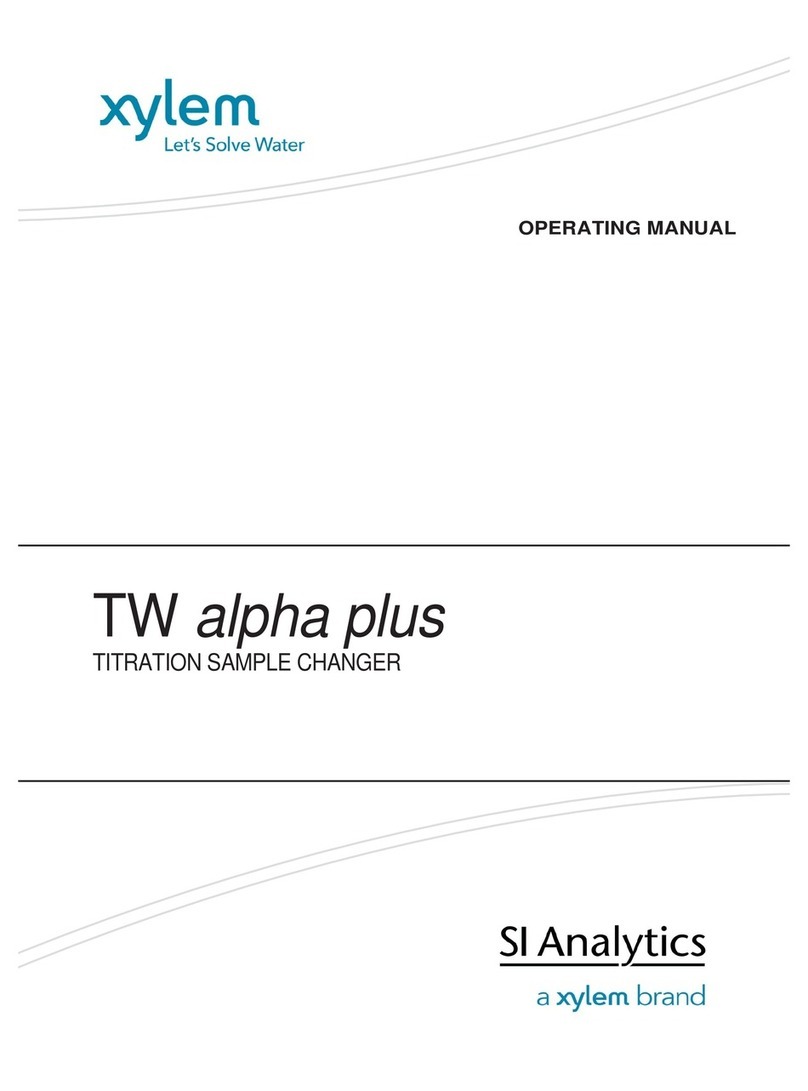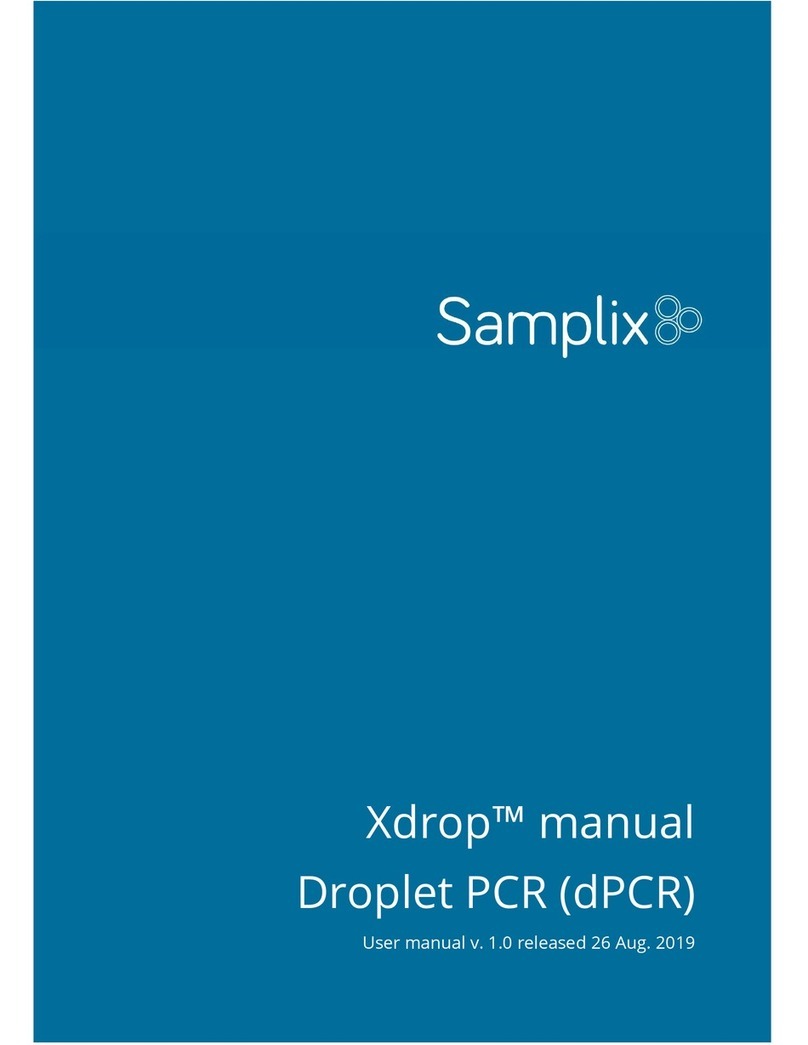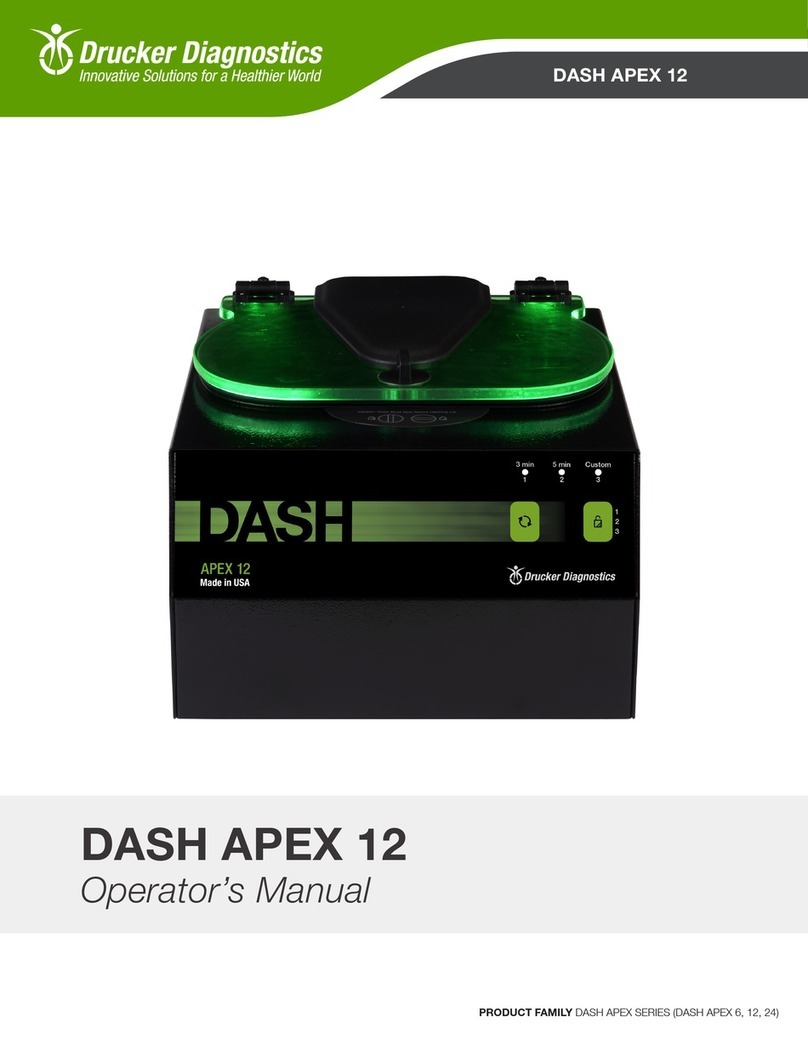12
Einstellen der Zeit
Die Schüttelzeit wird mit dem Zeinstellungsknopf durch Drehen festgelegt. Es wird unterschieden
zwischen „Dauerschütteln“ und „Schütteln mit denierter Zeit“. Wird der Modus „Dauerschütteln“
gewählt, schüttelt das Gerät kontinuierlich mit der eingestellten Rotationsgeschwindigkeit. Wird der
Zeitmodus gewählt, wird nur innerhalb der denierten Zeit geschüttelt. Wurde die Schüttelzeit (max.
19h 59min) und die Geschwindigkeit eingestellt, wird das Gerät durch Drücken des Zeiteinstellungs-
knopfes aktiviert. Die Zeitanzeige gibt in Stunden und Minuten die verbleibende Restdauer für den
aktivierten Schüttelvorgang an. Nach dem Abschalten und Neustart wird die Schüttelzeit auf die
vorher eingestellte Zeit zurückgesetzt.
Bitte beachten: Die aktuelle Geschwindigkeit kann jederzeit geändert werden.
Weitere Einstellungen
Folgende weitere Einstellungen können bei dem Schüttler verändert werden:
SAFE: Sicherheitsdrehzahl. Ein Schütteln oberhalb dieser Schüttelfrequenz ist nicht möglich
StA: Betriebsart A oder B.
In der Betriebsart A werden beim Einschalten des Gerätes die zuletzt eingestellten
Werte für Geschwindigkeit und Zeit angezeigt.
In der Betriebsart B werden beim Einschalten des Gerätes der Wert für die Geschwin
dig- keit auf 100 und für die Zeit auf 00:00 gesetzt.
dir: Einstellung der Drehrichtung. dir1 = links, dir2 = rechts
SAFE
Zum Einstellen der Sicherheitsdrehzahl halten Sie beim Einschalten des Gerätes den Einstell-
knopf für Geschwindigkeit gedrückt bis die aktuelle Sicherheitsdrehzahl angezeigt wird. Durch
Drehen des Knopfes (weiterhin gedrückt halten) kann der Wert verändert werden.
Betriebsart A oder B
Zum Wechsel zwischen den Betriebsarten A oder B halten Sie beim Einschalten des Gerätes den Ein-
stellknopf für Geschwindigkeit und den Zeiteinstellungsknopf gleichzeitig gedrückt. Halten Sie diese
so lange, bis in der Anzeige StA. A oder StA. B erscheint.
Einstellung der Drehrichtung
Zum Wechseln der Drehrichtung halten Sie beim Einschalten des Gerätes den Zeiteinstellungsknopf
gedrückt. Halten Sie diesen so lange, bis in der Anzeige dir 1 (links) oder dir 2 (rechts) angezeigt wird.
Beladen des Gerätes
Um die Betriebssicherheit zu gewährleisten, darf das Gerät nicht überladen werden. Die Maximale
Last beträgt 7,5 kg.
Vergewissern Sie sich, dass das Gerät immer waagerecht und sicher steht. Die Aufbauten und die
Probengefäße müssen sicher und fest in der Mitte des Schütteltisches befestigt sein.
Fehlerbeseitigung
yProblem: Nach dem Einschalten arbeitet das Gerät nicht: Ist das Netzkabel richtig angeschlos-
sen? Ist die Netzspannung vorhanden – Sicherung?
yProblem: Die Geschwindigkeit erreicht nicht den eingestellten Wert: Überprüfen Sie, ob das
Gerät überladen ist (max. 7,5 kg)
yProblem: Der Motor beginnt nach dem Start des Gerätes nicht mit dem Schüttelvorgang: Über-
prüfen Sie die Zeiteinstellung, diese muss größer Null sein, wenn Sie den Schüttelvorgang mit
dem Zeiteinstellungsknopf beginnen wollen.