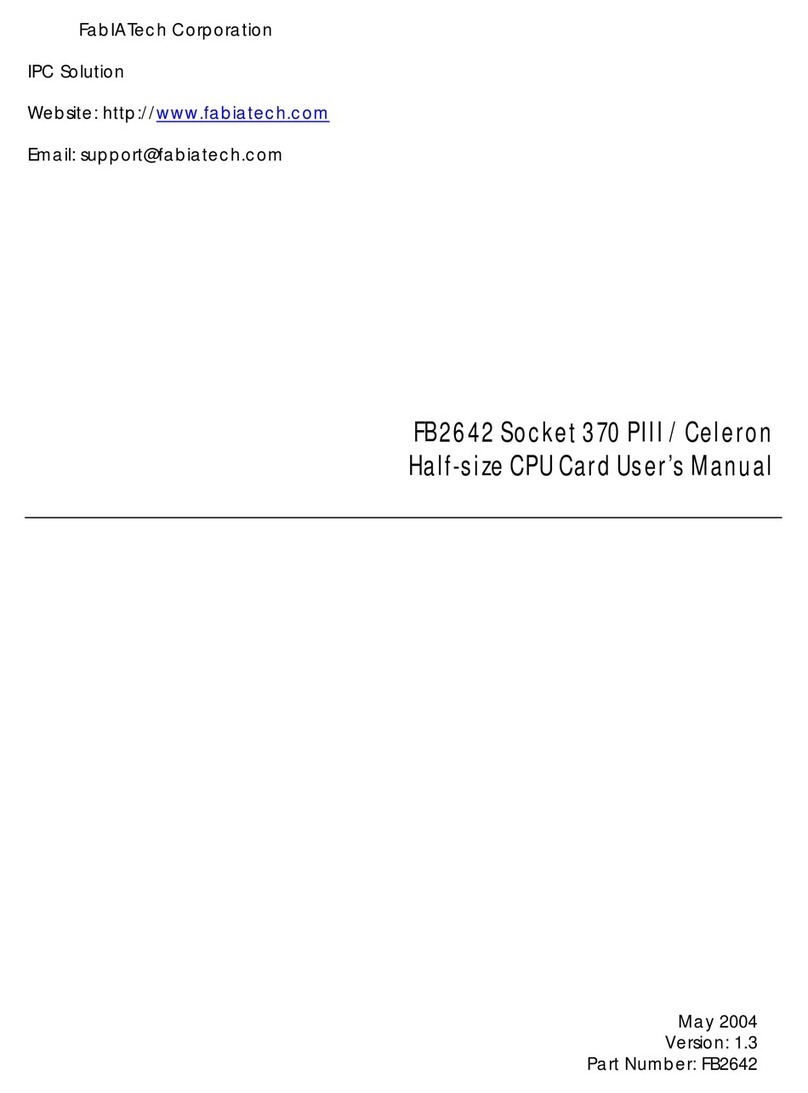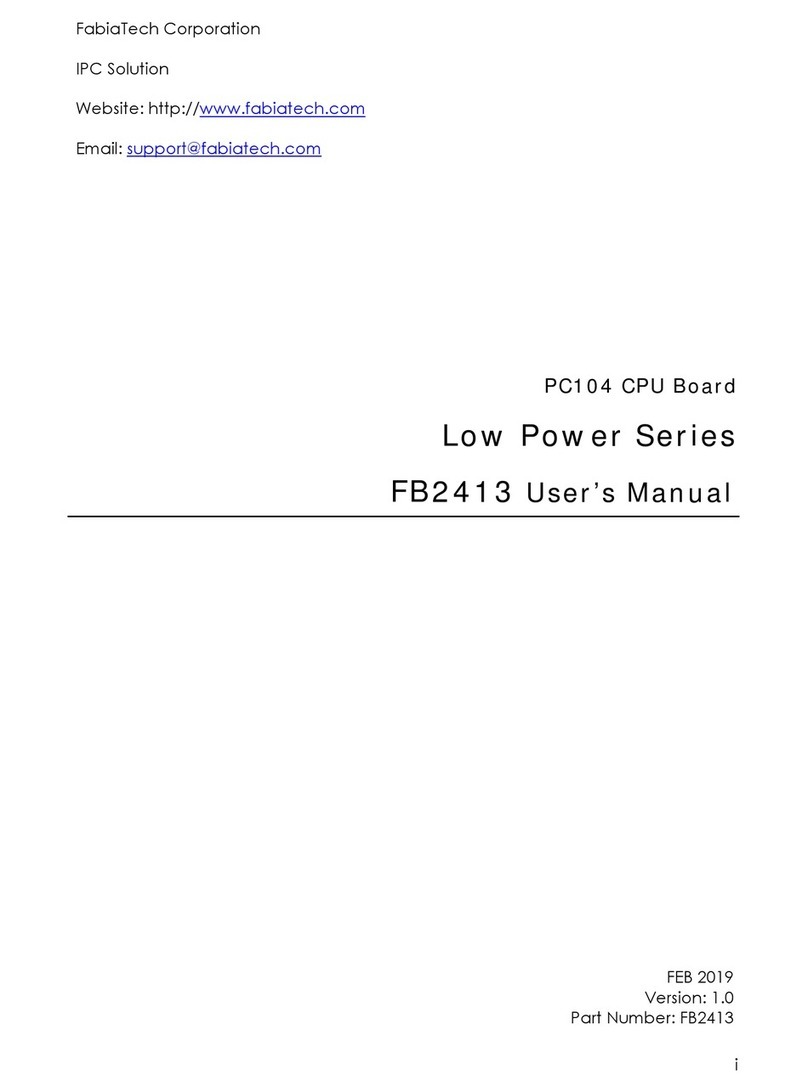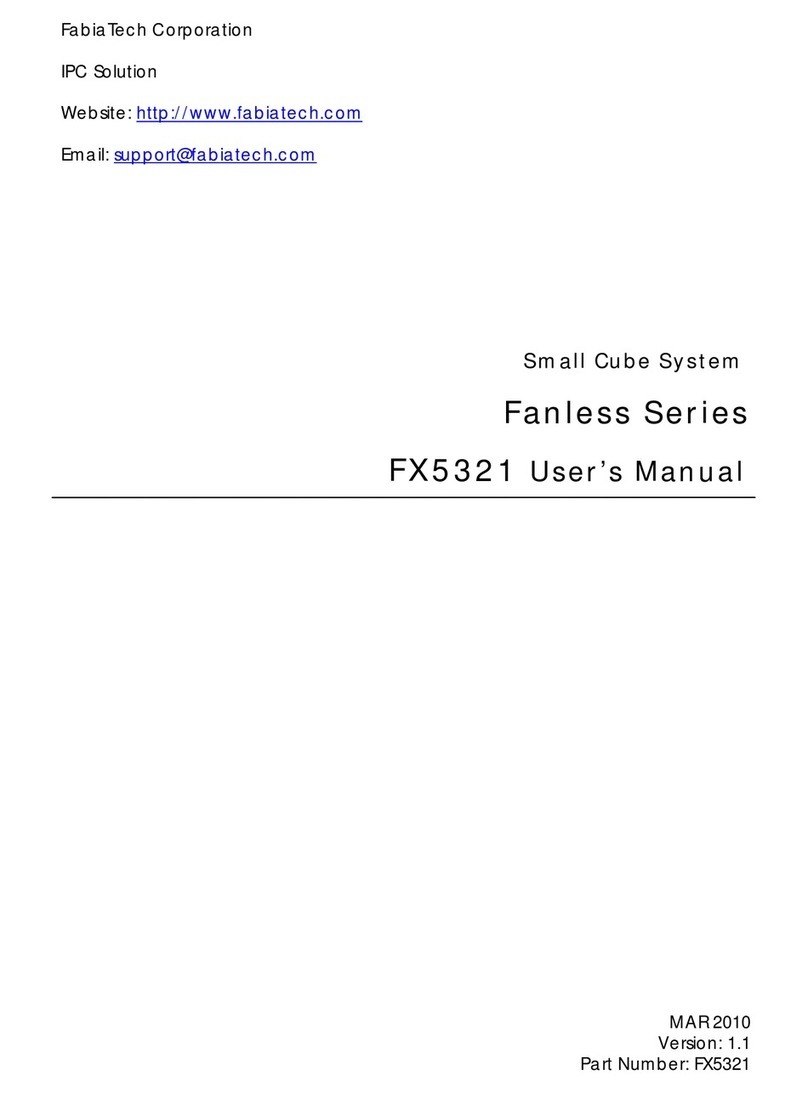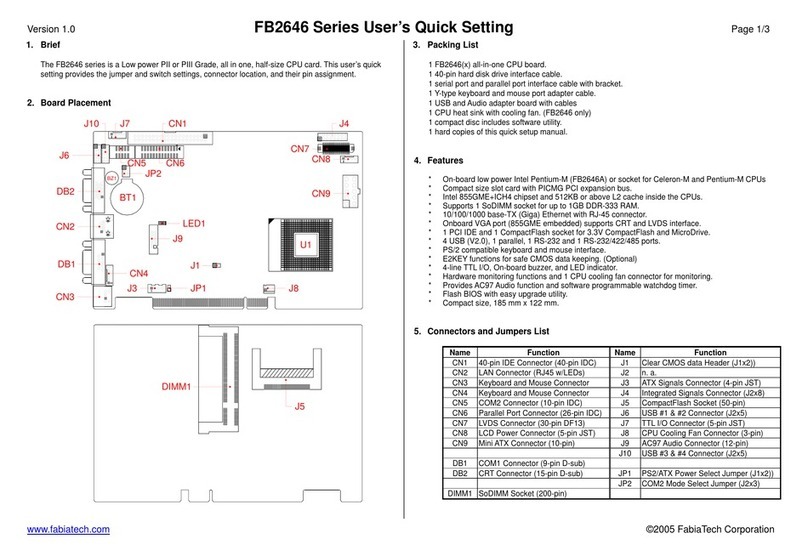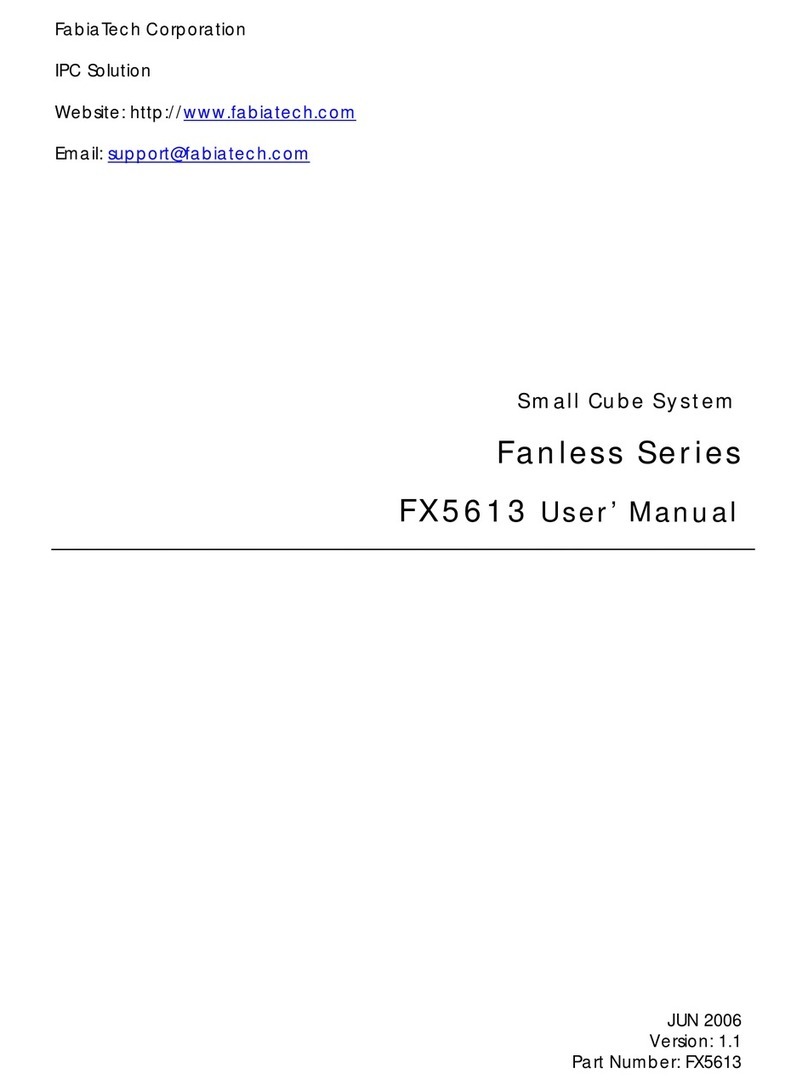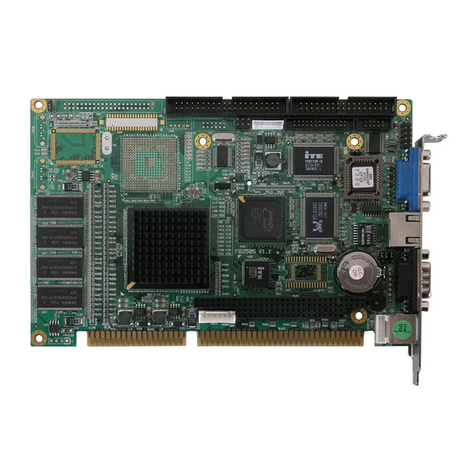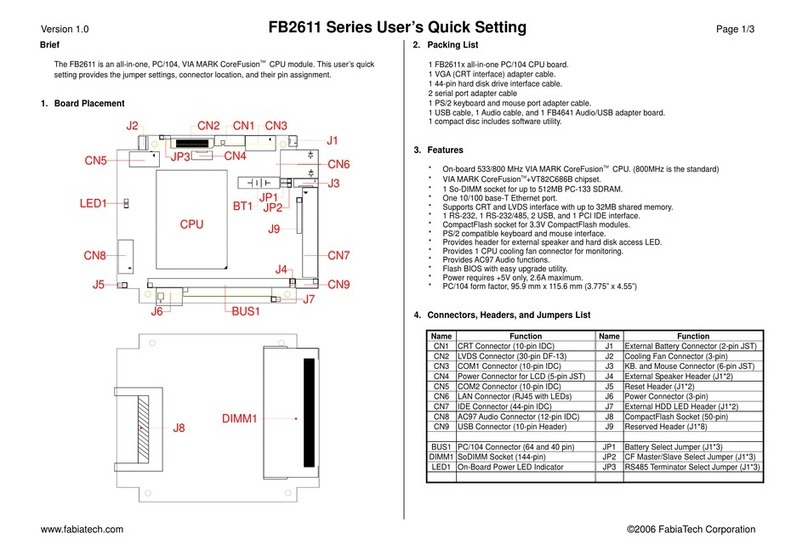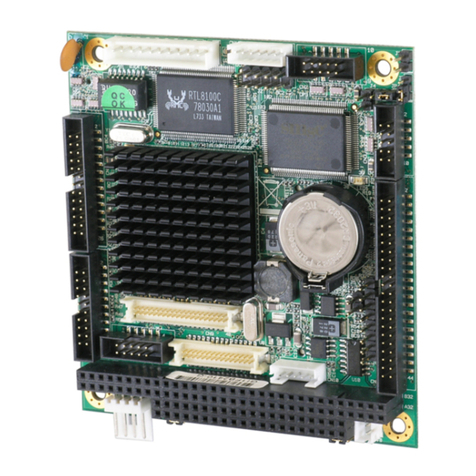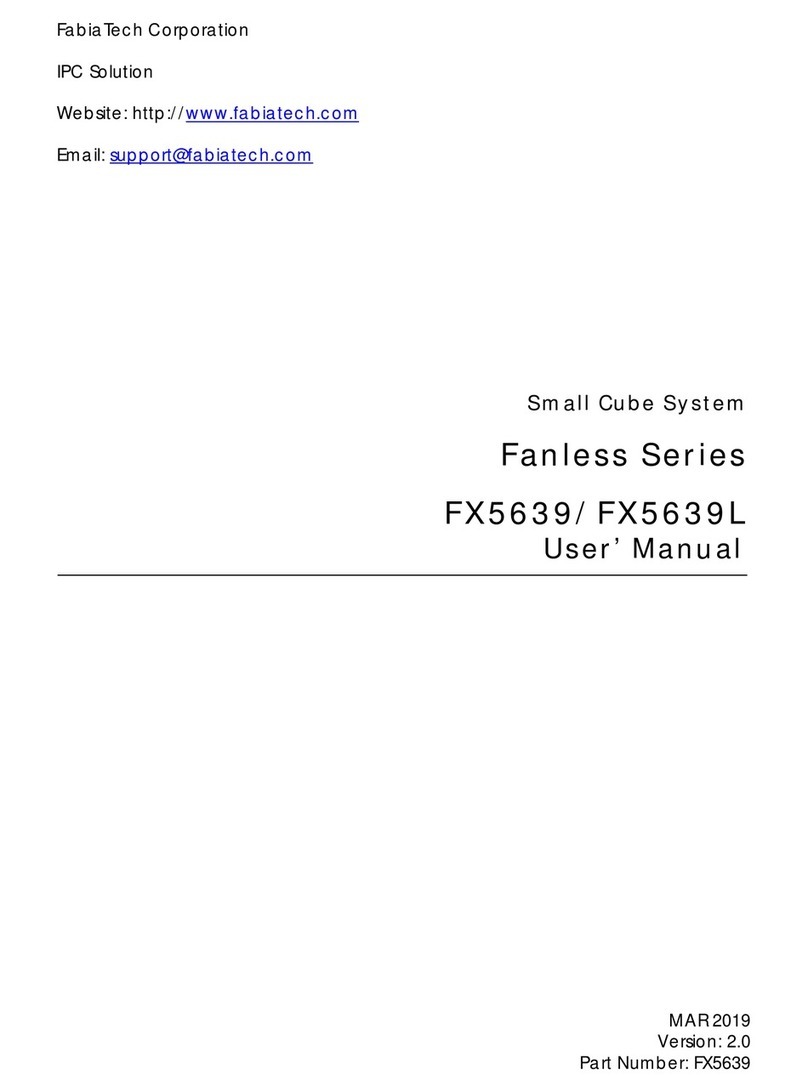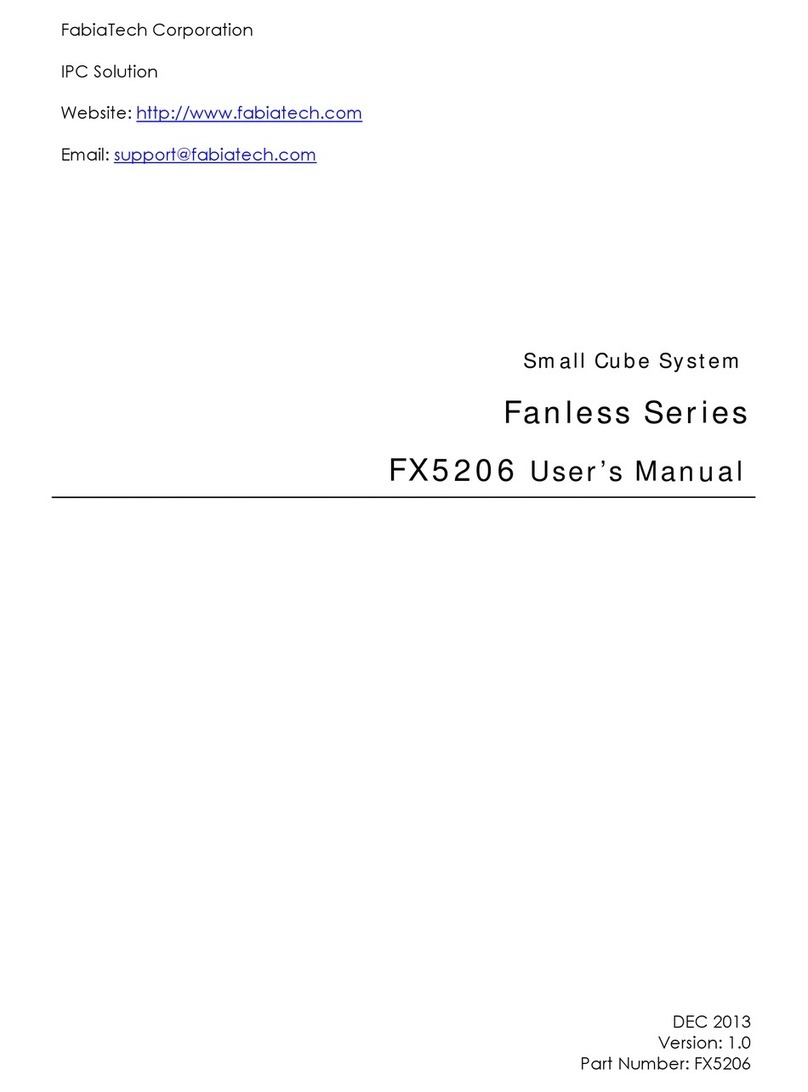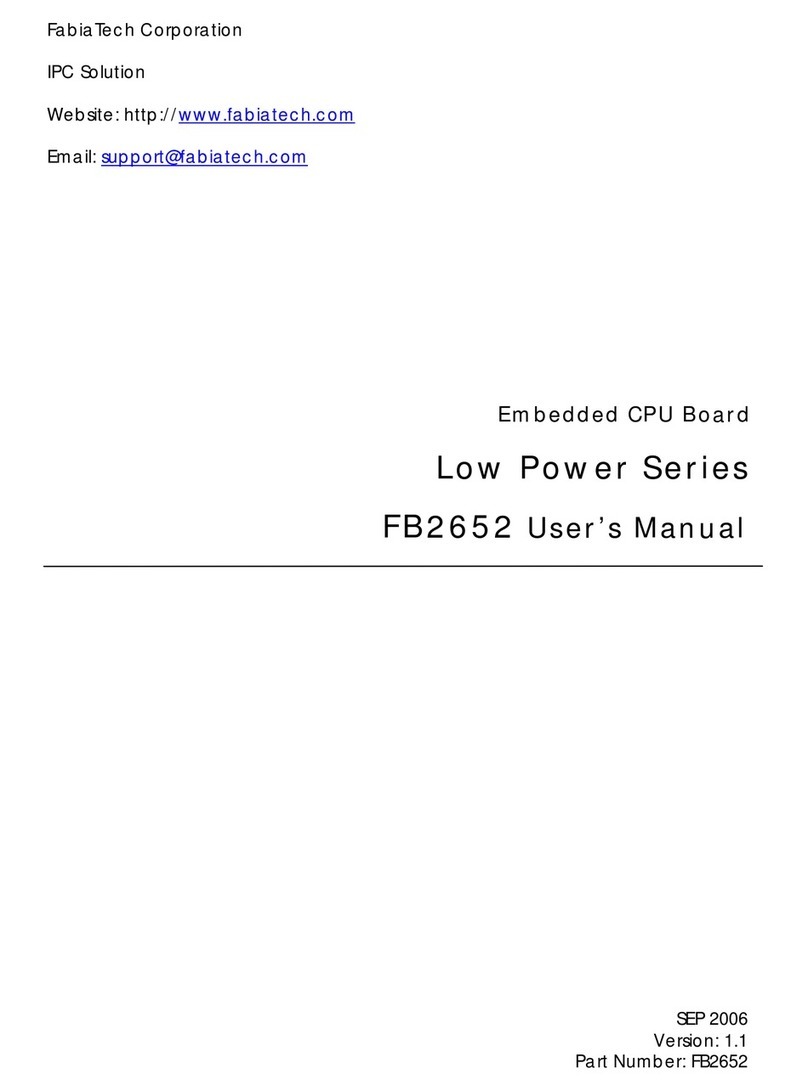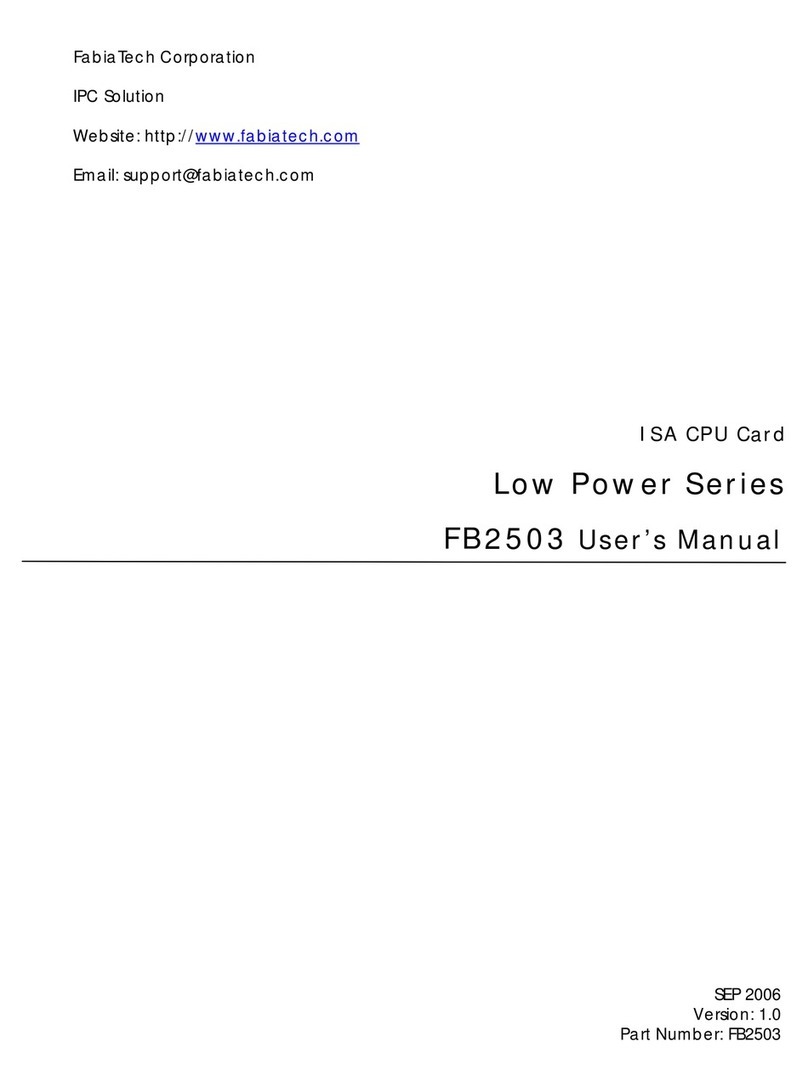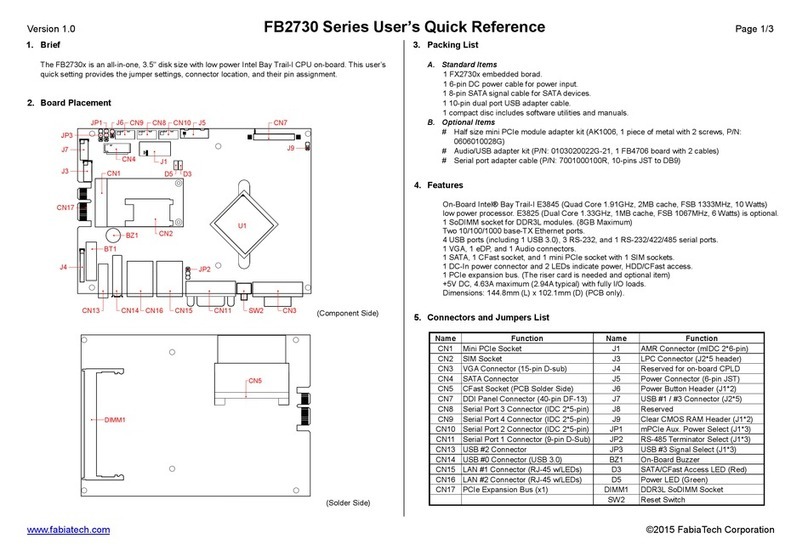iv
J17: Power Connector (6-pin 2.54mm JST).................................................................17
J16, J2 & JP4: Soft Start Connector (for ATX Power Supply Only) ...........................17
J4: TTL I/O Connector.....................................................................................................18
DIMM1: SoDIMM Socket ................................................................................................18
J18 & JP1: Compact Flash Socket and Master/Slave Select...................................18
J10:AMR Connector......................................................................................................19
Chapter 3 Installing CRT........................................................................................................................21
LCD FLAT PANEL DISPLAY..................................................................................................................21
CRT & LCD DISPLAY ...........................................................................................................................22
CN5, CN6 & CN8: LCD Connector and Power connector ..............................................23
Chapter 4 BIOS Setup............................................................................................................................25
Overview.............................................................................................................................................25
BIOS Functions..........................................................................................................................26
Keyboard Convention............................................................................................................27
STANDARD CMOS SETUP...................................................................................................................28
ADVANCED CMOS SETUP.................................................................................................................30
ADVANCED CHIPSET SETUP...............................................................................................................35
POWER MANAGEMENT.....................................................................................................................38
PCI/PLUG AND PLAY..........................................................................................................................41
PERIPHERAL SETUP..............................................................................................................................44
Hardware Monitor Setup..................................................................................................................48
Password Setup..................................................................................................................................49
Chapter 5 Driver and Utility...................................................................................................................51
VGA/Audio Driver for WIN98/WIN95...............................................................................................51
BIOS Flash Utility..................................................................................................................................52
LAN Utility.............................................................................................................................................52
Watchdog Timer................................................................................................................................53
Watchdog Timer Setting ........................................................................................................54
Watchdog Timer Enabled......................................................................................................55
Watchdog Timer Trigger.........................................................................................................55
Watchdog Timer Disabled.....................................................................................................55
Programming RS-485.........................................................................................................................56
Chapter 6 Technical Reference ...........................................................................................................61
Trouble Shooting for Error Messages...............................................................................................61