Star Trac eSPINNER Use and care manual
Other Star Trac Fitness Equipment manuals

Star Trac
Star Trac Core Health & Fitness 8-RDE User manual

Star Trac
Star Trac E Series Reference manual

Star Trac
Star Trac Leverage IP-L3005 User manual

Star Trac
Star Trac INSPIRATION STRENGTH IP-S6331 User manual

Star Trac
Star Trac Max Rack IP-L8505 Operating instructions

Star Trac
Star Trac eSpinner 7140 Operating instructions

Star Trac
Star Trac Inspiration Strenght IP-S5308 User manual

Star Trac
Star Trac Instinct User manual

Star Trac
Star Trac Inspiration Strength IP-S1313 User manual

Star Trac
Star Trac Star Trac Fitness E-TBT User manual
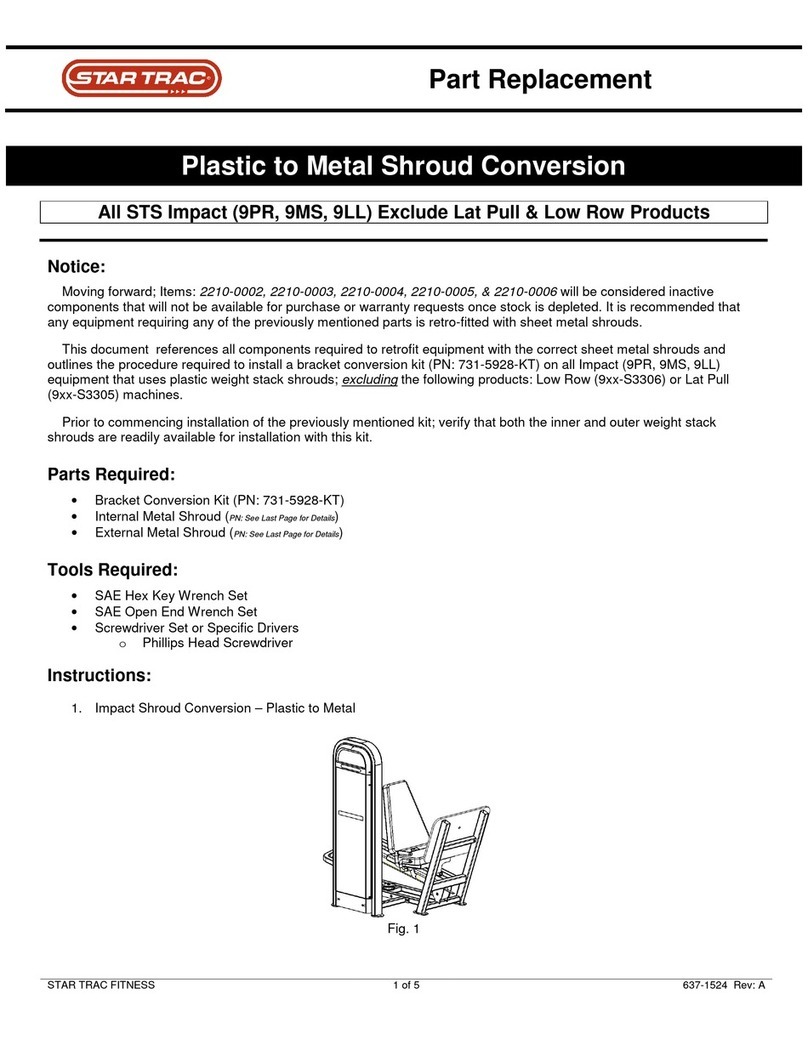
Star Trac
Star Trac STS Impact 9PR Operating and safety instructions

Star Trac
Star Trac E-ST User manual

Star Trac
Star Trac 4 Series Manual

Star Trac
Star Trac CORE HEALTH & FITNESS BOXMASTER BM-K9401 User manual

Star Trac
Star Trac Inspiration Strength IP-B7506 User manual

Star Trac
Star Trac Instinct User manual
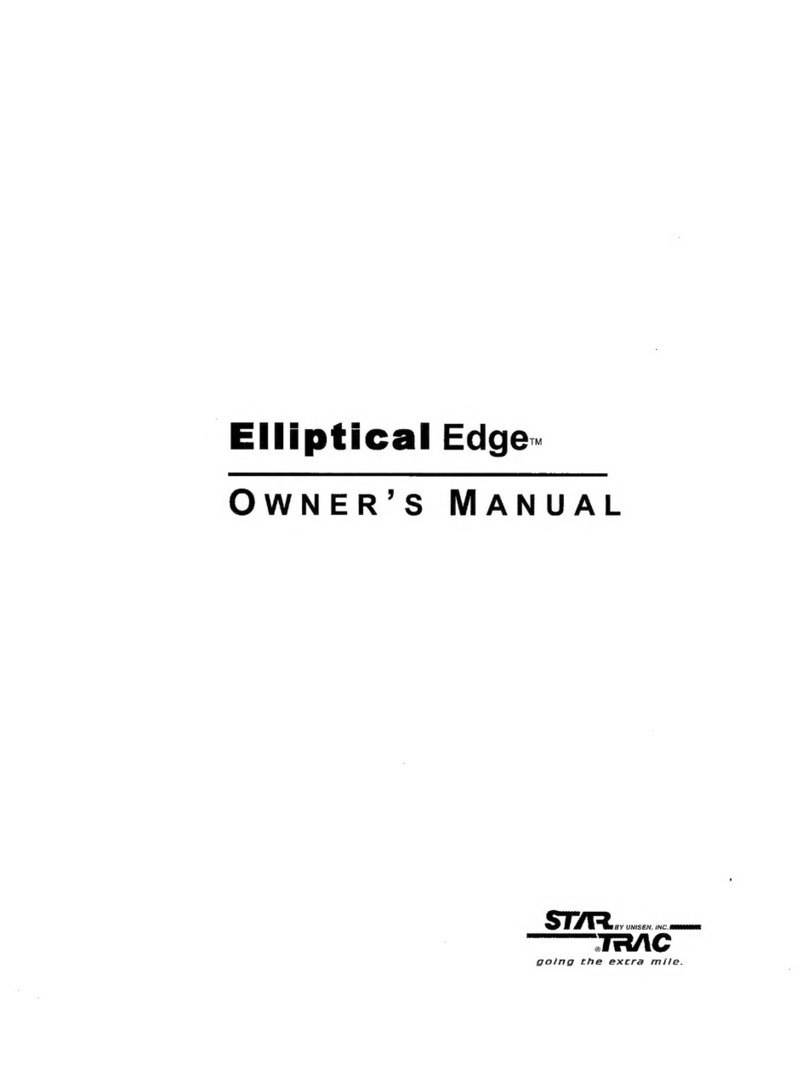
Star Trac
Star Trac Elliptical Edge User manual

Star Trac
Star Trac Inspiration Strength IP-S4306 User manual

Star Trac
Star Trac Leg Curl User manual

Star Trac
Star Trac S-TRc Reference guide
Popular Fitness Equipment manuals by other brands

G-FITNESS
G-FITNESS AIR ROWER user manual

CAPITAL SPORTS
CAPITAL SPORTS Dominate Edition 10028796 manual

Martin System
Martin System TT4FK user guide

CIRCLE FITNESS
CIRCLE FITNESS E7 owner's manual

G-FITNESS
G-FITNESS TZ-6017 user manual

Accelerated Care Plus
Accelerated Care Plus OMNISTIM FX2 CYCLE/WALK user manual































