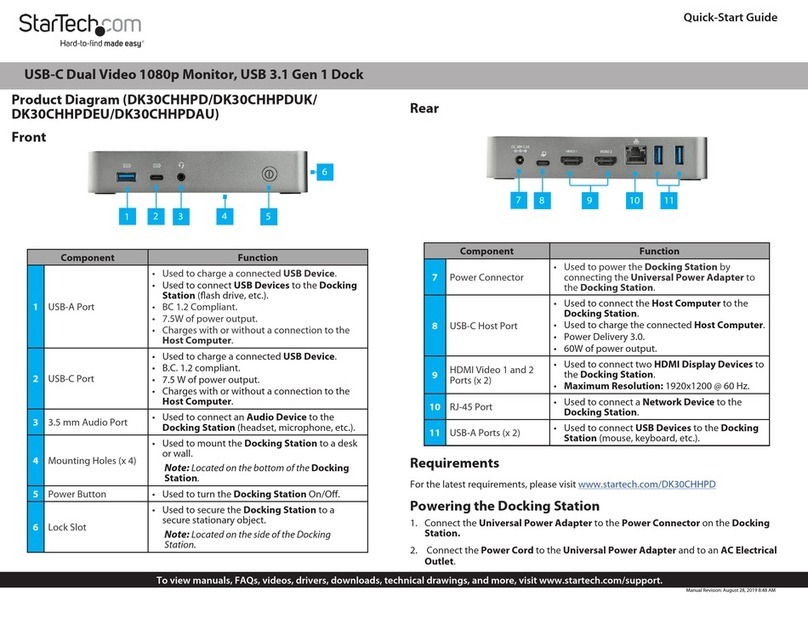StarTech.com TBDOCKHDPBC System manual
Other StarTech.com Docking Station manuals
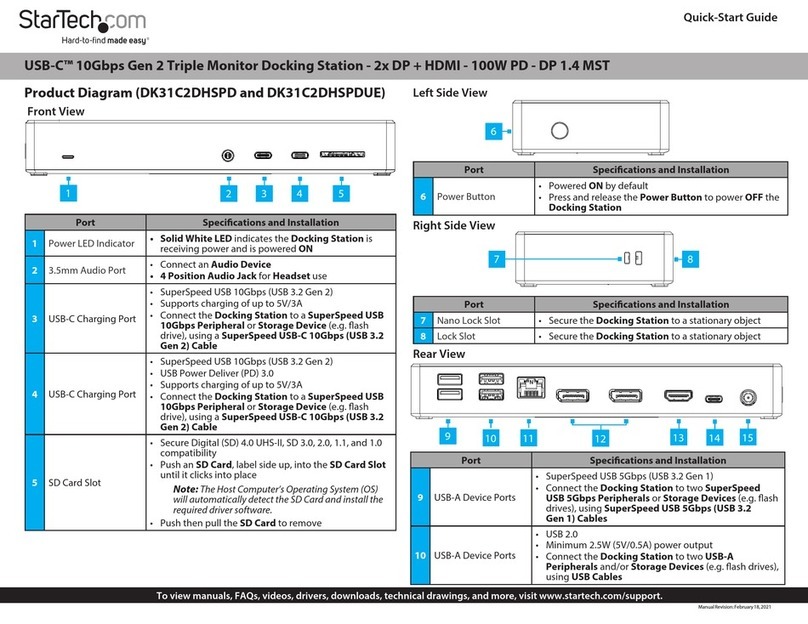
StarTech.com
StarTech.com DK31C2DHSPD User manual

StarTech.com
StarTech.com TB3DKM2HD User manual
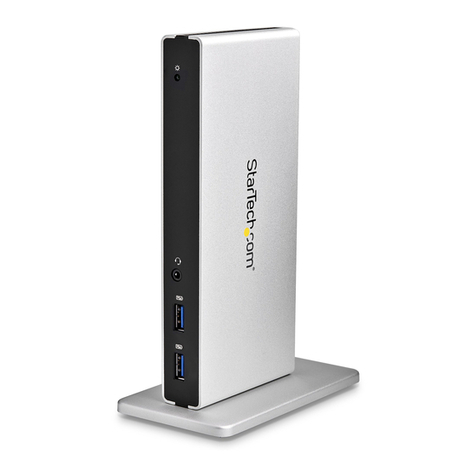
StarTech.com
StarTech.com USB3SDOCKDD User manual
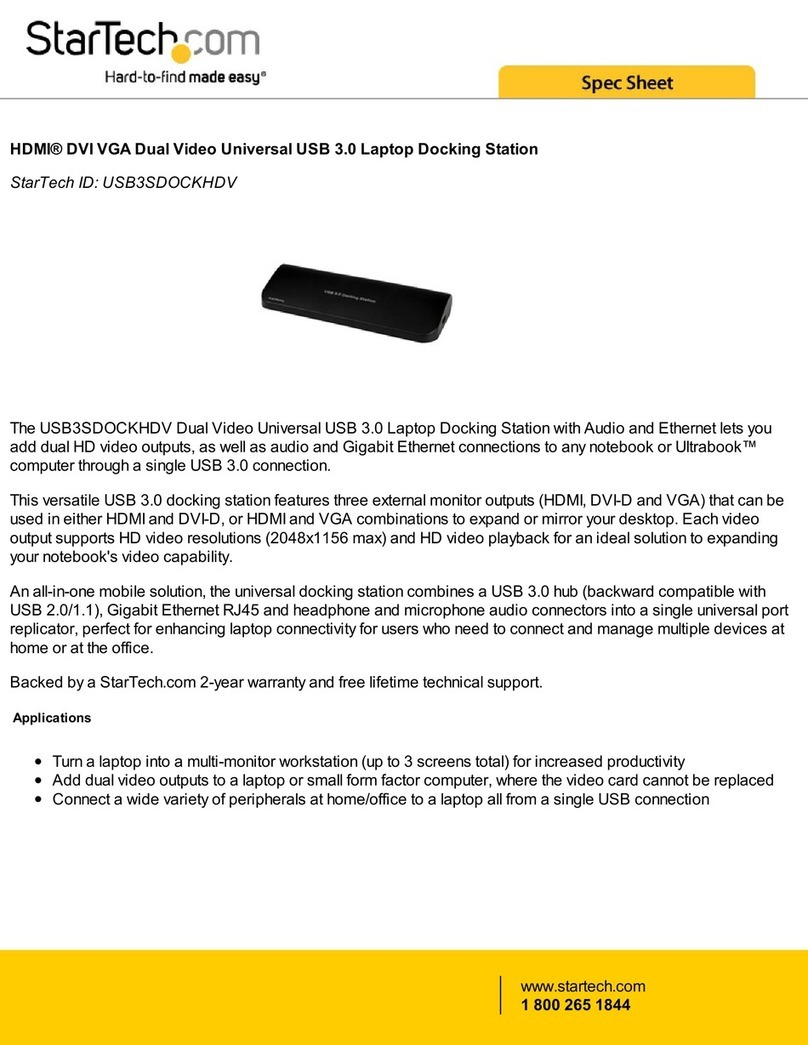
StarTech.com
StarTech.com USB3SDOCKHDV System manual
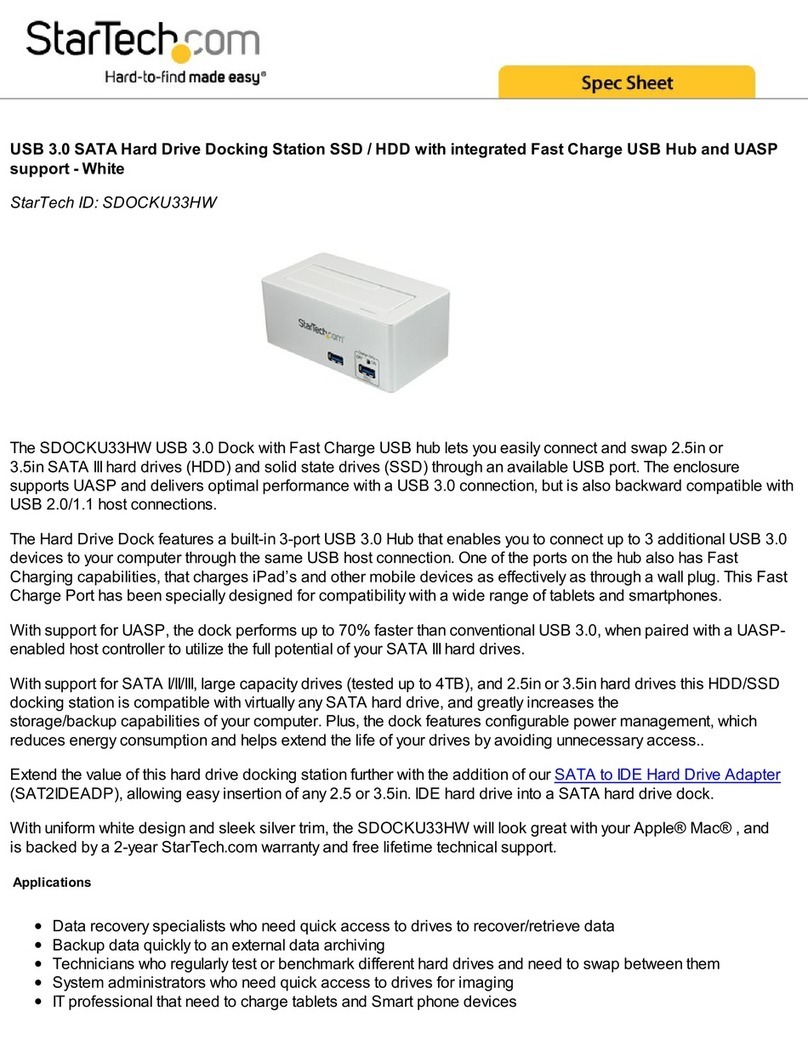
StarTech.com
StarTech.com SDOCKU33HW System manual

StarTech.com
StarTech.com DK30C2DPEP User manual
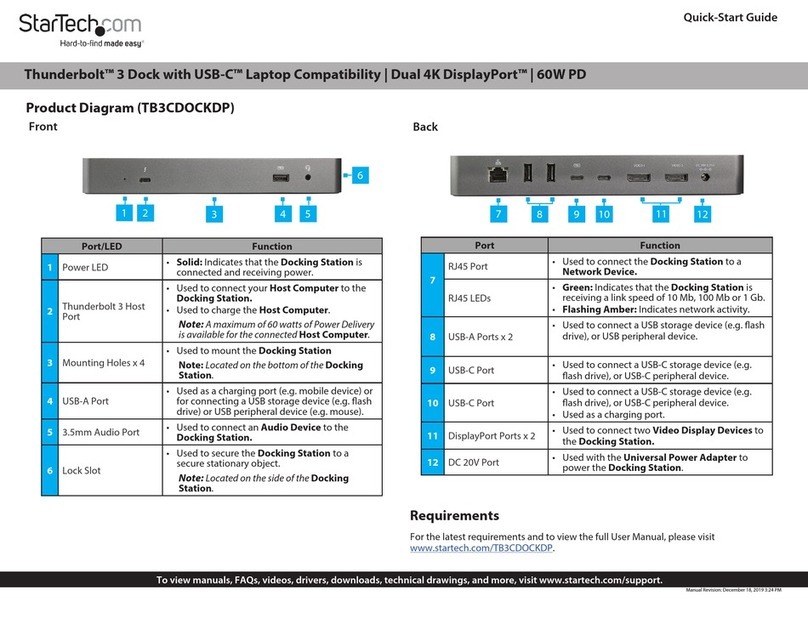
StarTech.com
StarTech.com Thunderbolt TB3CDOCKDP User manual

StarTech.com
StarTech.com USB3SMDOCKV User manual

StarTech.com
StarTech.com SATDOCK25U User manual

StarTech.com
StarTech.com USB3DDOCKFT User manual

StarTech.com
StarTech.com SATADOCK22UE User manual

StarTech.com
StarTech.com USB3SDOCKHD System manual

StarTech.com
StarTech.com USB3DOCKH2DP User manual

StarTech.com
StarTech.com USB3SMDOCKHV User manual

StarTech.com
StarTech.com SDOCK4U33 User manual
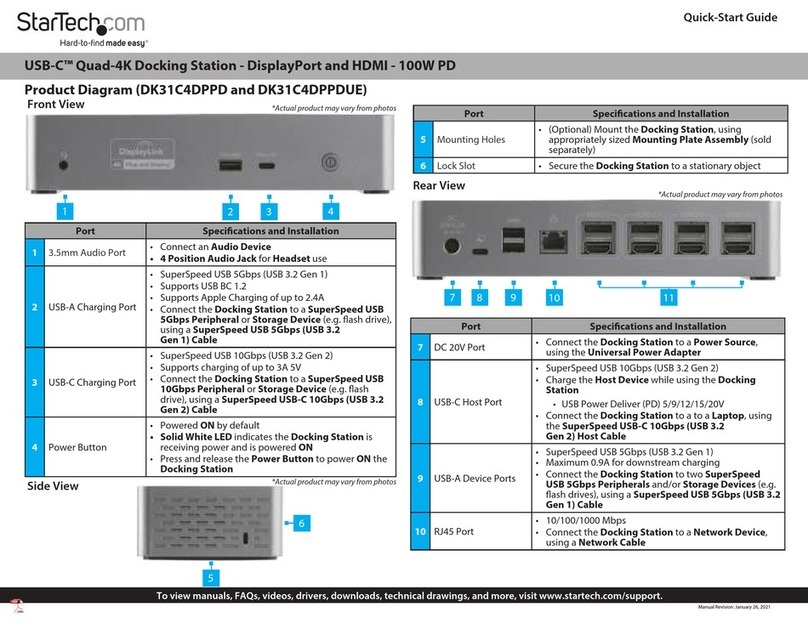
StarTech.com
StarTech.com DK31C4DPPD User manual
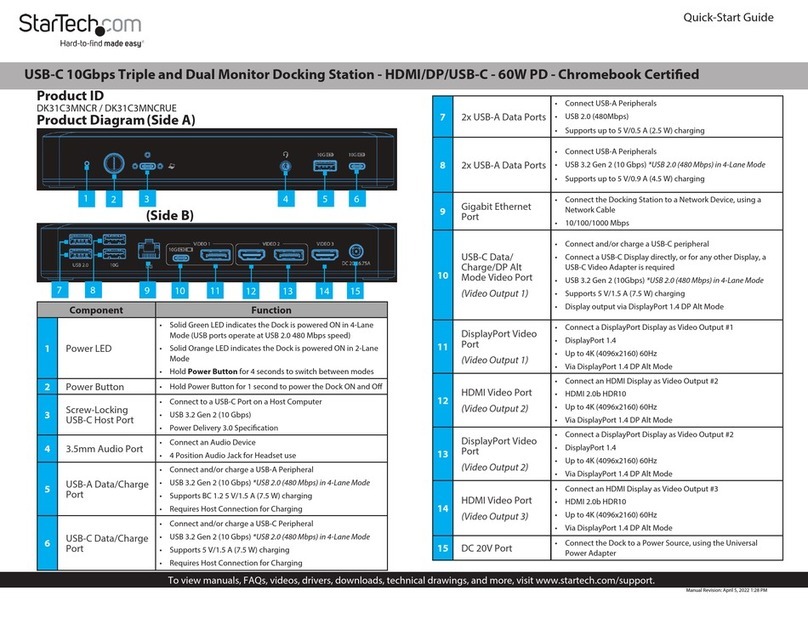
StarTech.com
StarTech.com DK31C3MNCR User manual
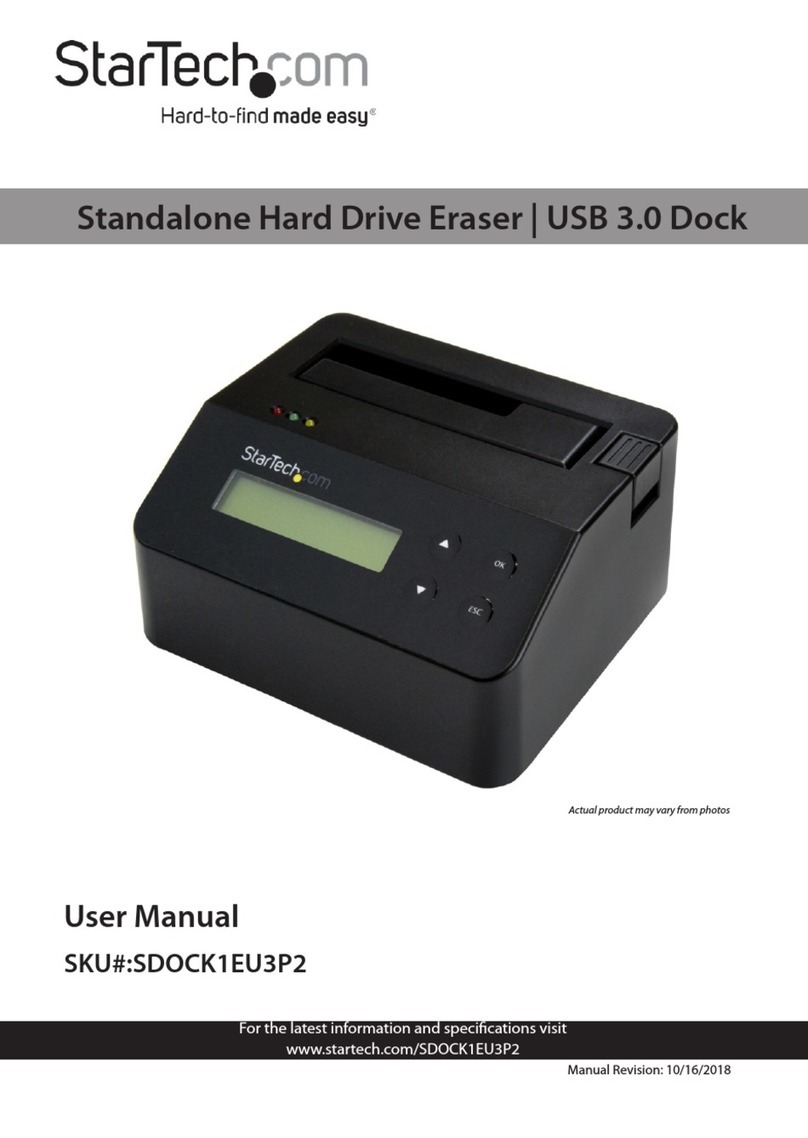
StarTech.com
StarTech.com 8STSDOCK1EU3P2 User manual
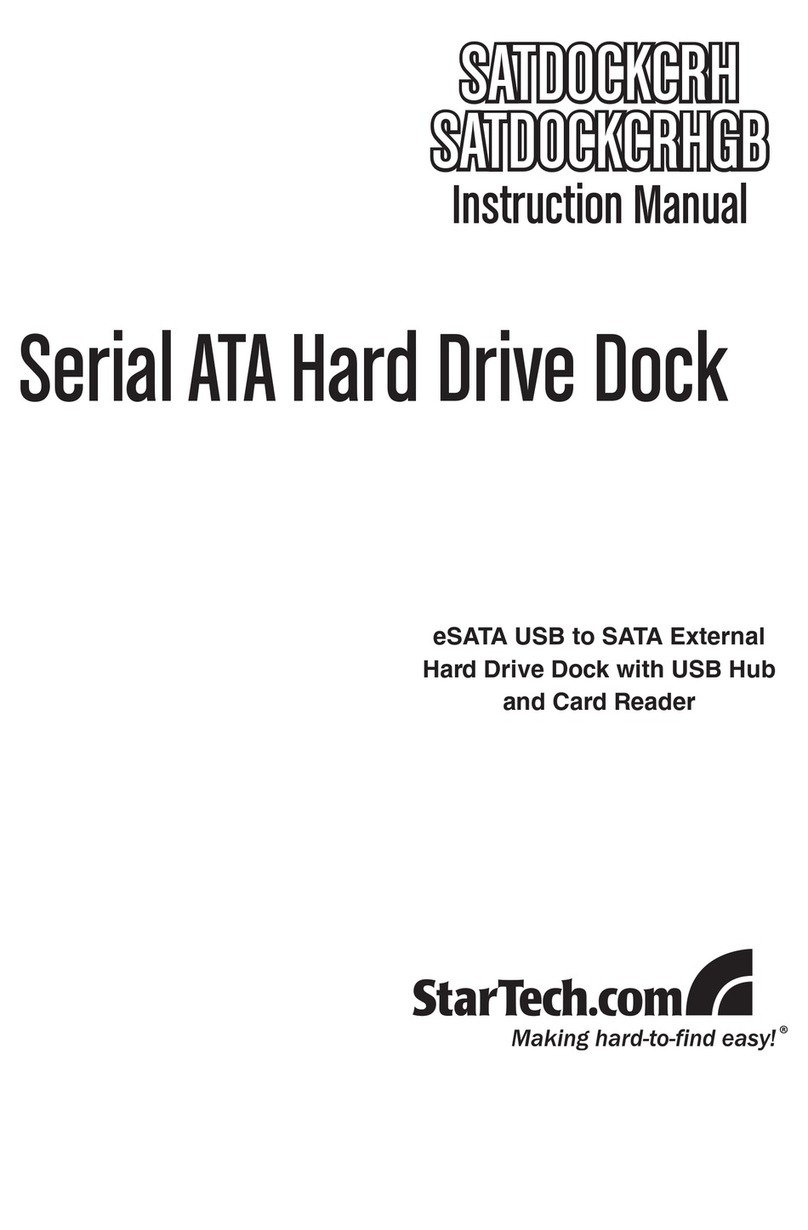
StarTech.com
StarTech.com SATDOCKCRH User manual

StarTech.com
StarTech.com TB4CDOCK User manual