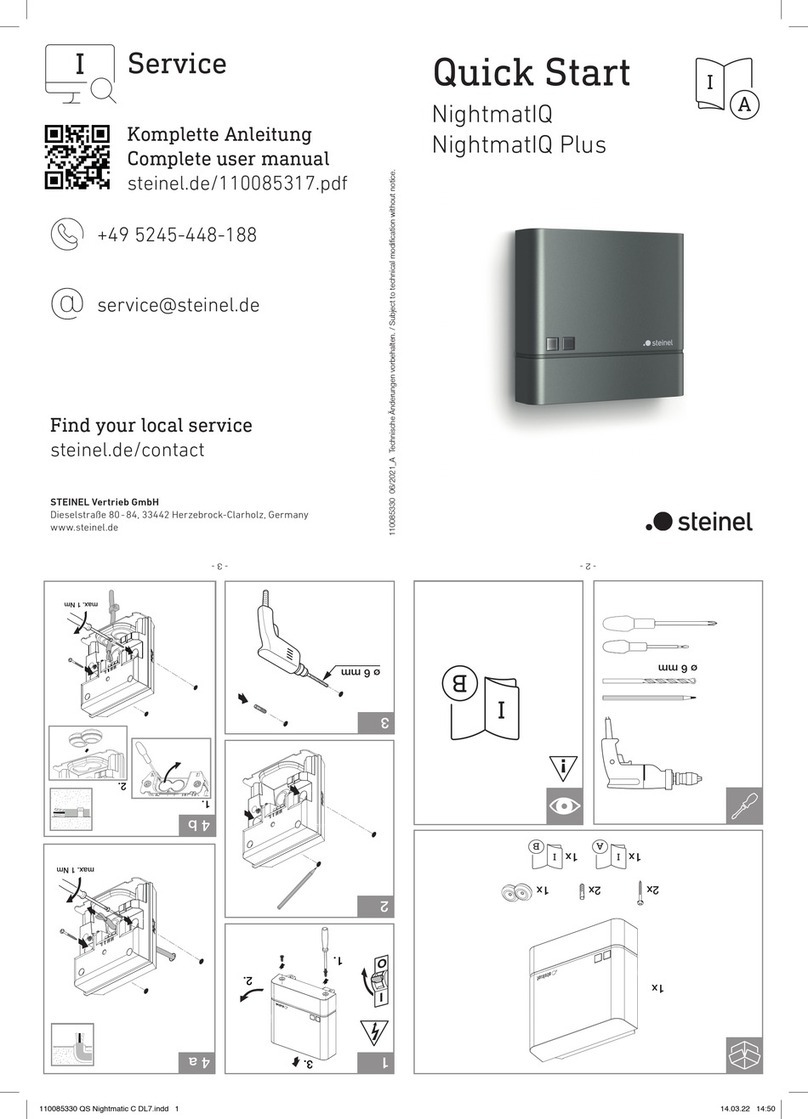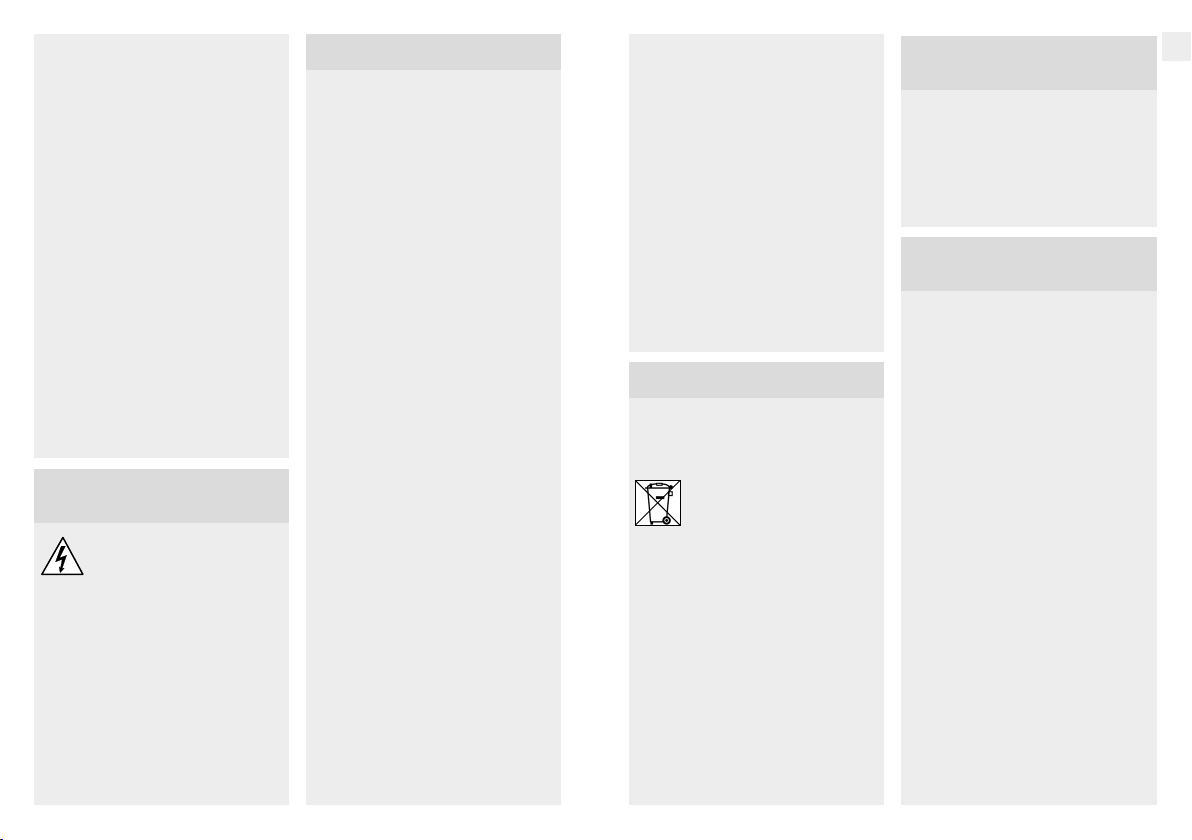20 21
Camera function
–The camera films a sequence when
the sensor is triggered.
–The filmed sequence is saved on the
memory card and can be retrieved at
any time.
–The recorded data is only saved on
the unit's memory card.
–A maximum of two smartphones or
tablets can be connected to the cam-
era at the same time.
–A QR code is generated on the
smartphone or tablet which can
be read by another smartphone or
tablet.
–Once the sensor has triggered, the
user receives a push notification via
the Steinel CAM app.
• Open Steinel CAM app.
• Use image display and intercom
system.
➜Further information on the functions
and setting options in the Steinel
CAM app.
7. Cleaning and
Maintenance
Hazard from electrical power.
Contact between water and live parts
can result in electrical shock, burns or
death.
• Light must not be wet-cleaned.
Risk of damage to property!
Using the wrong detergent can damage
the light.
• Make sure detergent does not harm
the surface.
• Clean light with a soft cloth and mild
detergent.
8. Troubleshooting
Unit does not switch ON.
–Fuse not switched ON or faulty.
• Switch ON fuse.
• Change faulty fuse.
–Break in wiring.
• Check wiring with voltage tester.
–Short circuit in mains power supply
lead.
• Check connections.
–Mains switch OFF.
• Switch ON mains switch.
–Wrong twilight setting selected.
• Re-set brightness response
threshold
–Detection zone too small.
• Check detection zone.
–Light source faulty.
• The light source cannot be
changed. Completely replace unit.
Unit does not switch OFF.
–Continued movement within the
detection zone.
• Check detection zone.
• If necessary, limit detection zone.
–Night light selected.
• Select programme without night
light.
–Manual override function selected.
• Deactivate manual override
function.
Unit switches ON without any identifi-
able movement.
–Install light at a non-vibrating site.
• Securely mount enclosure.
–Movement occurring, but is not iden-
tified by the observer (e.g. movement
of a small object in immediate light
vicinity).
• Check detection zone.
No access to the unit via the Steinel
CAM app.
–Wi-Fi router too far from unit.
• Use repeater.
–Wi-Fi connection interrupted (e.g.
by walls)
• Use repeater.
Smartphone/tablet cannot be con-
nected to the unit
–A unit is already configured.
• Carry out reset.
• Scan QR code from connected
end device.
No live image transmission.
–Unit too hot.
• Deactivate manual override.
• Let unit cool down.
9. Disposal
Electrical and electronic equipment,
accessories and packaging must be re-
cycled in an environmentally compatible
manner.
Do not dispose of electrical
and electronic equipment as
domestic waste.
EU countries only:
Under the current European Directive on
Waste Electrical and Electronic Equip-
ment and its implementation in national
law, electrical and electronic equipment
no longer suitable for use must be
collected separately and recycled in an
environmentally compatible manner.
10. Declaration of
Conformity
Hereby, STEINEL Vertrieb GmbH
declares that the radio equipment type
XLEDCAM1 is in compliance with
Directive 2014/53/EU. The full text of the
EU declaration of conformity is available
at the following internet address:
www.steinel.de
11. Manufacturer's
Warranty
This STEINEL product has been man-
ufactured with utmost care, tested for
proper operation and safety and then
subjected to random sample inspection.
STEINEL guarantees that it is in perfect
condition and proper working order.
The warranty period is 36 months and
starts on the date of sale to the con-
sumer. We will remedy defects caused
by material flaws or manufacturing
faults. The warranty will be met by repair
or replacement of defective parts at our
own discretion. The warranty shall not
cover damage to wear parts, damage or
defects caused by improper treatment
or maintenance. Further consequen-
tial damage to other objects shall be
excluded.
Claims under the warranty will only be
accepted if the unit is sent fully assem-
bled and well-packed with a brief de-
scription of the fault, a receipt or invoice
(date of purchase and dealer's stamp) to
the appropriate Service Centre.
GB