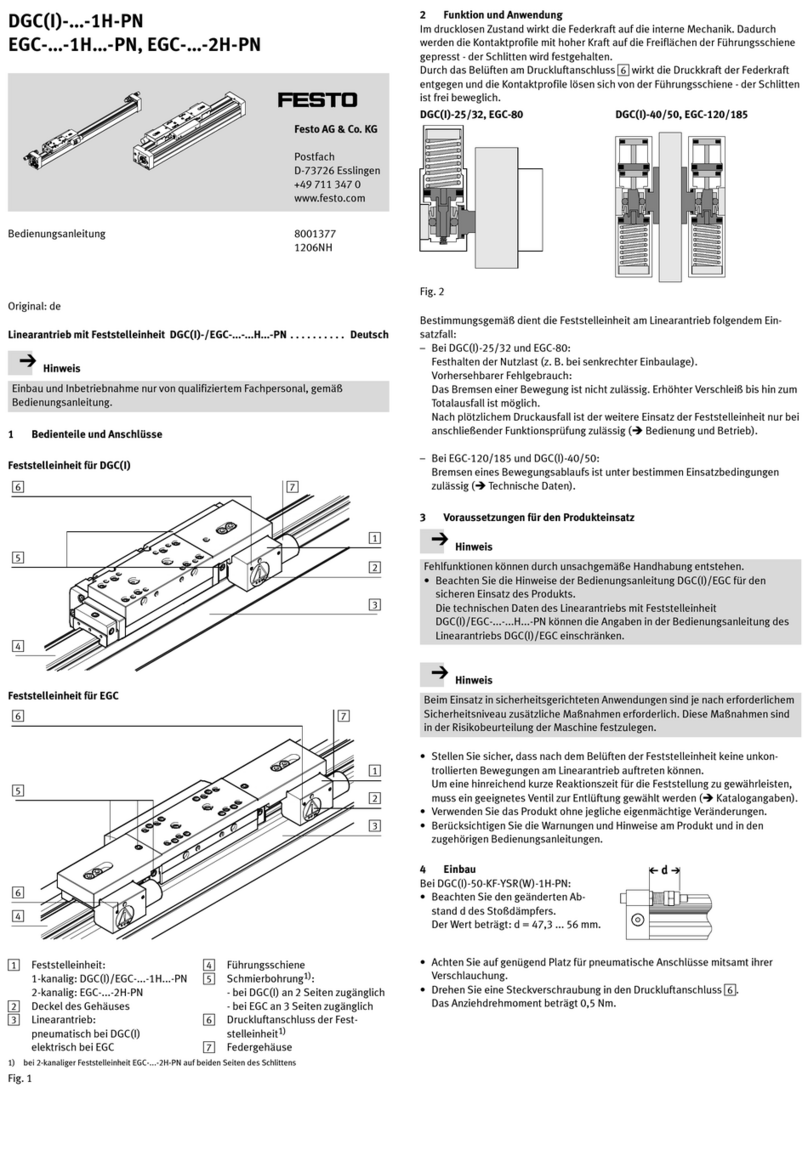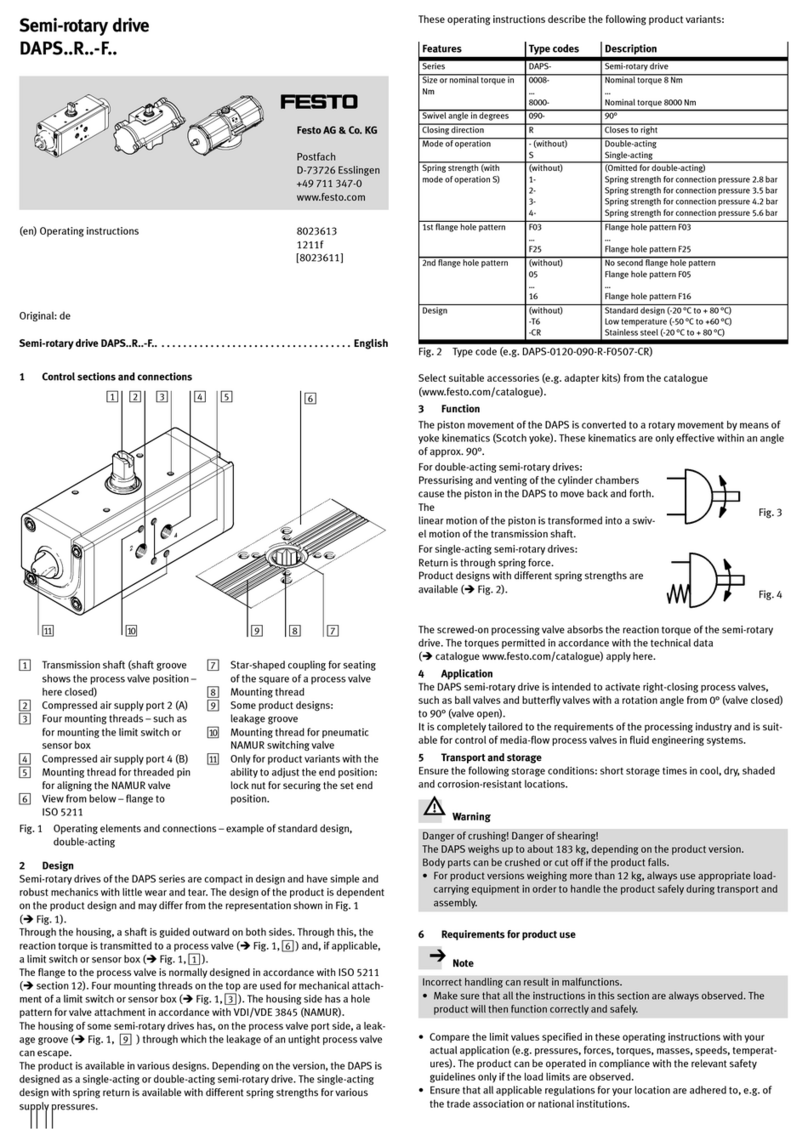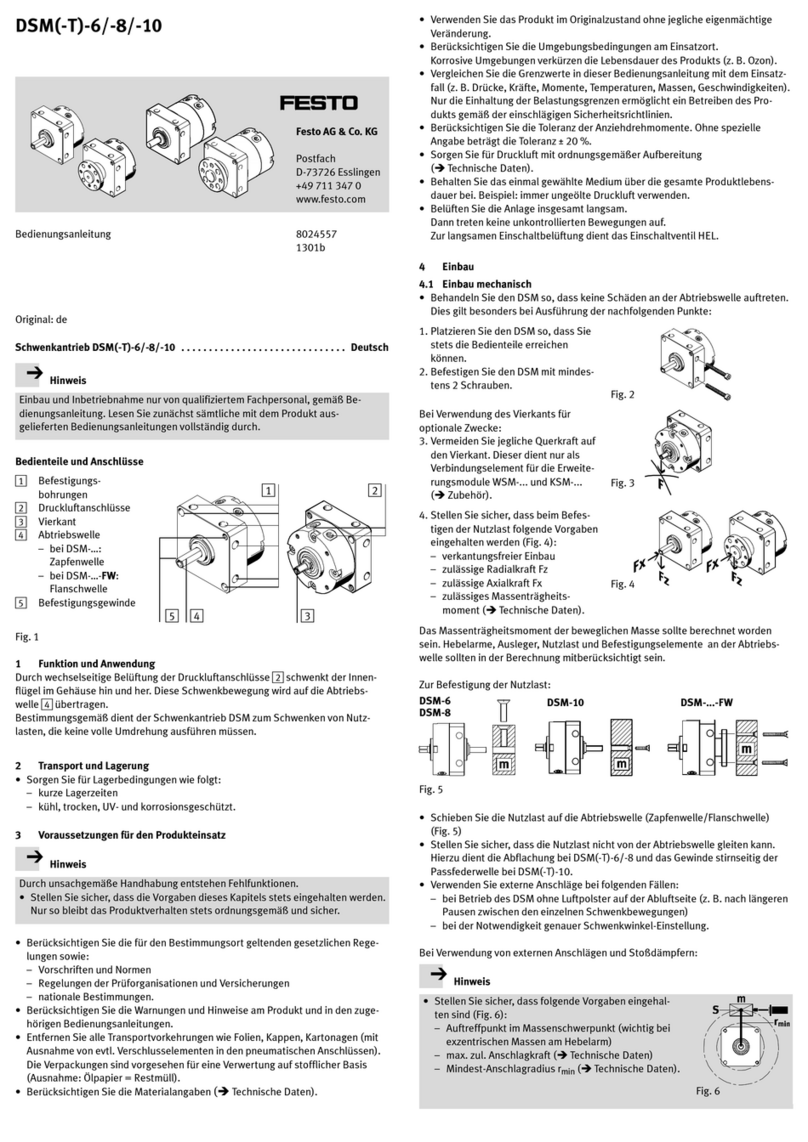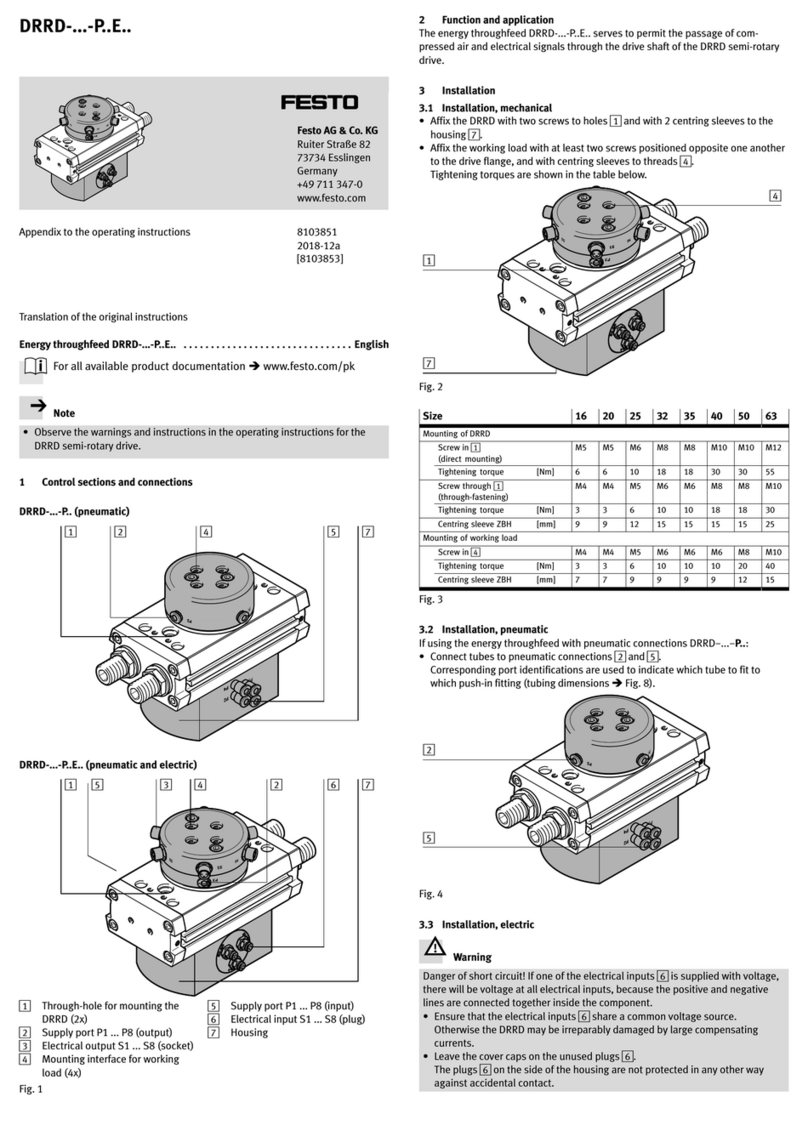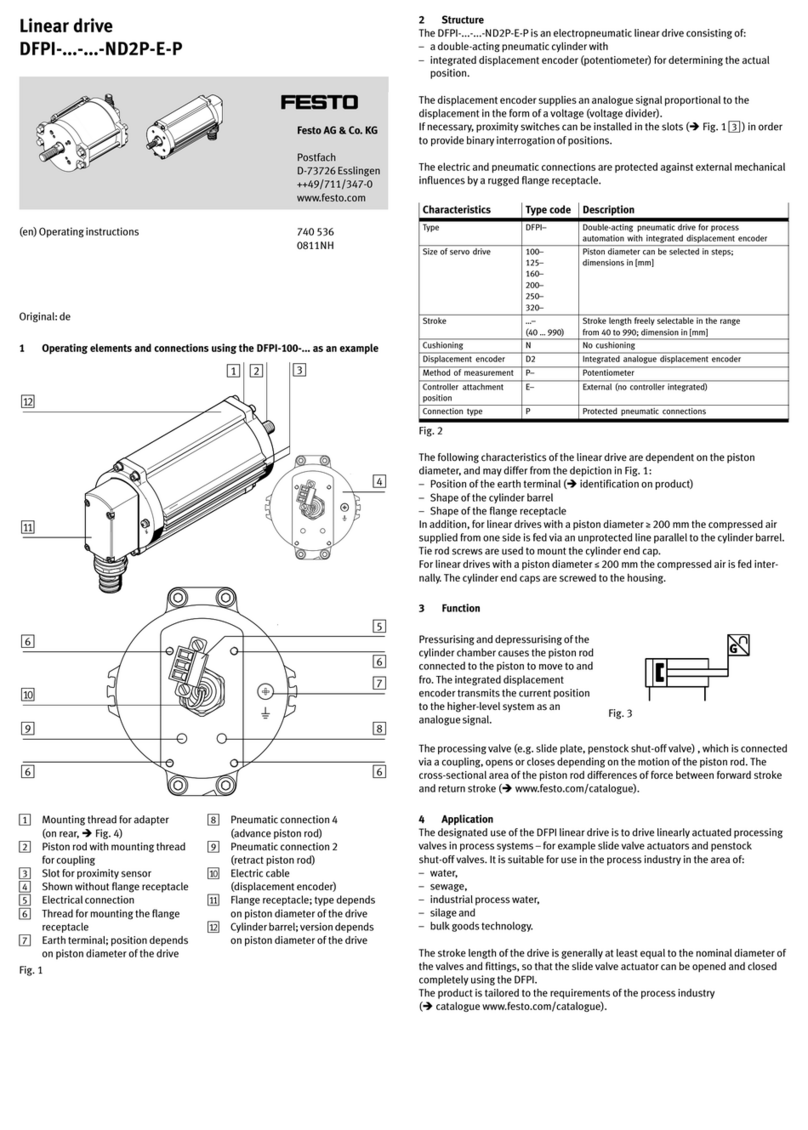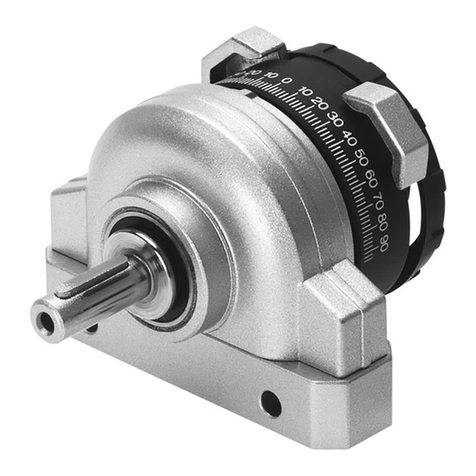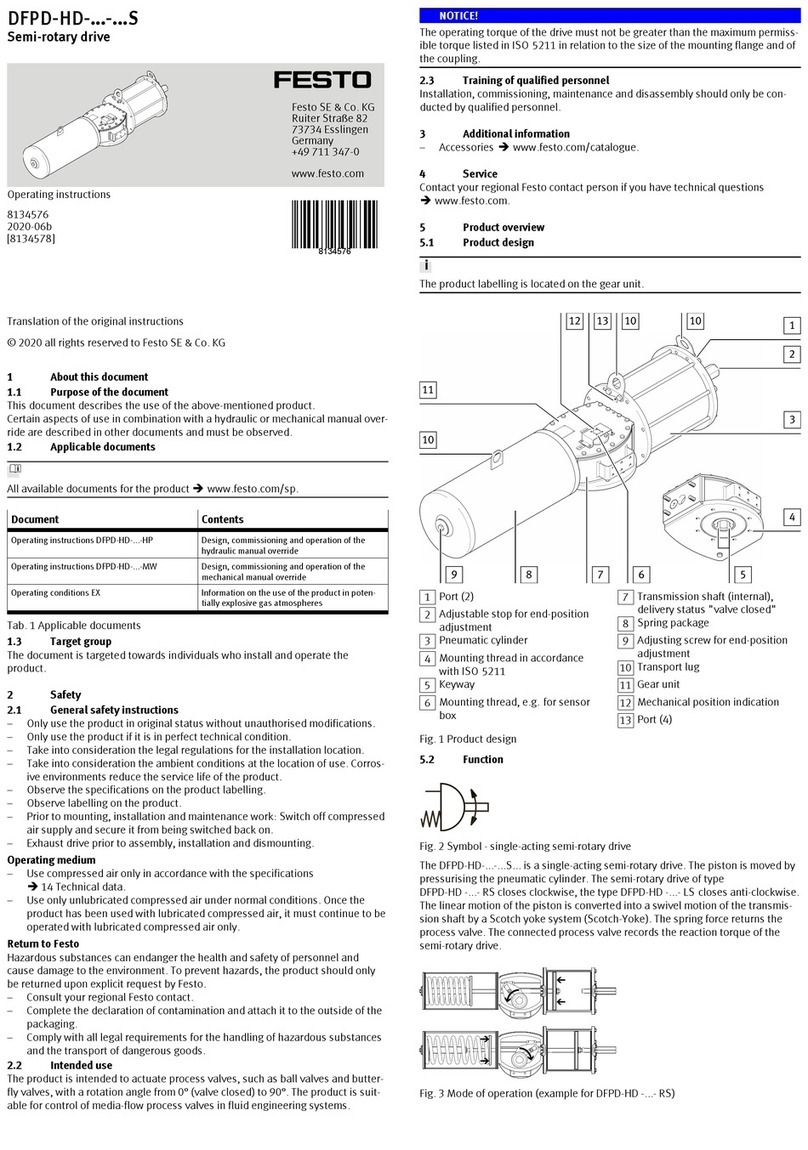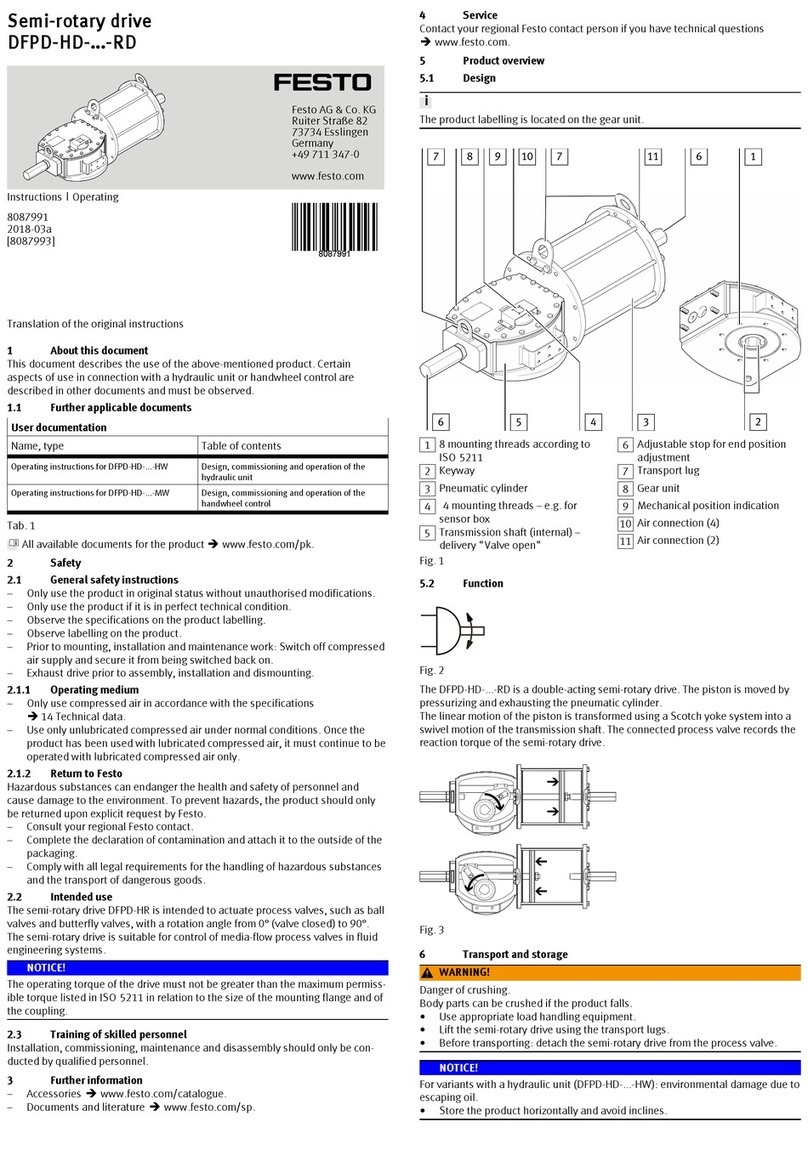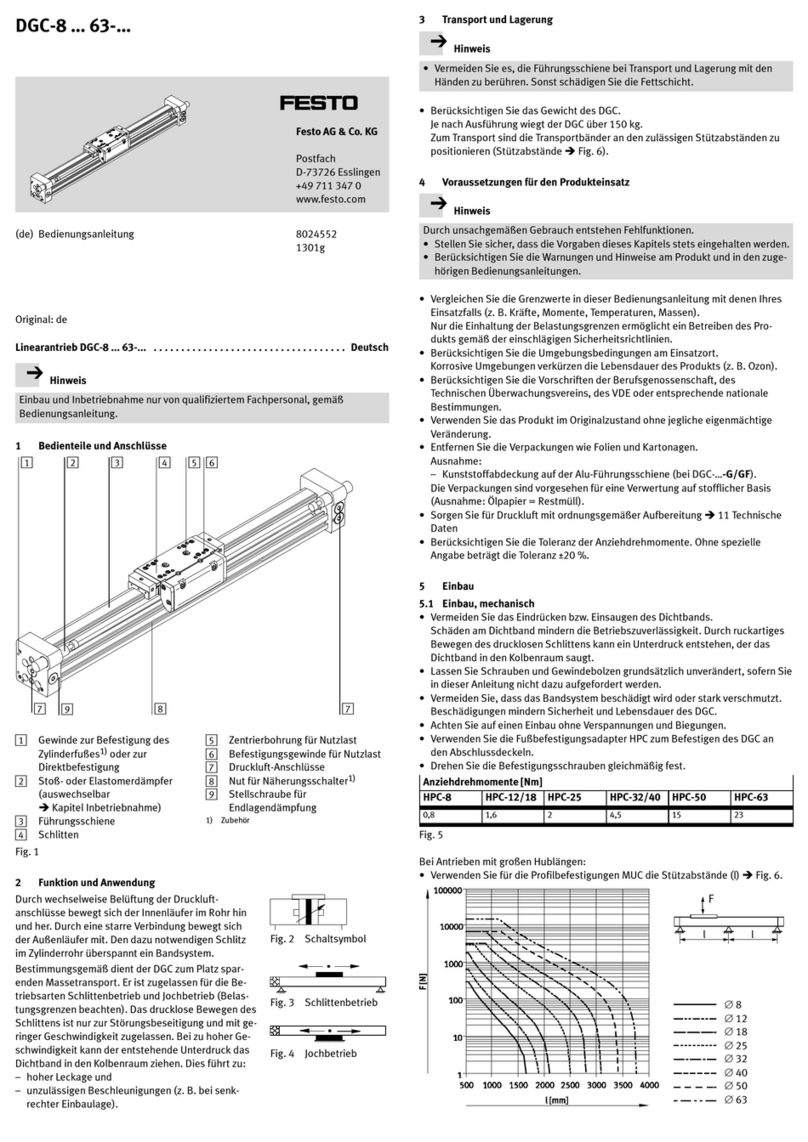6 Commissioning
Communication of the product with a connected PC takes place via the TCP/IPv4
protocol.
Create network connection – example “point-to-point connection”
Requirement:
– The PC is configured as a DHCP client (usually the default setting for PCs).
– The EMCA is configured as a DHCP server (factory setting).
At initial commissioning, connect the EMCA directly to the PC.
Factory setting
DHCP server: active
IP address: http://192.168.178.1
Subnet mask: 255.255.255.0
Gateway: - (a gateway is not assigned)
Web server
The integrated webserver provides read access to an English-language website.
FCT (Festo Configuration Tool)
The EMCA plug-in for the Festo Configuration Tool (FCT) supports all the steps
necessary for commissioning of the device.
Note the documentation for the product (èwww.festo.com/pk).
Before switching on the power supply:
Check the installation:
Check all connections.
Checking readiness to operate
1. Make sure that controller enable signal is switched off (pin X9.4).
2. Switch power supply on. The OK LED on the front of the device should now flash
green.
If the OK LED stays off, the device is not ready for operation. If the ERROR LED is
illuminated red, an error is reported whose cause must be found.
Further steps for commissioning èHelp on the EMCA plug-in and device
and functional description EMCA-EC-SY-...
7 Diagnostics and fault clearance
Information on the bus status LED èDescription for the device profile.
LED LED status Event/status
Behaviour during the switch-on phase
OK Flashes green Start-up phase, bootloader active
ERROR Flashes red
Behaviour in the operating phase
OK Off Hardware is not ready for operation; an error is present.
Flashes green Hardware is ready for operation; but the signal “Control
enable” is not present.
Green Normal operating status; hardware is ready for opera
tion; signal “Control enable” is present
ERROR Off No error, no warning
Flashes red A warning is indicated.
Red An error is reported.
Behaviour during waving
OK Flashing at the
same time
Waving function active (for optical identification, can be
activated via the webserver)
ERROR
Behaviour with errors in the firmware update phase
OK Off Firmware update was cancelled due to an error.
ERROR Flashes red
8 Cleaning, repair and disposal
Regarding care:
Clean the outside of the product with a soft cloth.
Repair or maintenance of the product is not permissible. If necessary,
replace the product.
Observe the local regulations for environmentally friendly disposal of elec
tronic components.
9 Technical data
For detailed technical data on the STO interface èDescription of safety
function STO EMCA-EC-S1-...
For additional technical data èDevice and functional description
EMCA-EC-SY-...
Requirements for observing the certified UL conditions if the product is
operated in the USA or Canada can be found in the separate UL special
documentation.
Safety reference data and safety specifications
Safety function STO Safe Torque Off (securely switched-off torque)
Category 3 In accordance with ISO 13849-1
Performance Level PLd In accordance with ISO 13849-1
Safety Integrity Level SIL 2 In accordance with EN 61800-5-2 (safety integrity
level)
SIL Claim Limit SILCL 2 In accordance with IEC 62061 (SIL claim limit)
DCavg [%] 90 Average diagnostic coverage
HFT 1Hardware failure tolerance
SFF [%] > 90 Safe Failure Fraction (Proportion of safe failures)
PFHD[1/hr] 1 x 10-9 Probability of dangerous failure per hour
T
Proof Test Interval [Years] 20 Inspection interval
Duration of use [Years] 20 In accordance with ISO 13849-1
Type test The STO function has been certified by an independent test
ing body. EMCA certificate èwww.festo.com/sp
Fig. 1 Safety reference data and safety specifications
General technical data EMCA-...-S-... EMCA-...-M-...
Environmental and operating conditions
Mounting position Any
Ambient temperature [°C] With nominal power: 0 … +20
With power reduction of 1.75 % per °C: 20 … +50
Storage temperature [°C] –25 … +70
Relative air humidity at 25 °C [%] 0 … 95 (non-condensing)
Degree of protectionEMCA... (without -S1)
EMCA...-S1
IP54
IP65; motor shaft IP54
Protocol CANopen
Communication profile CiA 402, FHPP
Power supply [X4]
Nominal voltage [V DC] 24
Permissible voltage fluctuations [%] ±20
Nominal current [A] 6.9 7.2
Peak current [A] 10.2 10.3
Rotary position encoder Absolute single turn
encoder
Absolute multi-turn
encoder
Resolution [bit] 12 (4096 increments per revolution)
Absolute encoder operating duration (at medium ambient temperature)
– Without external battery
– With external battery
-
-
7 days
6 months
Digital I/O modules
Switching logic inputs/outputs PNP (positive switching)
Characteristics of digital logic outputs Freely configurable in some cases
Not galvanically isolated
Maximum peak current to digital
logic outputs
[mA] 100
Characteristics of logic inputs Galvanically connected to logic potential
Specification of logic inputs Based on IEC 61131-2
Operating range of logic input [V DC] 24
Motor data
Nominal power [W] 120 150
Nominal torque [Nm] 0.37 0.45
Nominal rotary speed [rpm] 3100 3150
Max. speed [rpm] 3500 3300
Mass moment of inertia of rotor [kgcm²] 0.175 0.301
Perm. axial shaft load [N] 60 60
Perm. radial shaft load [N] 100 100
Holding brake (only EMCA-...-...B)
Brake holding torque [Nm] 1
Brake power consumption [W] 9
Mass moment of inertia, brake [kgcm²] 0.021
Max. line lengths (for ensuring EMC conformity)
Power supply line [m] 30
STO and I/O interface [m] 30
Limit/reference switch, battery [m] 3
Product weight (without [B], without [M])3) [g] 1900 2260
Product conformity and certifications
CE marking (declaration of conformity
èwww.festo.com/sp)
in accordance with EC Machinery Directive
in accordance with EU EMC Directive1)
Approvals2) RCM (Regulatory Compliance Mark)2)
c UL us - Recognised (OL)2)
1) The device is intended for use in an industrial environment. Measures for interference suppression
may need to be implemented in residential areas.
2) Only valid for product variants with corresponding marking
3) Holding brake [B] +350 g, multi-turn absolute displacement encoder [M] +25 g