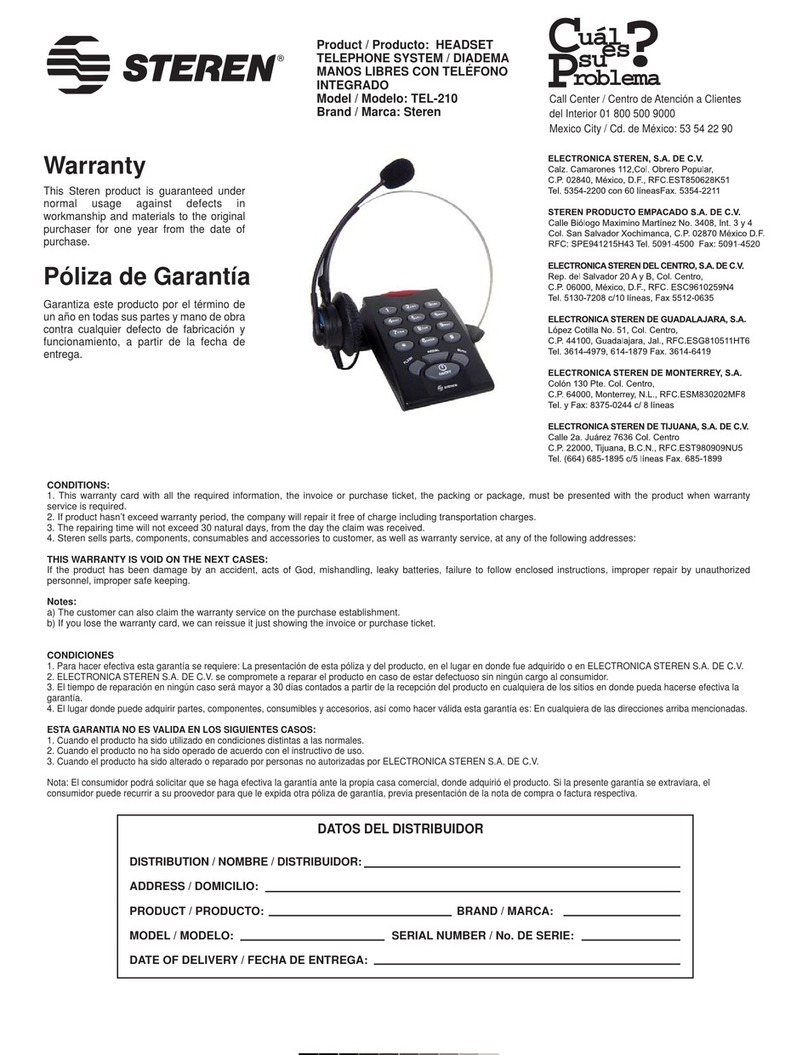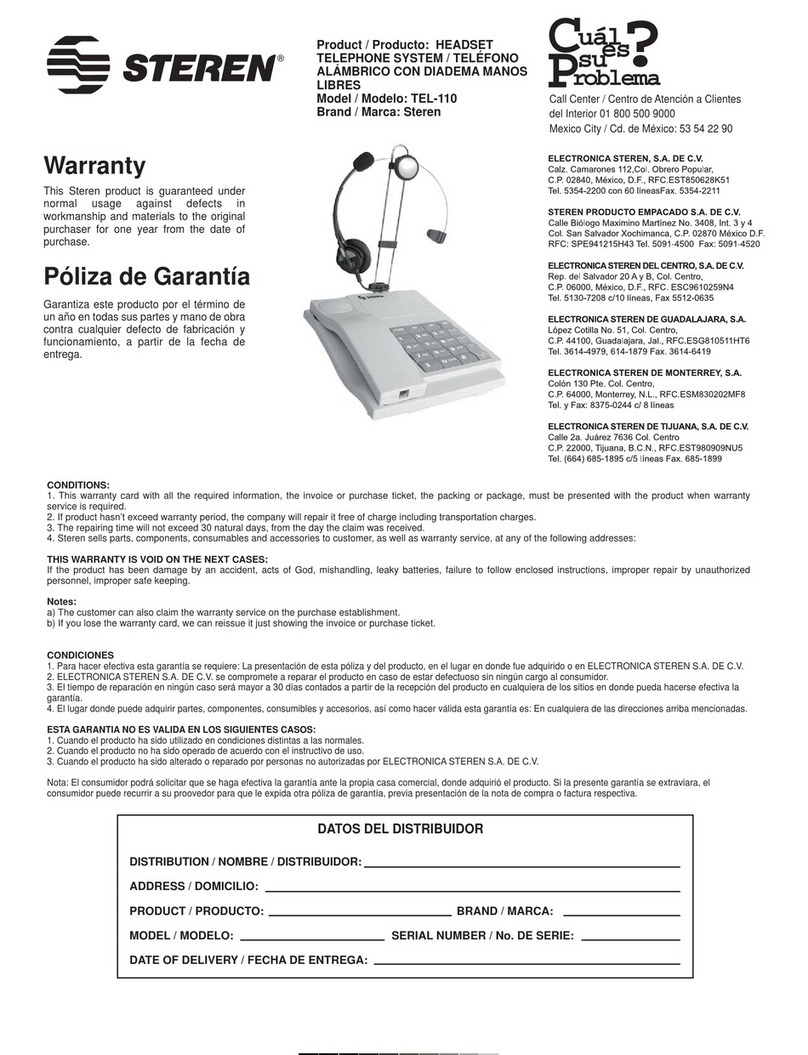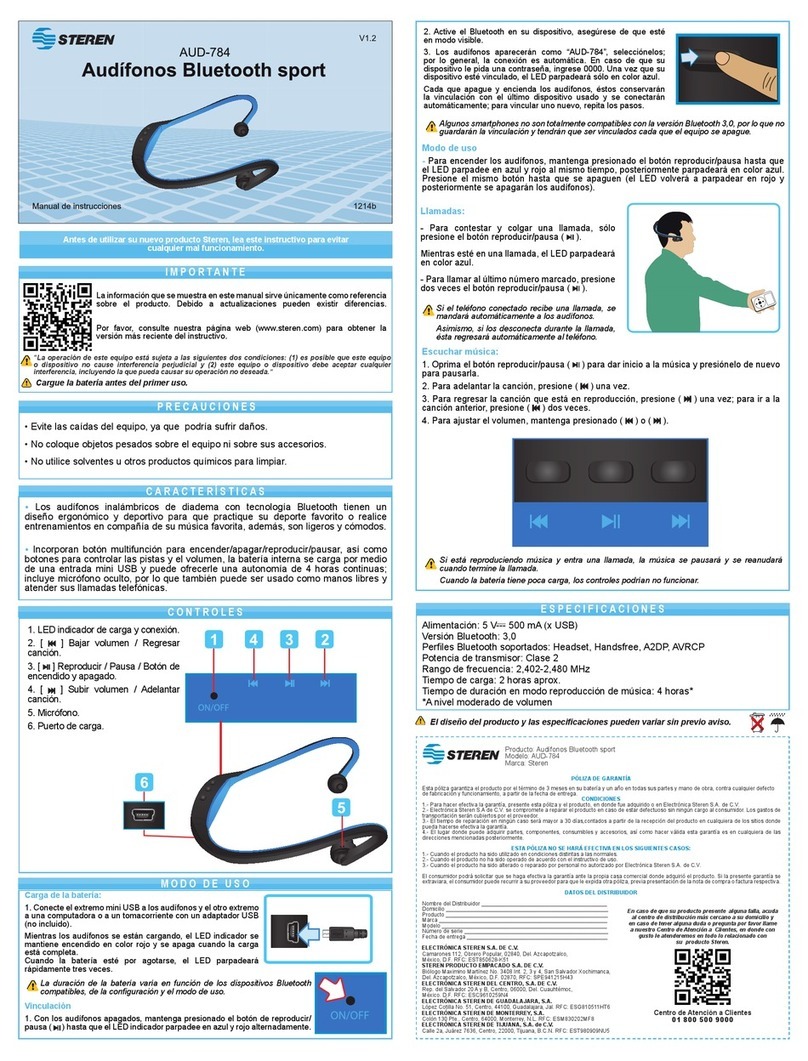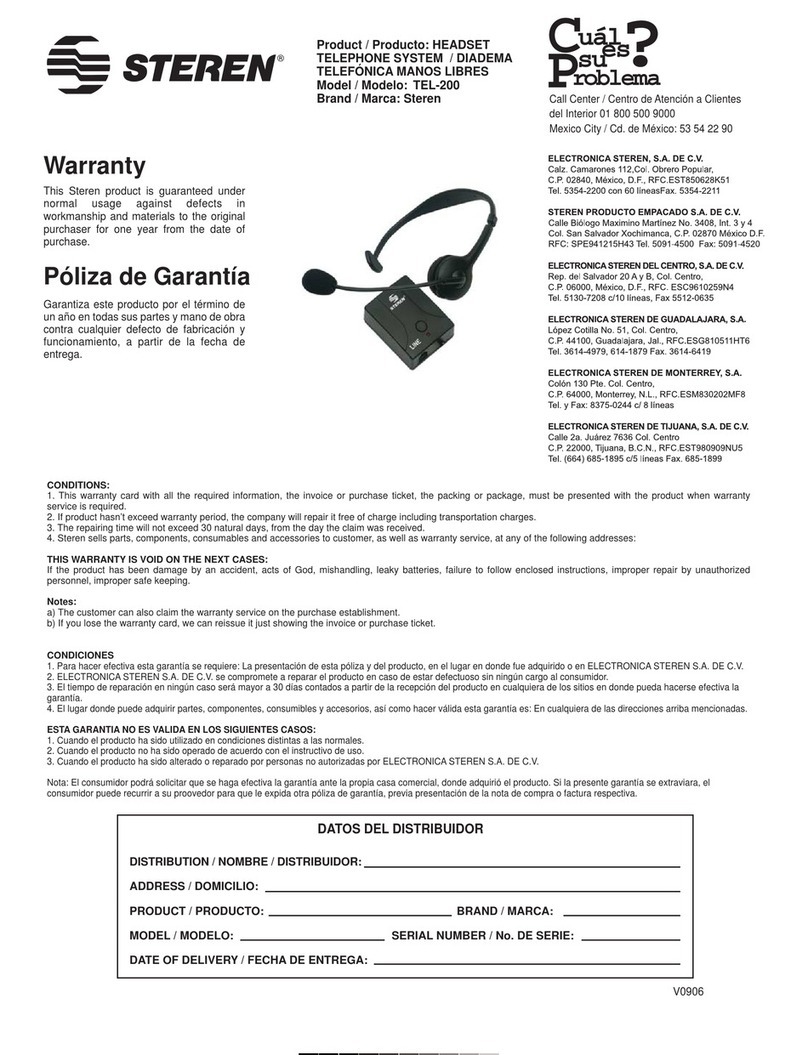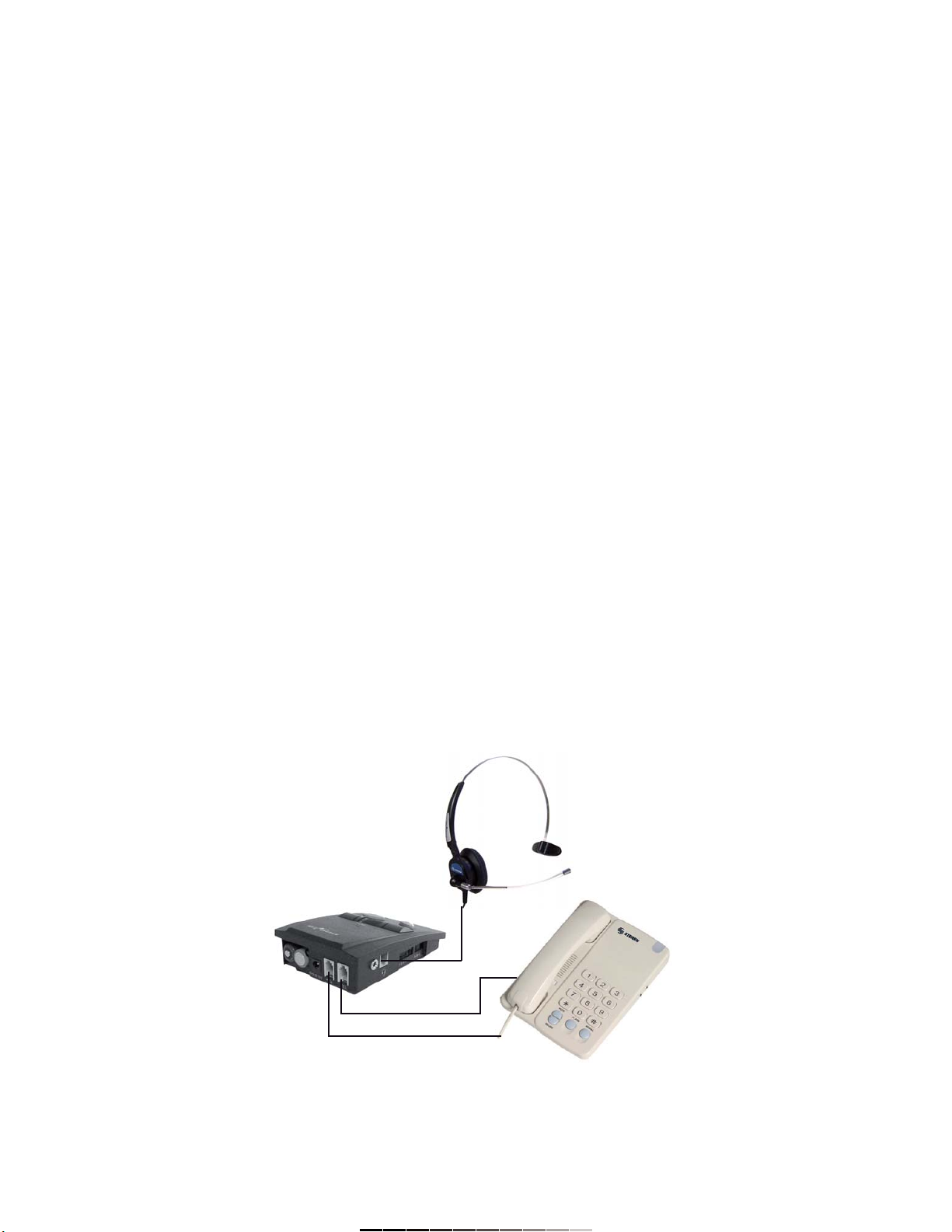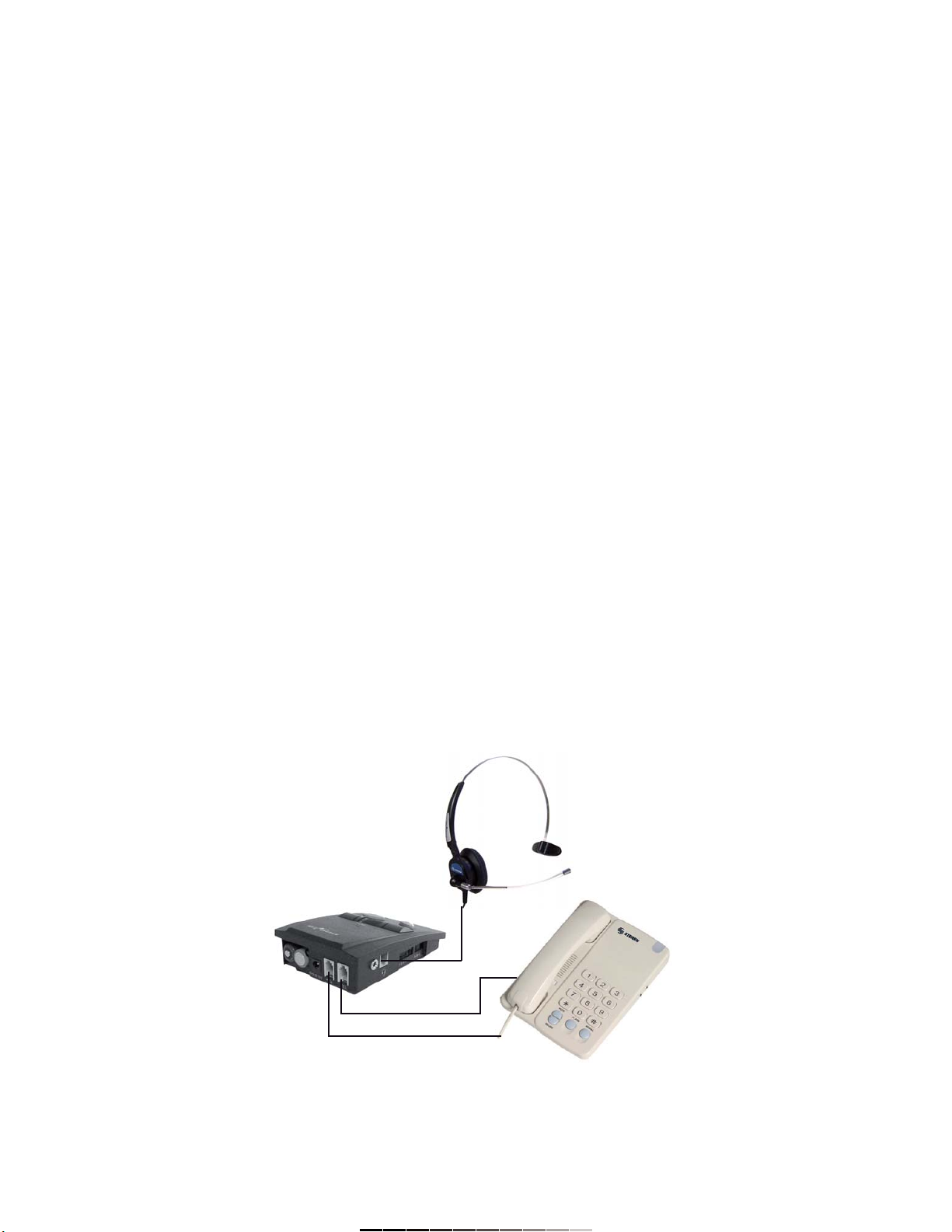
INSTRUCTIVO DE USO DE DIADEMA TELEFÓNICA CON CONECTOR
RJ9
Modelo: 300-595
Marca: Steren
Antes de utilizar su nueva Diadema Telefónica lea este instructivo
para evitar cualquier mal funcionamiento. Guárdelo para futuras
referencias.
Su nueva diadema telefónica, le ofrece la libertad de poder realizar otra
actividad mientras habla por teléfono. Únicamente hay que descolgar el
auricular cuando se recibe una llamada o se quiere realizar una llamada.
Se requiere tener una base para diadema.
Cuenta con un micrófono tipo Electret de gran calidad, el auricular es muy
cómodo y puede girarlo 360°
IMPORTANTE
Utilice sólo en líneas analógicas
La diadema requiere de una base para su funcionamiento
El equipo se debe colocar en un lugar ventilado y seco
Limpie con un paño seco. No utilice solventes
CARACTERÍSTICAS
Auricular acojinado
Giro de 360° en el auricular
Micrófono tipo Electret de tubo
Conector RJ9
Cable con una longitud máxima de 3m
Clip sujetador
MODO DE USO
Asegúrese de contar con una base para diadema (TEL-205 o pregunte a
su vendedor).
1.- Ubique el conector RJ9 en la base de la diadema.
2.- Inserte el conector de la diadema en la base.
3.- Colóquese la diadema en la cabeza, de tal forma que coincida el
audífono en el oído y el micrófono esté a una distancia de 5 centímetros
de su boca.
4.- El auricular de la diadema se puede colocar del lado derecho o del
lado izquierdo, puede rotar 360°
5.- Consulte el manual de la base de la diadema para comenzar a utilizar
el equipo completo.
EJEMPLO DE INSTALACIÓN UTILIZANDO UNA BASE PARA
DIADEMA TEL-205
ESPECIFICACIONES
Peso: 68g
Nota:
El diseño del producto y las especificaciones pueden cambiar sin previo
aviso.
INSTRUCTION MANUAL FOR HEADSET
Model: 300-595
Brand: Steren
Before using your new Headset, please read this instruction manual
to prevent any damage. Put it away in a safe place for future
references.
With your new headset you can answer the phone while you are doing
something else. Just pick the handset up when receive a call or when you
need to make a call.
You should have a base for the headset.
The headset has a high quality microphone, type Electret, is very
comfortable and you can rotate it 360°
IMPORTANT
Only for analogical phone lines
The headset requires a base to work
The headset must be placed in a cool dry and ventilated place
Clean only with a soft, dry cloth. Do not use solvents
MAIN FEATURES
Cushion headset
The headset can be rotated 360°
Ultra slim microphone, type Electret
RJ9 connector
Maximum cable length: 3 metres
Hold-on clip
HOW TO USE
Make sure that you have a headset base (TEL-205 or ask to your
seller)
1.- Locates the RJ9 connector on the headset base.
2.- Plug the RJ9 connector from the headset in the base.
3.- Place the headset on the head, the earphone must be placed on
the ear and the microphone must be in a distance of 5cm from your
mouth.
4.- The headset can be placed in the right or left side of your head, you
can rotate it 360°
5.- Refers to the headset telephone system user’s manual to know how to
use the whole system.
INSTALLATION USING TEL-205 HEADSET TELEPHONE SYSTEM
SPECIFICATIONS
Weight: 68g
Note:
Product design and specifications are subject to change, without notice.
A diadema
To headset
A conector de auricular
To handset connector
Del auricular
From handset