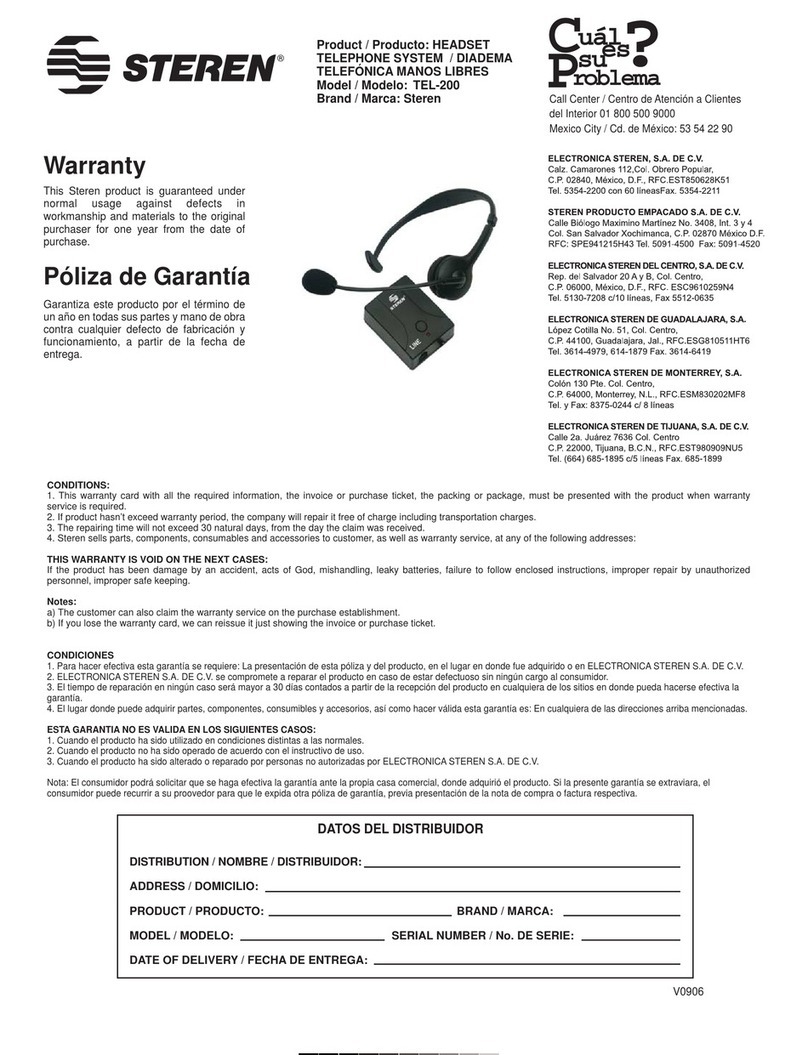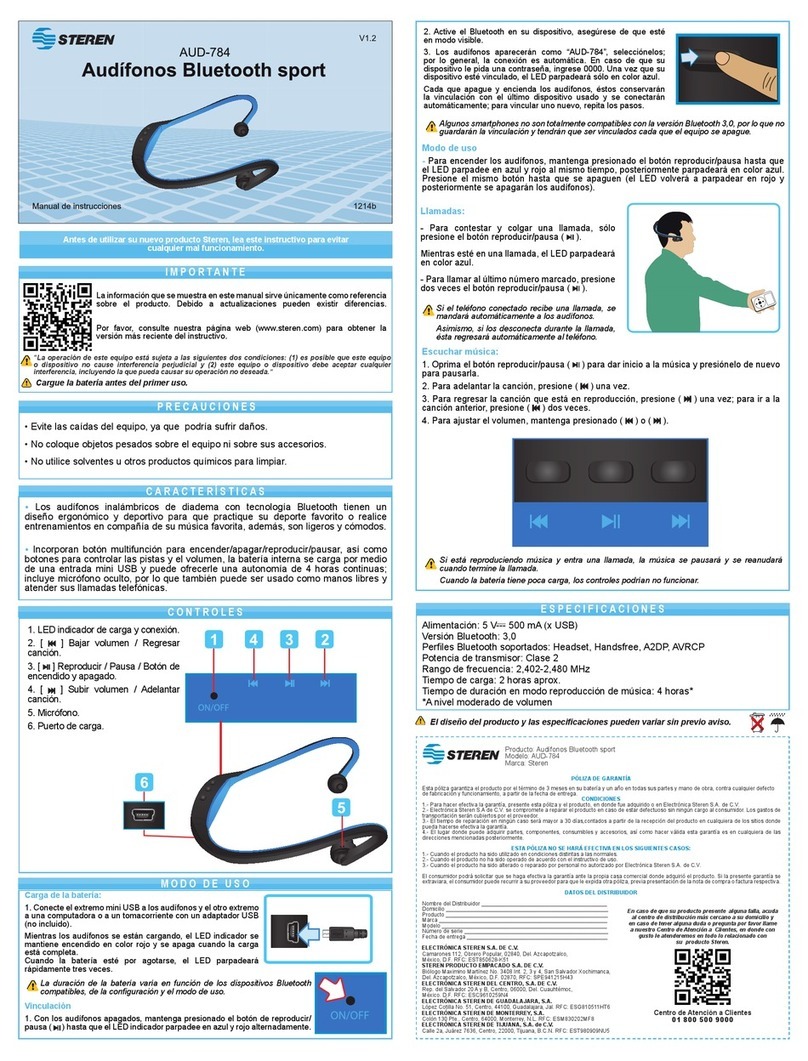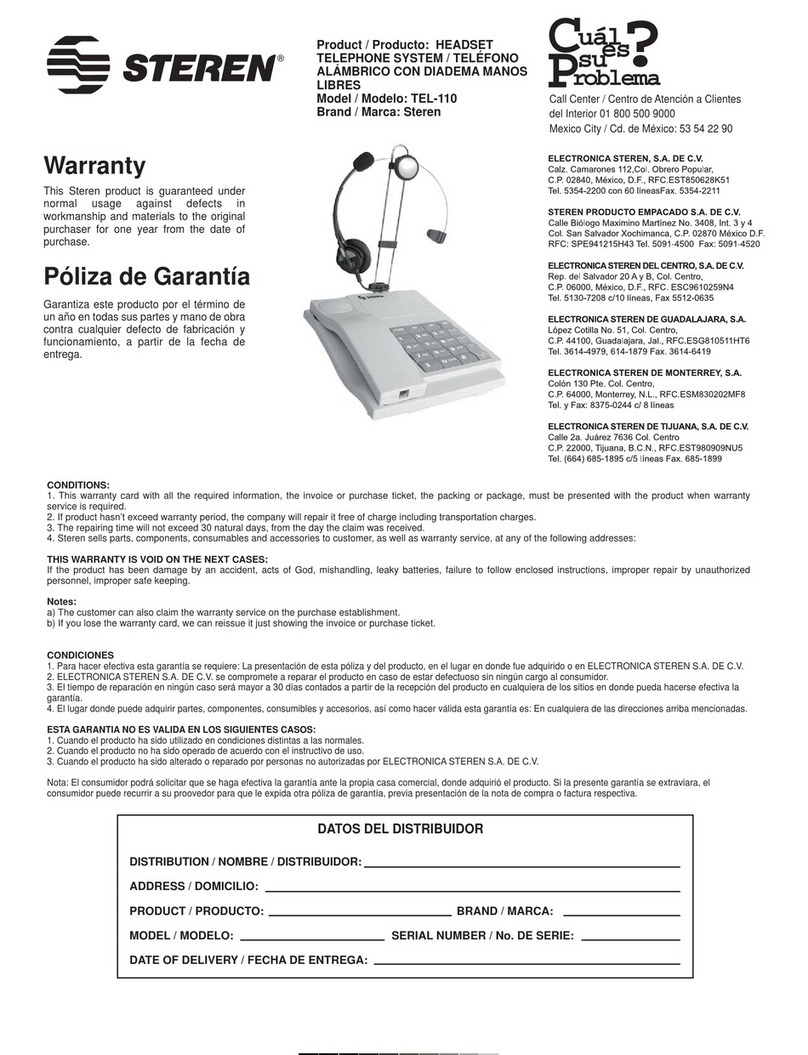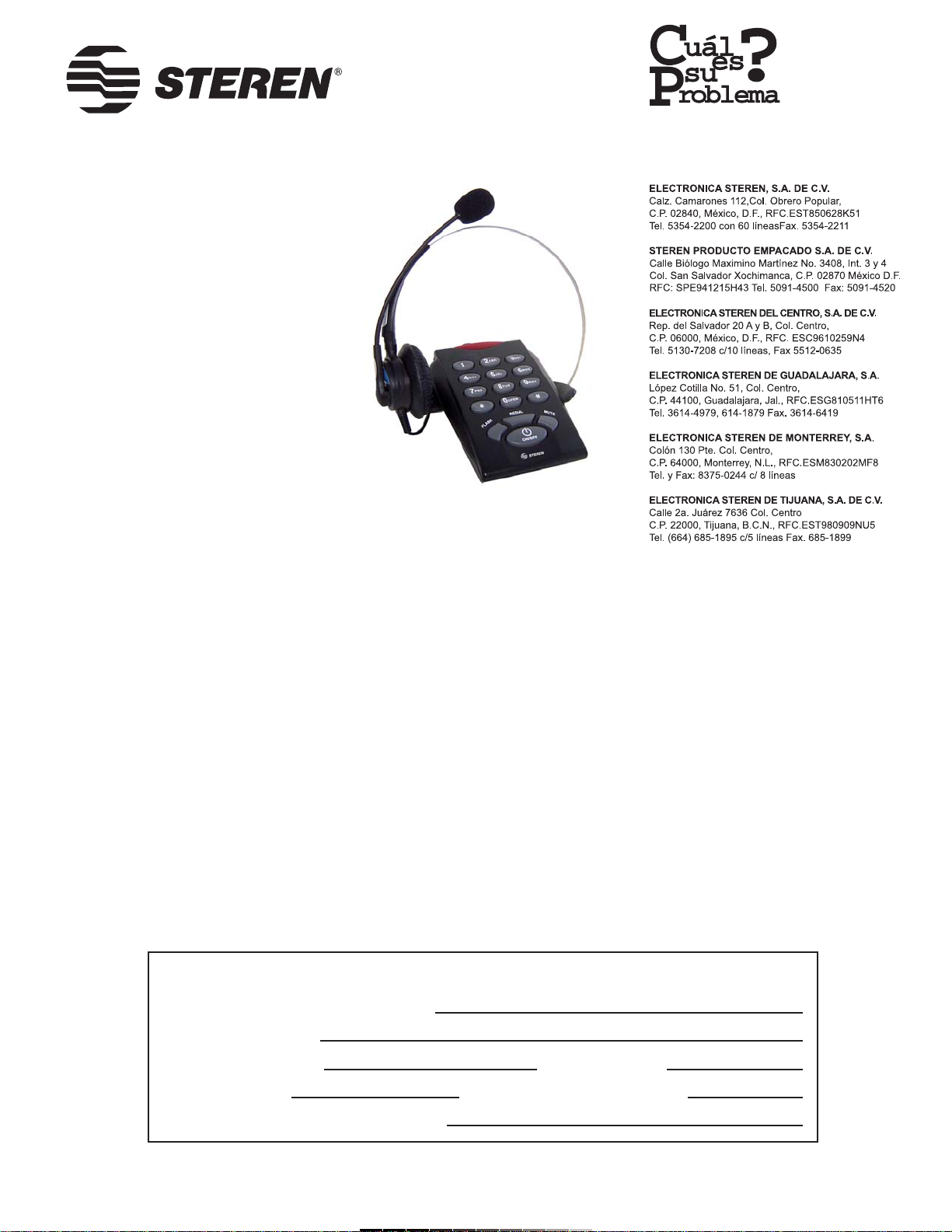INSTRUCTIVO DE USO DE DIADEMA MANOS LIBRES CON
TELÉFONO INTEGRADO
Modelo: TEL-210
Marca: Steren
Antes de utilizar su nueva Diadema Manos Libres con teléfono
integrado lea este instructivo para evitar cualquier mal
funcionamiento. Guárdelo para futuras referencias.
Su nueva diadema con teléfono integrado, le ofrece la libertad de poder
realizar otra actividad mientras habla por teléfono. Algunas de las
funciones principales son: remarcado de llamada, flash, modo silenciado y
control de volumen. Es cómoda y el largo de su cable le permite moverse
con libertad, incluye un gancho autoadherible para colocar la diadema en
su lugar preferido.
IMPORTANTE
Utilice sólo en líneas analógicas.
Puede utilizar dos audífonos a la vez (conector de teléfono y conector de
2,5mm) pero se recomienda solamente utilizar uno a la vez.
El equipo se debe colocar en un lugar ventilado y seco.
Limpie con un paño seco. No utilice solventes.
CONTROLES
1.- Teclado numérico
2.- Flash .............................................. Transferencia de llamada a otro
equipo u otro número telefónico
3.- Remarcado (Redial) ....................... Remarca el último número
4.- Silenciar (Mute) .............................. Permite poner una llamada en
espera mientras se escucha una
música de fondo
5.- Encendido / Apagado (On / Off) .... Enciende / Apaga el equipo
6.- Indicador de uso ............................ Se enciende cuando el equipo
está en uso / se recibe una
llamada
7.- Grabación (Rec) ............................ Permite conectar una grabadora
independiente y registrar todas
las llamadas telefónicas que se
realicen
8.- Línea telefónica
9.- Extensión ....................................... Permite conectar la diadema a un
teléfono independiente
10.- Volumen de timbrado ................... Permite cambiar el volumen del
timbrado: Alto, Bajo o Apagado
11.- Tiempo de flash ............................ Permite ajustar el tiempo para
que se realice la transferencia de
llamadas, ideal para
conmutadores
12.- Conector de diadema
13.- Conector de diadema de 2,5mm
14.- Volumen de diadema ................... Ajusta el nivel de volumen de la
diadema
INSTRUCTION MANUAL FOR HEADSET TELEPHONE SYSTEM
Model: TEL-210
Brand: Steren
Before using your new Headset telephone system, please read this
instruction manual to prevent any damage. Put it away in a safe place
for future references.
With your new headset telephone system you can answer the phone while
you are doing something else. Some of the main features are: redial, flash,
mute and volume level control. The headset is comfortable and you can
move it freely thanks to the length of the cable. A sticky holder is provided
in the package, use it to put the headset on it, while is not in use.
IMPORTANT
Only for analogical phone lines.
You are able to use both Headset and earphone at the same time but we
recommend that you use only one.
Phone must be placed in a cool dry and ventilated place.
Clean only with a soft, dry cloth. Do not use solvents.
CONTROLS
1.- Numeric keyboard
2.- Flash ........................................... Allows one to transfer a call to
another equipment or another
phone number
3.- Redial ......................................... Redial the last dialed number
4.- Mute …………………………….… Press this button to put a call in
hold, while a background music
is on
5.- On / Off …………………………… Power On / Off the equipment
6.- In-Use indicator …………………. Lights on when the equipment is
in use / the equipment receive
a call
7.- Rec ……………………………….. Plug an external recorder if you
want to record all the phone
calls
8.- Phone line
9.- Extension ………………………… Allows one to plug the equipment
to an independent phone set
10.- Ringer volume …………………. Allows one to set the ringer
volume level: High, Low or Off
11.- Flash time control ……………… Allows one to set the time
when transferring calls between
two equipments, great for
PBX
12.- Headset connector
13.- 2,5mm headset connector
14.- Headset volume control ........... Set the headset volume level
6
7
891011 1213 14