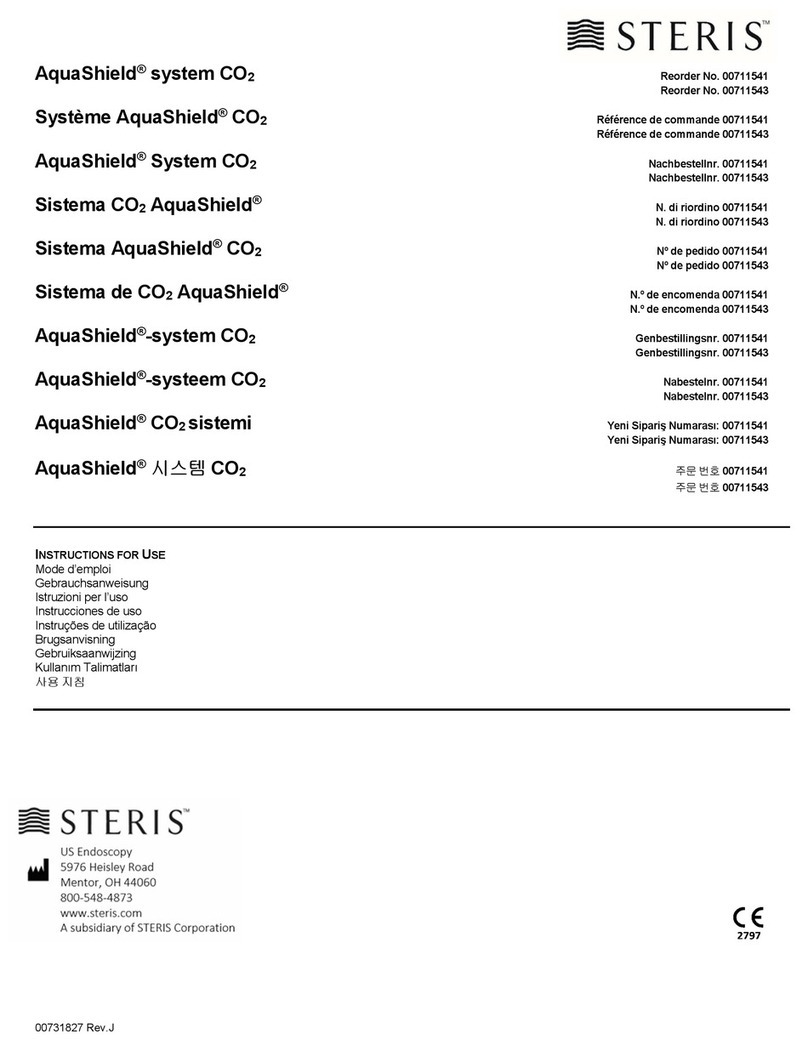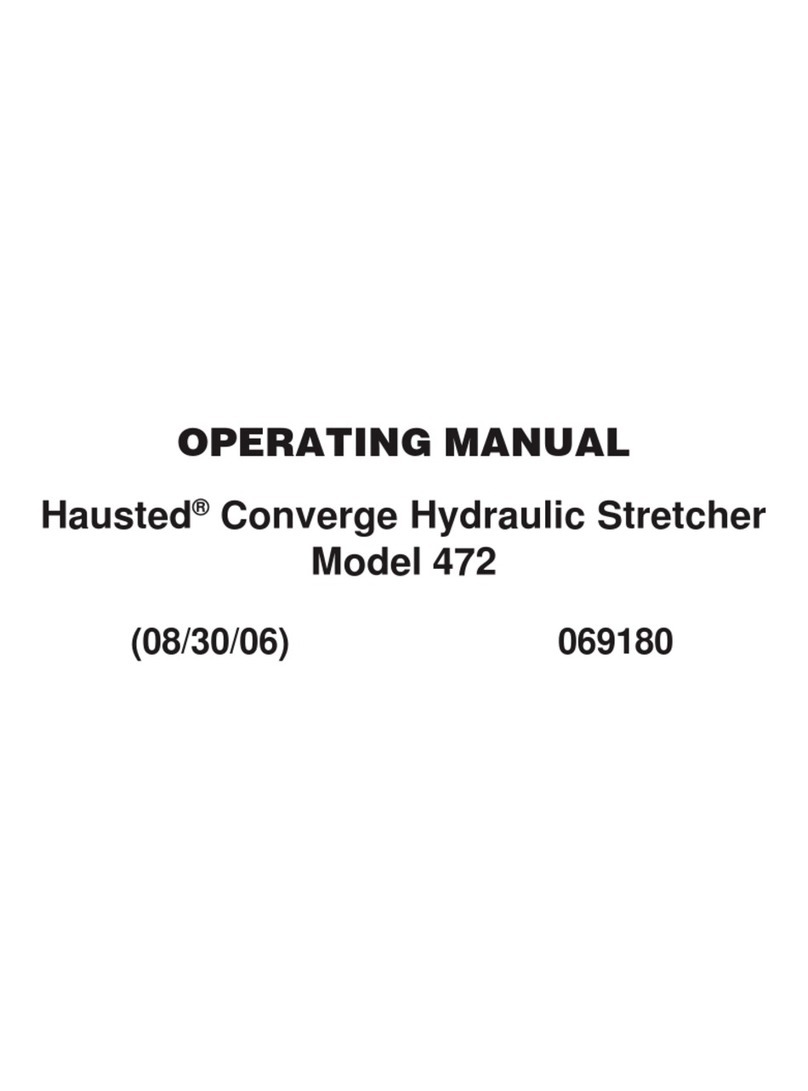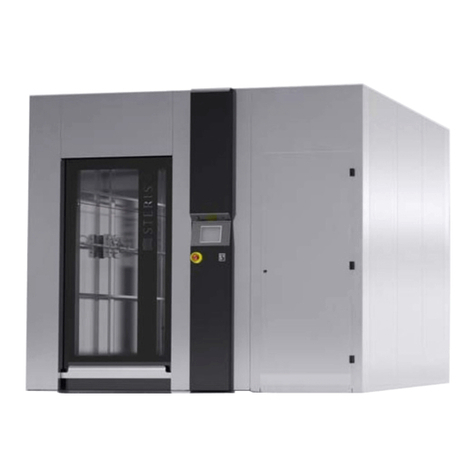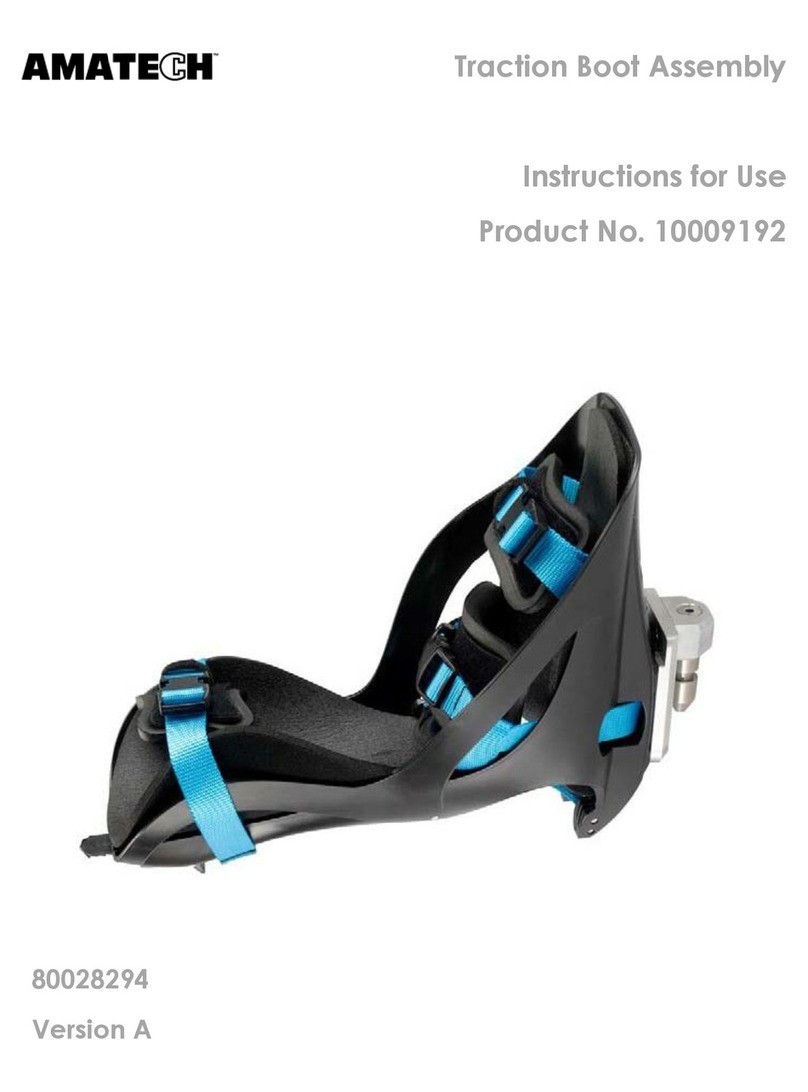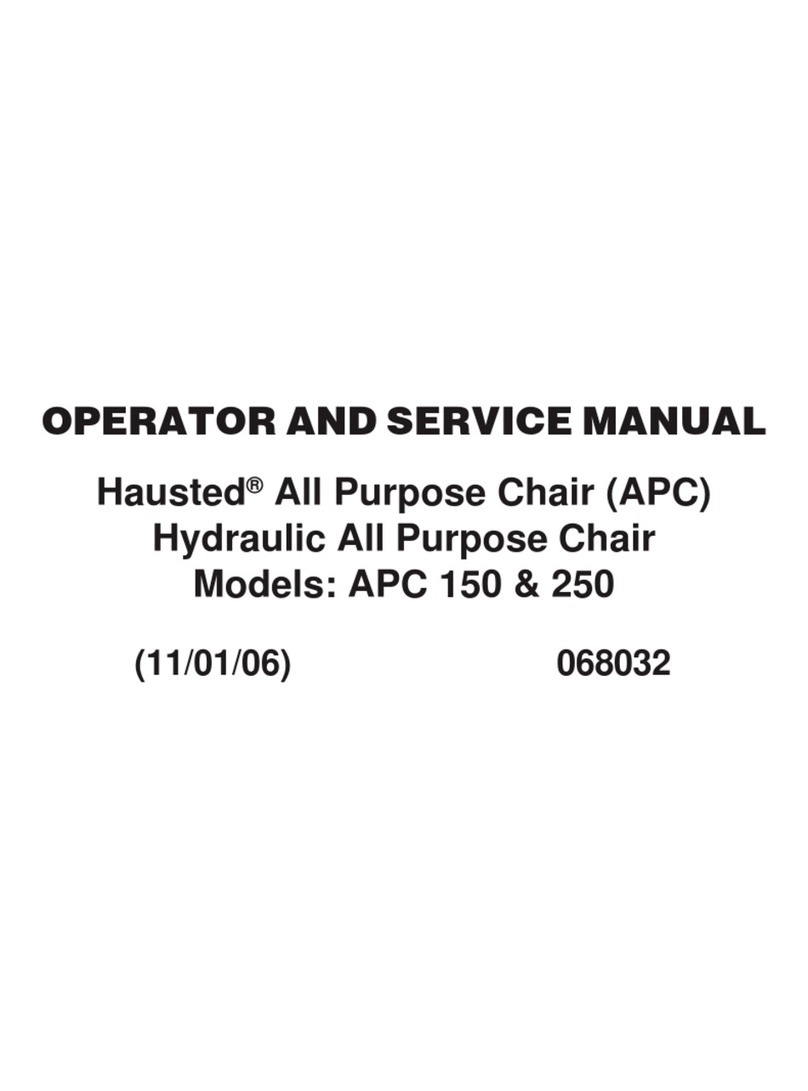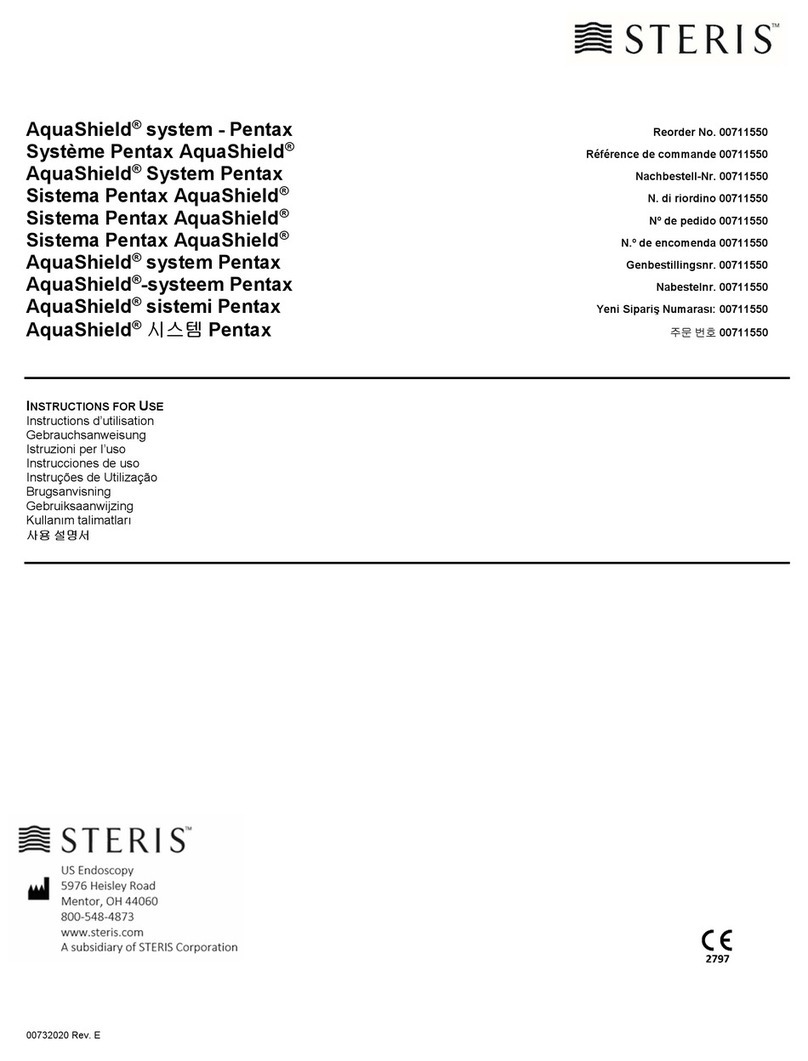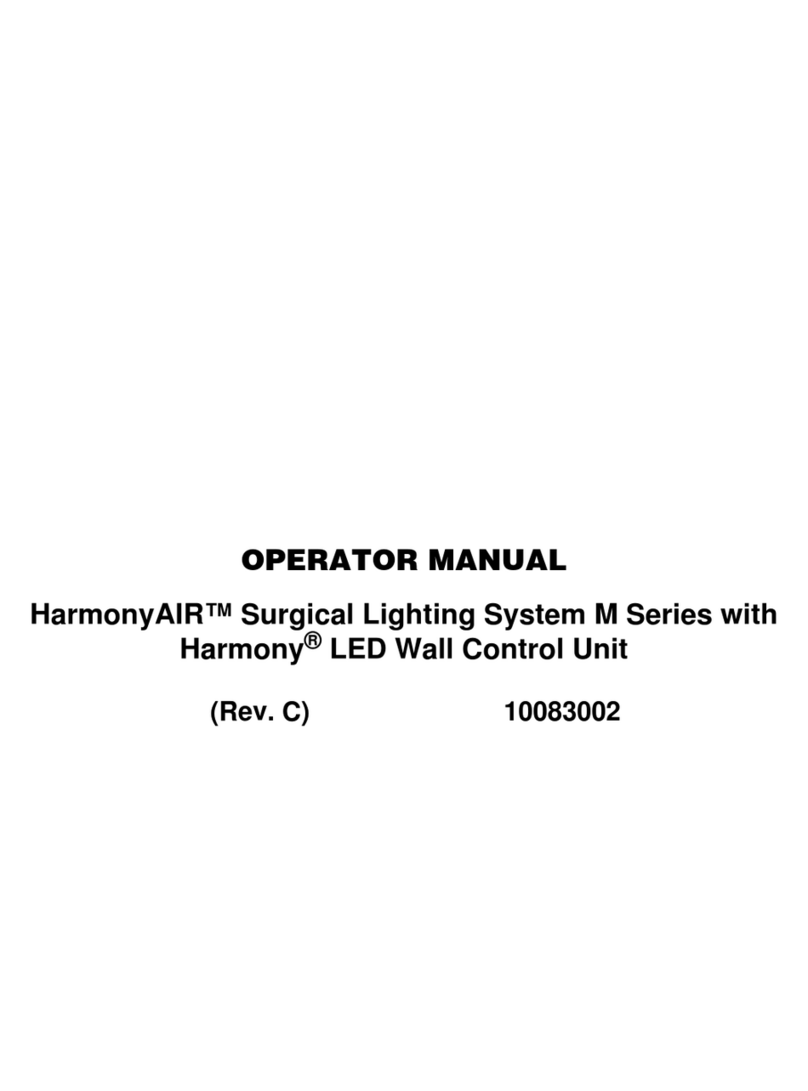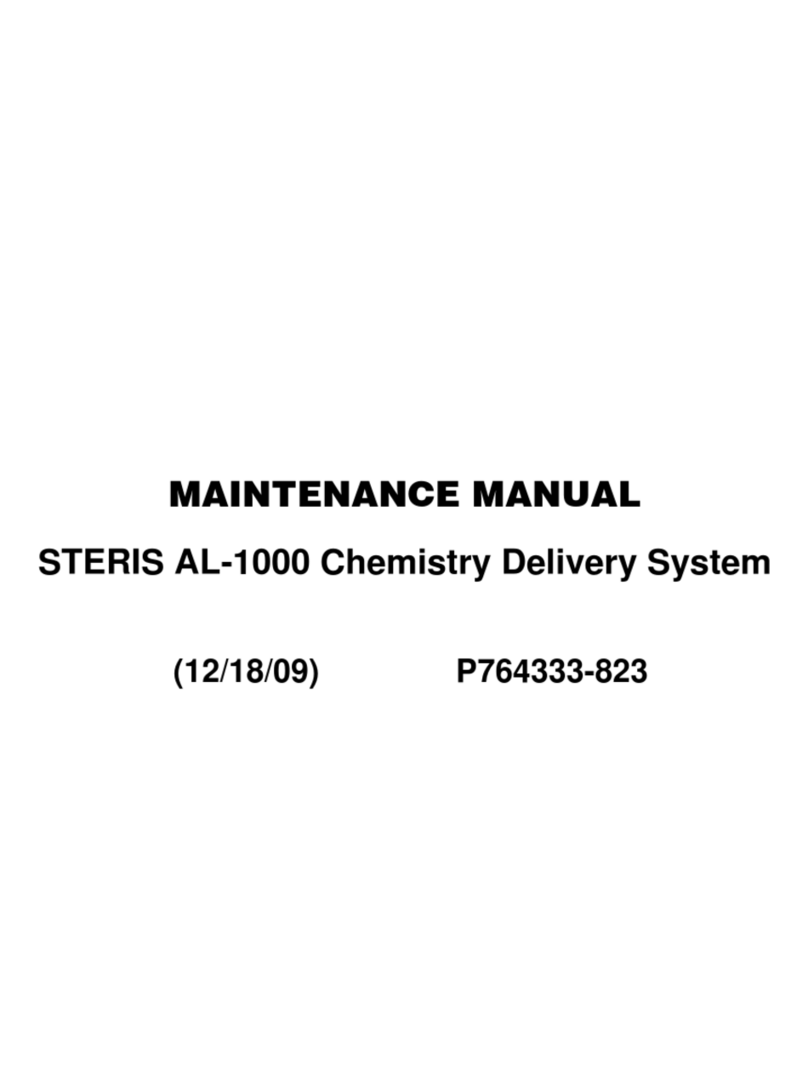5
Table of Contents Operator Manual 056404-443
LIST OF FIGURES
Description Page
Figure 1-1. Pinch Points (Illustration 1 of 2)..........................................................................................................1-6
Figure 1-2.Pinch Points (Illustration 2 of 2)...........................................................................................................1-7
Figure 2-1.Universal Hand Control.......................................................................................................................2-3
Figure 3-1. Table Components.............................................................................................................................3-2
Figure 3-2. Table Articulation................................................................................................................................3-4
Figure 3-3. STERIS 4095 Tabletop Dimensions (Typical)....................................................................................3-5
Figure 3-4. Image Amplification Coverage............................................................................................................3-5
Figure 3-5. Base Dimensions................................................................................................................................3-6
Figure 4-1. Installing or Replacing Fuses..............................................................................................................4-2
Figure 4-2. Installing or Replacing Main Fuses F6 and F7....................................................................................4-3
Figure 4-3. Connecting Table to Facility Power (Typical)......................................................................................4-4
Figure 4-4. Connecting Universal Hand Control....................................................................................................4-5
Figure 4-5. Hand Control, Connection Detail.........................................................................................................4-5
Figure 4-6. Connecting Optional Foot Control.......................................................................................................4-6
Figure 4-7. Foot Control, Connection Detail..........................................................................................................4-7
Figure 4-8. Installing the Head Rest......................................................................................................................4-8
Figure 4-9. Universal Hand Control, LCD Screen.................................................................................................4-9
Figure 4-10. Attaching Leg Section.......................................................................................................................4-9
Figure 4-11. Leg Section Removal.......................................................................................................................4-10
Figure 4-12. Tabletop Pads..................................................................................................................................4-11
Figure 4-13. X-Ray Top Installation (Typical).......................................................................................................4-12
Figure 5-1. Adjusting the Dual-Articulating Head Rest.........................................................................................5-4
Figure 5-2. Universal Hand Control Screen..........................................................................................................5-5
Figure 5-2. Prompt to Select Correct Compatibility Mode.....................................................................................5-6
Figure 5-3. Example of Error Code Display - Error Code 20 Shown.....................................................................5-8
Figure 5-4. Backup (Override) Control System.....................................................................................................5-12
Figure 5-5. Backup (Override) Hand Control........................................................................................................5-13
Figure 6-1. INTELLIPOWER Panel LED Display..................................................................................................6-7
Figure 6-2. LED Relation to Battery Voltage.........................................................................................................6-9
Figure 6-3. Apply Tape to Mounting Bracket........................................................................................................6-12
Figure 6-4. Ensure Base Cover Sits Flush on Base at Insert Opening................................................................6-12
Figure 6-5. Seal Mating Areas Between Front and Rear Base Covers................................................................6-13
Figure 6-6. Apply RTV to V-Shaped Cut-Outs......................................................................................................6-13
Figure 6-7. Seal Cover Around Power Inlet..........................................................................................................6-13
Figure 6-8. Seal Around Upper Plastic Covers and Column................................................................................6-14
Figure 6-9. Seal Along Both Seams of Upper Plastic Column Covers.................................................................6-14
Figure 6-10. Install Base Cover Insert and Attach to Base Cover........................................................................6-15
Figure 6-11. Seal Seam Between Base Cover Insert and Base Cover................................................................6-15