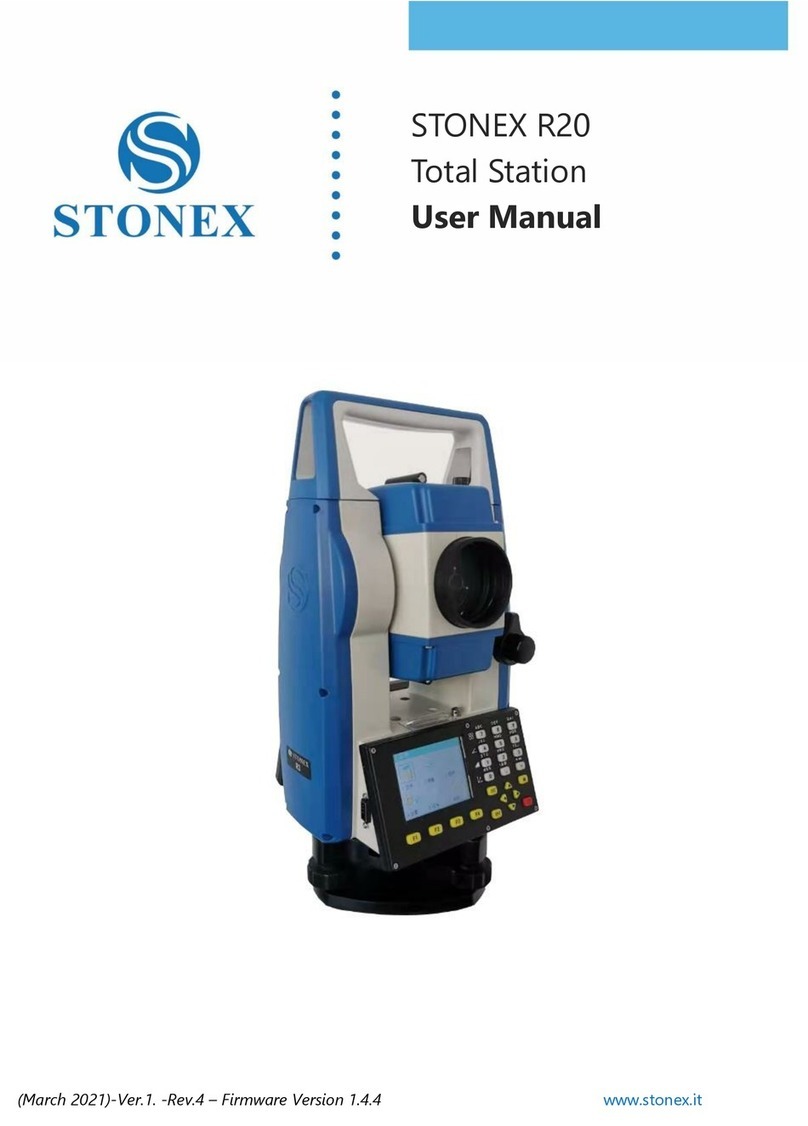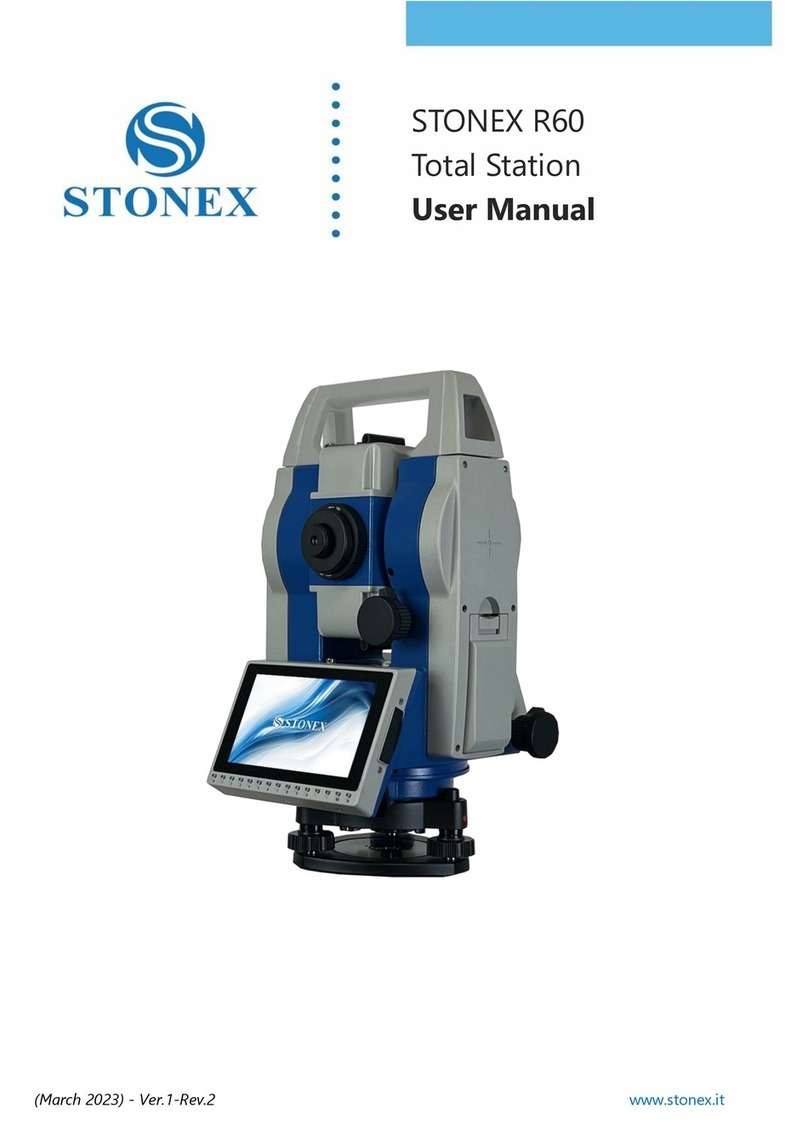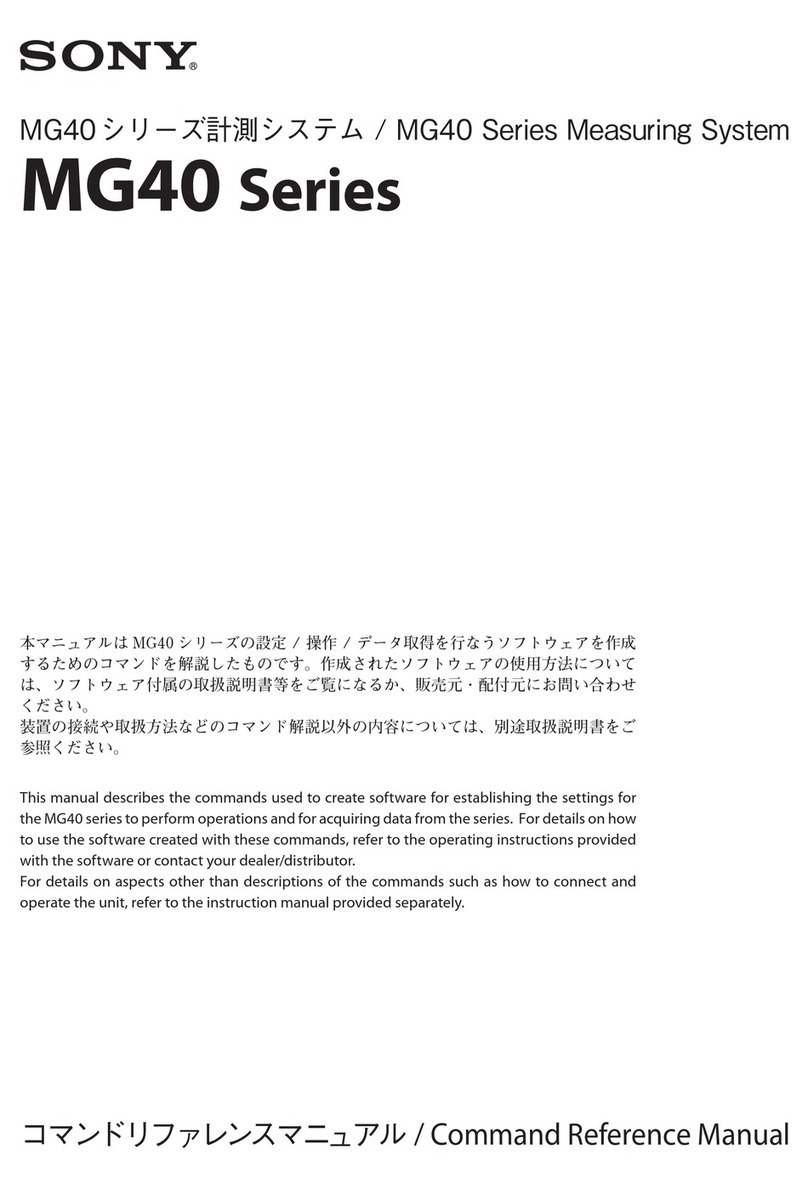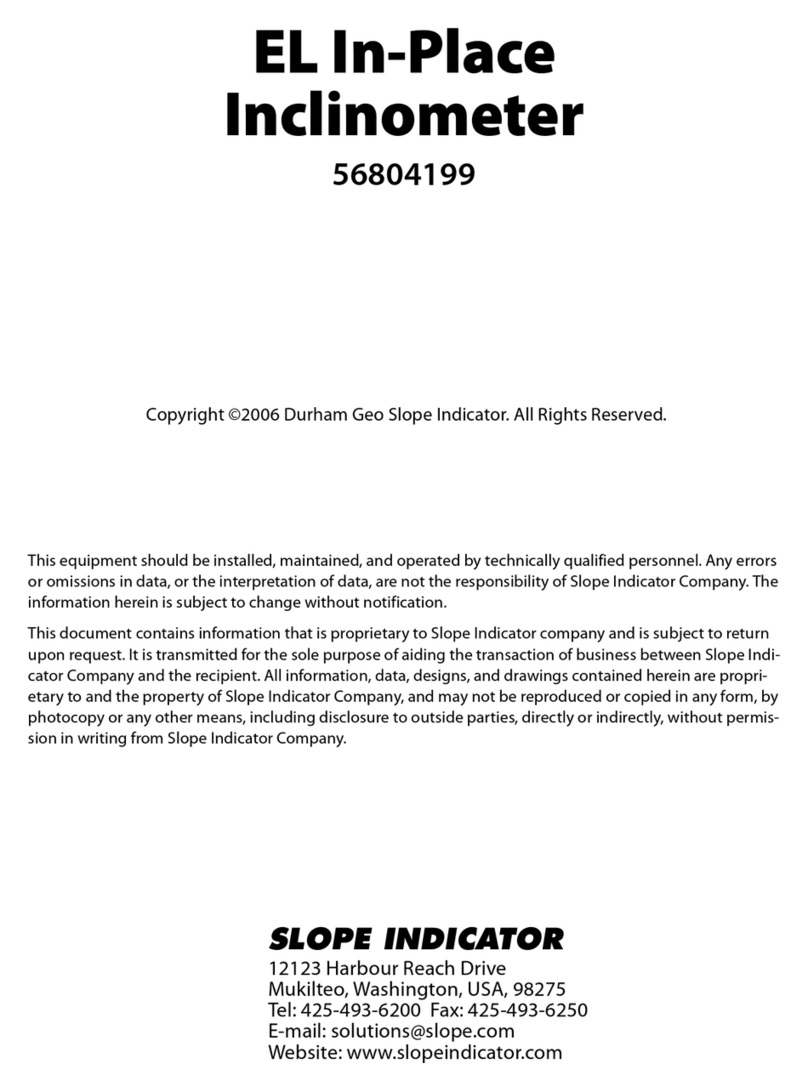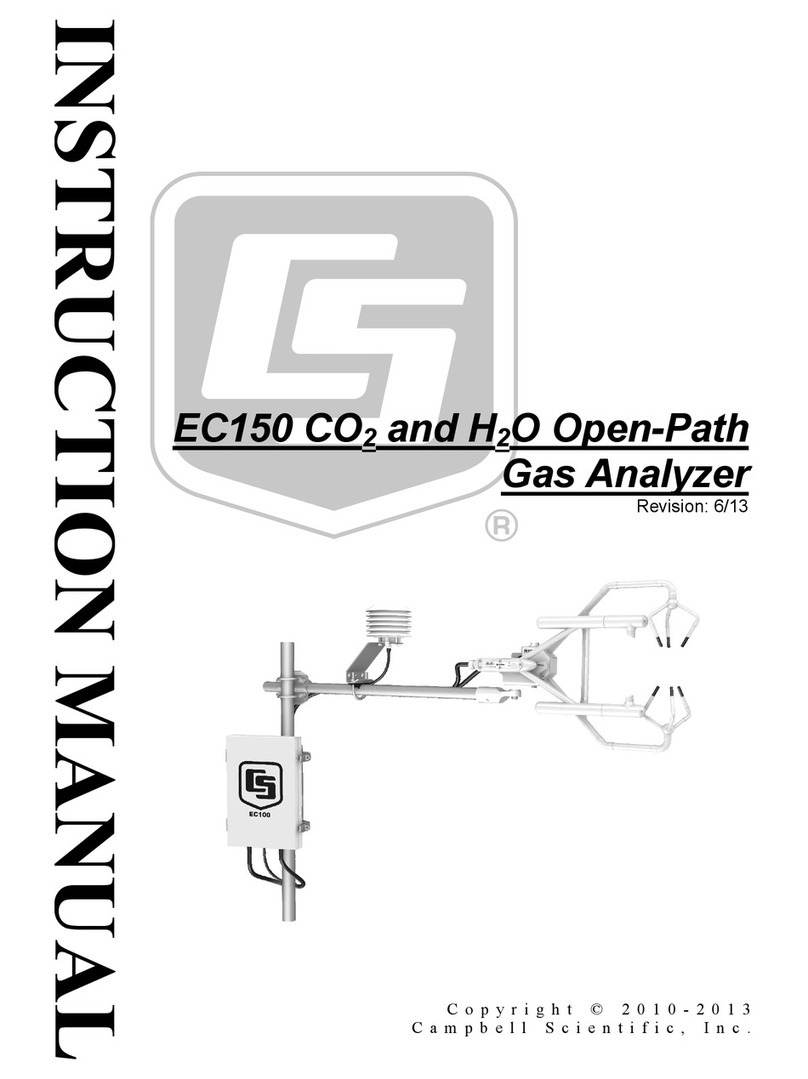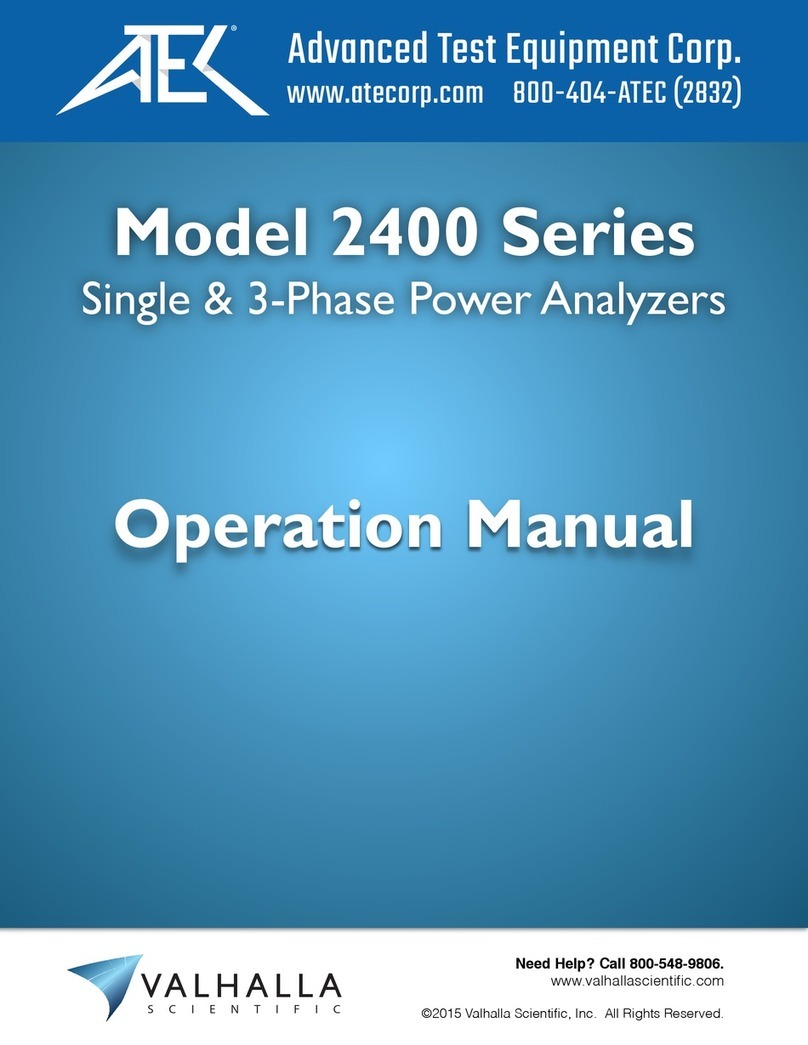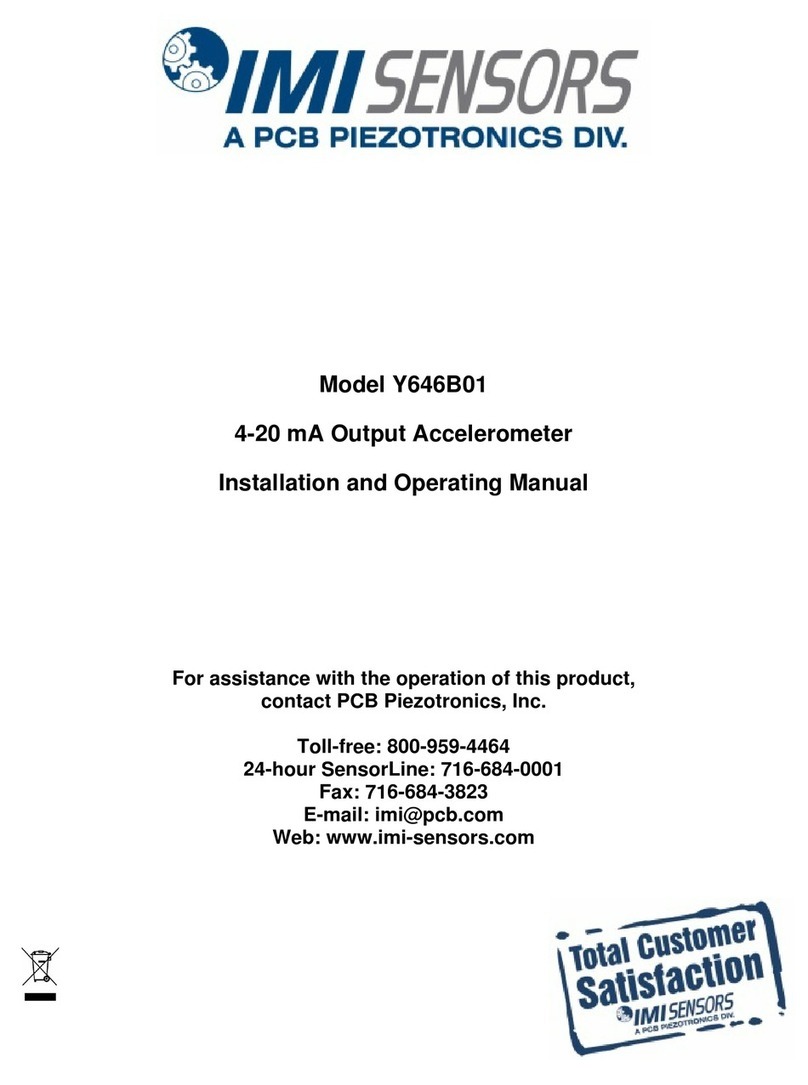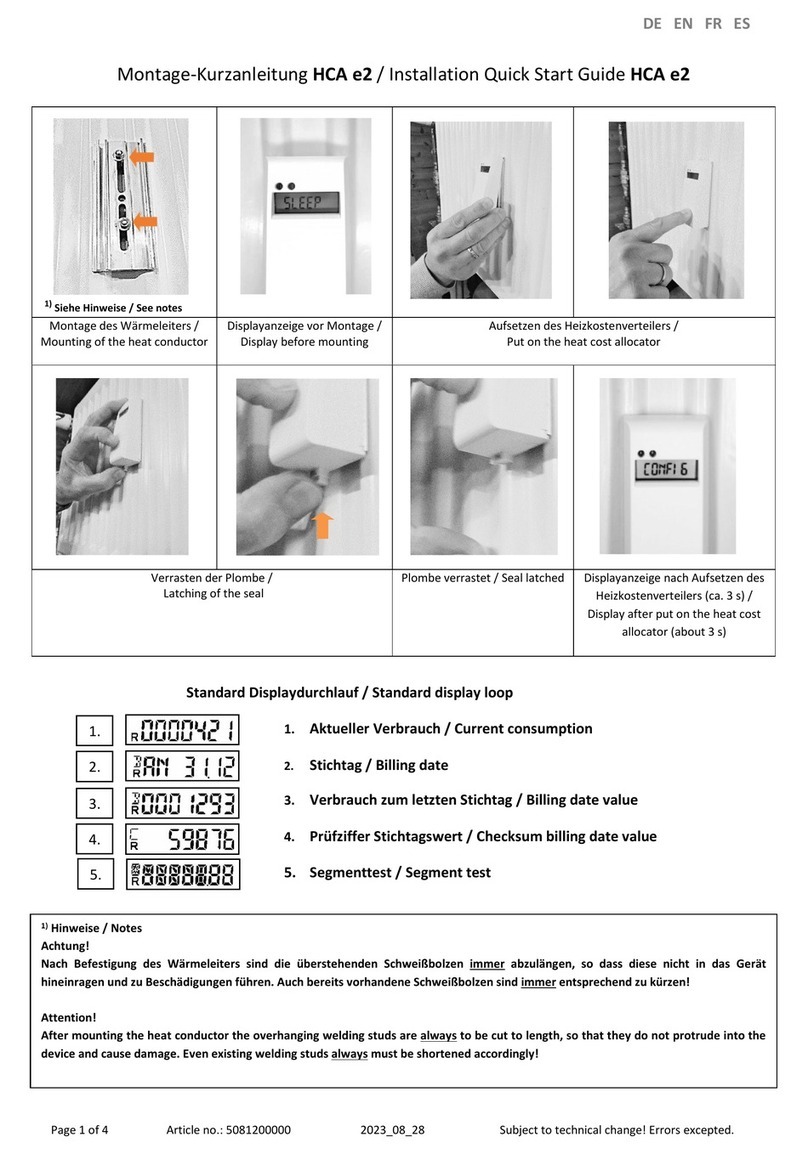Stonex R2 PLUS Total Station - User Manual 3
20. Road Staking Out Measurement ..........................................................................................77
20.1 Input the Start Station ........................................................................................................................................78
20.2 Input Road Horizontal Elements ....................................................................................................................79
20.2.1 Input Line Element............................................................................................................................................79
20.2.2 Input Circle Element.........................................................................................................................................79
20.2.3 Input Spiral Element ........................................................................................................................................81
20.2.4 Road Horizontal Element Editing ...............................................................................................................81
20.3 Input Road Vertical Elements...........................................................................................................................83
20.3.1 Input Vertical Road Element.........................................................................................................................83
20.3.2 Edit Vertical Road Element............................................................................................................................84
20.4 Road Calculation...................................................................................................................................................86
20.4.1 Input the road width element......................................................................................................................86
20.4.2 Additional Station Setting .............................................................................................................................87
20.4.3 Road Calculation ...............................................................................................................................................88
20.5 Road Staking Out Data View............................................................................................................................89
20.6 Road Stake Out......................................................................................................................................................90
20.7 Road File Management......................................................................................................................................91
20.7.1 Select a Road File..............................................................................................................................................91
20.7.2 Rename a Road File..........................................................................................................................................92
20.7.3 Delete a Road File.............................................................................................................................................93
20.7.4 Delete all Road Files.........................................................................................................................................94
21. Record ......................................................................................................................................95
21.1 Record Occupied Data........................................................................................................................................95
21.2 Collect Angle Data ...............................................................................................................................................97
21.3 Distance & Coordinate Data............................................................................................................................98
21.4 Record Note............................................................................................................................................................99
21.5 View Data.............................................................................................................................................................. 100
21.6 Select job............................................................................................................................................................... 101
22. JOB Management .................................................................................................................102
22.1 Storage Media Select....................................................................................................................................... 102
22.2 Select a JOB.......................................................................................................................................................... 103
22.3 Rename a JOB ..................................................................................................................................................... 104
22.4 Delete a JOB......................................................................................................................................................... 105
22.5 Output JOB Data................................................................................................................................................ 106
22.6 File Copy................................................................................................................................................................ 107
22.7 Connect PC via USB port................................................................................................................................ 108
23. Known Data Management...................................................................................................109
23.1 Input Known Point Coordinate by Keys ................................................................................................... 109