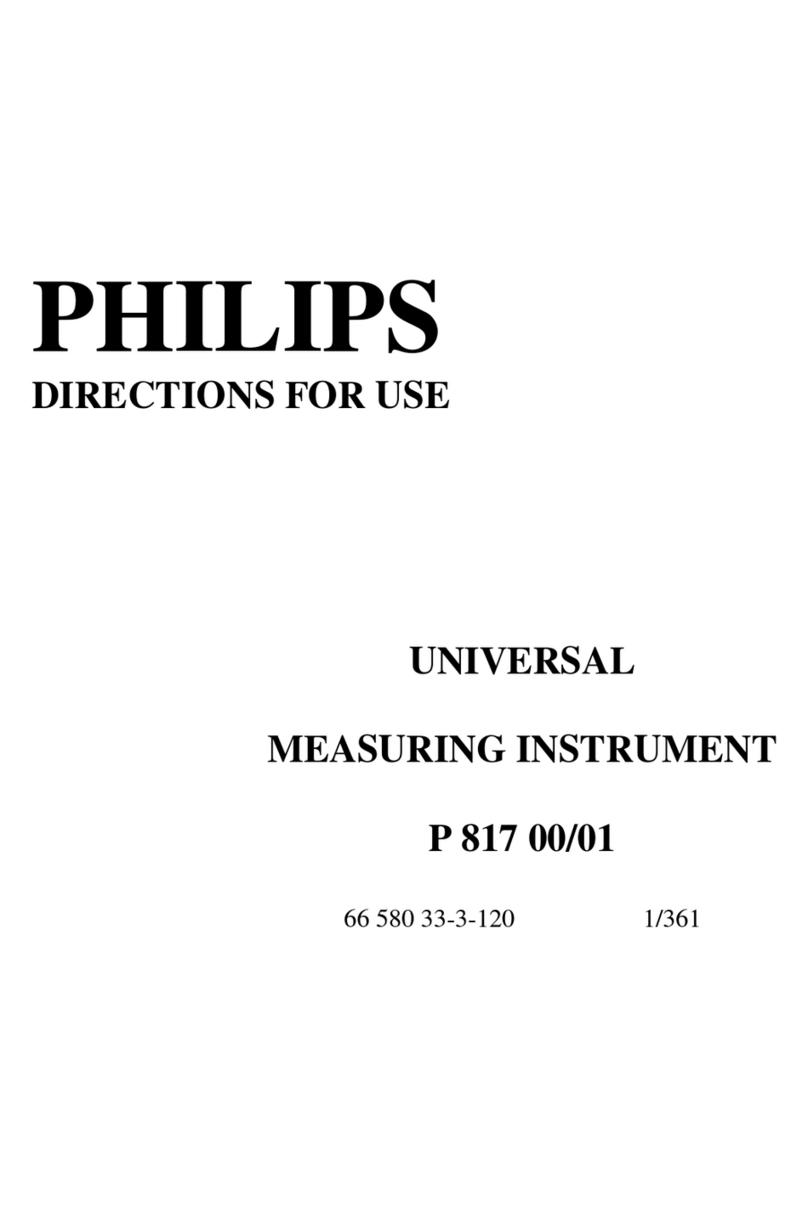STONEX R80 User manual

STONEX R80
Robotic Total Station
User Manual
(October 2019)-Ver.1-Rev.1- Firmware Version V3.0.1.0 150228 www.stonex.it

Stonex R80 Robotic Total Station - User Manual 2
Contents
1. Precautions for safety ......................................................................................................................................3
1.1. Note ..............................................................................................................................................................................................................3
1.2. Definition of indication .........................................................................................................................................................................4
1.3. Safety standards for laser ....................................................................................................................................................................5
1.4. About user..................................................................................................................................................................................................6
1.5. Exceptions from responsibility...........................................................................................................................................................6
2. Nomenclature....................................................................................................................................................7
2.1. Parts of the instrument .........................................................................................................................................................................7
2.2. Keyboard.....................................................................................................................................................................................................9
3. Preparation before measurement ................................................................................................................10
3.1. Power on/off........................................................................................................................................................................................... 10
3.2. About battery......................................................................................................................................................................................... 10
3.3. Setting up the instrument................................................................................................................................................................. 11
3.4. Centering and levelling-up............................................................................................................................................................... 13
3.5. Assembling and disassembling for three-jaws tribrach....................................................................................................... 15
4. Basic functions ................................................................................................................................................16
4.1. Comprehensive understanding ...................................................................................................................................................... 16
4.2. BSC Measure screen introduction................................................................................................................................................. 18
4.3. Shortcut key............................................................................................................................................................................................ 21
4.4. System information ............................................................................................................................................................................. 22
4.5. How to input number and alphabet ............................................................................................................................................ 22
5. Instrument settings ........................................................................................................................................24
5.1. Touch screen calibration ................................................................................................................................................................... 24
5.2. INST Setup............................................................................................................................................................................................... 25
5.3. Star settings............................................................................................................................................................................................ 29
5.4. Setup parameters................................................................................................................................................................................. 32
6. Measurement...................................................................................................................................................33
6.1. Angle measurement............................................................................................................................................................................ 33
6.2. Distance measurement ...................................................................................................................................................................... 39
6.3. Coordinate measurement................................................................................................................................................................. 43
7. Data management ..........................................................................................................................................57
7.1. USB cable................................................................................................................................................................................................. 57
7.2. USB dongle connection ..................................................................................................................................................................... 57
8. Check and adjustment....................................................................................................................................59
8.1. The instrument constant ................................................................................................................................................................... 59
8.2. Plate level................................................................................................................................................................................................. 60
8.3. Circular level ........................................................................................................................................................................................... 60
8.4. The optical sight ................................................................................................................................................................................... 61
8.5. Laser plummet....................................................................................................................................................................................... 61
8.6. Vertical cross-hair on telescope..................................................................................................................................................... 62
8.7. EDM optical axis and the telescope sighting axis error ....................................................................................................... 63
9. Technical features...........................................................................................................................................64
10. Kit components...............................................................................................................................................65
Appendix I: Atmospheric correction formula and chart ........................................................................................66
Appendix II: Correction for refraction and earth curvature ..................................................................................68
Appendix III: Technical drawing ................................................................................................................................69
Limited warranty standard .........................................................................................................................................70
Environmental recycling .............................................................................................................................................71

Stonex R80 Robotic Total Station - User Manual 3
1. Precautions for safety
1.1. Note
Don’t collimate the sun directly
Avoid insolating the instrument, and don’t collimate the sun directly for protecting eyes and instrument.
Avoid the vibrations on the instrument
When transporting, keep the instrument in the case and try your best to lighten vibrations.
Carry the instrument
When carrying, the instrument handle must be hold tight.
Check the battery power
Before using it, you should check the power whether it is enough.
Battery maintenance
If the instrument is not used for a long time, the battery should be taken out from the instrument and stored in
separate place. Meantime, the battery should be charged every month.
Take out the battery
It is not suggested to take out the battery when the instrument is on, otherwise, the stored data may be lost, so it
is better to replace the battery after power off the instrument.
Set up the instrument on the tripod
When using it please insure the connection between tripod and instrument is firm. It is better to work with
wooden tripod for the measurement accuracy.
Assemble the tribrach on the instrument
The setting of tribrach would influence the accuracy. The tribrach should be check frequently, the screw which
connects the tribrach and alidade must be locked tightly. And the central fixing screw should be tight.
High temperature condition
Don’t put the instrument in high temperature condition for a long time, it is bad for the instrument performance.
Temperature changing sharply
The sharp temperature changing on the instrument or prism will shorten the distance measurement range, for
example, after taking the instrument out from a warm car to a cold condition, wait for some time, it can be used
when it adapts the surrounding condition.
The noise from the instrument
When the instrument working, it is normal if you hear the noise from instrument motor, it will not affect the
instrument work.
Stored data responsibility

Stonex R80 Robotic Total Station - User Manual 4
STONEX should not be held liable for the lost data because of wrong operation.
The noise from the instrument
When the instrument is working, it is normal if you hear the noise from instrument motor, it will not affect the
instrument work.
1.2. Definition of indication
For the safe of your product and prevention of injury to operators and other persons as well as prevention of
property damage, items which should be observed are indicated by an exclamation point within a triangle used
with WARNING and CAUTION statements in this manual.
The definitions of the indication are listed below. Be sure you understand them before reading the manual’s main
text.
WARNING:
Ignoring this indication and making an operation error
could possibly result in death or serious injury to the
operator.
CAUTION:
Ignoring this indication and making an operation error
could possibly result in death or serious injury to the
operator.
WARNING:
•Only STONEX authorized distributors can disassemble or rebuilt the instrument.
•Do not collimate the sun directly. The eye injury or blind could result.
•Cover the charger maybe result fire when charging.
•If use defection power cable, socket or plug, there is danger of fire, or electronic shock.
•Using wet battery or charger maybe result fire, or electronic shock.
•Do not close the instrument to burning gas or liquid, and do not use the instrument in coal mine.
Blast could be result.
•Do not put the battery in the fire or high temperature condition. Explosion, damage could result.
•If use the battery which is not specified by STONEX, there is a danger of fire, electric shock or burn.
•If use the power cable which is not specified by STONEX, there is a danger of fire.
•If short circuit of the battery, there is a danger of fire.
•When this product encounters disturbance of severe Electrostatic Discharge, perhaps it will have
some degradation of performance like switching on/off automatically and so on.

Stonex R80 Robotic Total Station - User Manual 5
CAUTION:
•If touch the instrument with wet hand, there is danger of electric shock.
•Stand or seat on the carrying case, or turn over the carrying case arbitrarily, the instrument maybe
damaged.
•Be careful of the tripod tiptoe when setup or move it.
•Drop the instrument or the carrying case, or use defective belt, agraffe or hinge, instrument damage
could result.
•Do not touch liquid leaking from the instrument or battery. Harmful chemicals could cause burn or
blisters.
•Please assemble the tribrach carefully, if the tribrach is not stable, series damage could result.
•Drop the instrument or tripod, series damage could result. Before use it, check the central screw is
tight.
1.3. Safety standards for laser
R80 series adopts the safe and visible laser based on “Specification Standard of radiant products” (FDA
CDRH.21CFR Part 1040.10 and 1040.11) and “Safety of laser products – parts 1: Equipment classification,
requirements and user’s guide” (IEC 60825-1:2001).
According to above standards, R80 Series is class ⅢA/3R laser products. When the prism or reflective sheet is
selected in Config mode as target, the output is equivalent to the safer class 1.
Once the instrument is damaged, do not disassemble it. You’d better contact STONEX or local dealer.
Laser emitter

Stonex R80 Robotic Total Station - User Manual 6
NOTE FOR SAFETY:
WARNING
•Never point the laser beam at other’s eyes, it could cause serious injury.
•Never look directly into the laser beam source, it could cause permanent eye damage.
•Never stare at the laser beam, it could cause permanent eye damage.
•Never look at the laser beam through a telescope or other optical devices, it could
cause permanent eye damage.
1.4. About user
1) This product is for professional user only
The user is required to be a qualified surveyor or have a good knowledge of surveying, in order to
understand the user manual and safety instructions, before operating, inspecting or adjusting.
2) Wear the required protectors (safety shoes, helmet, etc.) when operating.
1.5. Exceptions from responsibility
•The user of this product is expected to follow all operating instructions and make periodic checks of the
product’s performance.
•The manufacturer assumes no responsibility for results of a faulty or intentional usage or misuse
including any direct, indirect, consequential damage, and loss of profits.
•The manufacturer assumes no responsibility for consequential damage, and loss of profits by any
disaster, (an earthquake, storms, floods etc.).
•The manufacturer assumes no responsibility for any damage, and loss of profits due to a change of data,
loss of data, an interruption of business etc., caused by using the product or an unusable product.
•The manufacturer assumes no responsibility for any damage, and loss of profits caused by usage except
for explained in the user manual.
•The manufacturer assumes no responsibility for damage caused by wrong transport, or action due to
connecting with other products.

Stonex R80 Robotic Total Station - User Manual 7
2. Nomenclature
2.1. Parts of the instrument
Handle
Display
Tribrach
Battery
Keypad
Antenna for long
range Bluetooth
Instrument
model
USB port
Serial number
Touch pen

Stonex R80 Robotic Total Station - User Manual 8
Instrument
height mark
Objective
Leveling screw
Guide light
Vertical motion
screw
Horizontal motion
screw
Tribrach clamp
Optical sigh
Handle screw

Stonex R80 Robotic Total Station - User Manual 9
2.2. Keyboard
R80 series is equipped with two color touch screens and alphanumeric keypad, operation by both touching screen
and pressing keyboard is possible.
Do not touch the screen with ball-pen, pencil or other sharp thing to avoid damage on instrument.
Keys
Name
Functions
0~9/ A~!
Alphanumeric keypad
Enter text and numerical values.
α
Shift key for character entry
The current entry method can shift among number, smaller
letter and capital letter.
★
Star key
Normal configurations can be set here
B.S
Back Space key
Move the cursor left and delete one character
S.P
Space key
Enter the space
ENT
Enter key
Confirm an entry or selection
ESC
Escape key
Quit a screen or edit mode without saving changes. Return
to next higher level
SFT
Shift key
Perform variable functions defined by program screen
FNC
Function key
Perform variable functions defined by program screen
◄▲▼►
Navigation key
Control the focus bar within the screen and the entry bar
within a field
Power key
Turn on/off the instrument
F1-F8
Function keys
Refer to 5.2.6. Key settings to assign functions to these keys

Stonex R80 Robotic Total Station - User Manual 10
3. Preparation before measurement
3.1. Power on/off
To power on the instrument, press the [ ] key. The screen will
go to the “Welcome Interface”which is shown right.
To power off the instrument, at any interface, press [ESC] key to
return the “Welcome interface” screen. Then click on “Exit”, a
message will ask you if turn off: confirm selecting “Yes”.
3.2. About battery
3.2.1. Battery power indicator
At any screen interface, press [★] key to open fast setting menu.
Select Battery, battery level will be seen following Battery Level.
NOTE:
•The battery’s working time will be affected by many factors, such as ambient temperature, recharging time,
recharging and discharging times. So, we suggest the users to fully recharge the battery or prepare several
full batteries before operation.
•The battery symbol only indicates power capability for current measurement mode. The power consumption
in distance measurement mode is more than in angle mode, if the instrument enters distance measurement
mode from angle mode, the power maybe auto-off because of lower battery.
•The symbol only indicates the supply power but not the instantaneous power change. And if the
measurement mode changes, the symbol will not show the power’s decrease or increase immediately.
•It is suggested that user should check every battery power before field work

Stonex R80 Robotic Total Station - User Manual 11
3.2.2. Replace the battery
3.3. Setting up the instrument
Set up the tripod first: extend the extension legs to suitable lengths and
tighten the screws on the midsections. Make sure the legs are spaced at
equal intervals and the head is approximately level. Set the tripod so that
the head is positioned over the surveying point. Make sure the tripod
shoes are firmly fixed in the ground.
1) Remove the battery
-The battery compartment is below the instrument label;
-Pull out the batter housing;
-Pull the battery from the battery housing;
-Remove the battery by pulling it toward you.
2) Mount the battery
-Place the battery into the battery housing, ensuring that the
contacts are facing outward and upward. Click the battery
into position
-Place the battery housing into the battery compartment.
Push the battery housing in until it fits completely into the
battery compartment;

Stonex R80 Robotic Total Station - User Manual 12
Mount the instrument on the tripod head. Supporting it with one hand,
tighten the centering screw on the bottom of the unit to make sure it is
secured to the tripod.

Stonex R80 Robotic Total Station - User Manual 13
3.4. Centering and levelling-up
Basic levelling-up with the circular level
Move the foot screws A and B in opposite direction till the circular
bubble is perpendicular to a line shaped with screw A and B. The
direction of rotation in left thumb indicates the movement of the
circular bubble.
Move the bubble to the center of the circle by turning screw C.
Accurate levelling-up with the plate level
Loosen the horizontal motion clamp and turn the instrument till the
plate level is parallel to a line shaped with screws A and B. Adjust the
screws A and B to make the bubble in the center of the level.
Turn the instrument approximately 90°. Adjust screw C, till the
bubble in the center of the level.
Repeat above steps until the bubble remains in the center of the plate level while the instrument is rotated to
any position.

Stonex R80 Robotic Total Station - User Manual 14
Accurate levelling-up with electronic level on screen
It is convenient for R80 Series to level up with electronic level, especially when it is difficult to observe the circular
level and plate level.
Firstly, press the [★] key to turn on the electronic bubble as
shown in left figure.
Secondly, level it by turning three-foot screws and ensure
the bubble is in the plate level. Make sure the red spot is in
the center.
NOTE: As shown, you can realize transformation of compensation options by pressing the lower right button.
【XYON】to compensate horizontal angle and
vertical angle at the same time
【XONYOFF】to compensate only X axis
【XYOFF】to do not compensate X axis and Y axis
【A.OFF】to do not compensate X axis and Y axis
and turn off the popup function of
electronic bubble.
Centering with laser plummet
Press the [★] key and click the “target” button to enter the
display shown in the figure on the left. You can turn on laser
plummet and set it as three levels of brightness. Thus, that laser
emits downwards can be seen.
Loosen the center screw of tripod and move the base plate on
tripod head until the laser spot coincides with ground mark
point. Then tighten the center screw.
Repeat leveling and two steps until the instrument keeps
leveling and the laser spot coincides with ground mark point
when rotating alidade of instrument in any direction.
After centering, please turn off laser plummet to save power.

Stonex R80 Robotic Total Station - User Manual 15
3.5. Assembling and disassembling for three-jaws tribrach
It is convenient to assemble or disassemble the instrument from tribrach by loosen or tighten the tribrach clamp.
Disassemble
Rotate the tribrach clamp anticlockwise until the lever is loosen.
One hand holds up the tribrach, another hand holds the carry handle of the instrument and lift out the instrument
from the tribrach.
Assemble
Put the instrument into the tribrach lightly, let the communication port against in the indentation of the tribrach.
Rotate the tribrach clamp clockwise until the lever is tighten.
NOTE: Fix the tribrach clamp: if the instrument doesn’t need assembly or disassembly from tribrach frequently, it is
necessary to fix the tribrach clamp by fixed screw to avoid the disassembly by accident.
Screw out the fixed screw by driver to fix the clamp.
Positing block
Positing groove
Tribrach clamp
Fixed screw

Stonex R80 Robotic Total Station - User Manual 16
4. Basic functions
4.1. Comprehensive understanding
After initiating the instrument, the screen will go to present “Welcome Interface”. STONEX AIOSurvey consists of
several functions:
•“BSC Measure”(Basic Measurement) is used for surveying and calculating, including some modes, that is,
angle measurement, distance measurement, coordinate measurement and parameter setting during
conventional surveying. Distance measurement mode underpins Remote Elevation Measurement and Line-
height Measurement. Coordinate measurement mode is made up of Traverse Surveying, Angle Offset
Measurement, Distance Offset Measurement, Plane Offset Measurement, and Column Offset Measurement.
Besides, basic measurement is also appropriate for checking performance functionality and index of angle
measurement and distance measurement for total station.
•“STD Measure”(Standard Measurement) is used to resolve
and calculate applied measurements during conventional
surveying.
NOTE: This part is optional.
•“FieldGenius” (Engineering Surveying). Third-party
software provides professional surveying and cartography
function. It’s main interface of “Field Genius” in the right
figure. In fact, the application program interface of STONEX
instrument system supports more third-party software.

Stonex R80 Robotic Total Station - User Manual 18
4.2. BSC Measure screen introduction
In the “Welcome Interface”select “BSC measure” icon to
enter in the basic measurement mode.
Referring to the image above, the screen is subdivided in 3 parts:
1. Current parameters
2. Measurement mode
3. Function keys
4.2.1. Current parameters
Selecting icons in the upper right part of the screen, it is possible to see which parameters are set on your total
station.
-PPM: Atmospheric parameter
-PSM: Prism constant
-Dist. Unit: Distance unit
-M. Mode: Measuring mode
-Tilt Status: Compensator status
-ElapsedT: elapsed total time in “Loop fine” mode
-CurIndex: current index number, means the ID
number corresponding to the current measure
-CutT: current time, means the spent time
corresponding to the CUrIndex
Function
keys
Current
parameters
Measurement
mode

Stonex R80 Robotic Total Station - User Manual 19
-AVG_T: average time, it calculates the average
spent time based on continues measures
-MT: multiple time range, represents the minimum
spent time and the maximum spent time
This function is used for factory settings only
-EDM ON: power on the EDM device (distance
measuring subsystem)
-ETH ON: power on the ETH device (angle
measuring subsystem)
-Left Key BKL: to switch on the display light on the
left face of the instrument
-Right Key BKL: to switch on the display light on the
right face of the instrument
-Left LCD BKL: to switch on the backlight on the left
face of the instrument
-Right LCD BKL: to switch on the backlight on the
right face of the instrument
-Laser Plum..: to switch on the laser plummet
If it is visible, the physical port is available, otherwise it
disappears
-Bat. Capa: battery capacity
-Keep.Tim: residual battery
-Bat. CT: current outflowing the battery
-Bat.T: battery temperature
-Bat.V: battery voltage
4.2.2. Measurement mode
Selecting icons in the lower right part of the screen, it is possible to set some parameters.
-M. Ang enters the angle measurement mode (refer to 6.1. Angle measurement);
-M. Dist enters the distance measurement mode (refer to 6.2. Distance measurement);
-M. Coor enters the coordinate measurement mode (refer to 6.3. Coordinate measurement);
-Param. sets up parameters (refer to 5.4. Setup parameters);
-Stop: stops distance measurement;
-Exit exits basic measurement program.
4.2.3. Function keys
They vary from one measurement mode to another. There are some function keys under every measurement
mode being listed in the following table.

Stonex R80 Robotic Total Station - User Manual 20
Measurement
mode
Key
Function
S.Zero
Set current horizontal angle as zero
S.Angle
Set current horizontal angle
L.Angle
Lock horizontal angle
Repeat
Retest horizontal angle
V/%
Switch between vertical angle and percent grade
L/R Angle
Horizontal angle switch between left and right
Mode
Set Fine, N Fine, Loop Fine, Track measurement mode
m/ft
Switch among meter, UsFeet, IntFeet in terms of distance unit
Setout
Set out measurement mode
REM
Start REM function
MLM
Start MLM function
LHM
Start LHM function
Mode
Set Fine, N Fine, Loop Fine, Track measurement mode
OCC PT
Set the coordinate of instrument station
S.BS
Set the coordinate of a backsight point
Setup
Set instrument height and target height
Line
Start traverse surveying
Offset
Start offset measurement (ANG. Offset, DIST Offset, PLANE Offset,
CYL. Offset) function
Coor Order
Set displayed coordinate order as NEZ or ENZ
Save Coor
Save coordinate of instrument station or not
Ang.Unit
Set Ang.Unit as DMS, GON, MIL, rad, deg
Dist Unit
Set Dist Unit as m, UsFeet, IntFeet
Other manuals for R80
1
Table of contents
Other STONEX Measuring Instrument manuals

STONEX
STONEX R1 PLUS User manual
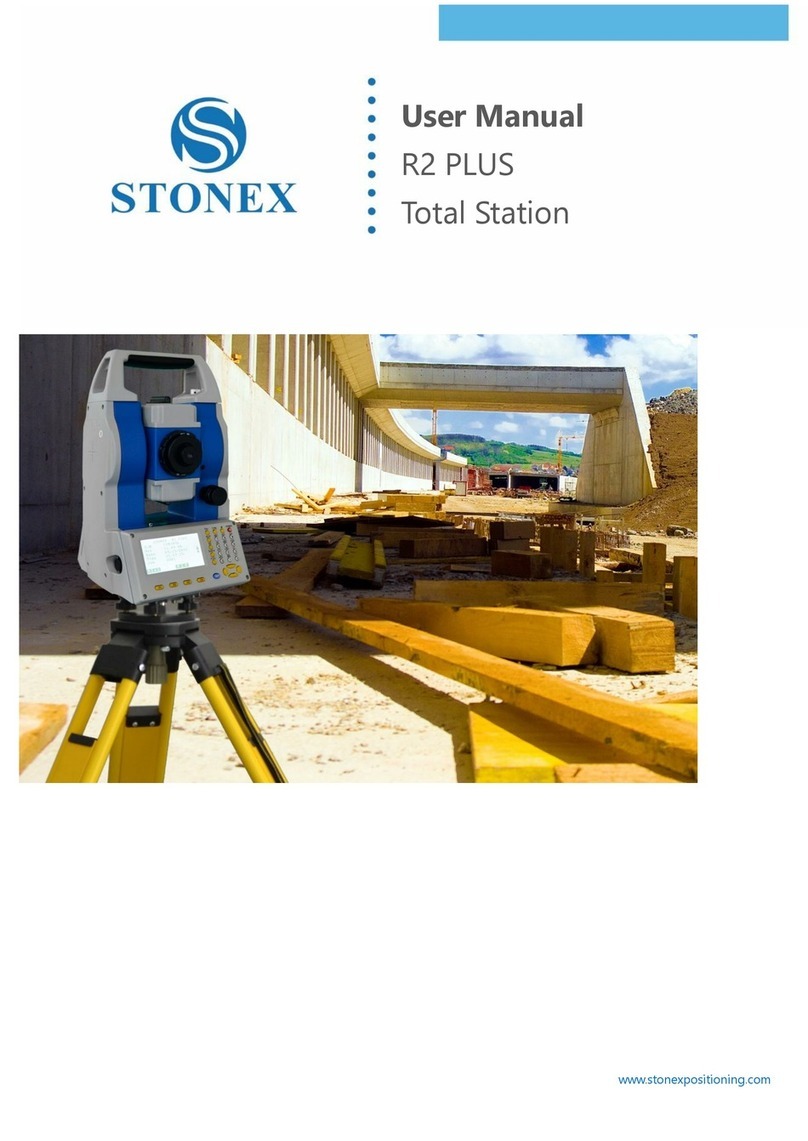
STONEX
STONEX R2 PLUS User manual

STONEX
STONEX R180 User manual

STONEX
STONEX R2W PLUS 500 User manual

STONEX
STONEX R80 User manual

STONEX
STONEX R25LR User manual
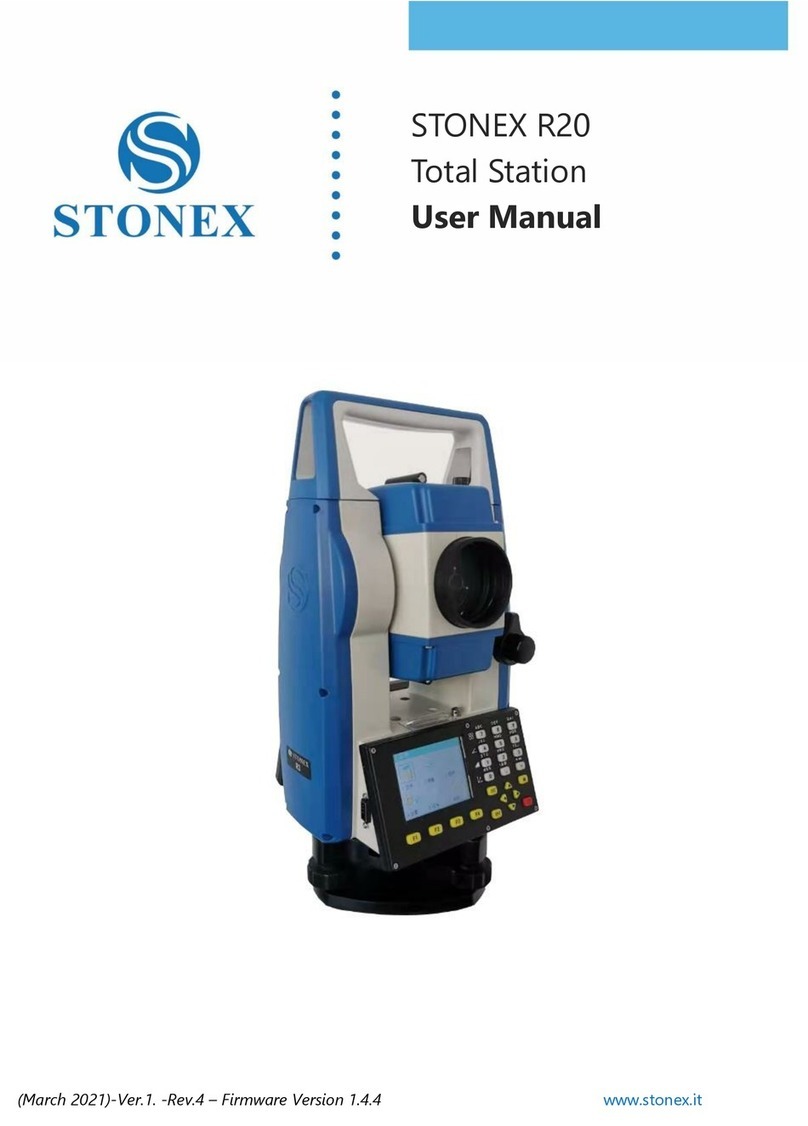
STONEX
STONEX R20 User manual
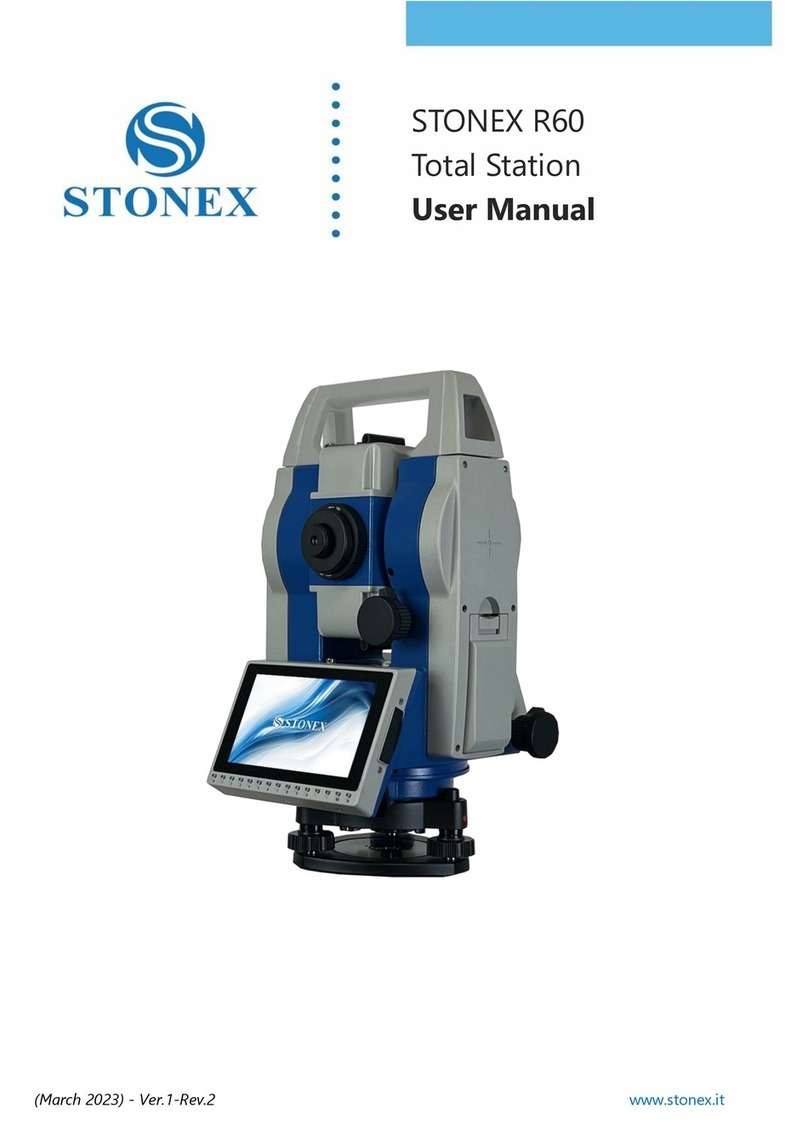
STONEX
STONEX R60 User manual

STONEX
STONEX SPL1 User manual

STONEX
STONEX R2 User manual
Popular Measuring Instrument manuals by other brands
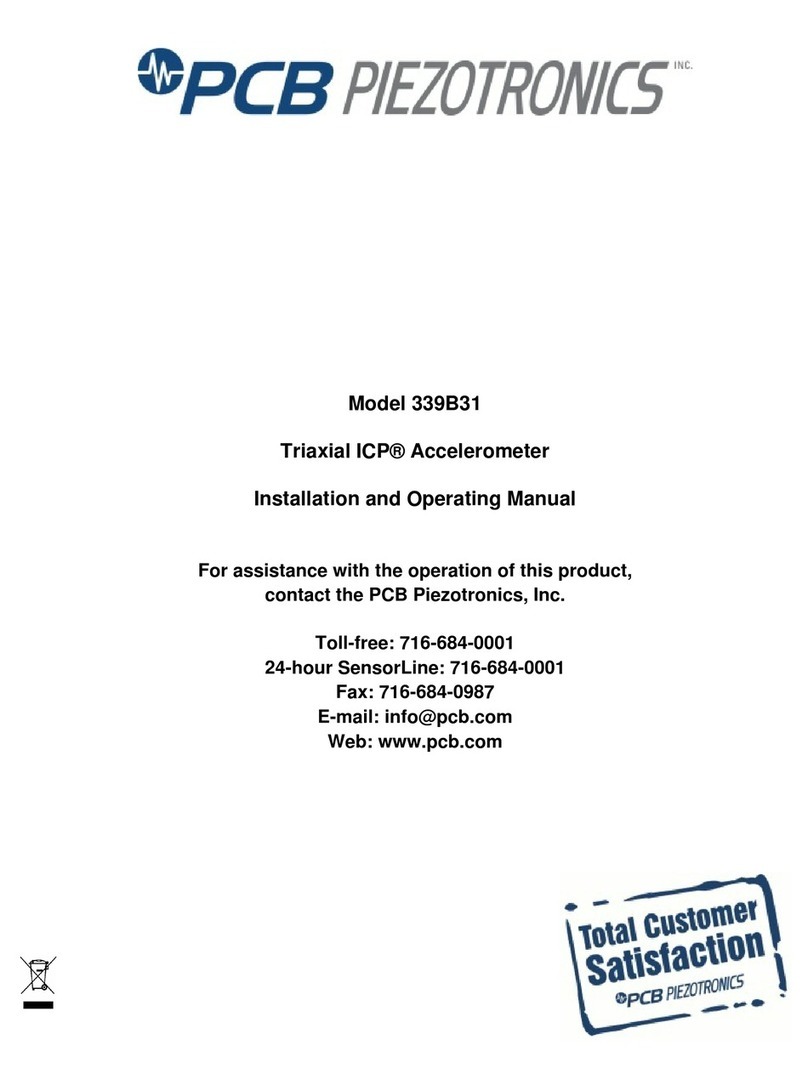
PCB Piezotronics
PCB Piezotronics 339B31 Installation and operating manual

TESTO
TESTO 410-2 instruction manual

Endress+Hauser
Endress+Hauser RIA16 Brief operating instructions
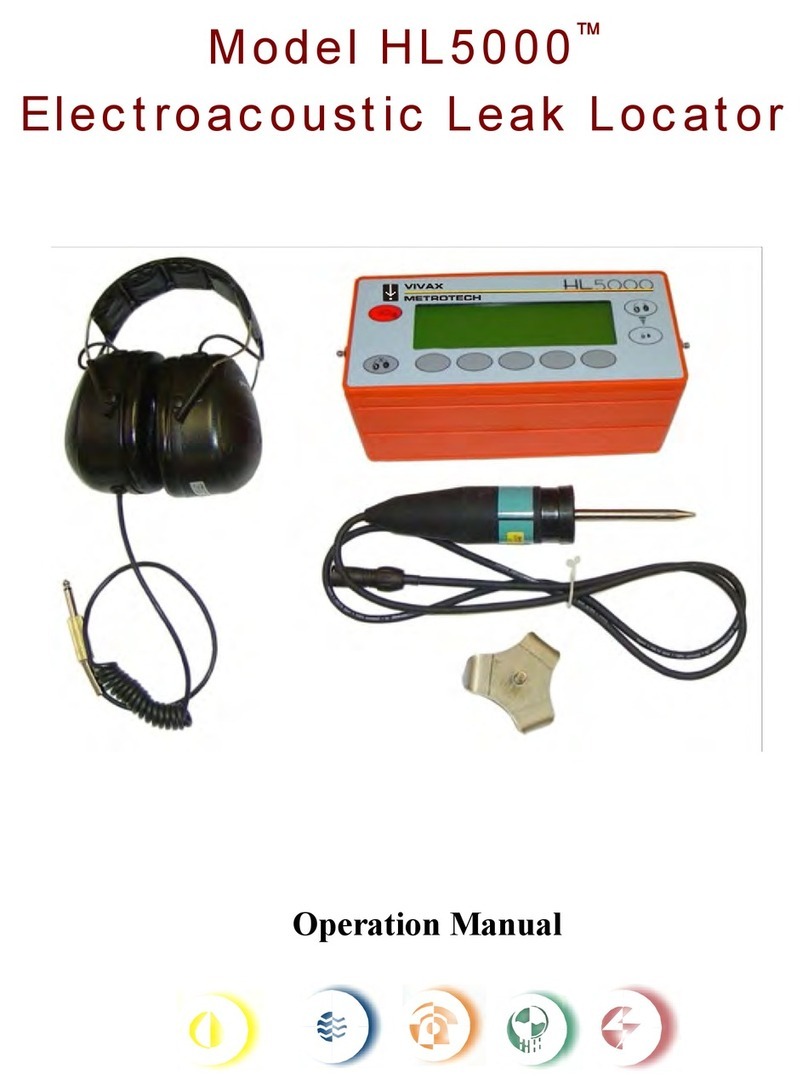
Vivax Metrotech
Vivax Metrotech HL5000 Operation manuals

GASLOCK
GASLOCK GASLEVEL installation guide

PCE Instruments
PCE Instruments PCE-353N user manual