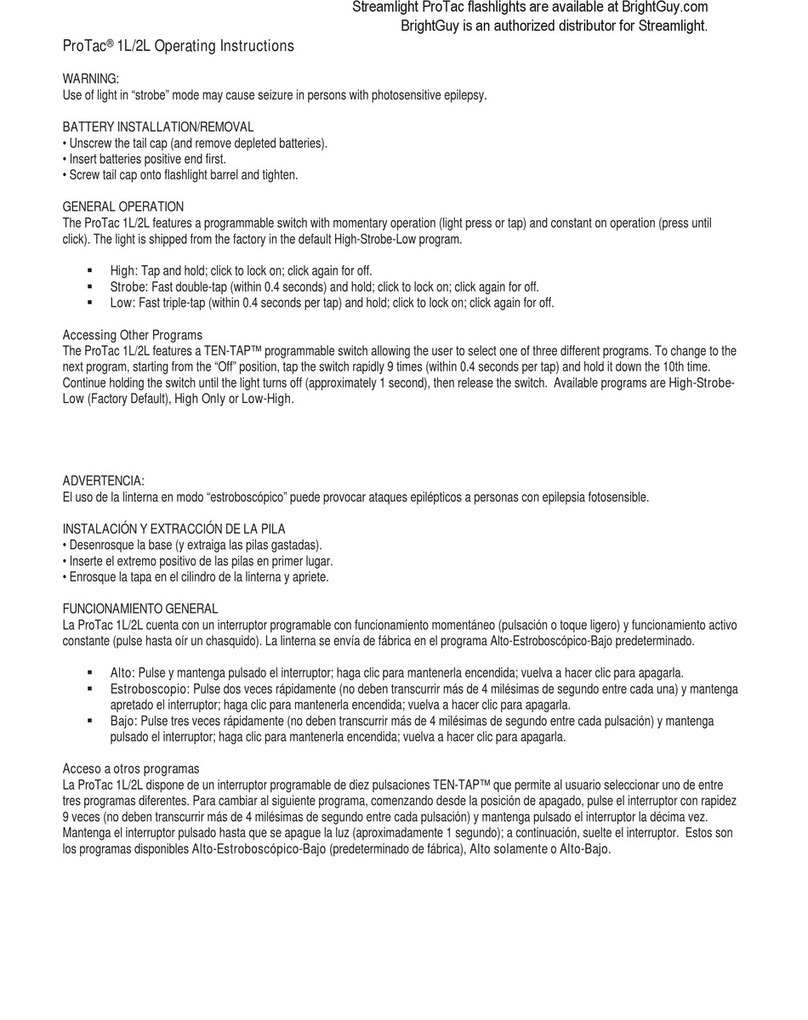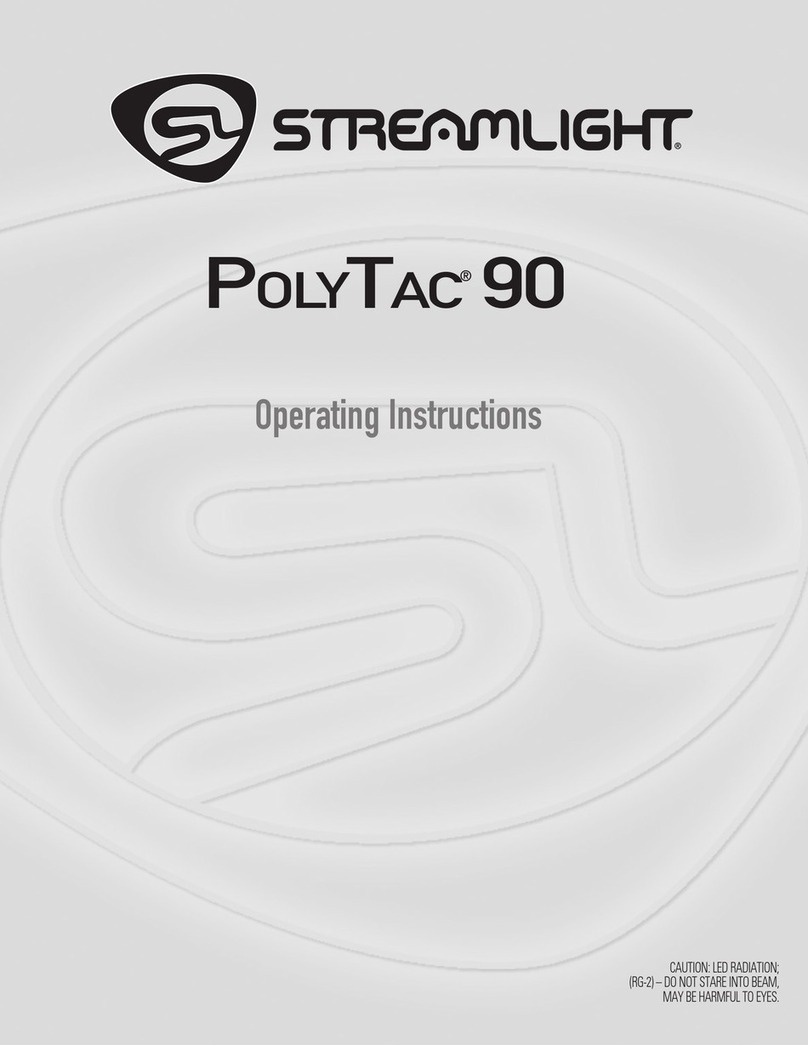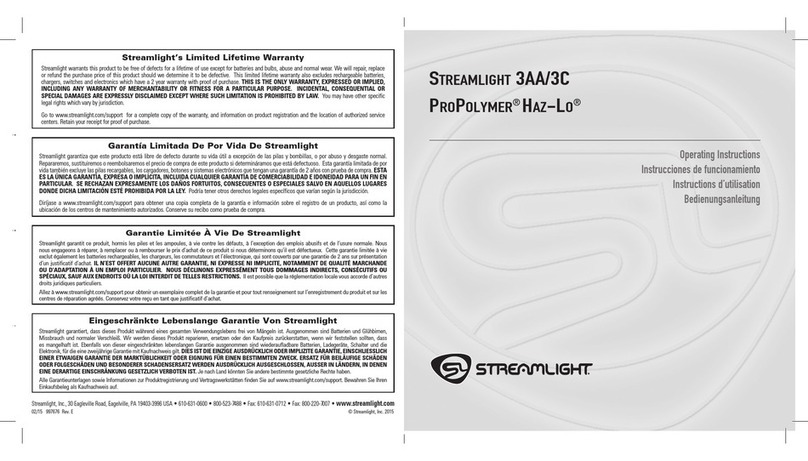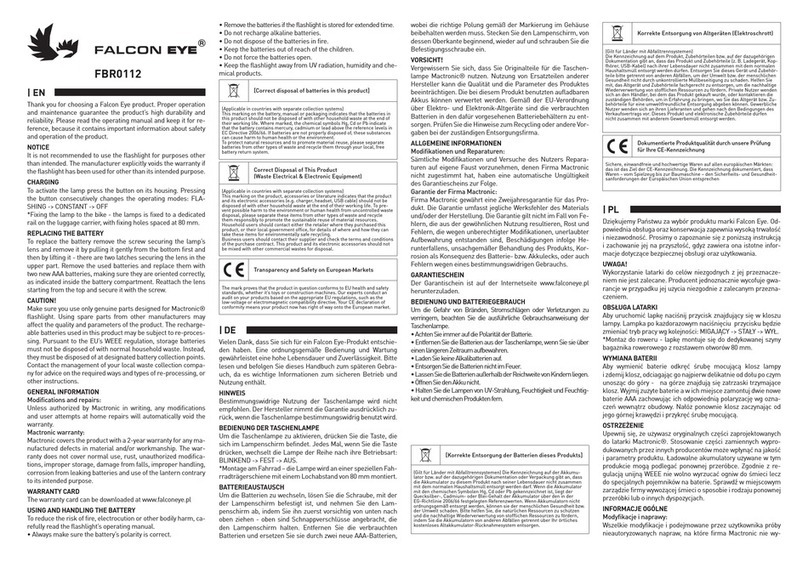ENGLISH
Important!
a. You must charge the battery before using
the Stylus Pro®COB to disable the packaged
“Try Me Mode” functionality.
b. Once the light is charged, the light will
function as described below in Light Function.
USING THE LIGHT
• Push button switch – constant on operation.
High/Low/Off.
• With the light on, press and hold the button
for three seconds to access flash mode. Press and
hold again to go back to standard operation.
• Light uses Streamlight’s (660 mAh) Lithium Ion cell
pack with on board safety circuit. Rechargeable up to
300 times. NOTE: when you get to 300 charges the
battery will take approximately 70% of the original
charge value.
• Push in rubber cover protects the Micro USB
charging port from debris and water infiltration.
CHARGING INFORMATION
Fully charge your flashlight before first use.
To charge the battery - peel the rubber cover back to expose the micro USB connector.
Using the supplied cord, plug the micro USB connector into the mating socket on the light.
Plug the standard USB connector into a USB port on your computer or other USB accessible port.
Charge indication LED: LED Red – Charging; LED Green – Charged.
NOTE - If there is no battery in the light, both the Red and Green charge indicator will light up
simultaneously.
The light has a digital control circuit that prevents overcharge. The battery fully recharges in 4.5
hours and charges the battery in the light. (4.5 HR charge time assumes 500 mA output USB
connection. USB power ports can range from 100 to 500 mA)
NOTE – The light does not need to be in the off position to charge the light. However if the light is
on (lit) when the user plugs the USB cord into the USB power source, the light will extinguish.
When the user unplugs the light from the USB power source the light resets to the off position.
3 Hour Run Time - NOTE - In the last 30 minutes the light will drop off dramatically.
There are “no end of run time notifications”, the light will simply turn off.
BATTERY REPLACEMENT
To replace the Streamlight Li Ion cell. Remove the tail cap by rotating it counter clock wise.
Slide the battery out and replace it with a Streamlight 66143 lithium battery. Slide the new battery
into the barrel with the positive end entering the barrel first. Replace the tail cap.
PRODUCT REGISTRATION: To register your product, go to www.streamlight.com (Online Product
Registration). Retain your receipt or any proof of purchase.
WARNING: Be sure to use only genuine Streamlight®replacement parts.
Important: To assure product safety and reliability, repairs other than those listed below should be
performed at the Streamlight factory. Always use Streamlight approved replacement parts,
substitution may invalidate underwriter’s approval.
Streamlight’s Limited Lifetime Warranty
Streamlight warrants this product to be free of defects for a lifetime of use except for batteries and
bulbs, abuse and normal wear. We will repair, replace or refund the purchase price of this product
should we determine it to be defective. This limited lifetime warranty also excludes rechargeable
batteries, chargers, switches and electronics which have a 2 year warranty with proof of purchase.
THIS IS THE ONLY WARRANTY, EXPRESSED OR IMPLIED, INCLUDING ANY WARRANTY OF
MERCHANTABILITY OR FITNESS FOR A PARTICULAR PURPOSE. INCIDENTAL, CONSEQUENTIAL
OR SPECIAL DAMAGES ARE EXPRESSLY DISCLAIMED EXCEPT WHERE SUCH LIMITATION IS
PROHIBITED BY LAW. You may have other specific legal rights which vary by jurisdiction.
Go to www.streamlight.com/support for a complete copy of the warranty, and information
on product registration and the location of authorized service centers. Retain your receipt for
proof of purchase.
SERVICE
Go to www.streamlight.com for the location of an authorized Streamlight repair center near you.
Contact us at:
Customer Service
STREAMLIGHT, INC.
30 Eagleville Road
Suite 100
Eagleville, PA U.S.A. 19403-39996
Phone: (800) 523-7488 Toll-Free or 610-631-0600
Fax: (800) 220-7007 or 610-631-0712
ESPAÑOL
¡Importante!
a. Tiene que cargar la pila antes de usar la Stylus Pro®COB para inhabilitar la función
“de modo de prueba” incluida.
b. Una vez que la linterna se haya cargado,funcionará del modo descrito a continuación en
la función de iluminación.
USO DE LA LINTERNA
• Botón pulsador: funcionamiento activo constante. Alto/Bajo/Apagado.
• Con la luz encendida, pulse el botón y manténgalo pulsado durante tres segundos para acceder al
modo flash. Pulse y mantenga pulsado para regresar al funcionamiento estándar.
• La linterna utiliza el paquete de pilas de ión-litio Streamlight (660 mAh) con circuito de seguridad a
bordo. Puede recargarse hasta 300 veces. NOTA: cuando se haya cargado 300 veces, la pila tendrá
aproximadamente el 70% del valor de carga original.
• La tapa de caucho de introducción protege el micropuerto de carga USB de la entrada de residuos
y agua.
INFORMACIÓN DE CARGA
Cargue completamente la linterna antes de usarla por primera vez. Para cargar la pila, separe la tapa
de caucho para dejar a la vista el micro conector USB.
Enchufe, con el cable que se proporciona, el micro conector USB a la toma correspondiente situada
en la linterna. Enchufe el conector USB estándar en un puerto USB de su equipo o cualquier otro
puerto con USB.
LED indicador de carga: LED rojo: cargando; LED verde: cargado.
NOTA - Si no hay pila en la linterna, los indicadores de carga verde y rojo se encenderán
de inmediato simultáneamente.
La linterna tiene un circuito de control digital que evita que se sobrecargue. La pila se recarga por
completo en 4,5 horas y carga la pila de la linterna. (El tiempo de carga de 4,5 horas asume la pres-
encia de una conexión USB con una potencia de 500 mA. Los puertos de alimentación USB pueden
tener una potencia que oscila entre 100 y 500 mA.)
NOTA: la linterna no tiene que estar en la posición de apagado para cargar la linterna. No obstante, si
la luz está encendida (iluminada) cuando el usuario enchufa el cable USB en la fuente de alimentación
USB, la luz se apagará. Cuando el usuario desenchufa la luz de la fuente de alimentación USB la luz
se restablece a la posición de apagado.
NOTA sobre el tiempo de funcionamiento de 3 horas: en los 30 últimos minutos la iluminación
disminuirá drásticamente. No se produce ninguna notificación para indicar la finalización del tiempo
de funcionamiento, la luz simplemente se apagará.
SUSTITUCIÓN DE LAS PILAS
Para sustituir la pila de ión-litio Streamlight. Retire la tapa de la base girándola en el sentido
contrario a las agujas del reloj. Deslice la pila para extraerla y sustitúyala por una pila de litio 66143
Streamlight. Deslice la pila nueva en el cilindro introduciendo en primer lugar el extremo positivo.
Vuelva a colocar la tapa de la base.
REGISTRO DEL PRODUCTO: Para registrar el producto, vaya a www.streamlight.com (Registro del
producto en línea). Conserve su recibo o cualquier prueba de compra.
ADVERTENCIA: Asegúrese de utilizar piezas de repuesto originales de Streamlight®.
Importante: Para garantizar la seguridad y fiabilidad del producto, las reparaciones, salvo las indi-
cadas a continuación, deberán ser realizadas en la fábrica de Streamlight. Utilice siempre piezas de
recambio aprobadas por Streamlight, sustituirlas podría invalidar la aprobación del asegurador.
Garantía limitada de por vida de Streamlight
Streamlight garantiza que este producto estará libre de defecto durante una vida útil de uso a
excepción de las pilas y bombillas, o por abuso y desgaste normal. Repararemos, sustituiremos o
reembolsaremos el precio de compra de este producto si determináramos que está defectuoso. Esta
garantía limitada de por vida también excluye las pilas recargables, los cargadores, interruptores y
sistemas electrónicos que tienen una garantía de 2 años con prueba de compra. ESTA ES LA ÚNICA
GARANTÍA, EXPRESA O IMPLÍCITA, INCLUIDA CUALQUIER GARANTÍA DE COMERCIABILIDAD
E IDONEIDAD PARA UN FIN EN PARTICULAR. SE RECHAZAN EXPRESAMENTE LOS DAÑOS
FORTUITOS, CONSECUENTES O ESPECIALES SALVO EN AQUELLOS LUGARES DONDE DICHA
LIMITACIÓN ESTÉ PROHIBIDA POR LA LEY. Podría tener otros derechos legales específicos que
varían según la jurisdicción.
Vaya a www.streamlight.com/support para obtener una copia completa de la garantía e información
sobre el registro del producto y la ubicación de centros de servicio autorizados. Conserve su recibo
como prueba de compra.
SERVICIO
Vaya a www.streamlight.com para informarse sobre la ubicación de un centro de reparación
Streamlight autorizado cerca de usted.
Póngase en contacto con nosotros en:
Customer Service
STREAMLIGHT, INC.
30 Eagleville Road
Suite 100
Eagleville, PA U.S.A. 19403-39996
Teléfono: (800) 523-7488 gratuito (en Estados Unidos) o 610-631-0600
Fax: (800) 220-7007 o 610-631-0712
FRANÇAIS
Important !
a. Avant toute utilisation du Stylus Pro®COB, il est impératif de charger la batterie
a fin de désactiver le mode essai (« Try Me Mode »).
b. Une fois le chargement effectué, l’éclairage va fonctionner comme indiqué plus bas dans
le paragraphe Fonction éclairage.
UTILISATION DE LA LAMPE
• Appuyer sur l’interrupteur à bouton-poussoir – constant en fonctionnement.
High/Low/Off (Fort/Faible/Off).
• La lampe allumée, appuyer sur le bouton et la maintenir pendant trois secondes pour accéder au
mode clignotant. Appuyer et maintenir à nouveau pour revenir au fonctionnement standard.
• La lampe utilise la pile (660 mAh) Lithium Ion de Streamlight sur circuit imprimé de sécurité.
Rechargeable jusqu’à 300 fois. REMARQUE : Une fois arrivée à 300 charges,
la pile prendra approximativement 70% de la valeur de charge originale.
• Le cache en caoutchouc à enfoncer protège le port de charge Micro USB contre
l’infiltration de débris et d’eau.
CHARGE
Charger complètement la lampe torche avant la toute première utilisation. Pour charger la pile -
décoller le dos du cache en caoutchouc pour exposer le connecteur micro USB.
À l’aide du cordon fourni, brancher le connecteur Micro USB dans la prise correspondante de
l’éclairage. Brancher ensuite le connecteur USB standard dans un port USB de l’ordinateur ou d’un
autre port USB disponible.
3h
160 40
23m
1m 1m
130cd
8h 30min
11m
30cd
LOWHIGH