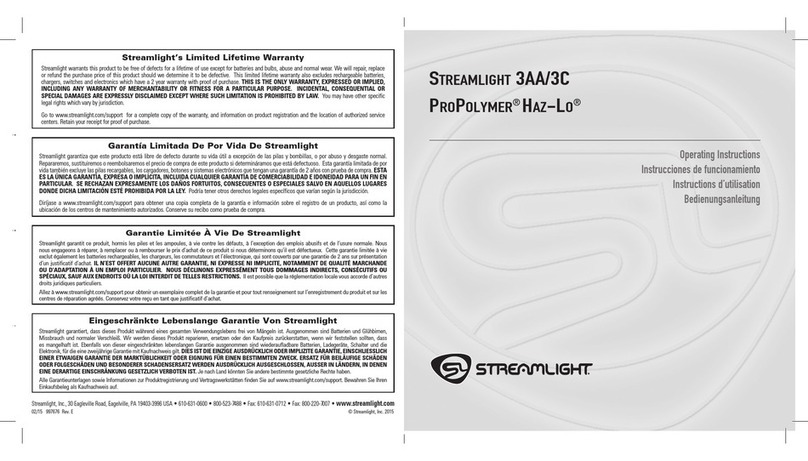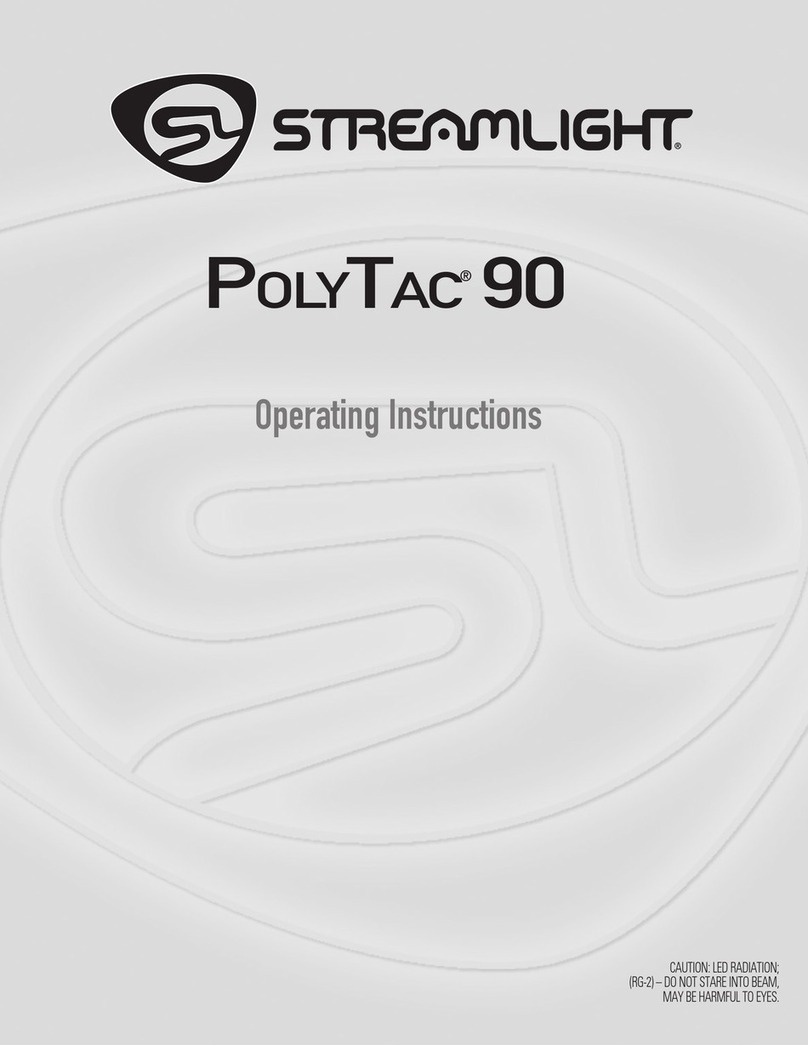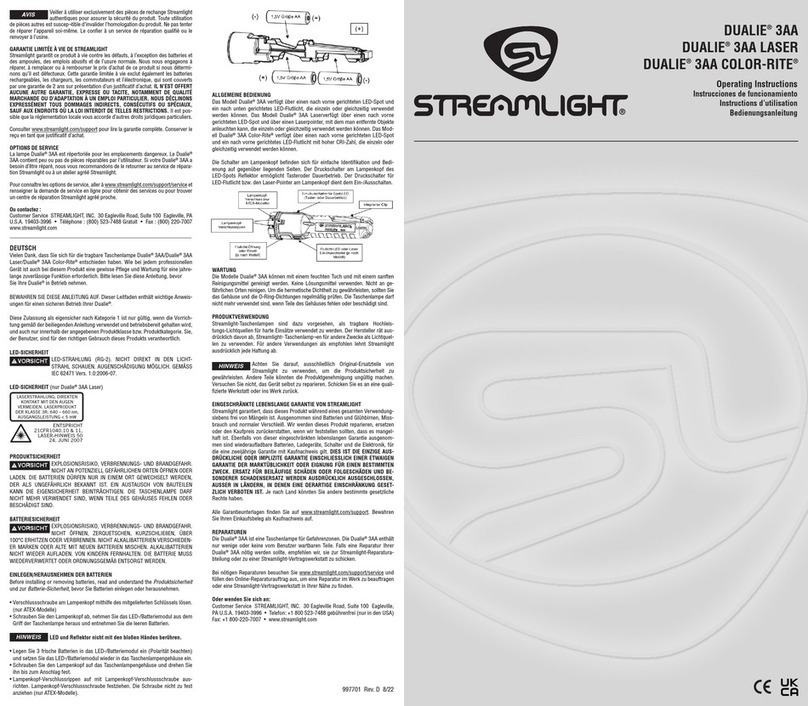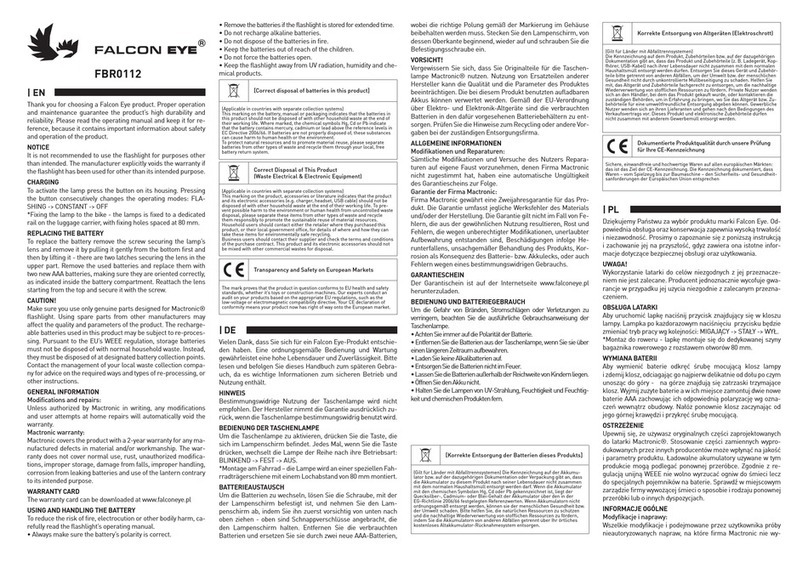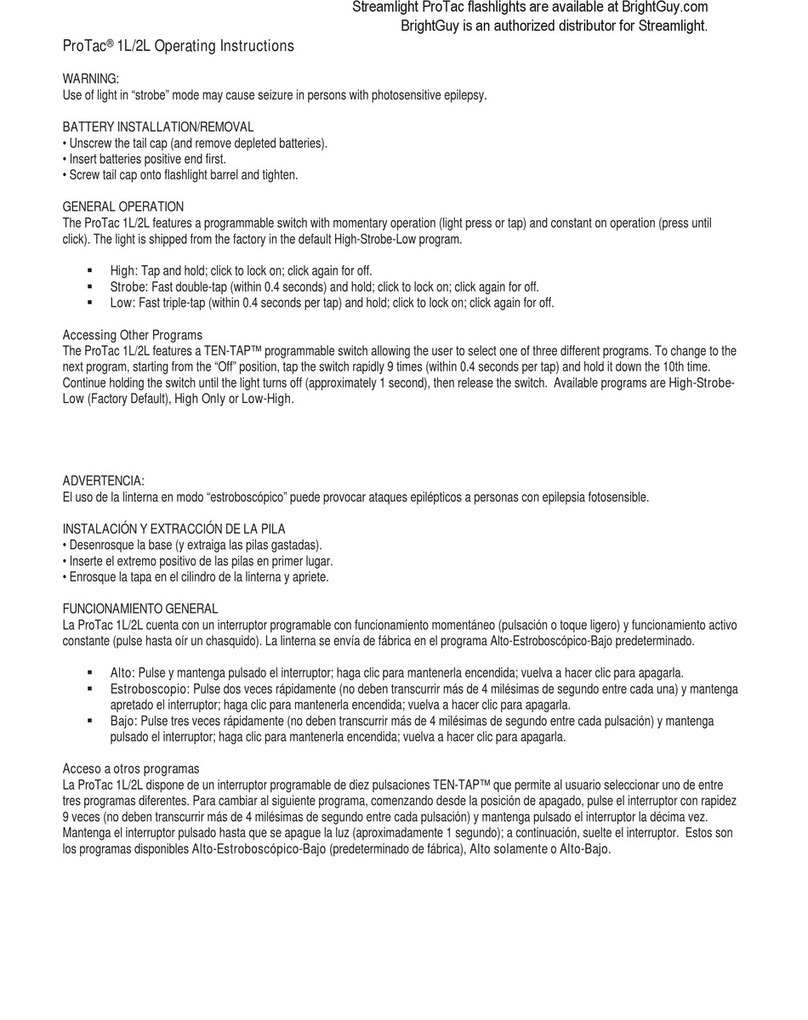et ne constitue pas un défaut. Toute lampe torche à DEL de taille et
performances similaires dégage des niveaux comparables de chaleur durant
la marche. Le seul moyen de limiter l’échauffement durant la marche est
de CONSIDÉRABLEMENT réduire la puissance ou accroître la taille de la
lampe torche. Bien que cet échauffement puisse amener à lâcher la lampe
par réflexe lorsqu’on la saisit, cette température ne présente aucun risque
de brûlure. Lorsqu’elle est utilisée de façon tactique pendant de courtes
durées pour contrôler une pièce, voir s’il y a des intrus, etc., l’échauffement
ne pose pas problème.
MODE D’EMPLOI
La ProTac HL®USB comporte un commutateur programmable à modes
de marche momentanée (pression légère ou tapotement) et de marche
continue (pression jusqu’au déclic). À la livraison, la lampe est dans le
programme par défaut Haut-Stroboscope-Bas.
• Haut : Appuyer légèrement et tenir ; cliquer pour enclencher ;
cliquer de nouveau pour éteindre.
• Stroboscope : Appuyer deux fois rapidement (en moins de 0,4 s)
et tenir ; cliquer pour enclencher ; cliquer de nouveau pour éteindre.
• Bas : Appuyer trois fois rapidement (moins de 0,4 s entre pressions)
et tenir ; cliquer pour enclencher ; cliquer de nouveau pour éteindre.
Accéder aux autres programmes
La ProTac HL®USB comporte un commutateur programmable TEN-TAP®
permettant à l’utilisateur de choisir entre trois programmes différents.
Pour passer au programme suivant, à partir de la position « arrêt », appuyer
légèrement 9 fois rapidement (moins de 0,4 s entre pressions) et tenir
la 10e fois. Continuer de tenir le commutateur jusqu’à ce que la lampe
s’éteigne (1 seconde environ), puis le relâcher.
Les programmes disponibles sont Haut-Stroboscope-Bas (défaut usine),
Haut seulement ou Bas-Moyen-Haut.
Chargement de la batterie lithium ion Streamlight
Pour charger la batterie lithium ion Streamlight fournie (réf. 74175),
glisser le capuchon de la lampe vers l’arrière jusqu’en butée, exposant ainsi
le connecteur micro USB et le voyant indicateur de charge. À l’aide du
cordon fourni, brancher le connecteur micro USB dans la prise
correspondante de la lampe. Pour positionner facilement la prise, aligner le
« SL » de la prise micro USB du cordon avec le « SL » gravé sur le corps de
la lampe. Ensuite, brancher le connecteur USB standard dans un port USB
d’un ordinateur ou un autre port USB accessible.
Si vous disposez un chargeur USB AC / DC de Streamlight, vous pouvez
brancher le connecteur USB dans Soit adaptateur de prise et charger la
lumière en utilisant la puissance AC / DC.
Voyant indicateur de charge
La lampe comporte un voyant indicateur de charge :
• Voyant rouge : en charge
• Voyant vert : charge terminée
REMARQUE: Lors du chargement d’une Streamlight ProTac HL®USB
dont la batterie est complètement épuisée, le voyant indicateur de charge
reste initialiament allumé en vert pendant 7 à 10 minutes. L’indication de
charge normale (voyant rouge allumé) reprend une fois la pré-charge de la
batterie terminée.
Durée de la charge :
La lampe est équipée d’un circuit de contrôle numérique qui empêche
la surcharge. La batterie se recharge complètement en 7 heures avec le
chargeur secteur/USB Streamlight et charge la batterie dans la lampe.
REMARQUE : la durée de charge de 7 heures est basée sur la sortie de 1000
mA du chargeur secteur/USB (les ports d’alimentation USB de la plupart
des ordinateurs vont de 100 à 500 mA).
AUTRES OPTIONS D’ALIMENTATION
Si vous ne disposez d’aucune source de courant pour recharger la batterie,
vous pouvez retirer la batterie rechargeable lithium ion Streamlight et
utiliser deux piles CR123A de 3 V ou une « pile-bouton » lithium ion 18650
cylindrique protégée rechargeable de 3,7 V et 2200 mAh.
REMARQUE : ne pas utiliser de piles CR123 rechargeables dans la lampe,
car la capacité réduite (mAh) de ces piles donnera lieu à une autonomie
très médiocre.
Remplacement de la batterie lithium ion Streamlight
par des piles CR123A
Retirer le capuchon arrière. Secouer légèrement le corps de la lampe de
haut en bas pour dégager la batterie lithium ion Streamlight des ergots
de centrage brevetés.
Placer les piles CR123 dans le tube, borne positive d’abord, puis remettre le
capuchon en place. La lampe fonctionnera de la même manière qu’avec la
batterie lithium ion, mais l’autonomie sera réduite.
Il n’y a aucun risque de charger accidentellement les piles CR123A dans la
lampe car elles sont protégées contre la charge par le système breveté.
Remplacement de la batterie lithium ion Streamlight par une pile lithium
ion disponible dans le commerce
La lampe fonctionnera également avec une « pile-bouton » lithium ion
18650 cylindrique protégée rechargeable de 3,7 V et 2200 mAh, disponible
dans le commerce, munie de son propre support de charge. (Remarque :
les piles de ce type ne se chargent pas dans la lampe.)
Retirer et remplacer la batterie Streamlight comme indiqué ci-dessus pour
les piles CR123A.
Fonctionnement du voyant de charge avec d’autres piles installées
Si des piles CR123A ou une pile lithium ion disponible dans le commerce
sont placées dans la lampe et que le cordon d’alimentation micro USB est
branché, le voyeur indicateur de charge s’illumine immédiatement en vert.
Noter qu’il ne charge PAS les piles CR123A ou la pile lithium ion disponible
dans le commerce.
Remarque relative à l’autonomie
Il n’y a aucun « avis de fin de fonctionnement ». La lampe s’éteint
simplement lorsque la batterie est complètement épuisée.
Garantie limitée à vie de Streamlight
Streamlight garantit ce produit à vie contre les défauts, à l’exception des
piles et des ampoules, des emplois abusifs et de l’usure normale. Nous
nous engageons à réparer, à remplacer ou à rembourser le prix d’achat
de ce produit si nous déterminons qu’il est défectueux. Cette garantie
limitée à vie exclut également les batteries rechargeables, les chargeurs,
les commutateurs et l’électronique, qui sont couverts par une garantie de
2 ans sur présentation d’un justificatif d’achat. IL N’EST OFFERT AUCUNE
AUTRE GARANTIE, NI EXPRESSE NI IMPLICITE, NOTAMMENT DE
QUALITÉ MARCHANDE OU D’ADAPTATION À UN EMPLOI PARTICULIER.
NOUS DÉCLINONS EXPRESSÉMENT TOUS DOMMAGES INDIRECTS, CON-
SÉCUTIFS OU SPÉCIAUX, SAUF AUX ENDROITS OÙ LA LOI INTERDIT DE
TELLES RESTRICTIONS. Il est possible que la réglementation locale vous
accorde d’autres droits juridiques particuliers. Allez à www.streamlight.
com/support pour obtenir un exemplaire complet de la garantie et pour tout
renseignement sur l’enregistrement du produit et sur les centres de répara-
tion agréés. Conservez votre reçu en tant que justificatif d’achat.
ENTRETIEN ET RÉPARATION
S’assurer que le joint torique du capuchon arrière est toujours bien
lubrifié. Streamlight conseille de confier toutes les réparations à l’usine
ou à un centre de réparation agréé.
PROTAC HL® USB - BEDIENUNGSANLEITUNG
ACHTUNG:
Die Verwendung des Strahlers im „Stroboskopmodus” kann bei Personen
mit fotosensitiver Epilepsie Anfälle auslösen.
ACHTUNG: Die ProTac HL®USB liefert in der einen starken Lichtstrahl.
Beim Betrieb über längere Zeit wird sie, insbesondere wenn man Sie in
der Hand hält, unangenehm warm. Dies ist NORMAL und kein Mangel. Jede
LED-Taschenlampe ähnlicher Größe und Leistung produziert im Betrieb
ähnliche Wärmemengen. Die einzige Möglichkeit, die während des Betriebs
abgegebene Wärmemenge WESENTLICH zu verringern, besteht darin, die
Leuchtkraft der Taschenlampe zu verringern oder sie größer zu bauen.
BC
Diese Aufheizung kann zwar dazu führen, dass eine unbeaufsichtigte, heiße
Taschenlampe nach dem Aufheben reflexartig wieder fallen gelassen wird,
aber die Temperatur stellt keine Brandgefahr dar. Bei taktischer Verwendung
über kurze Zeiträume, um z. B. einen Raum auf Eindringlinge hin zu
überprüfen, stellt die Wärmeentwicklung kein Problem dar.
ALLGEMEINE BEDIENUNG
Die ProTac HL®USB einen programmierbaren Schalter mit Tasterfunktion
(leicht drücken oder antippen) und Dauer-Ein (bis zum „Klick” drücken).
Der Strahler wird werkseitig mit dem standardmäßigen Hell-Stroboskop-
Abgeblendet-Programm ausgeliefert.
• Hell: Antippen und halten; zum Einrasten bis zum „Klick“ drücken;
zum Ausschalten noch einmal drücken, bis es klickt.
• Stroboskop: Kurz hintereinander zweimal antippen (innerhalb von 0,4
Sekunden) und halten; zum Einrasten bis zum „Klick” drücken; zum
Ausschalten noch einmal drücken, bis es klickt.
• Abgeblendet: Kurz hintereinander dreimal antippen (innerhalb von 0,4
Sekunden) und halten; zum Einrasten bis zum „Klick” drücken; zum
Ausschalten noch einmal drücken, bis es klickt.
Einschalten anderer Programme
Die ProTac HL®USB einen programmierbaren TEN-TAP®-Schalter, mit
dem der Benutzer drei verschiedene Programme auswählen kann.
Um zum nächsten Programm zu schalten, tippen Sie den Schalter bei
ausgeschaltetem Strahler 9 Mal kurz hintereinander an (jeweils innerhalb
von 0,4 Sekunden) und halten ihn beim 10. Mal angetippt. Lassen Sie den
Finger auf dem Schalter liegen, bis das Licht ausgeht (etwa 1 Sekunde),
und lassen Sie ihn dann los.
Verfügbare Programme sind Hell-Stroboskop-Abgeblendet
(Werkseinstellung), Nur Hell oder Abgeblendet-Mittelhell-Hell.
Laden der Lithium-Ionen-Batterie der Streamlight
Zum Laden der mitgelieferten Lithium-Ionen-Batterie der Streamlight
(Art.-MNr. 74175) schieben Sie die Abdeckung am Kopf der Taschenlampe
bis zum Anschlag zurück, sodass die Mikro-USB-Buchse und die
Ladeanzeige-LED sichtbar sind.
Stecken Sie das mitgelieferte Zuleitungskabel in die Mikro-USB-Buchse an
der Taschenlampe ein. Zum leichteren Einstecken achten Sie bitte darauf,
dass sich das „SL“ am Mikro-USB-Stecker des Zuleitungskabels gegenüber
dem „SL“ befindet, das in den Taschenlampengriff eingraviert ist. Schließen
Sie dann den Standard-USB-Stecker am USB-Anschluss Ihres Computers
oder an einem anderen USB-fähigen Anschluss an.
Wenn Sie Streamlight USB-AC / DC-Ladegerät haben, können Sie den
USB-Stecker an entweder Steckeradapter stecken und laden Sie das
Taschenlampe mit AC / DC.
LED-Ladeanzeige
Die Taschenlampe hat eine LED zur Anzeige des Ladezustands:
• Rote LED: Ladevorgang läuft
• Grüne LED: Ladevorgang abgeschlossen
HINWEIS: Beim Laden einer völlig leeren Streamlight ProTac HL®USB
bleibt die Ladeanzeige-LED anfangs 7 - 10 Minuten lang grün. Sobald die
Voraufladung der Batterie abgeschlossen ist, wird auf die normale
Ladeanzeige (rote LED leuchtet) umgeschaltet.
Ladedauer
Die Taschenlampe hat einen digitalen Regler, der ein Überladen verhindert.
Mit dem Netzstrom-/USB-Ladegerät von Streamlight ist die Batterie ist nach
7 Stunden voll aufgeladen und es lädt die Batterie in der Taschenlampe.
HINWEIS: Die Ladedauer von 7 Stunde basiert auf einem Ladestrom des
Netzstrom-/USB-Ladegeräts von 1000 mA. (Die meisten USB-Stroman-
schlüsse an Computern liefern 100 bis 500 mA.)
BATTERIE-ALTERNATIVEN
Falls Sie keine Stromquelle zum Laden eines Akkus haben, können Sie die
wiederaufladbare Lithium-Ionen-Batterie von Streamlight herausnehmen
und entweder zwei 3V-Batterien des Typs CR123A oder eine „geschützte
zylindrische wiederaufladbare Lithium-Ionen-Batterie des Typs 18650 mit
3,7 V Spannung, 2200 mAh Kapazität und Knopf-Oberseite“ verwenden.
HINWEIS: Verwenden Sie keine wiederaufladbaren CR123-Batterien in der
Taschenlampe, da die kleinere Kapazität (mAh-Angabe) der Zellen zu einer
sehr schlechten Brenndauer führen.
Austausch der Lithium-Ionen-Zellen von Streamlight gegen
CR123A-Wegwerfbatterien
Schrauben Sie die Endkappe ab. Schütteln Sie den Taschenlampengriff
leicht nach unten geneigt in Ihre Hand, damit die Lithium-Ionen-Zelle sich
von den patentierten Zellzentrierungsfingern löst.
Stecken Sie die CR123-Batterien mit dem Pluspol voran in die Röhre und
schrauben Sie die Endkappe wieder fest. Die Taschenlampe funktioniert
zwar genauso wie mit der Lithium-Ionen-Zelle, aber die Brenndauer ist
verkürzt.
Es besteht keine Gefahr, aus Versehen die CR123A-Zellen in der
Taschenlampe zu laden, denn die patentierte Bausweise schützt die Zellen
davor, geladen werden zu können.
Austausch der Lithium-Ionen-Zelle von Streamlight gegen eine im
Handel erhältlichen Lithium-Ionen-Zelle
Die Taschenlampe funktioniert auch, wenn Sie eine im Handel erhältliche
„geschützte zylindrische wiederaufladbare Lithium-Ionen-Batterie des Typs
18650 mit 3,7 V Spannung, 2200 mAh Kapazität und Knopf-Oberseite“
einlegen, die ein eigenes Ladekontaktsystem hat. (Hinweis: Zellen dieser Art
werden nicht in der Taschenlampe geladen.)
Ersetzen Sie die Streamlight-Zelle wie oben für CR123A-Wegwerfbatterien
beschrieben.
Funktion der Lade-LED, wenn andere Batterien eingelegt sind
Wenn CR123A-Batterien oder eine im Handel erhältliche Lithium-Ionen-
Batterie in der Taschenlampe eingelegt sind und das Mikro-USB-
Zuleitungskabel eingesteckt wird, leuchtet die LED-Ladeanzeige sofort
grün. Bitte beachten Sie, dass CR123A-Batterien oder im Handel erhältliche
Lithium-Ionen-Zellen NICHT geladen werden.
Hinweis zur Betriebsdauer
Es gibt keine „Betriebsdauer beendet“-Mitteilung”. Die Taschenlampe
schaltet sich lediglich ab, wenn die Batterie vollständig leer ist.
Streamlights eingeschränkte lebenslange Garantie
Streamlight garantiert, dass dieses Produkt während eines gesamten
Verwendungslebens frei von Mängeln ist. Ausgenommen sind Batterien
und Glühbirnen, Missbrauch und normaler Verschleiß. Wir werden dieses
Produkt reparieren, ersetzen oder den Kaufpreis zurückerstatten, wenn wir
feststellen sollten, dass es mangelhaft ist. Ebenfalls von dieser eingeschrän-
kten lebenslangen Garantie ausgenommen sind wiederaufladbare Batterien,
Ladegeräte, Schalter und die Elektronik, für die eine zweijährige Garantie
mit Kaufnachweis gilt. DIES IST DIE EINZIGE AUSDRÜCKLICH ODER
IMPLIZITE GARANTIE, EINSCHLIESSLICH EINER ETWAIGEN GARANTIE
DER MARKTÜBLICHKEIT ODER EIGNUNG FÜR EINEN BESTIMMTEN
ZWECK. ERSATZ FÜR BEILÄUFIGE SCHÄDEN ODER FOLGESCHÄDEN
UND BESONDERER SCHADENSERSATZ WERDEN AUSDRÜCKLICH
AUSGESCHLOSSEN, AUSSER IN LÄNDERN, IN DENEN EINE DERARTIGE
EINSCHRÄNKUNG GESETZLICH VERBOTEN IST. Je nach Land könnten Sie
andere bestimmte gesetzliche Rechte haben. Alle Garantieunterlagen sowie
Informationen zur Produktregistrierung und Vertragswerkstätten finden Sie
auf www.streamlight.com/support. Bewahren Sie Ihren Einkaufsbeleg als
Kaufnachweis auf.
WARTUNG UND REPARATUREN
Es ist wichtig, dass der O-Ring an der Endkappe stets ein wenig gefettet ist.
Streamlight empfiehlt, Reparaturen vom Werk oder von einer Vertragswerk-
statt durchführen zu lassen.
997709 Rev. C 4/16