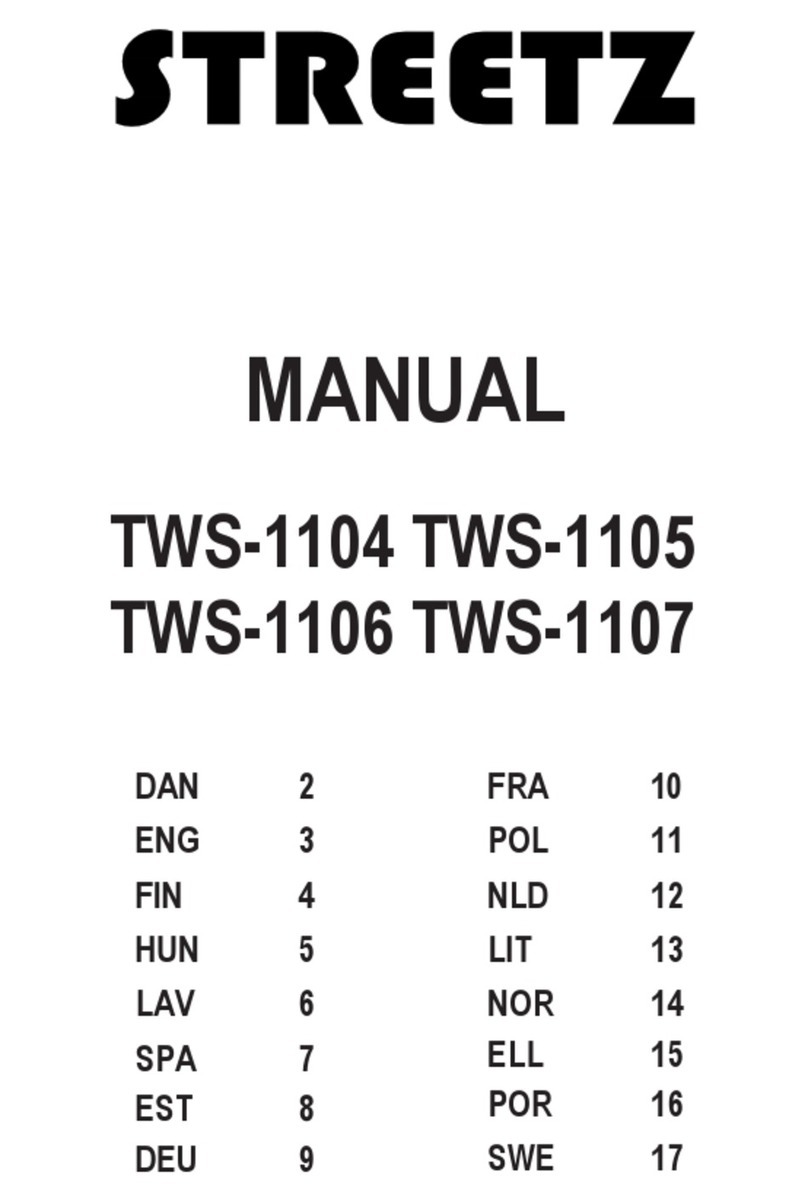Streetz TWS-110 User manual

TWS-110, TWS-111
TWS-1100, TWS-1111
MANUAL
ENG Manual
SWE Manual
FIN Käyttöopas
DAN Brugsanvisning
NOR Manual
LIT Vadovas
LAV Rokasgrāmata
EST Kasutusjuhend
DEU Bedienungsanleitung
FRA Manuel
POL Podręcznik
NLD Gebruiksaanwijzing
SPA Manual
HUN Felhasználóikézikönyv
ELL Οδηγίεςχρήσης
POR Manual

2
ENG
True Wireless Stereo Earphone
Quick Start Guide
Descripon:
1. Take the earbuds from the charging case.
2. Select TW-201A on the Bluetooth device list to pair the
earbuds automacally. Once completed, you can begin to
use the earbuds.
True Wireless Stereo Earphone
User Manual
WHAT’S IN THE BOX
Earbuds
(With Earps: M size)
Charging case
Ear-ps:S/L Micro USB charging cable
(For charge only)
QSG M
Quick Start Guide User Manual
OVERVIEW
LED indicator
Micro USB Connector
POWER ON
Touch pad
LED indicator
Micro USB port
Take out the earbuds from the charging case to power
on automacally.
HOW TO USE
PAIRING
Connecon for the first me
1. Take out the earbuds from the charging case.
2. Select TW-201A on the Bluetooth device list to pair the earbuds
automacally.
*To reset, when power on status, press the touch pad on each
earbud 7 mes
Mul-Funcon buon
Music: Play/Pause (L/R)
Incoming call: Pick/Hang up call
Next song(R); Last Song(L)
Voice assistant(L/R)
Reject call(L/R)
CHARGE THE BATTERY
Completed charge me from empty
baery is within 2.5~3 hours
LED BEHAVIOR
Being charged
Baery Level 100%
Baery Level 1% - 99%
Red
Red
Not being charged
Baery Level 1% - 10%
Connected with device
Entered Pairing mode
Baery low
Charging baery
Baery fully charged
Green
Red
Red
Green(30s)
Green/Red flash
Green
size:60x80mm
SPECIFICATION
Bluetooth version: V5.0
Bluetooth range: approximately 10 meters
Bluetooth profile support: A2DP , AVRCP , HFP , HSP
Audio CODEC support: SBC
Baery life: up to 4 hours/me, addional 12 hours with
charging case
Driver unit: 6mm dynamic driver
Frequency response: 20 - 20,000Hz
Water resistance rang: IPX4 (for earbuds only)
SHENZHEN DNS INDUSTRIES CO., LTD.
D&S CABLE INDUSTRIES (HK) LIMITED
Add: 23/F Block A, Shenzhen Int’I Innovaon Center 1006
Shennan Rd, Fuan, Shenzhen, China
Tel: +86-755-83401338 Fax: +86-755-83301489
1.
2.
3.
True Wireless Stereo Earphone
Quick Start Guide
Descripon:
1. Take the earbuds from the charging case.
2. Select TW-201A on the Bluetooth device list to pair the
earbuds automacally. Once completed, you can begin to
use the earbuds.
True Wireless Stereo Earphone
User Manual
WHAT’S IN THE BOX
Earbuds
(With Earps: M size)
Charging case
Ear-ps:S/L Micro USB charging cable
(For charge only)
QSG M
Quick Start Guide User Manual
OVERVIEW
LED indicator
Micro USB Connector
POWER ON
Touch pad
LED indicator
Micro USB port
Take out the earbuds from the charging case to power
on automacally.
HOW TO USE
PAIRING
Connecon for the first me
1. Take out the earbuds from the charging case.
2. Select TW-201A on the Bluetooth device list to pair the earbuds
automacally.
*To reset, when power on status, press the touch pad on each
earbud 7 mes
Mul-Funcon buon
Music: Play/Pause (L/R)
Incoming call: Pick/Hang up call
Next song(R); Last Song(L)
Voice assistant(L/R)
Reject call(L/R)
CHARGE THE BATTERY
Completed charge me from empty
baery is within 2.5~3 hours
LED BEHAVIOR
Being charged
Baery Level 100%
Baery Level 1% - 99%
Red
Red
Not being charged
Baery Level 1% - 10%
Connected with device
Entered Pairing mode
Baery low
Charging baery
Baery fully charged
Green
Red
Red
Green(30s)
Green/Red flash
Green
size:60x80mm
SPECIFICATION
Bluetooth version: V5.0
Bluetooth range: approximately 10 meters
Bluetooth profile support: A2DP , AVRCP , HFP , HSP
Audio CODEC support: SBC
Baery life: up to 4 hours/me, addional 12 hours with
charging case
Driver unit: 6mm dynamic driver
Frequency response: 20 - 20,000Hz
Water resistance rang: IPX4 (for earbuds only)
SHENZHEN DNS INDUSTRIES CO., LTD.
D&S CABLE INDUSTRIES (HK) LIMITED
Add: 23/F Block A, Shenzhen Int’I Innovaon Center 1006
Shennan Rd, Fuan, Shenzhen, China
Tel: +86-755-83401338 Fax: +86-755-83301489
True Wireless Stereo Earphone
Quick Start Guide
Descripon:
1. Take the earbuds from the charging case.
2. Select TW-201A on the Bluetooth device list to pair the
earbuds automacally. Once completed, you can begin to
use the earbuds.
True Wireless Stereo Earphone
User Manual
WHAT’S IN THE BOX
Earbuds
(With Earps: M size)
Charging case
Ear-ps:S/L Micro USB charging cable
(For charge only)
QSG M
Quick Start Guide User Manual
OVERVIEW
LED indicator
Micro USB Connector
POWER ON
Touch pad
LED indicator
Micro USB port
Take out the earbuds from the charging case to power
on automacally.
HOW TO USE
PAIRING
Connecon for the first me
1. Take out the earbuds from the charging case.
2. Select TW-201A on the Bluetooth device list to pair the earbuds
automacally.
*To reset, when power on status, press the touch pad on each
earbud 7 mes
Mul-Funcon buon
Music: Play/Pause (L/R)
Incoming call: Pick/Hang up call
Next song(R); Last Song(L)
Voice assistant(L/R)
Reject call(L/R)
CHARGE THE BATTERY
Completed charge me from empty
baery is within 2.5~3 hours
LED BEHAVIOR
Being charged
Baery Level 100%
Baery Level 1% - 99%
Red
Red
Not being charged
Baery Level 1% - 10%
Connected with device
Entered Pairing mode
Baery low
Charging baery
Baery fully charged
Green
Red
Red
Green(30s)
Green/Red flash
Green
size:60x80mm
SPECIFICATION
Bluetooth version: V5.0
Bluetooth range: approximately 10 meters
Bluetooth profile support: A2DP , AVRCP , HFP , HSP
Audio CODEC support: SBC
Baery life: up to 4 hours/me, addional 12 hours with
charging case
Driver unit: 6mm dynamic driver
Frequency response: 20 - 20,000Hz
Water resistance rang: IPX4 (for earbuds only)
SHENZHEN DNS INDUSTRIES CO., LTD.
D&S CABLE INDUSTRIES (HK) LIMITED
Add: 23/F Block A, Shenzhen Int’I Innovaon Center 1006
Shennan Rd, Fuan, Shenzhen, China
Tel: +86-755-83401338 Fax: +86-755-83301489
1. Charging contact (USB Micro-B)
2. Touch button
On/off/previous/next/answer/hang up
3. LEDs
Reset
Power the earbuds on, press the button on each earbud
7 times.
Power on and off
Take the earbuds out of the charging case, they will
automatically power on.
If the charge case has 0% battery left, you need to turn on
or off the earbuds manually: Press and hold the button on
either of the earbuds until they turn on or off.
Place the earbuds in the charging case, they will automat-
ically power off.
Charging
Insert the earbuds into the charge case to charge them.
The charging contacts should be well connected.
The LEDs on the earbuds are lit red while charging. When
the earbuds are fully charged the LEDs change to green.
Charge the charging case via a Micro USB cable.
The LEDs on the charge case will ash red while charging.
When the charge case is fully charged the LEDs change to
constant red.
When the charge case is activated and if it has 10-99% left,
the LEDs will be constant green for 4 seconds and turn off.
When the charge case is activated and if it has low battery
(1-10%) the LEDs will ash green for 4 seconds and turn off.
Connect
1. Take out the earbuds from the case. They will power on
and connect to each other.
2. The earbuds’ LEDs will ash red and green.
3. Connect to the earbuds from your phone/device.
When the earbuds are connected to your device, they will
ash green.
Refer to your phone/device manual if needed.
Usage
Gently put the earbuds into your ears.
Answerandhangupaphonecall
Press the button to answer a phone call. Press the button 2
times hang up a phone call.
Press and hold the button on either earbud to reject a call.
Play/Pause
Press the button to play/pause (on either earbud).
Next song
Press the button 2 times on the right earbud for next song.
Previous song
Press the button 2 times on the left earbud for previous
song.
Volume
Adjust the volume from your connected device (eg. phone).
Voiceassistant
Press the button on either earbud 3 times to activate voice
assistant. Works for Google assistant and Siri.
Safetyinstructions
1. Never disassemble or modify the product to avoid
damage to the product and to avoid danger.
2. Do not store in extreme temperatures (below 0°C or
over 45°C).
3. Do not use harsh chemicals or strong detergents when
you clean this product.
4. Keep dry.
5. To avoid hearing damage, make sure that the volume is
set to low before connecting. Gradually turn up the volume
until you reach a comfortable listening level.

3
SWE
1. Laddningskontakt (USB Micro-B)
2. Touch-knapp
På/av/föregående/nästa/svara/lägg på
3. Lysdioder
Återställning
Slå på öronsnäckorna, tryck på knappen på vardera
hörsnäcka 7 gånger.
Av / på
Ta ut öronsnäckorna ur laddningsfodralet, de slås på
automatiskt.
Om laddningsfodralet har 0% batteri kvar måste du slå av
och på öronsnäckorna manuellt: Tryck och håll ned knappen
på en av öronsnäckorna tills de slås av eller på.
Placera öronsnäckorna i laddningsfodralet, de slås av
automatiskt.
Ladda
Sätt öronsnäckorna i laddningsfodralet för att ladda dem.
Laddningskontakterna ska vara väl anslutna.
Lysdioderna på öronsnäckorna lyser rött under laddning.
När öronsnäckorna är fulladdade så ändras lysdioderna
till grönt.
Ladda laddningsfodralet via en Micro USB-kabel.
Lysdioderna på laddningsfodralet blinkar rött under laddning.
När laddningsfodralet är fulladdat så ändras lysdioderna till
konstant rött.
När laddningsfodralet blir aktiverat och den har 10–99%
kvar så lyser lysdioderna grönt i 4 sekunder och släcks
sedan.
När laddningsfodralet blir aktiverat och den har lågt batteri
(1–10%) så blinkar lysdioderna grönt i 4 sekunder och
släcks sedan.
Anslut
1. Ta ut öronsnäckorna från fodralet. De kommer att slås på
och ansluta till varandra.
2. Öronsnäckornas lysdioder blinkar rött och grönt.
3. Anslut till öronsnäckorna från din telefon/enhet.
När öronsnäckorna är anslutna till din enhet blinkar de grönt.
Se din telefon/enhetsmanual om det behövs.
Användning
Sätt försiktigt öronsnäckorna i öronen.
Svaraochläggapå
Tryck på knappen för att svara. Tryck på knappen 2 gånger
för att lägga på. Tryck och håll ned för att avvisa ett samtal
(på någon av hörsnäckorna).
Spela upp/pausa
Tryck på knappen för att spela upp/pausa(på någon av
hörsnäckorna).
Nästa låt
Tryck på knappen 2 gånger på höger öronsnäcka för
nästa låt.
Föregående låt
Tryck på knappen 2 gånger på vänster öronsnäcka för
föregående låt.
Volym
Justera volymen från din anslutna enhet (t.ex. telefon).
Röstassistent
Tryck på knappen på någon av öronsnäckorna 3 gånger för
att aktivera röstassistenten. Fungerar för Google-assistent
och Siri.
Säkerhetsinstruktioner
1. Montera aldrig isär eller modiera produkten för att
undvika skador på produkten och för att undvika fara.
2. Förvaras inte i extrema temperaturer (under 0°C eller
över 45°C).
3. Använd inte starka kemikalier eller starka rengöringsme-
del när du rengör denna produkt.
4. Håll produkten torr.
5. För att undvika hörselskador, se till att volymen är inställd
på låg innan du ansluter. Skruva gradvis upp volymen tills
du når en bekväm lyssningsnivå.
True Wireless Stereo Earphone
Quick Start Guide
Descripon:
1. Take the earbuds from the charging case.
2. Select TW-201A on the Bluetooth device list to pair the
earbuds automacally. Once completed, you can begin to
use the earbuds.
True Wireless Stereo Earphone
User Manual
WHAT’S IN THE BOX
Earbuds
(With Earps: M size)
Charging case
Ear-ps:S/L Micro USB charging cable
(For charge only)
QSG M
Quick Start Guide User Manual
OVERVIEW
LED indicator
Micro USB Connector
POWER ON
Touch pad
LED indicator
Micro USB port
Take out the earbuds from the charging case to power
on automacally.
HOW TO USE
PAIRING
Connecon for the first me
1. Take out the earbuds from the charging case.
2. Select TW-201A on the Bluetooth device list to pair the earbuds
automacally.
*To reset, when power on status, press the touch pad on each
earbud 7 mes
Mul-Funcon buon
Music: Play/Pause (L/R)
Incoming call: Pick/Hang up call
Next song(R); Last Song(L)
Voice assistant(L/R)
Reject call(L/R)
CHARGE THE BATTERY
Completed charge me from empty
baery is within 2.5~3 hours
LED BEHAVIOR
Being charged
Baery Level 100%
Baery Level 1% - 99%
Red
Red
Not being charged
Baery Level 1% - 10%
Connected with device
Entered Pairing mode
Baery low
Charging baery
Baery fully charged
Green
Red
Red
Green(30s)
Green/Red flash
Green
size:60x80mm
SPECIFICATION
Bluetooth version: V5.0
Bluetooth range: approximately 10 meters
Bluetooth profile support: A2DP , AVRCP , HFP , HSP
Audio CODEC support: SBC
Baery life: up to 4 hours/me, addional 12 hours with
charging case
Driver unit: 6mm dynamic driver
Frequency response: 20 - 20,000Hz
Water resistance rang: IPX4 (for earbuds only)
SHENZHEN DNS INDUSTRIES CO., LTD.
D&S CABLE INDUSTRIES (HK) LIMITED
Add: 23/F Block A, Shenzhen Int’I Innovaon Center 1006
Shennan Rd, Fuan, Shenzhen, China
Tel: +86-755-83401338 Fax: +86-755-83301489
1.
2.
3.
True Wireless Stereo Earphone
Quick Start Guide
Descripon:
1. Take the earbuds from the charging case.
2. Select TW-201A on the Bluetooth device list to pair the
earbuds automacally. Once completed, you can begin to
use the earbuds.
True Wireless Stereo Earphone
User Manual
WHAT’S IN THE BOX
Earbuds
(With Earps: M size)
Charging case
Ear-ps:S/L Micro USB charging cable
(For charge only)
QSG M
Quick Start Guide User Manual
OVERVIEW
LED indicator
Micro USB Connector
POWER ON
Touch pad
LED indicator
Micro USB port
Take out the earbuds from the charging case to power
on automacally.
HOW TO USE
PAIRING
Connecon for the first me
1. Take out the earbuds from the charging case.
2. Select TW-201A on the Bluetooth device list to pair the earbuds
automacally.
*To reset, when power on status, press the touch pad on each
earbud 7 mes
Mul-Funcon buon
Music: Play/Pause (L/R)
Incoming call: Pick/Hang up call
Next song(R); Last Song(L)
Voice assistant(L/R)
Reject call(L/R)
CHARGE THE BATTERY
Completed charge me from empty
baery is within 2.5~3 hours
LED BEHAVIOR
Being charged
Baery Level 100%
Baery Level 1% - 99%
Red
Red
Not being charged
Baery Level 1% - 10%
Connected with device
Entered Pairing mode
Baery low
Charging baery
Baery fully charged
Green
Red
Red
Green(30s)
Green/Red flash
Green
size:60x80mm
SPECIFICATION
Bluetooth version: V5.0
Bluetooth range: approximately 10 meters
Bluetooth profile support: A2DP , AVRCP , HFP , HSP
Audio CODEC support: SBC
Baery life: up to 4 hours/me, addional 12 hours with
charging case
Driver unit: 6mm dynamic driver
Frequency response: 20 - 20,000Hz
Water resistance rang: IPX4 (for earbuds only)
SHENZHEN DNS INDUSTRIES CO., LTD.
D&S CABLE INDUSTRIES (HK) LIMITED
Add: 23/F Block A, Shenzhen Int’I Innovaon Center 1006
Shennan Rd, Fuan, Shenzhen, China
Tel: +86-755-83401338 Fax: +86-755-83301489
True Wireless Stereo Earphone
Quick Start Guide
Descripon:
1. Take the earbuds from the charging case.
2. Select TW-201A on the Bluetooth device list to pair the
earbuds automacally. Once completed, you can begin to
use the earbuds.
True Wireless Stereo Earphone
User Manual
WHAT’S IN THE BOX
Earbuds
(With Earps: M size)
Charging case
Ear-ps:S/L Micro USB charging cable
(For charge only)
QSG M
Quick Start Guide User Manual
OVERVIEW
LED indicator
Micro USB Connector
POWER ON
Touch pad
LED indicator
Micro USB port
Take out the earbuds from the charging case to power
on automacally.
HOW TO USE
PAIRING
Connecon for the first me
1. Take out the earbuds from the charging case.
2. Select TW-201A on the Bluetooth device list to pair the earbuds
automacally.
*To reset, when power on status, press the touch pad on each
earbud 7 mes
Mul-Funcon buon
Music: Play/Pause (L/R)
Incoming call: Pick/Hang up call
Next song(R); Last Song(L)
Voice assistant(L/R)
Reject call(L/R)
CHARGE THE BATTERY
Completed charge me from empty
baery is within 2.5~3 hours
LED BEHAVIOR
Being charged
Baery Level 100%
Baery Level 1% - 99%
Red
Red
Not being charged
Baery Level 1% - 10%
Connected with device
Entered Pairing mode
Baery low
Charging baery
Baery fully charged
Green
Red
Red
Green(30s)
Green/Red flash
Green
size:60x80mm
SPECIFICATION
Bluetooth version: V5.0
Bluetooth range: approximately 10 meters
Bluetooth profile support: A2DP , AVRCP , HFP , HSP
Audio CODEC support: SBC
Baery life: up to 4 hours/me, addional 12 hours with
charging case
Driver unit: 6mm dynamic driver
Frequency response: 20 - 20,000Hz
Water resistance rang: IPX4 (for earbuds only)
SHENZHEN DNS INDUSTRIES CO., LTD.
D&S CABLE INDUSTRIES (HK) LIMITED
Add: 23/F Block A, Shenzhen Int’I Innovaon Center 1006
Shennan Rd, Fuan, Shenzhen, China
Tel: +86-755-83401338 Fax: +86-755-83301489

4
FIN
1. Latausportti (USB Micro-B)
2. Hipaisupainike
Päälle / pois päältä / edellinen kappale / seuraava kappale /
vastaa puheluun / katkaise puhelu
3. Merkkivalot
Tehdasasetusten palautus
Kytke nappikuulokkeet päälle ja paina kummankin niistä
painiketta 7 kertaa.
Virran kytkentä
Kun nappikuulokkeet poistaa latauskotelosta, ne menevät
päälle automaattisesti.
Jos kotelon akku on tyhjä, virta tulee kytkeä käsin: pidä
jommankumman korvanapin painiketta pohjassa, kunnes
kuulokkeet menevät päälle tai pois päältä.
Kuulokkeet menevät automaattisesti pois päältä, kun ne
asettaa takaisin koteloonsa.
Lataaminen
Aseta nappikuulokkeet koteloonsa, niin ne alkavat latautua.
Tämä vaatii toimiakseen, että latauspinnat ovat kunnolla
kiinni kotelossa.
Kuulokkeiden merkkivalot näyttävät punaista latautumisen
aikana. Kun akku on täynnä, valot muuttuvat vihreiksi.
Kytke latauskotelo virtalähteeseen Micro USB -kaapelilla.
Kotelon merkkivalot vilkuttavat punaista sen latautumisen
aikana.
Kun lataus on valmis, valot muuttuvat kiinteän punaisiksi.
Korvanapit asetettu koteloon, jossa akun varausta 10–99 %:
kiinteä vihreä valo 4 sekunnin ajan.
Korvanapit asetettu koteloon, jossa akun varausta 1–10 %:
vihreä vilkkuvalo 4 sekunnin ajan.
Laiteparinmuodostaminen
1. Poista nappikuulokkeet kotelostaan. Ne menevät
automaattisesti päälle ja muodostavat yhteyden toisiinsa.
2. Nappikuulokkeiden merkkivalot vilkuttavat vuorotellen
punaista ja vihreää.
3. Muodosta laitteesta käsin yhteys nappikuulokkeisiin.
Kun yhteys on muodostunut, kuulokkeet vilkuttavat vihreää.
Katso tarvittaessa laitteen käyttöoppaasta, miten laiteparin
muodostus tapahtuu.
Tuotteen käyttö
Aseta nappikuulokkeet varovaisesti korviin.
Puheluiden hallinta
Paina painiketta kerran, jos haluat vastata puheluun. Jos
taas haluat torjua sen, pidä pohjassa jommankumman
nappikuulokkeen painiketta. Painikkeen painaminen kahdes-
ti katkaisee käynnissä olevan puhelun.
Toista / keskeytä
Paina jommankumman korvanapin painiketta, jos haluat
käynnistää toiston tai keskeyttää sen.
Seuraava kappale
Paina oikean korvanapin painiketta kahdesti, jos haluat
siirtyä seuraavaan kappaleeseen.
Edellinen kappale
Paina vasemman korvanapin painiketta kahdesti, jos haluat
siirtyä edelliseen kappaleeseen.
Äänenvoimakkuus
Äänenvoimakkuutta voi säätää lähdelaitteesta (esim.
puhelin) käsin.
Puheohjaus
Puheohjauksen saa aktivoitua, kun painaa jommankumman
korvanapin painiketta kolmesti. Toiminto on yhteensopiva
Google Assistantin ja Sirin kanssa.
Turvallisuusohjeet
1. Älä pura nappikuulokkeita ja latauskoteloa osiin tai tee
niihin muutoksia. Seurauksena saattaa olla joko henkilöva-
hinko tai tuotteen vahingoittuminen.
2. Älä säilytä tuotetta alle 0 °C:n tai yli 45 °C:n lämpötilassa.
3. Älä pese tuotetta voimakkailla kemikaaleilla tai puhdis-
tusaineilla.
4. Pidä tuote kuivana.
5. Saat vältettyä kuulovauriot, kun asetat äänenvoimakkuud-
en matalaksi ennen yhteyden muodostamista. Suurenna
äänenvoimakkuutta asteittain, kunnes saavutat sopivan
tason.
True Wireless Stereo Earphone
Quick Start Guide
Descripon:
1. Take the earbuds from the charging case.
2. Select TW-201A on the Bluetooth device list to pair the
earbuds automacally. Once completed, you can begin to
use the earbuds.
True Wireless Stereo Earphone
User Manual
WHAT’S IN THE BOX
Earbuds
(With Earps: M size)
Charging case
Ear-ps:S/L Micro USB charging cable
(For charge only)
QSG M
Quick Start Guide User Manual
OVERVIEW
LED indicator
Micro USB Connector
POWER ON
Touch pad
LED indicator
Micro USB port
Take out the earbuds from the charging case to power
on automacally.
HOW TO USE
PAIRING
Connecon for the first me
1. Take out the earbuds from the charging case.
2. Select TW-201A on the Bluetooth device list to pair the earbuds
automacally.
*To reset, when power on status, press the touch pad on each
earbud 7 mes
Mul-Funcon buon
Music: Play/Pause (L/R)
Incoming call: Pick/Hang up call
Next song(R); Last Song(L)
Voice assistant(L/R)
Reject call(L/R)
CHARGE THE BATTERY
Completed charge me from empty
baery is within 2.5~3 hours
LED BEHAVIOR
Being charged
Baery Level 100%
Baery Level 1% - 99%
Red
Red
Not being charged
Baery Level 1% - 10%
Connected with device
Entered Pairing mode
Baery low
Charging baery
Baery fully charged
Green
Red
Red
Green(30s)
Green/Red flash
Green
size:60x80mm
SPECIFICATION
Bluetooth version: V5.0
Bluetooth range: approximately 10 meters
Bluetooth profile support: A2DP , AVRCP , HFP , HSP
Audio CODEC support: SBC
Baery life: up to 4 hours/me, addional 12 hours with
charging case
Driver unit: 6mm dynamic driver
Frequency response: 20 - 20,000Hz
Water resistance rang: IPX4 (for earbuds only)
SHENZHEN DNS INDUSTRIES CO., LTD.
D&S CABLE INDUSTRIES (HK) LIMITED
Add: 23/F Block A, Shenzhen Int’I Innovaon Center 1006
Shennan Rd, Fuan, Shenzhen, China
Tel: +86-755-83401338 Fax: +86-755-83301489
1.
2.
3.
True Wireless Stereo Earphone
Quick Start Guide
Descripon:
1. Take the earbuds from the charging case.
2. Select TW-201A on the Bluetooth device list to pair the
earbuds automacally. Once completed, you can begin to
use the earbuds.
True Wireless Stereo Earphone
User Manual
WHAT’S IN THE BOX
Earbuds
(With Earps: M size)
Charging case
Ear-ps:S/L Micro USB charging cable
(For charge only)
QSG M
Quick Start Guide User Manual
OVERVIEW
LED indicator
Micro USB Connector
POWER ON
Touch pad
LED indicator
Micro USB port
Take out the earbuds from the charging case to power
on automacally.
HOW TO USE
PAIRING
Connecon for the first me
1. Take out the earbuds from the charging case.
2. Select TW-201A on the Bluetooth device list to pair the earbuds
automacally.
*To reset, when power on status, press the touch pad on each
earbud 7 mes
Mul-Funcon buon
Music: Play/Pause (L/R)
Incoming call: Pick/Hang up call
Next song(R); Last Song(L)
Voice assistant(L/R)
Reject call(L/R)
CHARGE THE BATTERY
Completed charge me from empty
baery is within 2.5~3 hours
LED BEHAVIOR
Being charged
Baery Level 100%
Baery Level 1% - 99%
Red
Red
Not being charged
Baery Level 1% - 10%
Connected with device
Entered Pairing mode
Baery low
Charging baery
Baery fully charged
Green
Red
Red
Green(30s)
Green/Red flash
Green
size:60x80mm
SPECIFICATION
Bluetooth version: V5.0
Bluetooth range: approximately 10 meters
Bluetooth profile support: A2DP , AVRCP , HFP , HSP
Audio CODEC support: SBC
Baery life: up to 4 hours/me, addional 12 hours with
charging case
Driver unit: 6mm dynamic driver
Frequency response: 20 - 20,000Hz
Water resistance rang: IPX4 (for earbuds only)
SHENZHEN DNS INDUSTRIES CO., LTD.
D&S CABLE INDUSTRIES (HK) LIMITED
Add: 23/F Block A, Shenzhen Int’I Innovaon Center 1006
Shennan Rd, Fuan, Shenzhen, China
Tel: +86-755-83401338 Fax: +86-755-83301489
True Wireless Stereo Earphone
Quick Start Guide
Descripon:
1. Take the earbuds from the charging case.
2. Select TW-201A on the Bluetooth device list to pair the
earbuds automacally. Once completed, you can begin to
use the earbuds.
True Wireless Stereo Earphone
User Manual
WHAT’S IN THE BOX
Earbuds
(With Earps: M size)
Charging case
Ear-ps:S/L Micro USB charging cable
(For charge only)
QSG M
Quick Start Guide User Manual
OVERVIEW
LED indicator
Micro USB Connector
POWER ON
Touch pad
LED indicator
Micro USB port
Take out the earbuds from the charging case to power
on automacally.
HOW TO USE
PAIRING
Connecon for the first me
1. Take out the earbuds from the charging case.
2. Select TW-201A on the Bluetooth device list to pair the earbuds
automacally.
*To reset, when power on status, press the touch pad on each
earbud 7 mes
Mul-Funcon buon
Music: Play/Pause (L/R)
Incoming call: Pick/Hang up call
Next song(R); Last Song(L)
Voice assistant(L/R)
Reject call(L/R)
CHARGE THE BATTERY
Completed charge me from empty
baery is within 2.5~3 hours
LED BEHAVIOR
Being charged
Baery Level 100%
Baery Level 1% - 99%
Red
Red
Not being charged
Baery Level 1% - 10%
Connected with device
Entered Pairing mode
Baery low
Charging baery
Baery fully charged
Green
Red
Red
Green(30s)
Green/Red flash
Green
size:60x80mm
SPECIFICATION
Bluetooth version: V5.0
Bluetooth range: approximately 10 meters
Bluetooth profile support: A2DP , AVRCP , HFP , HSP
Audio CODEC support: SBC
Baery life: up to 4 hours/me, addional 12 hours with
charging case
Driver unit: 6mm dynamic driver
Frequency response: 20 - 20,000Hz
Water resistance rang: IPX4 (for earbuds only)
SHENZHEN DNS INDUSTRIES CO., LTD.
D&S CABLE INDUSTRIES (HK) LIMITED
Add: 23/F Block A, Shenzhen Int’I Innovaon Center 1006
Shennan Rd, Fuan, Shenzhen, China
Tel: +86-755-83401338 Fax: +86-755-83301489

5
DAN
1. Opladningsport (USB Micro-B)
2. Trykknap
Til/fra/forrige/næste/svar/læg på
3. LED’er
Nulstille
Tænd øretelefonerne på, tryk på knappen på hver øretele-
fon 7 gange.
Tænd og sluk
Tag øretelefonerne ud af opladeretuiet, de vil automatisk
tænde.
Hvis opladeretuiet har 0 % batteri tilbage, skal du tænde
eller slukke øretelefonerne manuelt: Tryk på og hold
knappen nede på en af øretelefonerne, indtil de tændes
eller slukkes.
Sæt øretelefonerne i opladeretuiet, de v il automatisk
slukke.
Opladning
Sæt øretelefonerne i opladeretuiet for at oplade dem.
Opladningskontakterne skal være godt forbundet.
LED’erne på øretelefonerne lyser rødt under opladning. Når
øretelefonerne er fuldt opladet, skifter LED’erne til grøn.
Oplad opladeretuiet via et Micro USB-kabel.
LED’erne på opladningsetuiet blinker rødt under opladning.
Når opladningsetuiet er fuldt opladet, skifter LED’erne til
konstant rødt.
Når opladningsetuiet er aktiveret, og det har 10-99% tilbage,
lyser LED’erne grønt i 4 sekunder og slukker derefter.
Når opladningsetuiet er aktiveret, og det har lavt batteri
(1-10%), blinker LED’erne grønt i 4 sekunder og slukker
derefter.
Oprette forbindelse
1. Tag ørepropperne ud af etuiet. De vil tænde og forbinde
til hinanden.
2. Øretelefonernes LED’er blinker rødt og grønt.
3. Opret forbindelse til øretelefonerne fra din telefon/enhed.
Når øretelefonerne er sluttet til enheden, blinker de grønt.
Se i telefon-/enhedsmanualen, hvis det er nødvendigt.
Brug
Sæt forsigtigt øretelefonerne i ørerne.
Besvare og lægge på et telefonopkald
Tryk på knappen for at svare. Tryk 2 gange på knappen for
at lægge på. Tryk på knappen på en af øretelefonerne og
hold den nede for at afvise et opkald.
Afspil/pause
Tryk på knappen for at afspille/holde pause (på begge
øretelefoner).
Næste sang
Tryk på knappen 2 gange på den højre øretelefon for at se
den næste sang.
Forrige sang
Tryk på knappen 2 gange på venstre øretelefon for forrige
sang.
Lydstyrke
Juster lydstyrken fra din tilsluttede enhed (f.eks. mobil).
Stemmeassistent
Tryk på knappen på begge øretelefoner 3 gange for at akti-
vere stemmeassistent. Virker med Google-assistent og Siri.
Sikkerhedsanvisninger
1. Produktet må aldrig skilles ad eller ændres for at undgå
beskadigelse af produktet og for at undgå fare.
2. Må ikke opbevares i ekstreme temperaturer (under 0°C
eller over 45°C).
3. Brug ikke skrappe kemikalier eller stærke rengøringsmid-
ler, når du rengør dette produkt.
4. Holdes tør.
5. For at undgå høreskader skal du sørge for, at lydstyrken
er indstillet til lav, før du tilslutter. Skru gradvist op for lyden,
indtil du når et behageligt lytteniveau.
True Wireless Stereo Earphone
Quick Start Guide
Descripon:
1. Take the earbuds from the charging case.
2. Select TW-201A on the Bluetooth device list to pair the
earbuds automacally. Once completed, you can begin to
use the earbuds.
True Wireless Stereo Earphone
User Manual
WHAT’S IN THE BOX
Earbuds
(With Earps: M size)
Charging case
Ear-ps:S/L Micro USB charging cable
(For charge only)
QSG M
Quick Start Guide User Manual
OVERVIEW
LED indicator
Micro USB Connector
POWER ON
Touch pad
LED indicator
Micro USB port
Take out the earbuds from the charging case to power
on automacally.
HOW TO USE
PAIRING
Connecon for the first me
1. Take out the earbuds from the charging case.
2. Select TW-201A on the Bluetooth device list to pair the earbuds
automacally.
*To reset, when power on status, press the touch pad on each
earbud 7 mes
Mul-Funcon buon
Music: Play/Pause (L/R)
Incoming call: Pick/Hang up call
Next song(R); Last Song(L)
Voice assistant(L/R)
Reject call(L/R)
CHARGE THE BATTERY
Completed charge me from empty
baery is within 2.5~3 hours
LED BEHAVIOR
Being charged
Baery Level 100%
Baery Level 1% - 99%
Red
Red
Not being charged
Baery Level 1% - 10%
Connected with device
Entered Pairing mode
Baery low
Charging baery
Baery fully charged
Green
Red
Red
Green(30s)
Green/Red flash
Green
size:60x80mm
SPECIFICATION
Bluetooth version: V5.0
Bluetooth range: approximately 10 meters
Bluetooth profile support: A2DP , AVRCP , HFP , HSP
Audio CODEC support: SBC
Baery life: up to 4 hours/me, addional 12 hours with
charging case
Driver unit: 6mm dynamic driver
Frequency response: 20 - 20,000Hz
Water resistance rang: IPX4 (for earbuds only)
SHENZHEN DNS INDUSTRIES CO., LTD.
D&S CABLE INDUSTRIES (HK) LIMITED
Add: 23/F Block A, Shenzhen Int’I Innovaon Center 1006
Shennan Rd, Fuan, Shenzhen, China
Tel: +86-755-83401338 Fax: +86-755-83301489
1.
2.
3.
True Wireless Stereo Earphone
Quick Start Guide
Descripon:
1. Take the earbuds from the charging case.
2. Select TW-201A on the Bluetooth device list to pair the
earbuds automacally. Once completed, you can begin to
use the earbuds.
True Wireless Stereo Earphone
User Manual
WHAT’S IN THE BOX
Earbuds
(With Earps: M size)
Charging case
Ear-ps:S/L Micro USB charging cable
(For charge only)
QSG M
Quick Start Guide User Manual
OVERVIEW
LED indicator
Micro USB Connector
POWER ON
Touch pad
LED indicator
Micro USB port
Take out the earbuds from the charging case to power
on automacally.
HOW TO USE
PAIRING
Connecon for the first me
1. Take out the earbuds from the charging case.
2. Select TW-201A on the Bluetooth device list to pair the earbuds
automacally.
*To reset, when power on status, press the touch pad on each
earbud 7 mes
Mul-Funcon buon
Music: Play/Pause (L/R)
Incoming call: Pick/Hang up call
Next song(R); Last Song(L)
Voice assistant(L/R)
Reject call(L/R)
CHARGE THE BATTERY
Completed charge me from empty
baery is within 2.5~3 hours
LED BEHAVIOR
Being charged
Baery Level 100%
Baery Level 1% - 99%
Red
Red
Not being charged
Baery Level 1% - 10%
Connected with device
Entered Pairing mode
Baery low
Charging baery
Baery fully charged
Green
Red
Red
Green(30s)
Green/Red flash
Green
size:60x80mm
SPECIFICATION
Bluetooth version: V5.0
Bluetooth range: approximately 10 meters
Bluetooth profile support: A2DP , AVRCP , HFP , HSP
Audio CODEC support: SBC
Baery life: up to 4 hours/me, addional 12 hours with
charging case
Driver unit: 6mm dynamic driver
Frequency response: 20 - 20,000Hz
Water resistance rang: IPX4 (for earbuds only)
SHENZHEN DNS INDUSTRIES CO., LTD.
D&S CABLE INDUSTRIES (HK) LIMITED
Add: 23/F Block A, Shenzhen Int’I Innovaon Center 1006
Shennan Rd, Fuan, Shenzhen, China
Tel: +86-755-83401338 Fax: +86-755-83301489
True Wireless Stereo Earphone
Quick Start Guide
Descripon:
1. Take the earbuds from the charging case.
2. Select TW-201A on the Bluetooth device list to pair the
earbuds automacally. Once completed, you can begin to
use the earbuds.
True Wireless Stereo Earphone
User Manual
WHAT’S IN THE BOX
Earbuds
(With Earps: M size)
Charging case
Ear-ps:S/L Micro USB charging cable
(For charge only)
QSG M
Quick Start Guide User Manual
OVERVIEW
LED indicator
Micro USB Connector
POWER ON
Touch pad
LED indicator
Micro USB port
Take out the earbuds from the charging case to power
on automacally.
HOW TO USE
PAIRING
Connecon for the first me
1. Take out the earbuds from the charging case.
2. Select TW-201A on the Bluetooth device list to pair the earbuds
automacally.
*To reset, when power on status, press the touch pad on each
earbud 7 mes
Mul-Funcon buon
Music: Play/Pause (L/R)
Incoming call: Pick/Hang up call
Next song(R); Last Song(L)
Voice assistant(L/R)
Reject call(L/R)
CHARGE THE BATTERY
Completed charge me from empty
baery is within 2.5~3 hours
LED BEHAVIOR
Being charged
Baery Level 100%
Baery Level 1% - 99%
Red
Red
Not being charged
Baery Level 1% - 10%
Connected with device
Entered Pairing mode
Baery low
Charging baery
Baery fully charged
Green
Red
Red
Green(30s)
Green/Red flash
Green
size:60x80mm
SPECIFICATION
Bluetooth version: V5.0
Bluetooth range: approximately 10 meters
Bluetooth profile support: A2DP , AVRCP , HFP , HSP
Audio CODEC support: SBC
Baery life: up to 4 hours/me, addional 12 hours with
charging case
Driver unit: 6mm dynamic driver
Frequency response: 20 - 20,000Hz
Water resistance rang: IPX4 (for earbuds only)
SHENZHEN DNS INDUSTRIES CO., LTD.
D&S CABLE INDUSTRIES (HK) LIMITED
Add: 23/F Block A, Shenzhen Int’I Innovaon Center 1006
Shennan Rd, Fuan, Shenzhen, China
Tel: +86-755-83401338 Fax: +86-755-83301489

6
NOR
1. Ladekontakt (USB Micro-B)
2. Touch-knapp
På/av/forrige/neste/svar/legg på
3. Lysdioder
Tilbakestilling
Slå på ørepluggene, trykk på knappen på hver øreplugg
7 ganger.
Av / på
Ta ut ørepluggene av ladedekselet, de slås på automatisk.
Om ladedekselet har 0% batteri igjen må du slå av og på
ørepluggene manuelt: Trykk og hold inne knappen på en av
ørepluggene til de slås av eller på.
Plasser ørepluggene i ladedekselet, de slås av automatisk.
Lade
Sett ørepluggene i ladedekselet for å lade de.
Ladekontaktene bør være godt tilkoblet.
Lysdiodene på ørepluggene lyser rødt under ladning. Når
ørepluggene er fulladet endres lysdiodene til grønt.
Lade ladedekselet via en Micro USB-kabel.
Lysdiodene på ladedekselet blinker rødt under ladning.
Når ladedekselet er fulladet så endres lysdiodene til
konstant rødt.
Når ladedekselet blir aktivert og den har 10-99% gjen-
stående så lyser lysdiodene grønt i 4 sekunder og slukkes
etter det.
Når ladedekselet blir aktivert og den har lavt batteri (1-10%)
så blinker lysdiodene grønt i 4 sekunder og slukkes etter
det.
Koble til
1. Ta ut ørepluggene fra dekselet. De kommer til å slås på
og kobles til hverandre.
2. Ørepluggenes lysdioder blinker rødt og grønt.
3. Koble til ørepluggene fra din telefon/enhet.
Når ørepluggene er koblet til din enhet vil de blinke grønt.
Se manualen for din telefon/enhet om det trengs.
Bruk
Sett ørepluggene forsiktig inn i ørene.
Svar og legg på
Trykk på knappen for å svare en telefonsamtale. Trykk
på knappen 2 ganger for å legge på. Trykk og hold inne
knappen for å avvise en samtale (på hvilken som helst av
ørepluggene).
Spill av/pause
Trykk på knappen for å spille av/pause (på hvilken som helst
av ørepluggene).
Neste sang
Trykk på knappen 2 ganger på høyre øreplugg for neste
sang.
Forrige sang
Trykk på knappen 2 ganger på venstre øreplugg for forrige
sang.
Volum
Juster volumet fra din tilkoblede enhet (f.eks. telefon).
Stemmeassistent
Trykk på knappen på hvilken som helst av ørepluggene
3 ganger for å aktivere stemmeassistent. Fungerer med
Google Assistant og Siri.
Sikkerhetsinstruksjoner
1. Ta aldri fra hverandre eller modiser aldri produktet for å
unngå skader på produktet eller andre farer.
2. Oppbevares ikke i ekstreme temperaturer (under 0°C
eller over 45°C).
3. Bruk ikke sterke kjemikalier eller sterke rengjøringsmidler
når du rengjør dette produktet.
4. Hold produktet tørt.
5. For å unngå hørselsskader, pass på at volumet er på et
lavt nivå før du kobler til. Skru gradvis opp volumet etter
tilkobling til du når et behagelig lydnivå.
True Wireless Stereo Earphone
Quick Start Guide
Descripon:
1. Take the earbuds from the charging case.
2. Select TW-201A on the Bluetooth device list to pair the
earbuds automacally. Once completed, you can begin to
use the earbuds.
True Wireless Stereo Earphone
User Manual
WHAT’S IN THE BOX
Earbuds
(With Earps: M size)
Charging case
Ear-ps:S/L Micro USB charging cable
(For charge only)
QSG M
Quick Start Guide User Manual
OVERVIEW
LED indicator
Micro USB Connector
POWER ON
Touch pad
LED indicator
Micro USB port
Take out the earbuds from the charging case to power
on automacally.
HOW TO USE
PAIRING
Connecon for the first me
1. Take out the earbuds from the charging case.
2. Select TW-201A on the Bluetooth device list to pair the earbuds
automacally.
*To reset, when power on status, press the touch pad on each
earbud 7 mes
Mul-Funcon buon
Music: Play/Pause (L/R)
Incoming call: Pick/Hang up call
Next song(R); Last Song(L)
Voice assistant(L/R)
Reject call(L/R)
CHARGE THE BATTERY
Completed charge me from empty
baery is within 2.5~3 hours
LED BEHAVIOR
Being charged
Baery Level 100%
Baery Level 1% - 99%
Red
Red
Not being charged
Baery Level 1% - 10%
Connected with device
Entered Pairing mode
Baery low
Charging baery
Baery fully charged
Green
Red
Red
Green(30s)
Green/Red flash
Green
size:60x80mm
SPECIFICATION
Bluetooth version: V5.0
Bluetooth range: approximately 10 meters
Bluetooth profile support: A2DP , AVRCP , HFP , HSP
Audio CODEC support: SBC
Baery life: up to 4 hours/me, addional 12 hours with
charging case
Driver unit: 6mm dynamic driver
Frequency response: 20 - 20,000Hz
Water resistance rang: IPX4 (for earbuds only)
SHENZHEN DNS INDUSTRIES CO., LTD.
D&S CABLE INDUSTRIES (HK) LIMITED
Add: 23/F Block A, Shenzhen Int’I Innovaon Center 1006
Shennan Rd, Fuan, Shenzhen, China
Tel: +86-755-83401338 Fax: +86-755-83301489
1.
2.
3.
True Wireless Stereo Earphone
Quick Start Guide
Descripon:
1. Take the earbuds from the charging case.
2. Select TW-201A on the Bluetooth device list to pair the
earbuds automacally. Once completed, you can begin to
use the earbuds.
True Wireless Stereo Earphone
User Manual
WHAT’S IN THE BOX
Earbuds
(With Earps: M size)
Charging case
Ear-ps:S/L Micro USB charging cable
(For charge only)
QSG M
Quick Start Guide User Manual
OVERVIEW
LED indicator
Micro USB Connector
POWER ON
Touch pad
LED indicator
Micro USB port
Take out the earbuds from the charging case to power
on automacally.
HOW TO USE
PAIRING
Connecon for the first me
1. Take out the earbuds from the charging case.
2. Select TW-201A on the Bluetooth device list to pair the earbuds
automacally.
*To reset, when power on status, press the touch pad on each
earbud 7 mes
Mul-Funcon buon
Music: Play/Pause (L/R)
Incoming call: Pick/Hang up call
Next song(R); Last Song(L)
Voice assistant(L/R)
Reject call(L/R)
CHARGE THE BATTERY
Completed charge me from empty
baery is within 2.5~3 hours
LED BEHAVIOR
Being charged
Baery Level 100%
Baery Level 1% - 99%
Red
Red
Not being charged
Baery Level 1% - 10%
Connected with device
Entered Pairing mode
Baery low
Charging baery
Baery fully charged
Green
Red
Red
Green(30s)
Green/Red flash
Green
size:60x80mm
SPECIFICATION
Bluetooth version: V5.0
Bluetooth range: approximately 10 meters
Bluetooth profile support: A2DP , AVRCP , HFP , HSP
Audio CODEC support: SBC
Baery life: up to 4 hours/me, addional 12 hours with
charging case
Driver unit: 6mm dynamic driver
Frequency response: 20 - 20,000Hz
Water resistance rang: IPX4 (for earbuds only)
SHENZHEN DNS INDUSTRIES CO., LTD.
D&S CABLE INDUSTRIES (HK) LIMITED
Add: 23/F Block A, Shenzhen Int’I Innovaon Center 1006
Shennan Rd, Fuan, Shenzhen, China
Tel: +86-755-83401338 Fax: +86-755-83301489
True Wireless Stereo Earphone
Quick Start Guide
Descripon:
1. Take the earbuds from the charging case.
2. Select TW-201A on the Bluetooth device list to pair the
earbuds automacally. Once completed, you can begin to
use the earbuds.
True Wireless Stereo Earphone
User Manual
WHAT’S IN THE BOX
Earbuds
(With Earps: M size)
Charging case
Ear-ps:S/L Micro USB charging cable
(For charge only)
QSG M
Quick Start Guide User Manual
OVERVIEW
LED indicator
Micro USB Connector
POWER ON
Touch pad
LED indicator
Micro USB port
Take out the earbuds from the charging case to power
on automacally.
HOW TO USE
PAIRING
Connecon for the first me
1. Take out the earbuds from the charging case.
2. Select TW-201A on the Bluetooth device list to pair the earbuds
automacally.
*To reset, when power on status, press the touch pad on each
earbud 7 mes
Mul-Funcon buon
Music: Play/Pause (L/R)
Incoming call: Pick/Hang up call
Next song(R); Last Song(L)
Voice assistant(L/R)
Reject call(L/R)
CHARGE THE BATTERY
Completed charge me from empty
baery is within 2.5~3 hours
LED BEHAVIOR
Being charged
Baery Level 100%
Baery Level 1% - 99%
Red
Red
Not being charged
Baery Level 1% - 10%
Connected with device
Entered Pairing mode
Baery low
Charging baery
Baery fully charged
Green
Red
Red
Green(30s)
Green/Red flash
Green
size:60x80mm
SPECIFICATION
Bluetooth version: V5.0
Bluetooth range: approximately 10 meters
Bluetooth profile support: A2DP , AVRCP , HFP , HSP
Audio CODEC support: SBC
Baery life: up to 4 hours/me, addional 12 hours with
charging case
Driver unit: 6mm dynamic driver
Frequency response: 20 - 20,000Hz
Water resistance rang: IPX4 (for earbuds only)
SHENZHEN DNS INDUSTRIES CO., LTD.
D&S CABLE INDUSTRIES (HK) LIMITED
Add: 23/F Block A, Shenzhen Int’I Innovaon Center 1006
Shennan Rd, Fuan, Shenzhen, China
Tel: +86-755-83401338 Fax: +86-755-83301489

7
LIT
1. Įkrovimo kontaktas („USB Micro-B“)
2. Jutiklinis mygtukas
Įjungti/išjungti/kita daina/ankstesnė daina/atsiliepti/baigti
skambutį
3. LED šviesos diodai
Perkrovimas
Įjunkite ausines, 7 kartus paspauskite jutiklinį mygtuką
kiekvienoje ausinėje.
Įjungimas/išjungimas
Išimkite ausines iš įkrovimo dėklo, ir jos automatiškai
įsijungs.
Jei įkrovimo dėkle liko 0 % baterijos, ausines reikia įjungti
arba išjungti rankiniu būdu: Laikykite nuspaudę bet kurios
ausinės jutiklinį mygtuką, kol jos įsijungs arba išsijungs.
Įdėkite ausines į įkrovimo dėklą ir jos automatiškai išsijungs.
Įkrovimas
Norėdami įkrauti ausines, įdėkite jas į įkrovimo dėklą.
Įkrovimo kontaktai turėtų būti gerai susijungę.
Įkraunant ausinių LED šviesos diodai šviečia raudonai. Kai
ausinės visiškai įkrautos, LED šviesos diodai ima šviesti
žaliai.
Įkraukite įkrovimo dėklą naudodami „Micro USB“ laidą.
Ant krovimo dėklo esantys LED indikatoriai krovimo metu
žybsės raudonai.
Krovimo dėklui visiškai įsikrovus, LED indikatoriai ims nuolat
šviesti raudonai.
Aktyvavus krovimo dėklą, jei jo baterijos talpa – 10-99 proc.,
LED indikatoriai 4 sekundes švies žaliai, o po to išsijungs.
Aktyvavus krovimo dėklą, jei jo baterija senka (1-10 proc.),
LED indikatoriai 4 sekundes žybsės žaliai, o po to išsijungs.
Prisijungimasprieausinių
1. Išimkite ausines iš dėklo. Jos įsijungs ir susijungs viena
su kita.
2. Ausinių LED šviesos diodai ims mirksėti raudonai ir žaliai.
3. Prisijunkite prie ausinių iš savo telefono/įrenginio.
Prisijungus prie ausinių iš savo prietaiso, jos ims mirksėti
žaliai.
Jei reikia, vadovaukitės savo telefono/įrenginio vadovu.
Naudojimas
Švelniai įkiškite ausines į ausis.
Atsiliepimasirskambučiobaigimas
Norėdami atsiliepti - paspauskite mygtuką vieną kartą.
Norėdami baigti pokalbį - paspauskite mygtuką du kartus.
Norėdami atmesti skambutį, palaikykite nuspaudę bet kurios
ausinės jutiklinį mygtuką.
Grojimas/pauzė
Paspauskite ant bet kurios ausinės esantį jutiklinį mygtuką
norėdami paleisti dainą/ją pristabdyti.
Kita daina
2 kartus paspauskite jutiklinį mygtuką ant dešiniosios
ausinės, kad paleistumėte kitą dainą.
Ankstesnėdaina
2 kartus paspauskite jutiklinį mygtuką ant kairiosios ausinės,
kad paleistumėte ankstesnę dainą.
Garsumas
Prijungtame įrenginyje (pvz., telefone) sureguliuokite
garsumą.
Balso asistentas
3 kartus ant bet kurios ausinės paspauskite jutiklinį mygtuką,
kad įjungtumėte balso padėjėją. Įrenginys suderinamas su
„Google“ padėjėju ir „Siri“.
Saugosnurodymai
1. Niekada neišardykite ir nemodikuokite produkto patys,
kad jo nepažeistumėte ir išvengtumėte pavojaus.
2. Nelaikykite įrenginio ekstremalioje temperatūroje
(žemesnėje nei 0 °C arba aukštesnėje nei 45 °C).
3. Produktui valyti nenaudokite stiprių chemikalų ar ploviklių.
4. Laikykite produktą sausą.
5. Kad išvengtumėte klausos pažeidimų, prieš prisijungdami
prie ausinių iš savo prietaiso įsitikinkite, kad jame nustatytas
neperdidelis gardumas. Palaipsniui didinkite garsumą, kol
pasieksite patogų klausymui lygį.
True Wireless Stereo Earphone
Quick Start Guide
Descripon:
1. Take the earbuds from the charging case.
2. Select TW-201A on the Bluetooth device list to pair the
earbuds automacally. Once completed, you can begin to
use the earbuds.
True Wireless Stereo Earphone
User Manual
WHAT’S IN THE BOX
Earbuds
(With Earps: M size)
Charging case
Ear-ps:S/L Micro USB charging cable
(For charge only)
QSG M
Quick Start Guide User Manual
OVERVIEW
LED indicator
Micro USB Connector
POWER ON
Touch pad
LED indicator
Micro USB port
Take out the earbuds from the charging case to power
on automacally.
HOW TO USE
PAIRING
Connecon for the first me
1. Take out the earbuds from the charging case.
2. Select TW-201A on the Bluetooth device list to pair the earbuds
automacally.
*To reset, when power on status, press the touch pad on each
earbud 7 mes
Mul-Funcon buon
Music: Play/Pause (L/R)
Incoming call: Pick/Hang up call
Next song(R); Last Song(L)
Voice assistant(L/R)
Reject call(L/R)
CHARGE THE BATTERY
Completed charge me from empty
baery is within 2.5~3 hours
LED BEHAVIOR
Being charged
Baery Level 100%
Baery Level 1% - 99%
Red
Red
Not being charged
Baery Level 1% - 10%
Connected with device
Entered Pairing mode
Baery low
Charging baery
Baery fully charged
Green
Red
Red
Green(30s)
Green/Red flash
Green
size:60x80mm
SPECIFICATION
Bluetooth version: V5.0
Bluetooth range: approximately 10 meters
Bluetooth profile support: A2DP , AVRCP , HFP , HSP
Audio CODEC support: SBC
Baery life: up to 4 hours/me, addional 12 hours with
charging case
Driver unit: 6mm dynamic driver
Frequency response: 20 - 20,000Hz
Water resistance rang: IPX4 (for earbuds only)
SHENZHEN DNS INDUSTRIES CO., LTD.
D&S CABLE INDUSTRIES (HK) LIMITED
Add: 23/F Block A, Shenzhen Int’I Innovaon Center 1006
Shennan Rd, Fuan, Shenzhen, China
Tel: +86-755-83401338 Fax: +86-755-83301489
1.
2.
3.
True Wireless Stereo Earphone
Quick Start Guide
Descripon:
1. Take the earbuds from the charging case.
2. Select TW-201A on the Bluetooth device list to pair the
earbuds automacally. Once completed, you can begin to
use the earbuds.
True Wireless Stereo Earphone
User Manual
WHAT’S IN THE BOX
Earbuds
(With Earps: M size)
Charging case
Ear-ps:S/L Micro USB charging cable
(For charge only)
QSG M
Quick Start Guide User Manual
OVERVIEW
LED indicator
Micro USB Connector
POWER ON
Touch pad
LED indicator
Micro USB port
Take out the earbuds from the charging case to power
on automacally.
HOW TO USE
PAIRING
Connecon for the first me
1. Take out the earbuds from the charging case.
2. Select TW-201A on the Bluetooth device list to pair the earbuds
automacally.
*To reset, when power on status, press the touch pad on each
earbud 7 mes
Mul-Funcon buon
Music: Play/Pause (L/R)
Incoming call: Pick/Hang up call
Next song(R); Last Song(L)
Voice assistant(L/R)
Reject call(L/R)
CHARGE THE BATTERY
Completed charge me from empty
baery is within 2.5~3 hours
LED BEHAVIOR
Being charged
Baery Level 100%
Baery Level 1% - 99%
Red
Red
Not being charged
Baery Level 1% - 10%
Connected with device
Entered Pairing mode
Baery low
Charging baery
Baery fully charged
Green
Red
Red
Green(30s)
Green/Red flash
Green
size:60x80mm
SPECIFICATION
Bluetooth version: V5.0
Bluetooth range: approximately 10 meters
Bluetooth profile support: A2DP , AVRCP , HFP , HSP
Audio CODEC support: SBC
Baery life: up to 4 hours/me, addional 12 hours with
charging case
Driver unit: 6mm dynamic driver
Frequency response: 20 - 20,000Hz
Water resistance rang: IPX4 (for earbuds only)
SHENZHEN DNS INDUSTRIES CO., LTD.
D&S CABLE INDUSTRIES (HK) LIMITED
Add: 23/F Block A, Shenzhen Int’I Innovaon Center 1006
Shennan Rd, Fuan, Shenzhen, China
Tel: +86-755-83401338 Fax: +86-755-83301489
True Wireless Stereo Earphone
Quick Start Guide
Descripon:
1. Take the earbuds from the charging case.
2. Select TW-201A on the Bluetooth device list to pair the
earbuds automacally. Once completed, you can begin to
use the earbuds.
True Wireless Stereo Earphone
User Manual
WHAT’S IN THE BOX
Earbuds
(With Earps: M size)
Charging case
Ear-ps:S/L Micro USB charging cable
(For charge only)
QSG M
Quick Start Guide User Manual
OVERVIEW
LED indicator
Micro USB Connector
POWER ON
Touch pad
LED indicator
Micro USB port
Take out the earbuds from the charging case to power
on automacally.
HOW TO USE
PAIRING
Connecon for the first me
1. Take out the earbuds from the charging case.
2. Select TW-201A on the Bluetooth device list to pair the earbuds
automacally.
*To reset, when power on status, press the touch pad on each
earbud 7 mes
Mul-Funcon buon
Music: Play/Pause (L/R)
Incoming call: Pick/Hang up call
Next song(R); Last Song(L)
Voice assistant(L/R)
Reject call(L/R)
CHARGE THE BATTERY
Completed charge me from empty
baery is within 2.5~3 hours
LED BEHAVIOR
Being charged
Baery Level 100%
Baery Level 1% - 99%
Red
Red
Not being charged
Baery Level 1% - 10%
Connected with device
Entered Pairing mode
Baery low
Charging baery
Baery fully charged
Green
Red
Red
Green(30s)
Green/Red flash
Green
size:60x80mm
SPECIFICATION
Bluetooth version: V5.0
Bluetooth range: approximately 10 meters
Bluetooth profile support: A2DP , AVRCP , HFP , HSP
Audio CODEC support: SBC
Baery life: up to 4 hours/me, addional 12 hours with
charging case
Driver unit: 6mm dynamic driver
Frequency response: 20 - 20,000Hz
Water resistance rang: IPX4 (for earbuds only)
SHENZHEN DNS INDUSTRIES CO., LTD.
D&S CABLE INDUSTRIES (HK) LIMITED
Add: 23/F Block A, Shenzhen Int’I Innovaon Center 1006
Shennan Rd, Fuan, Shenzhen, China
Tel: +86-755-83401338 Fax: +86-755-83301489

8
LAV
1. Uzlādes savienojums (USB mikro-B)
2. Skārienjutīgs taustiņš
Ieslēgt/izslēgt/iepriekšējais/nākamais/atbildēt/noraidīt
3. LED diodes
Atiestatīšana
Ieslēdziet austiņas, 7 reizes piespiediet pogu uz katras
austiņas.
Ieslēgšanaunizslēgšana
Izņemiet austiņas no uzlādes futrāļa; tās automātiski
ieslēgsies.
Ja uzlādes futrāļa uzlādes līmenis ir 0%, austiņas būs
jāieslēdz vai jāizslēdz manuāli: Piespiediet un turiet
piespiestu pogu uz kādas no austiņām, līdz tās ieslēdzas
vai izslēdzas.
Novietojiet austiņas uzlādes futrālī; tās automātiski
izslēgsies.
Uzlāde
Ievietojiet austiņas uzlādes futrālī, lai tās uzlādētu.
Uzlādes savienojumiem jābūt kārtīgi pievienotiem.
Uzlādes laikā austiņu LED indikatori spīd sarkanā krāsā.
Kad austiņas ir pilnībā uzlādētas, LED indikatori spīd zaļā
krāsā.
Lādējiet uzlādes futrāli, izmantojot mikro USB vadu.
Uzlādes laikā LED indikatori uz uzlādes futrāļa mirgos
sarkanā krāsā.
Kad uzlādes futrālis ir pilnībā uzlādēts, LED indikatori
nepārtraukti spīd sarkanā krāsā.
Kad uzlādes futrālis ir aktivizēts un tajā ir palikuši 10-99%,
LED indikatori 4 sekundes nepārtraukti spīdēs zaļā krāsā
un izslēgsies.
Kad uzlādes futrālis ir aktivizēts un tam ir zems akumulators
(1-10%), LED indikatori 4 sekundes mirgos zaļā krāsā un
izslēgsies.
Savienošana
1. Izņemiet austiņas no futrāļa. Tās ieslēgsies un savienos-
ies viena ar otru.
2. Austiņu LED indikatori mirgos sarkanā un zaļā krāsā.
3. Pieslēdzieties austiņām no sava tālruņa/ierīces.
Kad austiņas būs savienotas ar jūsu ierīci, tās mirgos zaļā
krāsā.
Ja nepieciešams, skatiet sava tālruņa/ierīces lietošanas
instrukciju.
Lietošana
Uzmanīgi ielieciet austiņas ausīs.
Atbildēšanauztālruņazvanuuntāpārtraukšana
Nospiediet pogu, lai atbildētu uz telefona zvanu. Nospiediet
pogu 2 reizes, lai izbeigtu zvanu. Piespiediet un turiet piespi-
estu pogu uz kādas no austiņām, lai noraidītu zvanu.
Atskaņošana/apturēšana
Nospiediet pogu, lai atskaņotu/apturētu (uz kādas no
austiņām).
Nākamādziesma
Lai atskaņotu nākamo dziesmu, 2 reizes nospiediet pogu
uz labās austiņas.
Iepriekšējādziesma
Lai atskaņotu iepriekšējo dziesmu, 2 reizes nospiediet pogu
uz kreisās austiņas.
Skaļums
Pielāgojiet skaļumu ar savienoto ierīci (piem., tālruni).
Balss asistents
Lai aktivizētu balss asistentu, 3 reizes piespiediet pogu uz
kādas no austiņām. Darbojas kopā ar Google Assistant
un Siri.
Drošībasinstrukcijas
1. Lai nesabojātu ierīci un izvairītos no riska, nekad
neizjauciet un nepārveidojiet to.
2. Neuzglabājiet ekstremālās temperatūrās (zem 0°C vai
virs 45°C).
3. Ierīces tīrīšanai neizmantojiet stipras ķimikālijas vai
spēcīgus šķīdinātājus.
4. Turiet sausumā.
5. Lai nebojātu dzirdi, pirms savienošanas pārliecinieties, ka
iestatīts mazs skaļums. Pakāpeniski palieliniet skaļumu līdz
ērtam klausīšanās līmenim.
True Wireless Stereo Earphone
Quick Start Guide
Descripon:
1. Take the earbuds from the charging case.
2. Select TW-201A on the Bluetooth device list to pair the
earbuds automacally. Once completed, you can begin to
use the earbuds.
True Wireless Stereo Earphone
User Manual
WHAT’S IN THE BOX
Earbuds
(With Earps: M size)
Charging case
Ear-ps:S/L Micro USB charging cable
(For charge only)
QSG M
Quick Start Guide User Manual
OVERVIEW
LED indicator
Micro USB Connector
POWER ON
Touch pad
LED indicator
Micro USB port
Take out the earbuds from the charging case to power
on automacally.
HOW TO USE
PAIRING
Connecon for the first me
1. Take out the earbuds from the charging case.
2. Select TW-201A on the Bluetooth device list to pair the earbuds
automacally.
*To reset, when power on status, press the touch pad on each
earbud 7 mes
Mul-Funcon buon
Music: Play/Pause (L/R)
Incoming call: Pick/Hang up call
Next song(R); Last Song(L)
Voice assistant(L/R)
Reject call(L/R)
CHARGE THE BATTERY
Completed charge me from empty
baery is within 2.5~3 hours
LED BEHAVIOR
Being charged
Baery Level 100%
Baery Level 1% - 99%
Red
Red
Not being charged
Baery Level 1% - 10%
Connected with device
Entered Pairing mode
Baery low
Charging baery
Baery fully charged
Green
Red
Red
Green(30s)
Green/Red flash
Green
size:60x80mm
SPECIFICATION
Bluetooth version: V5.0
Bluetooth range: approximately 10 meters
Bluetooth profile support: A2DP , AVRCP , HFP , HSP
Audio CODEC support: SBC
Baery life: up to 4 hours/me, addional 12 hours with
charging case
Driver unit: 6mm dynamic driver
Frequency response: 20 - 20,000Hz
Water resistance rang: IPX4 (for earbuds only)
SHENZHEN DNS INDUSTRIES CO., LTD.
D&S CABLE INDUSTRIES (HK) LIMITED
Add: 23/F Block A, Shenzhen Int’I Innovaon Center 1006
Shennan Rd, Fuan, Shenzhen, China
Tel: +86-755-83401338 Fax: +86-755-83301489
1.
2.
3.
True Wireless Stereo Earphone
Quick Start Guide
Descripon:
1. Take the earbuds from the charging case.
2. Select TW-201A on the Bluetooth device list to pair the
earbuds automacally. Once completed, you can begin to
use the earbuds.
True Wireless Stereo Earphone
User Manual
WHAT’S IN THE BOX
Earbuds
(With Earps: M size)
Charging case
Ear-ps:S/L Micro USB charging cable
(For charge only)
QSG M
Quick Start Guide User Manual
OVERVIEW
LED indicator
Micro USB Connector
POWER ON
Touch pad
LED indicator
Micro USB port
Take out the earbuds from the charging case to power
on automacally.
HOW TO USE
PAIRING
Connecon for the first me
1. Take out the earbuds from the charging case.
2. Select TW-201A on the Bluetooth device list to pair the earbuds
automacally.
*To reset, when power on status, press the touch pad on each
earbud 7 mes
Mul-Funcon buon
Music: Play/Pause (L/R)
Incoming call: Pick/Hang up call
Next song(R); Last Song(L)
Voice assistant(L/R)
Reject call(L/R)
CHARGE THE BATTERY
Completed charge me from empty
baery is within 2.5~3 hours
LED BEHAVIOR
Being charged
Baery Level 100%
Baery Level 1% - 99%
Red
Red
Not being charged
Baery Level 1% - 10%
Connected with device
Entered Pairing mode
Baery low
Charging baery
Baery fully charged
Green
Red
Red
Green(30s)
Green/Red flash
Green
size:60x80mm
SPECIFICATION
Bluetooth version: V5.0
Bluetooth range: approximately 10 meters
Bluetooth profile support: A2DP , AVRCP , HFP , HSP
Audio CODEC support: SBC
Baery life: up to 4 hours/me, addional 12 hours with
charging case
Driver unit: 6mm dynamic driver
Frequency response: 20 - 20,000Hz
Water resistance rang: IPX4 (for earbuds only)
SHENZHEN DNS INDUSTRIES CO., LTD.
D&S CABLE INDUSTRIES (HK) LIMITED
Add: 23/F Block A, Shenzhen Int’I Innovaon Center 1006
Shennan Rd, Fuan, Shenzhen, China
Tel: +86-755-83401338 Fax: +86-755-83301489
True Wireless Stereo Earphone
Quick Start Guide
Descripon:
1. Take the earbuds from the charging case.
2. Select TW-201A on the Bluetooth device list to pair the
earbuds automacally. Once completed, you can begin to
use the earbuds.
True Wireless Stereo Earphone
User Manual
WHAT’S IN THE BOX
Earbuds
(With Earps: M size)
Charging case
Ear-ps:S/L Micro USB charging cable
(For charge only)
QSG M
Quick Start Guide User Manual
OVERVIEW
LED indicator
Micro USB Connector
POWER ON
Touch pad
LED indicator
Micro USB port
Take out the earbuds from the charging case to power
on automacally.
HOW TO USE
PAIRING
Connecon for the first me
1. Take out the earbuds from the charging case.
2. Select TW-201A on the Bluetooth device list to pair the earbuds
automacally.
*To reset, when power on status, press the touch pad on each
earbud 7 mes
Mul-Funcon buon
Music: Play/Pause (L/R)
Incoming call: Pick/Hang up call
Next song(R); Last Song(L)
Voice assistant(L/R)
Reject call(L/R)
CHARGE THE BATTERY
Completed charge me from empty
baery is within 2.5~3 hours
LED BEHAVIOR
Being charged
Baery Level 100%
Baery Level 1% - 99%
Red
Red
Not being charged
Baery Level 1% - 10%
Connected with device
Entered Pairing mode
Baery low
Charging baery
Baery fully charged
Green
Red
Red
Green(30s)
Green/Red flash
Green
size:60x80mm
SPECIFICATION
Bluetooth version: V5.0
Bluetooth range: approximately 10 meters
Bluetooth profile support: A2DP , AVRCP , HFP , HSP
Audio CODEC support: SBC
Baery life: up to 4 hours/me, addional 12 hours with
charging case
Driver unit: 6mm dynamic driver
Frequency response: 20 - 20,000Hz
Water resistance rang: IPX4 (for earbuds only)
SHENZHEN DNS INDUSTRIES CO., LTD.
D&S CABLE INDUSTRIES (HK) LIMITED
Add: 23/F Block A, Shenzhen Int’I Innovaon Center 1006
Shennan Rd, Fuan, Shenzhen, China
Tel: +86-755-83401338 Fax: +86-755-83301489

9
EST
1. Laadimiskontakt (USB Micro-B)
2. Puutenupp
Sisse/välja/eelmine/järgmine/vastamine/lõpetamine
3. Valgusdioodid
Lähtestamine
Lülitage kõrvaklapid sisse, vajutage mõlema kõrvaklapi
nuppu 7 korda.
Sissejaväljalülitamine
Võtke kõrvaklapid laadimiskarbist välja, need lülituvad
automaatselt sisse.
Kui laadimiskarbil on akut järel 0%, peate kõrvaklapid käsitsi
sisse või välja lülitama: Vajutage ja hoidke nuppu ühel
kõrvaklappidest kuni need lülituvad sisse või välja.
Asetage kõrvaklapid laadimiskarpi, need lülitatakse
automaatselt välja.
Laadimine
Asetage kõrvaklapid nende laadimiseks laadimiskarpi.
Laadimiskontaktid peavad olema korralikult ühendatud.
Laadimise ajal põlevad kõrvaklappide valgusdioodid
punaselt. Kui kõrvaklapid on täielikult laetud, muutuvad
valgusdioodid roheliseks.
Laadige laadimiskarpi Micro USB kaabli abil.
Laadimise ajal vilguvad laadimiskarbi valgusdioodid
punaselt.
Kui laadimiskarp on täielikult laetud, muutuvad valgusdiood-
id püsivalt punaseks.
Kui laadimiskarp aktiveeritakse ja sellel on järel 10-99%,
põlevad valgusdioodid 4 sekundi jooksul püsivalt roheliselt
ning lülituvad välja.
Kui laadimiskarp aktiveeritakse ja selle aku on tühjenemas
(1-10%), vilguvad valgusdioodid 4 sekundi jooksul roheliselt
ning lülituvad välja.
Ühendamine
1. Võtke kõrvaklapid karbist välja. Need lülituvad sisse ja
ühenduvad teineteisega.
2. Kõrvaklappide valgusdioodid vilguvad punaselt ja
roheliselt.
3. Ühendage oma telefon/seade kõrvaklappidega.
Kui kõrvaklapid on teie seadmega ühendatud, vilguvad
need roheliselt.
Vajadusel vaadake oma telefoni/seadme kasutusjuhendit.
Kasutamine
Viige kõrvaklapid õrnalt oma kõrvadesse.
Telefonikõnelevastaminejasellelõpetamine
Vajutage nuppu telefonikõnele vastamiseks. Vajutage nuppu
2 korda telefonikõne lõpetamiseks. Kõnest keeldumiseks
vajutage ja hoidke ühe kõrvaklapi nuppu.
Taasesitus/paus
Taasesitamiseks / pausi tegemiseks vajutage nuppu
(suvalisel kõrvaklapil).
Järgminelaul
Järgmise laulu valimiseks vajutage 2 korda nuppu parem-
poolsel kõrvaklapil.
Eelminelaul
Eelmise laulu valimiseks vajutage 2 korda nuppu vasakpool-
sel kõrvaklapil.
Helitugevus
Reguleerige helitugevust ühendatud seadmel (nt telefonil).
Häälassistent
Häälassistendi aktiveerimiseks vajutage 3 korda nuppu
suvalisel kõrvaklapil. Töötab Google assistanti ja Siri korral.
Ohutusjuhised
1. Toote kahjustamise ja ohu vältimiseks ärge kunagi toodet
demonteerige ega muutke.
2. Ärge säilitage äärmuslikel temperatuuridel (alla 0 °C või
üle 45 °C).
3. Ärge kasutage selle toote puhastamisel kangeid kemi-
kaale ega tugevaid puhastusaineid.
4. Hoidke kuivana.
5. Kuulmiskahjustuste vältimiseks veenduge enne
ühendamist, et helitugevus on seatud madalaks.
Suurendage helitugevust järk-järgult kuni saavutate mugava
kuulamistaseme.
True Wireless Stereo Earphone
Quick Start Guide
Descripon:
1. Take the earbuds from the charging case.
2. Select TW-201A on the Bluetooth device list to pair the
earbuds automacally. Once completed, you can begin to
use the earbuds.
True Wireless Stereo Earphone
User Manual
WHAT’S IN THE BOX
Earbuds
(With Earps: M size)
Charging case
Ear-ps:S/L Micro USB charging cable
(For charge only)
QSG M
Quick Start Guide User Manual
OVERVIEW
LED indicator
Micro USB Connector
POWER ON
Touch pad
LED indicator
Micro USB port
Take out the earbuds from the charging case to power
on automacally.
HOW TO USE
PAIRING
Connecon for the first me
1. Take out the earbuds from the charging case.
2. Select TW-201A on the Bluetooth device list to pair the earbuds
automacally.
*To reset, when power on status, press the touch pad on each
earbud 7 mes
Mul-Funcon buon
Music: Play/Pause (L/R)
Incoming call: Pick/Hang up call
Next song(R); Last Song(L)
Voice assistant(L/R)
Reject call(L/R)
CHARGE THE BATTERY
Completed charge me from empty
baery is within 2.5~3 hours
LED BEHAVIOR
Being charged
Baery Level 100%
Baery Level 1% - 99%
Red
Red
Not being charged
Baery Level 1% - 10%
Connected with device
Entered Pairing mode
Baery low
Charging baery
Baery fully charged
Green
Red
Red
Green(30s)
Green/Red flash
Green
size:60x80mm
SPECIFICATION
Bluetooth version: V5.0
Bluetooth range: approximately 10 meters
Bluetooth profile support: A2DP , AVRCP , HFP , HSP
Audio CODEC support: SBC
Baery life: up to 4 hours/me, addional 12 hours with
charging case
Driver unit: 6mm dynamic driver
Frequency response: 20 - 20,000Hz
Water resistance rang: IPX4 (for earbuds only)
SHENZHEN DNS INDUSTRIES CO., LTD.
D&S CABLE INDUSTRIES (HK) LIMITED
Add: 23/F Block A, Shenzhen Int’I Innovaon Center 1006
Shennan Rd, Fuan, Shenzhen, China
Tel: +86-755-83401338 Fax: +86-755-83301489
1.
2.
3.
True Wireless Stereo Earphone
Quick Start Guide
Descripon:
1. Take the earbuds from the charging case.
2. Select TW-201A on the Bluetooth device list to pair the
earbuds automacally. Once completed, you can begin to
use the earbuds.
True Wireless Stereo Earphone
User Manual
WHAT’S IN THE BOX
Earbuds
(With Earps: M size)
Charging case
Ear-ps:S/L Micro USB charging cable
(For charge only)
QSG M
Quick Start Guide User Manual
OVERVIEW
LED indicator
Micro USB Connector
POWER ON
Touch pad
LED indicator
Micro USB port
Take out the earbuds from the charging case to power
on automacally.
HOW TO USE
PAIRING
Connecon for the first me
1. Take out the earbuds from the charging case.
2. Select TW-201A on the Bluetooth device list to pair the earbuds
automacally.
*To reset, when power on status, press the touch pad on each
earbud 7 mes
Mul-Funcon buon
Music: Play/Pause (L/R)
Incoming call: Pick/Hang up call
Next song(R); Last Song(L)
Voice assistant(L/R)
Reject call(L/R)
CHARGE THE BATTERY
Completed charge me from empty
baery is within 2.5~3 hours
LED BEHAVIOR
Being charged
Baery Level 100%
Baery Level 1% - 99%
Red
Red
Not being charged
Baery Level 1% - 10%
Connected with device
Entered Pairing mode
Baery low
Charging baery
Baery fully charged
Green
Red
Red
Green(30s)
Green/Red flash
Green
size:60x80mm
SPECIFICATION
Bluetooth version: V5.0
Bluetooth range: approximately 10 meters
Bluetooth profile support: A2DP , AVRCP , HFP , HSP
Audio CODEC support: SBC
Baery life: up to 4 hours/me, addional 12 hours with
charging case
Driver unit: 6mm dynamic driver
Frequency response: 20 - 20,000Hz
Water resistance rang: IPX4 (for earbuds only)
SHENZHEN DNS INDUSTRIES CO., LTD.
D&S CABLE INDUSTRIES (HK) LIMITED
Add: 23/F Block A, Shenzhen Int’I Innovaon Center 1006
Shennan Rd, Fuan, Shenzhen, China
Tel: +86-755-83401338 Fax: +86-755-83301489
True Wireless Stereo Earphone
Quick Start Guide
Descripon:
1. Take the earbuds from the charging case.
2. Select TW-201A on the Bluetooth device list to pair the
earbuds automacally. Once completed, you can begin to
use the earbuds.
True Wireless Stereo Earphone
User Manual
WHAT’S IN THE BOX
Earbuds
(With Earps: M size)
Charging case
Ear-ps:S/L Micro USB charging cable
(For charge only)
QSG M
Quick Start Guide User Manual
OVERVIEW
LED indicator
Micro USB Connector
POWER ON
Touch pad
LED indicator
Micro USB port
Take out the earbuds from the charging case to power
on automacally.
HOW TO USE
PAIRING
Connecon for the first me
1. Take out the earbuds from the charging case.
2. Select TW-201A on the Bluetooth device list to pair the earbuds
automacally.
*To reset, when power on status, press the touch pad on each
earbud 7 mes
Mul-Funcon buon
Music: Play/Pause (L/R)
Incoming call: Pick/Hang up call
Next song(R); Last Song(L)
Voice assistant(L/R)
Reject call(L/R)
CHARGE THE BATTERY
Completed charge me from empty
baery is within 2.5~3 hours
LED BEHAVIOR
Being charged
Baery Level 100%
Baery Level 1% - 99%
Red
Red
Not being charged
Baery Level 1% - 10%
Connected with device
Entered Pairing mode
Baery low
Charging baery
Baery fully charged
Green
Red
Red
Green(30s)
Green/Red flash
Green
size:60x80mm
SPECIFICATION
Bluetooth version: V5.0
Bluetooth range: approximately 10 meters
Bluetooth profile support: A2DP , AVRCP , HFP , HSP
Audio CODEC support: SBC
Baery life: up to 4 hours/me, addional 12 hours with
charging case
Driver unit: 6mm dynamic driver
Frequency response: 20 - 20,000Hz
Water resistance rang: IPX4 (for earbuds only)
SHENZHEN DNS INDUSTRIES CO., LTD.
D&S CABLE INDUSTRIES (HK) LIMITED
Add: 23/F Block A, Shenzhen Int’I Innovaon Center 1006
Shennan Rd, Fuan, Shenzhen, China
Tel: +86-755-83401338 Fax: +86-755-83301489

10
DEU
1. Ladekontakt (USB Micro-B)
2. Touch-Button
Ein / Aus / Zurück / Weiter / Antworten / Auegen
3. LEDs
Zurücksetzen
Schalten Sie die Ohrhörer ein und drücken Sie die Taste an
jedem Ohrhörer siebenmal.
Ein-undAusschalten
Nehmen Sie die Ohrhörer aus dem Ladebehäter, sie
schalten sich automatisch ein.
Wenn im Ladebehäter 0 % Akku vorhanden sind, müssen
Sie die Ohrhörer manuell ein- oder ausschalten: Halten Sie
die Taste an einem der Ohrhörer gedrückt, bis sie ein- oder
ausgeschaltet werden.
Legen Sie die Ohrhörer in den Ladebehälter, sie werden
automatisch ausgeschaltet.
Auaden
Setzen Sie die Ohrhörer in den Ladebehälter ein, um sie
aufzuladen.
Die Ladekontakte sollten gut angeschlossen sein.
Die LEDs an den Ohrhörern leuchten während des
Ladevorgangs rot. Wenn die Ohrhörer voll aufgeladen sind,
leuchten die LEDs grün.
Laden Sie den Ladebehälter über ein Micro-USB-Kabel auf.
Die LEDs an der Ladehülle blinken während des Ladevor-
gangs rot.
Wenn die Ladehülle vollständig geladen ist, leuchten die
LEDs konstant rot.
Wenn die Ladehülle aktiviert ist und noch 10-99 % übrig
sind, leuchten die LEDs 4 Sekunden lang konstant grün und
erlöschen dann.
Wenn die Ladehülle aktiviert ist und die Batterie fast leer
ist (1-10%), blinken die LEDs 4 Sekunden lang grün und
erlöschen dann.
Verbinden
1. Nehmen Sie die Ohrhörer aus dem Behälter. Sie werden
eingeschaltet und miteinander verbunden.
2. Die LEDs der Ohrhörer blinken rot und grün.
3. Stellen Sie von Ihrem Telefon / Gerät aus eine Verbind-
ung zu den Ohrhörern her.
Wenn die Ohrhörer an Ihr Gerät angeschlossen sind,
blinken sie grün.
Lesen Sie bei Bedarf die Bedienungsanleitung Ihres
Telefons / Geräts.
Verwendungszweck
Stecken Sie die Ohrhörer vorsichtig in Ihre Ohren.
EinenAnrufbeantwortenundauegen
Drücken Sie die Taste, um einen Anruf anzunehmen.
Drücken Sie die Taste zweimal, um einen Anruf zu beenden.
Halten Sie die Taste an einem der Ohrhörer gedrückt, um
einen Anruf abzulehnen.
Play / Pause
Drücken Sie die Taste zum Abspielen / Anhalten (an beiden
Ohrhörern).
NächstesLied
Drücken Sie die Taste am rechten Ohrhörer zweimal, um
das nächste Lied zu hören.
Vorheriges Lied
Drücken Sie die Taste am linken Ohrhörer für das vorherige
Lied zweimal.
Volumen
Stellen Sie die Lautstärke Ihres angeschlossenen Geräts
(z. B. Telefon) ein.
Sprachassistent
Drücken Sie die Taste an einem der Ohrhörer dreimal, um
den Sprachassistenten zu aktivieren. Funktioniert für Google
Assistant und Siri.
Sicherheitshinweise
1. Demontieren oder modizieren Sie das Produkt niemals,
um Schäden am Produkt und Gefahren zu vermeiden.
2. Nicht bei extremen Temperaturen (unter 0 °C oder über
45 °C) lagern.
3. Verwenden Sie beim Reinigen dieses Produkts keine
aggressiven Chemikalien oder starken Reinigungsmittel.
4. Trocken halten.
5. Um Hörschäden zu vermeiden, stellen Sie vor dem An-
schließen sicher, dass die Lautstärke auf niedrig eingestellt
ist. Erhöhen Sie die Lautstärke schrittweise, bis Sie einen
angenehmen Hörpegel erreicht haben.
True Wireless Stereo Earphone
Quick Start Guide
Descripon:
1. Take the earbuds from the charging case.
2. Select TW-201A on the Bluetooth device list to pair the
earbuds automacally. Once completed, you can begin to
use the earbuds.
True Wireless Stereo Earphone
User Manual
WHAT’S IN THE BOX
Earbuds
(With Earps: M size)
Charging case
Ear-ps:S/L Micro USB charging cable
(For charge only)
QSG M
Quick Start Guide User Manual
OVERVIEW
LED indicator
Micro USB Connector
POWER ON
Touch pad
LED indicator
Micro USB port
Take out the earbuds from the charging case to power
on automacally.
HOW TO USE
PAIRING
Connecon for the first me
1. Take out the earbuds from the charging case.
2. Select TW-201A on the Bluetooth device list to pair the earbuds
automacally.
*To reset, when power on status, press the touch pad on each
earbud 7 mes
Mul-Funcon buon
Music: Play/Pause (L/R)
Incoming call: Pick/Hang up call
Next song(R); Last Song(L)
Voice assistant(L/R)
Reject call(L/R)
CHARGE THE BATTERY
Completed charge me from empty
baery is within 2.5~3 hours
LED BEHAVIOR
Being charged
Baery Level 100%
Baery Level 1% - 99%
Red
Red
Not being charged
Baery Level 1% - 10%
Connected with device
Entered Pairing mode
Baery low
Charging baery
Baery fully charged
Green
Red
Red
Green(30s)
Green/Red flash
Green
size:60x80mm
SPECIFICATION
Bluetooth version: V5.0
Bluetooth range: approximately 10 meters
Bluetooth profile support: A2DP , AVRCP , HFP , HSP
Audio CODEC support: SBC
Baery life: up to 4 hours/me, addional 12 hours with
charging case
Driver unit: 6mm dynamic driver
Frequency response: 20 - 20,000Hz
Water resistance rang: IPX4 (for earbuds only)
SHENZHEN DNS INDUSTRIES CO., LTD.
D&S CABLE INDUSTRIES (HK) LIMITED
Add: 23/F Block A, Shenzhen Int’I Innovaon Center 1006
Shennan Rd, Fuan, Shenzhen, China
Tel: +86-755-83401338 Fax: +86-755-83301489
1.
2.
3.
True Wireless Stereo Earphone
Quick Start Guide
Descripon:
1. Take the earbuds from the charging case.
2. Select TW-201A on the Bluetooth device list to pair the
earbuds automacally. Once completed, you can begin to
use the earbuds.
True Wireless Stereo Earphone
User Manual
WHAT’S IN THE BOX
Earbuds
(With Earps: M size)
Charging case
Ear-ps:S/L Micro USB charging cable
(For charge only)
QSG M
Quick Start Guide User Manual
OVERVIEW
LED indicator
Micro USB Connector
POWER ON
Touch pad
LED indicator
Micro USB port
Take out the earbuds from the charging case to power
on automacally.
HOW TO USE
PAIRING
Connecon for the first me
1. Take out the earbuds from the charging case.
2. Select TW-201A on the Bluetooth device list to pair the earbuds
automacally.
*To reset, when power on status, press the touch pad on each
earbud 7 mes
Mul-Funcon buon
Music: Play/Pause (L/R)
Incoming call: Pick/Hang up call
Next song(R); Last Song(L)
Voice assistant(L/R)
Reject call(L/R)
CHARGE THE BATTERY
Completed charge me from empty
baery is within 2.5~3 hours
LED BEHAVIOR
Being charged
Baery Level 100%
Baery Level 1% - 99%
Red
Red
Not being charged
Baery Level 1% - 10%
Connected with device
Entered Pairing mode
Baery low
Charging baery
Baery fully charged
Green
Red
Red
Green(30s)
Green/Red flash
Green
size:60x80mm
SPECIFICATION
Bluetooth version: V5.0
Bluetooth range: approximately 10 meters
Bluetooth profile support: A2DP , AVRCP , HFP , HSP
Audio CODEC support: SBC
Baery life: up to 4 hours/me, addional 12 hours with
charging case
Driver unit: 6mm dynamic driver
Frequency response: 20 - 20,000Hz
Water resistance rang: IPX4 (for earbuds only)
SHENZHEN DNS INDUSTRIES CO., LTD.
D&S CABLE INDUSTRIES (HK) LIMITED
Add: 23/F Block A, Shenzhen Int’I Innovaon Center 1006
Shennan Rd, Fuan, Shenzhen, China
Tel: +86-755-83401338 Fax: +86-755-83301489
True Wireless Stereo Earphone
Quick Start Guide
Descripon:
1. Take the earbuds from the charging case.
2. Select TW-201A on the Bluetooth device list to pair the
earbuds automacally. Once completed, you can begin to
use the earbuds.
True Wireless Stereo Earphone
User Manual
WHAT’S IN THE BOX
Earbuds
(With Earps: M size)
Charging case
Ear-ps:S/L Micro USB charging cable
(For charge only)
QSG M
Quick Start Guide User Manual
OVERVIEW
LED indicator
Micro USB Connector
POWER ON
Touch pad
LED indicator
Micro USB port
Take out the earbuds from the charging case to power
on automacally.
HOW TO USE
PAIRING
Connecon for the first me
1. Take out the earbuds from the charging case.
2. Select TW-201A on the Bluetooth device list to pair the earbuds
automacally.
*To reset, when power on status, press the touch pad on each
earbud 7 mes
Mul-Funcon buon
Music: Play/Pause (L/R)
Incoming call: Pick/Hang up call
Next song(R); Last Song(L)
Voice assistant(L/R)
Reject call(L/R)
CHARGE THE BATTERY
Completed charge me from empty
baery is within 2.5~3 hours
LED BEHAVIOR
Being charged
Baery Level 100%
Baery Level 1% - 99%
Red
Red
Not being charged
Baery Level 1% - 10%
Connected with device
Entered Pairing mode
Baery low
Charging baery
Baery fully charged
Green
Red
Red
Green(30s)
Green/Red flash
Green
size:60x80mm
SPECIFICATION
Bluetooth version: V5.0
Bluetooth range: approximately 10 meters
Bluetooth profile support: A2DP , AVRCP , HFP , HSP
Audio CODEC support: SBC
Baery life: up to 4 hours/me, addional 12 hours with
charging case
Driver unit: 6mm dynamic driver
Frequency response: 20 - 20,000Hz
Water resistance rang: IPX4 (for earbuds only)
SHENZHEN DNS INDUSTRIES CO., LTD.
D&S CABLE INDUSTRIES (HK) LIMITED
Add: 23/F Block A, Shenzhen Int’I Innovaon Center 1006
Shennan Rd, Fuan, Shenzhen, China
Tel: +86-755-83401338 Fax: +86-755-83301489

11
FRA
1. Contact de charge (USB Micro B)
2. Bouton tactile
marche / arrêt / précédent / suivant / répondre / raccrocher
3. LED
Réinitialisation
Allumez les écouteurs, appuyez 7 fois sur le bouton de
chaque écouteur.
Allumeretéteindre
Sortez les écouteurs de l’étui de chargement, ils s’al-
lumeront automatiquement.
Si la batterie de l’étui de chargement est à 0 %, vous devez
allumer ou éteindre les écouteurs manuellement : Appuyez
et maintenez le bouton sur l’un des écouteurs jusqu’à ce
qu’ils s’allument ou s’éteignent.
Placez les écouteurs dans l’étui de chargement, ils s’étein-
dront automatiquement.
Chargement
Insérez les écouteurs dans l’étui de chargement pour les
charger.
Les contacts de charge doivent être bien connectés.
Les LED des écouteurs sont allumées en rouge pendant la
charge. Lorsque les écouteurs sont complètement chargés,
les LED deviennent vertes.
Chargez l’étui de chargement via un câble micro USB.
Les LED de l’étui de charge clignotent en rouge pendant
le chargement.
Lorsque l’étui de charge est complètement chargé, les LED
passent au rouge xe.
Lorsque l’étui de charge est activé et qu’il reste entre 10
% et 99 % de la batterie, les LED s’éclairent en vert xe
pendant 4 secondes, puis s’éteignent.
Lorsque l’étui de charge est activé et que la batterie est
faible (1 à 10 %), les LED clignotent en vert pendant 4
secondes puis s’éteignent.
Connexion
1. Retirez les écouteurs de l’étui. Ils s’allumeront et se
connecteront l’un à l’autre.
2. Les LED des écouteurs clignotent en rouge et en vert.
3. Connectez-vous aux écouteurs depuis votre téléphone
/ appareil.
Lorsque les écouteurs sont connectés à votre appareil, ils
clignotent en vert.
Reportez-vous au manuel de votre téléphone / appareil si
nécessaire.
Utilisation
Mettez doucement les écouteurs dans vos oreilles.
Répondreetraccrocheràunappeltéléphonique
Appuyez sur le bouton pour prendre un appel téléphonique.
Appuyez 2 fois sur la touche pour mettre n à un appel
téléphonique. Appuyez sur le bouton de l’un des écouteurs
et maintenez-le enfoncé pour rejeter un appel.
Lecture/pause
Appuyez sur le bouton pour lire / mettre en pause (sur l’un
ou l’autre des écouteurs).
Chanson suivante
Appuyez deux fois sur le bouton de l’écouteur droit pour la
chanson suivante.
Chansonprécédente
Appuyez deux fois sur le bouton de l’écouteur gauche pour
la chanson précédente.
Volume
Réglez le volume à partir de votre appareil connecté (par
exemple, un téléphone).
Assistantvocal
Appuyez 3 fois sur le bouton de l’un des écouteurs pour
activer l’assistant vocal. Fonctionne pour l’assistant Google
et Siri.
Consignesdesécurité
1. Ne démontez ou ne modiez jamais le produit pour éviter
de l’endommager le produit et éviter tout danger.
2. Ne pas stocker à des températures extrêmes (inférieures
à 0 °C ou supérieures à 45 °C).
3. N’utilisez pas de produits chimiques agressifs ou de
détergents puissants lorsque vous nettoyez ce produit.
4. Gardez au sec.
5. Pour éviter les dommages auditifs, assurez-vous que
le volume est réglé sur un niveau bas avant la connexion.
Augmentez progressivement le volume jusqu’à atteindre un
niveau d’écoute confortable.
True Wireless Stereo Earphone
Quick Start Guide
Descripon:
1. Take the earbuds from the charging case.
2. Select TW-201A on the Bluetooth device list to pair the
earbuds automacally. Once completed, you can begin to
use the earbuds.
True Wireless Stereo Earphone
User Manual
WHAT’S IN THE BOX
Earbuds
(With Earps: M size)
Charging case
Ear-ps:S/L Micro USB charging cable
(For charge only)
QSG M
Quick Start Guide User Manual
OVERVIEW
LED indicator
Micro USB Connector
POWER ON
Touch pad
LED indicator
Micro USB port
Take out the earbuds from the charging case to power
on automacally.
HOW TO USE
PAIRING
Connecon for the first me
1. Take out the earbuds from the charging case.
2. Select TW-201A on the Bluetooth device list to pair the earbuds
automacally.
*To reset, when power on status, press the touch pad on each
earbud 7 mes
Mul-Funcon buon
Music: Play/Pause (L/R)
Incoming call: Pick/Hang up call
Next song(R); Last Song(L)
Voice assistant(L/R)
Reject call(L/R)
CHARGE THE BATTERY
Completed charge me from empty
baery is within 2.5~3 hours
LED BEHAVIOR
Being charged
Baery Level 100%
Baery Level 1% - 99%
Red
Red
Not being charged
Baery Level 1% - 10%
Connected with device
Entered Pairing mode
Baery low
Charging baery
Baery fully charged
Green
Red
Red
Green(30s)
Green/Red flash
Green
size:60x80mm
SPECIFICATION
Bluetooth version: V5.0
Bluetooth range: approximately 10 meters
Bluetooth profile support: A2DP , AVRCP , HFP , HSP
Audio CODEC support: SBC
Baery life: up to 4 hours/me, addional 12 hours with
charging case
Driver unit: 6mm dynamic driver
Frequency response: 20 - 20,000Hz
Water resistance rang: IPX4 (for earbuds only)
SHENZHEN DNS INDUSTRIES CO., LTD.
D&S CABLE INDUSTRIES (HK) LIMITED
Add: 23/F Block A, Shenzhen Int’I Innovaon Center 1006
Shennan Rd, Fuan, Shenzhen, China
Tel: +86-755-83401338 Fax: +86-755-83301489
1.
2.
3.
True Wireless Stereo Earphone
Quick Start Guide
Descripon:
1. Take the earbuds from the charging case.
2. Select TW-201A on the Bluetooth device list to pair the
earbuds automacally. Once completed, you can begin to
use the earbuds.
True Wireless Stereo Earphone
User Manual
WHAT’S IN THE BOX
Earbuds
(With Earps: M size)
Charging case
Ear-ps:S/L Micro USB charging cable
(For charge only)
QSG M
Quick Start Guide User Manual
OVERVIEW
LED indicator
Micro USB Connector
POWER ON
Touch pad
LED indicator
Micro USB port
Take out the earbuds from the charging case to power
on automacally.
HOW TO USE
PAIRING
Connecon for the first me
1. Take out the earbuds from the charging case.
2. Select TW-201A on the Bluetooth device list to pair the earbuds
automacally.
*To reset, when power on status, press the touch pad on each
earbud 7 mes
Mul-Funcon buon
Music: Play/Pause (L/R)
Incoming call: Pick/Hang up call
Next song(R); Last Song(L)
Voice assistant(L/R)
Reject call(L/R)
CHARGE THE BATTERY
Completed charge me from empty
baery is within 2.5~3 hours
LED BEHAVIOR
Being charged
Baery Level 100%
Baery Level 1% - 99%
Red
Red
Not being charged
Baery Level 1% - 10%
Connected with device
Entered Pairing mode
Baery low
Charging baery
Baery fully charged
Green
Red
Red
Green(30s)
Green/Red flash
Green
size:60x80mm
SPECIFICATION
Bluetooth version: V5.0
Bluetooth range: approximately 10 meters
Bluetooth profile support: A2DP , AVRCP , HFP , HSP
Audio CODEC support: SBC
Baery life: up to 4 hours/me, addional 12 hours with
charging case
Driver unit: 6mm dynamic driver
Frequency response: 20 - 20,000Hz
Water resistance rang: IPX4 (for earbuds only)
SHENZHEN DNS INDUSTRIES CO., LTD.
D&S CABLE INDUSTRIES (HK) LIMITED
Add: 23/F Block A, Shenzhen Int’I Innovaon Center 1006
Shennan Rd, Fuan, Shenzhen, China
Tel: +86-755-83401338 Fax: +86-755-83301489
True Wireless Stereo Earphone
Quick Start Guide
Descripon:
1. Take the earbuds from the charging case.
2. Select TW-201A on the Bluetooth device list to pair the
earbuds automacally. Once completed, you can begin to
use the earbuds.
True Wireless Stereo Earphone
User Manual
WHAT’S IN THE BOX
Earbuds
(With Earps: M size)
Charging case
Ear-ps:S/L Micro USB charging cable
(For charge only)
QSG M
Quick Start Guide User Manual
OVERVIEW
LED indicator
Micro USB Connector
POWER ON
Touch pad
LED indicator
Micro USB port
Take out the earbuds from the charging case to power
on automacally.
HOW TO USE
PAIRING
Connecon for the first me
1. Take out the earbuds from the charging case.
2. Select TW-201A on the Bluetooth device list to pair the earbuds
automacally.
*To reset, when power on status, press the touch pad on each
earbud 7 mes
Mul-Funcon buon
Music: Play/Pause (L/R)
Incoming call: Pick/Hang up call
Next song(R); Last Song(L)
Voice assistant(L/R)
Reject call(L/R)
CHARGE THE BATTERY
Completed charge me from empty
baery is within 2.5~3 hours
LED BEHAVIOR
Being charged
Baery Level 100%
Baery Level 1% - 99%
Red
Red
Not being charged
Baery Level 1% - 10%
Connected with device
Entered Pairing mode
Baery low
Charging baery
Baery fully charged
Green
Red
Red
Green(30s)
Green/Red flash
Green
size:60x80mm
SPECIFICATION
Bluetooth version: V5.0
Bluetooth range: approximately 10 meters
Bluetooth profile support: A2DP , AVRCP , HFP , HSP
Audio CODEC support: SBC
Baery life: up to 4 hours/me, addional 12 hours with
charging case
Driver unit: 6mm dynamic driver
Frequency response: 20 - 20,000Hz
Water resistance rang: IPX4 (for earbuds only)
SHENZHEN DNS INDUSTRIES CO., LTD.
D&S CABLE INDUSTRIES (HK) LIMITED
Add: 23/F Block A, Shenzhen Int’I Innovaon Center 1006
Shennan Rd, Fuan, Shenzhen, China
Tel: +86-755-83401338 Fax: +86-755-83301489

12
POL
1. Wejście ładowania (USB Micro-B)
2. Przycisk dotykowy
Włącz/wyłącz/poprzedni/następny/odbierz/zakończ
3. Diody LED
Reset
Włącz słuchawki, dotknij przycisku na każdej słuchawce
7 razy.
Włączanieiwyłączanie
Wyjmij słuchawki z etui ładującego. Włączą się automaty-
cznie.
Jeśli poziom naładowania etui ładującego wynosi 0%,
słuchawki musisz włączyć lub wyłączyć manualnie. Dotknij
i przytrzymaj przycisk na każdej słuchawce, aż się włączą
lub wyłączą.
Umieść słuchawki w etui ładującym. Wyłączą się
automatycznie.
Ładowanie
Włóż słuchawki do etui, aby je naładować.
Końcówki ładujące powinny być prawidłowo podłączone.
Diody LED na słuchawkach świecą na czerwono podczas
ładowania. Gdy słuchawki będą w pełni naładowane, diody
LED zmienią kolor na zielony.
Naładuj etui ładujące za pomocą kabla Micro USB.
Diody LED na etui ładującym będą migać na czerwono
podczas ładowania.
Gdy etui ładujące będzie w pełni naładowane, diody LED
będą stale świecić na czerwono.
Gdy etui ładujące zostanie uruchomione i będzie mieć
10–99% energii, diody LED zaświecą się na zielono na 4
sekundy, a następnie wyłączą się.
Gdy etui ładujące zostanie uruchomione i będzie mieć niski
poziom energii (1–10%), diody LED będą migać na zielono
przez 4 sekundy, a następnie wyłączą się.
Łączenie
1. Wyjmij słuchawki z etui. Włączą się i połączą ze sobą.
2. Diody LED słuchawek zamigają na czerwono i zielono.
3. Połącz słuchawki z telefonem/urządzeniem.
Gdy słuchawki połączą się z twoim urządzeniem, diody LED
zamigają na zielono.
W razie potrzeby zajrzyj do instrukcji obsługi telefonu/
urządzenia.
Sposóbużycia
Delikatnie wsadź słuchawki do uszu.
Odbieranieikończeniepołączenia
Naciśnij przycisk, aby odebrać połączenie. Naciśnij przycisk
2 razy, aby zakończyć połączenie. Dotknij i przytrzymaj
przycisk na każdej ze słuchawek, aby odrzucić połączenie.
Odtwarzanie/Pauza
Dotknij przycisku, aby rozpocząć/zatrzymać odtwarzanie.
Następnyutwór
Na prawej słuchawce szybko dwukrotnie dotknij przycisku,
by włączyć następny utwór.
Poprzedniutwór
Na lewej słuchawce szybko dwukrotnie dotknij przycisku, by
włączyć poprzedni utwór.
Głośność
Dostosuj głośność z połączonego urządzenia (np. telefonu).
Asystentgłosowy
Trzykrotnie dotknij przycisku na obu słuchawkach, by
aktywować asystenta głosowego. Działa z Google Assistant
i Siri.
Instrukcjebezpieczeństwa
1. Nigdy nie demontuj ani nie modykuj produktu, aby
uniknąć jego uszkodzenia oraz niebezpieczeństwa.
2. Nie przechowuj słuchawek w ekstremalnych temperatu-
rach (poniżej 0°C lub powyżej 45°C).
3. Podczas czyszczenia tego produktu nie używaj żadnych
silnych środków chemicznych ani detergentów.
4. Trzymaj z dala od wilgoci.
5. Aby uniknąć uszkodzenia słuchu, upewnij się, że przed
połączeniem słuchawek głośność jest ustawiona na niskim
poziomie. Stopniowo zwiększaj głośność, aż osiągniesz
komfortowy poziom słuchania.
True Wireless Stereo Earphone
Quick Start Guide
Descripon:
1. Take the earbuds from the charging case.
2. Select TW-201A on the Bluetooth device list to pair the
earbuds automacally. Once completed, you can begin to
use the earbuds.
True Wireless Stereo Earphone
User Manual
WHAT’S IN THE BOX
Earbuds
(With Earps: M size)
Charging case
Ear-ps:S/L Micro USB charging cable
(For charge only)
QSG M
Quick Start Guide User Manual
OVERVIEW
LED indicator
Micro USB Connector
POWER ON
Touch pad
LED indicator
Micro USB port
Take out the earbuds from the charging case to power
on automacally.
HOW TO USE
PAIRING
Connecon for the first me
1. Take out the earbuds from the charging case.
2. Select TW-201A on the Bluetooth device list to pair the earbuds
automacally.
*To reset, when power on status, press the touch pad on each
earbud 7 mes
Mul-Funcon buon
Music: Play/Pause (L/R)
Incoming call: Pick/Hang up call
Next song(R); Last Song(L)
Voice assistant(L/R)
Reject call(L/R)
CHARGE THE BATTERY
Completed charge me from empty
baery is within 2.5~3 hours
LED BEHAVIOR
Being charged
Baery Level 100%
Baery Level 1% - 99%
Red
Red
Not being charged
Baery Level 1% - 10%
Connected with device
Entered Pairing mode
Baery low
Charging baery
Baery fully charged
Green
Red
Red
Green(30s)
Green/Red flash
Green
size:60x80mm
SPECIFICATION
Bluetooth version: V5.0
Bluetooth range: approximately 10 meters
Bluetooth profile support: A2DP , AVRCP , HFP , HSP
Audio CODEC support: SBC
Baery life: up to 4 hours/me, addional 12 hours with
charging case
Driver unit: 6mm dynamic driver
Frequency response: 20 - 20,000Hz
Water resistance rang: IPX4 (for earbuds only)
SHENZHEN DNS INDUSTRIES CO., LTD.
D&S CABLE INDUSTRIES (HK) LIMITED
Add: 23/F Block A, Shenzhen Int’I Innovaon Center 1006
Shennan Rd, Fuan, Shenzhen, China
Tel: +86-755-83401338 Fax: +86-755-83301489
1.
2.
3.
True Wireless Stereo Earphone
Quick Start Guide
Descripon:
1. Take the earbuds from the charging case.
2. Select TW-201A on the Bluetooth device list to pair the
earbuds automacally. Once completed, you can begin to
use the earbuds.
True Wireless Stereo Earphone
User Manual
WHAT’S IN THE BOX
Earbuds
(With Earps: M size)
Charging case
Ear-ps:S/L Micro USB charging cable
(For charge only)
QSG M
Quick Start Guide User Manual
OVERVIEW
LED indicator
Micro USB Connector
POWER ON
Touch pad
LED indicator
Micro USB port
Take out the earbuds from the charging case to power
on automacally.
HOW TO USE
PAIRING
Connecon for the first me
1. Take out the earbuds from the charging case.
2. Select TW-201A on the Bluetooth device list to pair the earbuds
automacally.
*To reset, when power on status, press the touch pad on each
earbud 7 mes
Mul-Funcon buon
Music: Play/Pause (L/R)
Incoming call: Pick/Hang up call
Next song(R); Last Song(L)
Voice assistant(L/R)
Reject call(L/R)
CHARGE THE BATTERY
Completed charge me from empty
baery is within 2.5~3 hours
LED BEHAVIOR
Being charged
Baery Level 100%
Baery Level 1% - 99%
Red
Red
Not being charged
Baery Level 1% - 10%
Connected with device
Entered Pairing mode
Baery low
Charging baery
Baery fully charged
Green
Red
Red
Green(30s)
Green/Red flash
Green
size:60x80mm
SPECIFICATION
Bluetooth version: V5.0
Bluetooth range: approximately 10 meters
Bluetooth profile support: A2DP , AVRCP , HFP , HSP
Audio CODEC support: SBC
Baery life: up to 4 hours/me, addional 12 hours with
charging case
Driver unit: 6mm dynamic driver
Frequency response: 20 - 20,000Hz
Water resistance rang: IPX4 (for earbuds only)
SHENZHEN DNS INDUSTRIES CO., LTD.
D&S CABLE INDUSTRIES (HK) LIMITED
Add: 23/F Block A, Shenzhen Int’I Innovaon Center 1006
Shennan Rd, Fuan, Shenzhen, China
Tel: +86-755-83401338 Fax: +86-755-83301489
True Wireless Stereo Earphone
Quick Start Guide
Descripon:
1. Take the earbuds from the charging case.
2. Select TW-201A on the Bluetooth device list to pair the
earbuds automacally. Once completed, you can begin to
use the earbuds.
True Wireless Stereo Earphone
User Manual
WHAT’S IN THE BOX
Earbuds
(With Earps: M size)
Charging case
Ear-ps:S/L Micro USB charging cable
(For charge only)
QSG M
Quick Start Guide User Manual
OVERVIEW
LED indicator
Micro USB Connector
POWER ON
Touch pad
LED indicator
Micro USB port
Take out the earbuds from the charging case to power
on automacally.
HOW TO USE
PAIRING
Connecon for the first me
1. Take out the earbuds from the charging case.
2. Select TW-201A on the Bluetooth device list to pair the earbuds
automacally.
*To reset, when power on status, press the touch pad on each
earbud 7 mes
Mul-Funcon buon
Music: Play/Pause (L/R)
Incoming call: Pick/Hang up call
Next song(R); Last Song(L)
Voice assistant(L/R)
Reject call(L/R)
CHARGE THE BATTERY
Completed charge me from empty
baery is within 2.5~3 hours
LED BEHAVIOR
Being charged
Baery Level 100%
Baery Level 1% - 99%
Red
Red
Not being charged
Baery Level 1% - 10%
Connected with device
Entered Pairing mode
Baery low
Charging baery
Baery fully charged
Green
Red
Red
Green(30s)
Green/Red flash
Green
size:60x80mm
SPECIFICATION
Bluetooth version: V5.0
Bluetooth range: approximately 10 meters
Bluetooth profile support: A2DP , AVRCP , HFP , HSP
Audio CODEC support: SBC
Baery life: up to 4 hours/me, addional 12 hours with
charging case
Driver unit: 6mm dynamic driver
Frequency response: 20 - 20,000Hz
Water resistance rang: IPX4 (for earbuds only)
SHENZHEN DNS INDUSTRIES CO., LTD.
D&S CABLE INDUSTRIES (HK) LIMITED
Add: 23/F Block A, Shenzhen Int’I Innovaon Center 1006
Shennan Rd, Fuan, Shenzhen, China
Tel: +86-755-83401338 Fax: +86-755-83301489

13
NLD
1. Contacten voor het opladen (USB Micro-B)
2. Aanraakknop
Aan/uit/vorig/volgend/beantwoorden/ophangen
3. LEDs
Resetten
Schakel de oordopjes in, druk 7 keer op de knop van elk
oordopje.
In-/uitschakelen
Haal de oordopjes uit het oplaadetui, deze zetten zich
automatisch aan.
Als de batterij van oplaadetui 0% aantoont, moet u de
oordopjes handmatig in- of uitschakelen: Houd de knop op
een van de oordopjes ingedrukt tot ze in- of uitschakelen.
Plaats de oordopjes in het oplaadetui om deze automatisch
uit te schakelen.
Opladen
Plaats de oordopjes in het oplaadetui om deze op te laden.
De contactpunten moeten goed aangesloten zijn.
De LEDs op de oordopjes lichten rood op tijdens het
opladen. Wanneer de oordopjes volledig zijn opgeladen,
veranderen de LEDs naar groen.
Het oplaadetui wordt door Micro USB-kabel opgeladen.
De LED’s op het oplaadetui knipperen rood tijdens het
opladen.
Wanneer het oplaadetui volledig is opgeladen, veranderen
de LED’s in constant rood.
Wanneer het oplaadetui is geactiveerd en het batterijniveau
nog 10% tot en met 99% is, branden de LED’s gedurende 4
seconden constant groen en gaan daarna uit.
Wanneer het oplaadetui is geactiveerd en de batterij bijna
leeg is (1% tot en met 10%), knipperen de LED’s gedurende
4 seconden groen en gaan daarna uit.
Verbinden
1. Haal de oordopjes uit het etui. Ze worden ingeschakeld
en maken verbinding met elkaar.
2. De LEDs van oordopjes knipperen rood en groen.
3. Sluit op de oordopjes via jouw telefoon/toestel aan.
Wanneer de oordopjes op uw apparaat zijn aangesloten,
knipperen ze groen.
Zie een gebruiksaanwijzing van jouw telefoon/toestel als
dat nodig is.
Gebruik
Breng voorzichtig de oordopjes in uw oren.
Beantwoorden en beëindigen van telefoongesprek
Druk op de knop om een telefonische oproep te beant-
woorden. Druk 2 keer op de knop om een telefoongesprek
te beëindigen. Houd de knop op een van de oordopjes
ingedrukt om een oproep te weigeren.
Spelen/pauzeren
Druk op de knop om af te spelen / pauzeren (op beide
oordopjes).
Volgende song
Druk 2 keer op de knop op het rechteroordopje voor de
volgende song.
Vorige song
Druk 2 keer op de knop op het linkeroordopje voor de
vorige song.
Volume
Stel het volume in via een aangesloten toestel (bijvoorbeeld
uw telefoon).
Spraakassistent
Druk 3 keer op de knop op een van de oordopjes om de
spraakassistent te activeren. Werkt voor Google-assistent
en Siri.
Veiligheidsinstructies
1. Probeer nooit het product te demonteren of te wijzigen,
omdat er dan gevaar van schade aan het product of gevaar
voor personen bestaat.
2. D Berg niet op in plekken met zeer lage of hoge tempera-
turen (lager dan 0°C of hoger dan 45°C).
3. Gebruik geen scherpe chemicaliën of reinigingsmiddelen
om het product schoon te maken.
4. Droog houden.
5. Vóór het inschakelen zorg ervoor dat het volume laag is
om het risico van gehoorbeschadiging te vermijden. Pas het
volume geleidelijk aan tot een comfortabel luisterniveau.
True Wireless Stereo Earphone
Quick Start Guide
Descripon:
1. Take the earbuds from the charging case.
2. Select TW-201A on the Bluetooth device list to pair the
earbuds automacally. Once completed, you can begin to
use the earbuds.
True Wireless Stereo Earphone
User Manual
WHAT’S IN THE BOX
Earbuds
(With Earps: M size)
Charging case
Ear-ps:S/L Micro USB charging cable
(For charge only)
QSG M
Quick Start Guide User Manual
OVERVIEW
LED indicator
Micro USB Connector
POWER ON
Touch pad
LED indicator
Micro USB port
Take out the earbuds from the charging case to power
on automacally.
HOW TO USE
PAIRING
Connecon for the first me
1. Take out the earbuds from the charging case.
2. Select TW-201A on the Bluetooth device list to pair the earbuds
automacally.
*To reset, when power on status, press the touch pad on each
earbud 7 mes
Mul-Funcon buon
Music: Play/Pause (L/R)
Incoming call: Pick/Hang up call
Next song(R); Last Song(L)
Voice assistant(L/R)
Reject call(L/R)
CHARGE THE BATTERY
Completed charge me from empty
baery is within 2.5~3 hours
LED BEHAVIOR
Being charged
Baery Level 100%
Baery Level 1% - 99%
Red
Red
Not being charged
Baery Level 1% - 10%
Connected with device
Entered Pairing mode
Baery low
Charging baery
Baery fully charged
Green
Red
Red
Green(30s)
Green/Red flash
Green
size:60x80mm
SPECIFICATION
Bluetooth version: V5.0
Bluetooth range: approximately 10 meters
Bluetooth profile support: A2DP , AVRCP , HFP , HSP
Audio CODEC support: SBC
Baery life: up to 4 hours/me, addional 12 hours with
charging case
Driver unit: 6mm dynamic driver
Frequency response: 20 - 20,000Hz
Water resistance rang: IPX4 (for earbuds only)
SHENZHEN DNS INDUSTRIES CO., LTD.
D&S CABLE INDUSTRIES (HK) LIMITED
Add: 23/F Block A, Shenzhen Int’I Innovaon Center 1006
Shennan Rd, Fuan, Shenzhen, China
Tel: +86-755-83401338 Fax: +86-755-83301489
1.
2.
3.
True Wireless Stereo Earphone
Quick Start Guide
Descripon:
1. Take the earbuds from the charging case.
2. Select TW-201A on the Bluetooth device list to pair the
earbuds automacally. Once completed, you can begin to
use the earbuds.
True Wireless Stereo Earphone
User Manual
WHAT’S IN THE BOX
Earbuds
(With Earps: M size)
Charging case
Ear-ps:S/L Micro USB charging cable
(For charge only)
QSG M
Quick Start Guide User Manual
OVERVIEW
LED indicator
Micro USB Connector
POWER ON
Touch pad
LED indicator
Micro USB port
Take out the earbuds from the charging case to power
on automacally.
HOW TO USE
PAIRING
Connecon for the first me
1. Take out the earbuds from the charging case.
2. Select TW-201A on the Bluetooth device list to pair the earbuds
automacally.
*To reset, when power on status, press the touch pad on each
earbud 7 mes
Mul-Funcon buon
Music: Play/Pause (L/R)
Incoming call: Pick/Hang up call
Next song(R); Last Song(L)
Voice assistant(L/R)
Reject call(L/R)
CHARGE THE BATTERY
Completed charge me from empty
baery is within 2.5~3 hours
LED BEHAVIOR
Being charged
Baery Level 100%
Baery Level 1% - 99%
Red
Red
Not being charged
Baery Level 1% - 10%
Connected with device
Entered Pairing mode
Baery low
Charging baery
Baery fully charged
Green
Red
Red
Green(30s)
Green/Red flash
Green
size:60x80mm
SPECIFICATION
Bluetooth version: V5.0
Bluetooth range: approximately 10 meters
Bluetooth profile support: A2DP , AVRCP , HFP , HSP
Audio CODEC support: SBC
Baery life: up to 4 hours/me, addional 12 hours with
charging case
Driver unit: 6mm dynamic driver
Frequency response: 20 - 20,000Hz
Water resistance rang: IPX4 (for earbuds only)
SHENZHEN DNS INDUSTRIES CO., LTD.
D&S CABLE INDUSTRIES (HK) LIMITED
Add: 23/F Block A, Shenzhen Int’I Innovaon Center 1006
Shennan Rd, Fuan, Shenzhen, China
Tel: +86-755-83401338 Fax: +86-755-83301489
True Wireless Stereo Earphone
Quick Start Guide
Descripon:
1. Take the earbuds from the charging case.
2. Select TW-201A on the Bluetooth device list to pair the
earbuds automacally. Once completed, you can begin to
use the earbuds.
True Wireless Stereo Earphone
User Manual
WHAT’S IN THE BOX
Earbuds
(With Earps: M size)
Charging case
Ear-ps:S/L Micro USB charging cable
(For charge only)
QSG M
Quick Start Guide User Manual
OVERVIEW
LED indicator
Micro USB Connector
POWER ON
Touch pad
LED indicator
Micro USB port
Take out the earbuds from the charging case to power
on automacally.
HOW TO USE
PAIRING
Connecon for the first me
1. Take out the earbuds from the charging case.
2. Select TW-201A on the Bluetooth device list to pair the earbuds
automacally.
*To reset, when power on status, press the touch pad on each
earbud 7 mes
Mul-Funcon buon
Music: Play/Pause (L/R)
Incoming call: Pick/Hang up call
Next song(R); Last Song(L)
Voice assistant(L/R)
Reject call(L/R)
CHARGE THE BATTERY
Completed charge me from empty
baery is within 2.5~3 hours
LED BEHAVIOR
Being charged
Baery Level 100%
Baery Level 1% - 99%
Red
Red
Not being charged
Baery Level 1% - 10%
Connected with device
Entered Pairing mode
Baery low
Charging baery
Baery fully charged
Green
Red
Red
Green(30s)
Green/Red flash
Green
size:60x80mm
SPECIFICATION
Bluetooth version: V5.0
Bluetooth range: approximately 10 meters
Bluetooth profile support: A2DP , AVRCP , HFP , HSP
Audio CODEC support: SBC
Baery life: up to 4 hours/me, addional 12 hours with
charging case
Driver unit: 6mm dynamic driver
Frequency response: 20 - 20,000Hz
Water resistance rang: IPX4 (for earbuds only)
SHENZHEN DNS INDUSTRIES CO., LTD.
D&S CABLE INDUSTRIES (HK) LIMITED
Add: 23/F Block A, Shenzhen Int’I Innovaon Center 1006
Shennan Rd, Fuan, Shenzhen, China
Tel: +86-755-83401338 Fax: +86-755-83301489

14
SPA
1. Contacto de carga (USB Micro-B)
2. Botón táctil
Encender / apagar / anterior / siguiente / responder / colgar
3. Indicadores LED
Reiniciar
Encienda los auriculares, pulse 7 veces el botón en cada
auricular.
Encender y apagar
Saque los auriculares del estuche de carga y se encend-
erán automáticamente.
Si el estuche de carga está completamente descargado
(le queda 0% de batería), debe encender o apagar los
auriculares manualmente: pulse y mantenga presionado el
botón de cualquiera de los auriculares hasta que ambos se
enciendan o apaguen.
Coloque los auriculares en el estuche de carga y se
apagarán automáticamente.
Carga
Para cargar los auriculares insértelos en el estuche de
carga.
Los contactos de carga deben estar bien conectados.
Durante la carga los LED de los auriculares se encienden
en rojo. Cuando los auriculares están completamente carga-
dos, los LED cambian a verde.
Cargue el estuche de carga a través de un cable Micro
USB.
Durante la carga los indicadores LED del estuche de carga
parpadearán en rojo.
Cuando el estuche de carga está completamente cargado,
los indicadores LED cambian a rojo constante.
Cuando el estuche de carga está activado y si le queda del
10 al 99 % de carga, los LED estarán en verde constante
durante 4 segundos y luego se apagarán.
Cuando el estuche de carga está activado y la batería está
baja (1 - 10 %), los LED parpadearán en verde durante 4
segundos y luego se apagarán.
Conexión
1. Saque los auriculares del estuche. Se encenderán y se
conectarán entre sí.
2. Los LED de los auriculares parpadearán en rojo y verde.
3. Conéctese a los auriculares desde su teléfono o
dispositivo.
Cuando los auriculares estén conectados a su dispositivo,
parpadearán en verde.
Si es necesario consulte el manual de su teléfono o
dispositivo.
Uso
Coloque con cuidado los auriculares en sus oídos.
Responderycolgarunallamadatelefónica
Pulse el botón para contestar una llamada telefónica. Pulse
el botón 2 veces para colgar una llamada. Para rechazar
una llamada presione y mantenga presionado el botón de
cualquiera de los auriculares.
Reproducir/Pausa
Para reproducir o pausar presione el botón (en cualquier
auricular).
Siguientecanción
Para pasar a la siguiente canción presione 2 veces el botón
en el auricular derecho.
Canciónanterior
Para volver a la canción anterior presione 2 veces el botón
en el auricular izquierdo.
Volumen
Ajuste el volumen desde su dispositivo conectado (por
ejemplo, teléfono).
Asistentedevoz
Para activar el asistente de voz pulse 3 veces el botón en
cualquiera de los auriculares. Funciona para el asistente
de Google y Siri.
Instruccionesdeseguridad
1. No desmonte ni modique el producto para evitar dañar
el producto y evitar peligros.
2. No almacene el producto en temperaturas extremas
(inferiores a 0 °C o superiores a 45 °C).
3. Para limpiar el producto no utilice productos químicos
agresivos o detergentes fuertes.
4. Manténgalos secos.
5. Para evitar daños auditivos, antes de realizar la conexión
asegúrese de que el volumen esté bajo. Aumente gradual-
mente el volumen hasta que alcance un volumen cómodo.
True Wireless Stereo Earphone
Quick Start Guide
Descripon:
1. Take the earbuds from the charging case.
2. Select TW-201A on the Bluetooth device list to pair the
earbuds automacally. Once completed, you can begin to
use the earbuds.
True Wireless Stereo Earphone
User Manual
WHAT’S IN THE BOX
Earbuds
(With Earps: M size)
Charging case
Ear-ps:S/L Micro USB charging cable
(For charge only)
QSG M
Quick Start Guide User Manual
OVERVIEW
LED indicator
Micro USB Connector
POWER ON
Touch pad
LED indicator
Micro USB port
Take out the earbuds from the charging case to power
on automacally.
HOW TO USE
PAIRING
Connecon for the first me
1. Take out the earbuds from the charging case.
2. Select TW-201A on the Bluetooth device list to pair the earbuds
automacally.
*To reset, when power on status, press the touch pad on each
earbud 7 mes
Mul-Funcon buon
Music: Play/Pause (L/R)
Incoming call: Pick/Hang up call
Next song(R); Last Song(L)
Voice assistant(L/R)
Reject call(L/R)
CHARGE THE BATTERY
Completed charge me from empty
baery is within 2.5~3 hours
LED BEHAVIOR
Being charged
Baery Level 100%
Baery Level 1% - 99%
Red
Red
Not being charged
Baery Level 1% - 10%
Connected with device
Entered Pairing mode
Baery low
Charging baery
Baery fully charged
Green
Red
Red
Green(30s)
Green/Red flash
Green
size:60x80mm
SPECIFICATION
Bluetooth version: V5.0
Bluetooth range: approximately 10 meters
Bluetooth profile support: A2DP , AVRCP , HFP , HSP
Audio CODEC support: SBC
Baery life: up to 4 hours/me, addional 12 hours with
charging case
Driver unit: 6mm dynamic driver
Frequency response: 20 - 20,000Hz
Water resistance rang: IPX4 (for earbuds only)
SHENZHEN DNS INDUSTRIES CO., LTD.
D&S CABLE INDUSTRIES (HK) LIMITED
Add: 23/F Block A, Shenzhen Int’I Innovaon Center 1006
Shennan Rd, Fuan, Shenzhen, China
Tel: +86-755-83401338 Fax: +86-755-83301489
1.
2.
3.
True Wireless Stereo Earphone
Quick Start Guide
Descripon:
1. Take the earbuds from the charging case.
2. Select TW-201A on the Bluetooth device list to pair the
earbuds automacally. Once completed, you can begin to
use the earbuds.
True Wireless Stereo Earphone
User Manual
WHAT’S IN THE BOX
Earbuds
(With Earps: M size)
Charging case
Ear-ps:S/L Micro USB charging cable
(For charge only)
QSG M
Quick Start Guide User Manual
OVERVIEW
LED indicator
Micro USB Connector
POWER ON
Touch pad
LED indicator
Micro USB port
Take out the earbuds from the charging case to power
on automacally.
HOW TO USE
PAIRING
Connecon for the first me
1. Take out the earbuds from the charging case.
2. Select TW-201A on the Bluetooth device list to pair the earbuds
automacally.
*To reset, when power on status, press the touch pad on each
earbud 7 mes
Mul-Funcon buon
Music: Play/Pause (L/R)
Incoming call: Pick/Hang up call
Next song(R); Last Song(L)
Voice assistant(L/R)
Reject call(L/R)
CHARGE THE BATTERY
Completed charge me from empty
baery is within 2.5~3 hours
LED BEHAVIOR
Being charged
Baery Level 100%
Baery Level 1% - 99%
Red
Red
Not being charged
Baery Level 1% - 10%
Connected with device
Entered Pairing mode
Baery low
Charging baery
Baery fully charged
Green
Red
Red
Green(30s)
Green/Red flash
Green
size:60x80mm
SPECIFICATION
Bluetooth version: V5.0
Bluetooth range: approximately 10 meters
Bluetooth profile support: A2DP , AVRCP , HFP , HSP
Audio CODEC support: SBC
Baery life: up to 4 hours/me, addional 12 hours with
charging case
Driver unit: 6mm dynamic driver
Frequency response: 20 - 20,000Hz
Water resistance rang: IPX4 (for earbuds only)
SHENZHEN DNS INDUSTRIES CO., LTD.
D&S CABLE INDUSTRIES (HK) LIMITED
Add: 23/F Block A, Shenzhen Int’I Innovaon Center 1006
Shennan Rd, Fuan, Shenzhen, China
Tel: +86-755-83401338 Fax: +86-755-83301489
True Wireless Stereo Earphone
Quick Start Guide
Descripon:
1. Take the earbuds from the charging case.
2. Select TW-201A on the Bluetooth device list to pair the
earbuds automacally. Once completed, you can begin to
use the earbuds.
True Wireless Stereo Earphone
User Manual
WHAT’S IN THE BOX
Earbuds
(With Earps: M size)
Charging case
Ear-ps:S/L Micro USB charging cable
(For charge only)
QSG M
Quick Start Guide User Manual
OVERVIEW
LED indicator
Micro USB Connector
POWER ON
Touch pad
LED indicator
Micro USB port
Take out the earbuds from the charging case to power
on automacally.
HOW TO USE
PAIRING
Connecon for the first me
1. Take out the earbuds from the charging case.
2. Select TW-201A on the Bluetooth device list to pair the earbuds
automacally.
*To reset, when power on status, press the touch pad on each
earbud 7 mes
Mul-Funcon buon
Music: Play/Pause (L/R)
Incoming call: Pick/Hang up call
Next song(R); Last Song(L)
Voice assistant(L/R)
Reject call(L/R)
CHARGE THE BATTERY
Completed charge me from empty
baery is within 2.5~3 hours
LED BEHAVIOR
Being charged
Baery Level 100%
Baery Level 1% - 99%
Red
Red
Not being charged
Baery Level 1% - 10%
Connected with device
Entered Pairing mode
Baery low
Charging baery
Baery fully charged
Green
Red
Red
Green(30s)
Green/Red flash
Green
size:60x80mm
SPECIFICATION
Bluetooth version: V5.0
Bluetooth range: approximately 10 meters
Bluetooth profile support: A2DP , AVRCP , HFP , HSP
Audio CODEC support: SBC
Baery life: up to 4 hours/me, addional 12 hours with
charging case
Driver unit: 6mm dynamic driver
Frequency response: 20 - 20,000Hz
Water resistance rang: IPX4 (for earbuds only)
SHENZHEN DNS INDUSTRIES CO., LTD.
D&S CABLE INDUSTRIES (HK) LIMITED
Add: 23/F Block A, Shenzhen Int’I Innovaon Center 1006
Shennan Rd, Fuan, Shenzhen, China
Tel: +86-755-83401338 Fax: +86-755-83301489

15
HUN
1. Töltőcsatlakozó (USB Micro-B)
2. Érintőgomb
Be/ki/előző/következő/hívásfogadás/híváselutasítás
3. LED-ek
Alaphelyzetbeállítás
Kapcsolja be a füldugókat, és nyomja meg a gombot
mindkét füldugón 7 alkalommal.
Be-éskikapcsolás
Vegye ki a füldugókat a töltőtokból, akkor automatikusan
bekapcsolódnak.
Ha a töltőtok 0%-ra lemerült, a füldugókat manuálisan
kell be- és kikapcsolnia: Nyomja meg hosszan bármelyik
füldugón a gombot, amíg be- vagy kikapcsolnak.
Helyezze a füldugókat a töltőtokba az automatikus
kikapcsolásukhoz.
Töltés
A füldugókat a töltésükhöz helyezze a töltőtokba.
Ügyeljen arra, hogy a töltőcsatlakozók jól csatlakozzanak.
Töltés közben a füldugókon lévő LED-ek pirosan
világítanak. A füldugókon a LED-ek a teljes feltöltésük után
zöld színűre váltanak.
A töltőtokot Micro USB-kábelen keresztül töltheti.
Töltés közben a töltőtokon lévő LED-ek vörösen villognak.
A töltőtok teljes feltöltése után a LED-ek folyamatosan
vörösen világítanak.
A töltőtok aktiválásakor, ha a töltöttsége 10–99%, a LED-ek
4 másodpercig folyamatosan zölden világítanak, majd
kialszanak.
A töltőtok aktiválásakor, ha a töltöttsége alacsony (1–10%),
a LED-ek 4 másodpercig zölden villognak, majd kialszanak.
Csatlakoztatás
1. Vegye ki a füldugókat a tokból. Ekkor bekapcsolódnak, és
kapcsolódnak egymáshoz.
2. A füldugók LED-jei pirosan és zölden villognak.
3. Csatlakozzon a telefonjáról/eszközéről a füldugókhoz.
Miután a füldugók csatlakoztak az eszközéhez, zölden
villognak.
Szükség esetén tekintse meg a telefon/eszköz használati
útmutatóját.
Használat
Óvatosan tolja a füldugókat a füleibe.
Hívásfogadásaésbefejezése
Telefonhívás fogadásához nyomja meg a gombot.
Nyomja meg a gombot kétszer a hívás befejezéséhez.
Nyomja meg hosszan a gombot bármelyik füldugón a hívás
elutasításához.
Lejátszás/szüneteltetés
Nyomja meg a gombot a lejátszáshoz/szüneteltetéshez
(bármelyik füldugón).
Következőzeneszám
Nyomja meg 2-szer a gombot a jobb oldali füldugón a
következő zeneszámra váltáshoz.
Előzőzeneszám
Nyomja meg 2-szer a gombot a bal oldali füldugón az előző
zeneszámra váltáshoz.
Hangerő
A hangerőt a csatlakoztatott eszközéről (pl. a telefonjáról)
állíthatja be.
Hangasszisztens
Nyomja meg bármelyik füldugón a gombot 3-szor a
hangasszisztens aktiválásához. A Google Asszisztens és a
Siri rendszerével működik.
Biztonságiutasítások
1. Soha ne szerelje szét vagy módosítsa a terméket, mert
azzal kárt okozhat benne, és veszélyes helyzetet idézhet
elő.
2. Ne tárolja extrém hőmérsékleti körülmények között (0 °C
alatt és 45 °C fölött).
3. Ne használjon erős vegyszereket vagy erős tisztítószere-
ket a termék tisztításához.
4. Tartsa szárazon.
5. A halláskárosodás elkerülése érdekében állítsa a hang-
erőt alacsony fokozatra, mielőtt a füldugókat csatlakoztatja.
Fokozatosan növelje a hangerőt, amíg eléri a zenehall-
gatáshoz kellemes szintet.
True Wireless Stereo Earphone
Quick Start Guide
Descripon:
1. Take the earbuds from the charging case.
2. Select TW-201A on the Bluetooth device list to pair the
earbuds automacally. Once completed, you can begin to
use the earbuds.
True Wireless Stereo Earphone
User Manual
WHAT’S IN THE BOX
Earbuds
(With Earps: M size)
Charging case
Ear-ps:S/L Micro USB charging cable
(For charge only)
QSG M
Quick Start Guide User Manual
OVERVIEW
LED indicator
Micro USB Connector
POWER ON
Touch pad
LED indicator
Micro USB port
Take out the earbuds from the charging case to power
on automacally.
HOW TO USE
PAIRING
Connecon for the first me
1. Take out the earbuds from the charging case.
2. Select TW-201A on the Bluetooth device list to pair the earbuds
automacally.
*To reset, when power on status, press the touch pad on each
earbud 7 mes
Mul-Funcon buon
Music: Play/Pause (L/R)
Incoming call: Pick/Hang up call
Next song(R); Last Song(L)
Voice assistant(L/R)
Reject call(L/R)
CHARGE THE BATTERY
Completed charge me from empty
baery is within 2.5~3 hours
LED BEHAVIOR
Being charged
Baery Level 100%
Baery Level 1% - 99%
Red
Red
Not being charged
Baery Level 1% - 10%
Connected with device
Entered Pairing mode
Baery low
Charging baery
Baery fully charged
Green
Red
Red
Green(30s)
Green/Red flash
Green
size:60x80mm
SPECIFICATION
Bluetooth version: V5.0
Bluetooth range: approximately 10 meters
Bluetooth profile support: A2DP , AVRCP , HFP , HSP
Audio CODEC support: SBC
Baery life: up to 4 hours/me, addional 12 hours with
charging case
Driver unit: 6mm dynamic driver
Frequency response: 20 - 20,000Hz
Water resistance rang: IPX4 (for earbuds only)
SHENZHEN DNS INDUSTRIES CO., LTD.
D&S CABLE INDUSTRIES (HK) LIMITED
Add: 23/F Block A, Shenzhen Int’I Innovaon Center 1006
Shennan Rd, Fuan, Shenzhen, China
Tel: +86-755-83401338 Fax: +86-755-83301489
1.
2.
3.
True Wireless Stereo Earphone
Quick Start Guide
Descripon:
1. Take the earbuds from the charging case.
2. Select TW-201A on the Bluetooth device list to pair the
earbuds automacally. Once completed, you can begin to
use the earbuds.
True Wireless Stereo Earphone
User Manual
WHAT’S IN THE BOX
Earbuds
(With Earps: M size)
Charging case
Ear-ps:S/L Micro USB charging cable
(For charge only)
QSG M
Quick Start Guide User Manual
OVERVIEW
LED indicator
Micro USB Connector
POWER ON
Touch pad
LED indicator
Micro USB port
Take out the earbuds from the charging case to power
on automacally.
HOW TO USE
PAIRING
Connecon for the first me
1. Take out the earbuds from the charging case.
2. Select TW-201A on the Bluetooth device list to pair the earbuds
automacally.
*To reset, when power on status, press the touch pad on each
earbud 7 mes
Mul-Funcon buon
Music: Play/Pause (L/R)
Incoming call: Pick/Hang up call
Next song(R); Last Song(L)
Voice assistant(L/R)
Reject call(L/R)
CHARGE THE BATTERY
Completed charge me from empty
baery is within 2.5~3 hours
LED BEHAVIOR
Being charged
Baery Level 100%
Baery Level 1% - 99%
Red
Red
Not being charged
Baery Level 1% - 10%
Connected with device
Entered Pairing mode
Baery low
Charging baery
Baery fully charged
Green
Red
Red
Green(30s)
Green/Red flash
Green
size:60x80mm
SPECIFICATION
Bluetooth version: V5.0
Bluetooth range: approximately 10 meters
Bluetooth profile support: A2DP , AVRCP , HFP , HSP
Audio CODEC support: SBC
Baery life: up to 4 hours/me, addional 12 hours with
charging case
Driver unit: 6mm dynamic driver
Frequency response: 20 - 20,000Hz
Water resistance rang: IPX4 (for earbuds only)
SHENZHEN DNS INDUSTRIES CO., LTD.
D&S CABLE INDUSTRIES (HK) LIMITED
Add: 23/F Block A, Shenzhen Int’I Innovaon Center 1006
Shennan Rd, Fuan, Shenzhen, China
Tel: +86-755-83401338 Fax: +86-755-83301489
True Wireless Stereo Earphone
Quick Start Guide
Descripon:
1. Take the earbuds from the charging case.
2. Select TW-201A on the Bluetooth device list to pair the
earbuds automacally. Once completed, you can begin to
use the earbuds.
True Wireless Stereo Earphone
User Manual
WHAT’S IN THE BOX
Earbuds
(With Earps: M size)
Charging case
Ear-ps:S/L Micro USB charging cable
(For charge only)
QSG M
Quick Start Guide User Manual
OVERVIEW
LED indicator
Micro USB Connector
POWER ON
Touch pad
LED indicator
Micro USB port
Take out the earbuds from the charging case to power
on automacally.
HOW TO USE
PAIRING
Connecon for the first me
1. Take out the earbuds from the charging case.
2. Select TW-201A on the Bluetooth device list to pair the earbuds
automacally.
*To reset, when power on status, press the touch pad on each
earbud 7 mes
Mul-Funcon buon
Music: Play/Pause (L/R)
Incoming call: Pick/Hang up call
Next song(R); Last Song(L)
Voice assistant(L/R)
Reject call(L/R)
CHARGE THE BATTERY
Completed charge me from empty
baery is within 2.5~3 hours
LED BEHAVIOR
Being charged
Baery Level 100%
Baery Level 1% - 99%
Red
Red
Not being charged
Baery Level 1% - 10%
Connected with device
Entered Pairing mode
Baery low
Charging baery
Baery fully charged
Green
Red
Red
Green(30s)
Green/Red flash
Green
size:60x80mm
SPECIFICATION
Bluetooth version: V5.0
Bluetooth range: approximately 10 meters
Bluetooth profile support: A2DP , AVRCP , HFP , HSP
Audio CODEC support: SBC
Baery life: up to 4 hours/me, addional 12 hours with
charging case
Driver unit: 6mm dynamic driver
Frequency response: 20 - 20,000Hz
Water resistance rang: IPX4 (for earbuds only)
SHENZHEN DNS INDUSTRIES CO., LTD.
D&S CABLE INDUSTRIES (HK) LIMITED
Add: 23/F Block A, Shenzhen Int’I Innovaon Center 1006
Shennan Rd, Fuan, Shenzhen, China
Tel: +86-755-83401338 Fax: +86-755-83301489

16
ELL
1. Επαφή φόρτισης (USB Micro-B)
2. Κουμπί αφής
Ενεργοποίηση/απενεργοποίηση/προηγούμενο/επόμενο/
απάντηση/κλείσιμο
3. Λυχνίες LED
Επαναφορά
Ενεργοποιήστε τα ακουστικά, πατήστε το κουμπί σε κάθε
ακουστικό 7 φορές.
Ενεργοποίησηκαιαπενεργοποίηση
Βγάλτε τα ακουστικά από τη θήκη φόρτισης και θα
ενεργοποιηθούν αυτόματα.
Εάν στη θήκη φόρτισης έχει απομείνει 0% μπαταρία,
πρέπει να ενεργοποιήσετε ή να απενεργοποιήσετε
τα ακουστικά χειροκίνητα: Πατήστε παρατεταμένα το
κουμπί σε οποιοδήποτε από τα ακουστικά μέχρι να
ενεργοποιηθούν ή να απενεργοποιηθούν.
Τοποθετήστε τα ακουστικά στη θήκη φόρτισης για να
απενεργοποιηθούν αυτόματα.
Φόρτιση
Τοποθετήστε τα ακουστικά στη θήκη φόρτισης για να τα
φορτίσετε.
Οι επαφές φόρτισης πρέπει να είναι καλά συνδεδεμένες.
Τα LED στα ακουστικά ανάβουν κόκκινα κατά τη φόρτιση.
Όταν τα ακουστικά είναι πλήρως φορτισμένα, τα LED
αλλάζουν σε πράσινο.
Φορτίστε τη θήκη φόρτισης μέσω καλωδίου Micro USB.
Τα LED στη θήκη φόρτισης θα αναβοσβήνουν κόκκινα κατά
τη φόρτιση.
Όταν η θήκη φόρτισης είναι πλήρως φορτισμένη, τα LED
αλλάζουν σε σταθερό κόκκινο.
Όταν η θήκη φόρτισης ενεργοποιείται και εάν έχει απομείνει
10-99%, τα LED θα ανάψουν σταθερά πράσινα για 4
δευτερόλεπτα και θα σβήσουν.
Όταν η θήκη φόρτισης ενεργοποιείται και εάν έχει χαμηλή
μπαταρία (1-10%), τα LED θα αναβοσβήνουν πράσινα για
4 δευτερόλεπτα και θα σβήσουν.
Σύνδεση
1. Βγάλτε τα ακουστικά από τη θήκη. Θα ενεργοποιηθούν
και θα συνδεθούν μεταξύ τους.
2. Οι λυχνίες LED των ακουστικών θα αναβοσβήνουν με
κόκκινο και πράσινο.
3. Συνδεθείτε στα ακουστικά από το τηλέφωνο/τη συσκευή
σας.
Όταν τα ακουστικά συνδεθούν στη συσκευή σας, θα
αναβοσβήνουν με πράσινο χρώμα.
Αν χρειάζεται, ανατρέξτε στις οδηγίες χρήσης του
τηλεφώνου/συσκευής σας.
Χρήση
Τοποθετήστε απαλά τα ακουστικά στα αυτιά σας.
Απάντησηκαιτερματισμόςτηλεφωνικώνκλήσεων
Πατήστε το κουμπί για να απαντήσετε σε μια τηλεφωνική
κλήση. Πατήστε το κουμπί 2 φορές για να τερματίσετε μια
τηλεφωνική κλήση.
Πατήστε παρατεταμένα το κουμπί σε οποιοδήποτε
ακουστικό για να απορρίψετε μια κλήση.
Αναπαραγωγή/Παύση
Πατήστε το κουμπί για αναπαραγωγή/παύση (σε
οποιοδήποτε ακουστικό).
Επόμενοτραγούδι
Πατήστε το κουμπί 2 φορές στο δεξί ακουστικό για το
επόμενο τραγούδι.
Προηγούμενοτραγούδι
Πατήστε το κουμπί 2 φορές στο αριστερό ακουστικό για το
προηγούμενο τραγούδι.
Έντασηήχου
Ρυθμίστε την ένταση ήχου από τη συνδεδεμένη συσκευή
σας (π.χ. τηλέφωνο).
Φωνητικόςβοηθός
Πατήστε το κουμπί σε οποιοδήποτε ακουστικό 3 φορές για
να ενεργοποιήσετε τον φωνητικό βοηθό. Λειτουργεί με τον
Βοηθό Google και το Siri.
Οδηγίεςασφαλείας
1. Ποτέ μην αποσυναρμολογείτε ή τροποποιείτε το προϊόν
για να αποφύγετε ζημιά στο προϊόν και να αποφύγετε
κίνδυνο.
2. Μη φυλάσσετε σε ακραίες θερμοκρασίες (κάτω από 0°C
ή πάνω από 45°C).
3. Μην χρησιμοποιείτε σκληρές χημικές ουσίες ή ισχυρά
απορρυπαντικά όταν καθαρίζετε αυτό το προϊόν.
4. Διατηρήστε στεγνό.
5. Για να αποφύγετε βλάβη στην ακοή, βεβαιωθείτε ότι
η ένταση είναι ρυθμισμένη σε χαμηλή πριν τη σύνδεση.
Σταδιακά αυξήστε την ένταση μέχρι να φτάσετε σε ένα
άνετο επίπεδο ακρόασης.
True Wireless Stereo Earphone
Quick Start Guide
Descripon:
1. Take the earbuds from the charging case.
2. Select TW-201A on the Bluetooth device list to pair the
earbuds automacally. Once completed, you can begin to
use the earbuds.
True Wireless Stereo Earphone
User Manual
WHAT’S IN THE BOX
Earbuds
(With Earps: M size)
Charging case
Ear-ps:S/L Micro USB charging cable
(For charge only)
QSG M
Quick Start Guide User Manual
OVERVIEW
LED indicator
Micro USB Connector
POWER ON
Touch pad
LED indicator
Micro USB port
Take out the earbuds from the charging case to power
on automacally.
HOW TO USE
PAIRING
Connecon for the first me
1. Take out the earbuds from the charging case.
2. Select TW-201A on the Bluetooth device list to pair the earbuds
automacally.
*To reset, when power on status, press the touch pad on each
earbud 7 mes
Mul-Funcon buon
Music: Play/Pause (L/R)
Incoming call: Pick/Hang up call
Next song(R); Last Song(L)
Voice assistant(L/R)
Reject call(L/R)
CHARGE THE BATTERY
Completed charge me from empty
baery is within 2.5~3 hours
LED BEHAVIOR
Being charged
Baery Level 100%
Baery Level 1% - 99%
Red
Red
Not being charged
Baery Level 1% - 10%
Connected with device
Entered Pairing mode
Baery low
Charging baery
Baery fully charged
Green
Red
Red
Green(30s)
Green/Red flash
Green
size:60x80mm
SPECIFICATION
Bluetooth version: V5.0
Bluetooth range: approximately 10 meters
Bluetooth profile support: A2DP , AVRCP , HFP , HSP
Audio CODEC support: SBC
Baery life: up to 4 hours/me, addional 12 hours with
charging case
Driver unit: 6mm dynamic driver
Frequency response: 20 - 20,000Hz
Water resistance rang: IPX4 (for earbuds only)
SHENZHEN DNS INDUSTRIES CO., LTD.
D&S CABLE INDUSTRIES (HK) LIMITED
Add: 23/F Block A, Shenzhen Int’I Innovaon Center 1006
Shennan Rd, Fuan, Shenzhen, China
Tel: +86-755-83401338 Fax: +86-755-83301489
1.
2.
3.
True Wireless Stereo Earphone
Quick Start Guide
Descripon:
1. Take the earbuds from the charging case.
2. Select TW-201A on the Bluetooth device list to pair the
earbuds automacally. Once completed, you can begin to
use the earbuds.
True Wireless Stereo Earphone
User Manual
WHAT’S IN THE BOX
Earbuds
(With Earps: M size)
Charging case
Ear-ps:S/L Micro USB charging cable
(For charge only)
QSG M
Quick Start Guide User Manual
OVERVIEW
LED indicator
Micro USB Connector
POWER ON
Touch pad
LED indicator
Micro USB port
Take out the earbuds from the charging case to power
on automacally.
HOW TO USE
PAIRING
Connecon for the first me
1. Take out the earbuds from the charging case.
2. Select TW-201A on the Bluetooth device list to pair the earbuds
automacally.
*To reset, when power on status, press the touch pad on each
earbud 7 mes
Mul-Funcon buon
Music: Play/Pause (L/R)
Incoming call: Pick/Hang up call
Next song(R); Last Song(L)
Voice assistant(L/R)
Reject call(L/R)
CHARGE THE BATTERY
Completed charge me from empty
baery is within 2.5~3 hours
LED BEHAVIOR
Being charged
Baery Level 100%
Baery Level 1% - 99%
Red
Red
Not being charged
Baery Level 1% - 10%
Connected with device
Entered Pairing mode
Baery low
Charging baery
Baery fully charged
Green
Red
Red
Green(30s)
Green/Red flash
Green
size:60x80mm
SPECIFICATION
Bluetooth version: V5.0
Bluetooth range: approximately 10 meters
Bluetooth profile support: A2DP , AVRCP , HFP , HSP
Audio CODEC support: SBC
Baery life: up to 4 hours/me, addional 12 hours with
charging case
Driver unit: 6mm dynamic driver
Frequency response: 20 - 20,000Hz
Water resistance rang: IPX4 (for earbuds only)
SHENZHEN DNS INDUSTRIES CO., LTD.
D&S CABLE INDUSTRIES (HK) LIMITED
Add: 23/F Block A, Shenzhen Int’I Innovaon Center 1006
Shennan Rd, Fuan, Shenzhen, China
Tel: +86-755-83401338 Fax: +86-755-83301489
True Wireless Stereo Earphone
Quick Start Guide
Descripon:
1. Take the earbuds from the charging case.
2. Select TW-201A on the Bluetooth device list to pair the
earbuds automacally. Once completed, you can begin to
use the earbuds.
True Wireless Stereo Earphone
User Manual
WHAT’S IN THE BOX
Earbuds
(With Earps: M size)
Charging case
Ear-ps:S/L Micro USB charging cable
(For charge only)
QSG M
Quick Start Guide User Manual
OVERVIEW
LED indicator
Micro USB Connector
POWER ON
Touch pad
LED indicator
Micro USB port
Take out the earbuds from the charging case to power
on automacally.
HOW TO USE
PAIRING
Connecon for the first me
1. Take out the earbuds from the charging case.
2. Select TW-201A on the Bluetooth device list to pair the earbuds
automacally.
*To reset, when power on status, press the touch pad on each
earbud 7 mes
Mul-Funcon buon
Music: Play/Pause (L/R)
Incoming call: Pick/Hang up call
Next song(R); Last Song(L)
Voice assistant(L/R)
Reject call(L/R)
CHARGE THE BATTERY
Completed charge me from empty
baery is within 2.5~3 hours
LED BEHAVIOR
Being charged
Baery Level 100%
Baery Level 1% - 99%
Red
Red
Not being charged
Baery Level 1% - 10%
Connected with device
Entered Pairing mode
Baery low
Charging baery
Baery fully charged
Green
Red
Red
Green(30s)
Green/Red flash
Green
size:60x80mm
SPECIFICATION
Bluetooth version: V5.0
Bluetooth range: approximately 10 meters
Bluetooth profile support: A2DP , AVRCP , HFP , HSP
Audio CODEC support: SBC
Baery life: up to 4 hours/me, addional 12 hours with
charging case
Driver unit: 6mm dynamic driver
Frequency response: 20 - 20,000Hz
Water resistance rang: IPX4 (for earbuds only)
SHENZHEN DNS INDUSTRIES CO., LTD.
D&S CABLE INDUSTRIES (HK) LIMITED
Add: 23/F Block A, Shenzhen Int’I Innovaon Center 1006
Shennan Rd, Fuan, Shenzhen, China
Tel: +86-755-83401338 Fax: +86-755-83301489

17
POR
1. Contacto de carregamento (USB Micro B)
2. Botão tátil
Ligar/desligar/anterior/seguinte/atender/desligar
3. LED
Reiniciar
Ligue os auriculares, prima o botão em cada auricular 7
vezes.
Ligar e desligar
Tire os auriculares do estojo de carga, eles ligar-se-ão
automaticamente.
Se o estojo de carga tiver 0% de bateria, é necessário ligar
ou desligar manualmente os auriculares: Prima e mantenha
premido o botão em qualquer um dos auriculares até que
estes se liguem ou desliguem.
Coloque os auriculares no estojo de carga, eles desli-
gar-se-ão automaticamente.
Carregar
Insira os auriculares no estojo de carga para os carregar.
Os contactos de carregamento devem estar bem ligados.
Os LED nos auriculares estão acesos a vermelho durante a
carregamento. Quando os auriculares estão completamente
carregados, os LED mudam para verde.
Carregue o estojo de carga através de um cabo Micro USB.
As luzes LED na caixa carregadora irão piscar com cor
vermelha enquanto estiver a carregar.
Quando a caixa carregadores estiver completamente
carregada, as luzes LED vão mudar para um vermelho
constante.
Quando a caixa carregadora for ativada e tiver entre 10 a
99% de bateria, as luzes LED carão verdes, sem piscarem,
durante 4 segundos e depois apagam-se.
Quando a caixa carregadora for ativada e tiver pouca
bateria (1-10%), as luzes LED vão piscar com cor verde
durante 4 segundos e depois apagam-se.
Ligar
1. Retire os auriculares do estojo. Eles ligar-se-ão automati-
camente e um ao outro.
2. Os led dos auriculares piscarão a vermelho e verde.
3. Ligue-se aos auriculares a partir do seu telefone/
dispositivo.
Quando os auriculares estiverem ligados ao seu dispositivo,
estes piscarão a verde.
Consulte o manual do seu telefone/dispositivo, se
necessário.
Utilização
Coloque gentilmente os auriculares nos ouvidos.
Atenderedesligarumachamada
Prima o botão para atender uma chamada telefónica. Prima
o botão 2 vezes para desligar uma chamada telefónica.
Prima e mantenha premido o botão em qualquer um dos
auscultadores para rejeitar uma chamada.
Tocar/Pausar
Prima o botão para tocar/pausar (em qualquer um dos
auriculares).
Músicaseguinte
Prima o botão 2 vezes no auricular direito para a música
seguinte.
Músicaanterior
Prima o botão 2 vezes no auricular esquerdo para a música
anterior.
Volume
Ajuste o volume a partir do seu dispositivo ligado (por
exemplo, telefone).
Assistentedevoz
Prima 3 vezes o botão em qualquer um dos auriculares
para ativar o assistente de voz. Funciona para o Google
Assistant e para a Siri.
Instruçõesdesegurança
1. Nunca desmonte ou modique o produto para evitar
danos no produto e evitar perigo.
2. Não armazene em temperaturas extremas (abaixo de
0°C ou acima de 45°C).
3. Não utilize produtos químicos agressivos ou detergentes
fortes quando limpar este produto.
4. Manter seco.
5. Para evitar danos auditivos, certique-se de que o
volume está regulado para baixo antes de ligar. Aumentar
gradualmente o volume até atingir um nível de audição
confortável.
True Wireless Stereo Earphone
Quick Start Guide
Descripon:
1. Take the earbuds from the charging case.
2. Select TW-201A on the Bluetooth device list to pair the
earbuds automacally. Once completed, you can begin to
use the earbuds.
True Wireless Stereo Earphone
User Manual
WHAT’S IN THE BOX
Earbuds
(With Earps: M size)
Charging case
Ear-ps:S/L Micro USB charging cable
(For charge only)
QSG M
Quick Start Guide User Manual
OVERVIEW
LED indicator
Micro USB Connector
POWER ON
Touch pad
LED indicator
Micro USB port
Take out the earbuds from the charging case to power
on automacally.
HOW TO USE
PAIRING
Connecon for the first me
1. Take out the earbuds from the charging case.
2. Select TW-201A on the Bluetooth device list to pair the earbuds
automacally.
*To reset, when power on status, press the touch pad on each
earbud 7 mes
Mul-Funcon buon
Music: Play/Pause (L/R)
Incoming call: Pick/Hang up call
Next song(R); Last Song(L)
Voice assistant(L/R)
Reject call(L/R)
CHARGE THE BATTERY
Completed charge me from empty
baery is within 2.5~3 hours
LED BEHAVIOR
Being charged
Baery Level 100%
Baery Level 1% - 99%
Red
Red
Not being charged
Baery Level 1% - 10%
Connected with device
Entered Pairing mode
Baery low
Charging baery
Baery fully charged
Green
Red
Red
Green(30s)
Green/Red flash
Green
size:60x80mm
SPECIFICATION
Bluetooth version: V5.0
Bluetooth range: approximately 10 meters
Bluetooth profile support: A2DP , AVRCP , HFP , HSP
Audio CODEC support: SBC
Baery life: up to 4 hours/me, addional 12 hours with
charging case
Driver unit: 6mm dynamic driver
Frequency response: 20 - 20,000Hz
Water resistance rang: IPX4 (for earbuds only)
SHENZHEN DNS INDUSTRIES CO., LTD.
D&S CABLE INDUSTRIES (HK) LIMITED
Add: 23/F Block A, Shenzhen Int’I Innovaon Center 1006
Shennan Rd, Fuan, Shenzhen, China
Tel: +86-755-83401338 Fax: +86-755-83301489
1.
2.
3.
True Wireless Stereo Earphone
Quick Start Guide
Descripon:
1. Take the earbuds from the charging case.
2. Select TW-201A on the Bluetooth device list to pair the
earbuds automacally. Once completed, you can begin to
use the earbuds.
True Wireless Stereo Earphone
User Manual
WHAT’S IN THE BOX
Earbuds
(With Earps: M size)
Charging case
Ear-ps:S/L Micro USB charging cable
(For charge only)
QSG M
Quick Start Guide User Manual
OVERVIEW
LED indicator
Micro USB Connector
POWER ON
Touch pad
LED indicator
Micro USB port
Take out the earbuds from the charging case to power
on automacally.
HOW TO USE
PAIRING
Connecon for the first me
1. Take out the earbuds from the charging case.
2. Select TW-201A on the Bluetooth device list to pair the earbuds
automacally.
*To reset, when power on status, press the touch pad on each
earbud 7 mes
Mul-Funcon buon
Music: Play/Pause (L/R)
Incoming call: Pick/Hang up call
Next song(R); Last Song(L)
Voice assistant(L/R)
Reject call(L/R)
CHARGE THE BATTERY
Completed charge me from empty
baery is within 2.5~3 hours
LED BEHAVIOR
Being charged
Baery Level 100%
Baery Level 1% - 99%
Red
Red
Not being charged
Baery Level 1% - 10%
Connected with device
Entered Pairing mode
Baery low
Charging baery
Baery fully charged
Green
Red
Red
Green(30s)
Green/Red flash
Green
size:60x80mm
SPECIFICATION
Bluetooth version: V5.0
Bluetooth range: approximately 10 meters
Bluetooth profile support: A2DP , AVRCP , HFP , HSP
Audio CODEC support: SBC
Baery life: up to 4 hours/me, addional 12 hours with
charging case
Driver unit: 6mm dynamic driver
Frequency response: 20 - 20,000Hz
Water resistance rang: IPX4 (for earbuds only)
SHENZHEN DNS INDUSTRIES CO., LTD.
D&S CABLE INDUSTRIES (HK) LIMITED
Add: 23/F Block A, Shenzhen Int’I Innovaon Center 1006
Shennan Rd, Fuan, Shenzhen, China
Tel: +86-755-83401338 Fax: +86-755-83301489
True Wireless Stereo Earphone
Quick Start Guide
Descripon:
1. Take the earbuds from the charging case.
2. Select TW-201A on the Bluetooth device list to pair the
earbuds automacally. Once completed, you can begin to
use the earbuds.
True Wireless Stereo Earphone
User Manual
WHAT’S IN THE BOX
Earbuds
(With Earps: M size)
Charging case
Ear-ps:S/L Micro USB charging cable
(For charge only)
QSG M
Quick Start Guide User Manual
OVERVIEW
LED indicator
Micro USB Connector
POWER ON
Touch pad
LED indicator
Micro USB port
Take out the earbuds from the charging case to power
on automacally.
HOW TO USE
PAIRING
Connecon for the first me
1. Take out the earbuds from the charging case.
2. Select TW-201A on the Bluetooth device list to pair the earbuds
automacally.
*To reset, when power on status, press the touch pad on each
earbud 7 mes
Mul-Funcon buon
Music: Play/Pause (L/R)
Incoming call: Pick/Hang up call
Next song(R); Last Song(L)
Voice assistant(L/R)
Reject call(L/R)
CHARGE THE BATTERY
Completed charge me from empty
baery is within 2.5~3 hours
LED BEHAVIOR
Being charged
Baery Level 100%
Baery Level 1% - 99%
Red
Red
Not being charged
Baery Level 1% - 10%
Connected with device
Entered Pairing mode
Baery low
Charging baery
Baery fully charged
Green
Red
Red
Green(30s)
Green/Red flash
Green
size:60x80mm
SPECIFICATION
Bluetooth version: V5.0
Bluetooth range: approximately 10 meters
Bluetooth profile support: A2DP , AVRCP , HFP , HSP
Audio CODEC support: SBC
Baery life: up to 4 hours/me, addional 12 hours with
charging case
Driver unit: 6mm dynamic driver
Frequency response: 20 - 20,000Hz
Water resistance rang: IPX4 (for earbuds only)
SHENZHEN DNS INDUSTRIES CO., LTD.
D&S CABLE INDUSTRIES (HK) LIMITED
Add: 23/F Block A, Shenzhen Int’I Innovaon Center 1006
Shennan Rd, Fuan, Shenzhen, China
Tel: +86-755-83401338 Fax: +86-755-83301489

18
DAN
Bortskaelse af elektriske og
elektroniske apparater EU-direktiv
2012/19/EU Dette produkt skal ikke
behandles som almindeligt hushold-
ningsaald, men skal aeveres til
et modtagested for genanvendelse
af elektriske og elektroniske ap-
parater. Du kan indhente yderlig-
ere oplysninger hos din kommune,
de kommunale bortskaelsesvirksom-
heder eller den forretning, hvor
du har købt produktet.
DEU
Entsorgung von elektrischen und
elektronischen Geräten WEEE-Richt-
linie 2012/19 / EU. Entsorgen Sie
das Gerät am Ende der Lebensdauer
nicht im normalen Haushaltsmüll.
Bringen Sie es für die Wiederver-
wertung zu einer oziellen Sam-
melstelle. Weitere Informationen
erhalten Sie von Ihrer Gemeinde,
den Entsorgungsdiensten oder dem
Händler, bei dem Sie das Gerät
gekauft haben.
ELL
Οδηγία 2012/19/ΕΕ σχετικά
με τα απόβλητα ηλεκτρικού
και ηλεκτρονικού εξοπλισμού.
Αυτό το προϊόν δεν πρέπει να
αντιμετωπίζεται ως κανονικό
οικιακό απόβλητο, αλλά πρέπει να
επιστραφεί σε σημείο συλλογής
για ανακύκλωση ηλεκτρικών
και ηλεκτρονικών συσκευών.
Περισσότερες πληροφορίες
διατίθενται από τον δήμο σας, τις
υπηρεσίες απόρριψης απορριμμάτων
του δήμου σας ή τον πωλητή
λιανικής από όπου αγοράσατε το
προϊόν σας.
ENG
Disposal of electric and electron-
ic devices EC Directive 2012/19/EU
This product is not to be treated
as regular household waste but
must be returned to a collection
point for recycling electric and
electronic devices. Further in-
formation is available from your
municipality, your municipality’s
waste disposal services, or the
retailer where you purchased your
product.
EST
Elektri- ja elektroonikaseadmete
kõrvaldamine EÜ direktiiv 2012/19/
EU Seda toodet ei aa käidelda
olmejäätmena, vaid tuleb viia
elektri- ja elektroonikajäät-
mete kogumispunkti. Lisateavet
saate kohalikust omavalitsusest
või edasimüüjalt, kellelt toote
ostsite.
FIN
Sähkö- ja elektronisten laittei-
den hävittäminen EU-direktiivi
2012/19/EU Tätä tuotetta ei saa
käsitellä tavallisena kotitalous-
jätteenä, vaan se on toimitettava
sähkö- ja elektronisten laitteiden
kierrätystä hoitavaan keräyspist-
eeseen. Lisätietoja saat kunnalta,
kunnallisesta jätehuoltoyhtiöstä
tai liikkeestä, josta olet hank-
kinut tuotteen.
FRA
Élimination des appareils électri-
ques et électroniques. Directive
CE 2012/19/UE. Ce produit ne doit
pas être traité comme un déchet
ménager ordinaire mais doit être
renvoyé à un point de collecte
pour le recyclage des appareils
électriques et électroniques.
Vous pouvez obtenir de plus am-
ples renseignements auprès de
votre municipalité, des services
d’élimination des déchets de votre
municipalité ou du détaillant où
vous avez acheté votre produit.

19
Trier l’emballage comme carton
et disposer du produit dans les
déchets d’équipements électriques
et électroniques (DEEE).
HUN
Elektromos és elektronikus esz-
közök ártalmatlanítása
2012/19/EU irányelv
Ez a termék nem kezelhető
általános háztartási hulladékként.
A leselejtezéséhez el kell juttat-
ni egy kifejezetten az elektro-
mos és elektronikus eszközökhöz
fenntartott gyűjtőpontra. További
információkat a helyi önkormány-
zat, a helyi önkormányzat hul-
ladékkezelő szolgáltatói vagy az a
kereskedő adhat, akitől a terméket
megvásárolta.
LAV
EK direktīva 2012/19/EU Šo
izstrādājumu nedrīkst izmest
sadzīves atkritumos. Tas ir jāno-
dod savākšanas punktā elektrisko
un elektronisko ierīču otrreizējai
pārstrādei. Papildinformāciju Jūs
saņemsiet Jūsu pagastā, komunālajā
dienestā vai veikalā, kur iegādā-
jāties izstrādājumu.
LIT
Elektrinių ir elektroninių pri-
etaisų šalinimo EB direktyva
2012/19/EU Šio gaminio negalima
tvarkyti kaip įprastinių buitinių
atliekų, bet reikia palikti elek-
trinių ir elektroninių prietaisų
perdirbimu užsiimančiame priėmi-
mo punkte. Daugiau informacijos
gausite savo savivaldybėje, komu-
nalinėse atliekų tvarkymo įmonėse
arba parduotuvėje, kurioje pirkote
gaminį.
NLD
Verwijdering van elektrische en
elektronische apparatuur vol-
gens EG-richtlijn 2012/19/EU. Dit
product mag niet worden behandeld
als gewoon huishoudelijk afval,
maar moet worden ingeleverd bij
een inzamelpunt voor de recycling
van elektrische en elektronis-
che apparatuur. Meer informatie
is beschikbaar bij uw plaatseli-
jke gemeente, de afvalverwerk-
ingsdienst van uw gemeente of de
handelaar waar u uw product heeft
gekocht.
NOR
Kasting av elektrisk og elektron-
isk utstyr EU-direktiv 2012/19/
EU Dette produktet er ikke å bli
behandlet som vanlig husholdning-
savfall , men må leveres til et
innsamlingssted for resirkuler-
ing av elektrisk og elektronisk
utstyr. Ytterligere informasjon
er tilgjengelig fra din kommune,
din kommunes avfallshåndtering
tjenester, eller forhandleren der
du kjøpte produktet.
POL
Usuwanie urządzeń elektrycznych
i elektronicznych Dyrektywa WEEE
2012/19/WE Ten produkt nie może
być traktowany jak zwykłe odpady
gospodarcze, ale musi być zwrócony
do punktu zbiórki, w celu recyk-
lingu urządzeń elektrycznych i
elektronicznych. Dalsze informac-
je dostępne są w Twojej gminie,
w gminnych zakładach utylizacji
odpadów lub w punkcie sprzedaży, w
którym produkt został zakupiony.
POR
Eliminação de dispositivos elétri-
cos e eletrónicos da Directiva CE
2012/19/EU. Este produto não deve
ser tratado como lixo doméstico

20
normal, mas deve ser devolvido a
um ponto de recolha para reci-
clagem de dispositivos elétricos
e eletrónicos. Mais informações
estão disponíveis no seu municí-
pio, nos serviços de eliminação de
resíduos do seu município ou no
concessionário onde adquiriu o seu
produto.
SPA
Directiva CE 2012/19/UE sobre
residuos de aparatos eléctricos y
electrónicos
Este aparato no debe tratarse como
basura doméstica normal, sino que
debe ser entregado en un punto de
recogida para reciclaje de dispos-
itivos eléctricos y electrónicos.
Más información encontrará en su
municipio, los servicios de elimi-
nación de residuos de su municip-
io, o en el establecimiento donde
adquirió el aparato.
SWE
Avfallshantering av elektriska och
elektroniska apparater EU-direktiv
2012/19/EU Denna produkt ska inte
behandlas som vanligt hushåll-
savfall, utan lämnas till ett
speciellt mottagningsställe för
återvinning av elektriska och el-
ektroniska apparater. Utförligare
information lämnas av kommunen,
de kommunala avfallshanterings-
företagen eller företaget som sålt
produkten.
Maximum RF output (EIRP): <20dBm.
RF: 2.4 GHz
DAN
FORENKLET EU-OVERENSSTEMMELSE-
SERKLÆRING
Den forenklede EU-overensstem-
melseserklæring, som omhandlet i
artikel 10, stk. 9, udformes som
følger: Hermed erklærer DistIT
Services AB, at radioudstyrstypen
trådløse enhed er i overensstem-
melse med direktiv 2014/53/EU.
EU-overensstemmelseserklæringens
fulde tekst kan ndes på følgende
internetadresse:
www.aurdel.com/compliance/
DEU
VEREINFACHTE EU-KONFORMITÄT-
SERKLÄRUNG
Die vereinfachte EU-Konformität-
serklärung gemäß Artikel 10 Absatz
9 hat folgenden Wortlaut: Hiermit
erklärt DistIT Services AB, dass
der Funkanlagentyp drahtlose Gerät
der Richtlinie 2014/53/EU ent-
spricht. Der vollständige Text der
EU-Konformitätserklärung ist unter
der folgenden Internetadresse
verfügbar:
www.aurdel.com/compliance/
ELL
ΑΠΛΟΥΣΤΕΥΜΕΝΗ ΔΗΛΩΣΗ ΣΥΜΜΟΡΦΩΣΗΣ
ΕΕ
Η απλουστευμένη δήλωση συμμόρφωσης
ΕΕ που αναφέρεται στο άρθρο 10
παράγραφος 9 έχει ως εξής: Με την
παρούσα ο/η DistIT Services AB,
δηλώνει ότι ο ραδιοεξοπλισμός
ασύρματη συσκευή πληροί την οδηγία
2014/53/ΕΕ. Το πλήρες κείμενο της
δήλωσης συμμόρφωσης ΕΕ διατίθεται
στην ακόλουθη ιστοσελίδα στο
διαδίκτυο:
www.aurdel.com/compliance/
Other manuals for TWS-110
1
This manual suits for next models
3
Table of contents
Other Streetz Headphones manuals

Streetz
Streetz TWS-114 User manual

Streetz
Streetz TWS-112 User manual

Streetz
Streetz HL-W110 User manual
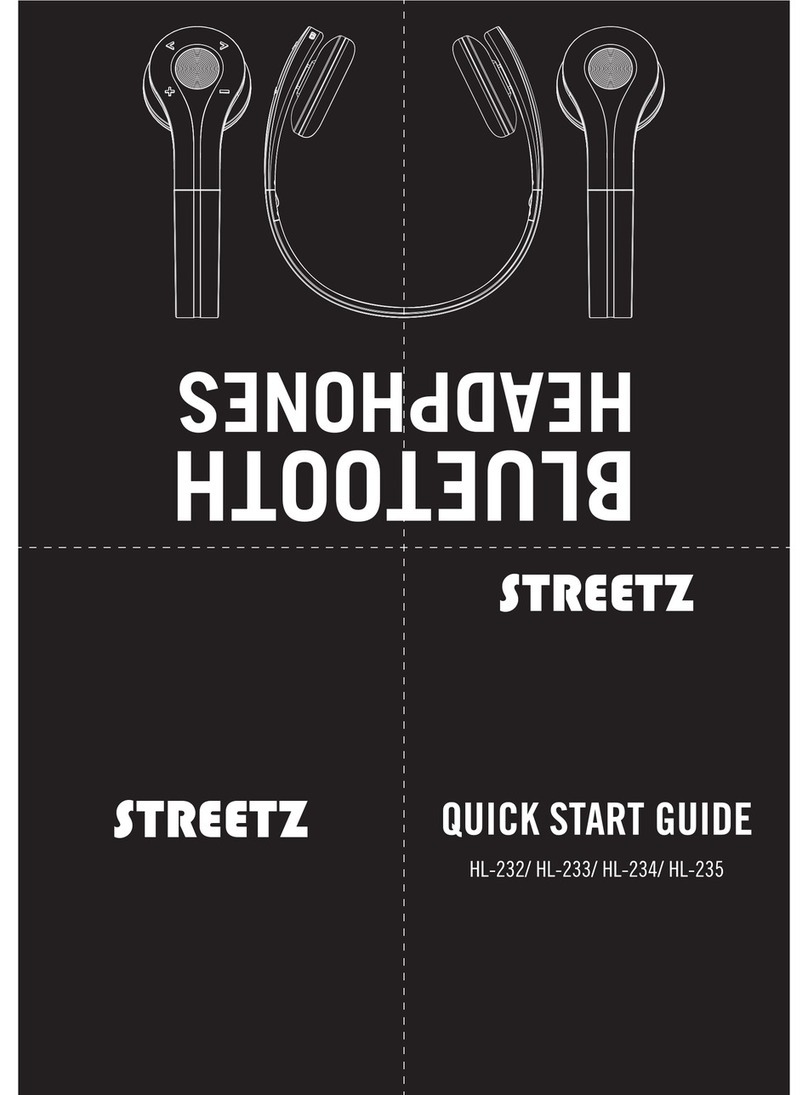
Streetz
Streetz HL-232 User manual

Streetz
Streetz TWS-104 User manual

Streetz
Streetz TWS-110 User manual

Streetz
Streetz HL-BT405 User manual

Streetz
Streetz TWS-116 User manual

Streetz
Streetz TWS-0001 User manual

Streetz
Streetz TWS-115 User manual