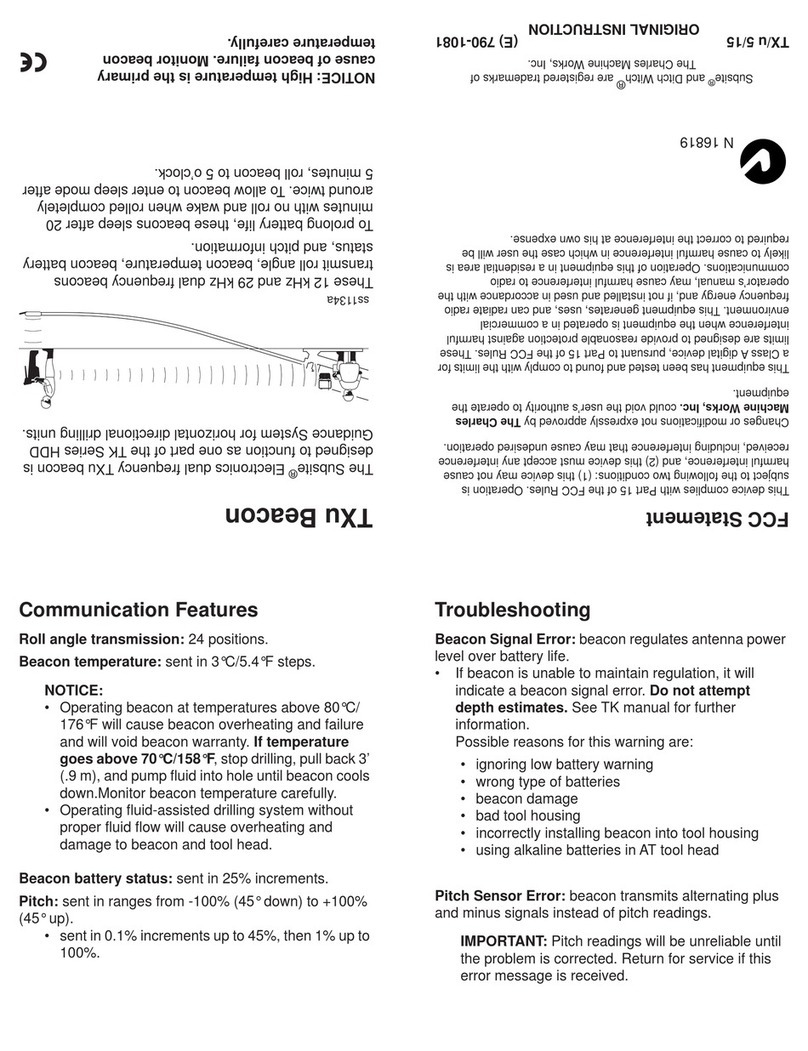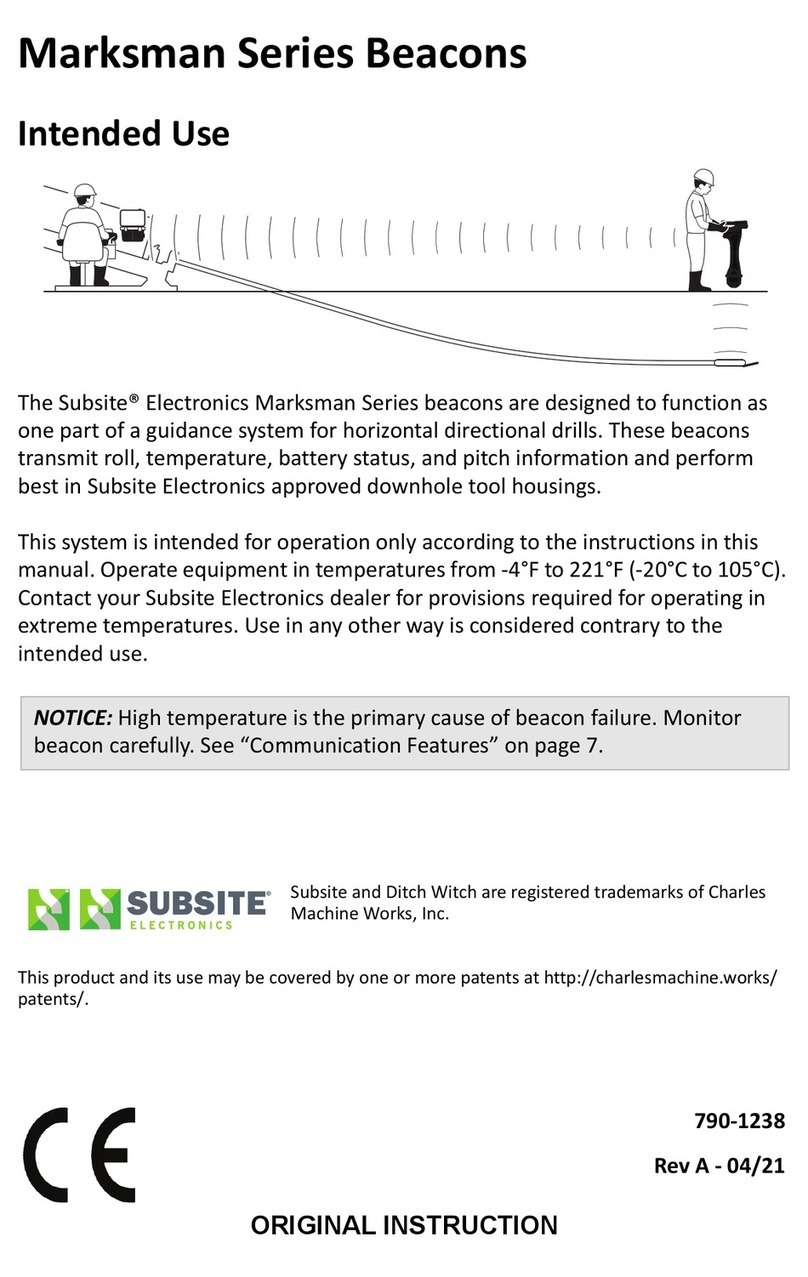Install Batteries and
Select Frequency
1. Unscrew cap.
2. Check for and correct the
following conditions:
• dirty or damaged threads.
• missing, dirty or worn foam
washer on battery cap and
bottom of battery chamber.
• missing, worn or damaged
springs.
• missing, damaged or dirty
o-ring. Clean or replace as
needed.
3. Insert, positive end first, one Power Stick battery
(p/n 222-1369) or one Electrochem CC 3.67 V
Lithium.
Dual Frequency Beacons:
•To select 12 kHz frequency, hold beacon vertical
to the ground with the forward isolator pointed
toward the ground.
•To select 29 kHz frequency, hold beacon vertical
to the ground with the forward isolator pointing
toward the sky.
4. Install batteries. Keep beacon steady while hand
tightening cap firmly. Use tracker to confirm beacon
is functioning.
Note: Frequencies may be switched after they are
initially set. See “Switch Frequency While Drilling”
section.
IMPORTANT: For maximum performance, use only
Power Stick battery (p/n 222-1369) or Electrochem CC
3.67 V Lithium batteries. Standard “C” cell alkaline
batteries can cause intermittent operation and beacon
signal errors.
Test Operation
Use a tracker to test beacon function before leaving for
jobsite and after every battery change.
To test beacon function:
1. Turn on tracker, select frequency (if equipped with
dual frequency) and adjust gain so that signal
strength is approximately 50% (see tracker
operator’s manual).
2. Roll beacon and look at display for corresponding
roll positions.
IMPORTANT: When flat top on front isolator is at 12
o’clock, beacon should be sending 3 o’clock to
tracker.
3. Tilt beacon and look at display for corresponding
pitch positions.
4. Check beacon battery status and temperature.
For best results, replace batteries daily. (Using weak
batteries can cause erratic signal and/or damage.)
Recalibrate tracker to beacon after changing batteries.
Install Beacon into Tool Housing
IMPORTANT: Check beacon operation and condition of
both isolators before installing beacon into tool housing.
1. Lay beacon into tool housing with flat top isolator
toward bit and flat side facing up.
2. Check for proper beacon alignment by rolling
housing on the ground and watching for
corresponding roll positions on tracker display.
IMPORTANT: After installing beacon into tool housing,
calibrate tracker for each frequency before drilling.
Calibrate Tracker to Beacon
1. Select beacon frequency, if necessary.
2. Install beacon into drill head and place on ground
exactly 10’ (3 m) away from tracker. Make sure no
metal objects including drilling unit and drill pipe are
within 20’ (6 m) of tracker and toolhead.
3. Position tracker parallel to center of drill head.
4. Turn tracker on and press and hold depth and up
arrow keys until calibration mode is entered.
Release keys.
5. Verify calibration by moving tracker 15’ (4.5 m) away
from toolhead. Check depth. If reading is not 15’
(4.5 m), recalibrate tracker.
6. Repeat for other frequency, if needed.
Switch Frequency While Drilling
(Dual Frequency Option)
1. Allow beacon to go to sleep.
2. Rotate beacon within a minute of it going to sleep to
switch frequency.
If beacon is rotated after it has been asleep longer
than a minute, the frequency will not change.
Remove Beacon from Tool Housing
IMPORTANT: Remove beacon before mud in beacon
chamber hardens and locks beacon into housing.
1. Remove beacon from tool housing.
IMPORTANT: If beacon will not come out, do not
use force. Try soaking housing in water until dried
mud inside housing softens. If beacon still will not
come out, contact your Ditch Witch®dealer for
advice.
2. Clean beacon and remove battery.
3. Wash and lubricate tool housing.
This unit covered by one or more of the following
patents: U.S. 5,880,680; 7,251,567; 7,786,731;
7,999,551; 8,497,684; GB 2439495, UK0846841; other
US and foreign applications pending.