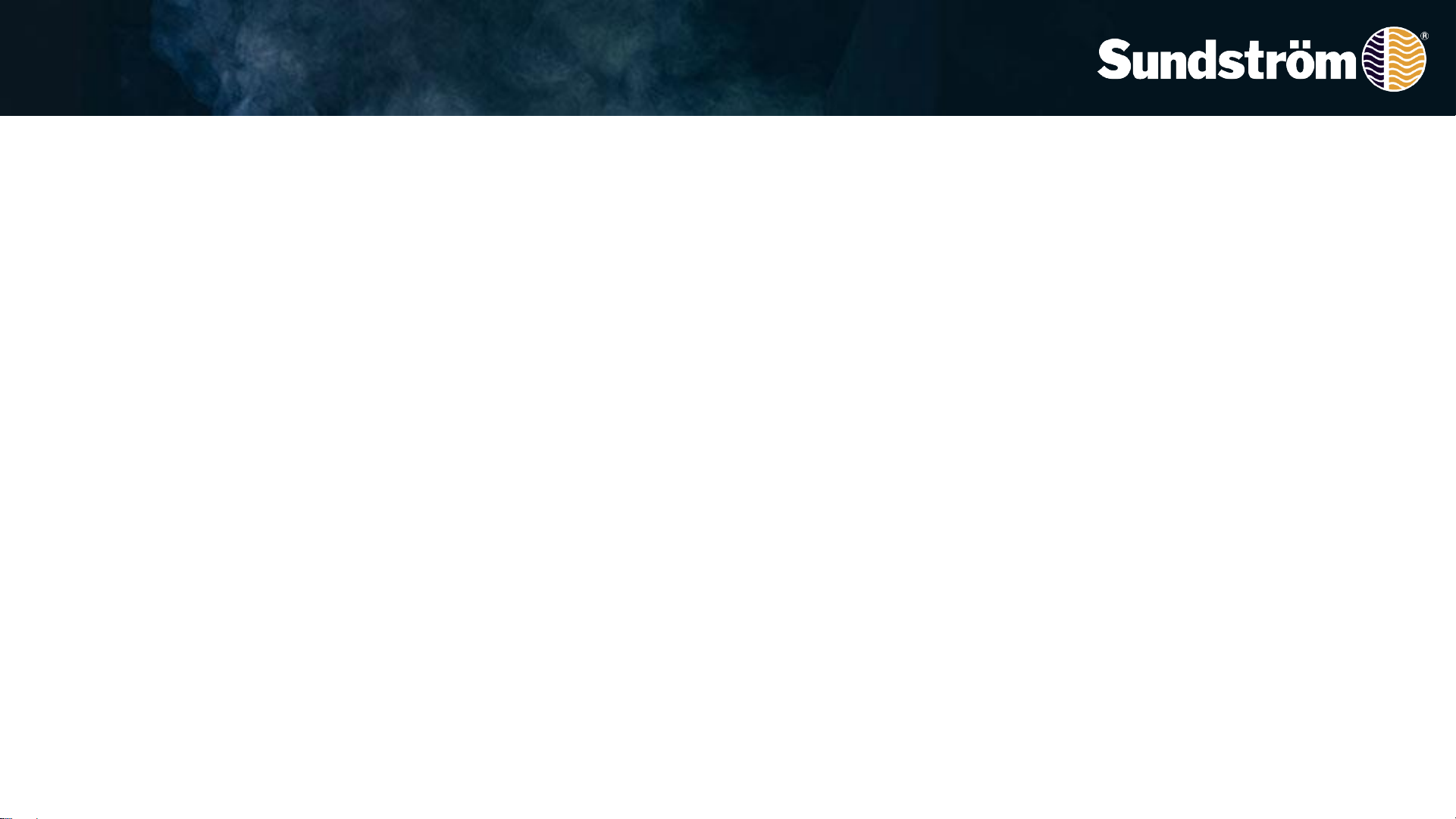2. Maintenance of battery
2019-10-23
OI06H-2018 SR 500 EX 6
For the longest lifetime, the battery SR 501 EX should have regular
charging and discharging cycles. Best results are achieved with full
discharge directly followed with a full charge
The battery can be deep discharged if it is not used for a longer time
which may result in damage to the battery cells.
Prolonged maintenance charge could also lead to a premature wear
out of the battery cells.
2.1 Check before use that the
gasket around the opening to
the battery terminals are
undamaged.
Any dirt on the battery gasket
is wiped off with a dry cloth.
Relubricate the gasket with
Vaseline to facilitate
mounting.
2.2 During long-term storage
a scheduled charging
procedure is recommended,
as follows:
• Store the battery at room
temperature.
• Repeat charging after 6 to 8
weeks as long as the storage
continues.