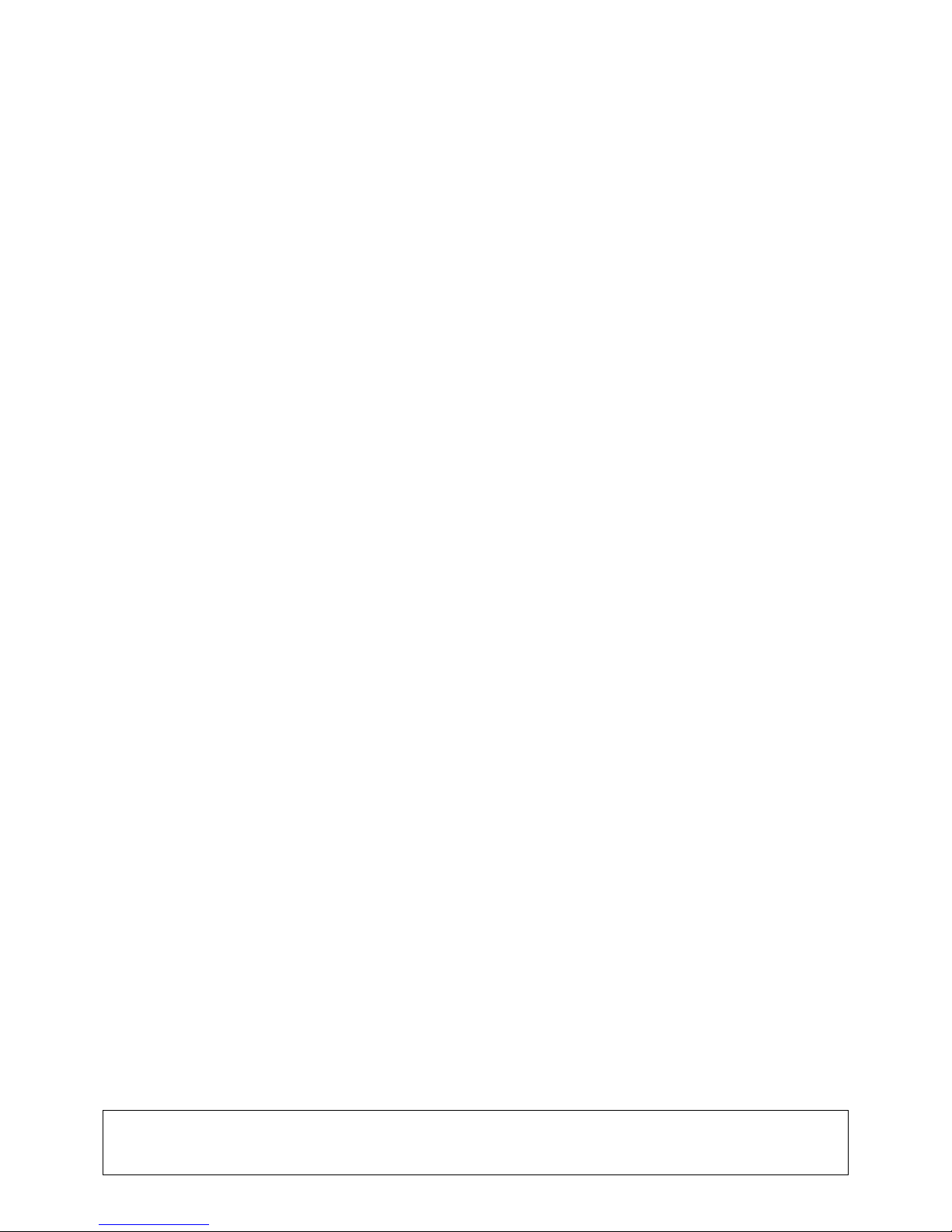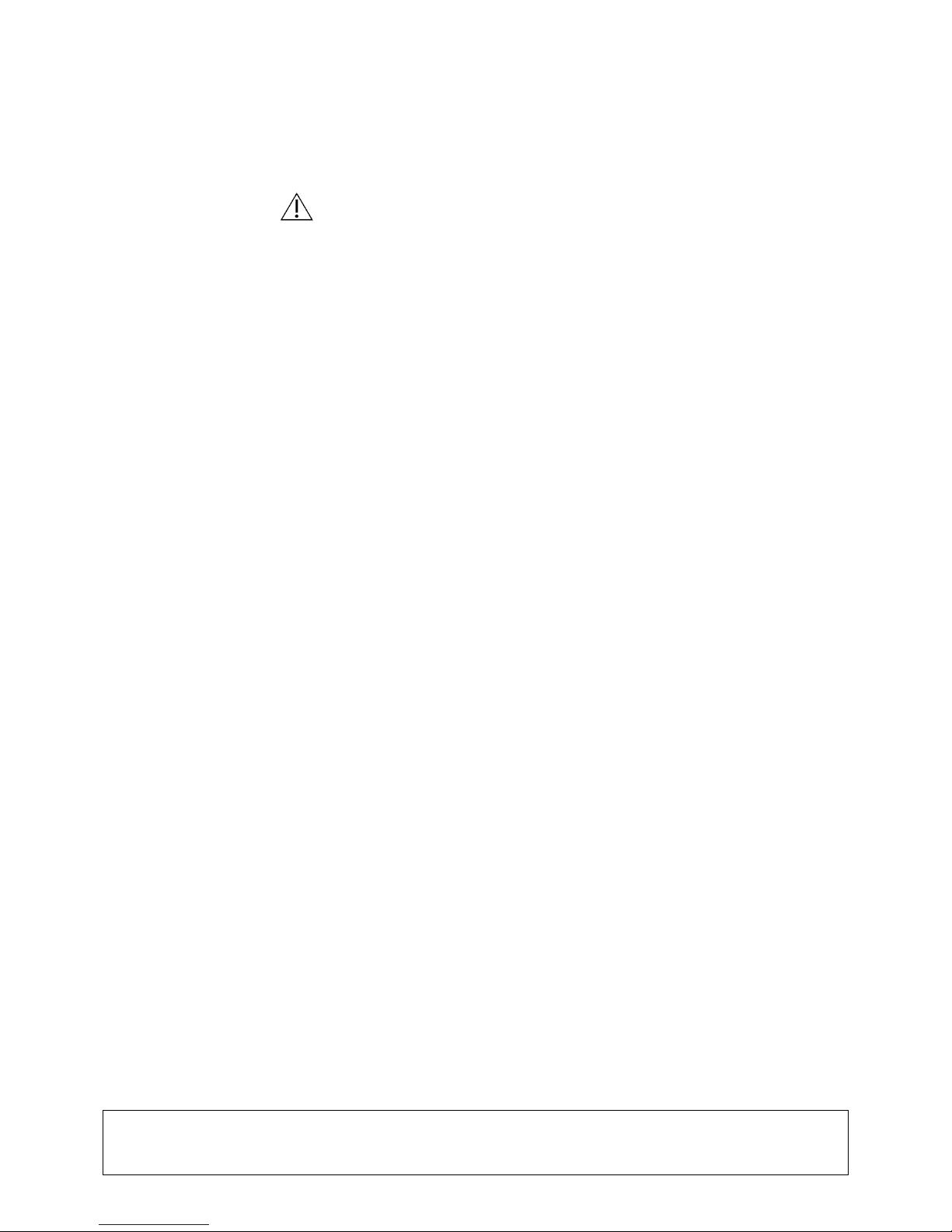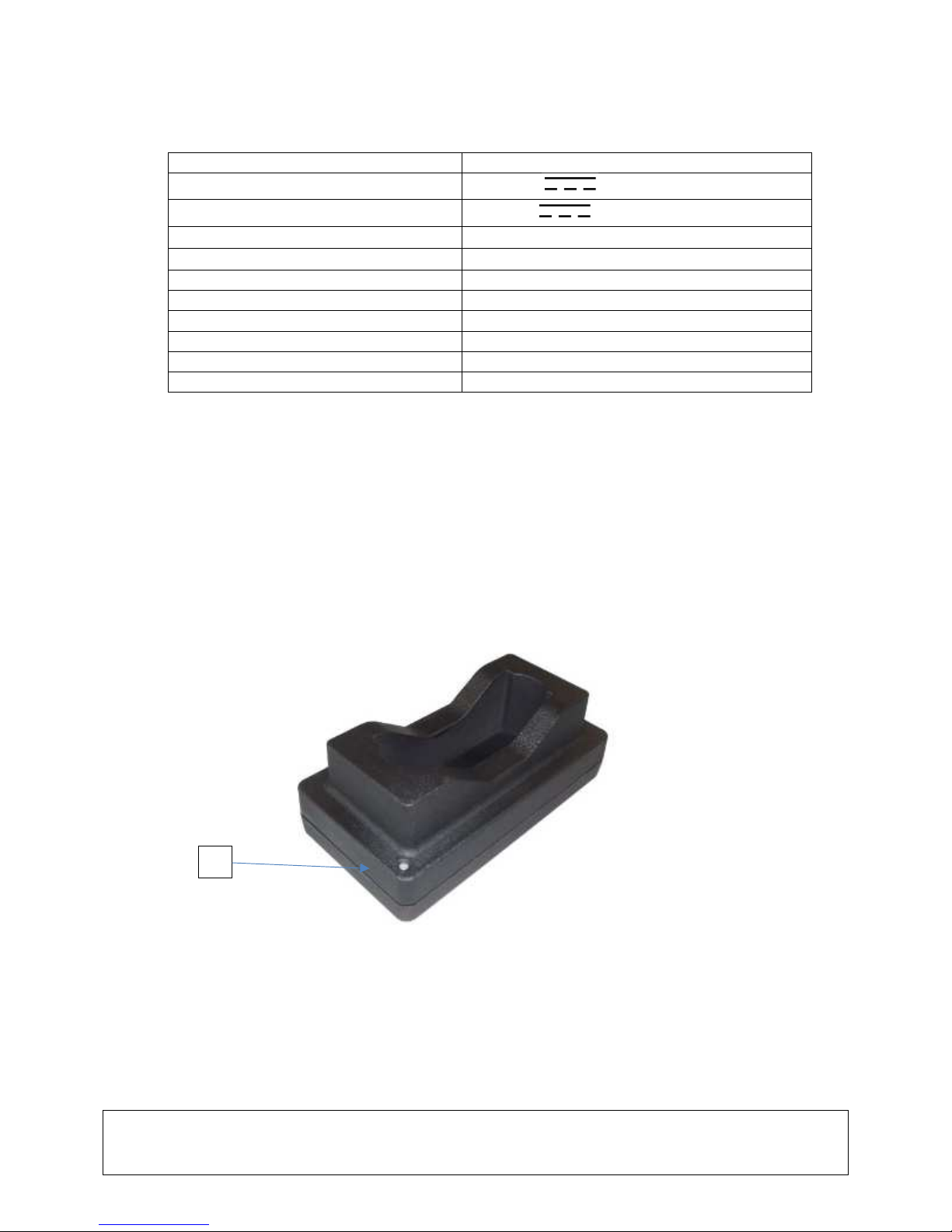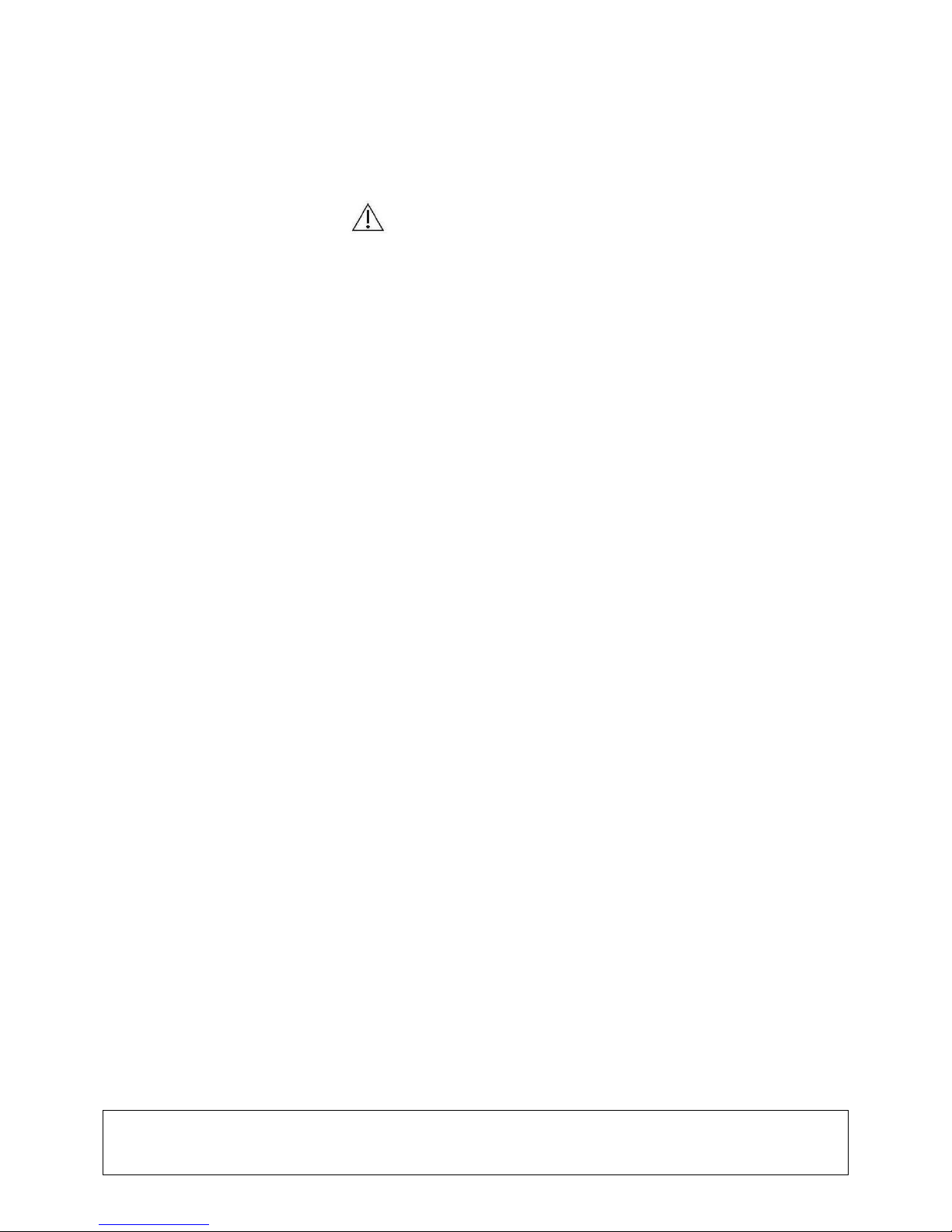LIT-233
Sunoptic Technologies
®
Rév. -
(Français) Date de révision:01/26/18
Page 10 sur 35
1.
UTILISATION PRÉVUE
Le chargeur de batterie à baie unique SSL-3736 est conçu pour charger des batteries li-
ion intelligentes de type 2054 fournies par Sunoptic Technologies.
2.
AVERTISSEMENTS
•
Lors de la réception initiale et avant chaque utilisation, inspectez chaque batterie et
chargeur en vue d'éventuels dommages. N'essayez pas de charger une batterie
endommagée. N'essayez pas de faire fonctionner le chargeur si le cordon et/ou la prise
semblent endommagés, comme par exemple des coupures, des broches ou des
contacts pliés, et/ou des fissures.
•
N'exposez pas le chargeur à la chaleur, au feu ou à des chocs mécaniques.
•
Placez le chargeur dans un endroit frais, loin de toute source de chaleur.
•
N'utilisez pas cet équipement en présence d'un mélange contenant un anesthésique
inflammable et/ou de l'air, de l'oxygène ou de l'oxyde nitreux.
•
Ne pas stériliser, immerger ou exposer le chargeur ou l'alimentation à l'eau, aux
solvants, lubrifiants ou autres produits chimiques pour nettoyer le chargeur, sauf
indication contraire. Ne laissez pas l'eau s'accumuler dans les baies ou sur le dessus du
chargeur. Ne laissez pas l'eau entrer dans le raccordement électrique à l'arrière du
chargeur. Conserver le propre et sec.
•
Ne pas court-circuiter, écraser, ouvrir, déchiqueter, incinérer ou démonter le chargeur ou
le bloc d'alimentation.
•
Le chargeur ne possède pas de pièces de rechange. Contactez Sunoptic Technologies
®
pour obtenir des instructions de remplacement.
•
Ne modifiez pas ou ne changez pas le cordon d'alimentation. Le cordon d'alimentation
doit être branché dans une prise de qualité hospitalière.
•
Ne repliez pas le cordon d'alimentation avec force et ne placez pas d'objets lourds
dessus. Ceci endommagerait le cordon et pourrait causer un incendie ou un choc
électrique.
•
Utilisez uniquement le chargeur et les accessoires du chargeur comme cela est prévu.
•
N'utilisez pas le chargeur avec une tension différente de celle indiquée sur l'appareil et
dans ce mode d'emploi.
•
Débranchez l'alimentation de la prise murale pendant les périodes d'inutilisation
prolongées. Débranchez la fiche d'alimentation en tirant sur le corps de la prise et non
sur le cordon.
•
Si le chargeur ou la batterie génère une chaleur excessive, se décolore, dégage une
odeur ou fuit, débranchez immédiatement le cordon d'alimentation de la prise murale.
•
Ne pas réinsérez pas une batterie complètement chargée dans le chargeur. En raison de
la charge initiale importante, la batterie pourrait être surchargée, ce qui pourrait
endommager la batterie et/ou le chargeur.
•
Ce chargeur de batterie ne doit pas être situé à proximité d'un patient. Conformément à
la norme EN60601-1-1, la distance horizontale doit être d'au moins 1,5 m (4,9 pied).