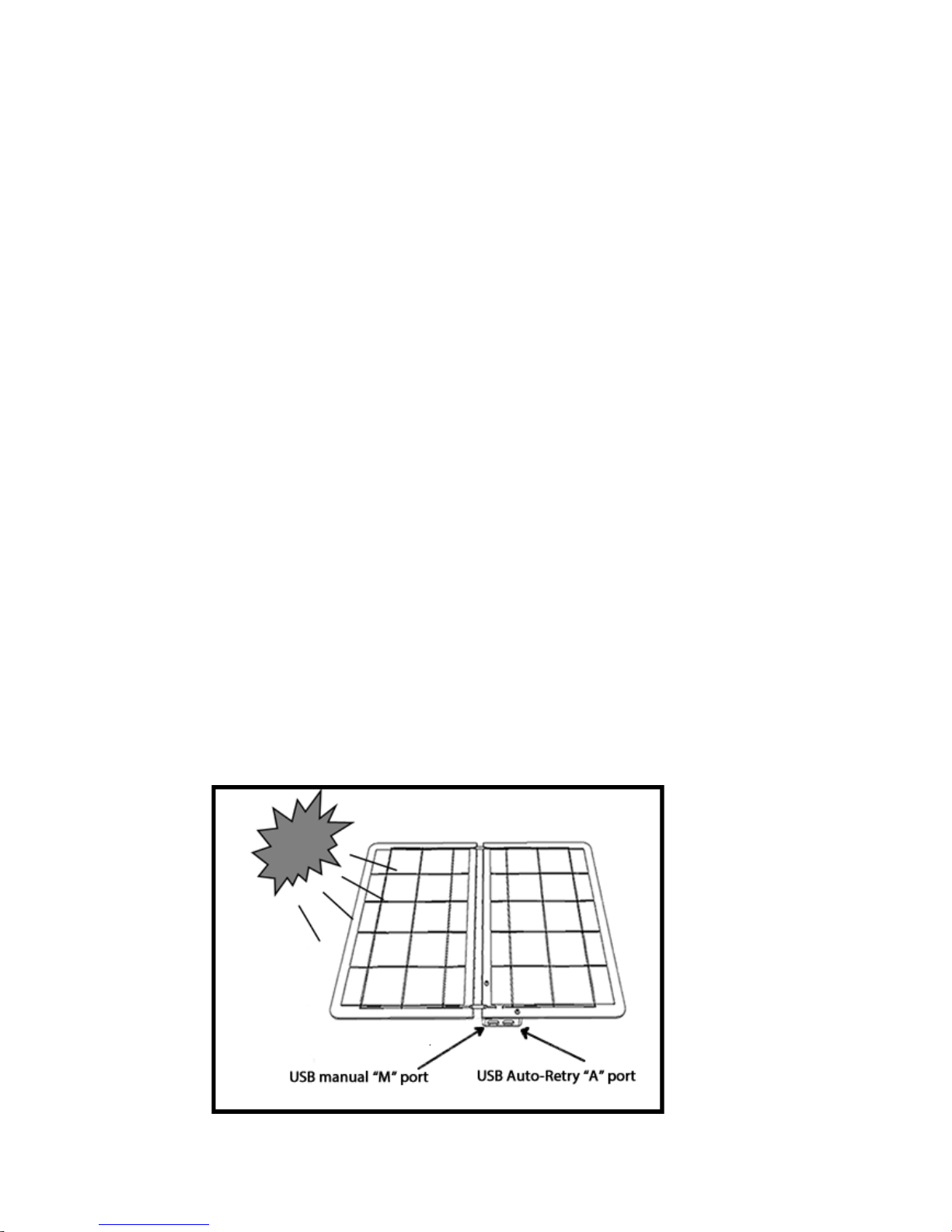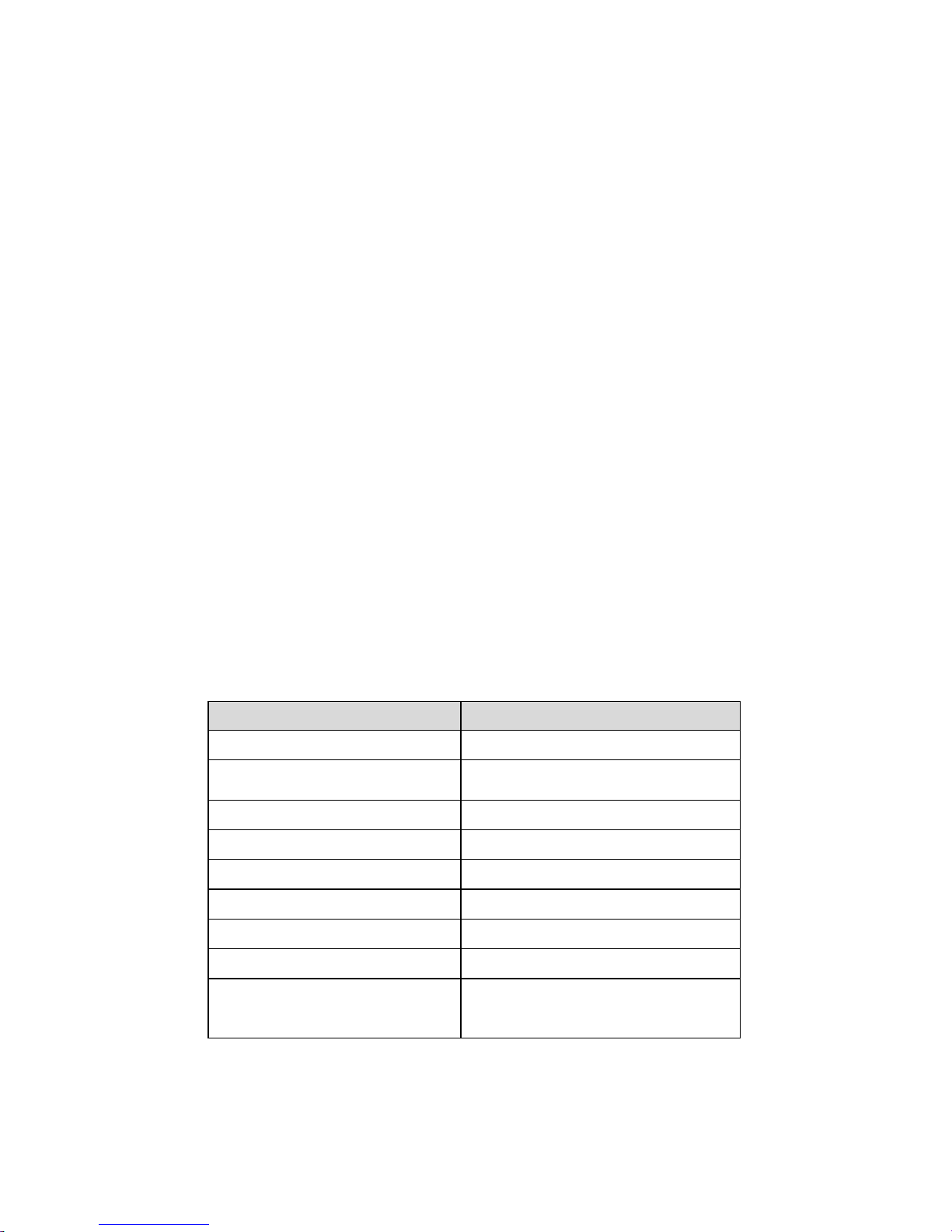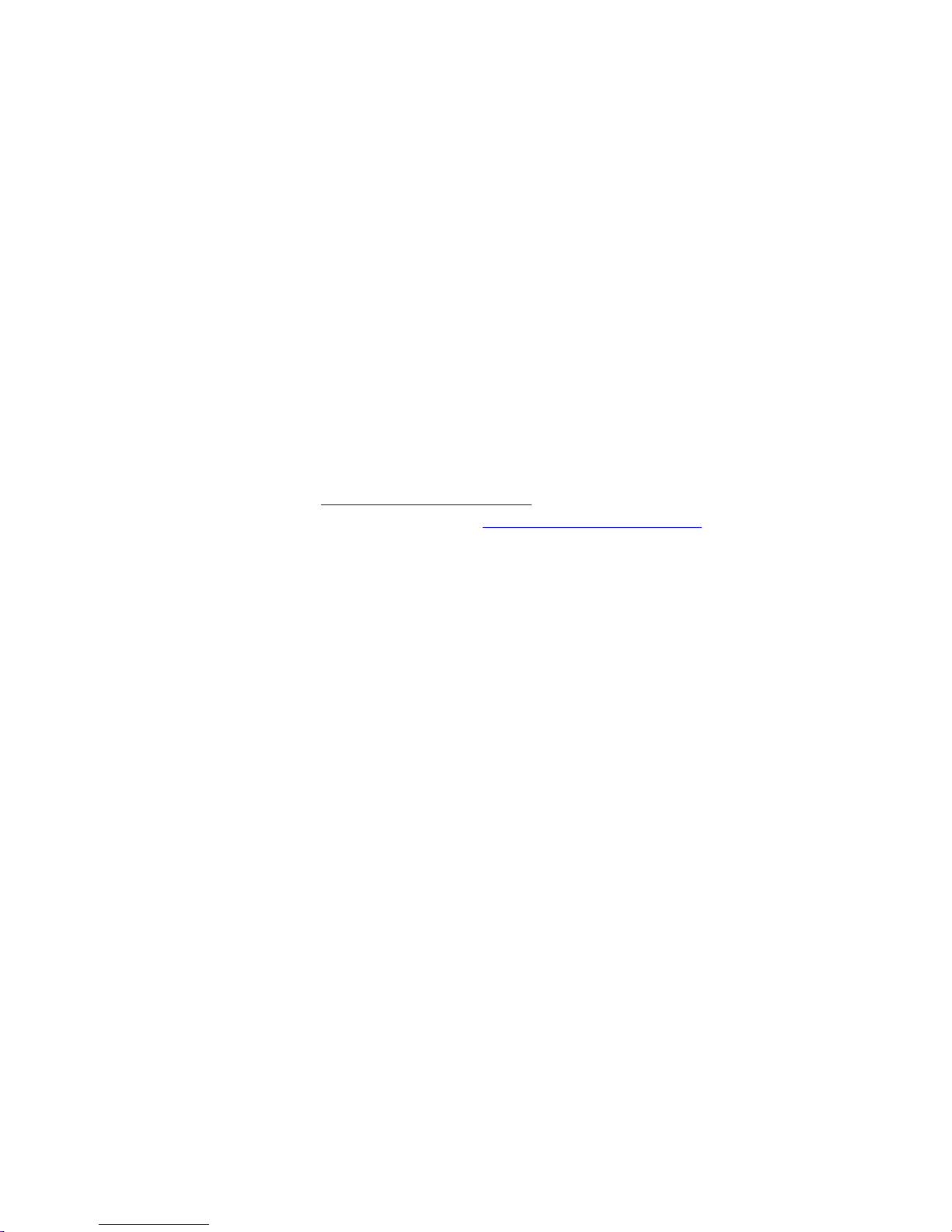indication or other warning. If you suspect full overcast conditions or you are
charging the Android near dusk hours, then use the “M” port. Some Android
phones can become confused if the sCharger-12 becomes fully shaded and will
display a USB sync message.This is ok just let the sCharger-12 keep charging.
If plugged into the “A” USB port, this message will eventually go away. If you
have other issues with charging, like slow charging times, this could be an
indication of a faulty battery in the phone.
Charging other devices
If you can get your USB device to charge from a PC USB port then it should
solar charge from the sCharger-12. What you will find is that some tablet
devices will not charge from a PC USB but yet will charge from the sCharger-
12. This is because the sCharger-12 supplies the required power to charge
tablets.
ThesCharger-12 can also charge USB backup batteries. USB batteries can be
found in many phone accessories and online stores. Many of these portable USB
battery packs are inexpensive. Just simply plug the USB battery pack into the
sCharger-12 while in the sun. When charging is complete, you can either use
the USB battery to charge your device right away or store it for later use for
emergency power outages.You can even run USB led lights from these
batteries in emergency situations. The sCharger-12 can also charge AAA/AA
USB battery chargers available online and in some retail stores.
Cleaning
If you find dust on the panels, you can simply wipe them off using a soft cloth
with a non abrasive spray cleaner or just clean water.
Water Resistance
The sCharger-12 is water resistant. If it falls in water, take it out of the water
and gently shake the water out of the USB box with USB port hole facing down.
If condensation collects in the USB box, you can also blow out the water then
let it dry completely by leaning the sCharger-12 so that the USB port is facing
up. You could also use a hair dryer too but do not heat the box up too much.
It could melt at 170 degrees or so.
USB Ports
The sCharger-12 contains two USB charge ports. These ports can be used
simultaneously. But the sCharger-12 delivers more than enough energy to
charge one tablet device at full speed. You can also plug a smart phone into it
at the same time and get full speed charging. Either port will work to charge
your USB device, however the Auto-Retry port has a unique feature that is
especially useful when charging some devices notably iDevices. As you learn
more about how the sCharger-12 works, you will build on strategies to get the
most out of its abilities.
6