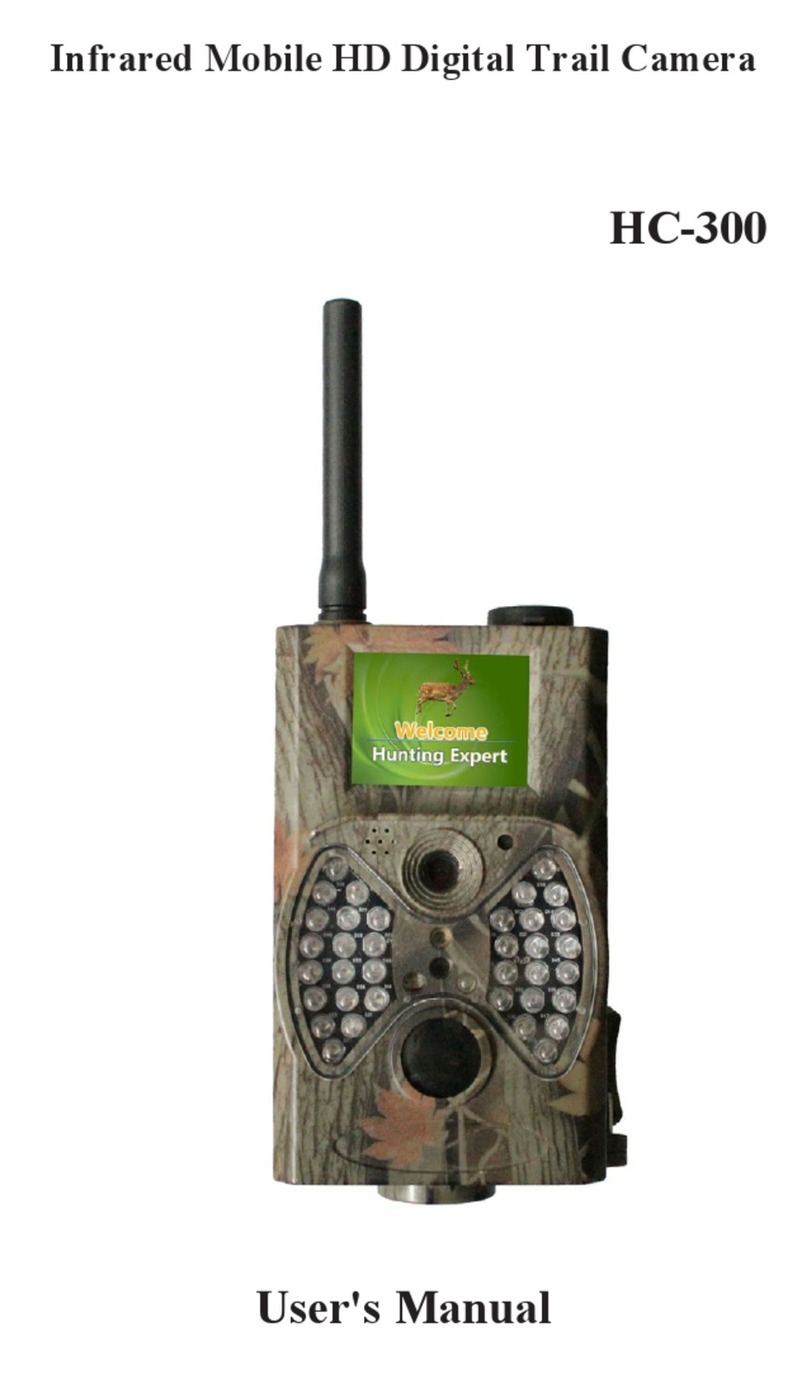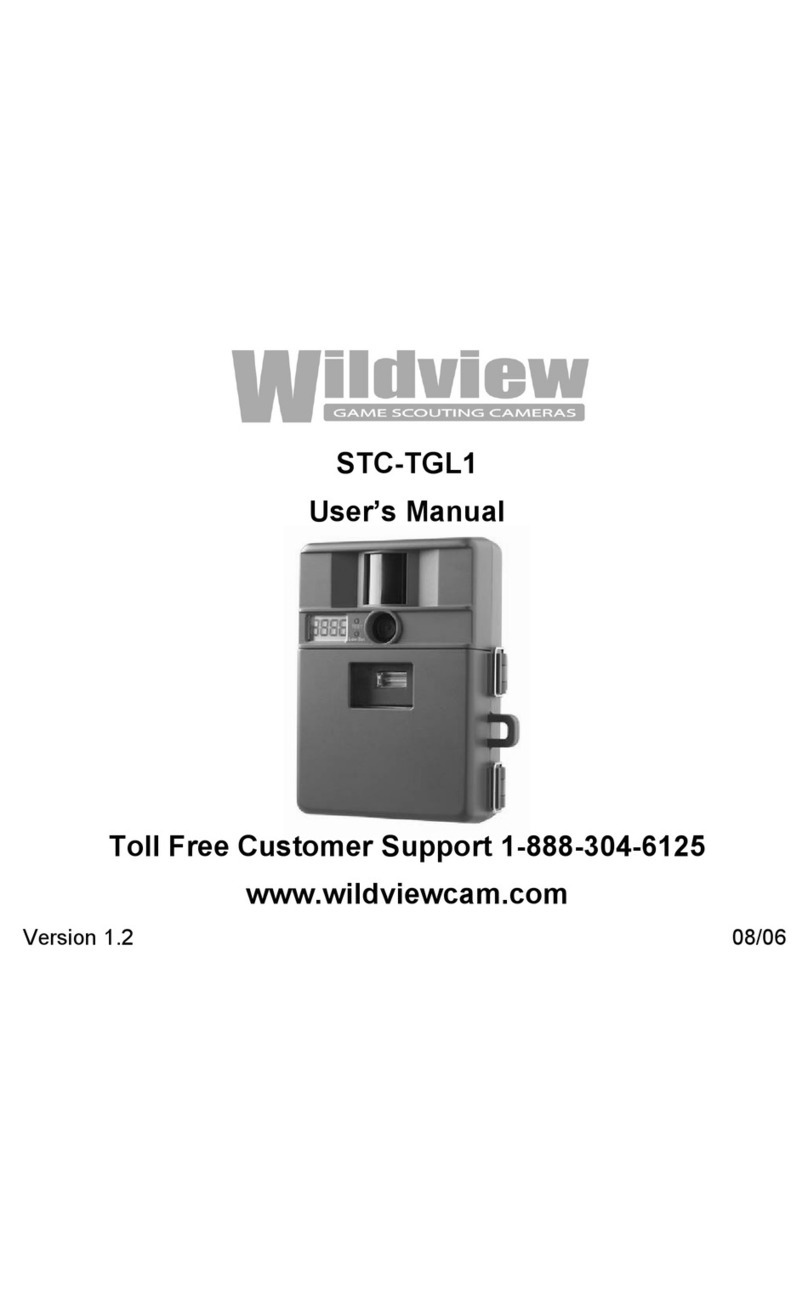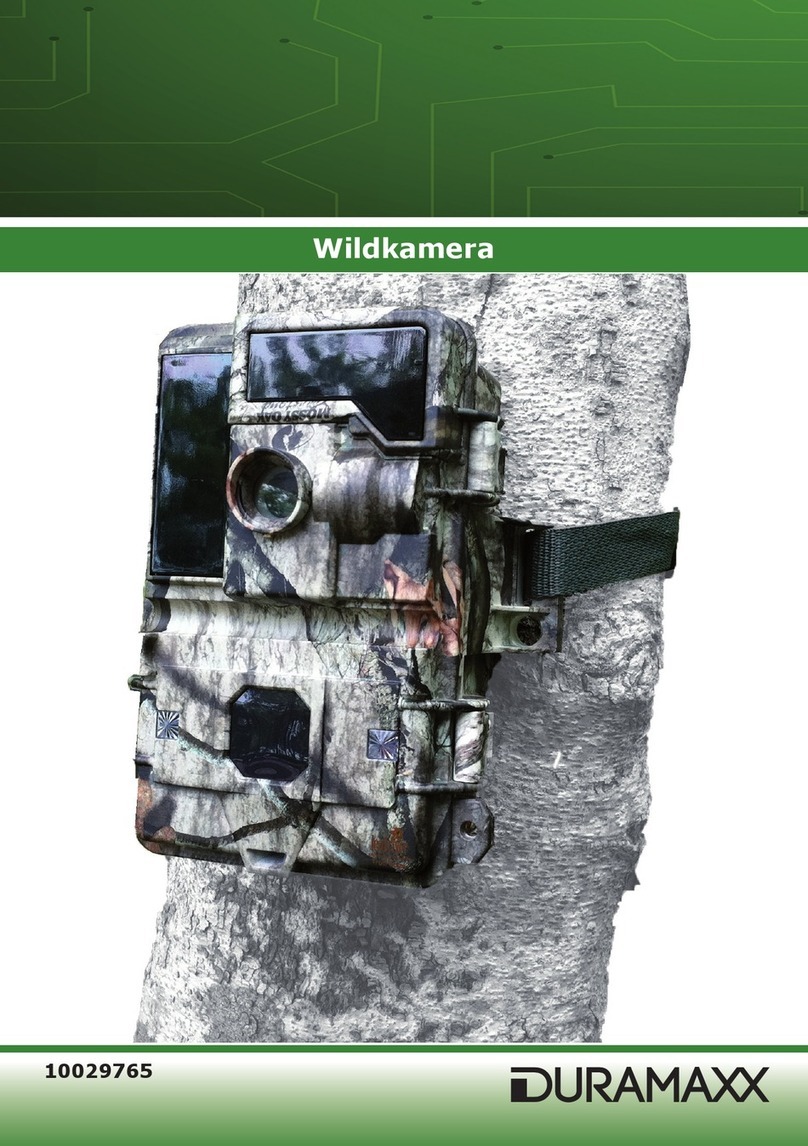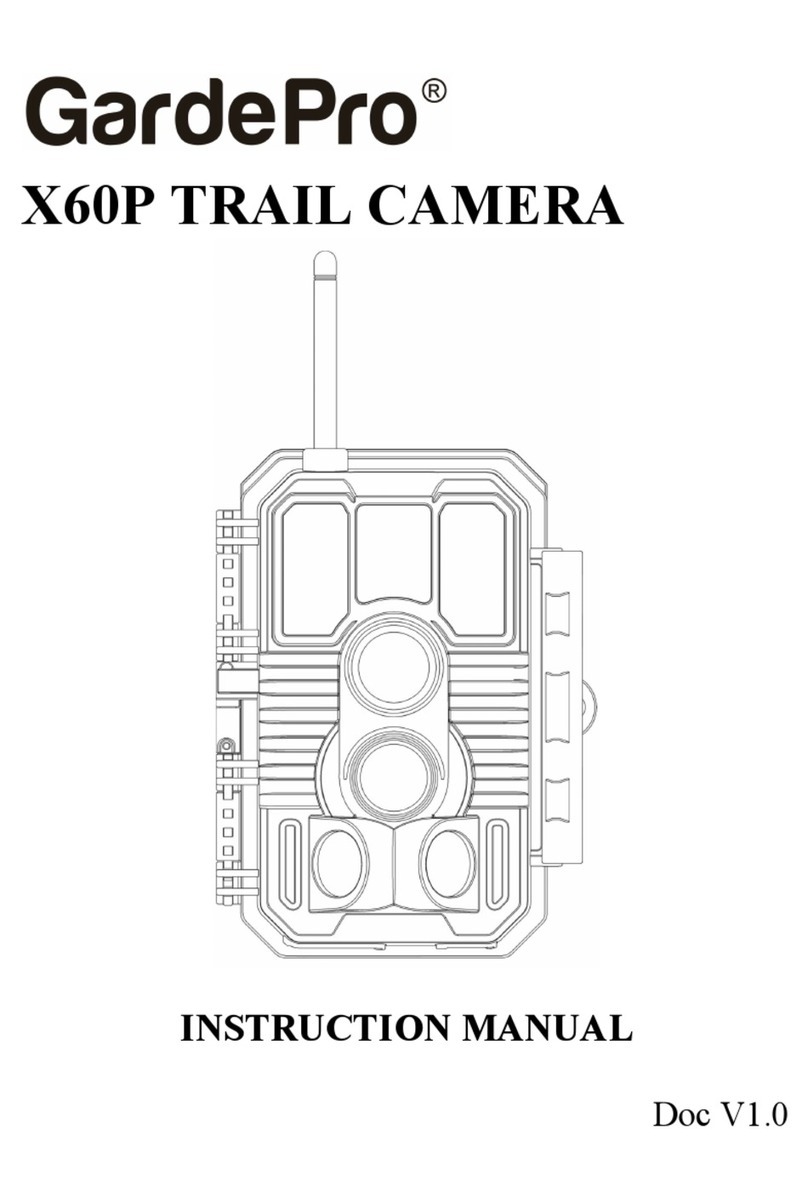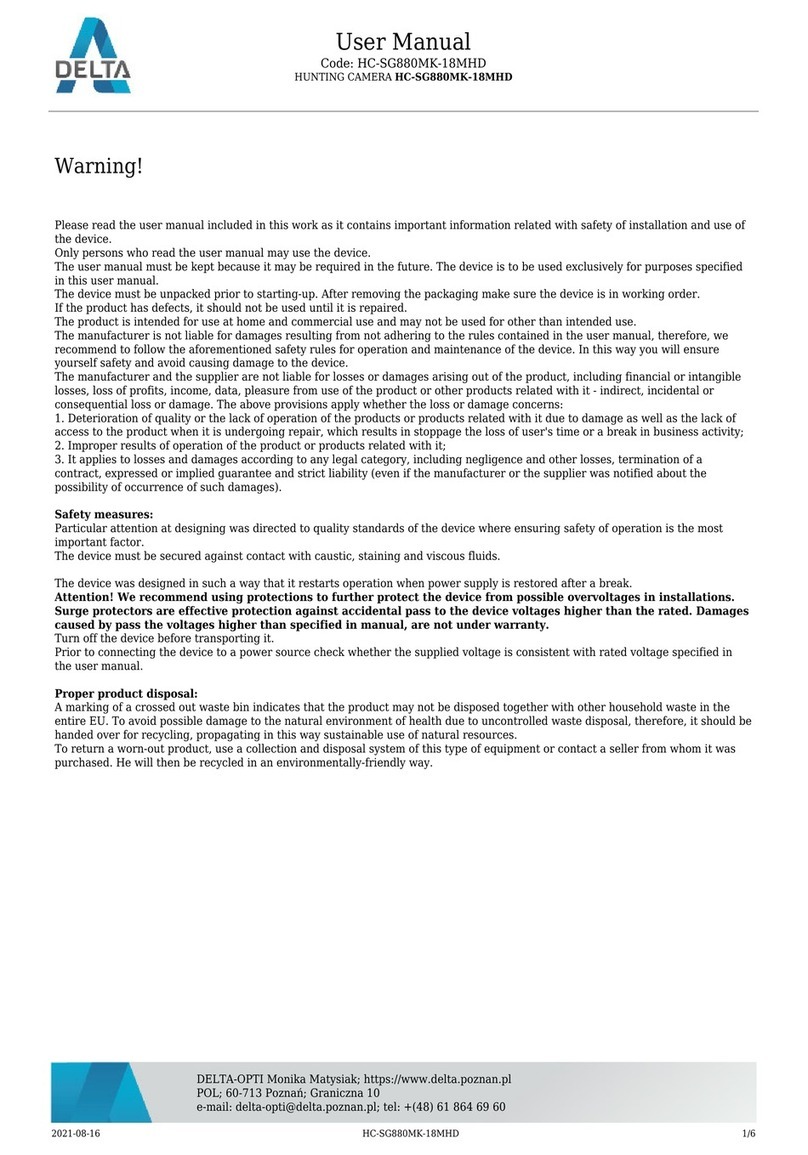2
1. Introduction...............................................................................................................3
1.1 Application.............................................................................................................3
1.2 Power Supply..........................................................................................................3
1.3 Caution...................................................................................................................3
1.4 KeyFeatures...........................................................................................................4
2. WholeViewand Details ofCamera...........................................................................5
2.1 FrontViewofCamera............................................................................................5
2.2 BackViewofCamera...............................................................................................5
2.3 BottomViewofCamera........................................................................................6
3. Quick Operation.......................................................................................................6
3.1 Load Batteries........................................................................................................6
3.2 Remoter..................................................................................................................7
3.3 Power On...............................................................................................................7
3.3.1 Test......................................................................................................................8
3.3.2 ON.....................................................................................................................8
3.4ScreenInformation Display....................................................................................8
3.5 Settings Menu.........................................................................................................9
3.5.1 Camera Menu..................................................................................................9
3.5.2 Video Menu.....................................................................................................10
3.5.3 SystemMenu...................................................................................................10
3.5.4 Timelapsesetting............................................................................................10
4. FirmwareUpgrade....................................................................................................13
5. Specification.............................................................................................................14
6. PackingList..............................................................................................................15