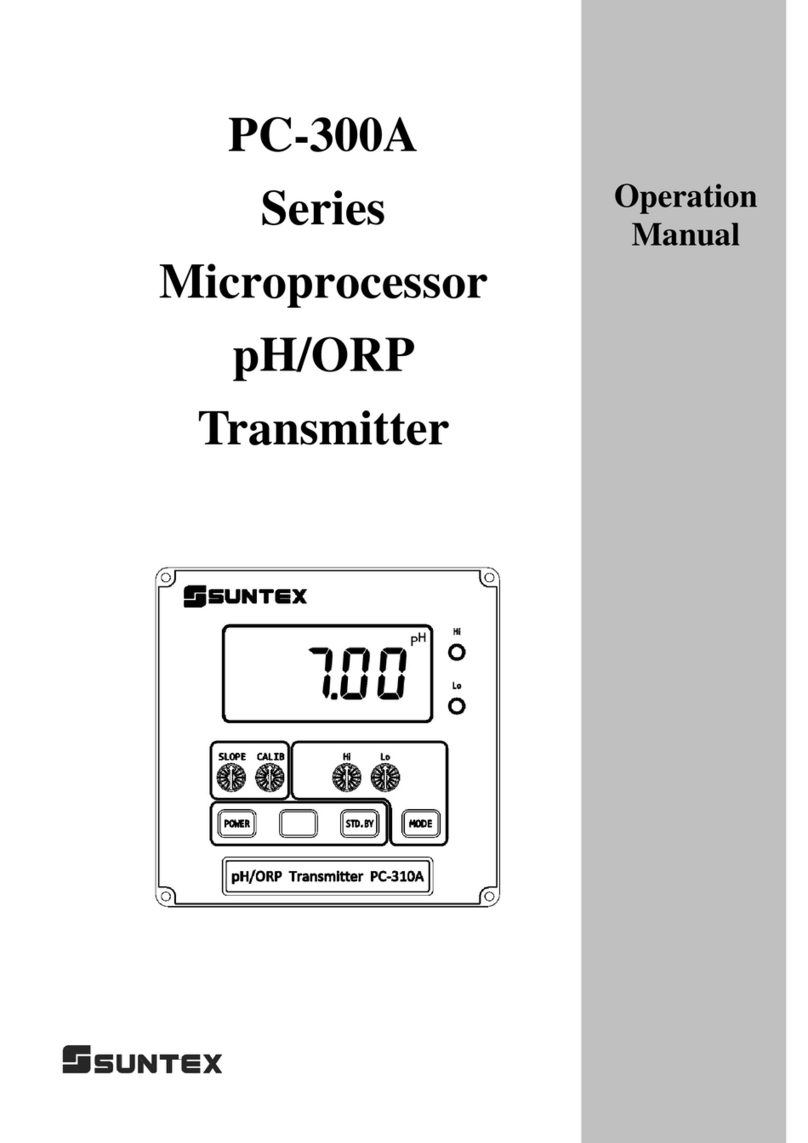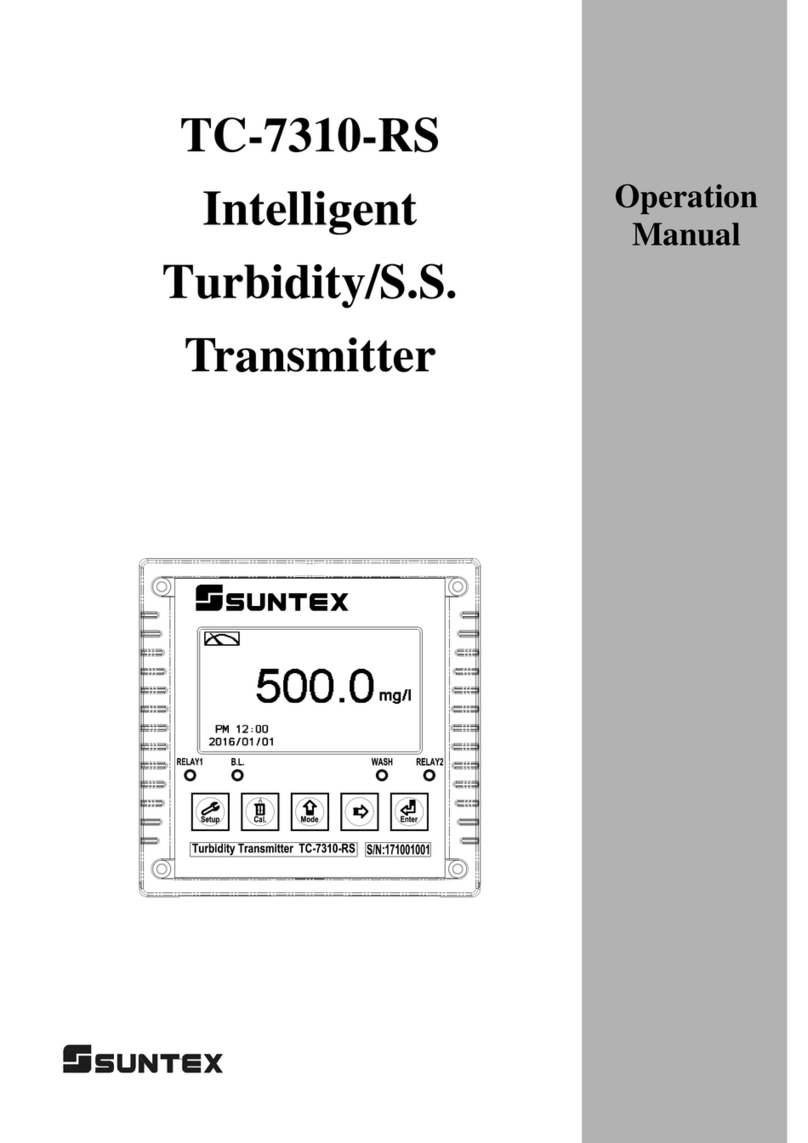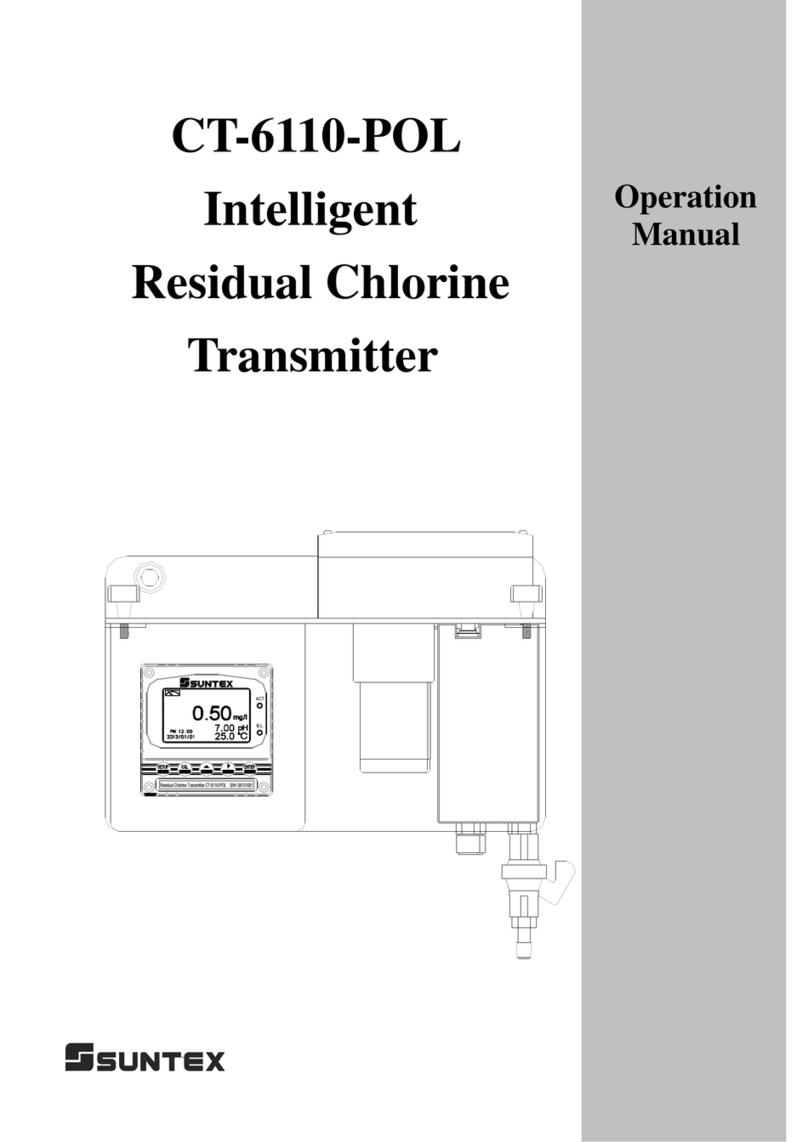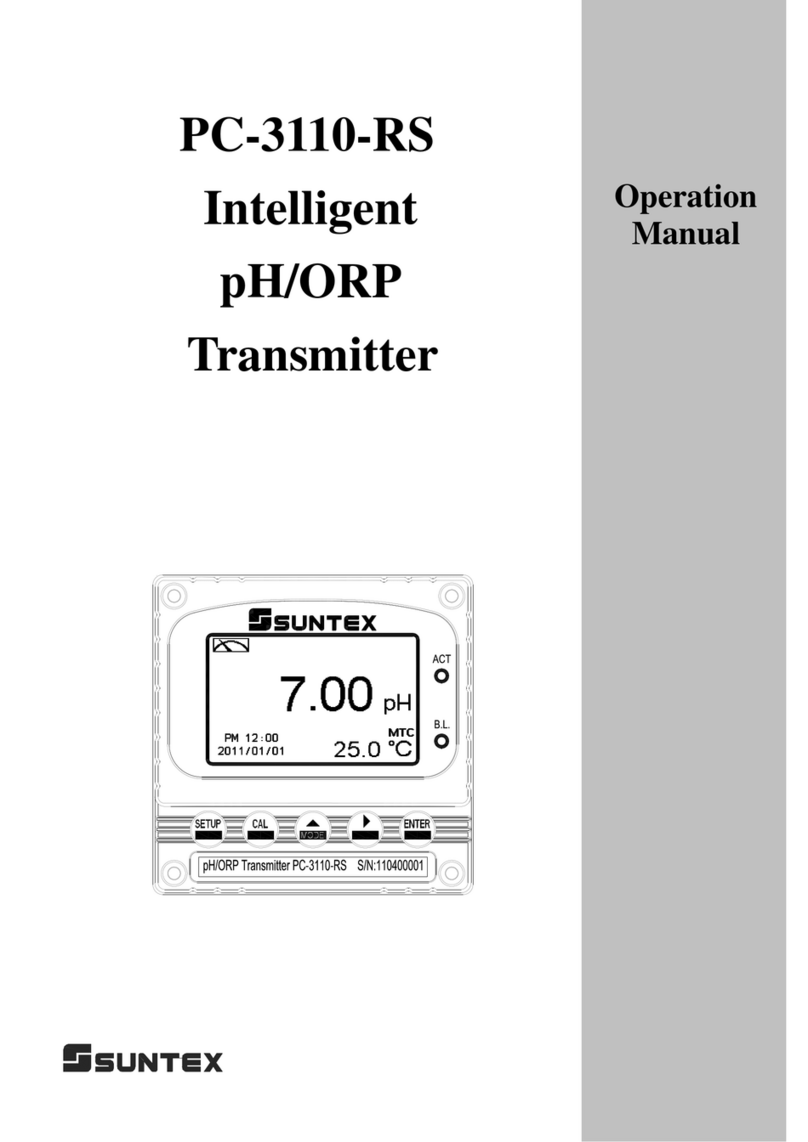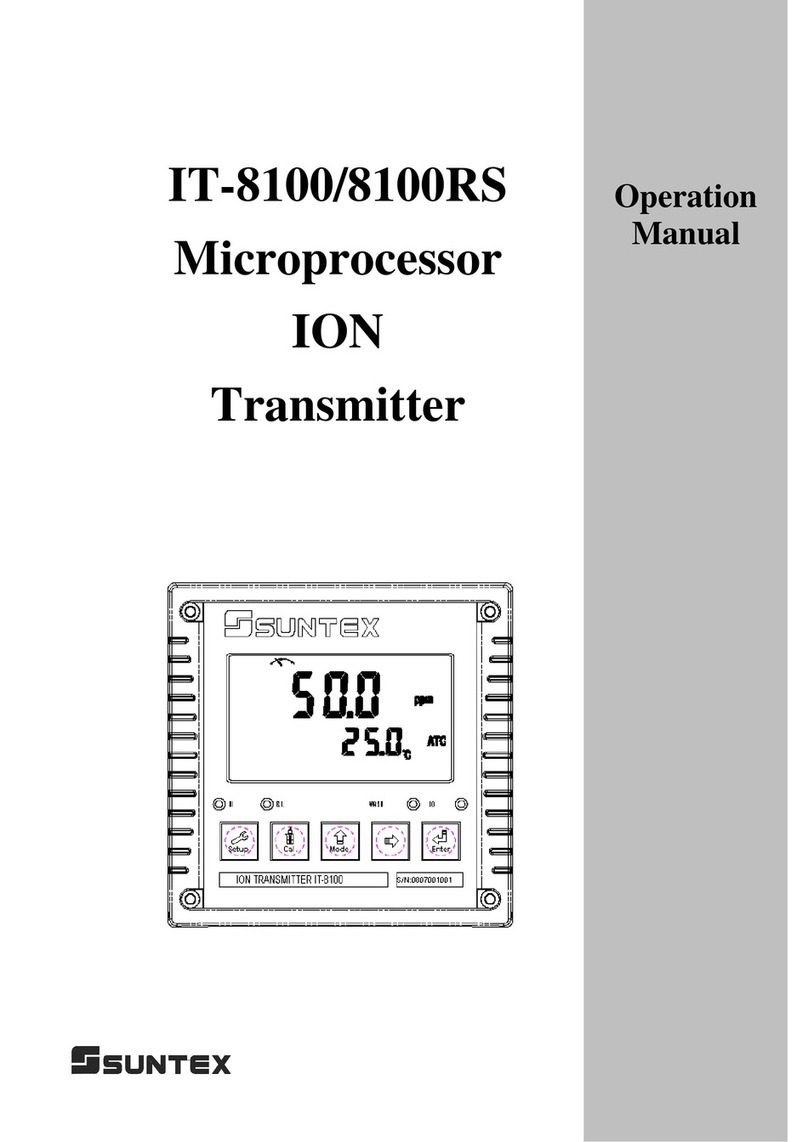6.1 Entry of set-up menu.................................................................................................................. 20
6.2 Security code of settings ............................................................................................................ 21
6.3 Language.................................................................................................................................... 22
6.4 Mode .......................................................................................................................................... 23
7. Settings............................................................................................................................................ 24
7.1 Entry of set-up menu.................................................................................................................. 26
7.2 Security password of settings .................................................................................................... 27
7.3 Language.................................................................................................................................... 28
7.4 Mode .......................................................................................................................................... 29
7.4.1 Enter setup of Mode, select pH measurement mode and select the display mode ........... 29
7.4.2 Enter setup of Mode, select ORP measurement mode and select the display mode......... 30
7.5 Milti-Cal..................................................................................................................................... 31
7.6 Product Adjustment.................................................................................................................... 32
7.7 Temperature ............................................................................................................................... 33
7.8 Relay 1 ....................................................................................................................................... 34
7.9 Relay 2 ....................................................................................................................................... 35
7.10 Clean ........................................................................................................................................ 36
7.11 Analog output 1 (pH/ORP) ...................................................................................................... 37
7.12 Date/Time (Clock) ................................................................................................................... 38
7.13 RS-485 communication ........................................................................................................... 39
7.14 Sample average of measurement (Digital Filter) ..................................................................... 40
7.15 Backlight settings..................................................................................................................... 41
7.16 Contrast settings....................................................................................................................... 42
7.17 Logbook ................................................................................................................................... 43
7.18 Return....................................................................................................................................... 44
8. Calibration .................................................................................................................................... 45
8.1 Enter calibration setup menu ..................................................................................................... 46
8.2 Security password of calibration (Code).................................................................................... 47
8.3 pH calibration ............................................................................................................................ 48
8.3.1 TECH mode ...................................................................................................................... 48
8.3.2 NIST mode........................................................................................................................ 48
8.3.3 Any mode .......................................................................................................................... 48
8.3.4 Define mode...................................................................................................................... 49
8.3.5 Definition of calibration parameter................................................................................... 49
8.3.6 TECH, NIST buffer Calibration........................................................................................ 50
8.3.7 Any Calibration................................................................................................................. 51
8.3.8 Define Calibration............................................................................................................. 52
8.3.9 Remote pH Calibration(TECH, NIST only) ..................................................................... 54