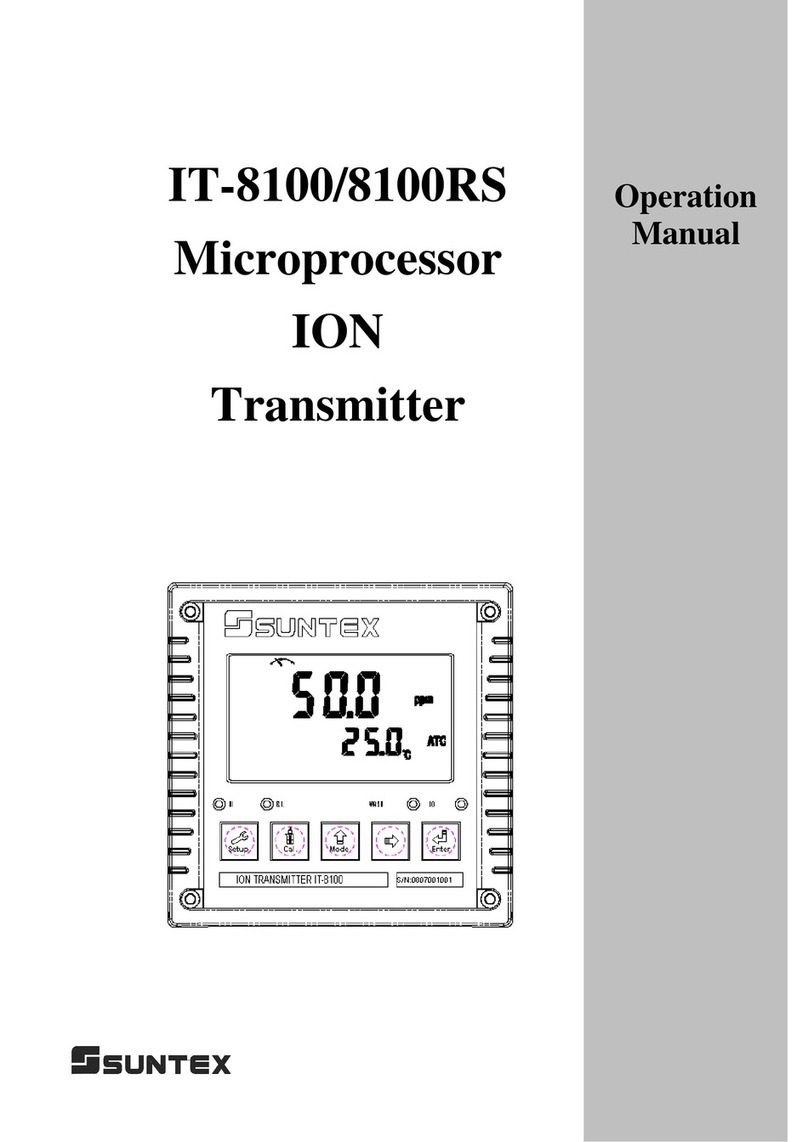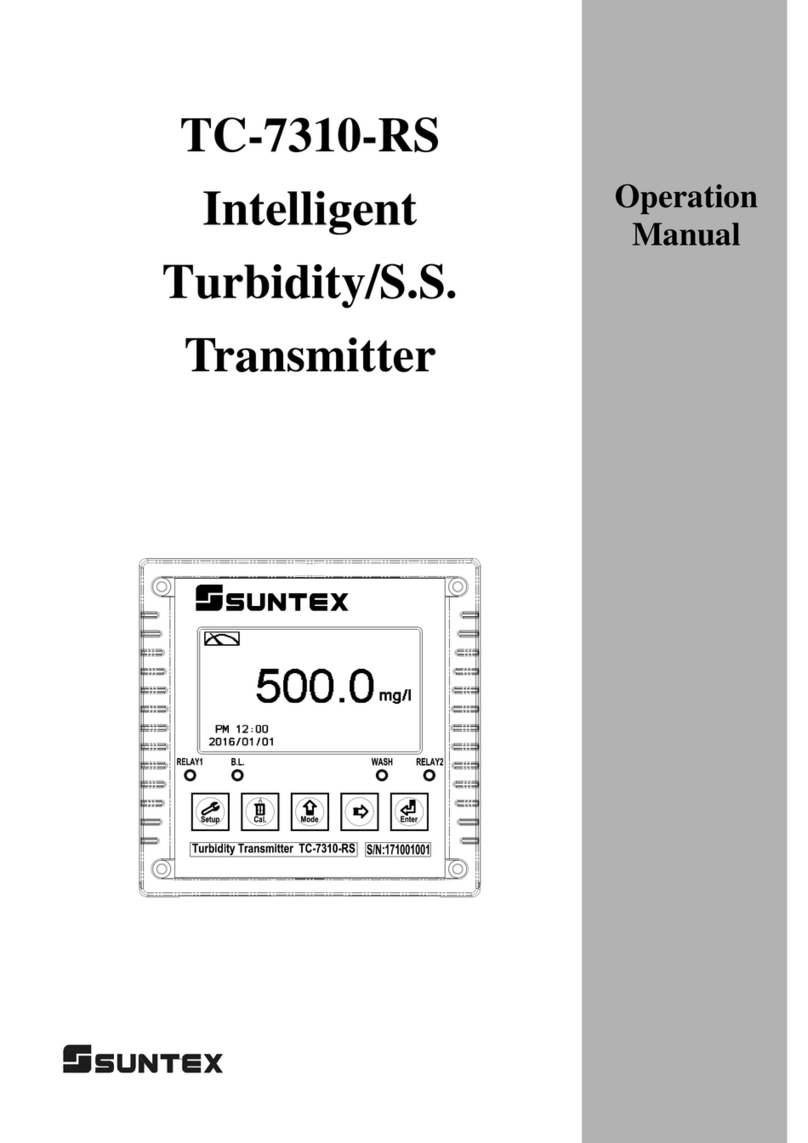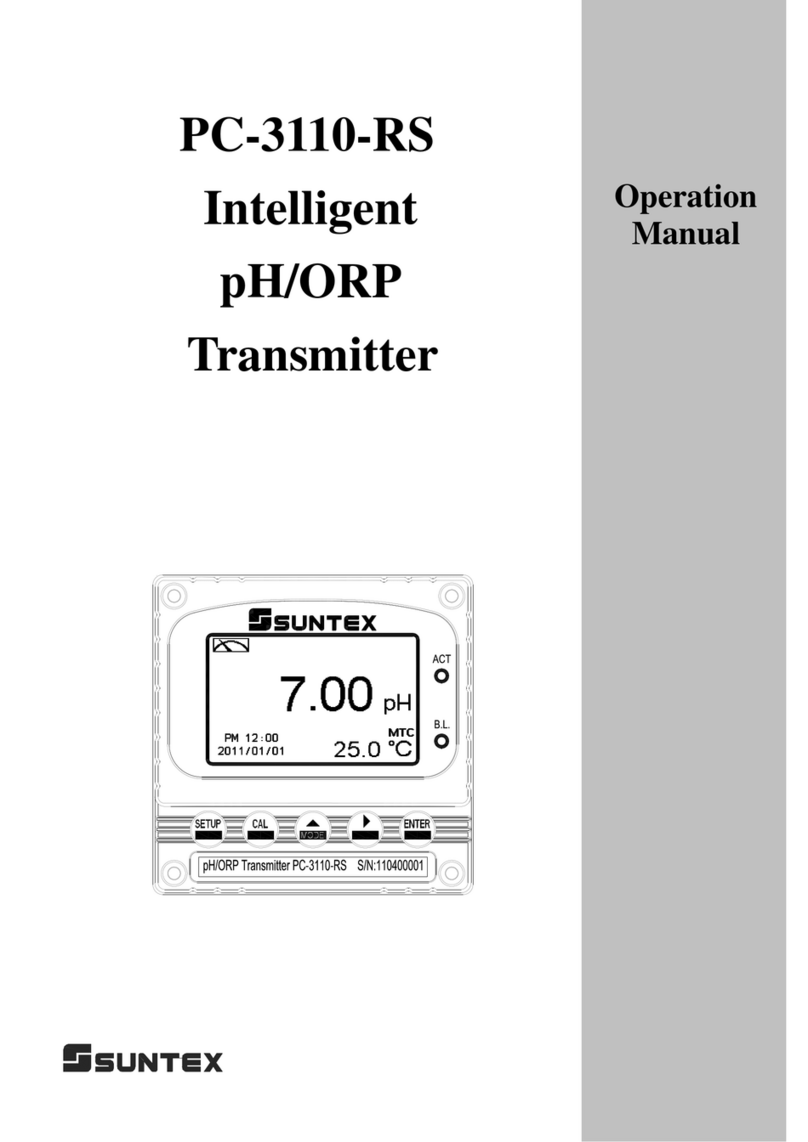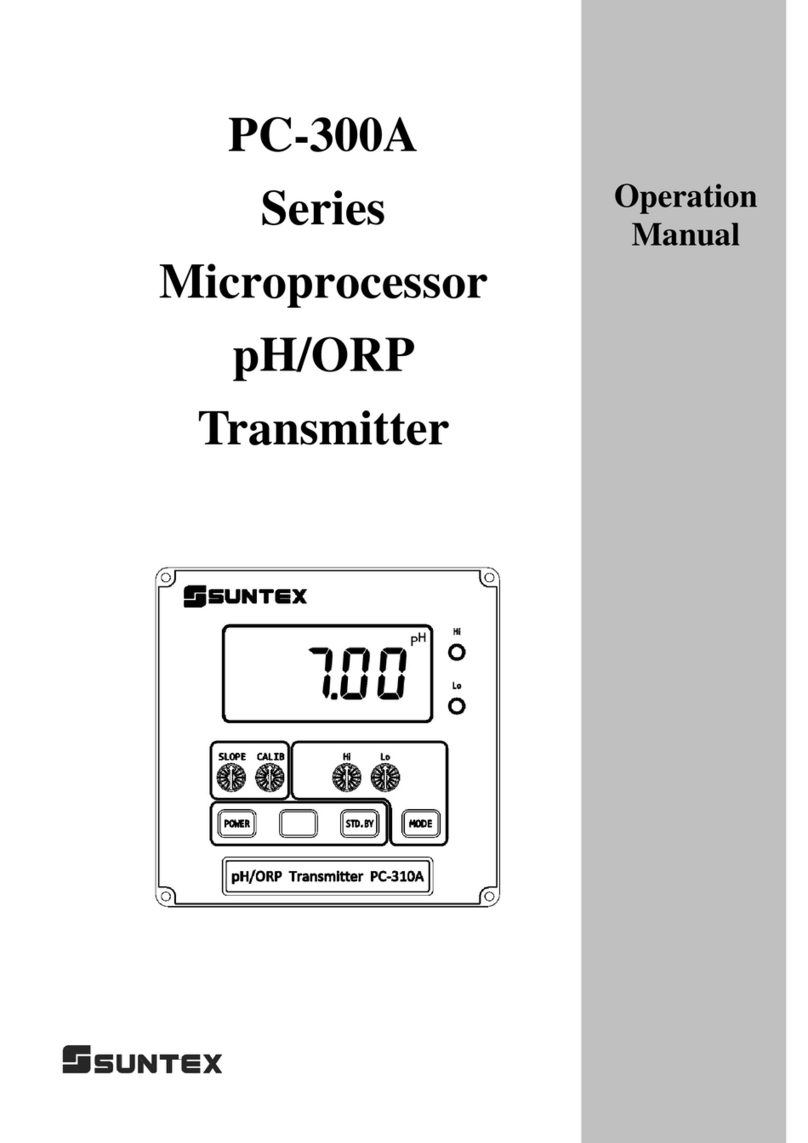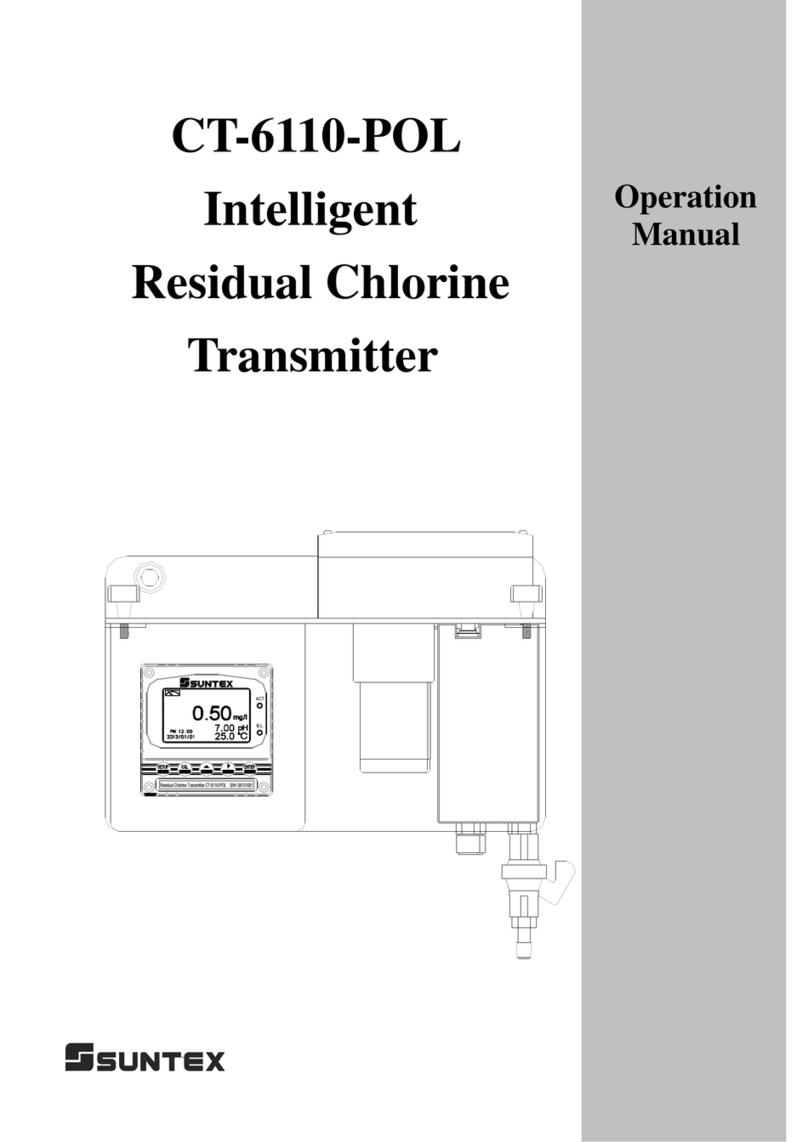Precautions for installation
Brief Instruction
1.Specification
2.Assembly and installation
2.1 Transmitter installation................................................................................................................ 5
2.2 Illustration of panel mounting...................................................................................................... 5
2.3 Illustration of wall mounting and pipe mounting ........................................................................ 6
2.4 Assembly of electrode and housing ............................................................................................. 7
2.4.1 Cable set-up .......................................................................................................................... 7
2.4.2 Assembly of immersive electrode holder and junction box 8-09-5+ PP-100A(Optional) ... 7
2.5 Illustration and description of junction box................................................................................. 9
3. Overview of pH transmitterPC-3310
3.1 Illustration of rear panel:............................................................................................................ 10
3.2 Illustration of terminal function:................................................................................................ 10
3.3 Description of terminal function.................................................................................................11
3.4 Installation of accessorial transmitter PH-300T (Optional)....................................................... 12
3.5 Connection of transmitter PC-3310 and accessorial transmitter PH-300T................................ 13
3.6 Typical wirings........................................................................................................................... 14
3.7 Illustration of electrical connection ........................................................................................... 15
3.8 Online pH/ORP measurement system˄Optional˅.................................................................. 16
4. Configuration
4.1 Illustration of front panel:.......................................................................................................... 17
4.2 Keypad:...................................................................................................................................... 17
4.3 LED indicators:.......................................................................................................................... 17
4.4 Display:...................................................................................................................................... 18
5. Operation
5.1 Measurement mode:................................................................................................................... 19
5.2 Set-up menu:.............................................................................................................................. 19
5.3 Calibration menu: ...................................................................................................................... 19
5.5.1 Setting default value: .......................................................................................................... 19
6. Settings
6.2 Security code of settings............................................................................................................ 24
6.3 Language.................................................................................................................................... 25
CONTENTS