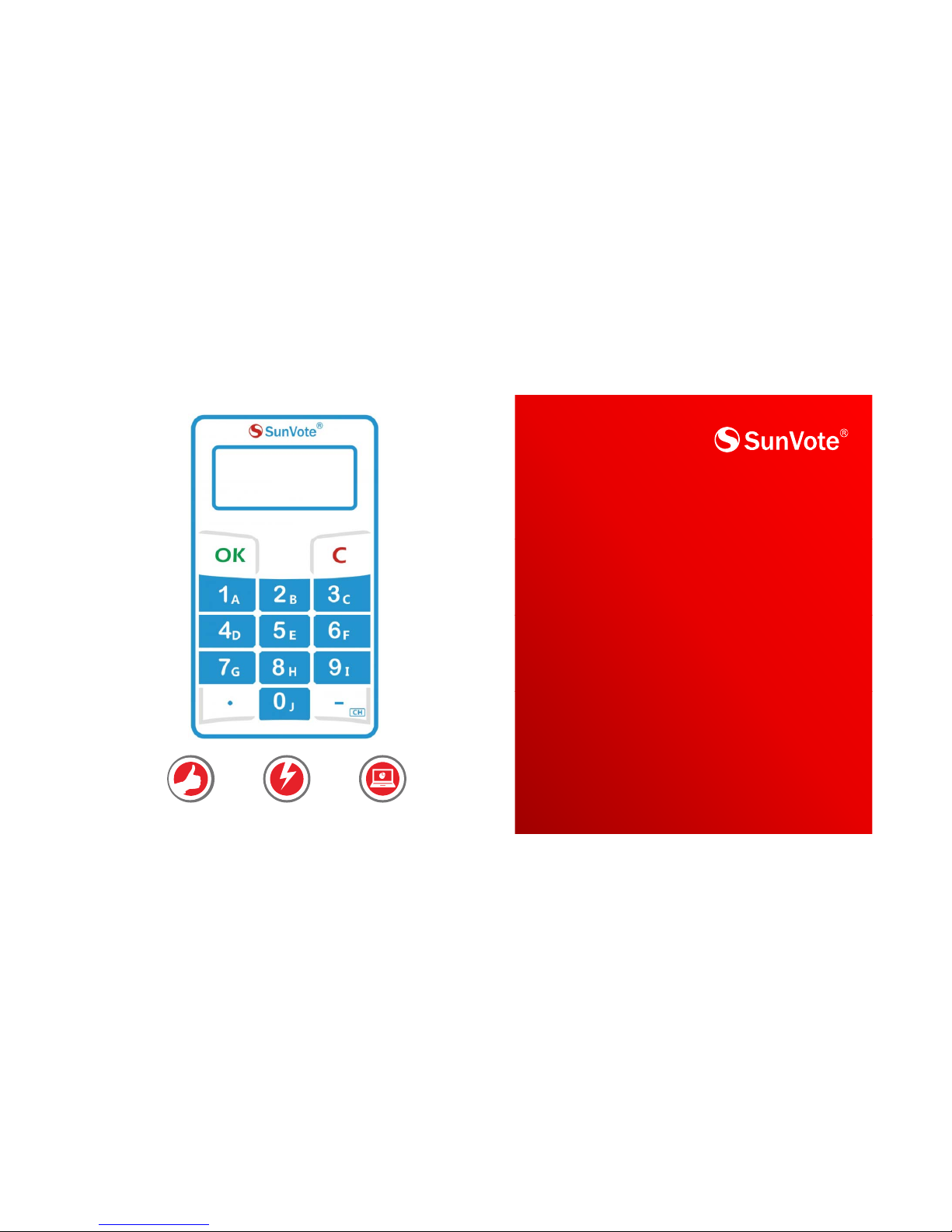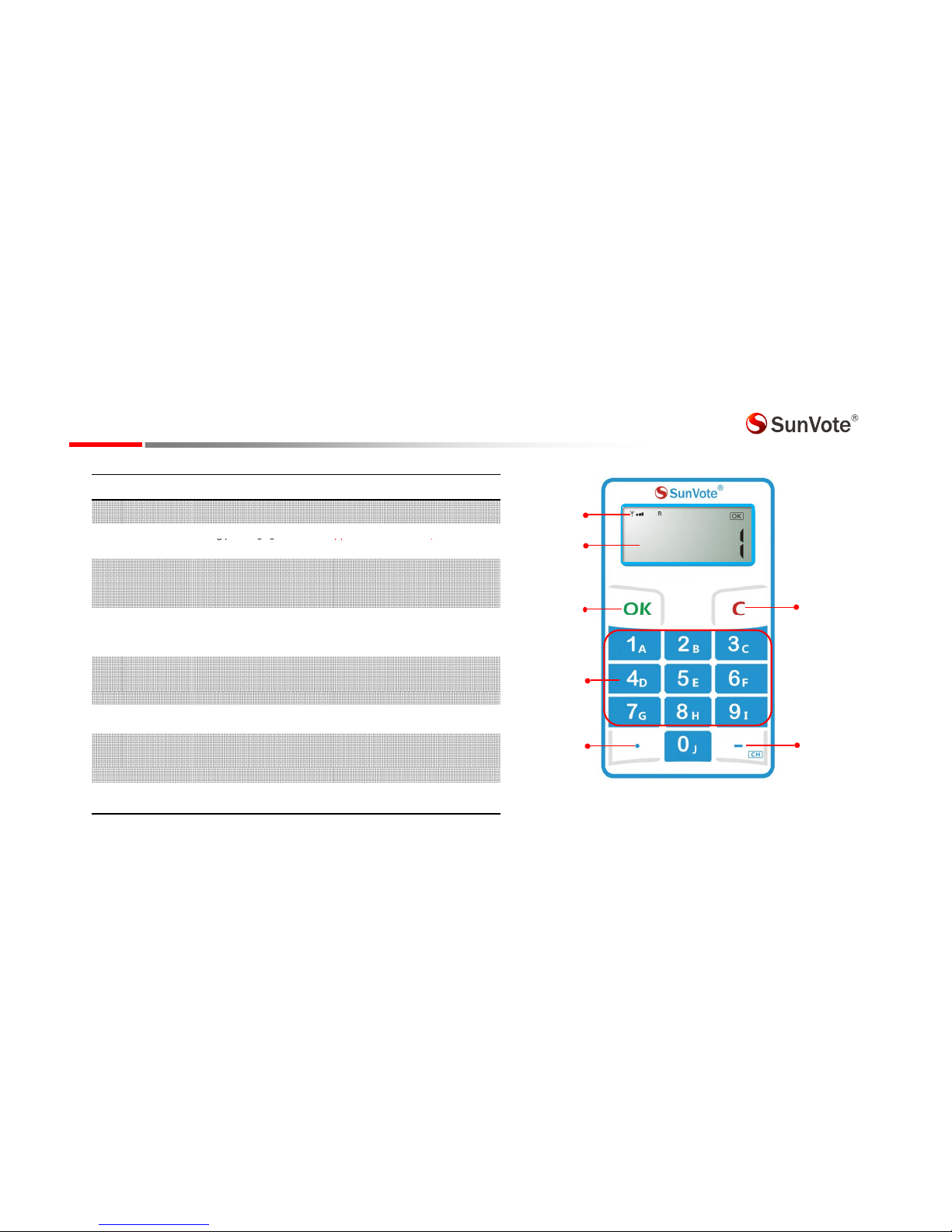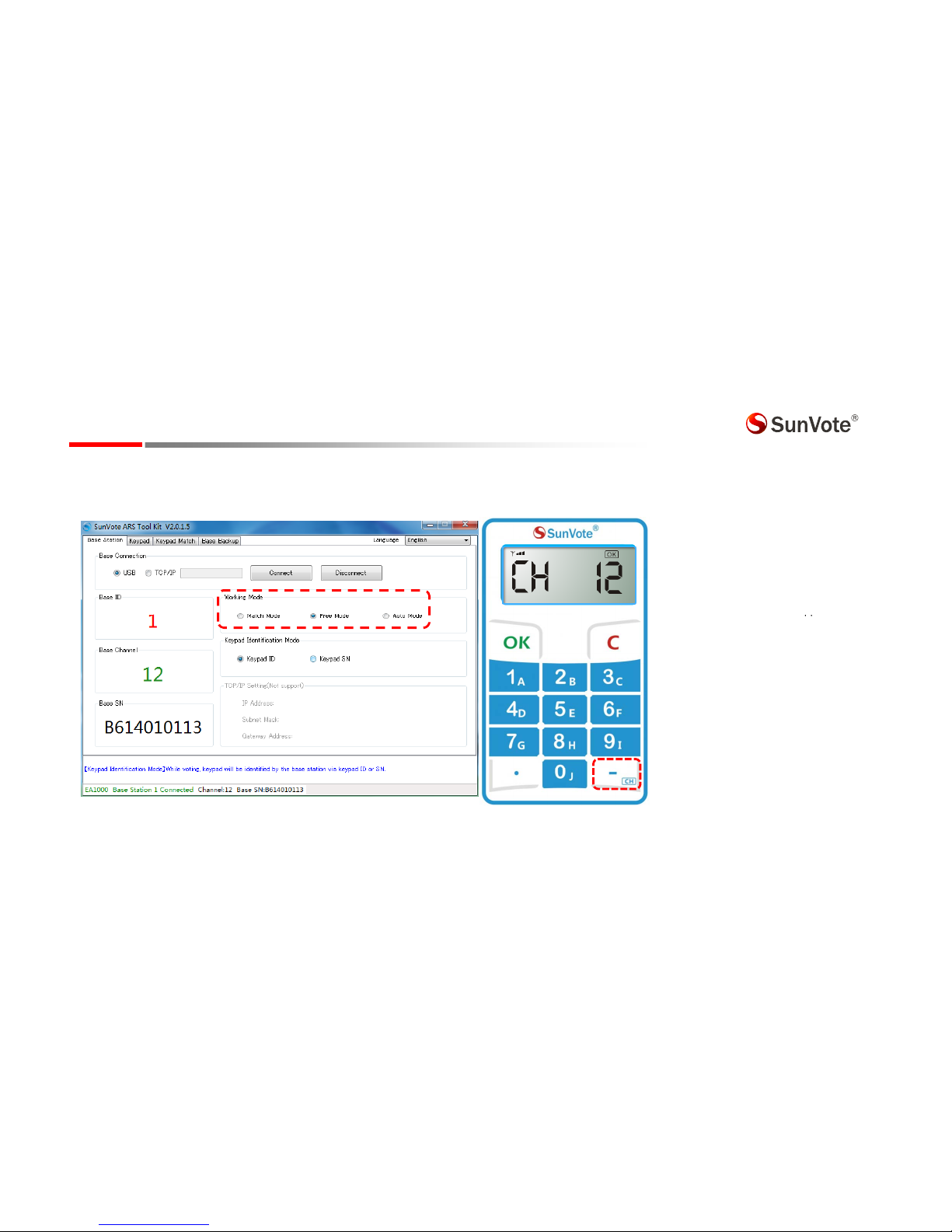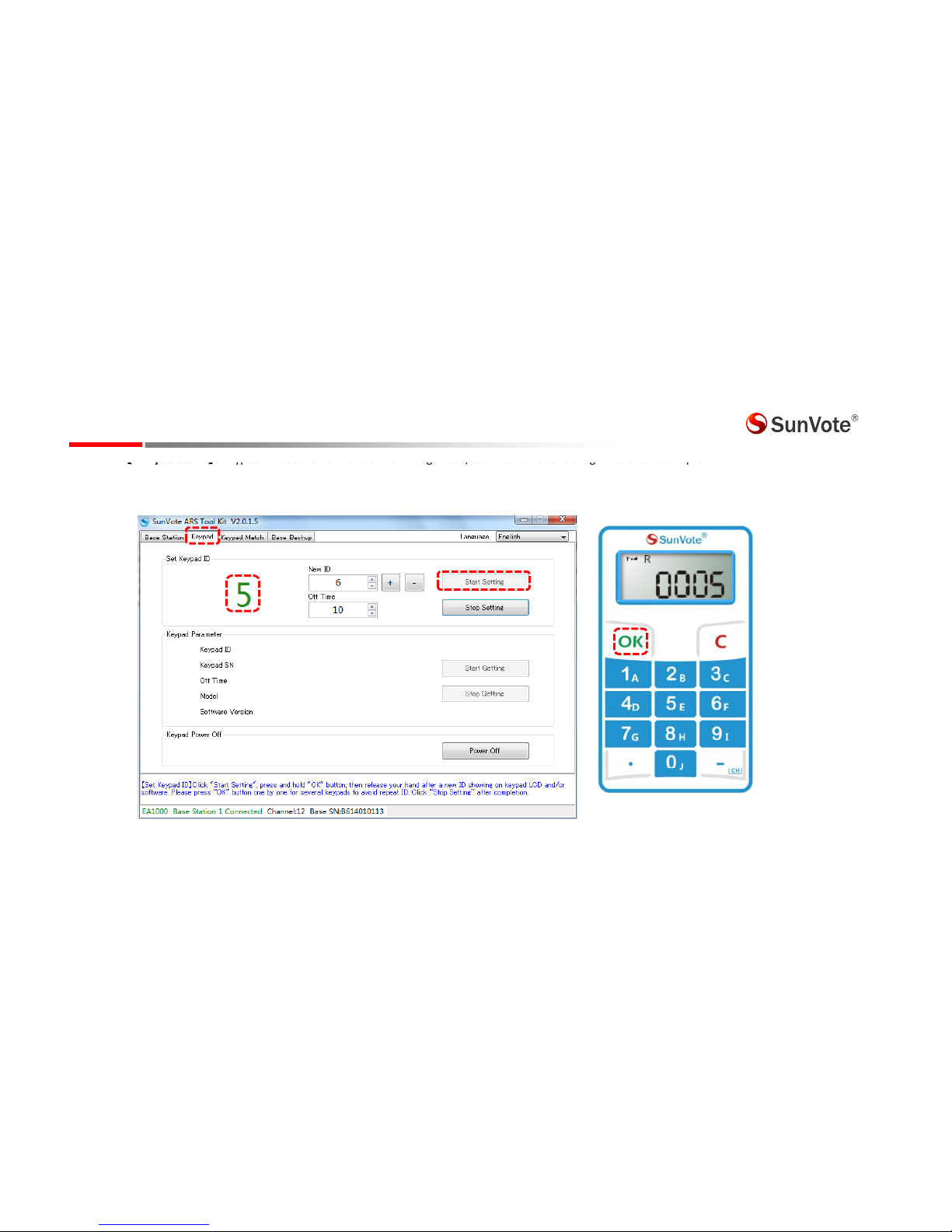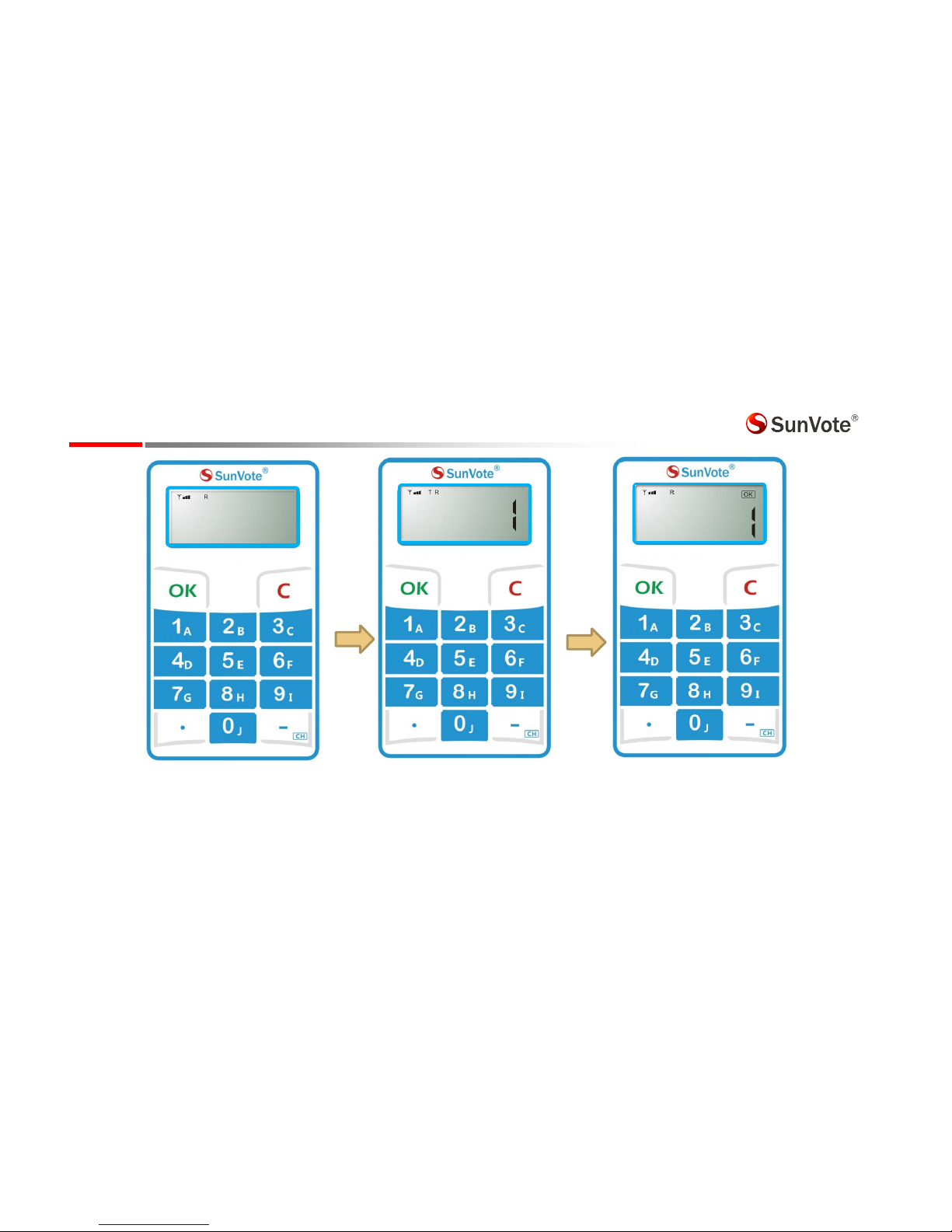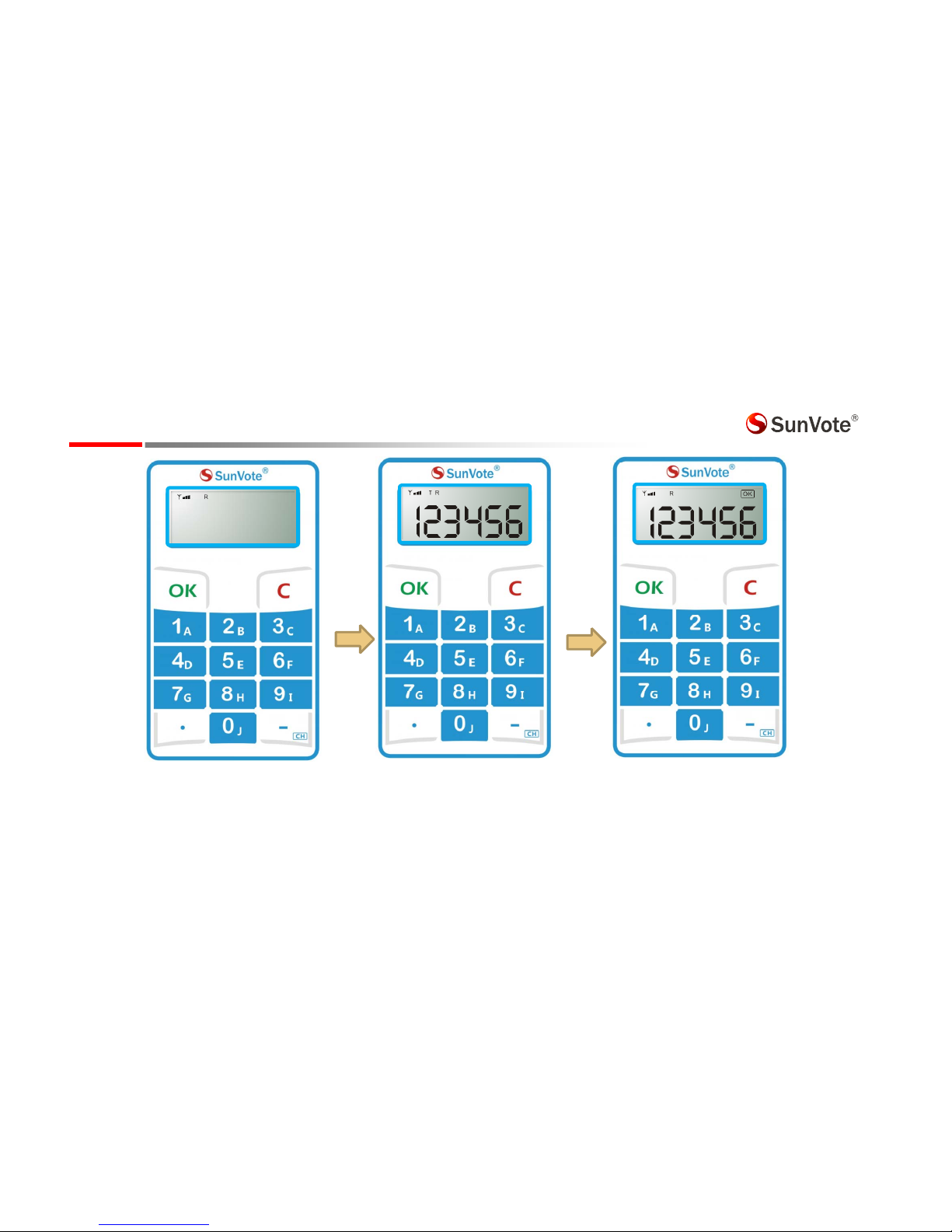4.3‐SystemSettings:Management
1. ModificationMode:Usesoftwaretoallowornotallowtomodifytheanswer.Press【C】tomodifyafter
submittingundermodifiablemode.Presstheappropriatefunctionalbuttonstoresubmitdirectlyforsingle
choice
2. ConfidentialMode:Usesoftwaretoenableordisabletheconfidentialmode.Onceenabled,LCDwillonly
show“OK”withouttheexactvotingvalue(i.e..A/B/C)forconfidence.
3. SubmittingMode:Usesoftwaretoallowornotallowtosubmitlessthantheselectableoptions.E.g.:ifthe
answerofamultiplechoiceisABC,youmaysubmitACifit’sallowed;otherwise,onlytheanswerwith3options
likeBCDisacceptable.
4. IdentificationMode:Eachkeypadhasauniqueandinalterable12‐digitserialnumber.Setitinsoftwareor
SunVoteARSToolKit toidentifykeypadbySN/ID.IfsetasSNmode,thekeypadSNwillshowinsoftwarewhen
polling.
5.TransmitFrequency Range:2403MHz-2480MHz;
ReceiveFrequencyRange:2403MHzto 2480MHz