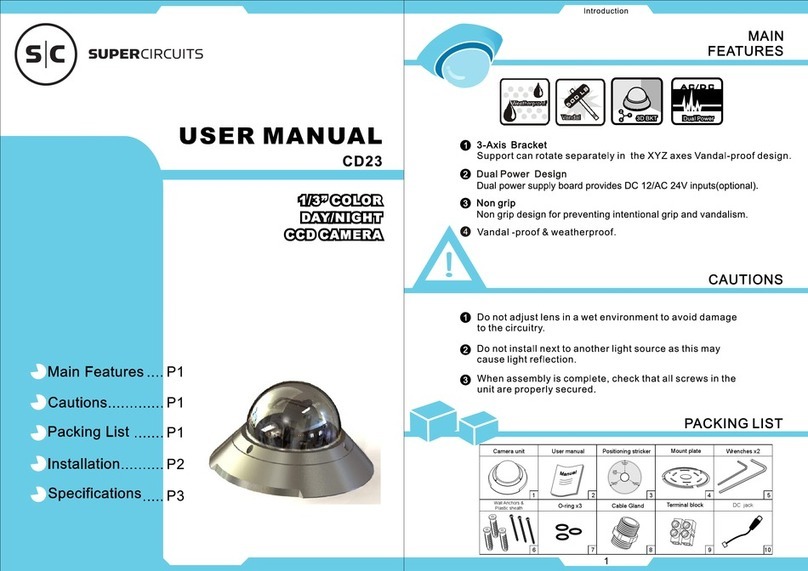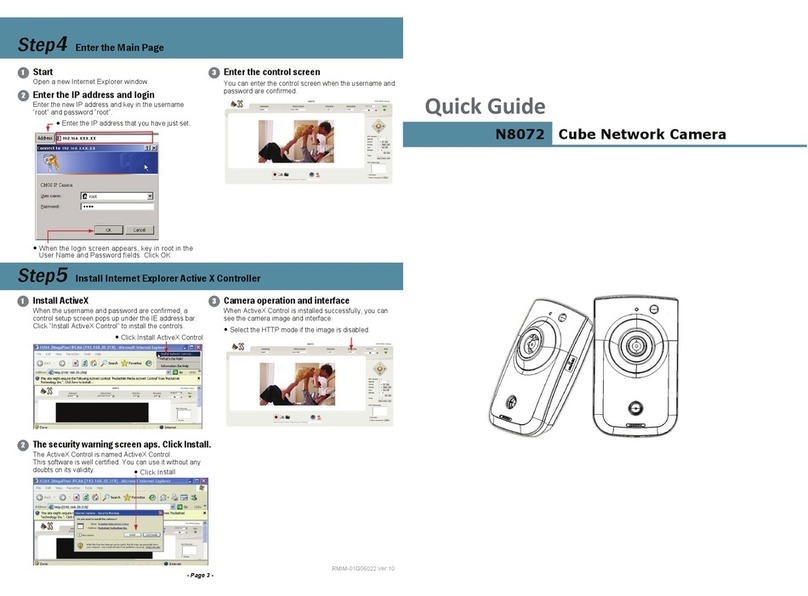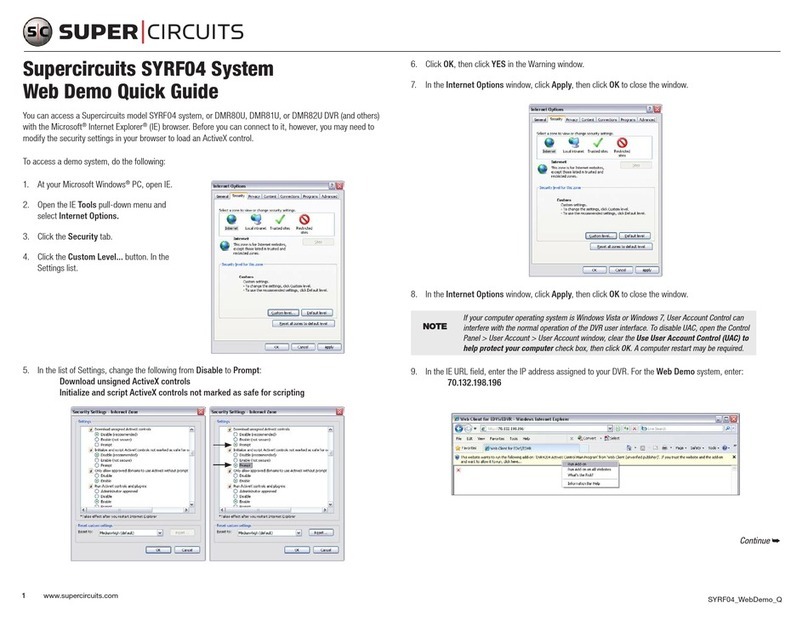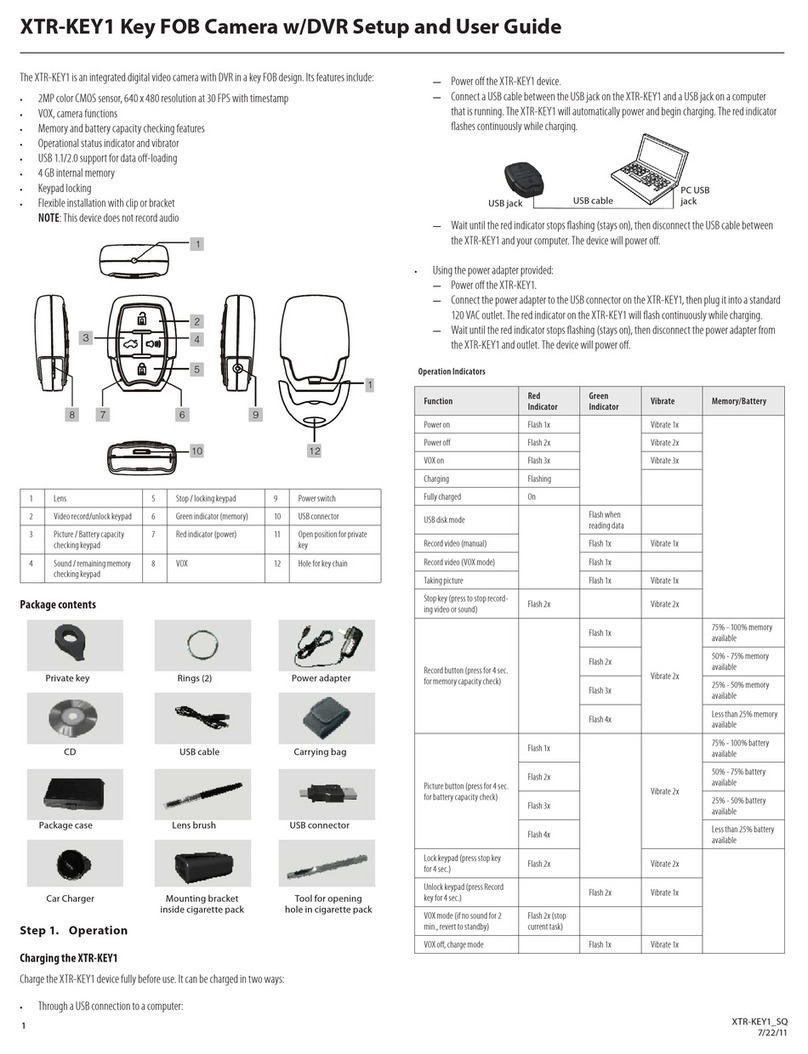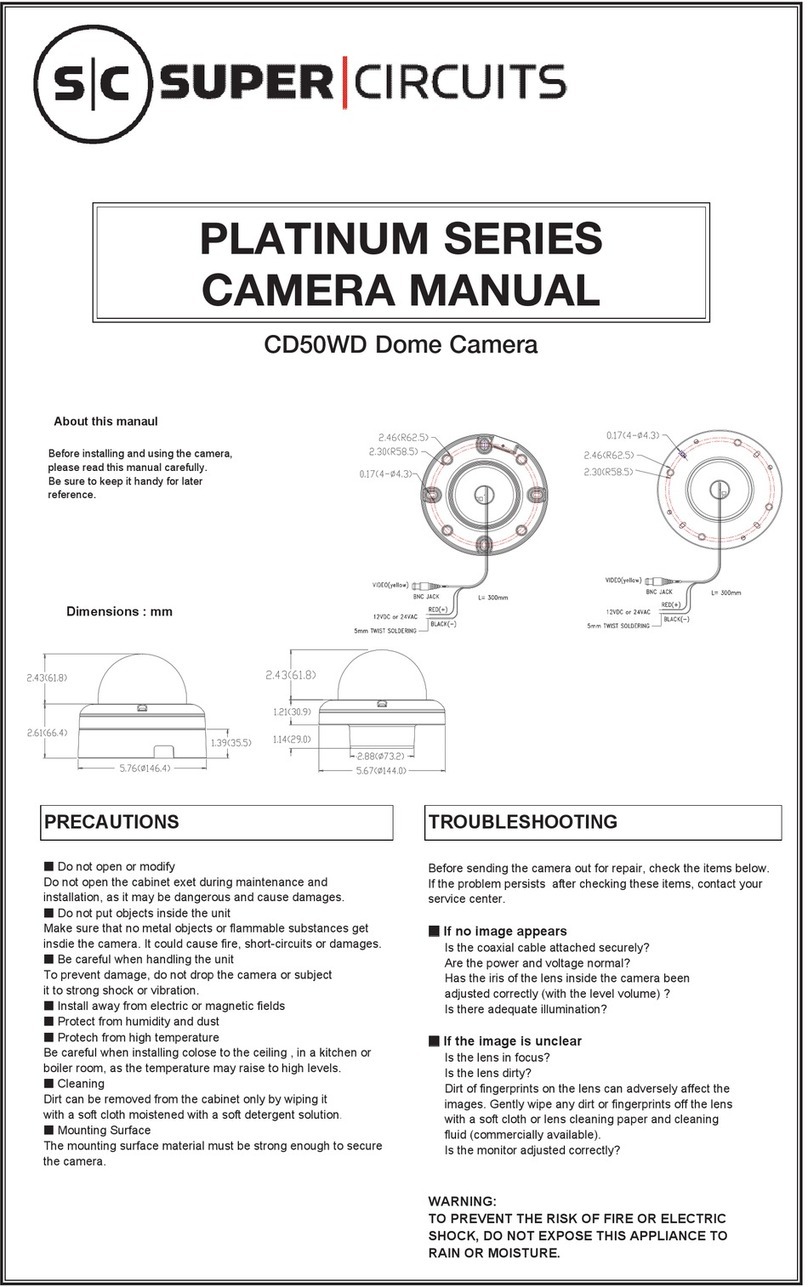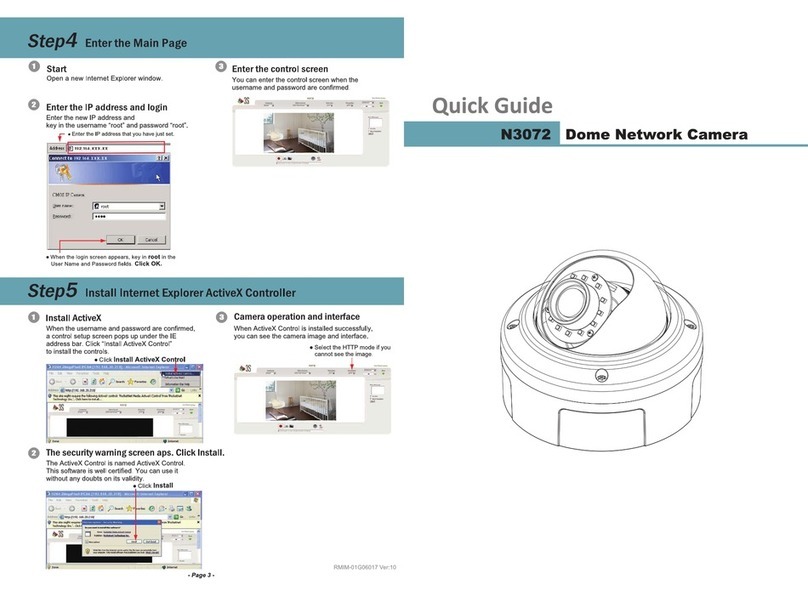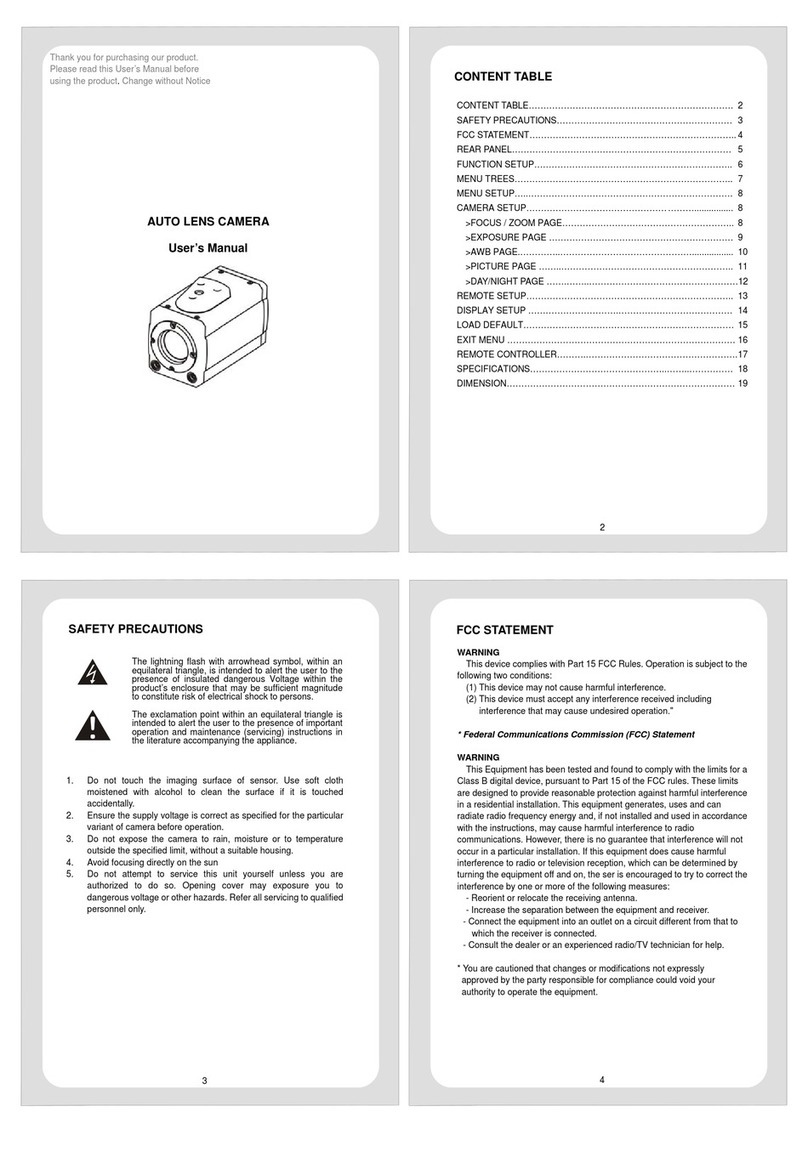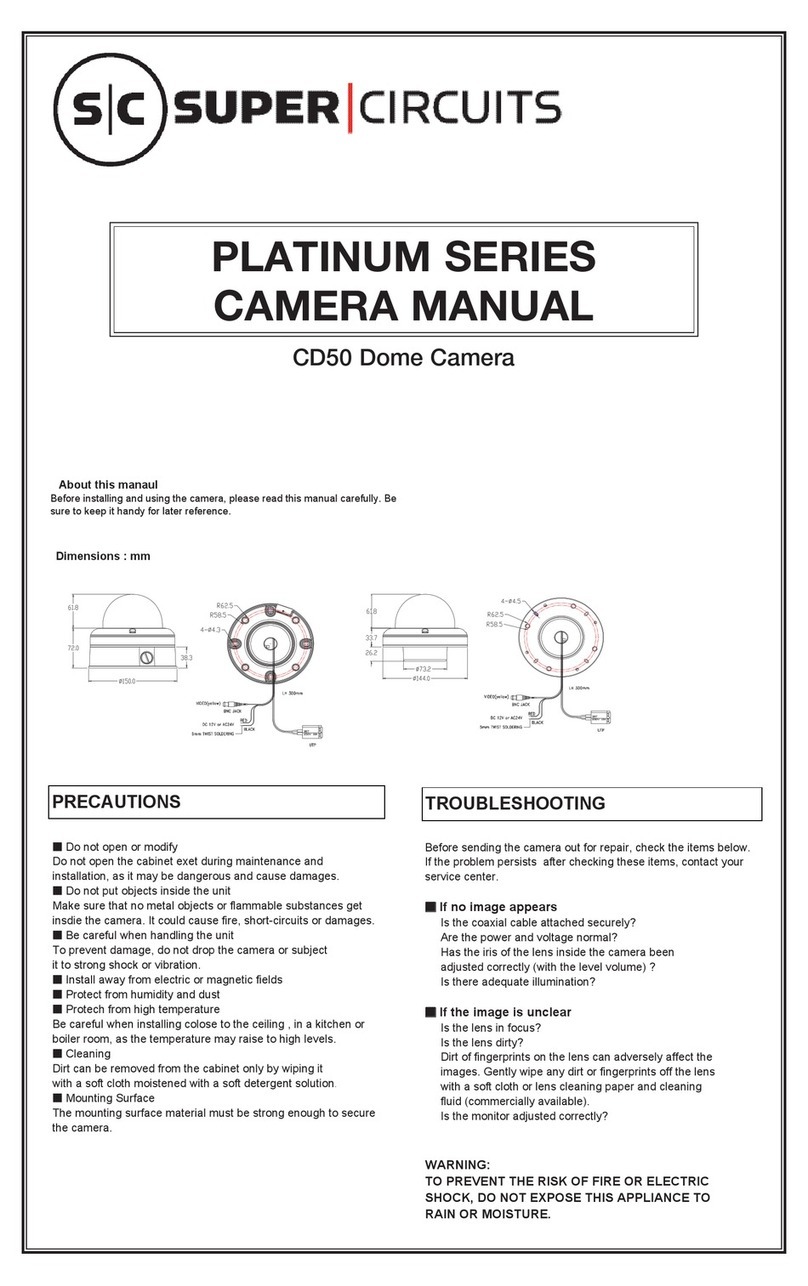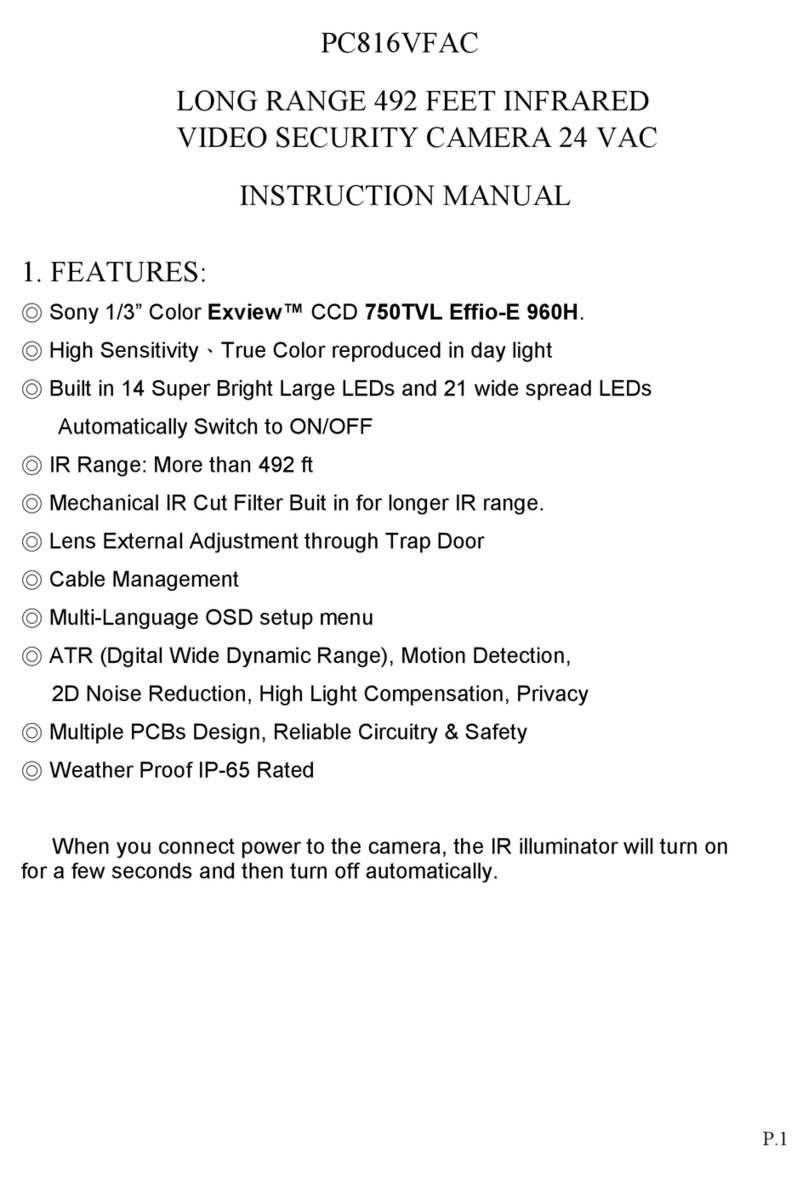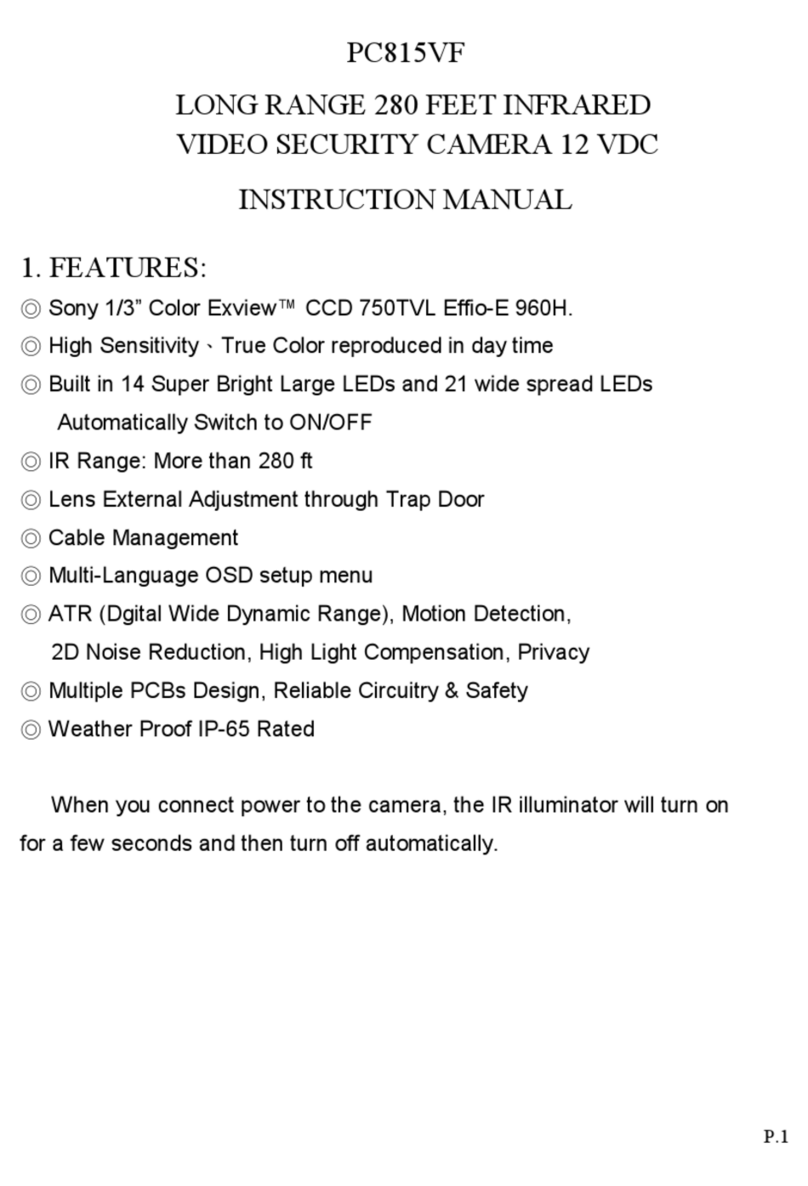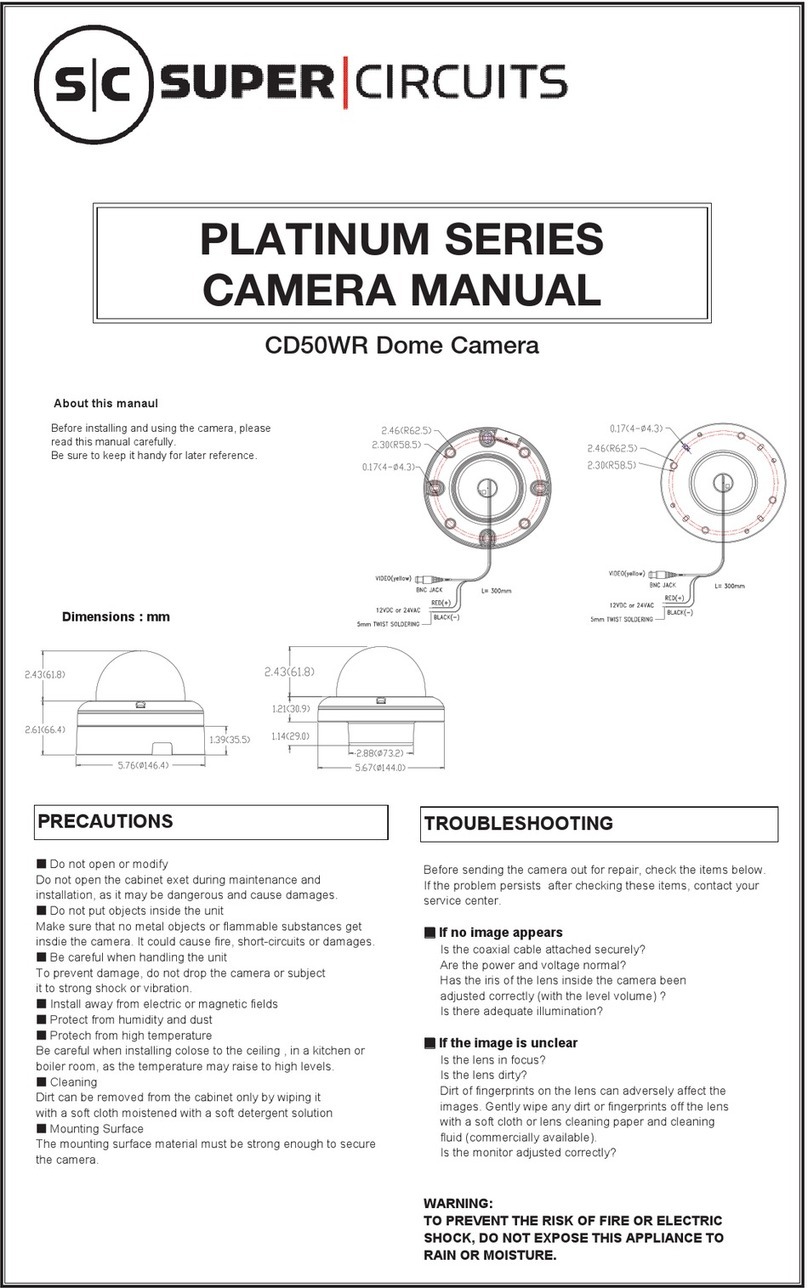2www.supercircuits.com © 2011 Supercircuits, Inc. All rights reserved.
3. Apply the mounting template to the mounting surface. Mark the location of the holes for the
fasteners.
4. Attach the camera to the mounting surface with 4 fasteners.
5. Connect the drop cable BNC connector to a mating connector on a video extension cable. Connect
the other end of the extension cable to a video recorder or monitor.
NOTE Drop cable video and power connectors are not waterproof.
6. Connect the camera power drop cable to a power extension cable. The polarity of the power drop
cable is shown in the following representation. An adapter for a non-connectorized power source is
provided with the camera.
7. Connect the other end of the power extension cable to a 12 VDC power source. Verify that an image
from the camera appears on the monitor.
Step 2. Camera setup
All setup adjustments are made on the underside of the camera body.
8. While observing video from the
camera, loosen the gimbal set screw
until the camera body can move freely.
9. Point the camera at the center of the
eld of view, then tighten the set
screw.
10. Set the Tele-Wide adjustment to ll the
image with the best eld of view.
11. Set the focus adjustment to sharpen
the image.
Focus
Tele-Wide
IR LED
Intensity Pot.
IR LED
Working
Time Pot.
Gimbal
Set Screw
12. While viewing a license plate under the darkest conditions, remove the cap on the underside of the
camera. Then:
a. Adjust the IR LED Intensity potentiometer to produce the best image for the normal distance
of the vehicle from the camera. Increase the level for more distant vehicles.
b. Adjust the IR LED Working Time potentiometer for IR use to begin at a specic lighting level.
For example, you can adjust this potentiometer to also use IR during bright conditions, such
as daylight.
c. Reinstall the cap.
Table1.Specications
Item Specication
IP rating IP66
Filter Five-layer lter
Image Sensor 1/3” Hi-resolution Color Sony® CCD
Pixels 811 (H) x 508 (V)
Horizontal Resolution 600 TVL
IR LED 80-LED IR array
Vertical frequency 60 Hz
Horizontal Frequency 15.734 KHz
Clock Frequency 28.636 MHz z
Scanning System 2:1 Interlace
S / N Ratio ≥ 50 dB
Electronic Shutter Fixed
White Balance Auto tracking
Back Light Compensation ON
Auto Gain Control ON
Gamma 0.45
Video Output 1 V p-p, 75Ω
Lens 9 - 22 mm vari-focal auto-Iris lens
Viewing angle Diagonal: 21° / horizontal: 17° vertical:13°
Power Supply 12 VDC ± 10%
Current Consumption 200mA
Available IR Distance 6.56 ft~ 49.18 ft (2 m~ 15 m)
Dimension 9.92” x 7.30” x 4.13” (252 mm x 185.5 mm x 105 mm)
Weight 4.32 lbs (1960 g)
Storage Temperature -22°F ~ +140°F (-30°C ~ +60°C)
Operating Temperature -22°F ~ +104°F (-30°C ~ +40°C)
Capture the license plate Up to vehicles traveling at the speed of 30 mph