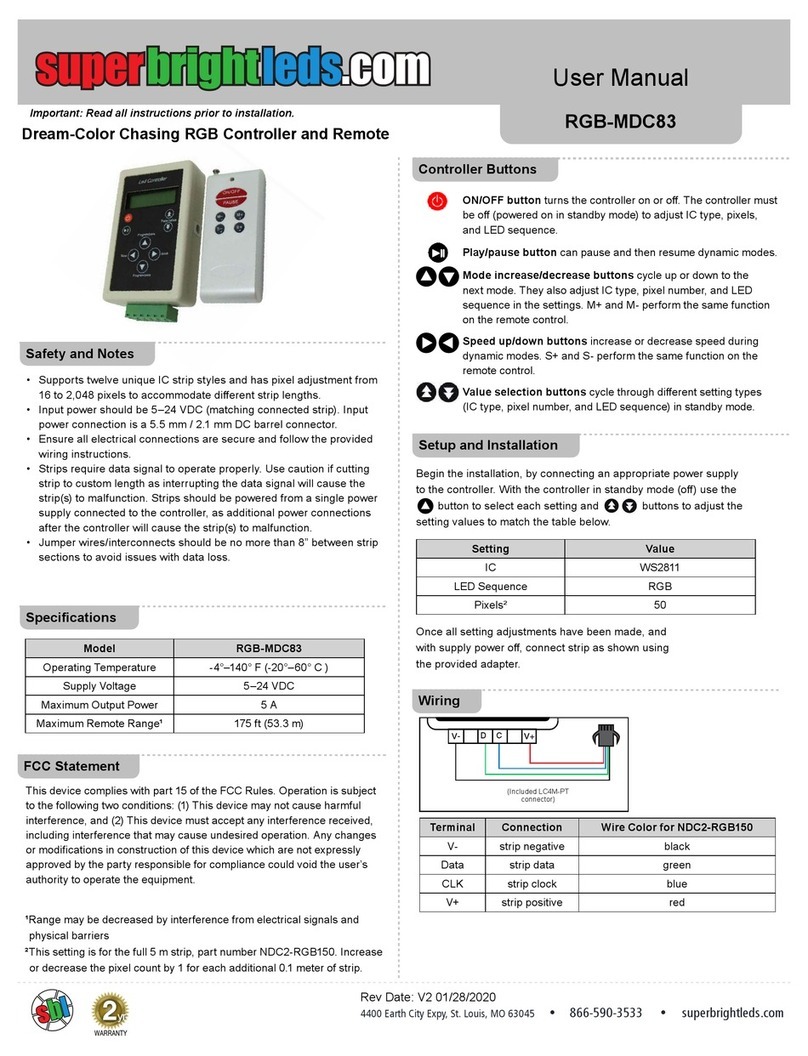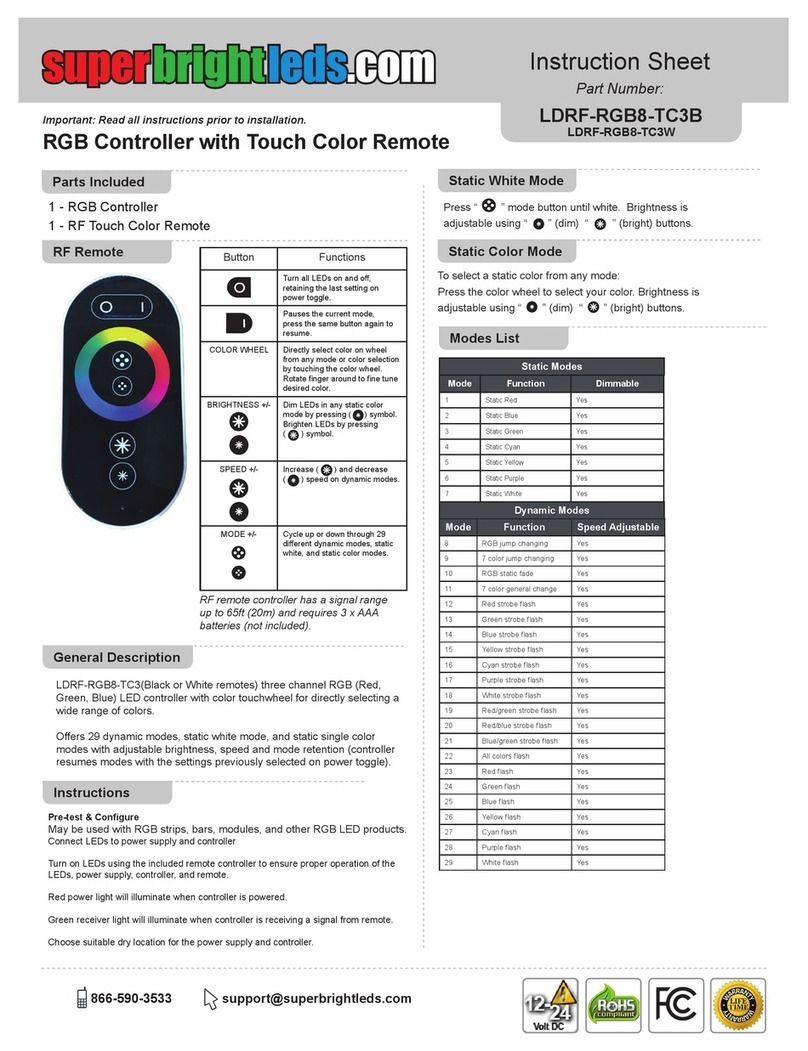Addressable RGB LED Controller and Remote
Important: Read all instructions prior to installation. DS-SC (with DS-RT09)
4400 Earth City Expy, St. Louis, MO 63045 866-590-3533 superbrightleds.com
Rev Date: V2 12/07/2020
User Manual
Preprogrammed Modes
No. Name No. Name No. Name
1 Red Race White Ground 12 Blue White Chase 23 Purple Float
2 Green Race White Ground 13 Green Cyan Chase 24 RGBW Float
3 Blue Race White Ground 14 RGB Chase 25 Red Yellow Float
4 Yellow Race Blue Ground 15 7-color Chase 26 Green Cyan Float
5Cyan Race Blue Ground 16 Blue Meteor 27 Blue Purple Float
6 Purple Race Blue Ground 17 Purple Meteor 28 Blue White Float
7 7 Color Multi Race 18 White Meteor 29 6 Color Float
8 7 Color Race Close + Open 19 7 Color Meteor 30 6 Color Smooth Sectionally
97 Color Multi Race Close + Open 20 Red Float 31 7 Color Jump Sectionally
10 7 Color Scan Close + Open 21 Green Float 32 7 Color Strobe Sectionally
11 7 Color Multi Scan Close + Open 22 Blue Float
Once remote is paired, hold the upper mode (mode plus) button for 2 seconds to unlock preprogrammed modes
which can then be cycled through using the mode buttons on the remote.
Setting Adjustment
Strip Length (Pixel Number) Setting
Strip length, or pixel number, can be set up to 1,024 pixels.
Begin by pressing the function button (*), then entering the
number of pixels with the number buttons, then pressing the
function (*) button again.
Note: Numbers lower than 100 will need a zero (0) entered
in before the number.
RGB Order
RGB order can be set by pressing the function button (*),
then entering the one-digit code corresponding with the
correct RGB order using with the number pad, then pressing
the function (*) button again.
Code RGB Order
1RGB
2RBG
3GRB
4GBR
5BRG
6BGR
IC Type Setting
IC type can be set by pressing the function button (*), then
entering the two-digit code corresponding with the correct
IC type using with the number pad, then pressing the function (*)
button again. Consult the list below for the code for each IC type.
Code IC Type
11 TM1803
12 TM1809, TM1804, TM1812, UCS1903, UCS1909, UCS1912,
UCS2903, UCS2909, UCS2912, WS2811, WS2812
13 TM1829
14 TLS3001, TLS3002
15 GW6205
16 MBI6120
17 TM1814B(RGBW)
18 SK6812(RGBW)
19 UCS8904B(RGBW)
21 LPD6803, LPD1101, D705, UCS6909, UCS6912
22 LPD8803, LPD8806
23 WS2801, WS2803
24 P9813
25 SK9822
31 TM1914A