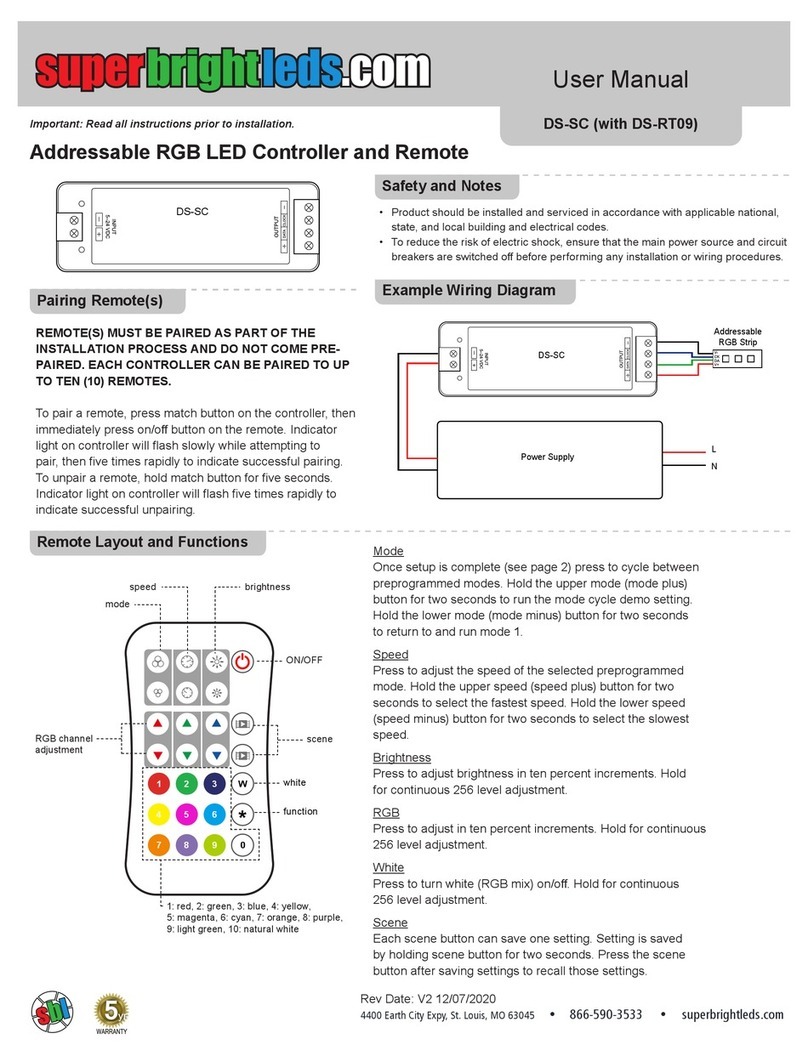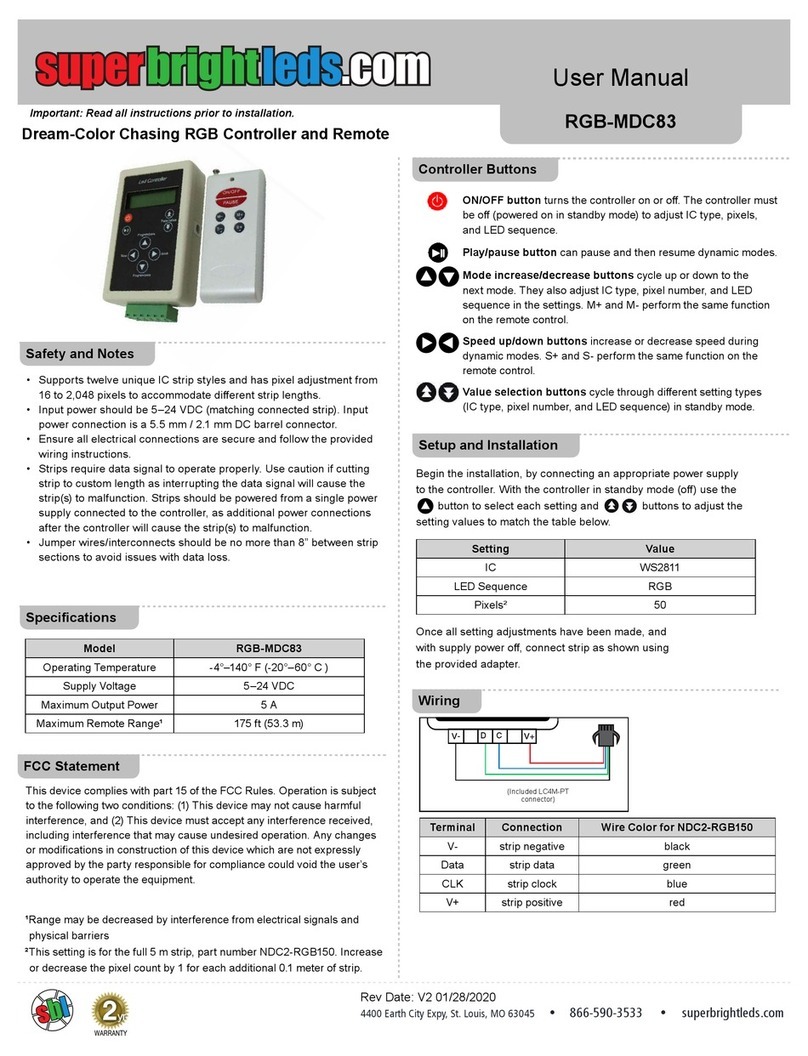RGB Controller with Touch Color Remote
Instruction Sheet
Part Number:
Important: Read all instructions prior to installation.
To select a static color from any mode:
Press the color wheel to select your color. Brightness is
adjustable using “ ” (dim) “ ” (bright) buttons.
Press “ ” mode button until white. Brightness is
adjustable using “ ” (dim) “ ” (bright) buttons.
Parts Included
RF Remote
Static White Mode
Static Color Mode
LDRF-RGB8-TC3B
LDRF-RGB8-TC3W
1 - RGB Controller
1 - RF Touch Color Remote
RF remote controller has a signal range
up to 65ft (20m) and requires 3 x AAA
batteries (not included).
Button Functions
Turn all LEDs on and off ,
retaining the last setting on
power toggle.
Pauses the current mode,
press the same button again to
resume.
COLOR WHEEL Directly select color on wheel
from any mode or color selection
by touching the color wheel.
Rotate fi nger around to fi ne tune
desired color.
BRIGHTNESS +/- Dim LEDs in any static color
mode by pressing ( ) symbol.
Brighten LEDs by pressing
( ) symbol.
SPEED +/- Increase ( ) and decrease
( ) speed on dynamic modes.
MODE +/- Cycle up or down through 29
diff erent dynamic modes, static
white, and static color modes.
Pre-test & Confi gure
May be used with RGB strips, bars, modules, and other RGB LED products.
Connect LEDs to power supply and controller
Turn on LEDs using the included remote controller to ensure proper operation of the
LEDs, power supply, controller, and remote.
Red power light will illuminate when controller is powered.
Green receiver light will illuminate when controller is receiving a signal from remote.
Choose suitable dry location for the power supply and controller.
LDRF-RGB8-TC3(Black or White remotes) three channel RGB (Red,
Green, Blue) LED controller with color touchwheel for directly selecting a
wide range of colors.
Off ers 29 dynamic modes, static white mode, and static single color
modes with adjustable brightness, speed and mode retention (controller
resumes modes with the settings previously selected on power toggle).
General Description
Instructions
Mode Function Speed Adjustable
8 RGB jump changing Yes
9 7 color jump changing Yes
10 RGB static fade Yes
11 7 color general change Yes
12 Red strobe fl ash Yes
13 Green strobe fl ash Yes
14 Blue strobe fl ash Yes
15 Yellow strobe fl ash Yes
16 Cyan strobe fl ash Yes
17 Purple strobe fl ash Yes
18 White strobe fl ash Yes
19 Red/green strobe fl ash Yes
20 Red/blue strobe fl ash Ye s
21 Blue/green strobe fl ash Yes
22 All colors fl ash Yes
23 Red fl ash Yes
24 Green fl ash Yes
25 Blue fl ash Yes
26 Yellow fl ash Yes
27 Cyan fl ash Yes
28 Purple fl ash Yes
29 White fl ash Yes
Mode Function Dimmable
1 Static Red Yes
2 Static Blue Yes
3 Static Green Yes
4 Static Cyan Ye s
5Static Yellow Yes
6 Static Purple Yes
7 Static White Yes
Static Modes
Dynamic Modes
Modes List