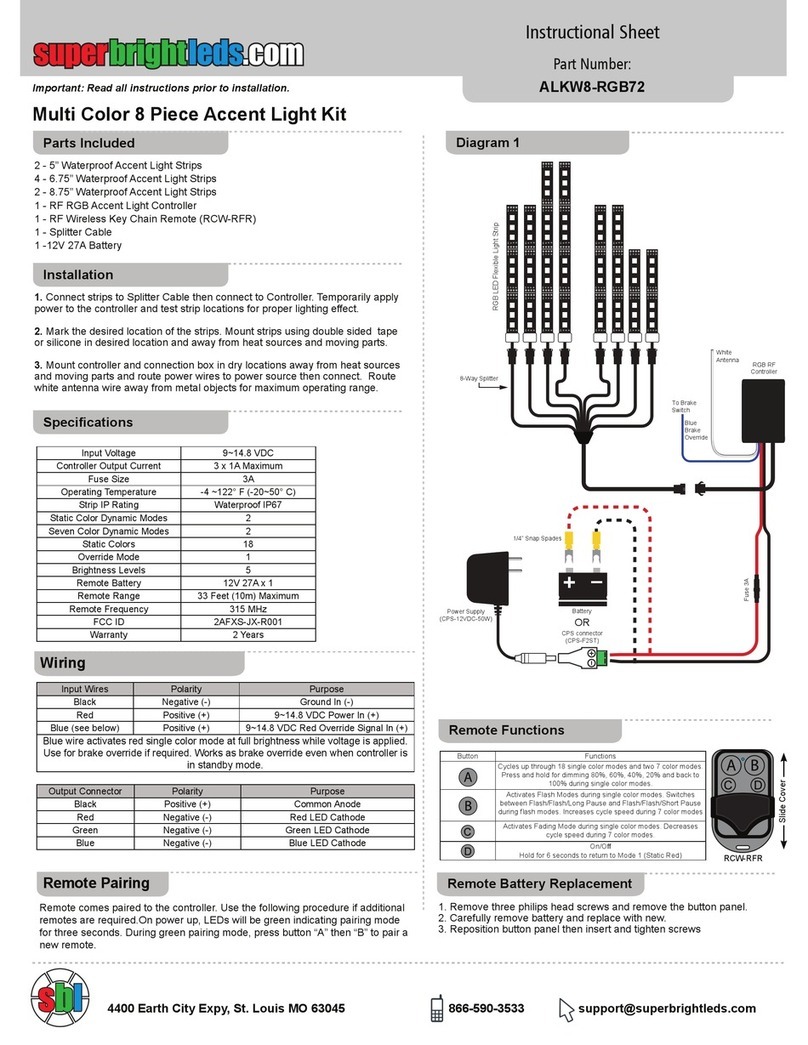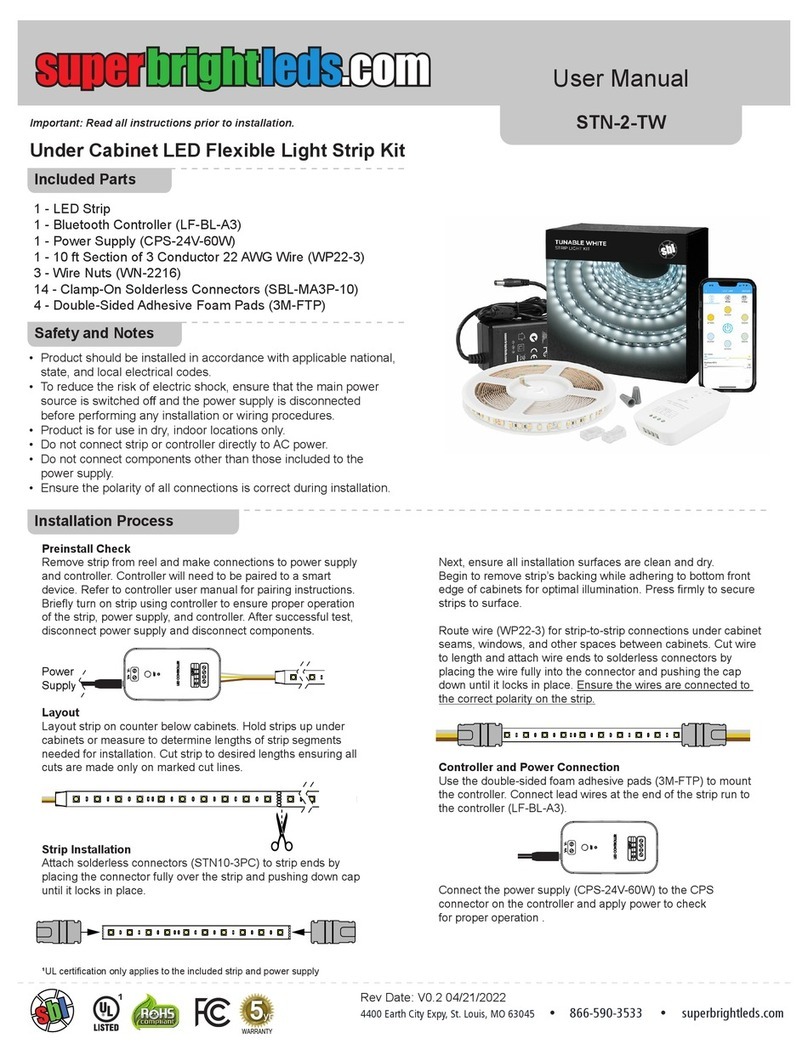superbrightleds WPGL2 Series User manual
Other superbrightleds Lighting Equipment manuals
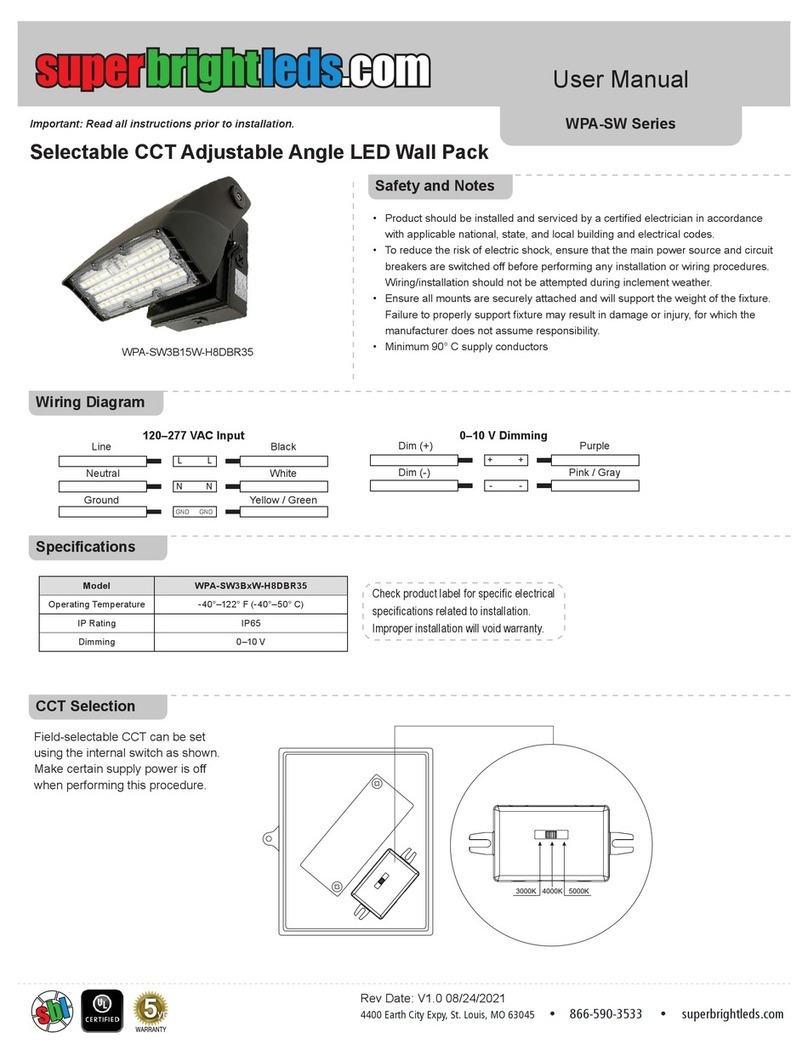
superbrightleds
superbrightleds WPA-SW Series User manual
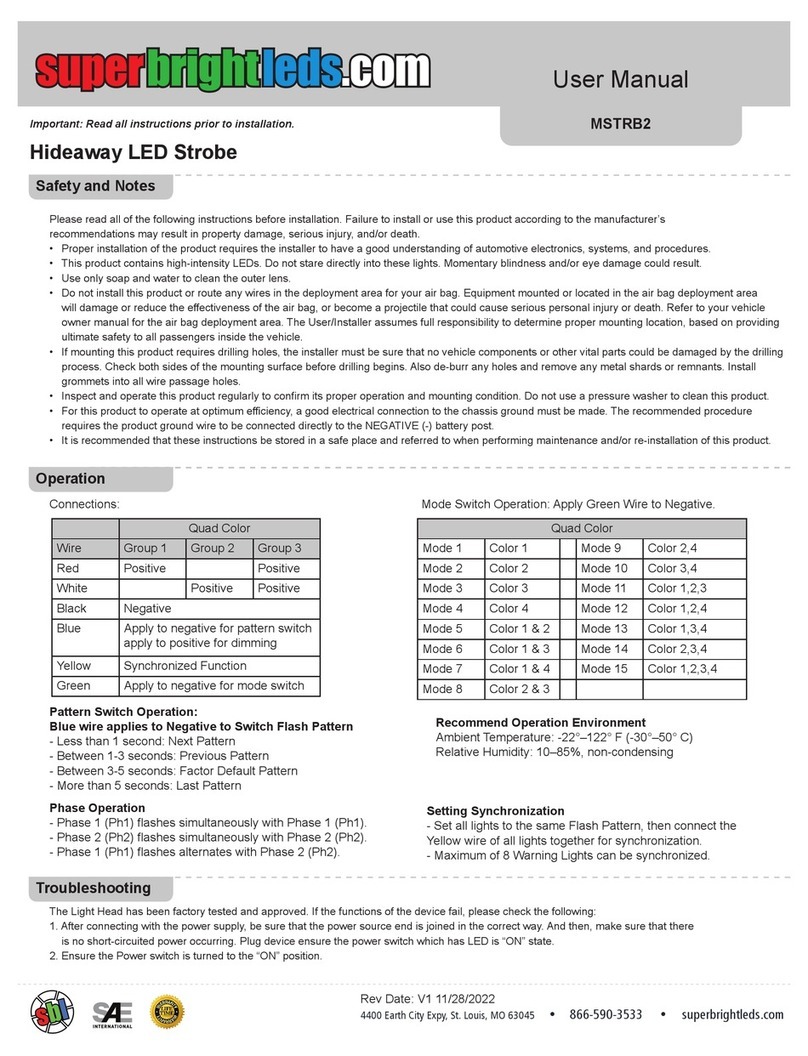
superbrightleds
superbrightleds MSTRB2 User manual

superbrightleds
superbrightleds UBL-x120 User manual
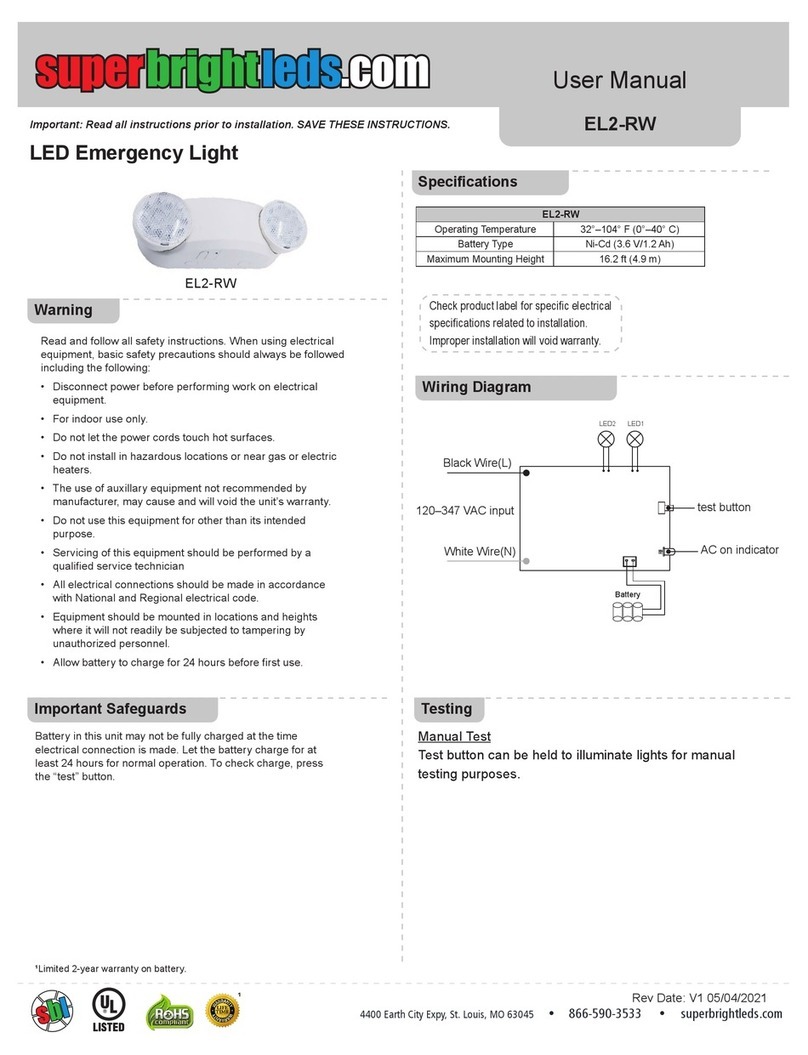
superbrightleds
superbrightleds EL2-RW User manual
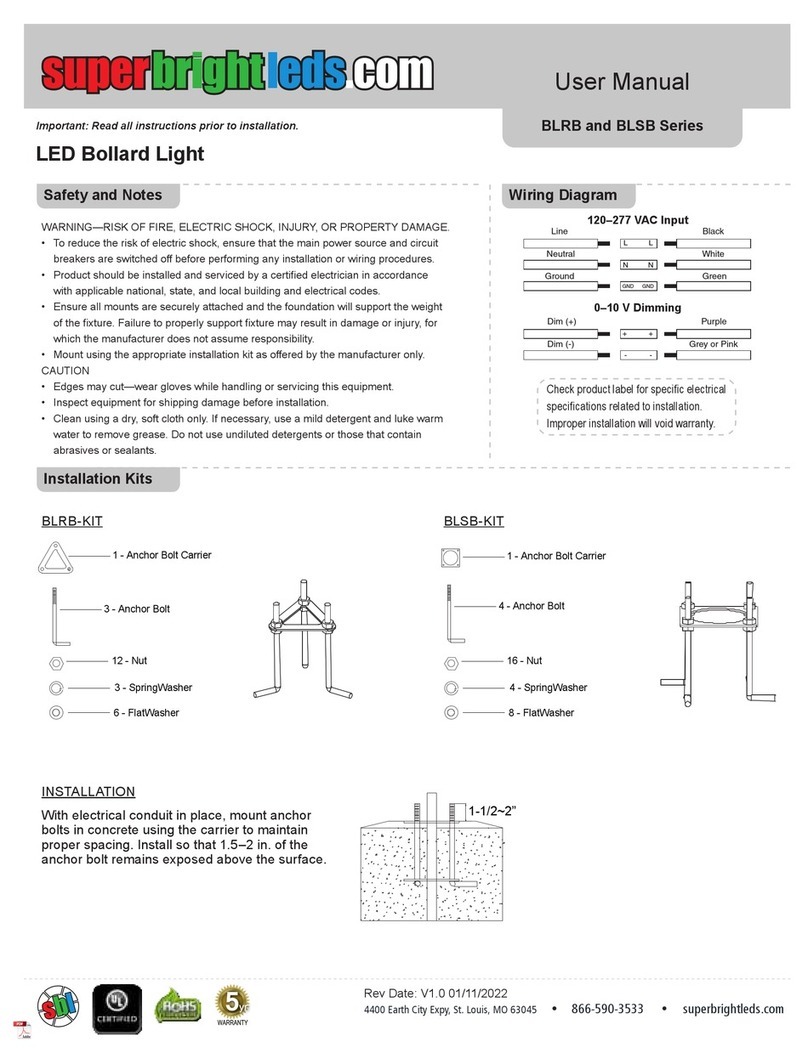
superbrightleds
superbrightleds BLRB Series User manual
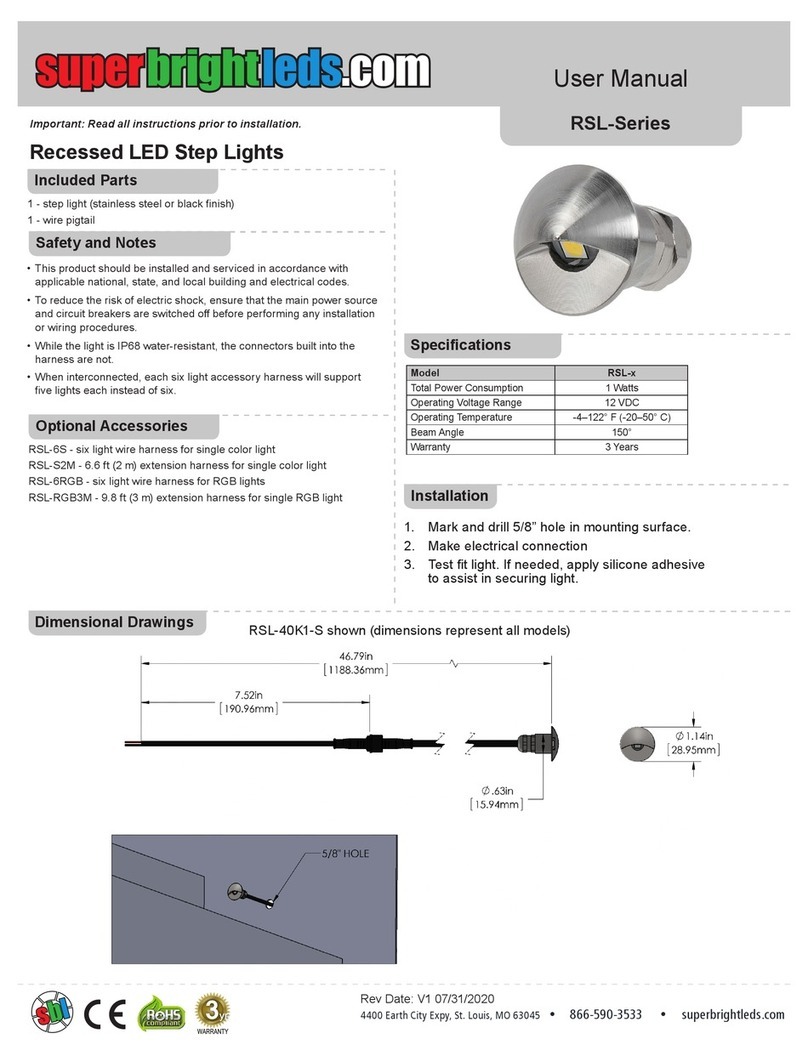
superbrightleds
superbrightleds RSL Series User manual
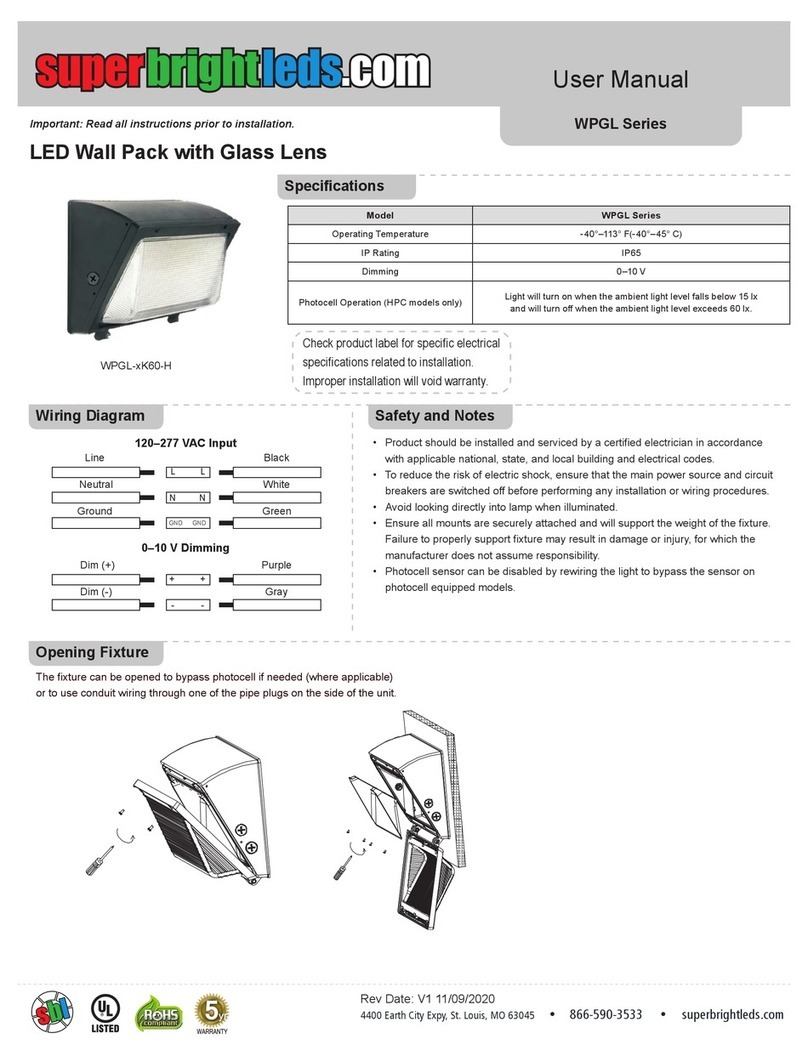
superbrightleds
superbrightleds WPGL Series User manual
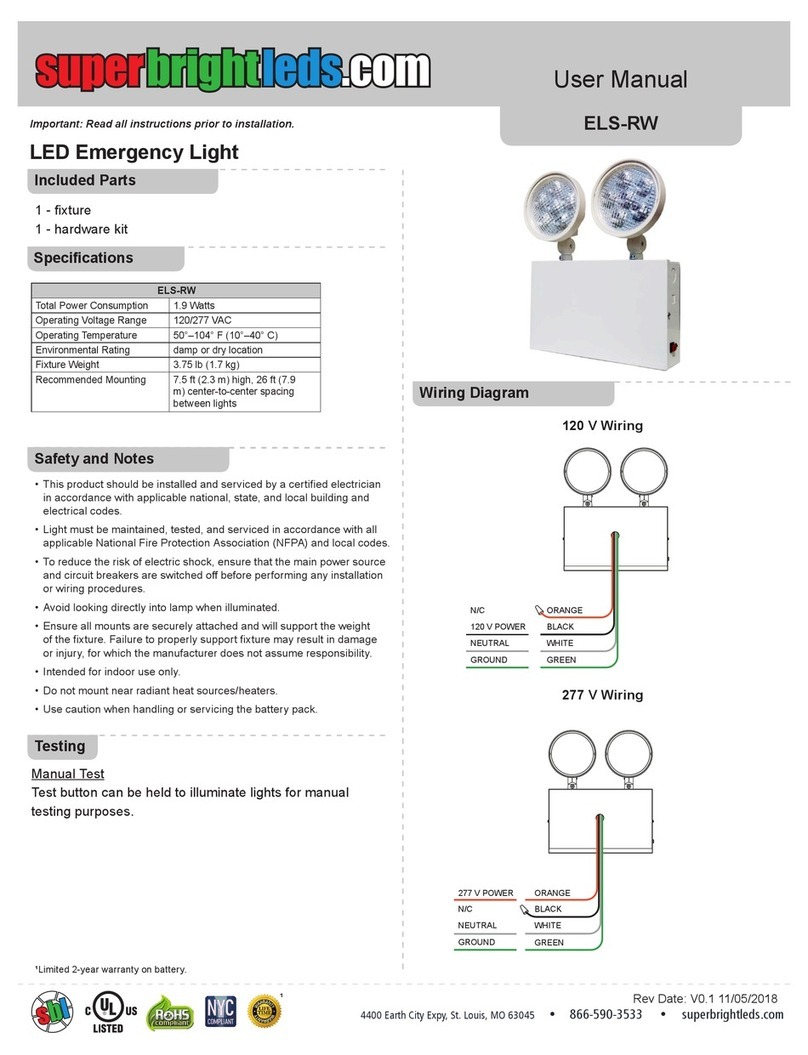
superbrightleds
superbrightleds ELS-RW User manual
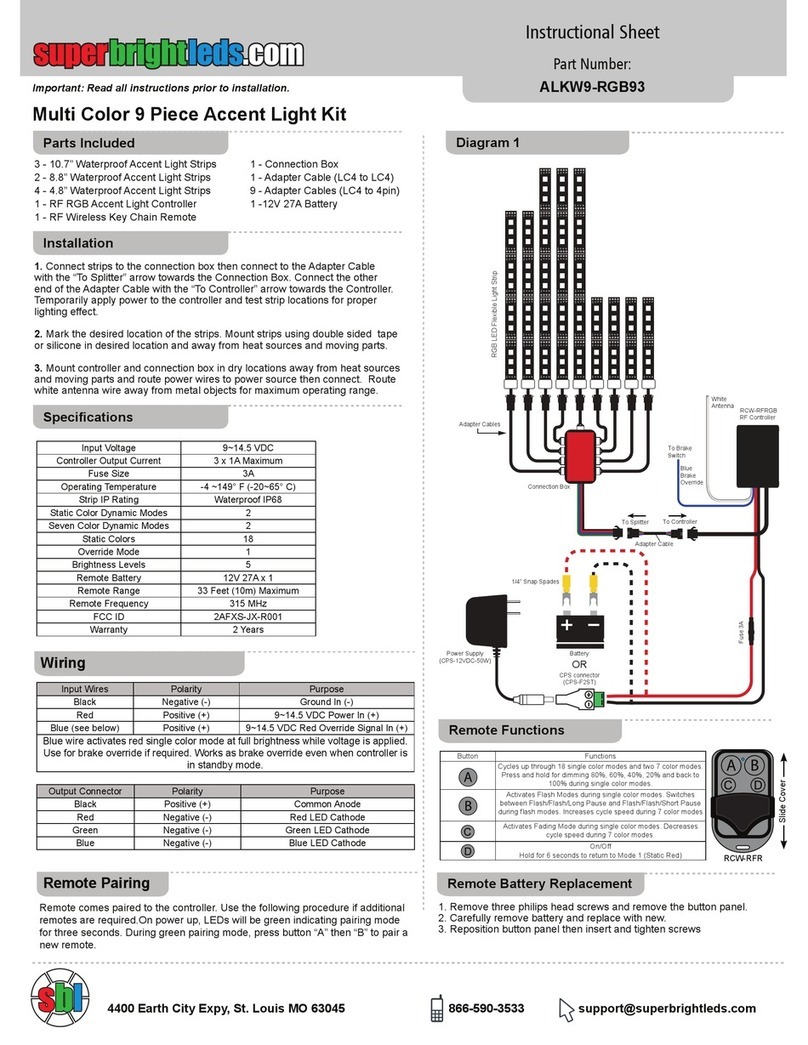
superbrightleds
superbrightleds ALKW9-RGB93 User manual
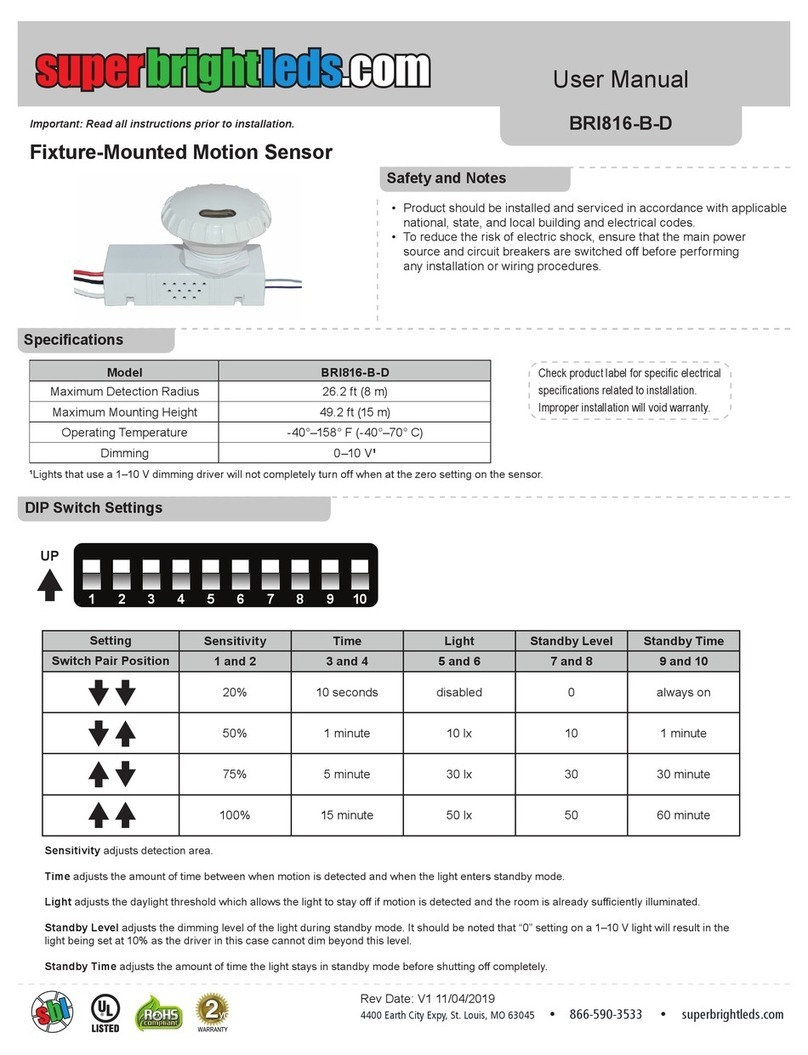
superbrightleds
superbrightleds BRI816-B-D User manual
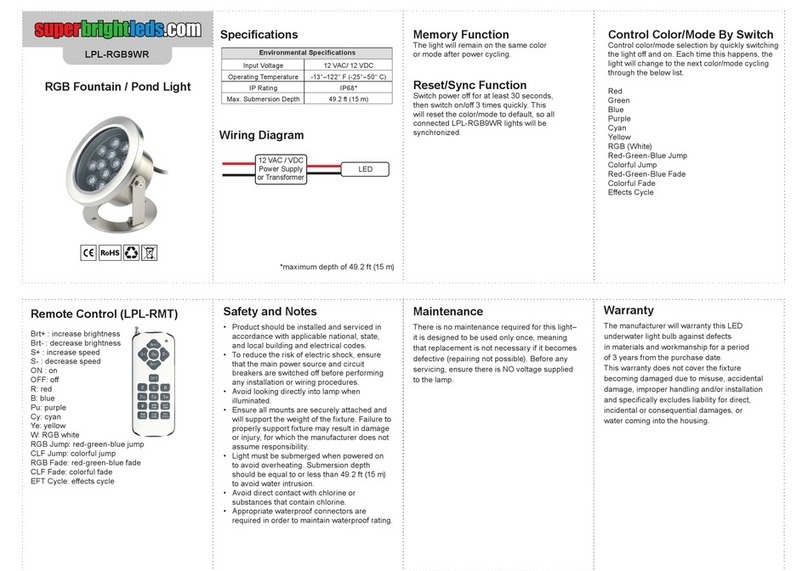
superbrightleds
superbrightleds LPL-RGB9WR User manual
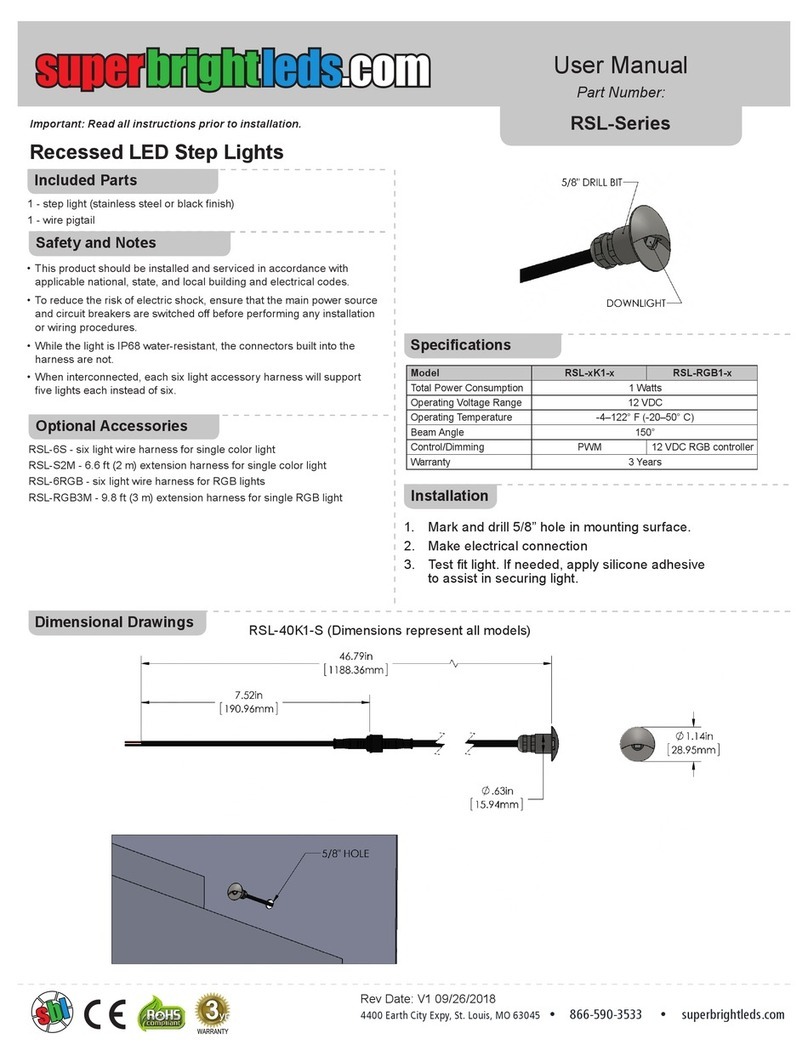
superbrightleds
superbrightleds RSL Series User manual
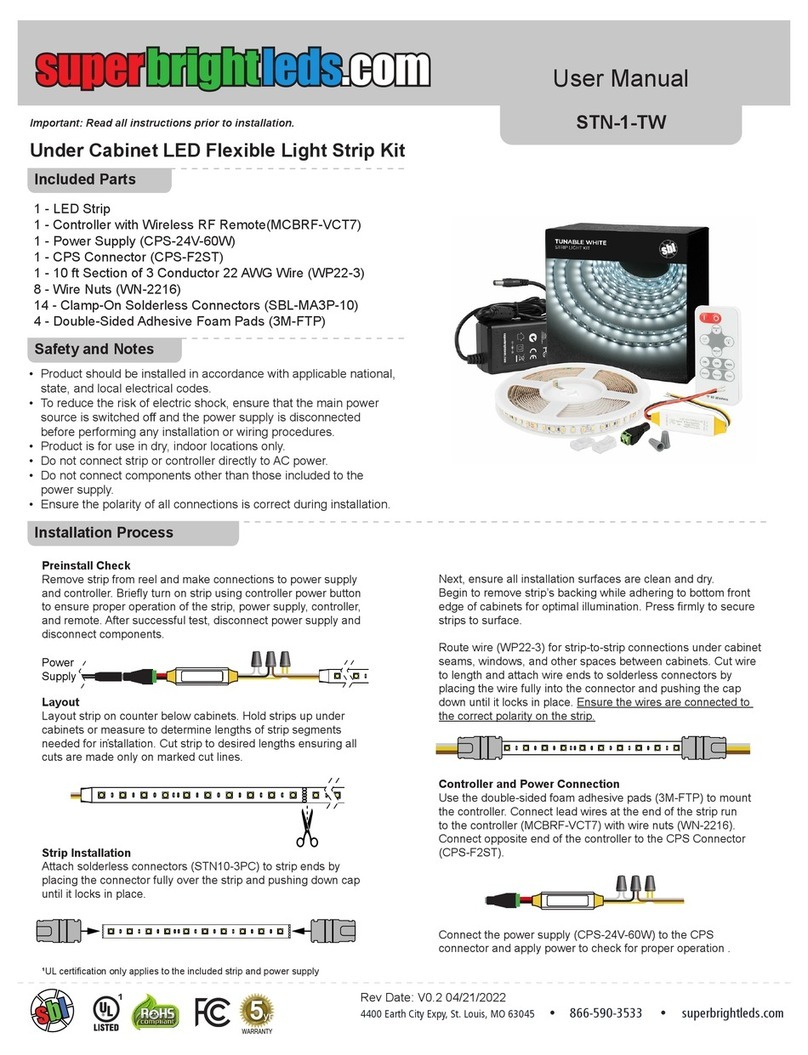
superbrightleds
superbrightleds STN-1-TW User manual

superbrightleds
superbrightleds FLD-CNL-60005-150W User manual
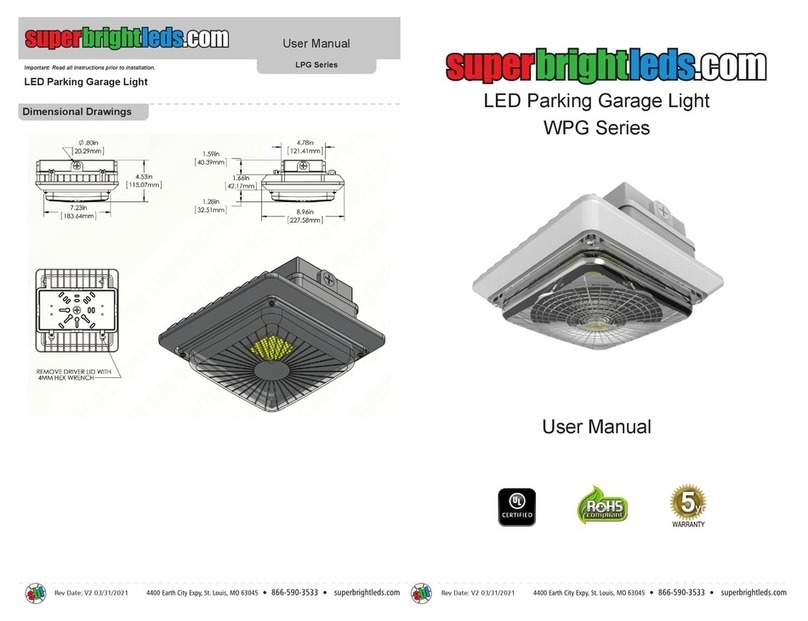
superbrightleds
superbrightleds WPG Series User manual
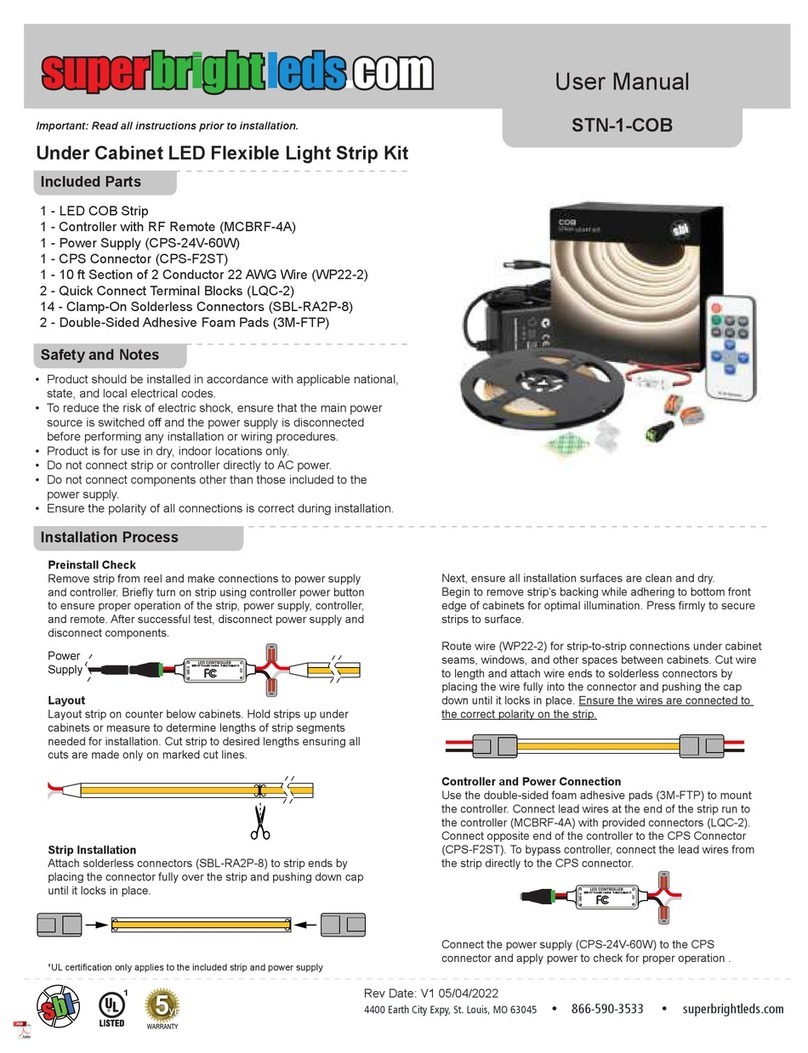
superbrightleds
superbrightleds User Manual User manual

superbrightleds
superbrightleds HPAL2 Series User manual
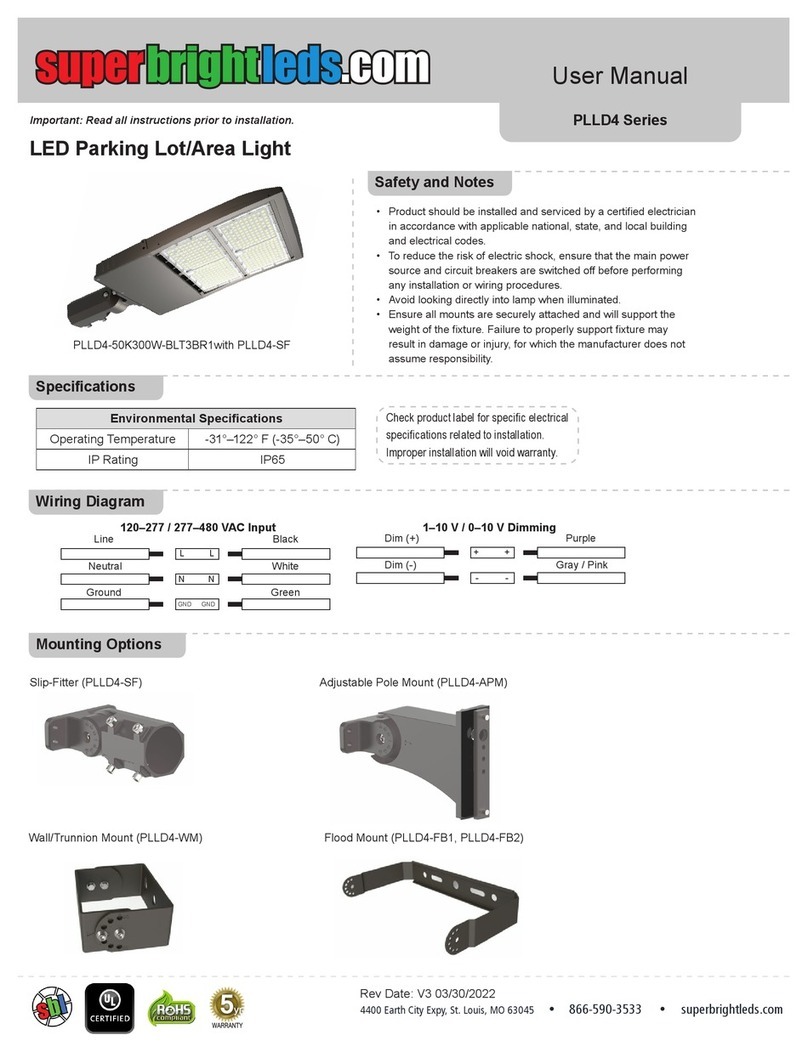
superbrightleds
superbrightleds PLLD4 Series User manual
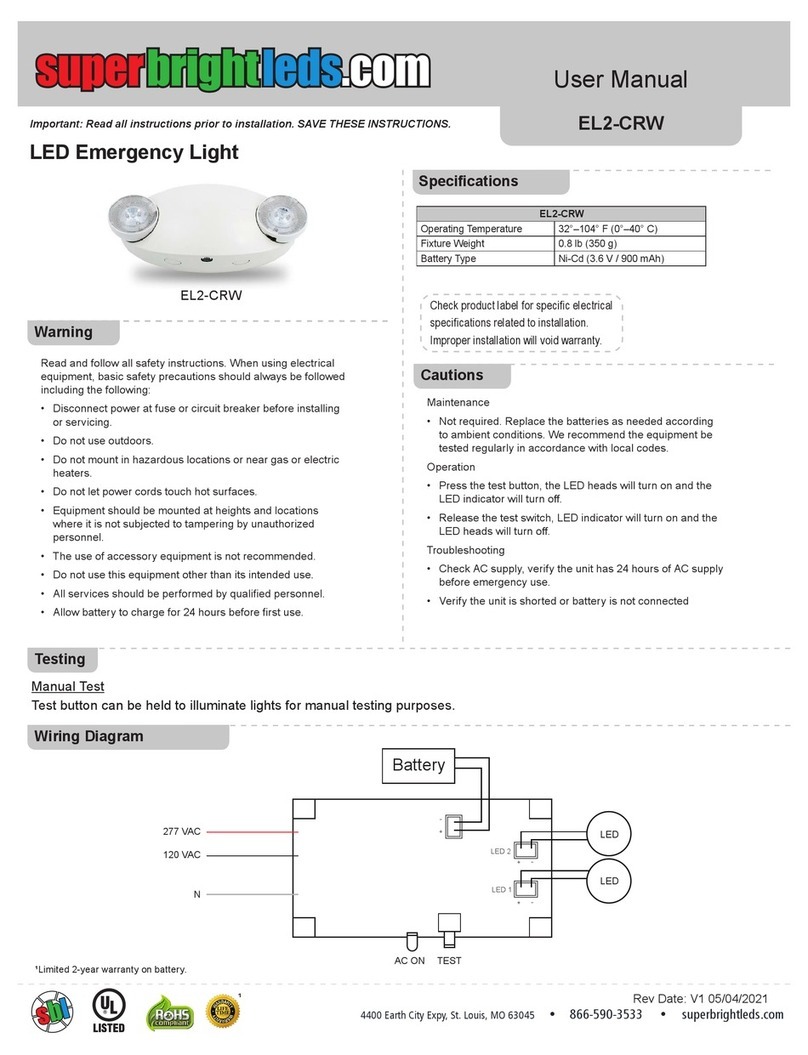
superbrightleds
superbrightleds EL2-CRW User manual

superbrightleds
superbrightleds DDAL-SW3B Series User manual