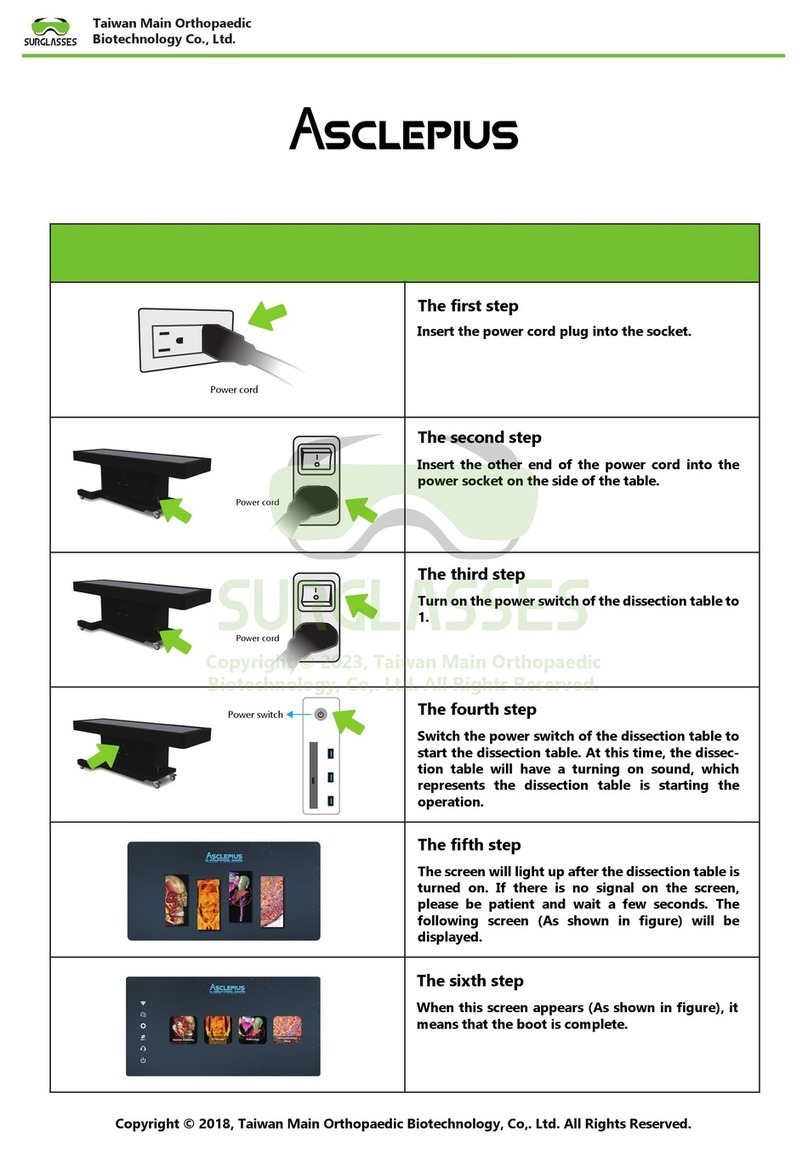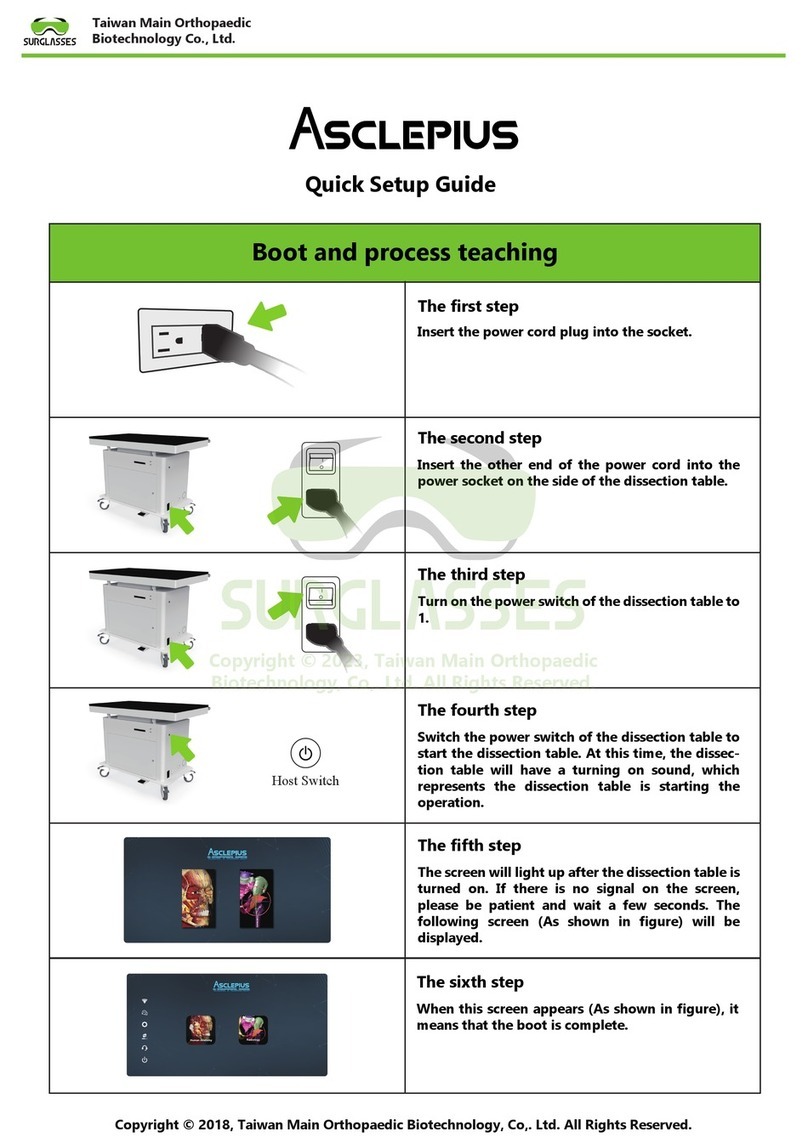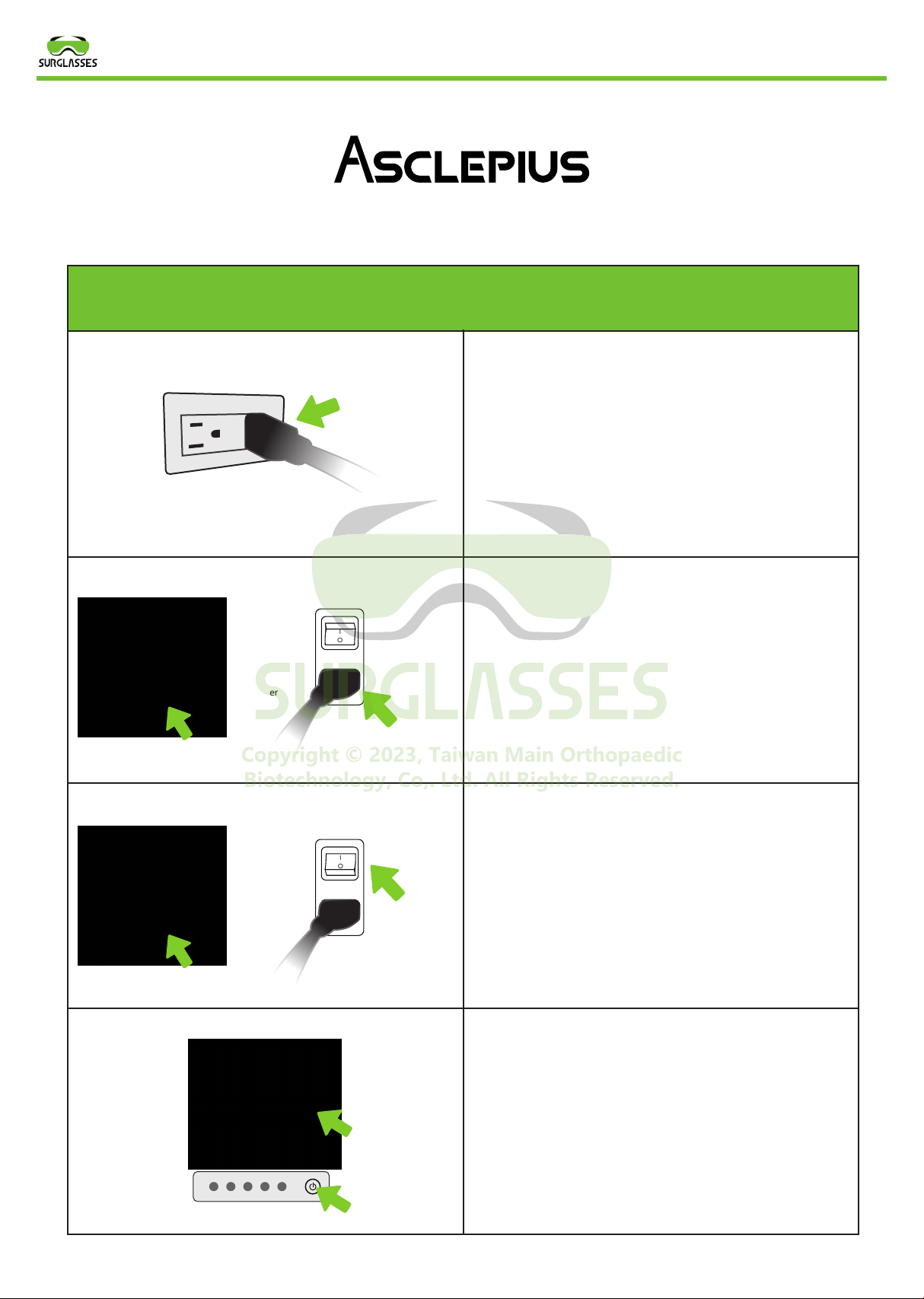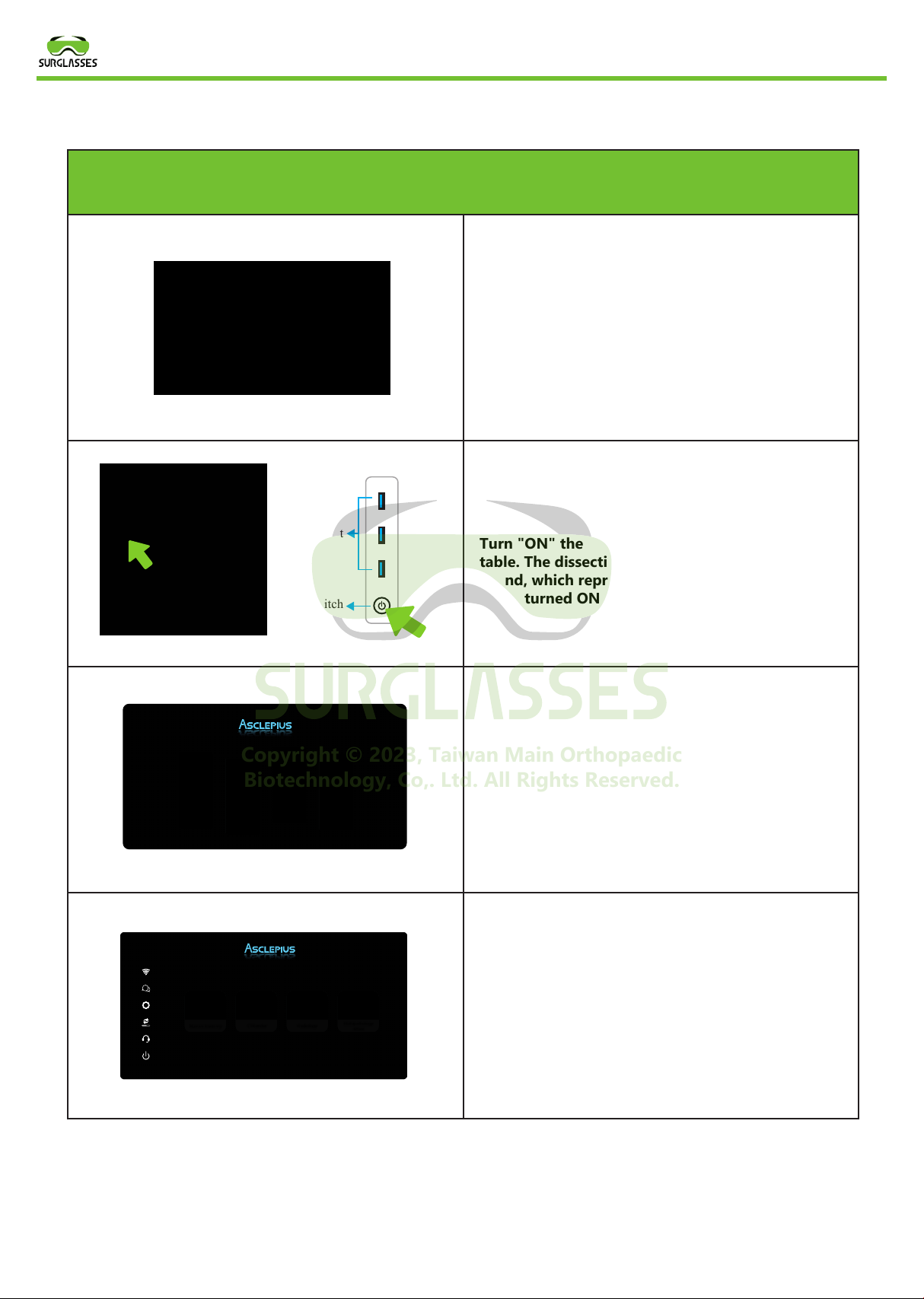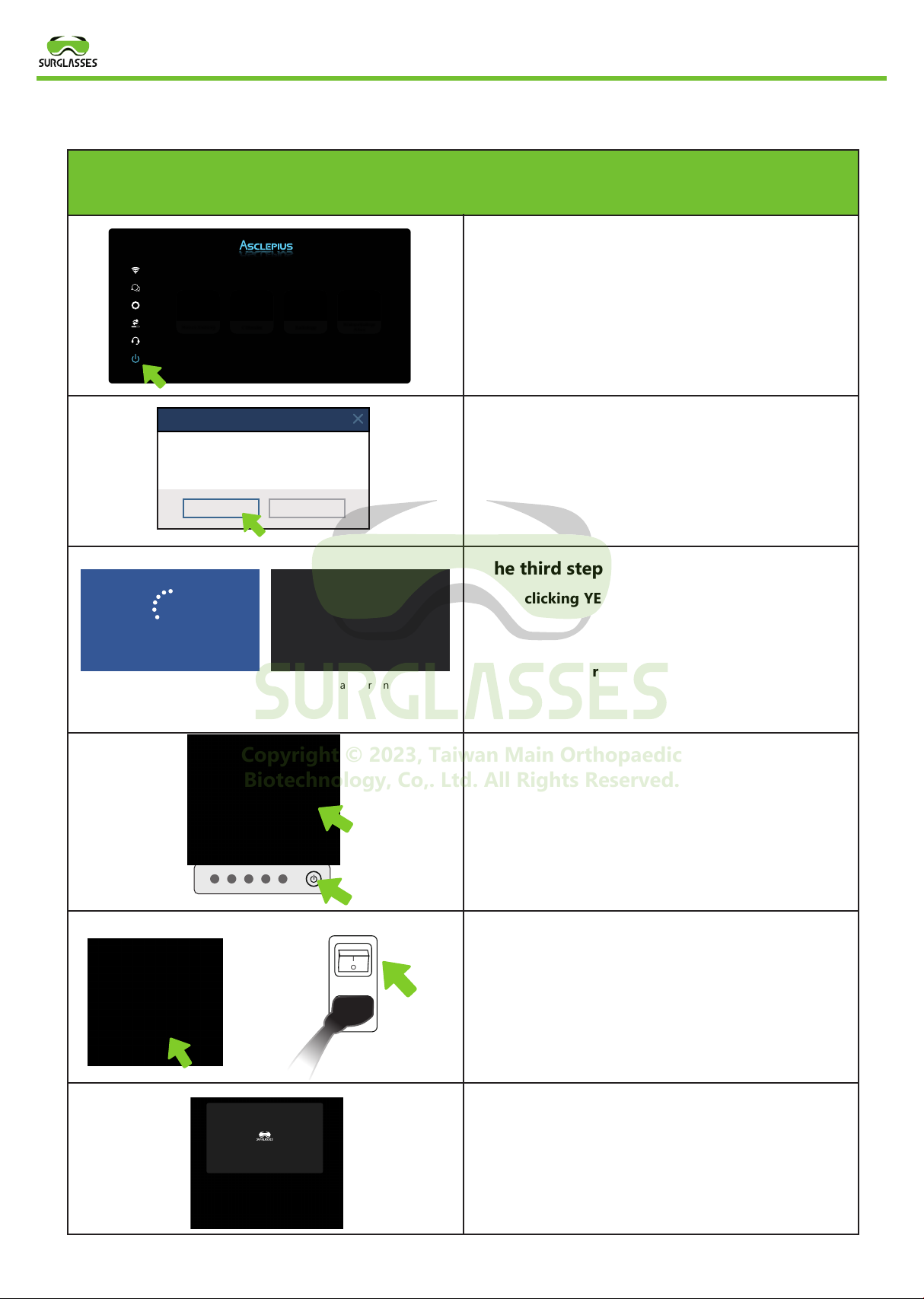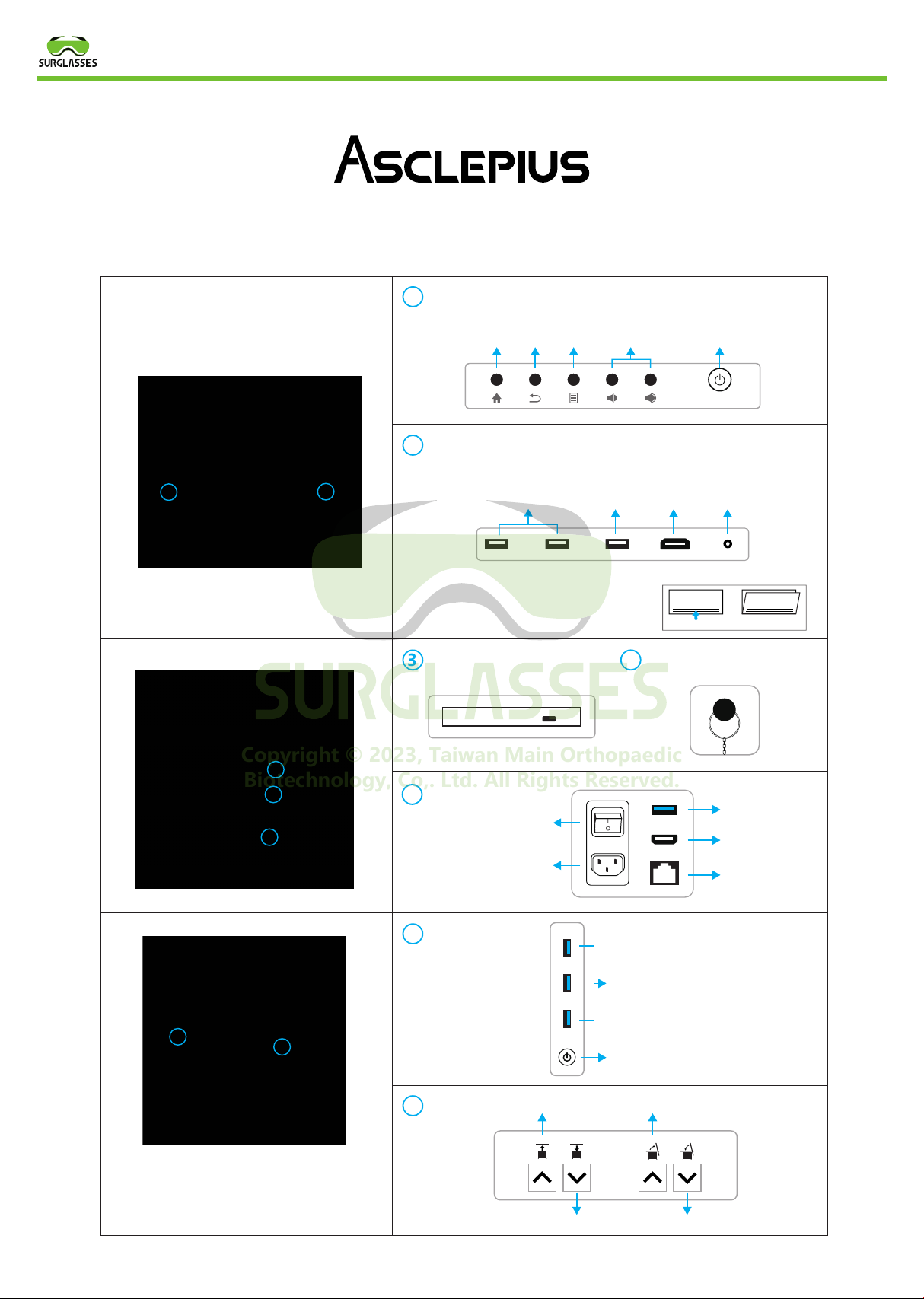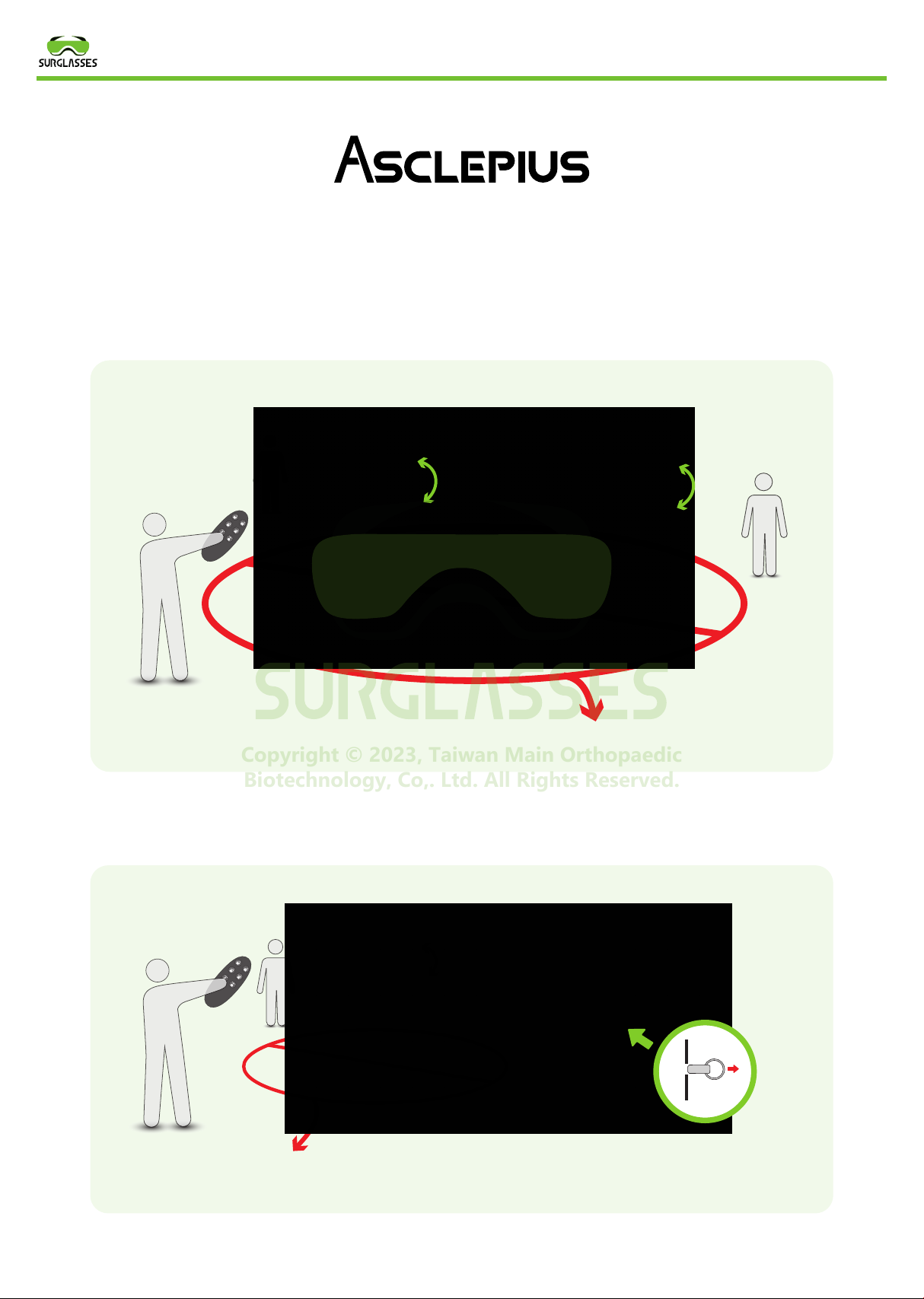The first step
If it is different from the picture below, please
close the currently used software first, and click
the shutdown button at the bottom right corner
of the main menu screen.
The second step
A prompt message asks if you want to shut down,
click YES to start the shutdown operation.
The third step
After clicking YES, please wait patiently for a blue
screen (As shown in the left figure) and the black
screen appear (As shown in the right figure).
Please do not unplug the power cord or turn off
the power before the black screen appears. Forced
shutdown may cause damage to the dissecting
table.
The fifth step
After turn “OFF” the power switch of the screen,
you can go to the power switch on the side of the
dissection table and switch the power switch to 0,
and decide whether to unplug the power cord
according to user habits. The removal of the
power cord is not mandatory.
The fourth step
After the black screen appears, please turn
“OFF”power switch of the screen.
The sixth step
After the power is turned off, the screen surface
can be covered with a dust cover to protect it from
being dirty.
Shutdown process teaching
Shutting down
Asclepius
Shutdown
Yes No
Taiwan Main Orthopaedic
Biotechnology Co., Ltd.
Blue screen Black screen
Asclepius Table
Copyright © 2022 Taiwan Main Orthopaedic Biotechnology, Co,. Ltd. All Rights Reserved.
O
1
Abc
RadiologyCTRender
Human Anatomy
Histopathology
Atlas
Copyright © 2023, Taiwan Main Orthopaedic
Biotechnology, Co,. Ltd. All Rights Reserved.