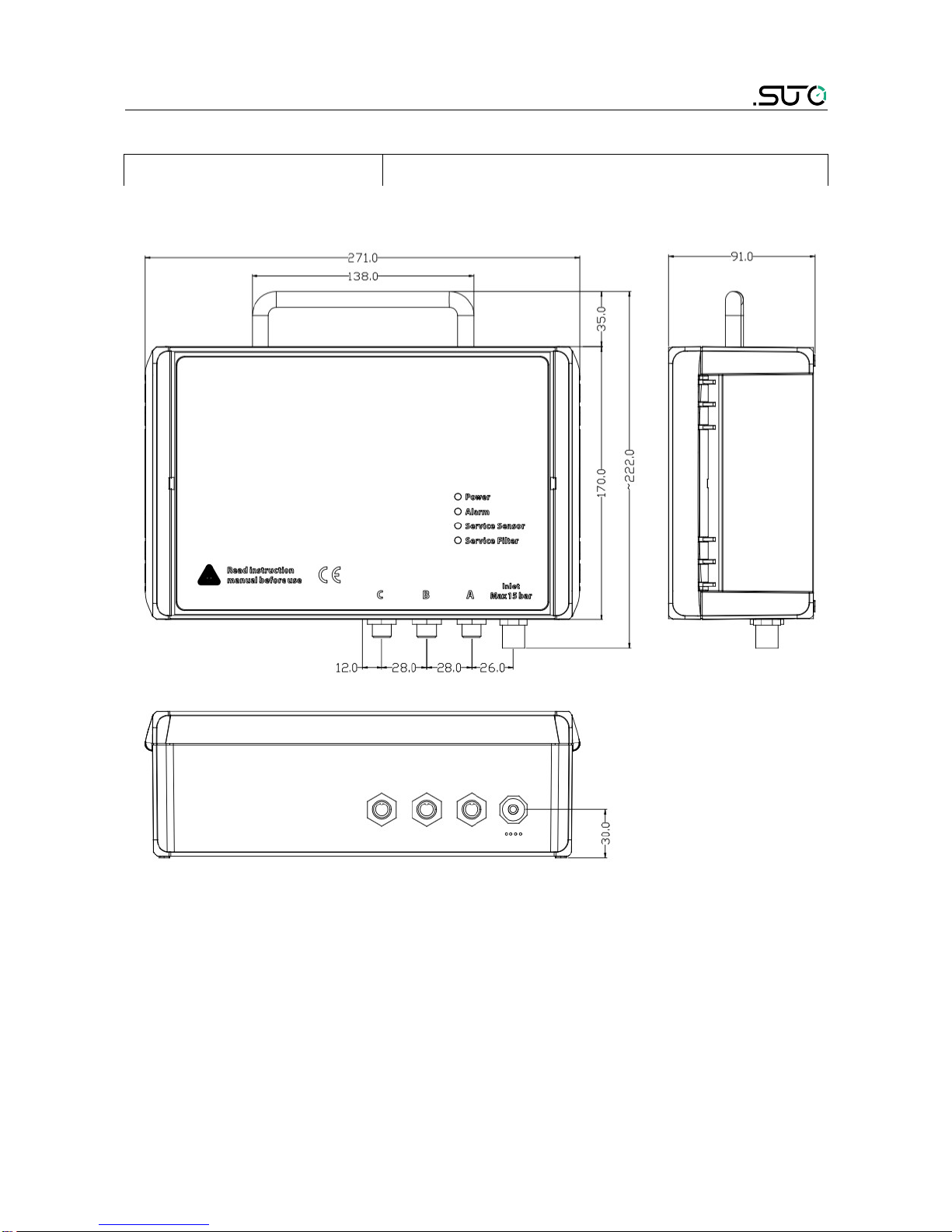Table of contents
1. Safety instructions.......................................................................5
2. Application.................................................................................7
3. Features.....................................................................................7
4. Technical Data............................................................................8
4.1 General.................................................................................8
4.2 Electrical Data........................................................................8
4.3 Output-Signals.......................................................................8
4.4 Accuracy ..............................................................................9
5. Dimensional drawing....................................................................9
6. Installation ..............................................................................10
6.1 Installation Requirements......................................................10
6.2 Wall mounting instructions ....................................................11
6.3 Installation Procedure............................................................12
6.4 Electrical connection ............................................................13
7. Configuration ...........................................................................14
7.1 Configuration without display ................................................15
7.2 Configuration with external display .........................................15
7.3 Configuration with internal display..........................................15
8. Operation with internal display ...................................................15
8.1 ser interface ......................................................................15
8.2 Main menu .........................................................................16
8.3 Description of display icons in status bar .................................17
8.4 Sensor settings ....................................................................17
8.4.1 Basic setting...................................................................18
8.4.2 Altitude settings .............................................................18
8.4.3 Analog output ................................................................18
8.4.4 Modbus settings..............................................................19
8.4.5 Alarm settings................................................................20
8.4.6 Status...........................................................................20
8.5. Logger................................................................................21
8.6 Files....................................................................................22
8.7 Service info .........................................................................22
8.8 System settings ...................................................................23
8.9 Communication ...................................................................23
9. LED indicators at front panel ......................................................24
9.1 S 120 error indications and display indications .........................24
10. Signal outputs.........................................................................25
10.1 Analog output ....................................................................25
10.2 Digital output ....................................................................25
10.3 Alarm output .....................................................................26
11. Optional extra accessories.........................................................27
S 120 3