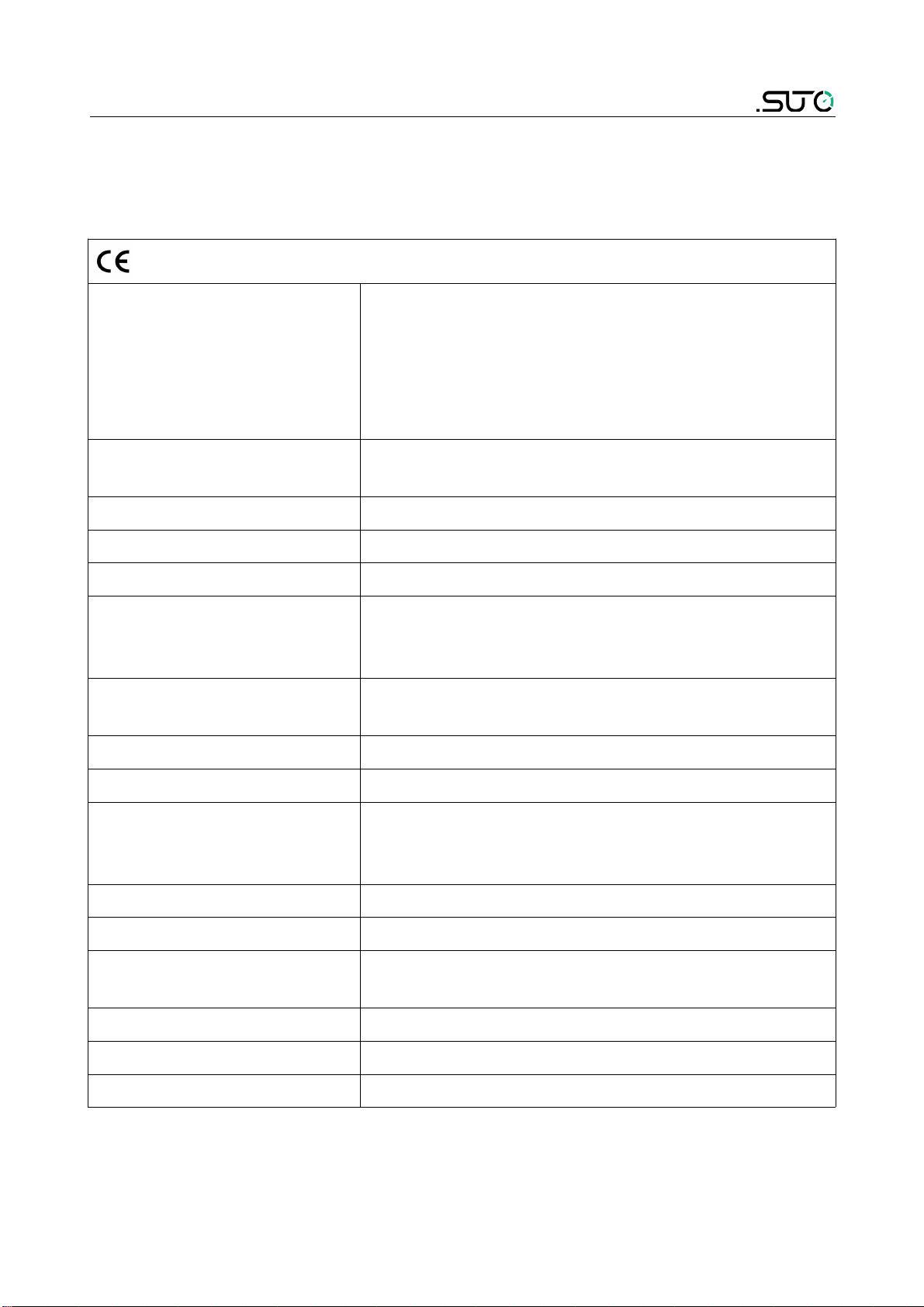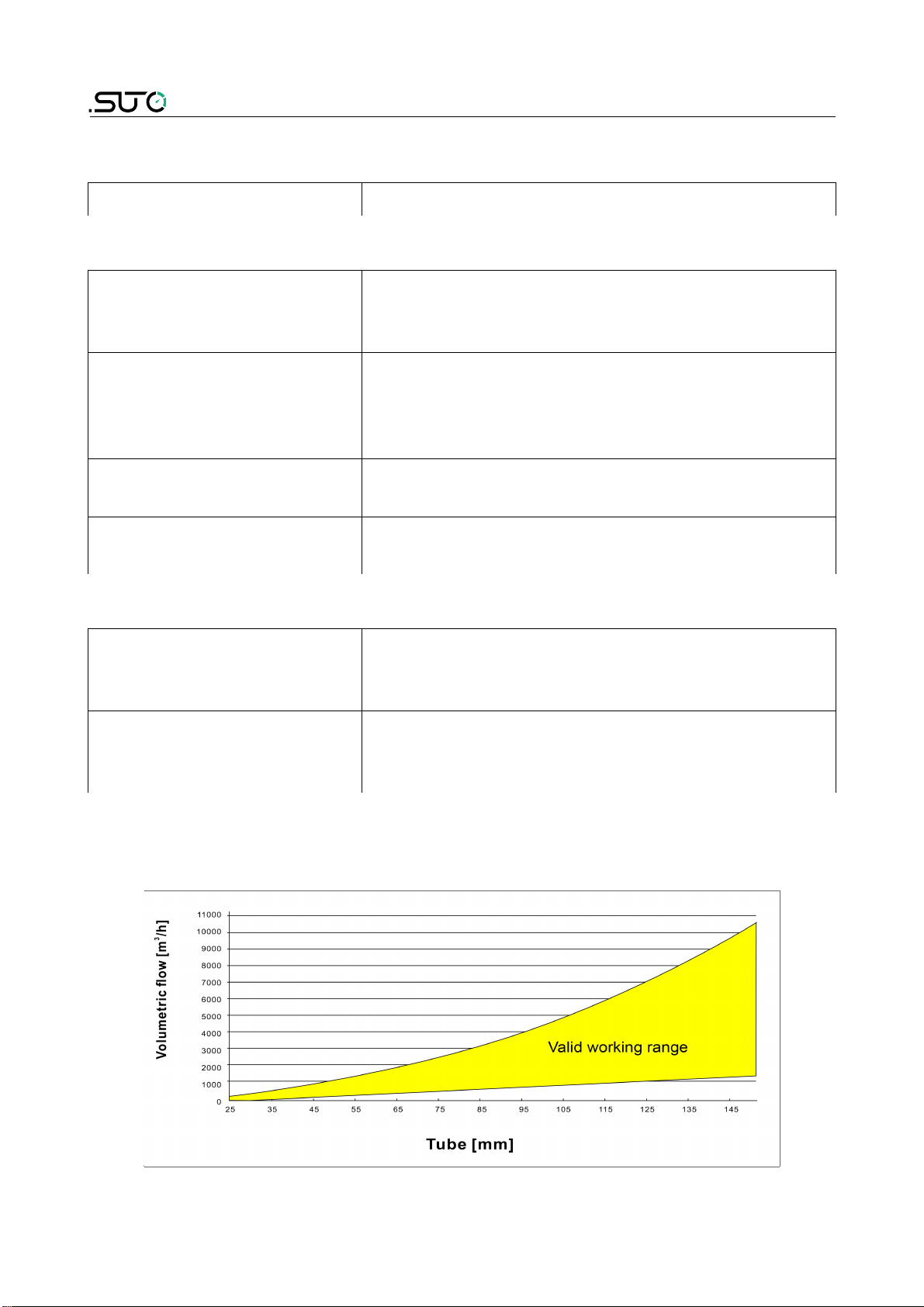Table of contents
1. Safety instructions.......................................................................5
2. Application.................................................................................7
3. Features.....................................................................................8
4. Technical Data............................................................................9
4.1 General.................................................................................9
4.2 Electrical Data......................................................................10
4.3 Output-Signals.....................................................................10
4.4 Accuracy .............................................................................10
5. Dimensional drawing..................................................................12
6. Installation...............................................................................13
6.1 Installation Requirements......................................................13
6.2 Determination of the installation point.....................................13
6.2.1 Inlet and outlet sections....................................................................14
6.2.2 Insertion angles...............................................................................15
6.3 Calculating the insertion depth...............................................16
6.3.1 Centre installation............................................................................16
6.3.2 Non-centre installation......................................................................17
6.4 Installation of the sensor ......................................................18
6.5 Performing the zero flow calibration........................................19
6.5.1 Prerequisites...................................................................................19
6.5.2 sing the service App S4C-FS............................................................19
6.5.3 sing the local display......................................................................21
6.6 Removing the sensor.............................................................21
6.7 Making electrical connection...................................................22
7. Configuration............................................................................23
7.1 Description of sensor settings.................................................23
7.1.1 Flow settings...................................................................................23
7.1.2 nit settings....................................................................................24
7.1.3 Reference conditions.........................................................................24
7.1.4 Factory settings...............................................................................24
7.1.5 Output settings................................................................................24
7.1.6 Language setting.............................................................................24
7.2 Configuration using the service App S4C-FS.............................25
7.3 Configuration using the optional sensor display.........................26
7.3.1 Starting process...............................................................................26
7.3.2 About the home page.......................................................................26
7.3.3 Configuration instructions..................................................................27
8. Sensor signal outputs.................................................................28
8.1 Analog output......................................................................28
8.2 Pulse output.........................................................................28
8.3 Pulse Connection Diagram......................................................30
8.4 Modbus output ....................................................................30
8.5 M-Bus output ......................................................................31
S430 3