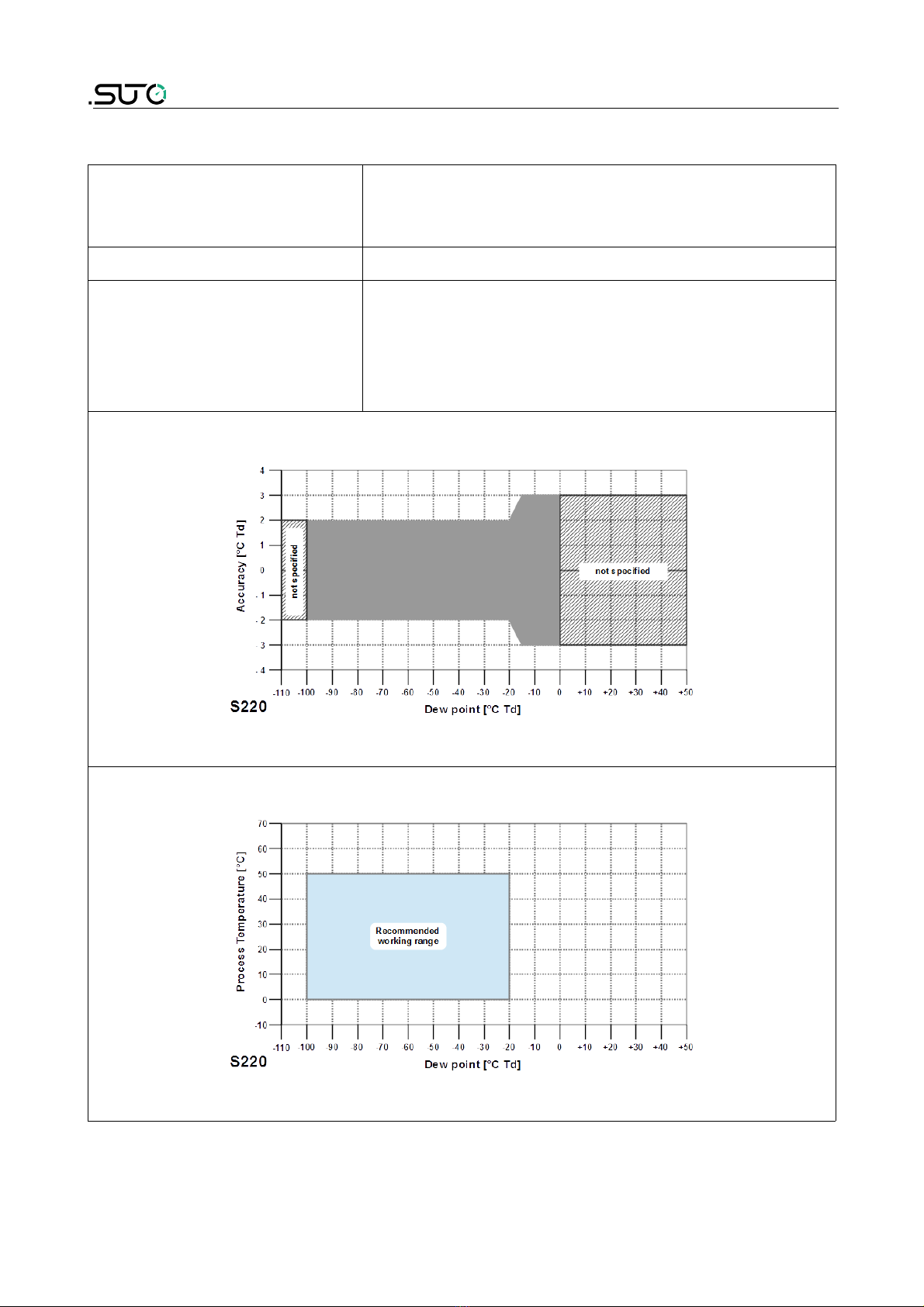Table of contents
1. afety instructions.......................................................................4
2. Application.................................................................................6
3. Features.....................................................................................6
4. Technical Data............................................................................7
4.1 General.................................................................................7
4.2 Electrical Data........................................................................7
4.3 Output- ignals.......................................................................7
4.4 Accuracy ..............................................................................8
5. Dimensional drawing....................................................................9
6. Determination of the installation point..........................................10
7. Installation ..............................................................................10
7.1 Installation Requirements......................................................10
7.2 Installation Procedure ...........................................................11
7.3 Electrical connection ............................................................12
8. ignal outputs...........................................................................13
8.1 Analog output ......................................................................13
8.2 Modbus output ....................................................................14
9. Optional extra accessories..........................................................15
9.1 Measuring chambers ............................................................15
9.2 ervice kit...........................................................................15
10. Calibration..............................................................................16
11. Maintenance............................................................................16
12. Disposal or waste.....................................................................16
13. Warranty................................................................................17
Appendix A - Modbus communication example..................................18
Appendix B - LRC and CRC calculation..............................................20
S220 3